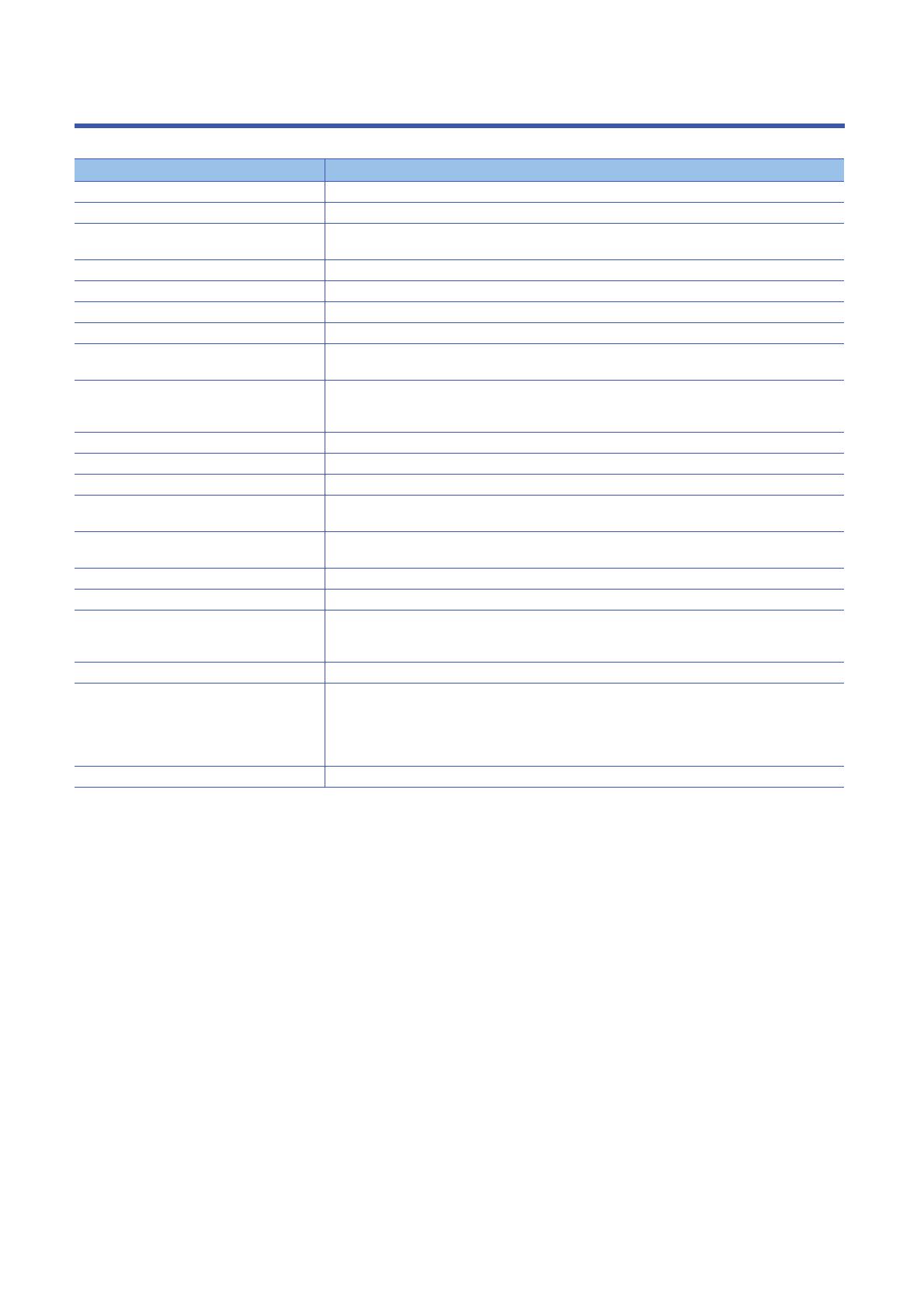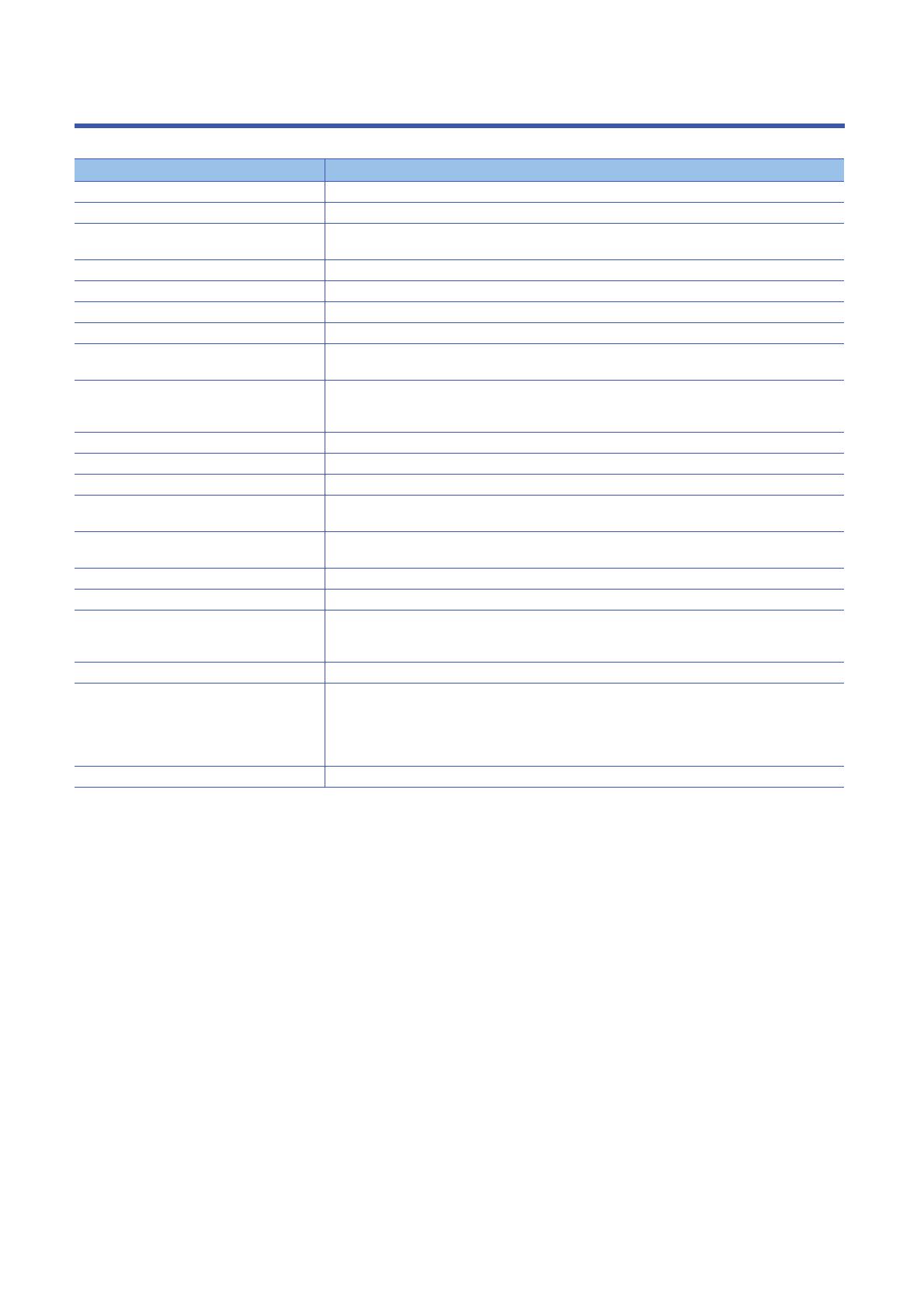
6
TERMS
Unless otherwise specified, this manual uses the following terms.
Term Description
Basic model QCPU A generic term for Q00JCPU, Q00CPU, and Q01CPU.
C Controller module A generic term for MELSEC iQ-R series C Controller module.
C Controller module dedicated function A dedicated function library offered by C Controller module.
It is used to control the C Controller module.
CC-Link IE Controller Network module An abbreviation for CC-Link IE Controller Network module, RJ71GP21-SX.
CC-Link IE Field Network module An abbreviation for CC-Link IE Field Network module, RJ71GF11-T2.
CC-Link module An abbreviation for CC-Link module, RJ61BT11.
CW Configurator A generic product name for SWnDND-RCCPU. ('n' indicates its version.)
CW Workbench An abbreviation for C Controller module and C intelligent function module engineering tool, CW
Workbench.
CW-Sim An abbreviation for VxWorks simulator that can operate and debug the C Controller module and C
intelligent function module programs on a personal computer on which CW Workbench installed, without
connecting to the actual machine (target).
Dedicated function library A generic term for C Controller module dedicated function and MELSEC data link function.
Existing product A generic term for Q12DCCPU-V (Basic mode/Extended mode).
High Performance model QCPU A generic term for Q02CPU, Q02HCPU, Q06HCPU, Q12HCPU, and Q25HCPU.
Intelligent function module A generic term for modules which has functions other than input and output, such as A/D converter module
and D/A converter module.
MELSEC data link function A data link function library offered by C Controller module.
It is used to access other CPU modules as a connection target via network or in a multiple CPU system.
Process CPU A generic term for Q02PHCPU, Q06PHCPU, Q12PHCPU, and Q25PHCPU.
R12CCPU-V An abbreviation for R12CCPU-V C Controller module.
RCPU A generic term for R04CPU, R04ENCPU, R08CPU, R08PCPU, R08ENCPU, R08SFCPU, R16CPU,
R16PCPU, R16ENCPU, R16SFCPU, R32CPU, R32PCPU, R32ENCPU, R32SFCPU, R120CPU,
R120PCPU, R120ENCPU, and R120SFCPU.
Redundant CPU A generic term for Q12PRHCPU and Q25PRHCPU.
Universal model QCPU A generic term for Q00UJCPU, Q00UCPU, Q01UCPU, Q02UCPU, Q03UDCPU, Q03UDVCPU,
Q03UDECPU, Q04UDHCPU, Q04UDVCPU, Q04UDEHCPU, Q06UDHCPU, Q06UDVCPU,
Q06UDEHCPU, Q10UDHCPU, Q10UDEHCPU, Q13UDHCPU, Q13UDVCPU, Q13UDEHCPU,
Q20UDHCPU, Q20UDEHCPU, Q26UDHCPU, Q26UDVCPU, Q26UDEHCPU, Q50UDEHCPU, and
Q100UDEHCPU.
VxWorks A product name for the real-time operating system manufactured by Wind River Systems, Inc.