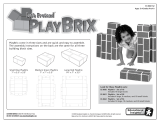Page is loading ...

© 2017 Seagate Technology LLC. All rights reserved.
Publication number: 100815204, Rev. C November 2017
Seagate, Seagate Technology and the Spiral logo are registered trademarks of Seagate Technology LLC in the United States and/or other countries. Raid Rebuild and SeaTools are either
trademarks or registered trademarks of Seagate Technology LLC or one of its affiliated companies in the United States and/or other countries. The FIPS logo is a certification mark of NIST,
which does not imply product endorsement by NIST, the U.S., or Canadian governments.All other trademarks or registered trademarks are the property of their respective owners.
No part of this publication may be reproduced in any form without written permission of Seagate Technology LLC.
Call 877-PUB-TEK1 (877-782-8351) to request permission.
When referring to drive capacity, one gigabyte, or GB, equals one billion bytes and one terabyte, or TB, equals one trillion bytes. Your computer’s operating system may use a different
standard of measurement and report a lower capacity. In addition, some of the listed capacity is used for formatting and other functions, and thus will not be available for data storage.
Actual quantities will vary based on various factors, including file size, file format, features and application software. Actual data rates may vary depending on operating environment
and other factors. The export or re-export of hardware or software containing encryption may be regulated by the U.S. Department of Commerce, Bureau of Industry and Security (for
more information, visit www.bis.doc.gov), and controlled for import and use outside of the U.S. Seagate reserves the right to change, without notice, product offerings or specifications.
8-11: Document Revision History
Revision Date Pages affected and Description of changes
Rev. A 08/01/2017 Initial release.
Rev. B 10/12/2017
8-11: Updated Safety, EMC, FCC & RoHS Sections 2.2 through 2.3.3, per Compliance Council
14: Corrected substrate to (glass)
17: Updated Sustained Data Transfer Rates to 103 to 248 MiB/s
34 & 40: Updated fastener penetration depth to 0.140 inches in Fig. 5 & text
Rev. C 11/20/2017 11: Updated Table 2: Taiwan - Restricted Substances - Unit row headers = HDD & PCBA

Seagate Enterprise Capacity 3.5 HDD v7 SAS Product Manual, Rev. C 2
Contents
Seagate® Technology Support Services . . . . . . . . . . . . . . . . . . . . . . . . . . . . . . . . . . . . . . . . . . . . . . . . . . . . . . . . . . . . . . . 6
1.0 Scope . . . . . . . . . . . . . . . . . . . . . . . . . . . . . . . . . . . . . . . . . . . . . . . . . . . . . . . . . . . . . . . . . . . . . . . . . . . . . . . . . . . . . . . 7
2.0 Applicable standards and reference documentation. . . . . . . . . . . . . . . . . . . . . . . . . . . . . . . . . . . . . . . . . . . . 8
2.1 Standards . . . . . . . . . . . . . . . . . . . . . . . . . . . . . . . . . . . . . . . . . . . . . . . . . . . . . . . . . . . . . . . . . . . . . . . . . . . . . . . . . . . . 8
2.2 Agency and Safety Certifications . . . . . . . . . . . . . . . . . . . . . . . . . . . . . . . . . . . . . . . . . . . . . . . . . . . . . . . . . . . . . . 8
2.2.1 Safety certification . . . . . . . . . . . . . . . . . . . . . . . . . . . . . . . . . . . . . . . . . . . . . . . . . . . . . . . . . . . . . . . . . 8
2.2.2 Electromagnetic compatibility . . . . . . . . . . . . . . . . . . . . . . . . . . . . . . . . . . . . . . . . . . . . . . . . . . . . . . 8
2.2.3 European Union (EU) CE Marking Requirements . . . . . . . . . . . . . . . . . . . . . . . . . . . . . . . . . . . . . 9
2.2.4 Australian RCM Compliance Mark . . . . . . . . . . . . . . . . . . . . . . . . . . . . . . . . . . . . . . . . . . . . . . . . . . . 9
2.2.5 Canada ICES-003 . . . . . . . . . . . . . . . . . . . . . . . . . . . . . . . . . . . . . . . . . . . . . . . . . . . . . . . . . . . . . . . . . . . 9
2.2.6 South Korean KC Certification Mark . . . . . . . . . . . . . . . . . . . . . . . . . . . . . . . . . . . . . . . . . . . . . . . . . 9
2.2.7 Morocco Commodity Mark . . . . . . . . . . . . . . . . . . . . . . . . . . . . . . . . . . . . . . . . . . . . . . . . . . . . . . . . . 9
2.2.8 Taiwanese BSMI . . . . . . . . . . . . . . . . . . . . . . . . . . . . . . . . . . . . . . . . . . . . . . . . . . . . . . . . . . . . . . . . . . . . 9
2.2.9 FCC verification . . . . . . . . . . . . . . . . . . . . . . . . . . . . . . . . . . . . . . . . . . . . . . . . . . . . . . . . . . . . . . . . . . . 10
2.3 Environmental protection. . . . . . . . . . . . . . . . . . . . . . . . . . . . . . . . . . . . . . . . . . . . . . . . . . . . . . . . . . . . . . . . . . . . 10
2.3.1 European Union Restriction of Hazardous Substance Law. . . . . . . . . . . . . . . . . . . . . . . . . . . 10
2.3.2 China Requirements —China RoHS 2 . . . . . . . . . . . . . . . . . . . . . . . . . . . . . . . . . . . . . . . . . . . . . . 11
2.3.3 Taiwan Requirements — Taiwan RoHS . . . . . . . . . . . . . . . . . . . . . . . . . . . . . . . . . . . . . . . . . . . . . 11
2.4 Reference documents . . . . . . . . . . . . . . . . . . . . . . . . . . . . . . . . . . . . . . . . . . . . . . . . . . . . . . . . . . . . . . . . . . . . . . . 12
3.0 General description . . . . . . . . . . . . . . . . . . . . . . . . . . . . . . . . . . . . . . . . . . . . . . . . . . . . . . . . . . . . . . . . . . . . . . . . . 13
3.1 Standard features. . . . . . . . . . . . . . . . . . . . . . . . . . . . . . . . . . . . . . . . . . . . . . . . . . . . . . . . . . . . . . . . . . . . . . . . . . . . 14
3.2 Media description . . . . . . . . . . . . . . . . . . . . . . . . . . . . . . . . . . . . . . . . . . . . . . . . . . . . . . . . . . . . . . . . . . . . . . . . . . . 14
3.3 Performance . . . . . . . . . . . . . . . . . . . . . . . . . . . . . . . . . . . . . . . . . . . . . . . . . . . . . . . . . . . . . . . . . . . . . . . . . . . . . . . . 14
3.4 Reliability . . . . . . . . . . . . . . . . . . . . . . . . . . . . . . . . . . . . . . . . . . . . . . . . . . . . . . . . . . . . . . . . . . . . . . . . . . . . . . . . . . . 14
3.5 Formatted capacities . . . . . . . . . . . . . . . . . . . . . . . . . . . . . . . . . . . . . . . . . . . . . . . . . . . . . . . . . . . . . . . . . . . . . . . . 15
3.6 Programmable drive capacity . . . . . . . . . . . . . . . . . . . . . . . . . . . . . . . . . . . . . . . . . . . . . . . . . . . . . . . . . . . . . . . . 15
3.7 Factory-installed options. . . . . . . . . . . . . . . . . . . . . . . . . . . . . . . . . . . . . . . . . . . . . . . . . . . . . . . . . . . . . . . . . . . . . 15
4.0 Performance characteristics . . . . . . . . . . . . . . . . . . . . . . . . . . . . . . . . . . . . . . . . . . . . . . . . . . . . . . . . . . . . . . . . . 16
4.1 Internal drive characteristics . . . . . . . . . . . . . . . . . . . . . . . . . . . . . . . . . . . . . . . . . . . . . . . . . . . . . . . . . . . . . . . . . 16
4.1.1 Format command execution time . . . . . . . . . . . . . . . . . . . . . . . . . . . . . . . . . . . . . . . . . . . . . . . . . 16
4.1.2 Fast Format . . . . . . . . . . . . . . . . . . . . . . . . . . . . . . . . . . . . . . . . . . . . . . . . . . . . . . . . . . . . . . . . . . . . . . . 16
4.1.3 General performance characteristics . . . . . . . . . . . . . . . . . . . . . . . . . . . . . . . . . . . . . . . . . . . . . . . 17
4.2 Start/stop time . . . . . . . . . . . . . . . . . . . . . . . . . . . . . . . . . . . . . . . . . . . . . . . . . . . . . . . . . . . . . . . . . . . . . . . . . . . . . . 17
4.3 Prefetch/multi-segmented cache control . . . . . . . . . . . . . . . . . . . . . . . . . . . . . . . . . . . . . . . . . . . . . . . . . . . . . 17
4.4 Cache operation . . . . . . . . . . . . . . . . . . . . . . . . . . . . . . . . . . . . . . . . . . . . . . . . . . . . . . . . . . . . . . . . . . . . . . . . . . . . . 18
4.4.1 Caching write data . . . . . . . . . . . . . . . . . . . . . . . . . . . . . . . . . . . . . . . . . . . . . . . . . . . . . . . . . . . . . . . . 18
4.4.2 Prefetch operation . . . . . . . . . . . . . . . . . . . . . . . . . . . . . . . . . . . . . . . . . . . . . . . . . . . . . . . . . . . . . . . . 18

Seagate Enterprise Capacity 3.5 HDD v7 SAS Product Manual, Rev. C 3
Contents
5.0 Reliability specifications. . . . . . . . . . . . . . . . . . . . . . . . . . . . . . . . . . . . . . . . . . . . . . . . . . . . . . . . . . . . . . . . . . . . . 19
5.1 Error rates . . . . . . . . . . . . . . . . . . . . . . . . . . . . . . . . . . . . . . . . . . . . . . . . . . . . . . . . . . . . . . . . . . . . . . . . . . . . . . . . . . . 19
5.1.1 Recoverable Errors . . . . . . . . . . . . . . . . . . . . . . . . . . . . . . . . . . . . . . . . . . . . . . . . . . . . . . . . . . . . . . . . 19
5.1.2 Unrecoverable Errors . . . . . . . . . . . . . . . . . . . . . . . . . . . . . . . . . . . . . . . . . . . . . . . . . . . . . . . . . . . . . . 19
5.1.3 Seek errors . . . . . . . . . . . . . . . . . . . . . . . . . . . . . . . . . . . . . . . . . . . . . . . . . . . . . . . . . . . . . . . . . . . . . . . . 19
5.1.4 Interface errors . . . . . . . . . . . . . . . . . . . . . . . . . . . . . . . . . . . . . . . . . . . . . . . . . . . . . . . . . . . . . . . . . . . . 19
5.2 Reliability and service. . . . . . . . . . . . . . . . . . . . . . . . . . . . . . . . . . . . . . . . . . . . . . . . . . . . . . . . . . . . . . . . . . . . . . . . 20
5.2.1 Annualized Failure Rate (AFR) and Mean Time Between Failure (MTBF) . . . . . . . . . . . . . . 20
5.2.2 Hot plugging the drive . . . . . . . . . . . . . . . . . . . . . . . . . . . . . . . . . . . . . . . . . . . . . . . . . . . . . . . . . . . . 20
5.2.3 S.M.A.R.T. . . . . . . . . . . . . . . . . . . . . . . . . . . . . . . . . . . . . . . . . . . . . . . . . . . . . . . . . . . . . . . . . . . . . . . . . . 21
5.2.4 Thermal monitor . . . . . . . . . . . . . . . . . . . . . . . . . . . . . . . . . . . . . . . . . . . . . . . . . . . . . . . . . . . . . . . . . . 22
5.2.5 Drive Self Test (DST) . . . . . . . . . . . . . . . . . . . . . . . . . . . . . . . . . . . . . . . . . . . . . . . . . . . . . . . . . . . . . . . 22
5.2.6 Product warranty. . . . . . . . . . . . . . . . . . . . . . . . . . . . . . . . . . . . . . . . . . . . . . . . . . . . . . . . . . . . . . . . . . 24
6.0 Physical/electrical specifications . . . . . . . . . . . . . . . . . . . . . . . . . . . . . . . . . . . . . . . . . . . . . . . . . . . . . . . . . . . . . 25
6.1 PowerChoice
TM
power management . . . . . . . . . . . . . . . . . . . . . . . . . . . . . . . . . . . . . . . . . . . . . . . . . . . . . . . . . 25
6.1.1 PowerChoice reporting methods . . . . . . . . . . . . . . . . . . . . . . . . . . . . . . . . . . . . . . . . . . . . . . . . . . 25
6.2 Power Balance. . . . . . . . . . . . . . . . . . . . . . . . . . . . . . . . . . . . . . . . . . . . . . . . . . . . . . . . . . . . . . . . . . . . . . . . . . . . . . . 26
6.3 AC power requirements. . . . . . . . . . . . . . . . . . . . . . . . . . . . . . . . . . . . . . . . . . . . . . . . . . . . . . . . . . . . . . . . . . . . . . 26
6.4 DC power requirements . . . . . . . . . . . . . . . . . . . . . . . . . . . . . . . . . . . . . . . . . . . . . . . . . . . . . . . . . . . . . . . . . . . . . 26
6.4.1 Conducted noise immunity . . . . . . . . . . . . . . . . . . . . . . . . . . . . . . . . . . . . . . . . . . . . . . . . . . . . . . . . 27
6.4.2 Power sequencing . . . . . . . . . . . . . . . . . . . . . . . . . . . . . . . . . . . . . . . . . . . . . . . . . . . . . . . . . . . . . . . . 27
6.4.3 Current profiles . . . . . . . . . . . . . . . . . . . . . . . . . . . . . . . . . . . . . . . . . . . . . . . . . . . . . . . . . . . . . . . . . . . 28
6.5 Power dissipation. . . . . . . . . . . . . . . . . . . . . . . . . . . . . . . . . . . . . . . . . . . . . . . . . . . . . . . . . . . . . . . . . . . . . . . . . . . . 29
6.6 Environmental limits. . . . . . . . . . . . . . . . . . . . . . . . . . . . . . . . . . . . . . . . . . . . . . . . . . . . . . . . . . . . . . . . . . . . . . . . . 30
6.6.1 Temperature . . . . . . . . . . . . . . . . . . . . . . . . . . . . . . . . . . . . . . . . . . . . . . . . . . . . . . . . . . . . . . . . . . . . . . 30
6.6.2 Humidity. . . . . . . . . . . . . . . . . . . . . . . . . . . . . . . . . . . . . . . . . . . . . . . . . . . . . . . . . . . . . . . . . . . . . . . . . . 30
6.6.3 Effective altitude (sea level) . . . . . . . . . . . . . . . . . . . . . . . . . . . . . . . . . . . . . . . . . . . . . . . . . . . . . . . . 30
6.6.4 Shock and vibration . . . . . . . . . . . . . . . . . . . . . . . . . . . . . . . . . . . . . . . . . . . . . . . . . . . . . . . . . . . . . . . 31
6.6.5 Acoustics . . . . . . . . . . . . . . . . . . . . . . . . . . . . . . . . . . . . . . . . . . . . . . . . . . . . . . . . . . . . . . . . . . . . . . . . . 33
6.6.6 Air cleanliness. . . . . . . . . . . . . . . . . . . . . . . . . . . . . . . . . . . . . . . . . . . . . . . . . . . . . . . . . . . . . . . . . . . . . 33
6.6.7 Corrosive environment . . . . . . . . . . . . . . . . . . . . . . . . . . . . . . . . . . . . . . . . . . . . . . . . . . . . . . . . . . . . 33
6.6.8 Electromagnetic susceptibility . . . . . . . . . . . . . . . . . . . . . . . . . . . . . . . . . . . . . . . . . . . . . . . . . . . . . 34
6.7 Mechanical specifications . . . . . . . . . . . . . . . . . . . . . . . . . . . . . . . . . . . . . . . . . . . . . . . . . . . . . . . . . . . . . . . . . . . . 34

Seagate Enterprise Capacity 3.5 HDD v7 SAS Product Manual, Rev. C 4
Contents
7.0 About self-encrypting drives. . . . . . . . . . . . . . . . . . . . . . . . . . . . . . . . . . . . . . . . . . . . . . . . . . . . . . . . . . . . . . . . . 35
7.1 Data encryption . . . . . . . . . . . . . . . . . . . . . . . . . . . . . . . . . . . . . . . . . . . . . . . . . . . . . . . . . . . . . . . . . . . . . . . . . . . . . 35
7.2 Controlled access. . . . . . . . . . . . . . . . . . . . . . . . . . . . . . . . . . . . . . . . . . . . . . . . . . . . . . . . . . . . . . . . . . . . . . . . . . . . 35
7.2.1 Admin SP . . . . . . . . . . . . . . . . . . . . . . . . . . . . . . . . . . . . . . . . . . . . . . . . . . . . . . . . . . . . . . . . . . . . . . . . . 35
7.2.2 Locking SP . . . . . . . . . . . . . . . . . . . . . . . . . . . . . . . . . . . . . . . . . . . . . . . . . . . . . . . . . . . . . . . . . . . . . . . . 35
7.2.3 Default password . . . . . . . . . . . . . . . . . . . . . . . . . . . . . . . . . . . . . . . . . . . . . . . . . . . . . . . . . . . . . . . . . 35
7.3 Random number generator (RNG). . . . . . . . . . . . . . . . . . . . . . . . . . . . . . . . . . . . . . . . . . . . . . . . . . . . . . . . . . . . 35
7.4 Drive locking . . . . . . . . . . . . . . . . . . . . . . . . . . . . . . . . . . . . . . . . . . . . . . . . . . . . . . . . . . . . . . . . . . . . . . . . . . . . . . . . 35
7.5 Data bands . . . . . . . . . . . . . . . . . . . . . . . . . . . . . . . . . . . . . . . . . . . . . . . . . . . . . . . . . . . . . . . . . . . . . . . . . . . . . . . . . . 36
7.6 Cryptographic erase . . . . . . . . . . . . . . . . . . . . . . . . . . . . . . . . . . . . . . . . . . . . . . . . . . . . . . . . . . . . . . . . . . . . . . . . . 36
7.7 Authenticated firmware download . . . . . . . . . . . . . . . . . . . . . . . . . . . . . . . . . . . . . . . . . . . . . . . . . . . . . . . . . . . 36
7.8 Power requirements . . . . . . . . . . . . . . . . . . . . . . . . . . . . . . . . . . . . . . . . . . . . . . . . . . . . . . . . . . . . . . . . . . . . . . . . . 36
7.9 Supported commands . . . . . . . . . . . . . . . . . . . . . . . . . . . . . . . . . . . . . . . . . . . . . . . . . . . . . . . . . . . . . . . . . . . . . . . 36
7.10 Sanitize - CRYPTOGRAPHIC ERASE . . . . . . . . . . . . . . . . . . . . . . . . . . . . . . . . . . . . . . . . . . . . . . . . . . . . . . . . . . . . 36
7.11 RevertSP . . . . . . . . . . . . . . . . . . . . . . . . . . . . . . . . . . . . . . . . . . . . . . . . . . . . . . . . . . . . . . . . . . . . . . . . . . . . . . . . . . . . 36
8.0 Defect and error management . . . . . . . . . . . . . . . . . . . . . . . . . . . . . . . . . . . . . . . . . . . . . . . . . . . . . . . . . . . . . . . 37
8.1 Drive internal defects/errors . . . . . . . . . . . . . . . . . . . . . . . . . . . . . . . . . . . . . . . . . . . . . . . . . . . . . . . . . . . . . . . . . 37
8.2 Drive error recovery procedures. . . . . . . . . . . . . . . . . . . . . . . . . . . . . . . . . . . . . . . . . . . . . . . . . . . . . . . . . . . . . . 37
8.3 SAS system errors. . . . . . . . . . . . . . . . . . . . . . . . . . . . . . . . . . . . . . . . . . . . . . . . . . . . . . . . . . . . . . . . . . . . . . . . . . . . 38
8.4 Deferred Auto-Reallocation . . . . . . . . . . . . . . . . . . . . . . . . . . . . . . . . . . . . . . . . . . . . . . . . . . . . . . . . . . . . . . . . . . 38
8.5 Idle Read After Write . . . . . . . . . . . . . . . . . . . . . . . . . . . . . . . . . . . . . . . . . . . . . . . . . . . . . . . . . . . . . . . . . . . . . . . . . 38
8.6 Protection Information (PI) . . . . . . . . . . . . . . . . . . . . . . . . . . . . . . . . . . . . . . . . . . . . . . . . . . . . . . . . . . . . . . . . . . . 39
8.6.1 Levels of PI . . . . . . . . . . . . . . . . . . . . . . . . . . . . . . . . . . . . . . . . . . . . . . . . . . . . . . . . . . . . . . . . . . . . . . . . 39
8.6.2 Setting and determining the current Type Level . . . . . . . . . . . . . . . . . . . . . . . . . . . . . . . . . . . . 39
8.6.3 Identifying a Protection Information drive. . . . . . . . . . . . . . . . . . . . . . . . . . . . . . . . . . . . . . . . . . 39
9.0 Installation . . . . . . . . . . . . . . . . . . . . . . . . . . . . . . . . . . . . . . . . . . . . . . . . . . . . . . . . . . . . . . . . . . . . . . . . . . . . . . . . . 40
9.1 Drive orientation . . . . . . . . . . . . . . . . . . . . . . . . . . . . . . . . . . . . . . . . . . . . . . . . . . . . . . . . . . . . . . . . . . . . . . . . . . . . 40
9.2 Cooling . . . . . . . . . . . . . . . . . . . . . . . . . . . . . . . . . . . . . . . . . . . . . . . . . . . . . . . . . . . . . . . . . . . . . . . . . . . . . . . . . . . . . 41
9.3 Drive mounting . . . . . . . . . . . . . . . . . . . . . . . . . . . . . . . . . . . . . . . . . . . . . . . . . . . . . . . . . . . . . . . . . . . . . . . . . . . . . 41
9.4 Grounding . . . . . . . . . . . . . . . . . . . . . . . . . . . . . . . . . . . . . . . . . . . . . . . . . . . . . . . . . . . . . . . . . . . . . . . . . . . . . . . . . . 41

Seagate Enterprise Capacity 3.5 HDD v7 SAS Product Manual, Rev. C 5
Contents
10.0 Interface requirements . . . . . . . . . . . . . . . . . . . . . . . . . . . . . . . . . . . . . . . . . . . . . . . . . . . . . . . . . . . . . . . . . . . . . . 42
10.1 SAS features . . . . . . . . . . . . . . . . . . . . . . . . . . . . . . . . . . . . . . . . . . . . . . . . . . . . . . . . . . . . . . . . . . . . . . . . . . . . . . . . . 42
10.1.1 task management functions. . . . . . . . . . . . . . . . . . . . . . . . . . . . . . . . . . . . . . . . . . . . . . . . . . . . . . . 42
10.1.2 task management responses . . . . . . . . . . . . . . . . . . . . . . . . . . . . . . . . . . . . . . . . . . . . . . . . . . . . . . 42
10.2 Dual port support . . . . . . . . . . . . . . . . . . . . . . . . . . . . . . . . . . . . . . . . . . . . . . . . . . . . . . . . . . . . . . . . . . . . . . . . . . . 42
10.3 SCSI commands supported . . . . . . . . . . . . . . . . . . . . . . . . . . . . . . . . . . . . . . . . . . . . . . . . . . . . . . . . . . . . . . . . . . 43
10.3.1 Inquiry data . . . . . . . . . . . . . . . . . . . . . . . . . . . . . . . . . . . . . . . . . . . . . . . . . . . . . . . . . . . . . . . . . . . . . . . 47
10.3.2 Mode Sense data . . . . . . . . . . . . . . . . . . . . . . . . . . . . . . . . . . . . . . . . . . . . . . . . . . . . . . . . . . . . . . . . . . 48
10.4 Miscellaneous operating features and conditions . . . . . . . . . . . . . . . . . . . . . . . . . . . . . . . . . . . . . . . . . . . . . 50
10.4.1 SAS physical interface . . . . . . . . . . . . . . . . . . . . . . . . . . . . . . . . . . . . . . . . . . . . . . . . . . . . . . . . . . . . . 50
10.4.2 Physical characteristics . . . . . . . . . . . . . . . . . . . . . . . . . . . . . . . . . . . . . . . . . . . . . . . . . . . . . . . . . . . . 53
10.4.3 Connector requirements . . . . . . . . . . . . . . . . . . . . . . . . . . . . . . . . . . . . . . . . . . . . . . . . . . . . . . . . . . 53
10.4.4 Electrical description . . . . . . . . . . . . . . . . . . . . . . . . . . . . . . . . . . . . . . . . . . . . . . . . . . . . . . . . . . . . . . 53
10.4.5 Pin descriptions . . . . . . . . . . . . . . . . . . . . . . . . . . . . . . . . . . . . . . . . . . . . . . . . . . . . . . . . . . . . . . . . . . . 53
10.4.6 SAS transmitters and receivers . . . . . . . . . . . . . . . . . . . . . . . . . . . . . . . . . . . . . . . . . . . . . . . . . . . . . 54
10.4.7 Power. . . . . . . . . . . . . . . . . . . . . . . . . . . . . . . . . . . . . . . . . . . . . . . . . . . . . . . . . . . . . . . . . . . . . . . . . . . . . 54
10.5 Signal characteristics . . . . . . . . . . . . . . . . . . . . . . . . . . . . . . . . . . . . . . . . . . . . . . . . . . . . . . . . . . . . . . . . . . . . . . . . 54
10.5.1 Ready LED Out . . . . . . . . . . . . . . . . . . . . . . . . . . . . . . . . . . . . . . . . . . . . . . . . . . . . . . . . . . . . . . . . . . . . 54
10.5.2 Differential signals . . . . . . . . . . . . . . . . . . . . . . . . . . . . . . . . . . . . . . . . . . . . . . . . . . . . . . . . . . . . . . . . 55
10.6 SAS-3 Specification Compliance. . . . . . . . . . . . . . . . . . . . . . . . . . . . . . . . . . . . . . . . . . . . . . . . . . . . . . . . . . . . . . 55
10.7 Additional information . . . . . . . . . . . . . . . . . . . . . . . . . . . . . . . . . . . . . . . . . . . . . . . . . . . . . . . . . . . . . . . . . . . . . . 55

Seagate Enterprise Capacity 3.5 HDD v7 SAS Product Manual, Rev. C 6
For information regarding online support and services, visit: http://www.seagate.com/contacts/
For information regarding Warranty Support, visit: http://www.seagate.com/support/warranty-and-replacements/
For information regarding data recovery services, visit: http://www.seagate.com/services-software/recover/
For Seagate OEM, Distribution partner and reseller portals, visit: http://www.seagate.com/partners/
Seagate® Technology Support Services

Seagate Enterprise Capacity 3.5 HDD v7 SAS Product Manual, Rev. C 7
1.0 Scope
This manual describes Seagate® Enterprise Capacity 3.5 HDD v7 SAS (Serial Attached SCSI) disk drives.
Enterprise Capacity 3.5 HDD v7 drives support the SAS Protocol specifications to the extent described in this manual. The SAS Interface Manual (part
number 100293071) describes the general SAS characteristics of this and other Seagate SAS drives.
Product data communicated in this manual is specific only to the model numbers listed in this manual. The data listed in this manual may not be
predictive of future generation specifications or requirements. If designing a system which will use one of the models listed or future generation
products and need further assistance, please contact the Field Applications Engineer (FAE) or our global support services group as shown in See
“Seagate® Technology Support Services” on page 6.
Unless otherwise stated, the information in this manual applies to standard and Self-Encrypting Drive models.
.
512E models
Standard Self-Encrypting (SED)
ST12000NM0027 ST12000NM0037
Note
Previous generations of Seagate Self-Encrypting Drive models were called Full Disk Encryption (FDE) models
before a differentiation between drive-based encryption and other forms of encryption was necessary.
Note
The Self-Encrypting Drive models indicated on the cover of this product manual have provisions for “Security of Data
at Rest” based on the standards defined by the Trusted Computing Group (see www.trustedcomputinggroup.org).

Seagate Enterprise Capacity 3.5 HDD v7 SAS Product Manual, Rev. C 8
2.0 Applicable standards and reference documentation
The drives documented in this manual have been developed as system peripherals to the highest standards of design and construction. The drives
depends on host equipment to provide adequate power and environment for optimum performance and compliance with applicable industry and
governmental regulations. Special attention must be given in the areas of safety, power distribution, shielding, audible noise control, and
temperature regulation. In particular, the drive must be securely mounted to guarantee the specified performance characteristics. Mounting by
bottom holes must meet the requirements of Section 9.3.
2.1 Standards
The Enterprise Capacity 3.5 HDD v7 family complies with Seagate standards as noted in the appropriate sections of this manual and the Seagate SAS
Interface Manual, part number 100293071.
The drives are recognized in accordance with UL 60950-1 as tested by UL, CSA 60950-1 as tested by CSA, and EN60950-1 as tested by TUV.
The security features of Self-Encrypting Drive models are based on the “TCG Storage Architecture Core Specification” and the “TCG Storage
Workgroup Security Subsystem Class: Enterprise_A” specification with additional vendor-unique features as noted in this product manual.
2.2 Agency and Safety Certifications
Each Hard Drive and Solid State Drive ("drives") has a product label that includes certifications that are applicable to that specific
drive. The following information provides an overview of requirements that may be applicable to the drive.
2.2.1 Safety certification
These products are certified to meet the requirements of UL/cUL 60950-1, EN 60950-1, and may also include, IEC 62368, UL 62368
and EN 62368.
2.2.2 Electromagnetic compatibility
The drive, as delivered, is designed for system integration and installation into a suitable enclosure prior to use. The drive is supplied as a
subassembly and is not subject to Subpart B of Part 15 of the FCC Rules and Regulations nor the Radio Interference Regulations of the Canadian
Department of Communications.
The design characteristics of the drive serve to minimize radiation when installed in an enclosure that provides reasonable shielding. The drive is
capable of meeting the Class B limits of the FCC Rules and Regulations of the Canadian Department of Communications when properly packaged;
however, it is the user’s responsibility to assure that the drive meets the appropriate EMI requirements in their system. Shielded I/O cables may be
required if the enclosure does not provide adequate shielding. If the I/O cables are external to the enclosure, shielded cables should be used, with
the shields grounded to the enclosure and to the host controller.
2.2.2.1 Electromagnetic susceptibility
As a component assembly, the drive is not required to meet any susceptibility performance requirements. It is the responsibility of those integrating
the drive within their systems to perform those tests required and design their system to ensure that equipment operating in the same system as
the drive or external to the system does not adversely affect the performance of the drive. See Table 3, DC power requirements.

Seagate Enterprise Capacity 3.5 HDD v7 SAS Product Manual, Rev. C 9
2.2.3 European Union (EU) CE Marking Requirements
Drives that display the CE mark comply with the European Union (EU) requirements specified in the Electromagnetic Compatibility
Directive (2014/30/EU) put into force on 20 April 2016. Testing is performed to the levels specified by the product standards for
Information Technology Equipment (ITE). Emission levels are defined by EN 55032:2012, Class B and the immunity levels are defined
by EN 55024:2010.
The drives also meet the requirements of The Low Voltage Directive (LVD) 2014/35/EU.
Seagate drives are tested in representative end-user systems. Although CE-marked Seagate drives comply with all relevant
regulatory requirements and standards for the drives, Seagate cannot guarantee that all system-level products into which the drives
are installed comply with all regulatory requirements and standards applicable to the system-level products. The drive is designed
for operation inside a properly designed system (e.g., enclosure designed for the drive), with properly shielded I/O cable (if
necessary) and terminators on all unused I/O ports. Computer manufacturers and system integrators should confirm EMC
compliance and provide CE marking for the system-level products.
For compliance with the RoHS "Recast" Directive 2011/65/EU (RoHS 2), Section 2.3.1 on page 10.
2.2.4 Australian RCM Compliance Mark
If these models have the RCM marking, they comply with the Australia/New Zealand Standard AS/NZ CISPR32 and meet the
Electromagnetic Compatibility (EMC) Framework requirements of the Australian Communication and Media Authority (ACMA).
2.2.5 Canada ICES-003
If this model has the ICES-003:2016 marking it complies with requirements of ICES tested per ANSI C63.4-2014.
2.2.6 South Korean KC Certification Mark
The South Korean KC Certification Mark means the drives comply with paragraph 1 of Article 11 of the Electromagnetic Compatibility
control Regulation and meet the Electromagnetic Compatibility (EMC) Framework requirements of the Radio Research Agency (RRA)
Communications Commission, Republic of Korea.These drives have been tested and comply with the Electromagnetic Interference/
Electromagnetic Susceptibility (EMI/EMS) for Class B products. Drives are tested in a representative, end-user system by a Korean-
recognized lab.
2.2.7 Morocco Commodity Mark
To satisfy our OEM customers, Seagate has added the Moroccan Commodity Mark to the drives provided to the OEM for the sale of
Customer Kits produced by our OEM customers that are intended to be incorporated into the OEM's finished system-level product by
an end user. The Customer Kits are considered 'devices' under Morocco's Order of the Minister of Industry, Trade, Investment and
Digital Economy No. 2574-14 of 29 Ramadan 1436 (16 July 2015) on electromagnetic compatibility of equipment.
Seagate drives are tested for compliance and complies with the European Union (EU) Electromagnetic Compatibility (EMC) Directive
2014/30/EU and the Low Voltage Directive (LVD) 2014/35/EU. Accordingly, the drives also meets the requirements of Morocco's
Order of the Minister of Industry, Trade, Investment and Digital Economy No. 2574-14 of 29 Ramadan 1436 (16 July 2015) on
electromagnetic compatibility of equipment.
2.2.8 Taiwanese BSMI
Drives with the Taiwanese certification mark comply with Chinese National Standard, CNS13438.
For compliance with the Taiwan Bureau of Standards, Metrology and Inspection’s (BSMI) requirements, Section 2.3.3 on page 11.
̛ࣗط یࡈ߇ΰח
% ̛̛̗
ɼࢽࡈ؏ܞݦ̛ࢢ
ࢇ ̛̛Е ɼࢽࡈ% ̗ ࢷળࢶଢ̛̛Ի۰ ࣯Ի
ɼࢽ߾۰ یࡈଜЕ ʨࡶ ּࢶࡳԻ ଜֲ ֻҘ
एࠇ߾۰یࡈଟܹݡТЬ

Seagate Enterprise Capacity 3.5 HDD v7 SAS Product Manual, Rev. C 10
2.2.9 FCC verification
These drives are intended to be contained solely within a personal computer or similar enclosure (not attached as an external
device). As such, each drive is considered to be a subassembly even when it is individually marketed to the customer. As a
subassembly, no Federal Communications Commission verification or certification of the device is required.
Seagate has tested this device in enclosures as described above to ensure that the total assembly (enclosure, disk drive,
motherboard, power supply, etc.) does comply with the limits for a Class B computing device, pursuant to Subpart J, Part 15 of the
FCC rules. Operation with noncertified assemblies is likely to result in interference to radio and television reception.
Radio and television interference. This equipment generates and uses radio frequency energy and if not installed and used in
strict accordance with the manufacturer’s instructions, may cause interference to radio and television reception.
This equipment is designed to provide reasonable protection against such interference in a residential installation. However, there is
no guarantee that interference will not occur in a particular installation. If this equipment does cause interference to radio or
television, which can be determined by turning the equipment on and off, users are encouraged to try one or more of the following
corrective measures:
• Reorient the receiving antenna.
• Move the device to one side or the other of the radio or TV.
• Move the device farther away from the radio or TV.
• Plug the computer into a different outlet so that the receiver and computer are on different branch outlets.
If necessary, users should consult a dealer or an experienced radio/television technician for additional suggestions. Users may find
helpful the following booklet prepared by the Federal Communications Commission: How to Identify and Resolve Radio-Television
Interference Problems. This booklet is available from the Superintendent of Documents, U.S. Government Printing Office, Washington,
DC 20402. Refer to publication number 004-000-00345-4.
2.3 Environmental protection
Seagate designs its products to meet environmental protection requirements worldwide, including regulations restricting certain
chemical substances.
2.3.1 European Union Restriction of Hazardous Substance Law
2.3.1.1 Restriction of Hazardous Substances in Electrical and Electronic Equipment
Seagate drives are designed to be compliant with the European Union RoHS "Recast" Directive 2011/65/EU (RoHS 2) as amended by
Directive (EU) 2015/863. The RoHS2 restricts the use of certain hazardous substances such as Lead, Cadmium, Mercury, Hexavalent
Chromium, Polybrominated Biphenyls (PBB) and Polybrominated Diphenyl Ether (PBDE), BisBis(2-Ethylhexyl) phthalate (DEHP),
Benzyl butyl phthalate (BBP), Dibutyl phthalate (DBP), and Diisobutyl phthalate (DIBP) in electrical and electronic equipment (EEE).
2.3.1.2 Substances of Very High Concern (SVHC)
The European Union REACH (Registration, Evaluation, Authorization and Restriction of Chemicals) Regulation (EC) 1907/2006
regulates chemicals shipped into and used in Europe. A number of parts and materials in Seagate products are procured from
external suppliers. We rely on the representations of our suppliers regarding the presence of REACH substances in these articles and
materials. Our supplier contracts require compliance with our chemical substance restrictions, and our suppliers document their
compliance with our requirements by providing full-disclosure material content declarations that disclose inclusion of any REACH-
regulated substance in such articles or materials. Product-specific REACH declarations are available upon request through your
Seagate Sales Representative.

Seagate Enterprise Capacity 3.5 HDD v7 SAS Product Manual, Rev. C 11
2.3.2 China Requirements —China RoHS 2
China RoHS 2 refers to the Ministry of Industry and Information Technology Order No. 32, effective July 1, 2016, titled
Management Methods for the Restriction of the Use of Hazardous Substances in Electrical and Electronic Products. To
comply with China RoHS 2, Seagate determines this product's Environmental Protection Use Period (EPUP) to be 20
years in accordance with the Marking for the Restricted Use of Hazardous Substances in Electronic and Electrical Products,
SJT 11364-2014.
2.3.3 Taiwan Requirements — Taiwan RoHS
Taiwan RoHS refers to the Taiwan Bureau of Standards, Metrology and Inspection’s (BSMI) requirements in standard CNS 15663,
Guidance to reduction of the restricted chemical substances in electrical and electronic equipment. Seagate products must comply
with the “Marking of presence” requirements in Section 5 of CNS 15663, effective January 1, 2018. This product is Taiwan RoHS
compliant.
The following table meets the Section 5 “Marking of presence” requirements.
Table 1 China - Hazardous Substances
部件名称
Part Name
有害物质
Hazardous Substances
铅
(Pb)
汞
(Hg)
镉
(Cd)
六价铬
(Cr
+6
)
多溴联苯
(PBB)
多溴二苯醚
(PBDE)
硬盘驱动器
HDD
XOO O O O
印刷电路板组装
PCBA
XOO O O O
本表格依据 SJ/T 11364 的规定编制。
This table is prepared in accordance with the provisions of SJ/T 11364-2014
O:表示该有害物质在该部件所有均质材料中的含量均在 GB/T 26572 规定的限量要求以下。
O:Indicates that the hazardous substance contained in all of the homogeneous materials for this
part is below the limit requirement of GB/T26572.
X:表示该有害物质至少在该部件的某一均质材料中的含量超出 GB/T 26572 规定的限量要求。
X:Indicates that the hazardous substance contained in at least one of the homogeneous materials
used for this part is above the limit requirement of GB/T26572.
Table 2 Taiwan - Restricted Substances
設備名稱:硬盤設備,型號:僅適用于內部使用
Equipment Name: Hard Disk Device, Type Designation: Internal Use Only
單元
Unit
限用物質及其化學符號
Restricted Substance and its chemical symbol
鉛
(Pb)
汞
(Hg)
鎘
(Cd)
六價鉻
(Cr
+6
)
多溴聯苯
(PBB)
多溴二苯醚
(PBDE)
硬盤驅動器
HDD
—OOOOO
印刷電路板组装
PCBA
—OOOOO
備考 1. "O" 係指該项限用物質之百分比含量未超出百分比含量基準值。
Note 1. "O" indicates that the percentage content of the restricted substance
does not exceed the percentage of reference value of presence.
備考 2. "—" 係指該项限用物質為排除項目。
Note 2. "—" indicates that the restricted substance corresponds to the exemption.
20

Seagate Enterprise Capacity 3.5 HDD v7 SAS Product Manual, Rev. C 12
2.4 Reference documents
SAS Interface Manual
Seagate part number: 100293071
SCSI Commands Reference Manual
Seagate part number: 100293068
Self-Encrypting Drives Reference Manual
Seagate part number: 100515636
ANSI SAS Documents
SFF-8323 3.5” Form Factor Drive with Serial Attached Connector
SFF-8482 Serial Attachment 2X Unshielded Connector
INCITS 538 SCSI Protocol Layer-4 (SPL-4)
INCITS 536 Zone Block Commands (ZBC)
INCITS 534 Serial Attached SCSI (SAS-4)
INCITS 506 SCSI Block Commands-4 (SBC-4)
INCITS 502 SCSI Primary Commands-5 (SPC-5)
ANSI Small Computer System Interface (SCSI) Documents
INCITS 515 SCSI Architecture Model (SAM-5)
Trusted Computing Group (TCG) Documents (apply to Self-Encrypting Drive models only)
TCG Storage Architecture Core Specification, Rev. 1.0
TCG Storage Security Subsystem Class Enterprise Specification, Rev. 1.0
Specification for Acoustic Test Requirement and Procedures
Seagate part number: 30553-001
In case of conflict between this document and any referenced document, this document takes precedence.

Seagate Enterprise Capacity 3.5 HDD v7 SAS Product Manual, Rev. C 13
3.0 General description
Enterprise Capacity 3.5 HDD v7 drives provide high performance, high capacity data storage for a variety of systems including engineering
workstations, network servers, mainframes, and supercomputers. The Serial Attached SCSI interface is designed to meet next-generation
computing demands for performance, scalability, flexibility and high-density storage requirements.
Enterprise Capacity 3.5 HDD v7 drives are random access storage devices designed to support the Serial Attached SCSI Protocol as described in the
ANSI specifications, this document, and the SAS Interface Manual (part number 100293071) which describes the general interface characteristics of
this drive. Enterprise Capacity 3.5 HDD v7 drives are classified as intelligent peripherals and provide level 2 conformance (highest level) with the
ANSI SCSI-1 standard. The SAS connectors, cables and electrical interface are compatible with Serial ATA (SATA), giving future users the choice of
populating their systems with either SAS or SATA hard disk drives. This allows users to continue to leverage existing investment in SCSI while
gaining a 12Gb/s serial data transfer rate.
The Self-Encrypting Drive models indicated on the cover of this product manual have provisions for “Security of Data at Rest” based on the
standards defined by the Trusted Computing Group
(see www.trustedcomputin
ggroup.org).
The head and disk assembly (HDA) is sealed at the factory. Helium recirculates within the HDA through a non-replaceable filter to maintain a
contamination-free HDA environment.
An automatic shipping lock prevents potential damage to the heads and discs that results from movement during shipping and handling. The
shipping lock disengages and the head load process begins when power is applied to the drive.
Enterprise Capacity 3.5 HDD v7 drives decode track 0 location data from the servo data embedded on each surface to eliminate mechanical
transducer adjustments and related reliability concerns.
The drives also use a high-performance actuator assembly with a low-inertia, balanced, patented, straight arm design that provides excellent
performance with minimal power dissipation.
Note
Never disassemble the HDA and do not attempt to service items in the sealed enclosure
(heads, media, actuator, etc.) as this requires special facilities. The drive does not contain user-
replaceable parts. Opening the HDA for any reason voids the product warranty.
Note
Seagate recommends validating the configuration with the selected HBA/RAID controller
manufacturer to ensure use of full capacity is supported.

Seagate Enterprise Capacity 3.5 HDD v7 SAS Product Manual, Rev. C 14
3.1 Standard features
Enterprise Capacity 3.5 HDD v7 drives have the following standard features:
• 128 - deep task set (queue)
• 256MB data buffer (see Section 4.4).
• 3.0 / 6.0/12.0 Gb Serial Attached SCSI (SAS) interface
• Drive Self Test (DST)
• Embedded servo design
• Firmware downloadable using the SAS interface
• Flawed logical block reallocation at format time
• Idle Read After Write (IRAW)
• Industry standard SFF 3.5-in dimensions
• Integrated dual port SAS controller supporting the SCSI protocol
• Jumperless configuration.
• No preventive maintenance or adjustments required
• Perpendicular recording technology
• Power Balance supported (Section 6.2 on page 26)
•Power Save
• Programmable auto write and read reallocation
• Programmable logical block reallocation scheme
• Reallocation of defects on command (Post Format)
• SAS Power Disable
•Seagate RAID Rebuild
TM
• Self diagnostics performed when power is applied to the drive
• Support for SAS expanders and fanout adapters
• Supports up to 32 initiators
• T10 Fast Format supported (see Section 4.1.2)
• User-selectable logical block sizes for 4096 native models (4096, 4160 or 4224 bytes per logical block)
• User-selectable logical block sizes for 512E (512, 520, 524 or 528 bytes per logical block).
• Vertical, horizontal, or top down mounting
Seagate Enterprise Capacity 3.5 HDD v7 SAS Self-Encrypting Drive models have the following additional features:
• 32 Independent data bands
• Authenticated firmware download
• Automatic data encryption/decryption
• Controlled access
• Cryptographic erase of user data for a drive that will be repurposed or scrapped
•Drive locking
• Random number generator
3.2 Media description
The media used on the drive has a glass substrate coated with a thin film magnetic material, overcoated with a proprietary protective layer for
improved durability and environmental protection.
3.3 Performance
• 1200MB/s maximum instantaneous data transfers.
• 7200 RPM spindle. Average latency = 4.16ms
• Adaptive seek velocity; improved seek performance
• Background processing of queue
• Programmable multi-segmentable cache buffer
• Supports start and stop commands (spindle stops spinning)
.
3.4 Reliability
• 5-year warranty
• Annualized Failure Rate (AFR) of 0.35%
• Balanced low mass rotary voice coil actuator
• Incorporates industry-standard Self-Monitoring Analysis and Reporting Technology (S.M.A.R.T.)
• Mean time between failures (MTBF) of 2,500,000 hours
Note
There is no significant performance difference between Self-Encrypting
Drive and standard (non-Self-Encrypting Drive) models.

Seagate Enterprise Capacity 3.5 HDD v7 SAS Product Manual, Rev. C 15
3.5 Formatted capacities
Standard OEM models are formatted to 512 bytes per block for 512 emulation drives and 4096 bytes per block for 4096 native drives. The block size
is selectable at format time. Supported block sizes are 512, 520, 524, and 528 for 512 emulation drives and 4096, 4160, 4192, and 4224 for 4096
native drives. Users having the necessary equipment may modify the data block size before issuing a format command and obtain different
formatted capacities than those listed.
To provide a stable target capacity environment and at the same time provide users with flexibility if they choose, Seagate recommends product
planning in one of two modes:
Seagate designs specify capacity points at certain block sizes that Seagate guarantees current and future products will meet. We recommend
customers use this capacity in their project planning, as it ensures a stable operating point with backward and forward compatibility from
generation to generation. The current guaranteed operating points for this product are shown below.
3.6 Programmable drive capacity
Using the Mode Select command, the drive can change its capacity to something less than maximum. See the Mode Select (6) parameter list table
in the SAS Interface Manual, part number 100293071. A value of zero in the Number of Blocks field indicates that the drive will not change the
capacity it is currently formatted to have. A number other than zero and less than the maximum number of LBAs in the Number of Blocks field
changes the total drive capacity to the value in the Number of Blocks field. A value greater than the maximum number of LBAs is rounded down to
the maximum capacity.
3.7 Factory-installed options
Users may order the following items which are incorporated at the manufacturing facility during production or packaged before shipping. Some of
the options available are (not an exhaustive list of possible options):
• Other capacities can be ordered depending on sparing scheme and sector size requested.
• Single-unit shipping pack. The drive is normally shipped in bulk packaging to provide maximum protection against transit damage. Units
shipped individually require additional protection as provided by the single unit shipping pack. Users planning single unit distribution should
specify this option.
•The Safety and Regulatory Agency Specifications, part number 75789512, is usually included with each standard OEM drive shipped, but extra cop-
ies may be ordered.
Sector
Size
12TB with PI bytes 12TB w/o PI bytes
Decimal Hex Decimal Hex
512
22,961,717,248 558A00000 23,437,770,752 575000000
520
22,613,590,016 543E00000 22,961,717,248 558A00000
524
22,443,720,704 539C00000 22,785,556,480 54E200000
528
22,275,948,544 52FC00000 22,613,590,016 543E00000
4096
2,909,274,112 AD680000 2,929,721,344 AEA00000
4160
2,864,709,632 AAC00000 2,870,214,656 AB140000
4192
2,842,689,536 A9700000 2,848,194,560 A9C40000
4224
2,821,193,728 A8280000 2,826,698,752 A87C0000
Note
LBA Counts for drive capacities greater than 8TB are calculated based upon
the SFF-8447 standard publication. ftp://ftp.seagate.com/sff/SFF-8447.PDF

Seagate Enterprise Capacity 3.5 HDD v7 SAS Product Manual, Rev. C 16
4.0 Performance characteristics
This section provides detailed information concerning performance-related characteristics and features of Enterprise Capacity 3.5 HDD v7 drives.
4.1 Internal drive characteristics
Drive capacity 12TB models (formatted, rounded off value)
Read/write data heads 16
Bytes/track 2,265,088 Bytes (average, rounded off values)
Bytes/surface 714,500 MB (unformatted, rounded off values)
Tracks/surface (total) 395,250 Tracks (user accessible)
Tracks/in 392,000 TPI (average)
Peak bits/in 2,283,000 BPI
Areal density 923 Gb/in
2
Internal data rate 2685 Mb/s (max)
Disk rotation speed 7200 RPM
Avg rotational latency 4.16 ms
4.1.1 Format command execution time
Execution time measured from receipt of the last byte of the Command Descriptor Block (CDB) to the request for a Status Byte Transfer to the
Initiator (excluding connect/disconnect).
When changing sector sizes, the format times shown above may need to be increased by 30 minutes.
4.1.2 Fast Format
Drive sector size transition
• Single code to support sector sizes from 512E
• T10 fast format conversion between 512E configurations in the field.
• Possible only if sector sizes are exact multiples of 8 & vice versa
• The selected sector size will take effect only after fast format or full format
• Drive default is 512E from the factory.
• 512E features set after Fast Format
T10 Fast Format
• Implements the fast format based on T10 Spec.
• To request Fast Format, the FFMT bits (Byte 4, Bits 1:0) should be set to 01b.
• A setting of 10b or 11b will return a check condition with 05/24 sense code (pointing to FFMT MSB in CDB).
Mode Select - Parameter list header
• Set Write buffer: // Set Block Descriptor Length = 0x08, Number of LBA's = 0xFFFFFFFF
• 00 00 00 00 00 00 00 08 FF FF FF FF 00 00 02 00 // Set block size to 0512 (0x0200)
• Then Send Mode Select Command
• cdb: 55 01 00 00 00 00 00 00 10 00 // (SP bit = 1, Parameter list = 0x10)
Format Unit - Parameter list header
• Set Write buffer: // Set IMMED = 1
• 00 02 00 00
• Then Send Format Unit Command
cdb: 04 14 00 00 01 00 // (FMTDAT = 1, DEFECT LIST FORMAT = 010b, FFMT = 01b)
5xxE-byte sectors (minutes) 12TB models
Maximum (with verify)
1983
Maximum (without verify)
995

Seagate Enterprise Capacity 3.5 HDD v7 SAS Product Manual, Rev. C 17
4.1.3 General performance characteristics
4.2 Start/stop time
The drive accepts the commands listed in the SAS Interface Manual less than 3 seconds after DC power has been applied.
If the drive receives a NOTIFY (ENABLE SPINUP) primitive through either port and has not received a START STOP UNIT command with the START bit
equal to 0, the drive becomes ready for normal operations within 30 seconds (excluding the error recovery procedure).
If the drive receives a START STOP UNIT command with the START bit equal to 0 before receiving a NOTIFY (ENABLE SPINUP) primitive, the drive
waits for a START STOP UNIT command with the START bit equal to 1. After receiving a START STOP UNIT command with the START bit equal to 1, the
drive waits for a NOTIFY (ENABLE SPINUP) primitive. After receiving a NOTIFY (ENABLE SPINUP) primitive through either port, the drive becomes
ready for normal operations within 30 seconds (excluding the error recovery procedure).
If the drive receives a START STOP UNIT command with the START bit and IMMED bit equal to 1 and does not receive a NOTIFY (ENABLE SPINUP)
primitive within 5 seconds, the drive fails the START STOP UNIT command.
The START STOP UNIT command may be used to command the drive to stop the spindle. Stop time is 23 seconds (maximum) from removal of DC
power. SCSI stop time is 23 seconds. There is no power control switch on the drive.
4.3 Prefetch/multi-segmented cache control
The drive provides a prefetch (read look-ahead) and multi-segmented cache control algorithms that in many cases can enhance system
performance. Cache refers to the drive buffer storage space when it is used in cache operations. To select this feature, the host sends the Mode
Select command with the proper values in the applicable bytes in page 08h. Prefetch and cache operations are independent features from the
standpoint that each is enabled and disabled independently using the Mode Select command; however, in actual operation, the prefetch feature
overlaps cache operation somewhat as described in sections 4.4.1 and 4.4.2.
All default cache and prefetch mode parameter values (Mode Page 08h) for standard OEM versions of this drive family are given in Table 9.
Minimum sector interleave 1 to 1
Maximum Internal data rate* 2.7 Gb/s
Sustained transfer rate 103 to 248 MiB/s **
SAS Interface maximum instantaneous transfer rate 1200MB/s* per port
(dual port = 2400MB/s*)
Logical block sizes
512 (default), 520, 524 or 528.
4096, 4160, 4192 or 4224.
Read/write consecutive sectors on a track Yes
Flaw reallocation performance impact (for flaws reallocated at format time using the spare
sectors per sparing zone reallocation scheme.)
Negligible
Average rotational latency 4.16ms
*Assumes no errors and no relocated logical blocks. Rate measured from the start of the first logical block transfer to or from the
host.
** MiB/s x 1.048 = MB/s

Seagate Enterprise Capacity 3.5 HDD v7 SAS Product Manual, Rev. C 18
4.4 Cache operation
.
The buffer is divided into logical segments from which data is read and to which data is written.
The drive keeps track of the logical block addresses of the data stored in each segment of the buffer. If the cache is enabled (see RCD bit in the SAS
Interface Manual ), data requested by the host with a read command is retrieved from the buffer, if possible, before any disk access is initiated. If
cache operation is not enabled, the buffer is still used, but only as circular buffer segments during disk medium read operations (disregarding
Prefetch operation for the moment). That is, the drive does not check in the buffer segments for the requested read data, but goes directly to the
medium to retrieve it. The retrieved data merely passes through some buffer segment on the way to the host. All data transfers to the host are in
accordance with buffer-full ratio rules. See the explanation provided with the information about Mode Page 02h (disconnect/reconnect control) in
the SAS Interface Manual.
The following is a simplified description of the prefetch/cache operation:
Case A—read command is received and all of the requested logical blocks are already in the cache:
1. Drive transfers the requested logical blocks to the initiator.
Case B—A Read command requests data, and at least one requested logical block is not in any segment of the cache:
1. The drive fetches the requested logical blocks from the disk and transfers them into a segment, and then from there to the host in accordance
with the Mode Select Disconnect/Reconnect parameters, page 02h.
2. If the prefetch feature is enabled, refer to section 4.4.2 for operation from this point.
Each cache segment is actually a self-contained circular buffer whose length is an integer number of logical blocks. The drive dynamically creates
and removes segments based on the workload. The wrap-around capability of the individual segments greatly enhances the cache’s overall
performance.
The size of each segment is not reported by Mode Sense command page 08h, bytes 14 and 15. The value 0XFFFF is always reported regardless of
the actual size of the segment. Sending a size specification using the Mode Select command (bytes 14 and 15) does not set up a new segment size.
If the STRICT bit in Mode page 00h (byte 2, bit 1) is set to one, the drive responds as it does for any attempt to change an unchangeable parameter.
4.4.1 Caching write data
Write caching is a write operation by the drive that makes use of a drive buffer storage area where the data to be written to the medium is stored
while the drive performs the Write command.
If read caching is enabled (RCD=0), then data written to the medium is retained in the cache to be made available for future read cache hits. The
same buffer space and segmentation is used as set up for read functions. The buffer segmentation scheme is set up or changed independently,
having nothing to do with the state of RCD. When a write command is issued, if RCD=0, the cache is first checked to see if any logical blocks that are
to be written are already stored in the cache from a previous read or write command. If there are, the respective cache segments are cleared. The
new data is cached for subsequent Read commands.
If the number of write data logical blocks exceed the size of the segment being written into, when the end of the segment is reached, the data is
written into the beginning of the same cache segment, overwriting the data that was written there at the beginning of the operation; however, the
drive does not overwrite data that has not yet been written to the medium.
If write caching is enabled (WCE=1), then the drive may return Good status on a write command after the data has been transferred into the cache,
but before the data has been written to the medium. If an error occurs while writing the data to the medium, and Good status has already been
returned, a deferred error will be generated.
The Synchronize Cache command may be used to force the drive to write all cached write data to the medium. Upon completion of a Synchronize
Cache command, all data received from previous write commands will have been written to the medium. Table 9 shows the mode default settings
for the drive.
4.4.2 Prefetch operation
If the Prefetch feature is enabled, data in contiguous logical blocks on the disk immediately beyond that which was requested by a Read command
are retrieved and stored in the buffer for immediate transfer from the buffer to the host on subsequent Read commands that request those logical
blocks (this is true even if cache operation is disabled). Though the prefetch operation uses the buffer as a cache, finding the requested data in the
buffer is a prefetch hit, not a cache operation hit.
To enable Prefetch, use Mode Select page 08h, byte 12, bit 5 (Disable Read Ahead - DRA bit). DRA bit = 0 enables prefetch.
The drive does not use the Max Prefetch field (bytes 8 and 9) or the Prefetch Ceiling field (bytes 10 and 11).
When prefetch (read look-ahead) is enabled (enabled by DRA = 0), the drive enables prefetch of contiguous blocks from the disk when it senses that
a prefetch hit will likely occur. The drive disables prefetch when it decides that a prefetch hit is not likely to occur.
Note Refer to the SAS Interface Manual for more detail concerning the cache bits.

Seagate Enterprise Capacity 3.5 HDD v7 SAS Product Manual, Rev. C 19
5.0 Reliability specifications
The following reliability specifications assume correct host and drive operational interface, including all interface timings, power supply voltages,
environmental requirements and drive mounting constraints.
5.1 Error rates
The error rates stated in this manual assume the following:
• The drive is operated in accordance with this manual using DC power as defined in paragraph 6.4, "DC power requirements."
• Errors caused by host system failures are excluded from error rate computations.
•Assume random data.
• Default OEM error recovery settings are applied. This includes AWRE, ARRE, full read retries, full write retries and full retry time.
5.1.1 Recoverable Errors
Recoverable errors are those detected and corrected by the drive, and do not require user intervention.
Recoverable Data errors will use correction, although ECC on-the-fly is not considered for purposes of recovered error specifications.
Recovered Data error rate is determined using read bits transferred for recoverable errors occurring during a read, and using write bits transferred
for recoverable errors occurring during a write.
5.1.2 Unrecoverable Errors
An unrecoverable data error is defined as a failure of the drive to recover data from the media. These errors occur due to head/media or write
problems. Unrecoverable data errors are only detected during read operations, but not caused by the read. If an unrecoverable data error is
detected, a MEDIUM ERROR (03h) in the Sense Key will be reported. Multiple unrecoverable data errors resulting from the same cause are treated as
1 error.
5.1.3 Seek errors
A seek error is defined as a failure of the drive to position the heads to the addressed track. After detecting an initial seek error, the drive
automatically performs an error recovery process. If the error recovery process fails, a seek positioning error (Error code = 15h or 02h) will be
reported with a Hardware error (04h) in the Sense Key. Recoverable seek errors are specified at Less than 10 errors in 10
8
seeks. Unrecoverable seek
errors (Sense Key = 04h) are classified as drive failures.
5.1.4 Interface errors
An interface error is defined as a failure of the receiver on a port to recover the data as transmitted by the device port connected to the receiver. The
error may be detected as a running disparity error, illegal code, loss of word sync, or CRC error.
Seek error rate: Less than 10 errors in 10
8
seeks
Read Error Rates
1
1. Error rate specified with automatic retries and data correction with ECC enabled and all flaws reallocated.
Recovered Data Less than 10 errors in 10
12
bits transferred (OEM default settings)
Unrecovered Data Less than 1 sector in 10
15
bits transferred
Miscorrected Data Less than 1 sector in 10
21
bits transferred
Interface error rate: Less than 1 error in 10
12
bits transferred
Mean Time Between Failure (MTBF): 2,500,000 hours
Annualized Failure Rate (AFR): 0.35%
Preventive maintenance: None required
/