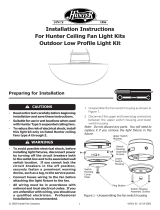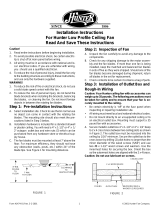Page is loading ...

Type 7 ModelsType 7 ModelsType 7 Models
Form# 42215-01
20120314
©2012 Hunter Fan Co.
For Your Records and
Warranty Assistance
For reference, also attach your receipt or a copy
of your receipt to the manual.
__________________________________________
Model Name
__________________________________________
Model No.
__________________________________________
Date Purchased
__________________________________________
Where Purchased
English Español
Owner’s Guide and Installation Manual
42819-01•11/14/06

2
42215-01•03/14/12•HunterFanCompany
Table of Contents
1•GettingReady ...................................................6
2•InstallingtheHangerBracket ................... 7
3•AssemblingandHangingtheFan ..........8
4•WiringtheFan ..................................................9
5•InstallingtheMotorHousing ............... 10
6•AssemblingtheBlades .............................. 11
7•CompletingYourInstallationWith
orWithoutaLightFixture ....................... 12
8•OperatingandCleaning
YourCeilingFan............................................. 15
9•Troubleshooting ........................................... 16
Welcome
© 2012 Hunter Fan Company
YournewHunter
®
ceilingfanisanadditiontoyourhomeorocethat
willprovidecomfortandperformanceformanyyears.isinstallation
andoperationmanualgivesyoucompleteinstructionsforinstalling
andoperatingyourfan.
Weareproudofourwork.Weappreciatetheopportunitytosupply
youwiththebestceilingfanavailableanywhereintheworld.
Beforeinstallingyourfan,foryourrecordsandwarrantyassistance,
recordinformationfromthecartonandHunternameplatelabel
(locatedonthetopofthefanmotorhousing).
Cautions and Warnings
• READ THIS ENTIRE MANUAL CAREFULLY BEFORE BEGINNING
INSTALLATION. SAVE THESE INSTRUCTIONS.
•UseonlyHunterreplacementparts.
•Toreducetheriskofpersonalinjury,attachthefandirectlytothe
supportstructureofthebuildingaccordingtotheseinstructions,
anduseonlythehardwaresupplied.
•Toavoidpossibleelectricalshock,beforeinstallingyourfan,
disconnectthepowerbyturningothecircuitbreakerstothe
outletboxandassociatedwallswitchlocation.Ifyoucannotlock
thecircuitbreakersintheoposition,securelyfastenaprominent
warningdevice,suchasatag,totheservicepanel.
•Allwiringmustbeinaccordancewithnationalandlocalelectrical
codesandANSI/NFPA70.Ifyouareunfamiliarwithwiring,usea
qualiedelectrician.
•Toreducetheriskofpersonalinjury,donotbendtheblade
attachmentsystemwheninstalling,balancing,orcleaningthefan.
Neverinsertforeignobjectsbetweenrotatingfanblades.
•Toreducetheriskofre,electricalshock,ormotordamage,donot
useasolid-statespeedcontrolwiththisfan.UseonlyHunterspeed
controls,whicharesolidstate.
•isproductconformstoULSTD507andiscertiedtoSTDC22.2
No.113
•Washyourhandsafteryourfaninstallationiscomplete.

3
42215-01•03/14/12•HunterFanCompany
Preparing the Fan Site
7’Minimum
Bladesto
Floor
8’Minimum
Ceiling
Height
30”From
Wallor
Nearest
Obstruction
Step 1 - Choose the Fan Site
Properceilingfanlocationandattachmenttothebuilding
structureareessentialforsafety,reliableoperation,maximum
eciency,andenergysavings.
Choose a fan site where:
•Noobjectcancomeincontactwiththerotatingfanbladesduring
normaloperation.
•efanbladesareatleast7feetabovetheoorandtheceilingis
atleast8feethigh.
•efanbladeshavenoobstructionstoairow,suchaswallsor
posts,within30inchesofthefanbladetips.
•efanisdirectlybelowajoistorsupportbracethatwillholdthe
outletboxandthefullweightofthefan.
Checklist for Existing Fan Site
Ifyouwanttouseanexistingfansite,completethefollowingchecklistto
determineifthesiteisacceptableandsafeforyournewHunterfan.Ifyou
cannotcheckoeveryitem,prepareanewfansiteasdescribedonthis
page.
Fan Support System
•Fan attaches directly to building structure.
•Fansupportsystemwillholdfullweightofthefanandlightkit.
Ceiling Hole
•eoutletboxclearanceholeisdirectlybelowthejoistorsupportbrace.
Outlet Box
•eoutletboxisanUL-approvedoctagonal4”x1-1/2”outletbox(oras
speciedbythesupportbracemanufacturer).
•eoutletboxissecuredtothejoistorsupportbracebywoodscrews
andwashersthroughtheinnerholesofoutletbox.
•eouterholesoftheoutletboxarealignedwithjoistorsupportbrace.
•ebottomoftheoutletboxisrecessedaminimumof1/16”into
ceiling.
Wiring
•eelectricalcableissecuredtooutletboxbyanapprovedconnector.
•Sixinchesofleadwiresextendfromoutletbox.
Ifyourexistingfansiteissuitable,skipaheadtoSection2 • Installing the
Ceiling Plate.
Suitable Existing Fan Site
FanSupport
System
FanSupport
System
Wiring
OutletBox

4
42215-01•03/14/12•HunterFanCompany
Preparing the Fan Site (continued)
CAUTION:Allwiringmustbein
accordancewithnationalandlocal
electricalcodesandANSI/NFPA70.If
youareunfamiliarwithwiring,usea
qualiedelectrician.
Steps 2 – 3
Step 4
Step 5
Step 2 - Cut the Ceiling Hole
2-1.Locatethesitefortheceilingholedirectlybelowthejoistorsupportbracethat
willholdtheoutletboxandfan.
2-2.Cuta4”diameterholethroughthedrywallorplasteroftheceiling.Youwilluse
theholetoinstallthesupportbraceandoutletbox.
Step 3 - Install a Support Brace, If Necessary
Determineifthereisaceilingjoistdirectlyabovetheceilinghole.Ifthejoististhere,
determineifitispositionedtoallowyoutorecesstheoutletboxaminimumof
1/16”intotheceiling.IfNOT,installasupportbraceasfollows:
3-1.Attacha2”x4”supportbracebetweentwojoists.Positionittoallowyouto
recessthebottomoftheoutletboxaminimumof1/16”intotheceiling.
3-2.Checkthesupportbracetoensureitwillsupportthefullweightofthefanand
lightkit.
Step 4 - Install the Outlet Box
4-1.ObtainaUL-approvedoctagonal4”x1-1/2”outletbox,plustwo#8x1-1/2”
woodscrewsandwashers,availablefromanyhardwarestoreorelectricalsupply
house.
4-2.Orienttheoutletboxsothatboththeinnerandouterholesintheboxalign
withthejoistorsupportbrace.
4-3.Drillpilotholesnolargerthantheminordiameterofthewoodscrews(5/64”)
throughtheinnerholesoftheoutletbox.
4-4.Attachtheoutletboxdirectlytothesupportbraceorjoistwithtwo#8x1-1/2”
woodscrewsandwashers.ebottomoftheoutletboxmustberecesseda
minimumof1/16”intotheceiling.
Step 5 - Prepare the Wiring
5-1.Makesurethecircuitbreakerstothefansupplylineleadsandassociatedwall
switchlocationareturnedo.Ifyoucannotlockthecircuitbreakersinthe
oposition,securelyfastenaprominentwarningdevice,suchasatag,tothe
servicepanel.
5-2.readthefansupplylinethroughtheoutletboxsothatthefansupplyline
extendsatleast6”beyondthebox.
5-3.Attachthefansupplylinetotheoutletboxwithanapprovedconnector,
availableatanyhardwarestoreorelectricalsupplyhouse.
5-4.MakecertainthewiringmeetsallnationalandlocalstandardsandANSI/NFPA
70.
Youhavenowsuccessfullypreparedyourceilingfansite.Forinstructionstoinstall
yourceilingfan,gotoyourfanmanualandcontinuewithSection2 • Installing the
Ceiling Plate.

5
42215-01•03/14/12•HunterFanCompany
Mounting and Optional Accessories
Understanding Mounting
Hunter’spatentedmountingsystemprovidesyoumaximumeasein
installingyourfan.isfanwasdesignedtobemountedonlyonat
ceilingsandcannotbeusedonceilingslessthan8feethigh.
Considering Optional Accessories
ConsiderusingHunter’soptionalaccessories,includingawall-mounted
orremotespeedcontrol.Toinstallandusetheaccessories,follow
theinstructionsincludedwitheachproduct.Forquietandoptimum
performanceofyourHunterfan,useonlyHunterspeedcontrols.
Low Profile Mountingtsclosetothe
ceiling,notrecommendedforceilingsless
than8feethigh
SupportBrace
LowProle
Mounting
Style
Ceiling
OutletBox
CAUTION: Toreducetheriskof
personalinjury,attachthefandirectly
tothesupportstructureofthebuilding
accordingtotheseinstructions,anduse
onlythehardwaresupplied.

6
42215-01•03/14/12•HunterFanCompany
1 • Getting Ready
Toinstallaceilingfan,besureyoucandothefollowing:
•Locatetheceilingjoistorothersuitablesupportinceiling.
•Drillholesforandinstallwoodscrews.
•Identifyandconnectelectricalwires.
•Lift40pounds.
Ifyouneedhelpinstallingthefan,yourHunterfandealercandirect
youtoalicensedinstallerorelectrician.
Gathering the Tools
Youwillneedthefollowingtoolsforinstallingthefan:
•Electricdrillwith9/64”bit
•Keyholesaw
•2’x4’supportbrace
•UL-approvedoctagonal4”x1-1/2”outletbox
•Two#8x1-1/2”woodscrewsandwashers
•Approvedconnectorforelectricalwire
•Standardscrewdriver(magnetictiprecommended)
•Phillips-headscrewdriver(magnetictiprecommended)
•Wrenchorpliers
•Ladder(heightdependentuponinstallationsite)
Checking Your Fan Parts
Carefullyunpackyourfantoavoiddamagetothefanparts.Referto
theincludedPartsGuide.Checkforanyshippingdamagetothemotor
orfanblades.Ifanypartsaremissingordamaged,contactyourHunter
dealerorcallHunterTechnicalSupportDepartmentat888-830-1326
(InCanada,call866-268-1936).
Installing Multiple Fans?
Ifyouareinstallingmorethan
onefan,keepthefanbladesand
bladeirons(ifapplicable)insets,
astheywereshipped.

7
42215-01•03/14/12•HunterFanCompany
2 • Installing the Hanger Bracket
CAUTION: Toavoidpossibleelectricalshock,beforeinstallingyourfan,
disconnectthepowerbyturningothecircuitbreakerstotheoutletbox
andassociatedwallswitchlocation.Ifyoucannotlockthecircuitbreakers
intheoposition,securelyfastenaprominentwarningdevice,suchasa
tag,totheservicepanel.
2-1. Drilltwopilotholesintothewoodsupportstructurethroughthe
outermostholesintheoutletbox.epilotholesshouldbe9/64”
indiameter.
2-2.Partiallyinstallonecanopyscrewintheholeoneachendofthe
hangerbracket,asshownintheguretotheright.
2-3. Yourfancomeswithfourmountingisolators.Positionthe
isolatorsbetweenthehangerbracketandceilingbyinsertingthe
raisedareasoneachisolatorintotheholesinthehangerbracket.
2-4. readtheleadwiresfromtheoutletboxdownthroughthehole
inthemiddleofthehangerbracket.
2-5. Aligntheslottedholesinthehangerbracketwiththepilotholes
youdrilledinthewoodsupportstructure.
Note:eisolatorsshouldbeushagainsttheceiling.
2-6. Placeaatwasheroneachofthetwo3”woodscrewsandpass
thescrewsthroughtheslottedholesinthehangerbracketinto
thepilotholesyoudrilled.
Tightenthescrewsintothe9/64”pilotholes;donotuselubricants
onthescrews.Donotovertighten.
Step 2-2
FlatWasher
3”WoodScrew
Steps 2-4 – 2-6
Hanger
Bracket
Step 2-3
CanopyScrew
Canopy
Screw
Isolator

8
42215-01•03/14/12•HunterFanCompany
3 • Assembling and Hanging the Fan
Step 3-2
#8-32x1”Screw
Green
GroundWire
3-1.Positionthesquarehangersothatthegreengroundwireattached
tothesquarefacesoutofthelargeopeninginthemetalbracket.
3-2.Holdingthewiresoutoftheway,liftthemotorassemblyand
placethesquarehangerintotheopeningintheceilingplate.
WARNING:Makesurethesquarehangercannotrotateinthe
metalbracket.Failuretodosocouldresultinthefanfalling.
3-3.Installtwolockingscrewsthroughtheholesinthesideofthe
metalbrackettosecurethesquarehanger.
Step 3-1
Motor
Assembly
Square
Hanger
Step 3-3
LockingScrew
Green
GroundWire

9
42215-01•03/14/12•HunterFanCompany
4 •Wiring the Fan
All wiring must be in accordance with national and local electrical
codes and ANSI/NFPA 70. If you are unfamiliar with wiring, use a
qualified electrician.
Wallswitchesarenotincluded.Selectanacceptablegeneral-useswitch
inaccordancewithnationalandlocalelectricalcodes.
4-1. Beforeattemptinginstallation,makesurethepowerisstillo.
4-2. Toconnectthewires,holdthebaremetalleadstogetherandplace
awireconnectoroverthem,thentwistclockwiseuntiltight.For
alltheseconnectionsusethewireconnectorsprovided.
4-3. Connectthebareorgreengroundwire(grounding)fromthe
ceilingtothegreengroundwire(grounding)fromtheceilingplate
andthegreengroundwire(grounding)fromthefan.
4-4. Connectthewhitewire(grounded)fromtheceilingtothewhite
wire(grounded)fromthefan.
4-5. Connecttheremainingwiresasfollows:
Dual Switch Wiring:
•eblackwire(ungrounded)fromtheceilingtotheblackwire
(ungrounded)fromthefan
•eblackwirewithawhitestripe(ungrounded)fromthefan
tothewire(ungrounded)forthewallswitch
Single Switch Wiring:
•eblackwire(ungrounded)fromtheceilingtotheblack
(ungrounded)andtheblackwirewithawhitestripe
(ungrounded)fromthefan
CAUTION:Besurenobarewireorwirestrandsarevisibleafter
makingconnections.
4-6. Turnthesplicesupwardandpushthemcarefullybackthroughthe
ceilingplateintotheoutletbox.
4-7. Spreadthewiresapart,withthegroundedwiresononesideof
theoutletboxandtheungroundedwiresontheothersideofthe
outletbox.
Wire
Connector

10
42215-01•03/14/12•HunterFanCompany
5 • Installing the Motor Housing
5-1.Placethefanhousingoverthemotor.
5-2.Alignthekeyholesinthefanhousingwiththetwopartially
installedcanopyscrewsinthehangerbracket.Rotatethefan
housingtosituatethescrewsinthenarrowendsofthekeyholes.
5-3.Installthetworemainingcanopyscrewsintotheholesinthefan
housingandintothehangerbracket.Securelytightenallscrews.
Canopy
Screw
Step 5-1
Motor
Step 5-3
FanHousing

11
42215-01•03/14/12•HunterFanCompany
6 • Assembling the Blades
Hunterfansuseseveralstylesoffanbladeirons(bracketsthatholdthe
bladetothefan).
6-1. Yourfanmayincludebladegrommets.Ifyourfanhasgrommets,
insertthembyhandintotheholesontheblades.
6-2. Attacheachbladetoabladeironusingthreebladeassembly
screws.Ifyouusedgrommets,thebladesmayappearslightlyloose
afterscrewsaretightened.isisnormal.
6-3. Someblademountingscrewsareinstalledinthemotorto
secureshippingblocks.Removetheblademountingscrewsand
rubberbumpersfromthemotor.Savethescrewsanddiscardthe
bumpers.
6-4. Foreachblade,insertoneblademountingscrewthroughthe
bladeiron,andattachlightlytothefan.Insertthesecondblade
mountingscrew,thensecurelytightenbothmountingscrews.
Step 6-1 (Detail)
Grommet
BladeAssembly
Screws
Usewithgrommet
Usewithoutgrommet
Blade
Mounting
Screw
Steps 6-1 – 6-2
Step 6-4

12
42215-01•03/14/12•HunterFanCompany
7 • Completing Your Installation With or Without a Light Fixture
YourHunterfancomeswithanintegratedlightxtureassemblyand
anoptionalswitchhousingcapandplugbutton.isfeaturegives
youtheoptionofinstallingthefanwithORwithouttheincluded
lightxture.estepsbelowdirectyouwhetherornotyouare
installingalightxture.
WARNING:Useonlythelightxturesuppliedwiththisfanmodel.
7-1. Toattachtheupperswitchhousing,partiallyinstalltwohousing
assemblyscrewsintotheswitchhousingmountingplate.
7-2. Feedtheupperplugconnectorthroughthecenteropeningof
thehousing.
7-3. Alignthekeyholeslotsinthehousingwiththehousingassembly
screws.
7-4. Turnthehousingcounterclockwiseuntilthehousingassembly
screwsarermlysituatedinthenarrowendofthekeyholeslots.
Installtheremainingscrewintothehousing.Tightenallthree
screwsrmly.
CAUTION:Makesuretheupperswitchhousingissecurely
attachedtotheswitchhousingmountingplate.Failuretoproperly
attachandtightenallthreeassemblyscrewscouldresultinthe
switchhousingandlightxturefalling.
7-5. If you want to install the light fixture,proceedwithstep7-6
now.
If you do not want to install the light fixture,proceedwith
step7-10now.
Steps 7-1 – 7-3
Housing
Assembly
Screw
Upper
Switch
Housing
Step 7-4

13
42215-01•03/14/12•HunterFanCompany
7 • Completing Your Installation With or Without a Light Fixture (continued)
7
-6
.
R
emove t
h
e switc
h
h
ousing cap an
d
p
l
ug
b
utton.
7
-
7.
t
he hole in the bottom on the lower switch housin
g
. Use the
l
ower switch housing. Securely tighten the nut and washer onto
7
-8
.
7
-9
.
R
emove the wire nuts from the two wires from the lower switch
h
ousin
g
. Use one wire nut to connect the black wire
f
rom the li
g
ht
w
hite wire
f
rom the lower switch housin
g.
C
AUTI
O
N
:
B
e
su
r
e
n
o
ba
r
e
w
ir
e
o
r
w
ir
e
st
r
a
n
ds
a
r
e
v
i
s
i
b
l
e
a
f
ter
m
akin
g
connections
.
Step 7-7
Light Fixture
M
ounting Scre
w
w
itc
h
u
s
i
n
g
L
i
g
As
s
L
ight Fixture
M
ounting Screw
s

14
42215-01•03/14/12•HunterFanCompany
LowerSwitch
Housing
Plug
Connector
Housing
AssemblyScrew
Plug
Connector
Detail
Steps 7-6 – 7-7
7-10.Toattachthelowerswitchhousing,connecttheupperplug
connectorfromthemotortothelowerplugconnectorinthe
lowerswitchhousingassembly.
Note:Bothplugconnectorsarepolarizedandwillonlyttogether
oneway.Makesuretheconnectorsareproperlyalignedbefore
connectingthem.Incorrectconnectioncouldcauseimproper
operationanddamagetotheproduct.
7-11.Placethelowerswitchhousingassemblyovertheupperswitch
housing.Alignthesidescrewholesintheupperandlowerswitch
housings.Attachthelowerswitchhousingtotheupperswitch
housingwiththreehousingassemblyscrews.
If you are not installing the light fixture, your installation is
complete. Otherwise,proceedwithstep7-12.
7-12.Installonescrew-inCFL(compactourescent)bulb(19Watt
Maximum).DoNotuseincandescentbulbsinthisxture.
7-13Inserttheglobeintothexture.Installandtightenthe
thumbscrewsmanually.Donotovertighten.
Note:Ifthumbscrewsarepre-threaded,loosenthescrewsbefore
insertingtheglobe,thenretightensecurely.
CFLbulb
(max19W)
Steps 7-12 – 7-13
Globe
7 • Completing Your Installation With or Without a Light Fixture (continued)

15
42215-01•03/14/12•HunterFanCompany
8-1. Turnonelectricalpowertothefan.
8-2. efanpullchaincontrolspowertothefan.epullchainhas
foursettingsinsequence:High,Medium,LowandO.
• Pullthechainslowlytochangesettings.
• Releaseslowlytopreventthechainfromrecoilingintothe
blades.
• echainusesabreakawayconnectorthatseparatesifthe
chainisjerked.Ifthishappens,simplyreinsertthechaininto
theconnector.
8-3. elightpullchaincontrolspowertothelight.epullchainhas
twosettings:OnandO.
8-4. Ceilingfansworkbestbyblowingairdownward(counterclockwise
bladerotation)inwarmweathertocooltheroomwithadirect
breeze.Incoldweather,havingthefandrawairupward(clockwise
bladerotation)willdistributethewarmerairtrappedatthe
ceilingaroundtheroomwithoutcausingadraft.
8-5. Forcleaningnishes,useasoftbrushorlint-freeclothtoprevent
scratching.Avacuumcleanerbrushnozzlecanremoveheavier
dust.Removesurfacesmudgesoraccumulateddirtanddustusing
amilddetergentandaslightlydampenedcloth.Youmayuse
anartisticagent,butneverabrasivecleaningagentsastheywill
damagethenish.
8-6. Cleanwoodnishbladeswithafurniturepolishingcloth.
Occasionally,applyalightcoatoffurniturepolishforadded
protectionandbeauty.Cleanpaintedandhigh-glossbladesinthe
samemannerasthefannish.
To Change Airflow Direction
Turnthefanoandletitcometoacomplete
stop.Slidethereversingswitchonthefantothe
oppositeposition.Restartfan.
In warm weather,use
downwardairowpattern
In cold weather,useupward
airowpattern
8 • Operating and Cleaning Your Ceiling Fan
Reversing
Switch

16
42215-01•03/14/12•HunterFanCompany
9 • Troubleshooting
Ifyouneedpartsorserviceassistance,pleasecall
888-830-1326(InCanada,call866-268-1936)or
visitusatourwebsiteat
http://www.hunterfan.com.
HunterFanCompany
7130GoodlettFarmsParkway#400
Memphis,Tennessee38016
Problem: Nothing happens; fan does not move
1.Turnpoweron,replacefuse,orresetbreaker.
2.Loosencanopy,checkallconnectionsaccordingtothewiringthefansection.
3.Checktheplugconnectionintheswitchhousing.
4.Pushmotorreversingswitchrmlyleftorrighttoensurethattheswitchisengaged.
5.Pullthepullchaintoensureitison.
6.Removetheshippingbumpers.
Problem: Noisy operation
1.Tightenthebladeassemblyscrewsandbladeironarmaturescrewsuntilsnug.
2.Checktoseeifthebladeiscracked.Ifso,replacealltheblades.
Problem: Excessive wobbling
1.Makesurethebladesaresecurelyattachedtothebladeironsaccordingtothebladeassemblyinstructions
provided.
2.Afterthoroughlyverifyingthebladesaresecurelyattachedtothebladeirons,followtheinstructionsinthe
enclosedbalancingkittobalancethefan.
3.Turnpowero,supportfanverycarefully,andcheckthatthehangerballisproperlyseated.
Problem: Lights shut off suddenly, but fan is still operating
1.Checktomakesurethewattageandtypeofthelightbulbsthatareinstalledmeetthespecicationsonthe
lightsocket.
2.Turnthepowertothefanoatthewallswitch.Wait5minutes,thenresumepowertothefan.
Problem: CFL bulbs flicker when controlled by a dimming remote or wall control
1.CFLlightbulbsarenotusuallymadefordimming.ReplacetheCFLbulbswithdimmablelightbulbs,orinstall
thefaninalocationwithoutadimmingcontrol.
/