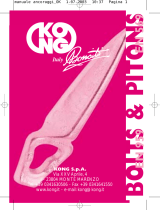Page is loading ...

3
ENGLISH
Intended use
Your Black & Decker drill/screwdriver has been designed for
screwdriving applications and for drilling in wood, metal and
plastics.
This tool is intended for consumer use only.
General safety rules
Warning! Read all instructions. Failure to follow all
instructions listed below may result in electric shock, fire and/
or serious injury. The term “power tool” in all of the warnings
listed below refers to your mains operated (corded) power tool
or battery operated (cordless) power tool.
SAVE THESE INSTRUCTIONS.
1. Work area
a. Keep work area clean and well lit.
Cluttered and dark areas invite accidents.
b. Do not operate power tools in explosive
atmospheres, such as in the presence of flammable
liquids, gases or dust.
Power tools create sparks which may ignite the dust or
fumes.
c. Keep children and bystanders away while operating
a power tool.
Distractions can cause you to lose control.
2. Electrical safety
a. Power tool plugs must match the outlet. Never
modify the plug in any way. Do not use any adapter
plugs with earthed (grounded) power tools.
Unmodified plugs and matching outlets will reduce risk of
electric shock.
b. Avoid body contact with earthed or grounded
surfaces such as pipes, radiators, ranges and
refrigerators.
There is an increased risk of electric shock if your body is
earthed or grounded.
c. Do not expose power tools to rain or wet conditions.
Water entering a power tool will increase the risk of
electric shock.
d. Do not abuse the cord. Never use the cord for
carrying, pulling or unplugging the power tool. Keep
cord away from heat, oil, sharp edges or moving
parts.
Damaged or entangled cords increase the risk of electric
shock.
e. When operating a power tool outdoors, use an
extension cord suitable for outdoor use.
Use of a cord suitable for outdoor use reduces the risk of
electric shock.
3. Personal safety
a. Stay alert, watch what you are doing and use
common sense when operating a power tool. Do not
use a power tool while you are tired or under the
influence of drugs, alcohol or medication.
A moment of inattention while operating power tools may
result in serious personal injury.
b. Use safety equipment. Always wear eye protection.
Safety equipment such as dust mask, non-skid safety
shoes, hard hat, or hearing protection used for
appropriate conditions will reduce personal injuries.
c. Avoid accidental starting. Ensure the switch is in
the off position before plugging in.
Carrying power tools with your finger on the switch or
plugging in power tools that have the switch on invites
accidents.
d. Remove any adjusting key or wrench before turning
the power tool on.
A wrench or a key left attached to a rotating part of the
power tool may result in personal injury.
e. Do not overreach. Keep proper footing and balance
at all times.
This enables better control of the power tool in
unexpected situations.
f. Dress properly. Do not wear loose clothing or
jewellery. Keep your hair, clothing and gloves away
from moving parts.
Loose clothes, jewellery or long hair can be caught in
moving parts.
g. If devices are provided for the connection of dust
extraction and collection facilities, ensure these
are connected and properly used.
Use of these devices can reduce dust related hazards.
4. Power tool use and care
a. Do not force the power tool. Use the correct power
tool for your application.
The correct power tool will do the job better and safer at
the rate for which it was designed.
b. Do not use the power tool if the switch does not turn
it on and off.
Any power tool that cannot be controlled with the switch
is dangerous and must be repaired.
c. Disconnect the plug from the power source before
making any adjustments, changing accessories, or
storing power tools.
Such preventive safety measures reduce the risk of
starting the power tool accidentally.
d. Store idle power tools out of the reach of children
and do not allow persons unfamiliar with the power
tool or these instructions to operate the power tool.
Power tools are dangerous in the hands of untrained users.

4
ENGLISH
e. Maintain power tools. Check for misalignment or
binding of moving parts, breakage of parts and any
other condition that may affect the power tools
operation. If damaged, have the power tool repaired
before use.
Many accidents are caused by poorly maintained power tools.
f. Keep cutting tools sharp and clean.
Properly maintained cutting tools with sharp cutting
edges are less likely to bind and are easier to control.
g. Use the power tool, accessories and tool bits etc., in
accordance with these instructions and in the
manner intended for the particular type of power
tool, taking into account the working conditions and
the work to be performed.
Use of the power tool for operations different from those
intended could result in a hazardous situation.
5. Battery tool use and care
a. Ensure the switch is in the off position before
inserting battery pack.
Inserting the battery pack into power tools that have the
switch on invites accidents.
b. Recharge only with the charger specified by the
manufacturer.
A charger that is suitable for one type of battery pack may
create a risk of fire when used with another battery pack.
c. Use power tools only with specifically designated
battery packs.
Use of any other battery packs may create a risk of injury
and fire.
d. When battery pack is not in use, keep it away from
other metal objects like paper clips, coins, keys,
nails, screws, or other small metal objects that can
make a connection from one terminal to another.
Shorting the battery terminals together may cause burns
or a fire.
e. Under abusive conditions, liquid may be ejected
from the battery; avoid contact. If contact
accidentally occurs, flush with water. If liquid
contacts eyes, additionally seek medical help.
Liquid ejected from the battery may cause irritation or burns.
6. Service
a. Have your power tool serviced by a qualified repair
person using only identical replacement parts.
This will ensure that the safety of the power tool is maintained.
Additional safety instructions for drill/screwdrivers
Before drilling into walls, floors or ceilings, check for the
location of wiring and pipes.
Avoid touching the tip of a drill bit just after drilling, as it
may be hot.
Additional safety instructions for batteries and chargers
Batteries
Never attempt to open for any reason.
Do not expose the battery to water.
Do not expose the battery to heat.
Do not store in locations where the temperature may
exceed 40 °C.
Charge only at ambient temperatures between 10 °C and
40 °C.
Charge only using the charger provided with the tool.
When disposing of batteries, follow the instructions given
in the section “Protecting the environment”.
Chargers
Use your Black & Decker charger only to charge the
battery in the tool with which it was supplied. Other
batteries could burst, causing personal injury and
damage.
Never attempt to charge non-rechargeable batteries.
Have defective cords replaced immediately.
Do not expose the charger to water.
Do not open the charger.
Do not probe the charger.
The charger is intended for indoor use only.
Read the instruction manual before use.
The charger automatically shuts off if the ambient
temperature becomes too high. As soon as the
ambient temperature has cooled down, the charger
will resume operating.
Charge only at ambient temperatures between 10 °C
and 40 °C.
Charging
Electrical safety
Your charger is double insulated; therefore no earth
wire is required. Always check that the mains
voltage corresponds to the voltage on the rating
plate. Never attempt to replace the charger unit with
a regular mains plug.
This appliance is not intended for use by young or infirm
persons without supervision. Children must be supervised
to ensure they do not play with the appliance.

5
ENGLISH
If the supply cord is damaged, it must be replaced by the
manufacturer or an authorised Black & Decker Service
Centre in order to avoid a hazard.
Features
This tool includes some or all of the following features.
1. Variable speed switch
2. Forward/reverse slider
3. Chuck
4. Mode selector / torque adjustment collar
5. Two-gear selector
6. Battery charge indicator
7. Charging indicator
8. Charging base
Assembly
Warning! Before assembly, make sure that the tool is
switched off.
Fitting and removing a drill bit or screwdriver bit (fig. A)
This tool is fitted with a keyless chuck to allow for an easy
exchange of bits.
Lock the tool by setting the forward/reverse slider (2) to
the centre position.
Open the chuck by turning the sleeve (9) with one hand
while holding the tool with the other.
Insert the bit shaft (10) into the chuck.
Firmly tighten the chuck by turning sleeve (9) with one
hand while holding the tool with the other.
Use
Warning! Let the tool work at its own pace. Do not overload.
Before first use, the battery must be charged for at least 3
hours.
Place the tool on the charging base (8) whenever it is not
in use.
Charging the battery
Place the tool on the charging base (8).
Plug in the charger.
The charging indicator (7) will be lit.
Leave the tool connected to the charger for 3 hours.
The charger may hum and become warm while charging; this
is normal and does not indicate a problem.
Generally, a charging time of 1 hour will enable the tool to
operate at an effective power level for most tasks. However,
further charging for up to 3 hours could significantly increase
the run time, depending on the battery and charging
conditions.
The charging indicator will be lit as long as the appliance is
connected to the plugged-in charger.
Before using the tool, unplug the charger and disconnect
the tool from the charger.
Warning! Do not use the tool while it is connected to the
charger.
Warning! Do not charge the battery at ambient temperatures
below 4 °C or above 40 °C.
Checking the battery condition (fig. B)
This tool is fitted with a battery charge indicator, which allows
you to check the condition of the battery.
Press and hold down the button (11).
Check to see how many of the lights (12) are on:
Battery charge
1 light low
2 lights medium
3 lights high
Protection against complete discharge
Lithium Ion batteries should not be fully discharged. This unit
contains a protective circuit which prevents the battery from
becoming fully discharged. When this circuit is activated the
tool will cease to operate. The tool must be recharged to
continue use.
Selecting the direction of rotation (fig. C)
For drilling and for tightening screws, use forward (clockwise)
rotation. For loosening screws or removing a jammed drill bit,
use reverse (counterclockwise) rotation.
To select forward rotation, push the forward/reverse
slider (2) to the left.
To select reverse rotation, push the forward/reverse slider
to the right.
To lock the tool, set the forward/reverse slider into the
centre position.
Selecting the torque (fig. D)
This tool is fitted with a collar to set the torque for tightening
screws. Large screws and hard workpiece materials require a
higher torque setting than small screws and soft workpiece
materials. The collar has a wide range of settings to suit your
application.
For drilling in wood, metal and plastics, set the collar (4)
to the drilling position by aligning the symbol with the
marking (13).
For screwdriving, set the collar to the desired setting.
If you do not yet know the appropriate setting, proceed as
follows:
Set the collar (4) to the lowest torque setting.
Tighten the first screw.

6
ENGLISH
If the clutch ratchets before the desired result is
achieved, increase the collar setting and continue
tightening the screw. Repeat until you reach the correct
setting. Use this setting for the remaining screws.
Two-gear selector (fig. E)
For drilling in steel and for screwdriving applications,
slide the two-gear selector (5) towards the rear of the tool
(1st gear).
For drilling in materials other than steel, slide the two-
gear selector (5) towards the front of the tool (2nd gear).
Drilling/screwdriving
Select forward or reverse rotation using the forward/
reverse slider (2).
To switch the tool on, press the switch (1). The tool speed
depends on how far you press the switch.
To switch the tool off, release the switch.
Temperature overload protection
Under normal conditions the tool cannot be subject to
overload. However, when the load is too high or when the
max. allowable battery temperature is exceeded, the
temperature overload protection is activated to protect the
tool against overheating. As a consequence, the tool will
cease to operate.
Allow the to cool down before resuming the operation.
Hints for optimum use
Drilling
Always apply a light pressure in a straight line with the
drill bit.
Just before the drill tip breaks through the other side of
the workpiece, decrease pressure on the tool.
Use a block of wood to back up workpieces that may
splinter.
Use spade bits when drilling large diameter holes in
wood.
Use HSS drill bits when drilling in metal.
Use masonry bits when drilling in soft masonry.
Use a lubricant when drilling metals other than cast iron
and brass.
Make an indentation using a centre punch at the centre of
the hole to be drilled in order to improve accuracy.
Screwdriving
Always use the correct type and size of screwdriver bit.
If screws are difficult to tighten, try applying a small
amount of washing liquid or soap as a lubricant.
Always hold the tool and screwdriver bit in a straight line
with the screw.
Maintenance
Your Black & Decker tool has been designed to operate over a
long period of time with a minimum of maintenance.
Continuous satisfactory operation depends upon proper tool
care and regular cleaning.
Your charger does not require any maintenance apart from
regular cleaning.
Warning! Before performing any maintenance on the tool,
remove the battery from the tool. Unplug the charger before
cleaning it.
Regularly clean the ventilation slots in your tool and
charger using a soft brush or dry cloth.
Regularly clean the motor housing using a damp cloth. Do
not use any abrasive or solvent-based cleaner.
Regularly open the chuck and tap it to remove any dust
from the interior.
Protecting the environment
Separate collection. This product must not be
disposed of with normal household waste.
Should you find one day that your Black & Decker product
needs replacement, or if it is of no further use to you, do not
dispose of it with household waste. Make this product
available for separate collection.
Separate collection of used products and packaging
allows materials to be recycled and used again.
Re-use of recycled materials helps prevent
environmental pollution and reduces the demand for
raw materials.
Local regulations may provide for separate collection of
electrical products from the household, at municipal waste
sites or by the retailer when you purchase a new product.
Black & Decker provides a facility for the collection and
recycling of Black & Decker products once they have reached
the end of their working life. To take advantage of this service
please return your product to any authorised repair agent who
will collect them on our behalf.
You can check the location of your nearest authorised repair
agent by contacting your local Black & Decker office at the
address indicated in this manual. Alternatively, a list of
authorised Black & Decker repair agents and full details of our
after-sales service and contacts are available on the Internet
at: www.2helpU.com

7
ENGLISH
Batteries
Black & Decker batteries can be recharged many
times. At the end of their useful life, discard
batteries with due care for our environment:
Run the battery down completely, then remove it from the
tool.
Lithium Ion batteries are recyclable. Take them to any
authorised repair agent or a local recycling station.
Technical data
CP14LN
Voltage V
DC
14.4
No-load speed min
-1
0-350/
0-1,400
Max. torque Nm 23
Chuck capacity mm 10
Max. drilling capacity in steel/wood/masonry mm 10/25
Capacity Ah 1.1
Weight kg 1.2
Charger
Input voltage V
AC
230
Approx. charging time h 3
EC declaration of conformity
CP14LN
Black & Decker declares that these products conform to:
EN 60745, EN 50260, EN 55014, EN 60335, EN 61000
L
pA
(sound pressure) 68.1 dB(A), L
WA
(acoustic power) 79.1 dB(A),
hand/arm weighted vibration 0.88 m/s
2
K
pA
(sound pressure uncertainty) 3 dB(A),
K
WA
(acoustic power uncertainty) 3 dB(A)
Kevin Hewitt
Director of Consumer Engineering
Spennymoor, County Durham DL16 6JG,
United Kingdom
1-8-2006
Guarantee
Black & Decker is confident of the quality of its products and
offers an outstanding guarantee. This guarantee statement is
in addition to and in no way prejudices your statutory rights.
The guarantee is valid within the territories of the Member
States of the European Union and the European Free Trade
Area.
If a Black & Decker product becomes defective due to faulty
materials, workmanship or lack of conformity, within 24
months from the date of purchase, Black & Decker guarantees
to replace defective parts, repair products subjected to fair
wear and tear or replace such products to ensure minimum
inconvenience to the customer unless:
The product has been used for trade, professional or hire
purposes;
The product has been subjected to misuse or neglect;
The product has sustained damage through foreign
objects, substances or accidents;
Repairs have been attempted by persons other than
authorised repair agents or Black & Decker service staff.
To claim on the guarantee, you will need to submit proof of
purchase to the seller or an authorised repair agent. You can
check the location of your nearest authorised repair agent by
contacting your local Black & Decker office at the address
indicated in this manual. Alternatively, a list of authorised
Black & Decker repair agents and full details of our after-sales
service and contacts are available on the Internet at:
www.2helpU.com
Please visit our website www.blackanddecker.co.uk to
register your new Black & Decker product and to be kept up to
date on new products and special offers. Further information
on the Black & Decker brand and our range of products is
available at www.blackanddecker.co.uk

73
TYP.
1
CP14LN
www.2helpU.com
14-08-06
E14773
27
19
24
1
2
3
4
5
6
7
11
10
8
12
15
14
18
16
26
13
17
9
23
21
25
22
23
22
20

76
◆
GUARANTEE CARD
◆
GARANTIEKARTE
◆
CARTE DE GARANTIE
◆
TAGLIANDO DI GARANZIA
◆
GARANTIEKAART
◆
TARJETA DE GARANTÍA
◆
CARTÃO DE GARANTIA
◆
GARANTIBEVIS
◆
GARANTI KORT
◆
GARANTI KORT
◆
TAKUUKORTTI
◆
∫∞ƒ∆∞ E°°À∏™∏™
Português Por favor, recorte esta parte, coloque-a num envelope selado e
endereçado e envie-o logo após a compra do seu produto para o
endereço da Black & Decker do seu país.
Svenska Var vänlig klipp ur denna del och sänd den i ett frankerat kuvert till
Black & Deckers adress i Ditt land.
Norsk Vennligst klipp ut denne delen umiddelbart etter du har pakket ut
ditt produkt og legg det i en adressert konvolutt til Black & Decker
(Norge) A/S.
Dansk Venligst klip denne del ud og send frankeret til Black & Decker
i dit land.
Suomi Leikkaa irti tämä osa, laita se kuoreen ja postita kuori paikalliseen
Black & Decker osoitteeseen.
EÏÏËÓÈη ¶·Ú·Î·ÏÒ Îfi„ÂÙ ·˘Ùfi ÙÔ ÎÔÌÌ¿ÙÈ Î·È Ù·¯˘‰ÚÔÌ‹Û·Ù ÙÔ ·Ì¤Ûˆ˜
ÌÂÙ¿ ÙËÓ ·ÁÔÚ¿ ÙÔ˘ ÚÔ˚fiÓÙÔ˜ Û·˜ ÛÙËÓ ‰È‡ı˘ÓÛË Ù˘
Black & Decker ÛÙËÓ EÏÏ¿‰·
.
English Please complete this section immediately after the purchase of your
tool and send it to Black & Decker in your country. If you live in
Australia or New Zealand, please register by using the alternative
guarantee card supplied.
Deutsch Bitte schneiden Sie diesen Abschnitt ab, stecken ihn in einen
frankierten Umschlag und schicken ihn an die Black & Decker
Adresse Ihres Landes.
Français Découpez cette partie et envoyez-la sous enveloppe timbrée à
l’adresse de Black & Decker dans votre pays, ceci immédiatement
après votre achat.
Italiano Per favore ritagliate questa parte, inseritela in una busta con
francobollo e speditela subito dopo l’acquisto del prodotto
all’indirizzo della Black & Decker nella vostra nazione.
Nederlands Knip dit gedeelte uit en zend het direct na aankoop in een
gefrankeerde, geadresseerde envelop naar het adres van
Black & Decker in uw land.
Español Después de haber comprado su herramienta envíe usted, por favor,
esta tarjeta a la central de Black & Decker en su país.
✁
90504613
08/06
/