Page is loading ...

2
PT
Verique se a impressora está ligada.
ES
Asegúrese de que la impresora esté encendida.
EN
Make sure printer is turned on.
2

3
PT
Pressione a trava azul para baixo para abrir. Remova e descarte a peça laranja de plástico. Manipule com cuidado
para evitar manchas de tinta.
PT
Aguarde o carro de impressão se mover para o centro do equipamento e parar. Vire a alavanca laranja.
ES
Espere a que el carro de impresión se coloque en el centro y, después, pare. Gire la palanca naranja.
ES
Pulse hacia abajo en el pestillo azul para abrir. Quite y deseche la pieza de plástico naranja. Manéjela con cuidado
para evitar manchas de tinta.
EN
Wait for carriage to go to center and stop. Turn orange handle.
EN
Press down on blue latch to open. Remove and discard orange plastic piece. Handle carefully to avoid ink stains.
3

4
PT
Mantenha a trava fechada.
ES
Mantenga el pestillo cerrado.
EN
Keep latch closed.
4
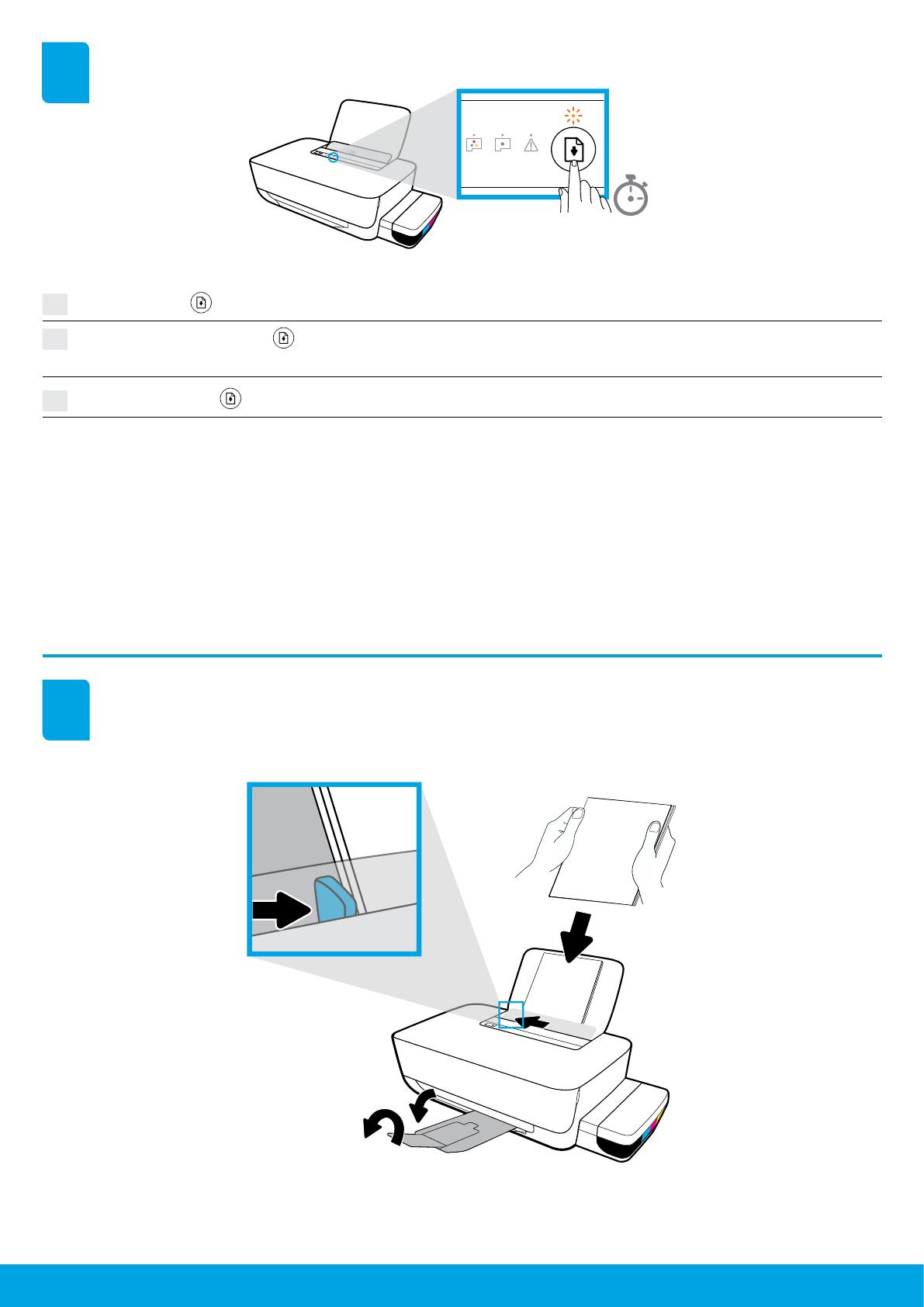
5
3
6
PT
Pressione e segure (botão Continuar) por três segundos. A luz Continuar piscará e desligará em seguida.
ES
Pulse y mantenga pulsado (botón Reanudar) durante 3 segundos. El indicador luminoso Reanudar parpadeará
y luego se apagará.
EN
Press and hold (Resume button) for 3 seconds. Resume light will ash, then turn o.
5
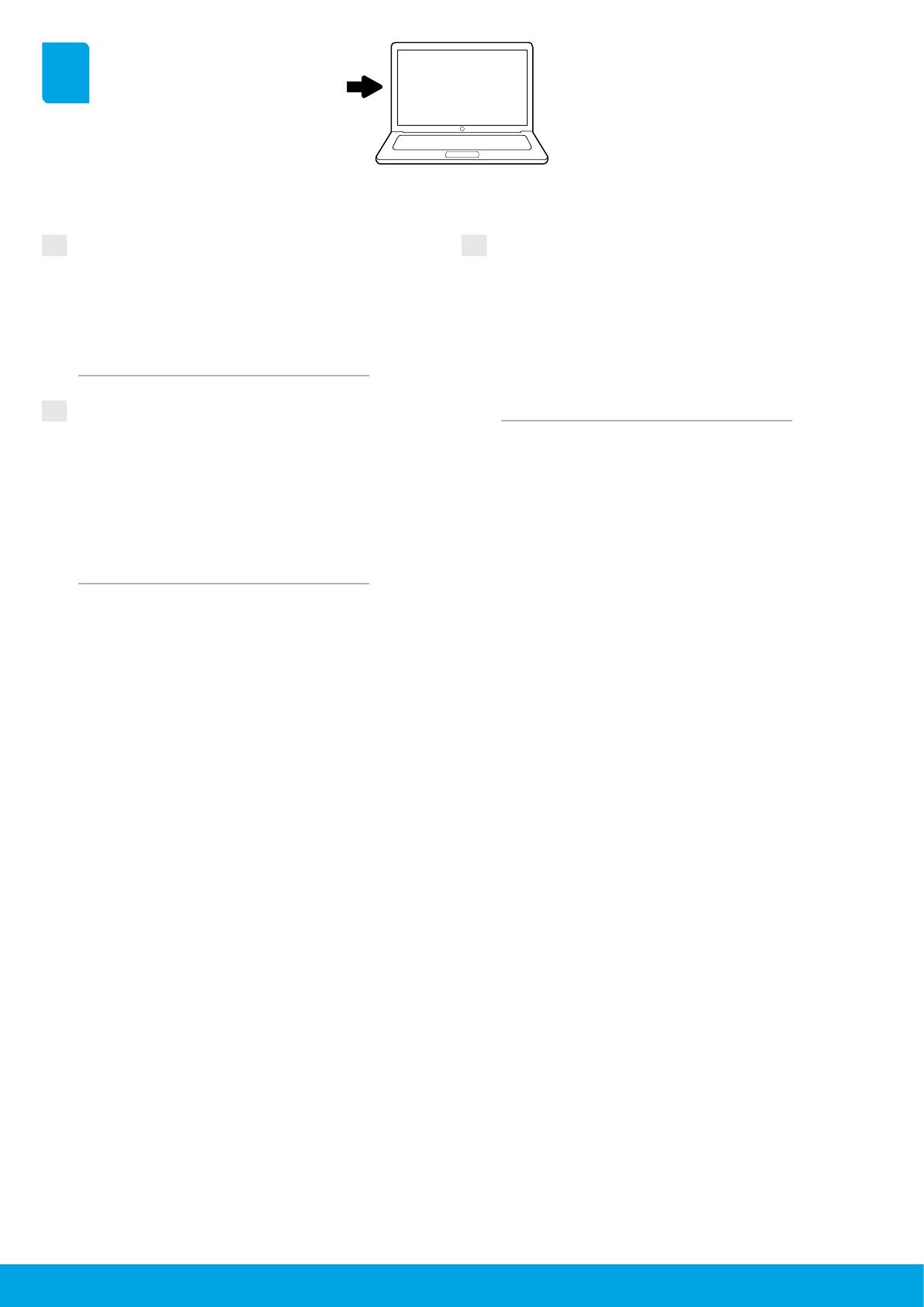
7
PT
ES
EN
123.hp.com
Digite 123.hp.com em um navegador para instalar
o software da impressora HP. Conecte o cabo USB
somente quando solicitado durante a instalação
do software. Depois da instalação, você está
pronto para imprimir!
Observação para usuários do Windows®:
Também é possível solicitar um CD do software
da impressora em www.support.hp.com.
Escriba 123.hp.com en un navegador web para
instalar el software de la impresora HP. Conecte
el cable USB cuando se le indique durante
la instalación del software. Después de la
instalación, está listo para imprimir.
Nota para usuarios de Windows®: también puede
solicitar un CD con el software de la impresora en
www.support.hp.com.
Enter 123.hp.com in a web browser to install the
HP printer software. Connect USB cable only when
prompted during software installation. After
installation, you are ready to print!
Note for Windows® users: You can also order a
printer software CD at www.support.hp.com.
6

PT
Sempre faça o reabastecimento da tinta antes que o nível que abaixo da linha mínima de tinta.
ES
Rellene siempre la tinta antes de que esté por debajo de la línea de nivel mínimo.
EN
Always rell ink before it goes below minimum ink level line.
7
/
