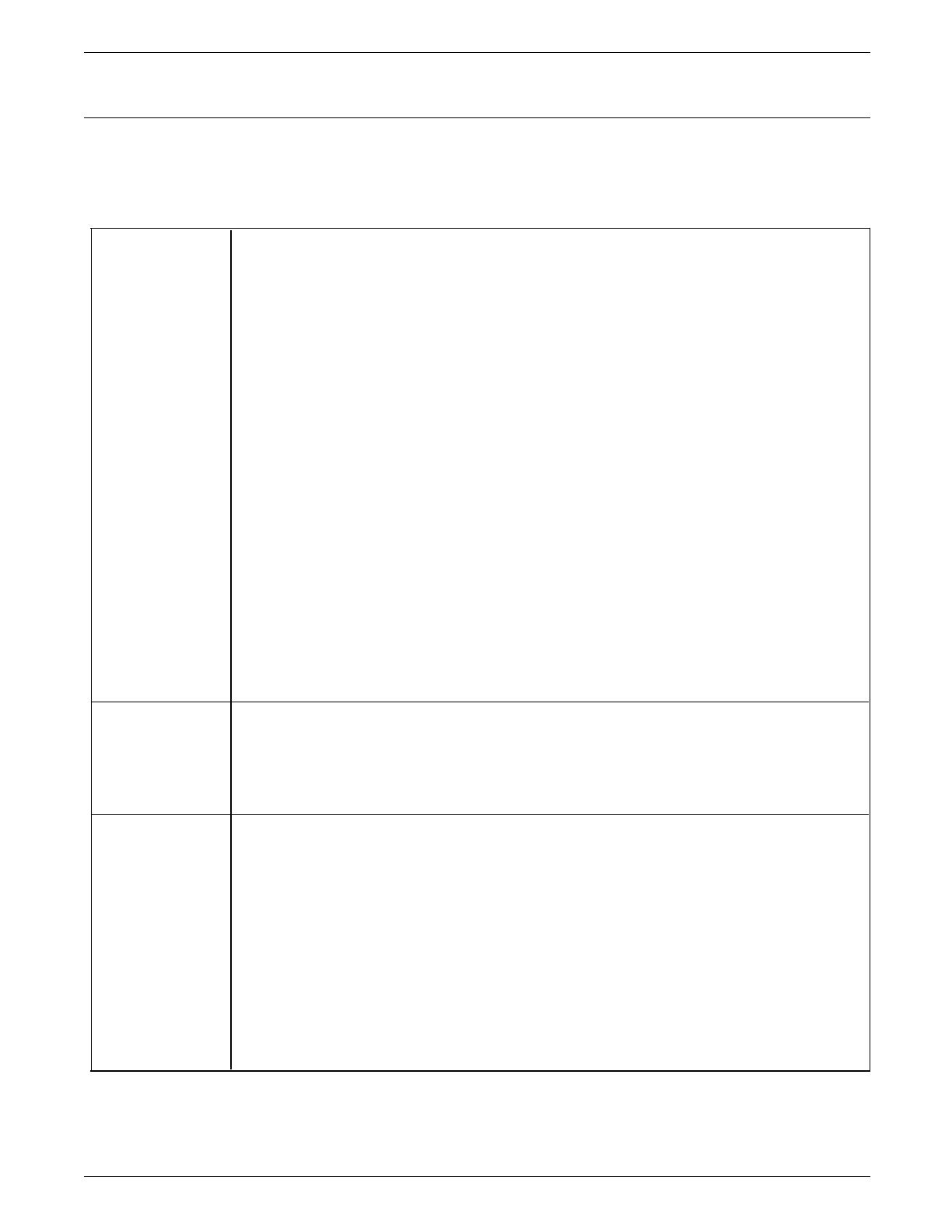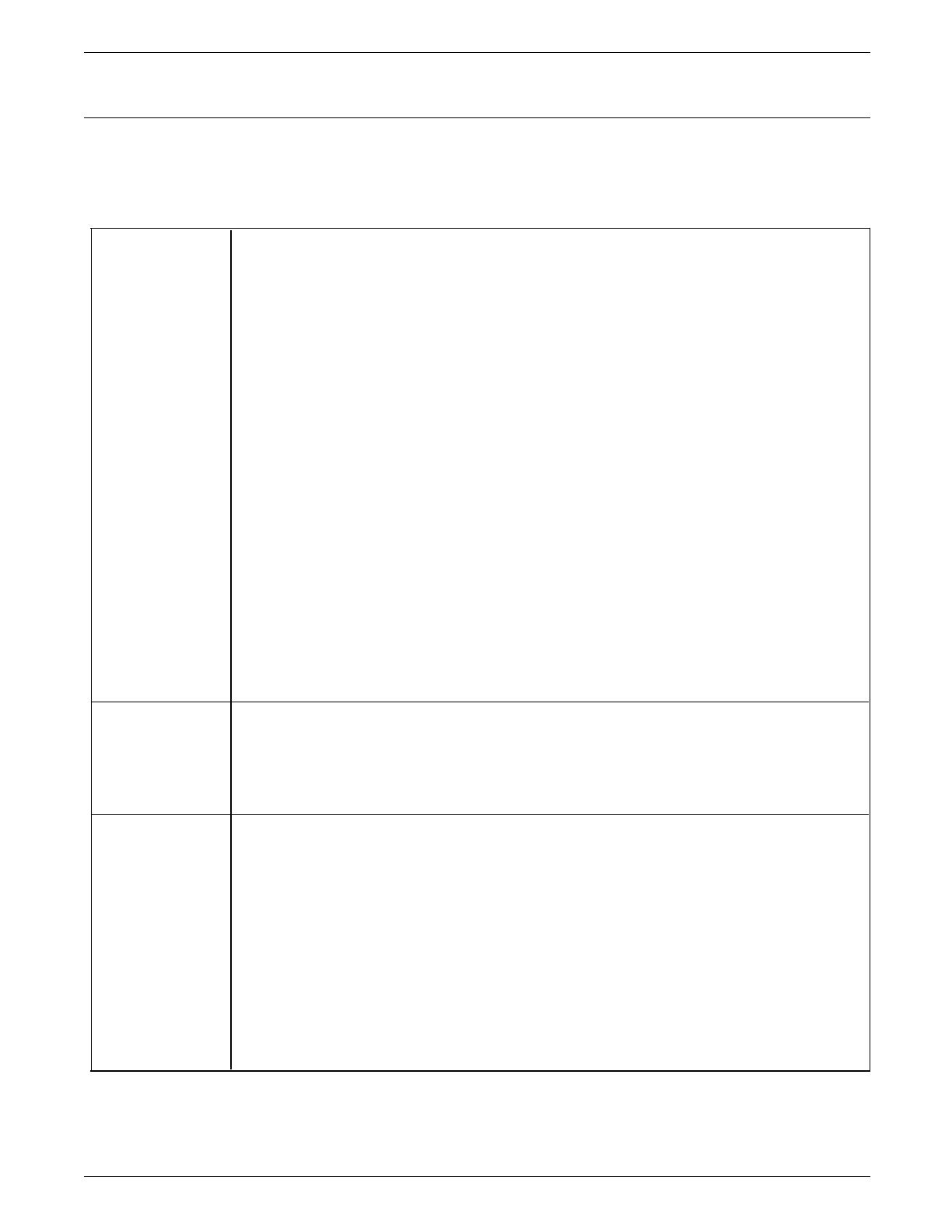
PREINSTALLATION
Customer responsibilities
Your responsibilities prior to, during, and after installation are
detailed in table 1-2.
Table 2-1. Customer responsibilities
Activities • Identify the primary interface with Xerox
• Select and prepare the site for LPS installation (including adequate power and air
conditioning)
• Obtain the necessary interfaces, cables, transceivers, phone lines, and so on, if
connecting to other equipment
• Plan for and schedule installation activities
• Monitor progress for a successful installation
• Provide space for hardware options
• Work with your sales representative to determine requirements for initial
applications
• Work with your service representative to determine the “low wire” percent values
to be displayed on the printer control console (stitcher/stacker option)
• Select operators and system specialists, and schedule their training.
Notes:
In a mixed environment where there are a variety of printing systems, discuss print
quality differences with your service representative.
Ensure that your system specialists are familiar with the operating system software
specific to your LPS. Operating system software is not the same for all laser printing
systems. If your system specialists are familiar with one operating system and you are
converting to or adding another, they should learn the differences between the
systems.
Training Operator training is conducted at your site shortly after the LPS is installed. Operators
receive hands-on instruction regarding printing jobs, maintenance, and problem solving.
Xerox offers a number of workshops and self-paced courses that teach advanced skills,
including Advanced Customer Training (ACT). Contact your sales representative for
additional information about these courses, or call Xerox Customer Education at 1-800-
445-5554. Refer to the “Training” section of this chapter.
Personnel One or more people need to be assigned the following routine LPS tasks:
• Preventive maintenance and cleaning
• Changing stitcher wire (with the stitcher/stacker option; performed by ACT-trained
operators only)
• Meter reading and reporting
• Placing service calls for hardware problems and applications-related issues
• Identifying and implementing new applications
• Ordering additional fonts
• Ordering supplies.
Refer to the “Postinstallation” chapter for information on these activities.
1-2 XEROX 4050/4090/4450/4650 LPS INSTALLATION PLANNING