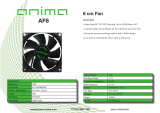Ver1.4,04/27/2006,~1~
SG-3016 Isolated Strain Gauge Input Module
User’s Manual
Introduction
The SG-3016 is a voltage input to voltage or current output signal conditioning module. It has
1000Vdc three-way isolation for input, output and power. And can change the input/output
range via internal configuration switches.
The SG-3016 has an LED display to show whether the SG-3016 is functioning correctly and
has three VRs (Zero, Span, Exci) to calibrate the input/output range accuracy.
The bandwidth of the SG-3016 is typically 600Hz. It’s easy to mount the SG-3016 on a
standard DIN rail and can operate in environments with wide temperature range.
Specifications
Voltage Specifications:
Electrical input: ±10mV, ±20mV, ±30mV, ±50mV, ±100mV
Excitation voltage: 1 ~10Vdc (20mA max.)
Voltage output:
Bipolar: ±5V, ±10V
Unipolar: 0~5V, 0~10V
Output impedance: <50Ω
Current output:
Current: 0~20mA
Current load resistor:0~500Ω (Source)
General
Three-way isolation: 1000 Vdc
Accuracy: ±0.1% of full range
Bandwidth: 600Hz (typical)@-3dB
Operation temperature range:-25°C~75°C
Storage temperature range:-30°C~85°C
Supply Voltage
Input Range: 10~30Vdc
Consumption: 1.44W (voltage output)
1.74W (current output)
configure
The terminal wiring for the SG-3016 is shown in Figure A. Positive power terminals pin’s 7 and
9 are internally connected, as are negative pins 10 and 12. Power can be connected through
the adjacent modules, making wiring much easier. The SG-3016 uses a power input range of
10~30Vdc.
Table 1 and table 2 show the switch positions used to configure the input and output range.
The I/O configuration switches are located inside the module. And can be accessed by
removing the DIN-rail bracket covers by sliding them in the direction shown in Figure B.

Ver1.4,04/27/2006,~2~
Range (SW2)
SG3016
Input Range
1 2 3 4 5
±10mV
◆
±20mV
◆
±30mV
◆
±50mV
◆
±100mV
◆
*Factory default setting
Range (SW1) Range (SW2)
SG3016
Output Range
1 2 3 4 5 6 6 7 8
±10V ◆ ◆
◆
±5V
◆ ◆
◆
0~10V
◆ ◆
◆ ◆ ◆
0~5V
◆ ◆
◆
◆
0~20mA
◆ ◆ ◆
◆
*
Factory default setting
◆:ON
Table 1: Input range setting (SW2)
*
◆:ON
Table 2: Output range setting (SW1、2)

Ver1.4,04/27/2006,~3~
Configuration of SW1
1
2
Voltage Output
3
4
Current Output
ON Unipolar Output
5
OFF Bipolar Output
ON
Internal Gain2 :2
6
OFF
Internal Gain2 :1
Configuration of SW2
1
Input:±10mV
2
Input:±20mV
3
Input:±30mV
4
Input:±50mV
5
Input:±100mV
6
Internal Gain1 :0.5
7
Internal Gain1 :1
8
Internal Gain1 :2
Block Diagram
Table 3: Configuration of SW1 and SW2

Ver1.4,04/27/2006,~4~
Calibration Procedure
1. Refer to figure C to adjust the offset value.
(1) Connect pin7 to the PWR+ and connect pin 10 to PWRCOM.
(2) Connect pin8 and pin 11 to the meter.
(3) Use wire to connect pins 1 and 2.
(4) Changing the SW1 and SW2 depends on your input/output range. Watch the value of
the meter and adjust the VR2 (ZERO) value to the minimum value of this range.
2. Refer to figure D to adjust the gain value.
(1) Connect pin7 to the PWR+ and connect pin 10 to PWRCOM.
(2) Connect pin8 and pin 11 to the meter.
(3) Connect pins 1 and 2 to input source.

Ver1.4,04/27/2006,~5~
(4) Changing the SW1 and SW2 depends on your input/output range. Watch the value of
the meter and adjust the VR3 (SPAN) value to the maximum value of this range.
3. Refer to figure E to adjust the excitation voltage value.
(1) Connect pin7 to the PWR+ and connect pin 10 to PWRCOM.
(2) Connect pins 4 and 6 or pins 5 and 6 to the meter.
(3) Watch the value of the meter and adjust the VR1 (EXCI) value to the 1~10Vdc of this
range.
※ The default value is 10Vdc ※
Dimensions
Technical Service:
Please E-mail your problem description to [email protected] if you have any questions.
More detail information :WWW.icpdas.com
-
 1
1
-
 2
2
-
 3
3
-
 4
4
-
 5
5
ICP DAS USA SG-3016 User manual
- Type
- User manual
Ask a question and I''ll find the answer in the document
Finding information in a document is now easier with AI
Related papers
Other documents
-
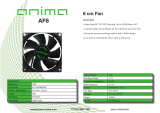 Tacens AF8 Datasheet
Tacens AF8 Datasheet
-
DeLOCK 46123 Datasheet
-
Eurotherm Action Instruments Product Handbook HA136731 Owner's manual
-
Omega DRG-SC-BG Owner's manual
-
Omega SMSC-1 Owner's manual
-
Omega SMSC-2 Owner's manual
-
Omega DRI-DC AND DRI-SP-AC Owner's manual
-
Omega OM3 Series Owner's manual
-
Omega TX801SG Owner's manual
-
Itech IT6597C User manual