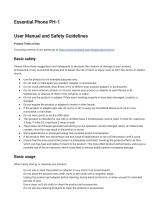Page is loading ...

GH68-41041A Rev 1.1 Printed in Vietnam
MOBILE
DEVICE
Health and Safety and Warranty Guide
Please read this manual before operating
your
device and keep it for future reference.

SM-R381_HS_English_NB1_PS_050614_F4
Warning!
This product contains chemicals
known to the State of California to
cause cancer and reproductive
toxicity.
Intellectual Property
All Intellectual Property, as defined below,
owned by or which is otherwise the property
of Samsung or its respective suppliers
relating to the SAMSUNG Device, including
but not limited to, accessories, parts, or
software relating there to (the “Device
System”), is proprietary to Samsung and
protected under federal laws, state laws,
and international treaty provisions.
Intellectual Property includes, but is not
limited to, inventions (patentable or
unpatentable), patents, trade secrets,
copyrights, software, computer programs,
and related documentation and other works
of authorship. You may not infringe or

otherwise violate the rights secured by the
Intellectual Property. Moreover, you agree
that you will not (and will not attempt to)
modify, prepare derivative works of, reverse
engineer, decompile, disassemble, or
otherwise attempt to create source code
from the software. No title to or ownership in
the Intellectual Property is transferred to
you. All applicable rights of the Intellectual
Property shall remain with SAMSUNG and its
suppliers.
Open Source Software
Some software components of this product
incorporate source code covered under GNU
General Public License (GPL), GNU Lesser
General Public License (LGPL), OpenSSL
License, BSD License and other open source
licenses. To obtain the source code covered
under the open source licenses, please visit:
http://opensource.samsung.com
.

Disclaimer of Warranties;
Exclusion of Liability
EXCEPT AS SET FORTH IN THE EXPRESS
WARRANTY CONTAINED ON THE WARRANTY
PAGE ENCLOSED WITH THE PRODUCT, THE
PURCHASER TAKES THE PRODUCT "AS IS",
AND SAMSUNG MAKES NO EXPRESS OR
IMPLIED WARRANTY OF ANY KIND
WHATSOEVER WITH RESPECT TO THE
PRODUCT, INCLUDING BUT NOT LIMITED TO
THE MERCHANTABILITY OF THE PRODUCT
OR ITS FITNESS FOR ANY PARTICULAR
PURPOSE OR USE; THE DESIGN, CONDITION
OR QUALITY OF THE PRODUCT; THE
PERFORMANCE OF THE PRODUCT; THE
WORKMANSHIP OF THE PRODUCT OR THE
COMPONENTS CONTAINED THEREIN; OR
COMPLIANCE OF THE PRODUCT WITH THE
REQUIREMENTS OF ANY LAW, RULE,
SPECIFICATION OR CONTRACT PERTAINING
THERETO. NOTHING CONTAINED IN THE
INSTRUCTION MANUAL SHALL BE

CONSTRUED TO CREATE AN EXPRESS OR
IMPLIED WARRANTY OF ANY KIND
WHATSOEVER WITH RESPECT TO THE
PRODUCT. IN ADDITION, SAMSUNG SHALL
NOT BE LIABLE FOR ANY DAMAGES OF ANY
KIND RESULTING FROM THE PURCHASE OR
USE OF THE PRODUCT OR ARISING FROM
THE BREACH OF THE EXPRESS WARRANTY,
INCLUDING INCIDENTAL, SPECIAL OR
CONSEQUENTIAL DAMAGES, OR LOSS OF
ANTICIPATED PROFITS OR BENEFITS.
Modification of Software
SAMSUNG IS NOT LIABLE FOR
PERFORMANCE ISSUES OR
INCOMPATIBILITIES CAUSED BY YOUR
EDITING OF REGISTRY SETTINGS, OR YOUR
MODIFICATION OF OPERATING SYSTEM
SOFTWARE.
USING CUSTOM OPERATING SYSTEM
SOFTWARE MAY CAUSE YOUR DEVICE AND
APPLICATIONS TO WORK IMPROPERLY. YOUR
CARRIER MAY NOT PERMIT USERS TO

1
Table of Contents
Section 1: Health/Safety
Information ..................................3
Maintaining Water and Dust
Resistance . . . . . . . . . . . . . . . . . . 3
FCC Part 15 Information to User . . . 5
Smart Practices While Driving . . . . . 6
Battery Use and Safety . . . . . . . . . . 9
Samsung Mobile Products and
Recycling . . . . . . . . . . . . . . . . . . 15
UL Certified Travel Charger . . . . . . 16
Display / Touch-Screen . . . . . . . . . 17
GPS . . . . . . . . . . . . . . . . . . . . . . . . 18
Care and Maintenance . . . . . . . . . 19
Responsible Listening . . . . . . . . . . 24
Operating Environment . . . . . . . . . 29
Restricting Children's Access to
Your Mobile Device . . . . . . . . . . 35
FCC Notice and Cautions . . . . . . . . 35

2
Other Important Safety
Information . . . . . . . . . . . . . . . . .37
Section 2: Warranty
Information ................................ 41
Standard Limited Warranty . . . . . . .41
End User License Agreement for
Software . . . . . . . . . . . . . . . . . . .56
Index .......................................... 75

3
Section 1: Health/Safety
Information
This section outlines the safety precautions
associated with using your Gear. The terms
"device" or "mobile device" are used in this
section to refer to your Gear.
Read this
information before using your mobile device.
Maintaining Water and Dust
Resistance
This device is rated IP67 using the Ingress
Protection rating system.
Your device has been tested in a controlled
environment and shown to be water and
dust resistant in certain circumstances
(meets requirements of classification IP67 as
described by the international standard IEC
60529 - Degrees of Protection provided by
Enclosures [IP Code]; test conditions: 15 - 35
°C, 86 - 106 kPa, 1 meter, for 30 minutes).
Despite this classification, your device is not

Health/Safety Information 4
impervious to water damage in any
situation. It is important that all
compartments are closed tightly.
Follow these tips carefully to prevent
damage to the device.
•
Whenever your device gets wet, dry it
thoroughly with a clean, soft cloth.
•
Do not expose the device to salt water or
ionized water, or to water over 1 meter deep for
more than 30 minutes. If your device is
exposed to fresh water, dry it thoroughly with a
clean, soft cloth. If the device is exposed to any
liquid other than fresh water, rinse the device
with fresh water immediately and dry it
thoroughly with a clean, soft cloth. Failure to
rinse the device in fresh water and dry it as
instructed may cause the device to suffer from
operability or cosmetic issues.
•
Do not expose the device to water at high
pressure, such as ocean waves or a waterfall.

5
•
If the device is dropped or receives an impact,
the water and dust resistant features of the
device may be damaged.
•
If the device is dropped or receives an impact,
the water and dust resistant features of the
device may be damaged.
FCC Part 15 Information to
User
Pursuant to part 15.21 of the FCC Rules, you
are cautioned that changes or modifications
not expressly approved by Samsung could
void your authority to operate the device.
This device complies with part 15 of the FCC
Rules. Operation is subject to the following
two conditions: (1) This device may not
cause harmful interference, and (2) this
device must accept any interference
received, including interference that may
cause undesired operation.

Health/Safety Information 6
Smart Practices While
Driving
On the Road
The primary responsibility of every driver is
the safe operation of his or her vehicle.
Responsible drivers understand that no
secondary task should be performed while
driving whether it be eating, drinking, talking
to passengers, or using a mobile device -
unless the driver has assessed the driving
conditions and is confident that the
secondary task will not interfere with their
primary responsibility.
Do not engage in any
activity while driving a moving vehicle which
may cause you to take your eyes off the road
or become so absorbed in the activity that
your ability to concentrate on the act of
driving becomes impaired
. Samsung is
committed to promoting responsible driving
and giving drivers the tools they need to
understand and address distractions.

7
Check the laws and regulations on the use of
mobile devices and their accessories in the
areas where you drive. Always obey them. The
use of these devices may be prohibited or
restricted in certain areas. For example, only
hands-free use may be permitted in certain
areas.
Before using your device to chat with
friends, consider your circumstances. Let the
chat wait when driving conditions require.
Remember, driving comes first, nothing else!
If you consider a chat necessary and
appropriate, follow these tips:
•
Use a hands-free device;
•
Secure your mobile device within easy reach;
•
Chat when you are not moving;
•
Plan chats when your car will be stationary;
•
Do not engage in stressful or emotional
conversations;

Health/Safety Information 8
•
Let the person with whom you are speaking
know that you are driving and will suspend the
chat if necessary;
•
Do not take notes or look up information while
driving;
Notice regarding legal restrictions on
mounting this device in an automobile:
Laws in some states may prohibit mounting
this device on or near the windshield of an
automobile. In other states, the law may
permit mounting this device only in specific
locations in the automobile. Be sure to
consult the state and local laws or
ordinances where you drive before mounting
this device in an automobile. Failure to
comply with these restrictions could result in
fines, penalties, or other damages.
Never mount this device in a manner that
will obstruct the driver’s clear view of the
street and traffic.

9
Never use wireless data services such as Web
browsing or e-mail while operating a vehicle.
Never watch videos, such as a movie or clip,
or play video games while operating a vehicle.
For more information, go to
http://
www.ctia.org
.
Battery Use and Safety
The battery in device is not intended to be
replaced by the consumer. If you believe the
battery is damaged or needs to be replaced,
take the device to a service center for
inspection and replacement.
Important!
Handle and store batteries
properly to avoid injury or damage.
Most battery issues arise from
improper handling of batteries
and, particularly, from the
continued use of damaged
batteries.

Health/Safety Information 10
•
Do not disassemble, crush, puncture, shred,
or otherwise attempt to change the form of
your battery
. Do not put a high degree of
pressure on the battery. This can cause
leakage or an internal shortcircuit, resulting in
overheating.
•
Do not let the device come in contact with
liquids
. Even when the device appears to be
dry and appears to operate normally, the
circuitry could slowly corrode and pose a safety
hazard. If the device and/or battery absorbs
liquid or appears to have corrosion, have them
checked by your service provider or contact
Samsung, even if they appear to be working
properly.

11
•
Do not place your battery in or near a heat
source
. Excessive heating can damage the
device or the battery and could cause the
device or the battery to explode. Do not dry a
wet or damp battery with an appliance or heat
source such as a microwave oven, hair dryer,
iron, or radiator. Avoid leaving your device in
your car in high temperatures.
•
Do not dispose of the device or the battery
in a fire
. The device or the battery may explode
when overheated.
•
Do not handle a damaged or leaking
battery
. Do not let leaking battery fluid come in
contact with your eyes, skin or clothing. For
safe disposal options, contact your nearest
Samsung authorized service center.

Health/Safety Information 12
•
Avoid dropping the device
. Dropping the
device, especially on a hard surface, can
potentially cause damage to the device. Do not
carry device in your back pocket, which could
damage the device if you fall. If you suspect
damage to the device or battery, take it to a
service center for inspection.
•
Never use any charger, outlet, or battery
that is damaged in any way
.
•
Do not allow the battery to touch metal
objects
. Accidental short circuiting can occur
when a metallic object (coin, key, jewelry, clip,
or pen) causes a direct connection between the
+ and - terminals of the battery (metal strips on
the battery), for example when you carry a
spare battery in a pocket or bag. Short
circuiting the terminals may damage the
battery or the object causing the short
circuiting.

13
Important!
Use only Samsung-approved
batteries, and recharge your
battery only with
Samsung-approved chargers
which are specifically designed for
your device.
WARNING!
Use of a non-Samsung-approved battery or
charger may present a risk of fire, explosion,
leakage, or other hazard
. Samsung's
warranty does not cover damage to the
device caused by non-Samsung-approved
batteries and/or chargers.
/