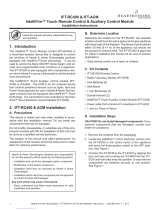Page is loading ...

1
Heat & Glo • ST-36TR-IFT, PIER-36TR-IFT Owner’s Manual • 2482-981 Rev. B • 3/17
Owner’s Manual
Care and Operation
INSTALLER: Leave this manual with party responsible for use and operation.
OWNER: Retain this manual for future reference.
Contact your dealer with questions regarding installation, operation or service.
NOTICE: DO NOT discard this manual!
This appliance may be installed as an OEM
installation in manufactured home (USA
only) or mobile home and must be installed
in accordance with the manufacturer’s
instructions and the Manufactured Home
Construction and Safety Standard, Title 24
CFR, Part 3280 in the United States, or the
Standard for Installation in Mobile Homes,
CAN/CSA Z240 MH Series, in Canada.
This appliance is only for use with the type(s)
of gas indicated on the rating plate. This
appliance is not convertible for use with other
gases, unless a certifi ed kit is used.
In the Commonwealth of Massachusetts installation must be
performed by a licensed plumber or gas fi tter.
See appliance installation manual for additional
Commonwealth of Massachusetts requirements.
DANGER
HOT GLASS WILL
CAUSE BURNS.
DO NOT TOUCH GLASS
UNTIL COOLED.
NEVER ALLOW CHILDREN
TO TOUCH GLASS.
A barrier designed to reduce the risk of
burns from the hot viewing glass is provided
with this appliance and shall be installed for
the protection of children and other at-risk
individuals.
• DO NOT store or use gasoline or other fl am-
mable vapors and liquids in the vicinity of this
or any other appliance.
• What to do if you smell gas
- DO NOT try to light any appliance.
- DO NOT touch any electrical switch. DO
NOT use any phone in your building.
- Leave the building immediately.
- Immediately call your gas supplier from
a neighbor’s phone. Follow the gas sup-
plier’s instructions.
- If you cannot reach your gas supplier, call
the fi re department.
• Installation and service must be performed
by a qualifi ed installer, service agency, or the
gas supplier.
WARNING:
FIRE OR EXPLOSION HAZARD
Failure to follow safety warnings exactly
could result in serious injury, death, or
property damage.
Models:
ST-36TR-IFT
PIER-36TR-IFT

Heat & Glo • ST-36TR-IFT, PIER-36TR-IFT Owner’s Manual • 2482-981 Rev. B • 3/17
2
Listing Label Information/Location
A. Congratulations
Congratulations on selecting a Heat & Glo gas fi replace, an
elegant and clean alternative to wood burning fi replaces.
The Heat & Glo gas fi replace you have selected is designed
to provide the utmost in safety, reliability, and effi ciency.
As the owner of a new fi replace, you’ll want to read and
carefully follow all of the instructions contained in this
owner’s manual. Pay special attention to all cautions and
warnings.
This owner’s manual should be retained for future
reference. We suggest that you keep it with your other
important documents and product manuals.
The information contained in this owner’s manual, unless
noted otherwise, applies to all models and gas control
systems.
Your new Heat & Glo gas fi replace will give you years of
durable use and trouble-free enjoyment. Welcome to the
Heat & Glo family of fi replace products!
Gas and Electric
Information
Serial Number
Type of Gas
The model information regarding your specifi c fi replace can be found on
the rating plate usually located in the control area of the fi replace.
Model Number
Read this manual before operating this appliance.
Please retain this Owner’s Manual for future reference.
Read the Installation Manual before making any installation or fi nishing changes.
1
1
Welcome
Brand: ________________________________________________ Model Name: ___________________________
Serial Number: __________________________________________ Date Installed: __________________________
Appliance Information:
Local Dealer Information
DEALER: Fill in
your name, address,
phone and email
information here and
appliance information
below.
Dealer Name: ________________________________________________________
Address: ____________________________________________________________
____________________________________________________________
Phone: _____________________________________________________________
Email: _____________________________________________________________
Not Not for for use use with with solid solid fuel.fuel.
((Ne Ne doit doit pas pas entre entre utilise utilise avec avec un un combustible combustible solide).solide).
This This appliance appliance must must be be installed installed in in accordance accordance with with local local codes, codes, if if any; any; if if not, not, follow follow ANSI ANSI Z223.1Z223.1
in in the the USA USA or or CAN/CGA CAN/CGA B149 B149 installation installation codes. codes. (Installer (Installer l’appareil l’appareil selon selon les les codes codes ou ou reglementsreglements
locaux locaux ou, ou, en en l’absence l’absence de de tels tels reglements, reglements, selon selon les les codes codes d’installation d’installation CAN/CGA-B149.)CAN/CGA-B149.)
Type Type of of Gas Gas (Sorte (Sorte De De Gaz)Gaz)::
NNAATURALTURAL GASGAS
MADE MADE IN IN USAUSA
Minimum Minimum Permissible Permissible Gas Gas Supply Supply for for Purposes Purposes of of Input Input Adjustment.Adjustment.
Approved Approved Minimum Minimum (De (De Gaz) Gaz) AcceptableAcceptable 0.00.0 in in w.c.w.c. (Po. (Po. Col. Col. d’eau)d’eau)
Maximum Maximum Pressure Pressure (Pression)(Pression) 0.00.0 in in w.c.w.c. (Po. (Po. Col. Col. d’eau)d’eau)
Maximum Maximum Manifold Manifold Pressure Pressure (Pression)(Pression) 0.00.0 in in w.c.w.c. (Po. (Po. Col. Col. d’eau)d’eau)
Minimum Minimum Manifold Manifold Pressure Pressure (Pression)(Pression) 0.00.0 in in w.c.w.c. (Po. (Po. Col. Col. d’eau)d’eau)
Model:Model:
(Modele):(Modele):
SerialSerial
(Serie):(Serie):
ANSI ANSI Z21XX-XXXX Z21XX-XXXX · · CSA CSA 2.XX-MXX 2.XX-MXX · · UL307BUL307B
XXXXXXXXXXXXXXXX
IN IN CANADACANADA
ALTITUDE:ALTITUDE: 0-0000 0-0000 FT.FT. 0000-0000FT.0000-0000FT.
MAX. MAX. INPUT INPUT BTUH:BTUH: 00,00000,000 00,00000,000
MIN. MIN. INPUT INPUT BTUH:BTUH: 00,00000,000 00,00000,000
ORIFICE ORIFICE SIZE:SIZE: #XXXXX#XXXXX #XXXXX#XXXXX
XXXXXXXXXXXXXXXX
Tot al Total Electrical Electrical Requirements: Requirements: 000Vac, 000Vac, 00Hz., 00Hz., less less than than 00 00 AmperesAmperes
Heat & Glo, a brand of Hearth & Home Technologies
7571 215th Street West, Lakeville, MN 55044

3
Heat & Glo • ST-36TR-IFT, PIER-36TR-IFT Owner’s Manual • 2482-981 Rev. B • 3/17
Safety Alert Key:
• DANGER! Indicates a hazardous situation which, if not avoided will result in death or serious injury.
• WARNING! Indicates a hazardous situation which, if not avoided could result in death or serious injury.
• CAUTION! Indicates a hazardous situation which, if not avoided, could result in minor or moderate injury.
• NOTICE: Used to address practices not related to personal injury.
Table of Contents
1 Welcome
A. Congratulations . . . . . . . . . . . . . . . . . . . . . . . . . . . . . . . . . 2
B. Limited Lifetime Warranty . . . . . . . . . . . . . . . . . . . . . . . . . . 4
2 Product Specifi c Information
A. Appliance Certifi cation . . . . . . . . . . . . . . . . . . . . . . . . . . . . 6
B. Glass Specifi cations . . . . . . . . . . . . . . . . . . . . . . . . . . . . . . 6
C. BTU Specifi cations . . . . . . . . . . . . . . . . . . . . . . . . . . . . . . . 6
3 Important Safety and Operating Information
A. Appliance Safety . . . . . . . . . . . . . . . . . . . . . . . . . . . . . . . . 7
B. General Operating Parts . . . . . . . . . . . . . . . . . . . . . . . . . . 8
C. Fuel Specifi cations . . . . . . . . . . . . . . . . . . . . . . . . . . . . . . . 8
D. Good Faith Wall Surface/TV Guidelines . . . . . . . . . . . . . . 8
E. Before Lighting Appliance. . . . . . . . . . . . . . . . . . . . . . . . . 10
F. Lighting Instructions (IPI) . . . . . . . . . . . . . . . . . . . . . . . . . 11
G. Appliance Break-In . . . . . . . . . . . . . . . . . . . . . . . . . . . . . . 12
H. Heat Management . . . . . . . . . . . . . . . . . . . . . . . . . . . . . . 12
I. Operation During A Power Outage - Intellifi re™ Touch . . 13
J. Detailed Component Operating Instructions
- Intellifi re™ Touch . . . . . . . . . . . . . . . . . . . . . . . . . . . . . . 14
4 Maintenance and Service
A. Maintenance: Frequency and Tasks . . . . . . . . . . . . . . . . 16
B. Maintenance Tasks - Homeowner . . . . . . . . . . . . . . . . . . 16
C. Maintenance Tasks - Qualifi ed Service Technician . . . . . 18
5 Frequently Asked Questions and Troubleshooting
A. Frequently Asked Questions - Appliance . . . . . . . . . . . . . 20
B. Frequently Asked Questions - IntelliFire™ Touch
Controls (IFT-RC400) . . . . . . . . . . . . . . . . . . . . . . . . . . . 21
C. Troubleshooting . . . . . . . . . . . . . . . . . . . . . . . . . . . . . . . . 22
6 Reference Materials
A. Accessories . . . . . . . . . . . . . . . . . . . . . . . . . . . . . . . . . . . 24
B. Service Parts . . . . . . . . . . . . . . . . . . . . . . . . . . . . . . . . . . 25
C. IFT-RC400 IntelliFire™ Touch Remote Control
User Guide . . . . . . . . . . . . . . . . . . . . . . . . . . . . . . . . . . . . 29
D. Contact Information . . . . . . . . . . . . . . . . . . . . . . . . . . . . . 32
= Contains updated information.

Heat & Glo • ST-36TR-IFT, PIER-36TR-IFT Owner’s Manual • 2482-981 Rev. B • 3/17
4
B. Limited Lifetime Warranty
X Molded refractory panels
4021-645H 10/15 Page 1 of 2
Hearth & Home Technologies
LIMITED LIFETIME WARRANTY
Hearth & Home Technologies, on behalf of its hearth brands (“HHT”), extends the following warranty for HHT
gas, wood, pellet, coal and electric hearth appliances that are purchased from an HHT authorized dealer.
WARRANTY COVERAGE:
HHT warrants to the original owner of the HHT appliance at the site of installation, and to any transferee taking ownership
of the appliance at the site of installation within two years following the date of original purchase, that the HHT appliance
will be free from defects in materials and workmanship at the time of manufacture. After installation, if covered compo-
nents manufactured by HHT are found to be defective in materials or workmanship during the applicable warranty period,
HHT will, at its option, repair or replace the covered components. HHT, at its own discretion, may fully discharge all of its
obligations under such warranties by replacing the product itself or refunding the verified purchase price of the product
itself. The maximum amount recoverable under this warranty is limited to the purchase price of the product. This warranty
is subject to conditions, exclusions and limitations as described below.
WARRANTY PERIOD:
Warranty coverage begins on the date of original purchase. In the case of new home construction, warranty coverage
begins on the date of first occupancy of the dwelling or six months after the sale of the product by an independent,
authorized HHT dealer/ distributor, whichever occurs earlier. The warranty shall commence no later than 24 months
following the date of product shipment from HHT, regardless of the installation or occupancy date. The warranty period for
parts and labor for covered components is produced in the following table.
The term “Limited Lifetime” in the table below is defined as: 20 years from the beginning date of warranty coverage for
gas appliances, and 10 years from the beginning date of warranty coverage for wood, pellet, and coal appliances. These
time periods reflect the minimum expected useful lives of the designated components under normal operating conditions.
See conditions, exclusions, and limitations on next page.
Parts Labor Gas Wood Pellet
EPA
Wood
Coal Electric Venting
XXXXXXX
All parts and material except as
covered by Conditions,
Exclusions, and Limitations
listed
XXX
Igniters, electronic components,
and glass
XXXXX Factory-installed blowers
X Firepots and burnpots
5 years 1 year X X Castings and baffles
7 years 3 years X X X
Manifold tubes,
HHT chimney and termination
10
years
1 year X Burners, logs and refractory
Limited
Lifetime
3 yearsXXXXX Firebox and heat exchanger
XXXXXXX
All replacement parts
beyond warranty period
Warranty Period
HHT Manufactured Appliances and Venting
1 Year
Components Covered
3 years
2 years
90 Days
X
Ignition Modules

5
Heat & Glo • ST-36TR-IFT, PIER-36TR-IFT Owner’s Manual • 2482-981 Rev. B • 3/17
B. Limited Lifetime Warranty (continued)
WARRANTY CONDITIONS:
• This warranty only covers HHT appliances that are purchased through an HHT authorized dealer or distributor. A list of
HHT authorized dealers is available on the HHT branded websites.
• This warranty is only valid while the HHT appliance remains at the site of original installation.
• This warranty is only valid in the country in which the HHT authorized dealer or distributor that sold the appliance
resides.
• Contact your installing dealer for warranty service. If the installing dealer is unable to provide necessary parts, contact
the nearest HHT authorized dealer or supplier. Additional service fees may apply if you are seeking warranty service
from a dealer other than the dealer from whom you originally purchased the product.
• Check with your dealer in advance for any costs to you when arranging a warranty call. Travel and shipping charges
for parts are not covered by this warranty.
This warranty is void if:
• The appliance has been over-fired or operated in atmospheres contaminated by chlorine, fluorine, or other damaging
chemicals. Over-firing can be identified by, but not limited to, warped plates or tubes, rust colored cast iron, bubbling,
cracking and discoloration of steel or enamel finishes.
• The appliance is subjected to prolonged periods of dampness or condensation.
• There is any damage to the appliance or other components due to water or weather damage which is the result of, but
not limited to, improper chimney or venting installation.
LIMITATIONS OF LIABILITY:
• The owner’s exclusive remedy and HHT’s sole obligation under this warranty, under any other warranty, express or
implied, or in contract, tort or otherwise, shall be limited to replacement, repair, or refund, as specified above. In no
event will HHT be liable for any incidental or consequential damages caused by defects in the appliance. Some states
do not allow exclusions or limitation of incidental or consequential damages, so these limitations may not apply to you.
This warranty gives you specific rights; you may also have other rights, which vary from state to state. EXCEPT TO
THE EXTENT PROVIDED BY LAW, HHT MAKES NO EXPRESS WARRANTIES OTHER THAN THE WARRANTY
SPECIFIED HEREIN. THE DURATION OF ANY IMPLIED WARRANTY IS LIMITED TO DURATION OF THE
EXPRESSED WARRANTY SPECIFIED ABOVE.
WARRANTY EXCLUSIONS:
This warranty does not cover the following:
• Changes in surface finishes as a result of normal use. As a heating appliance, some changes in color of interior and
exterior surface finishes may occur. This is not a flaw and is not covered under warranty.
• Damage to printed, plated, or enameled surfaces caused by fingerprints, accidents, misuse, scratches, melted items,
or other external sources and residues left on the plated surfaces from the use of abrasive cleaners or polishes.
• Repair or replacement of parts that are subject to normal wear and tear during the warranty period. These parts
include: paint, wood, pellet and coal gaskets, firebricks, grates, flame guides, batteries and the discoloration of glass.
• Expansion, contraction, or movement of certain parts causing noise. These conditions are normal and complaints
related to this noise are not covered by this warranty.
• Damages resulting from: (1) failure to install, operate, or maintain the appliance in accordance with the installation
instructions, operating instructions, and listing agent identification label furnished with the appliance; (2) failure to
install the appliance in accordance with local building codes; (3) shipping or improper handling; (4) improper opera-
tion, abuse, misuse, continued operation with damaged, corroded or failed components, accident, or improperly/
incorrectly performed repairs; (5) environmental conditions, inadequate ventilation, negative pressure, or drafting
caused by tightly sealed constructions, insufficient make-up air supply, or handling devices such as exhaust fans or
forced air furnaces or other such causes; (6) use of fuels other than those specified in the operating instructions; (7)
installation or use of components not supplied with the appliance or any other components not expressly authorized
and approved by HHT; (8) modification of the appliance not expressly authorized and approved by HHT in writing;
and/or (9) interruptions or fluctuations of electrical power supply to the appliance.
• Non-HHT venting components, hearth components or other accessories used in conjunction with the appliance.
• Any part of a pre-existing fireplace system in which an insert or a decorative gas appliance is installed.
• HHT’s obligation under this warranty does not extend to the appliance’s capability to heat the desired space. Informa-
tion is provided to assist the consumer and the dealer in selecting the proper appliance for the application. Consider-
ation must be given to appliance location and configuration, environmental conditions, insulation and air tightness of
the structure.
4021-645H 10/15 Page 2 of 2

Heat & Glo • ST-36TR-IFT, PIER-36TR-IFT Owner’s Manual • 2482-981 Rev. B • 3/17
6
B. Glass Specifi cations
Hearth & Home Technologies appliances manufactured
with tempered glass may be installed in hazardous lo-
cations such as bathtub enclosures as defi ned by the
Consumer Product Safety Commission (CPSC). The
tempered glass has been tested and certifi ed to the re-
quirements of ANSI Z97.1 and CPSC 16 CFR 1202
(Safety Glazing Certifi cation Council SGCC# 1595 and
1597. Architectural Testing, Inc. Reports 02-31919.01
and 02-31917.01).
This statement is in compliance with CPSC 16 CFR Sec-
tion 1201.5 “Certifi cation and labeling requirements”
which refers to 15 U.S. Code (USC) 2063 stating “…Such
certifi cate shall accompany the product or shall otherwise
be furnished to any distributor or retailer to whom the
product is delivered.”
Some local building codes require the use of tempered
glass with permanent marking in such locations. Glass
meeting this requirement is available from the factory.
Please contact your dealer or distributor to order.
C. BTU Specifi cations
A. Appliance Certifi cation
NOT INTENDED FOR USE AS A PRIMARY HEAT SOURCE.
This appliance is tested and approved as either supplemen-
tal room heat or as a decorative appliance. It should not be
factored as primary heat in residential heating calculations.
NOTICE: This installation must conform with local codes.
In the absence of local codes you must comply with the
National Fuel Gas Code, ANSI Z223.1-latest edition in
the U.S.A. and the CAN/CGA B149 Installation Codes in
Canada.
2
2
Product Specifi c Information
Models
(U.S. or Canada)
Maximum
Input
BTU/h
Minimum
Input BTU/h
Orifi ce
Size
(DMS)
ST-36TR-IFT
(NG)
(0-2000 FT)
38,000 21,000 32
ST-36TR-IFT
(LP)
(0-2000 FT)
35,500 20,000 50
PIER-36TR-IFT
(NG)
(0-2000 FT)
38,000 21,000 32
PIER-36TR-IFT
(LP)
(0-2000 FT)
35,500 20,000 50
This product is listed to ANSI standards for “Vented Gas
Fireplace Heaters” and applicable sections of “Gas Burn-
ing Heating Appliances for Manufactured Homes and
Recreational Vehicles”, and “Gas Fired Appliances for
Use at High Altitudes”.
MODELS: ST-36TR-IFT, PIER-36TR-IFT
LABORATORY: Underwriters Laboratories, Inc. (UL)
TYPE: Direct Vent Heater
STANDARD: ANSI Z21.88-2014 • CSA 2.33-2014
Installation and service of this appliance should be performed by
qualifi ed personnel. Hearth & Home Technologies recommends
HHT Factory Trained or NFI certifi ed professionals.

7
Heat & Glo • ST-36TR-IFT, PIER-36TR-IFT Owner’s Manual • 2482-981 Rev. B • 3/17
WARNING! DO NOT operate fi replace before reading
and understanding operating instructions. Failure
to operate fi replace according to operating instructions
could cause fi re or injury.
Young children should be carefully supervised when they
are in the same room as the appliance. Toddlers, young
children and others may be susceptible to accidental
contact burns.
• A physical barrier is recommended if there are at risk
individuals in the house.
• To restrict access to a fi replace or stove, install an
adjustable safety gate to keep toddlers, young children
and other at risk individuals out of the room and away
from hot surfaces.
• Install a switch lock or a wall/remote control with child
protection lockout feature.
• Keep remote controls out of reach of children.
• Never leave children alone near a hot fi replace, whether
operating or cooling down.
A. Appliance Safety
A barrier designed to reduce the risk of burns from the
hot viewing glass is provided with this appliance and
shall be installed for the protection of children and other
at-risk individuals. DO NOT operate the appliance with
the barrier removed. If the barrier becomes damaged,
the barrier shall be replaced with the manufacturer’s
barrier for this appliance.
Contact your dealer or Hearth & Home Technologies if the
barrier is not present or help is needed to properly install one.
• Teach children to NEVER touch the fi replace.
• Consider not using the fi replace when children will be
present.
Contact your dealer for more information, or visit: www.
hpba.org/safety-information.
To prevent unintended operation when not using your fi re-
place for an extended period of time (summer months,
vacations, trips, etc):
• Remove batteries from remote controls.
• Turn off wall controls.
• Unplug 6 volt transformer plug (IPI) and remove batteries
on IPI models.
3
3
Important Safety and Operating Information
Clear Space
WARNING! DO NOT place combustible objects in front
of the fi replace or block louvers. High temperatures could
start a fi re. See Figure 3.1.
Avoid placing candles and other heat-sensitive objects
on mantel or hearth. Heat could damage these objects.
Figure 3.1 Clear Space Requirement - All Models
CLEAR SPACE
3 FT. IN
FRONT OF
FIREPLACE
Over Firing
The appliance is considered to be over fi ring if the fl ames
are contacting the top of the fi rebox. Call a qualifi ed service
technician to service the appliance
DANGER
HOT GLASS WILL
CAUSE BURNS.
DO NOT TOUCH GLASS
UNTIL COOLED.
NEVER ALLOW CHILDREN
TO TOUCH GLASS.
• Keep children away.
• CAREFULLY SUPERVISE children in same room
as fi replace.
• Alert children and adults to hazards of high
temperatures.
High temperatures may ignite clothing or other
fl ammable materials.
• Clothing, furniture, draperies, and other fl ammable
materials must not be placed on or near the
appliance.

Heat & Glo • ST-36TR-IFT, PIER-36TR-IFT Owner’s Manual • 2482-981 Rev. B • 3/17
8
Figure 3.2 General Operating Parts
DECORATIVE DOORS
(NOT SHOWN)
SECTION 4.B.
FIXED GLASS ASSEMBLY
(NOT SHOWN)
SECTION 4.B.
MANTEL
HEARTH
FAN KIT
SECTION 3.H & SECTION 3.J
CLEAR SPACE
SECTION 3.A.
CONTROL CAVITY
SECTION 3.I
B. General Operating Parts
C. Fuel Specifi cations
Figure 3.2 references the general operating parts of the
appliance and the section of this manual in which they are
discussed.
WARNING! Risk of Fire or Explosion! Appliance must
be set up for compatible gas type!
• This appliance is designed to operate on either natural
gas or propane. Make sure the appliance is compatible
with gas type selected for installation site.
• Conversions must be made by a qualified service
technician using Hearth & Home Technologies specifi ed
and approved parts.
Figure 3.3. Good Faith Wall Surface Temperatures Above Appliance
D. Good Faith Wall Surface/TV Guidelines
NOTICE: Temperatures listed above are taken with a
temperature measuring probe as prescribed by the test
standard used for appliance certifi cation. Temperatures
on walls or mantels taken with an infrared thermometer
may yield increased temperatures of up to 30 degrees or
more depending on the thermometer settings and material
characteristics being measured.
MEASUREMENTS FROM
TOP EDGE OF THE OPENING
6 in.
18 in.
24 in.
30 in.
36 in.
48 in.
TO CEILING
42 in.
12 in.
130°F
APPLIANCE FRONT
FIREPLACE
OPENING
120°F
110°F
100°F
95°F
95°F
90°F
90°F

9
Heat & Glo • ST-36TR-IFT, PIER-36TR-IFT Owner’s Manual • 2482-981 Rev. B • 3/17
Figure 3.4. Good Faith TV Guidelines
Good Faith Guidelines for TV Installa on’s above a Typical Gas Fireplace
Item Minimum Dimensions
A 2.5 inches
B
2 inches minimum to 3 inches
maximum
C 18 inches
D
Wall Brkt + TV Thickness + 2.5
inches
BB
A
Fireplace
TV
Mantel
A
C
Notes:
1. These are good faith recommended clearances only and not a guarantee of compliance with all TV
manufacturers’ maximum allowable opera
ng temperatures.
2. Since every home has unique air ow characteris
cs and maximum allowable opera ng temperatures
can vary from manufacturer to manufacturer and from model to model, actual TV temperatures should
be validated at the
me of each installa on. TVs should not be used in situa ons where the actual TV
temperature exceeds the manufacturers’ maximum allowable opera
ng temperatures iden ed in the
TV’s technical specica
ons. Contact the TV’s manufacturer directly if you cannot locate this
informa
on or have ques ons regarding the informa
on.
3. Mantel height and depth must conform to mantle requirements ƐƉĞĐŝĮed in the replace installa
on
manual.
4. “C” dimension taken from the top of the hood or ĮƌĞƉůace opening.
5.
Sugges ons on how to further reduce TV temperatures:
a. Increase “A” dimension.
b. Increase “C” dimension, however, increasing “B” dimension beyond maximum recommended
typically results in higher temperatures.
TV Wall
Bracket
D
Fireplace
C
TV on the wall
TV recessed into the wall

Heat & Glo • ST-36TR-IFT, PIER-36TR-IFT Owner’s Manual • 2482-981 Rev. B • 3/17
10
E. Before Lighting Appliance
Before operating this fi replace for the fi rst time, have a
qualifi ed service technician:
• Verify all shipping materials have been removed from
inside and/or underneath the fi rebox.
• Review proper placement of logs, ember material and/or
other decorative materials.
• Check the wiring.
• Check the air shutter adjustment.
• Ensure that there are no gas leaks.
• Ensure that the glass is sealed and in the proper position
and that the integral barrier is in place.
WARNING! Risk of Fire or Asphyxiation! DO NOT op-
erate fi replace with fi xed glass assembly removed.

11
Heat & Glo • ST-36TR-IFT, PIER-36TR-IFT Owner’s Manual • 2482-981 Rev. B • 3/17
F. Lighting Instructions (IPI)
FOR YOUR SAFETY READ BEFORE LIGHTING
TO TURN OFF GAS TO APPLIANCE
1. This appliance is equipped with an ignition device which
automatically lights the burner. DO NOT try to light the burner by hand.
1. Equipped with wall switch: Turn ON/OFF switch to OFF.
Equipped with remote or wall control: Press OFF button.
Equipped with thermostat: Set temperature to lowest setting.
WARNING: If you do not follow these instructions exactly, a fi re or explosion may result causing property damage, personal injury or loss of life.
WARNING:
NOT FOR USE WITH SOLID FUEL
GAS
VALVE
For additional information on operating your
Hearth & Home Technologies fi replace, please refer to www.fi replaces.com.
A. This appliance is equipped with an intermittent pilot ignition (IPI) device which
automatically lights the burner. DO NOT try to light the burner by hand.
B. BEFORE LIGHTING, smell all around the appliance area for gas. Be sure to smell
next to the fl oor because some gas is heavier than air and will settle on the fl oor.
WHAT TO DO IF YOU SMELL GAS
• DO NOT try to light any appliance.
• DO NOT touch any electric switch; do not use any phone in your building.
DO NOT CONNECT LINE VOLTAGE (110/120 VAC OR 220/240 VAC) TO THE CON-
TROL VALVE.
Improper installation, adjustment, alteration, service or maintenance can cause
injury or property damage. Refer to the owner’s information manual provided with
this appliance. For assistance or additional information, consult a qualifi ed installer,
service agency or the gas supplier.
This appliance needs fresh air for safe operation and must be installed so there are
provisions for adequate combustion and ventilation air.
If not installed, operated, and maintained in accordance with the manufacturer’s in-
structions, this product could expose you to substances in fuel or fuel combustion which
are known to the State of California to cause cancer, birth defects, or other reproductive
harm.
Keep burner and control compartment clean. See installation and operating instruc-
tions accompanying appliance.
Hot while in operation. DO NOT touch. Keep children, clothing, furniture, gasoline
and other liquids having fl ammable vapors away.
DO NOT operate the appliance with fi xed glass assembly removed, cracked or
broken. Replacement of the fi xed glass assembly should be done by a licensed or
qualifi ed service person.
• Immediately call your gas supplier from a neighbor’s phone. Follow the gas sup-
plier’s instructions.
• If you cannot reach your gas supplier, call the fi re department.
C. Use only your hand to push in or turn the gas control knob. Never use tools. If
the knob will not push in or turn by hand, DO NOT try to repair it, call a qualifi ed
service technician. Force or attempted repair may result in a fi re or explosion.
D. DO NOT use this appliance if any part has been under water. Immediately call
a qualifi ed service technician to inspect the appliance and to replace any part of
the control system and any gas control which has been under water.
For use with natural gas and propane. A conversion kit, as supplied by the manufac-
turer, shall be used to convert this appliance to the alternate fuel.
Also Certifi ed for Installation in a Bedroom or a Bedsitting Room.
This appliance must be installed in accordance with local codes, if any; if none,
follow the National Fuel Gas Code, ANSIZ223.1/ NFPA 54, or the National Gas and
Propane Installation code, CSA B149.1.
LIGHTING INSTRUCTIONS (IPI)
2. Wait fi ve (5) minutes to clear out any gas. Then smell for gas, including near the
fl oor. If you smell gas, STOP! Follow “B” in the Safety Information located on the
top of this label. If you do not smell gas, go to next step.
3. To light the burner:
Equipped with wall switch: Turn ON/OFF switch to ON.
Equipped with remote or wall control: Press ON or FLAME button.
Equipped with thermostat: Set temperature to desired setting.
4. If the appliance does not light after three tries, call your service technician or gas
supplier.
2. Service technician should turn off electric power to the control when performing
service.
DANGER
HOT GLASS WILL CAUSE BURNS.
DO NOT TOUCH GLASS UNTIL COOLED.
NEVER ALLOW CHILDREN TO TOUCH GLASS.
CAUTION:
A barrier designed to reduce the risk of burns from the hot viewing glass is provided with this
appliance and shall be installed for the protection of children and other at-risk individuals.
593-913i

Heat & Glo • ST-36TR-IFT, PIER-36TR-IFT Owner’s Manual • 2482-981 Rev. B • 3/17
12
G. Appliance Break-In
Follow the initial break-in procedure below to cure the
materials used to manufacture the fi replace and the
fi nishing materials around it.
• The fireplace should be run three to four hours
continuously on high.
• Turn the fi replace off and allow it to cool completely.
• Remove fi xed glass assembly. See Section 4.B.
• Clean fi xed glass assembly. See Section 4.
• Replace the fi xed glass assembly and run continuously
on high an additional 12 hours.
Note: Some IPI systems have a safety feature that
automatically shuts down the fi replace after 9 hours of
continuous operation without receiving a command from
the remote control. If this occurs, restart the appliance.
NOTICE! Open windows for air circulation during fi re-
place break-in.
• Some people may be sensitive to smoke and odors.
• Smoke detectors may activate.
H. Heat Management
Heat Output
The fl ame on this model may be adjusted only if an RC-
400 remote control is installed.
If an optional fan is installed, the fan speed is controlled by
adjusting the speed control knob or using the command
on the remote control. If the rheostat included in the
optional fan kit is installed, turn the knob clockwise to
increase the fan speed and counterclockwise to decrease
the fan speed.

13
Heat & Glo • ST-36TR-IFT, PIER-36TR-IFT Owner’s Manual • 2482-981 Rev. B • 3/17
3.5 Control Cavity Location (PIER-36TR-IFT Shown)
NOTICE: Some functionality will be lost when using battery
backup including remote control, fan, lights, or any other
auxiliary functions that require household 110-120 VAC
power.
NOTICE: Batteries should only be used as a power source
in the event of an emergency power outage. Batteries
should not be used as a primary long-term power source.
To Operate Fireplace Using Battery Power (DC):
1. Access the control cavity of the appliance. See Figure
3.5 for location. The decorative front or door may
need to be removed.
2. Locate the battery tray and insert four AA cell batteries.
Battery polarity must be correct or module damage
will occur. See Figure 3.5. A complete wiring diagram
is included in the Electrical section of the appliance
Installation Manual.
3. Turn the appliance on according to the instructions
below for the appropriate type of control:
Optional Wall Switch:
• Toggle the switch as you would under normal
circumstances.
Standard Wireless Remote:
• Remote receiver is integrated into the ignition module
• Use the remote to turn the appliance on.
• To preserve battery life, do not use the HI/LO fl ame or
THERMOSTAT options.
Ignition Module:
• Locate the ignition module in the control cavity.
• Slide the ON/REMOTE/OFF switch to the ON position.
To Return to Operation Using Electrical (AC) Power
Optional Wall Switch:
• Toggle the switch to OFF and remove the batteries
from the battery tray. Replace door or decorative front
on appliance.
Standard Wireless Remote:
• Slide the ON/REMOTE/OFF switch to the REMOTE
position. Remove the batteries from the battery tray.
Replace door or decorative front on appliance.
Ignition Module:
• Slide the ON/REMOTE/OFF switch to the REMOTE
position.
Remove the batteries from the battery tray. Replace
door or decorative front on appliance.
CONTROL CAVITY
CONTROL CAVITY
DETAIL
I. Operation During A Power Outage - Intellifi re™ Touch
The Intellifi re™ Touch intermittent pilot ignition system
comes with a battery backup system that enables the
system to operate in a power outage. The system offers
seamless transition from household AC power to battery
backup. A factory-installed battery pack is located in the
control cavity of the appliance. See Figure 3.5. Battery
longevity and performance will be affected by long term
exposure to the service temperatures of this appliance.

Heat & Glo • ST-36TR-IFT, PIER-36TR-IFT Owner’s Manual • 2482-981 Rev. B • 3/17
14
J. Detailed Component Operating
Instructions - Intellifi re™ Touch
IFT-ECM Detailed Operating Instruction
Figure 3.6. IFT-ECM
3 POSITION SWITCH
TOP VIEW
LED INDICATOR
DANGER
Risk of Explosion
DO NOT cycle the ON/OFF/REM selector
switch more than one time within a fi ve minute
period. Gas may accumulate in fi rebox. Call
a qualifi ed service technician.
DANGER
Risk of Explosion
DO NOT cycle the ON/OFF/REM selector
switch more than one time within a fi ve minute
period. Gas may accumulate in fi rebox. Call
a qualifi ed service technician.
4. An IFT-ECM reset is required if the module is in a
lock-out condition. When this occurs, the appliance
is shut down and the IFT-ECM status indicator LED
will be blinking a RED/GREEN error code along with a
one-time audible double- beep. If the IFT-ECM is in a
lock-out condition, refer to the troubleshooting chart to
interpret the error code and take corrective action as
required. To reset the IFT-ECM after a lock-out error:
1. The Electronic Control Module (IFT-ECM) has a
three-position ON/OFF/REMOTE selector switch
that must be set for proper operation. See Figure
3.6. When changing switch positions,it is important
to pause in each position for 1-2 seconds.
OFF Position:
The appliance will not respond to any commands
from a wired wall switch, IFT-RC150 or IFT-RC400
remote controls. The unit should be in the OFF
position during installation, service, backup battery
installation, fuel conversion and to reset the IFT-
ECM in the event the system goes into a LOCK-
OUT mode as the result of a system error. When
switched to the OFF position while the appliance is
operating, the system will shut down.
ON Position:
The appliance will ignite and run continuously at
the HI fl ame setting. No adjustment in fl ame height
is possible.
The IFT-ECM has a safety feature that will
automatically shut down the fi replace after
9 hours of continuous operation in the ON
position.
Remote Position:
The remote position allows operation of the
appliance from a wired wall switch, IFT-RC400 or
IFT-RC150 remote controls. The IFT-ECM switch
must be in this position to pair the IFT-ECM with the
IFT-ACM (if installed), and/or IFT-RC400 and IFT-
RC150 remote controls. See the IFT-RC400 or IFT-
RC150 installation manual for detailed instructions
on pairing the IFT-ECM with the remote controls.
After successfully pairing a IFT-RC400, all installed
accessories can be controlled by the IFT-RC400
(see IFT-RC400 user manual). The RC150 allows
the user to turn ON/OFF the fl ame in the appliance
and activate the Cold Climate mode if desired. The
IFT-ECM has a safety feature that will automatically
shut down the fi replace after 9 hours of continuous
operation without receiving a command from the
IFT-RC400 or IFT-RC150.
2. If multiple control options are installed, the IFT-ECM
will respond to the last command from the wired wall
switch, IFT-RC400 or IFT-RC150. The wired wall
switch is NOT available if a Power Vent is used.
3. The Pilot button on the IFT-ECM activates the Cold
Climate function of the fi replace. This function lights
the pilot fl ame ONLY to provide enough heat in the
fi rebox to reduce condensation in cool, high humidity
ambient conditions. To activate the Cold Climate
press and hold the Pilot button for one second and
release. The IFT-ECM will fl ash two green LED blinks,
beep twice and light and rectify the pilot fl ame when
pressed to activate. To turn off Cold Climate, press
and hold the Pilot button for one second and release.
The IFT-ECM will fl ash one green LED blink, beep once
and shut down the pilot fl ame. If remote controls are
paired with the IFT-ECM, this feature can also be
activated with the IFT-RC400 and/or IFT-RC150.
This model is shipped from the factory equipped with the
IFT-RC400 remote.
CAUTION! Risk of burns! Appliance surfaces are hot
when operating and during cool down. Use care and
wear gloves when opening the front and accessing com-
ponents inside the appliance.
- Be aware the appliance may be HOT, use
care in accessing the IFT-ECM.
- Set the IFT-ECM 3-position selector switch to
OFF position.

15
Heat & Glo • ST-36TR-IFT, PIER-36TR-IFT Owner’s Manual • 2482-981 Rev. B • 3/17
Electric Embers
• Use the IFT-RC400 remote to turn the electric embers
on and off.
Appliance ON/OFF:
A wall control, thermostat or remote control may be used
to control the ON/OFF function of the appliance. Follow
instructions included with the installed control.
Optional Fan Kit
If desired, a fan kit may be added. Contact your dealer
to order the correct fan kit. Detailed instructions are in-
cluded with the fan kit.
- Wait fi ve (5) minutes to allow possible
accumulated gas to clear.
- Set the IFT-ECM 3-position selector switch to ON
or IFT-REM position. Module will beep once and
fl ash a three GREEN LED code on successful
startup.
- If placed in ON position, the appliance will ignite
normally if the error condition was corrected.
- If placed in IFT-REM position, use the paired IFT-
RC400, IFT-RC150 or wired wall switch to start
the appliance; appliance will ignite normally if the
error condition was corrected.
- If the IFT-ECM re-enters the lock-out condition
after these steps, call your dealer for service.

Heat & Glo • ST-36TR-IFT, PIER-36TR-IFT Owner’s Manual • 2482-981 Rev. B • 3/17
16
LATCHES
(BOTH BOTTOM
AND TOP)
GLASS
ASSEMBLY
Glass Cleaning
Frequency: Seasonally
By: Homeowner
Tools Needed: Protective gloves, glass cleaner, drop
cloth and a stable work surface.
CAUTION! Handle fi xed glass assembly with care.
Glass is breakable.
• Avoid striking, scratching or slamming glass
• Avoid abrasive cleaners
• DO NOT clean glass while it is hot
• Prepare a work area large enough to accommodate fi xed
glass assembly and door frame by placing a drop cloth
on a fl at, stable surface.
Note: Fixed glass assembly and gasketing may have res-
idue that can stain carpeting or fl oor surfaces.
• Remove door or decorative front from fi replace and set
aside on work surface.
Removing Fixed Glass Assembly
• Pull the four glass latches out of the grooves on the glass
frame top and bottom. See Figure 4.1.
• Remove the glass door from the appliance.
• Multiple sides may be able to be removed based upon
model.
• Clean glass with a non-abrasive commercially available
cleaner.
- Light deposits: Use a soft cloth with soap and water
- Heavy deposits: Use commercial fireplace glass
cleaner (consult with your dealer)
Replacing Fixed Glass Assembly
• Replace the glass door on the appliance.
• Pull out the four glass latches and place in the grooves
on the glass frame top and bottom. See Figure 4.1.
• Make sure all sides are replaced properly.
• Reinstall decorative front.
B. Maintenance Tasks - Homeowner
The following tasks may be performed annually by the
homeowner. If you are uncomfortable performing any of
the listed tasks, please call your dealer for a service ap-
pointment.
More frequent cleaning may be required due to excessive
lint from carpeting, bedding material, et cetera. It is im-
perative that control compartments, burners and circulat-
ing air passageways of the appliance be kept clean. Any
safety screen, guard, or barrier removed for servicing the
appliance must be replaced prior to operating the appli-
ance.
CAUTION! Risk of Burns! The fi replace shall be turned
off and cooled before servicing.
When properly maintained, your fi replace will give you
many years of trouble-free service. Contact your dealer
to answer questions regarding proper operation, trou-
bleshooting and service for your appliance. Visit www.
heatnglo.com to locate a dealer. We recommend annual
service by a qualifi ed service technician.
Any safety screen or guard removed for servicing must be
replaced prior to operating the fi replace.
Installation and repair should be done by a qualifi ed service
technician only. The appliance should be inspected before
use and at least annually by a professional service person.
4
4
Maintenance and Service
Task Frequency To be completed by
Glass Cleaning Seasonally
Homeowner
Surrounds,
Decorative
Fronts
Annually
Remote Control Seasonally
Venting Seasonally
Gasket Seal
and Glass
Inspection
Annually
Qualifi ed Service
Technician
Log Inspection Annually
Firebox
Inspection
Annually
Control
Compartment &
fi rebox Top
Annually
Burner Ignition
& Operation
Annually
Light Bulbs As needed
A. Maintenance: Frequency and Tasks
Figure 4.1 Fixed Glass Assembly

17
Heat & Glo • ST-36TR-IFT, PIER-36TR-IFT Owner’s Manual • 2482-981 Rev. B • 3/17
Surrounds, Decorative Fronts
Frequency: Annually
By: Homeowner
Tools needed: Protective gloves, stable work surface
• Assess condition of screen and replace as necessary.
• Inspect for scratches, dents or other damage and repair
as necessary.
• Check that louvers are not blocked.
• Vacuum and dust surfaces.
Remote Control
Frequency: Seasonally
By: Homeowner
Tools needed: Replacement batteries and remote con-
trol instructions.
• Locate remote control transmitter and receiver.
• Verify operation of remote. Refer to remote control
operation instructions for proper calibration and setup
procedure.
• Place batteries as needed in remote transmitters and
battery-powered receivers.
• Place remote control out of reach of children.
If not using your fi replace for an extended period of time
(summer months, vacations/trips, etc), to prevent unin-
tended operation:
• Remove batteries from remote controls.
• Unplug 6 volt adapter plug on IPI models.
Venting
Frequency: Seasonally
By: Homeowner
Tools needed: Protective gloves and safety glasses.
• Inspect venting and termination cap for blockage or
obstruction such plants, bird nests, leaves, snow, debris,
etc.
• Verify termination cap clearance to subsequent construc-
tion (building additions, decks, fences, or sheds).
• Inspect for corrosion or separation.
• Verify weather stripping, sealing and fl ashing remains
intact.
• Inspect draft shield to verify it is not damaged or missing.

Heat & Glo • ST-36TR-IFT, PIER-36TR-IFT Owner’s Manual • 2482-981 Rev. B • 3/17
18
C. Maintenance Tasks - Qualifi ed Service
Technician
The following tasks must be performed by a qualifi ed ser-
vice technician.
Gasket Seal and Glass Assembly Inspection
Frequency: Annually
By: Qualifi ed Service Technician
Tools needed: Protective gloves, drop cloth and a stable
work surface.
• Inspect gasket seal and its condition.
• Inspect fi xed glass assembly for scratches and nicks that
can lead to breakage when exposed to heat.
• Confi rm there is no damage to glass or glass frame.
Replace as necessary.
• Verify that fi xed glass assembly is properly retained and
attachment components are intact and not damaged.
Replace as necessary.
Log Inspection
Frequency: Annually
By: Qualifi ed Service Technician
Tools needed: Protective gloves.
• Inspect for damaged or missing logs. Replace as neces-
sary. Refer to Installation manual for log placement instruc-
tions.
• Verify correct log placement and no fl ame impingement
causing sooting. Correct as necessary.
Firebox Inspection
Frequency: Annually
By: Qualifi ed Service Technician
Tools needed: Protective gloves, sandpaper, steel wool,
cloths, mineral spirits, primer and touch-up paint.
• Inspect for paint condition, warped surfaces, corrosion
or perforation. Sand and repaint as necessary.
• Replace fi replace if fi rebox has been perforated.
Control Compartment and Firebox Top
Frequency: Annually
By: Qualifi ed Service Technician
Tools needed: Protective gloves, vacuum cleaner, dust
cloths
• Vacuum and wipe out dust, cobwebs, debris or pet hair.
Use caution when cleaning these areas. Screw tips that
have penetrated the sheet metal are sharp and should
be avoided.
• Remove all foreign objects.
• Verify unobstructed air circulation.
Burner Ignition and Operation
Frequency: Annually
By: Qualifi ed Service Technician
Tools needed: Protective gloves, vacuum cleaner, whisk
broom, fl ashlight, voltmeter, indexed drill bit set, and a
manometer.
• Verify burner is properly secured and aligned with pilot
or igniter.
• Clean off burner top, inspect for plugged ports, corrosion
or deterioration. Replace burner if necessary.
• Replace Glowing embers with new dime-size pieces.
DO NOT block ports or obstruct lighting paths. Refer
to appliance installation manual for proper ember
placement.
• Verify batteries have been removed from battery back-
up IPI systems to prevent premature battery failure or
leaking.
• Check for smooth lighting and ignition carryover to all
ports. Verify that there is no ignition delay.
• Inspect for lifting or other fl ame problems.
• Verify air shutter setting is correct. See Installation
Manual for required air shutter setting. Verify air shutter
is clear of dust and debris.
• Inspect orifi ce for soot, dirt and corrosion. Verify orifi ce
size is correct. See Service Parts List for proper orifi ce
sizing.
• Verify manifold and inlet pressures. Adjust regulator as
required.
• Inspect pilot fl ame pattern and strength. See Figure 4.2
for proper pilot fl ame pattern. Clean or replace orifi ce
spud as necessary.
• Inspect
IPI fl ame sensing rod for soot, corrosion and
deterioration. Polish with fi ne steel wool or replace as
required.
• Verify that there is not a short in fl ame sense circuit
by checking continuity between pilot hood and fl ame
sensing rod. Replace pilot as necessary.
Figure 4.2 IPI Pilot Flame Patterns
NOTE: Appearance of pilot shield and media tray may
vary between appliance models.

19
Heat & Glo • ST-36TR-IFT, PIER-36TR-IFT Owner’s Manual • 2482-981 Rev. B • 3/17
Light Bulbs
Frequency: As needed
By: Qualifi ed Service Technician
Tools needed: Protective gloves, replacement light bulbs,
5/16 in. nut driver
In the lower gas valve compartment you will fi nd three
access panels for the three light bulbs. See Figure 4.3
Figure 4.3 Access Panel
Figure 4.4 Remove Bolts
1. Unplug the electrical cord as shown Figure 13.1.
2. Remove the two bolts using a 5/16 in. nut driver. See
Figure 4.4.
3. Pull the access panel to expose the light bulb. Wear-
ing clean cotton gloves, replace the bulb. Any skin
oils which get on a new bulb will greatly reduce the life
of the bulb. The bulb can be cleaned with isopropyl
alcohol. See Figure 4.5.
Figure 4.5 Replace Bulb

Heat & Glo • ST-36TR-IFT, PIER-36TR-IFT Owner’s Manual • 2482-981 Rev. B • 3/17
20
5
5
Frequently Asked Questions and Troubleshooting
A. Frequently Asked Questions - Appliance
ISSUE SOLUTIONS
Condensation on the glass
This is a result of gas combustion and temperature variations. As the fi replace warms, this
condensation will disappear.
Blue fl ames
This is a result of normal operation and the fl ames will begin to yellow as the fi replace is al-
lowed to burn for 20 to 40 minutes.
Odor from fi replace
When fi rst operated, this fi replace may release an odor for the fi rst several hours. This is caused
by the curing of the paint and the burning off of any oils remaining from manufacturing. Odor
may also be released from fi nishing materials and adhesives used around the fi replace. These
circumstances may require additional curing related to the installation environment.
Film on the glass
This is a normal result of the curing process of the paint and logs. Glass should be cleaned
within 3 to 4 hours of initial burning to remove deposits left by oils from the manufacturing
process. A non-abrasive cleaner such as gas fi replace glass cleaner may be necessary. See
your dealer.
Metallic noise
Noise is caused by metal expanding and contracting as it heats up and cools down, similar to
the sound produced by a furnace or heating duct. This noise does not affect the operation or
longevity of the fi replace.
Is it normal to see the pilot fl ame burn
continually?
In an intermittent pilot ignition system (IPI), the pilot fl ame should turn off when appliance is
turned off. Some optional control systems available with IPI models may allow pilot fl ame to
remain lit.
Teco-Sil
There may be some “cracking” noise coming from the fi replace during the fi rst few heating
and cooling cycles. This noise is associated with settling rock and some minor cracking of
larger pieces of rock. This will lessen over time as the Teco-Sil is conditioned to the heating
and cooling temperature changes.
Power Outages
(battery backup)
This appliance can be operated on battery power in the event of a power outage. To access
the battery pack, the decorative front, mesh and glass assembly must be removed. Refer to
Section 3 for more details.
Wall above appliance feels hot to
the touch.
No action necessary. This appliance ships with a non-combustible material attached. Speci-
fi cations of the attached non-combustible material are listed in the Installer’s Manual for this
appliance.
/