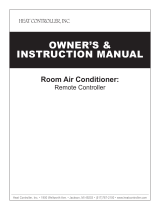Page is loading ...

ht_://www°l
0
Prior to installation, this air_onditioningi
unit must _ submitt_ for approva| by
the utffffy service _ich provides
(EN 6i000_2, EN 6i0_3 Norm)_

FOR YOUR RECORDS
Wr_e the m,_el and _,r_inu_rs here:
Mo_| #
Serial #
You can find them oina _abelon the side of each unit,
_aler"s Name,
_te Purchased
= Stap,le your r_eipt to this, pa_ inthe event you need
it t:oprove date ef purcha_ or f,orw_anty issues
READ THIS MANUAL
ins||de you will find many helpful! hints oin how to u_
and maintain your air co_iti,o,_r pro_dy Just a li|t_e
preventive care on your pad can _ve you a great deal
ot time a_ money over the #reo! your air _,nditionero
You'll find many answers to ,common problems in the
chart of troublleshooting tips_ ff you review our char of
Troubleshooting Tips first, you may _t need to cal_
for _¢vkae at all
PRECAUTION
* Contact the a_horized service tech#lc|an 1or
repair or maintenance of this unit.
, Contact the |n_a||er for installation of _|s unit..
-The air conditioner is not |ntend.ed for use by
you_ children or inw|ids without supe_ision..
-Young ch||,d_en shou|d be su_rvi_d to ensu_e
that they do not p|sy with the, air'con.di_oner,
,When the power cord iis to be r'ep|aced,
rep|acement work shall be performed by
authorized p.ersonnel only using only genuine
repla,cement _rts.
-|nsta#ation work must be |n
eccordance with the Nationa| E|ectric Code by
qu_|#ied an_ a_th.or_z_ _rson_e_ o_|y,
Room Air Conditioner

Safety Precautions
To preventthe iniur/of the u_r or _h,er people and properbj damagm the following i_tructions must be
folliowed,
[] Ir_orrect _erafion due to Jgnori_ insiructJo_ willlcause ham or damage, T_ seri_sr_ss is cla_ffiied Iby
t_'__ol_owingindications,
I A WARNING his symbo_indicatesthe possibiti_o_death or _rious ini_J_, )
CAUTION this symboiindicatesthe possibili_ ot inju_ or damageto prope_iesoniy_ j
,J
[] The meanin_ of the symbolls used in this manuall are as shown I_11_.
[] Installation
WARNING
.T_reisrisk offire orele_ric
shock,
"There is riskof fireor eiectnc
shock_
° Thereis riskof fireor ele_ric
shock
•T_re is risk offire elect#cshock,
explosionor inju_
O wner_ Manual 3

Safety Rre_utJons
o.Shapeedges couldcau_ inju_,
Be especiallycare_ ofthesharp
• There,is risk d fire e_ectricshock,
explosion,,or iniury,
• _tmay causeiqupj accident, or
d_a_ _oMeproduct,
• _fthe b_,_ _llap_s_ the air
cond_ionercouldfail with it_
causingpropertydamage,product
failure, and perso_l injury.
• Thereare sharpmovingparts th_
couldcau_ perso_l injury
m Operation
• Thereis riskof fire or elecSic
shocL
• There,is risk offire or electric
sh_k,
• High-Pressurerefrigentmay cause
persor_l injury
• There is risk of fi_e, failure of
the pr_uct, ands/or electric
shock.
4 Room Air Condidoner

• Thereisr_kdfire, fai!f_reof_e
pr_ and/ore_ec_cchock,
, Moisturemay con_nse and wet or
da_ge fumishi_so
Safety Precac#tons
•Oxygendeficiency-couidoccur
•Someventila_onbyo_ning window
isnec_caryfor thefreshair
•There Wsrisk d explosionorfire
,,There isrisk of propertyda_ge
f_!ure ofproduct,or e_ec_sic
shock:
•There isrisk of physicali_iury,
e_ectrics_ck or product
• There isriskof fire or product
1allure,
• Tl_,emisri@d fim_Pr_u_ faiure
and/ore_r_ sho@
° There isriskof e!ectricaishock,
O'wner_ Manual

Safety Rre_utJons
•There isrisk d fire or ele_rical
s_#ck,
•Therecould resu_in personal
inju_ and productdamage
• _ere is riskd ele_ric sh_k,
• Thereare shia@ ar_ movingpa_s
Rat couldcau_ persoN! inju_
• Thereis risk d productdamageor
failure or uninlendedoperation,
A CAUTION
[] Insta!lation
• A badconnectionmay cau_
water le&kage,
• Toavoidvibration orwater
• Lowrefrigerant_evelsmay cause
• Itmaycause a problemfor your
_ighbors,
Room Air Condidoner

•Avoid perr_na/inju_.
•There isrisk of d_a@ or iossd
•There isrisk of personalinjury
Safety Precac#tons
• Operation
• Itmay cau_ co_osion inthe
iProducSCorrosion pa_icularlyon
the condenserand ev_orator fins
co_!dcause productrr_lfunction
or i_fficient operalion
• Itmay cau_ produd failure.
•T#ere isrisk d per_nal injurya_
failure of produc_o
•This_uld da_ge your hea!th_
•There isriskof fire electrics_ck
or da_ge 1othe plasticparts of
the produ_o
•A di_ filter redoes theefficiency
of theair conditionera_ could
_uise produ_ m_tunction or
damage.
O wner_ Manual

Safety Rre_uttons
• It is not_nits_y and_u_d cause
seriousheath issues,
[] Disuse
•Theymayburnorexplode
• _ ,c_3refu_a_ avoid personal
inju_,
• Thereis rislkol fire orexplosion°
•_r_echemicalsin batteriescouldcause bums or other
heath hazards,
Room Air Conditioner

Prior tooperation
!, Con_ct an installati_ s.pecJa_istfor instaJlation.
2, Plug in the power p,_ugpropedy_
3. Uce a d_icated circuirL
4..Do not use an extensi_ _rd.
5..Do not _art/stop oper_ion by p.luggin_unplugging the power cord.
6. If the cord/pfug is damaged, ony rep[a_ it with an autf'#_zed #eplacement part
1 8ei_ exposed to direct airflow for a long time may be h_ard_s to your hea_h_ Do not exp_e
occupan]s._p,ets, or pla_s to ,directaid!ow for aiong time,
2..Ventilate the r_,m when the air conditi_er is us_ w_:lhother _ating devices. Otherwise the oxygen
supplly may be inadequate.
3..Do not use this air cond_fJonerfor non-specified sp._ial p,ur_.,e (e.g. precervir_ precision devices, 'food,
p,ets_plants, or ad objects). Such use may damage your prope_ies
1. Do not touch the metal parts d the unit when removing the lifter. _njurycan occur.
2. Do not use water to,clean inside the air conditioner. Expos[_re to water can destroy t}-_ insulation,
leading to electdc sh_k..
3,,When cleaning the unit, _rst make sure that _,e power and breaker .are_rned oft The fan rotates at a
ve_ high speed dunng operation, _ere is a p_.ibility of inju_ ifthe unit power is.accidently tum_ on
while t_ inteffor o_the unff is being cleaned.
F_ repair and maiintenance, oonta,ct your authorized service dealer.
O'wner Manual

Introduction
This symbol ale,s you to the risk of electric shock.
This symbol ale,s you to hazards that may cause harm to.the
air conditioner,
This symbol indicates sp._iai notes°
WARNING
• This app!iance sh,ould be installed in a_rdance wi_ nat[onall wiring regulafl_s This guide acts
as a guide to he_pto explain product features,
mr
Air RUter
Front Pane]
Air iin_ke
vents
AiirouUet
vents
(S_e)
(Rear),
piing
Room, Air Conditioner

WARNING
Electflcai/ Safety
,,This appliance must be properly grounded.
To minimize the risk of ele_dc sh_k_ you must alway plug into a grounded oule_
• Do not cut or remove the grounding prong from the power plug.
• Attaching the adapter ground terminal to the wal! receptacle cover screw does
not ground the appliance unless the _ver screw is metal and not insulated, and
the wall receptacle is grounded through the house wiring.
• If you have any doubt whether the air conditioner is prope#y grounded, have the
wa!l receptacle and circuit check_ by a qualified electrician.
Owner_ Manua! 11

Operating Instruction
ii_ R_ov,e the _tter_' cover IbyIpuHing_ according to
........the arr,_ directbni,
[nse_ new _tteries making sure 'thatthe (+),a_ (-),
of battery"are inst_l_ correctly.
Reattachthe cover by sliding it back into pos_bn,
Use 2 AAA(I 5vol_),b,atter_s,
Do not use rechargeab_ebattles,.
• The tempe _ntto,[_ may i_ _ored by mounting _ on
a wail.
zzzzz
• To operate the roomair c_ditbner, aim the remote
contrd at the sign_ re_or.
Signal Receptor
Receives the signals from the remote c_trol.(Signal receiving sound: two sho,_b_ps or one bng b_p.)
Operation Indication Lamps
O'rJOff L_h_ updu#ngthe systemo_[ation,, e[r_ codeand auto_esta__ing.
S_, mode : L_hts up during sleepm_e auto operatmn_
P_sma :The functionillustratesits dynamicmodeby usinga mult_ lightingsystem,
Timer : L_hts upduringtier operation
Defrostmode : del[ost modeor _t: start: model
Lkjhts
up
during operation
pump
only)
Outdoor unit : L_hts upduring outdcm_unito_ration. (Coolingmodelonly)
operation
P_er D_lay :fn,d_atesthe settingt_peratu_e and o_ration mode.
*Not st_ operation:Sto_ the indo,_fan inheatingo_ation for minutesto prevent®,_dair l[om b!owingout
from unit
':indeirost modeunitst@s,heatingo_[ation forfew minutesto re_ve formationof iceon t_ heat
exchange[coilsto m,air_taint_ effbie_y.
Room, Air Conditioner

Operating Instruction
ii ii i i iiiiii
-_ Signal transmi_er
2
7
1!
8
15
l
Fiipoupd_
(opened/
Operation Mode
1, STARTISTOPiBOSTON O
Operation sta_ when this button is pressed ,
and stops_when the button _ pre_ed again, .............
2. OPERATION MODE SELECTION BU_ON
Used to select the o_ratJon mode.
3, ROOM TEMPERATURE SETTLING
BU_ONS
Used to select the ro_ tem_rature_
4, INDOOR FAN SPEED SELECTOR
Used to select fan s_d in four steps
low, medium, high and CHAOS..
5, JET COOL
U_d to startor _op the speedcooli_g.(:speed ___
,_oling operatessuper highfan sp_d in 0
coolingtoo@..} 'L:_......
6. CHAOS SW_NGBU_ON
Used to sty, or st_ l_ver mov_ent and _'_
set the d_ired up/down airflow direction.
7, O_O'FF TIMER BU_ONS,
Used to set the,time _ starting and stopping
operation, (S_ page 21),
8. TIME SE_ING BU_ONS
Used to adju_ the time, (S_ page 2:1)
9, TIMER S_ICANCEL BU_O'N
Used to set the timer when the desired time
is obtained a_ to cancel the,Timer
operation, (S_ page 21),
10.SLEEP MODE AUTO BU_ON
Used to,set Sleep Mode Auto _eratbn_
(See page 21)
il. AIR CIRCULATION BU'I-FO,N
Used to circulate the room _r witho_
c_ling or heatJr_.,(_ page 22)
12, ROOM TEMPERATURE. CHECKING
BU_ON
Used to ch_k the roomtem_rature.
13.NEO PLASMA(OPTIONAL)
Usedto,startorstopthe#asma_
pur_icaflon function. (S_ page 19)
i4. HORIZONTAL AIRFLOW DIREC_ON
i
CONTROL.IBUTTON(O_IONAL)
Used to,set the desired hor[zonta_ai_ow
directbin,
15. RESET BU_ON
Used Fior to re_Jng time.
16,2rid F Button
Us_ pdor to using m_es _nted inbl_
at the bottom d bi_tons, (_e, _ge 20)
17,AUTO CLE_ (OPT_NA/.)
Usedtost Aulo Ciear_mode.
18.°CTO°FSW_CH_NGB_
U_d lo switch l_emperature_eadingf_om
Centigradeto Fahrenheit
19.bCD LUMINOSITYBUlWON(OPTIO,NAL)
IJ_d toediust LCD_urninoeily
Owner Manual

Operating Instruction
Cooling operation
®
Press th_ Start/Stop bu_on. O
The unit willr_nd with
a be_..
O_n _e d_r of _e remote co_o_ler. To s_ect Coo|ing
Operation, press the O_raSon Mode S_ecti_ button,
Each time the b_on is pressed, the o_ratJon mode is
shined in the dir_on of the arrow..
A_o H÷_ng
CIIo_ethe _or of t#_ remote controller. Set the temperature
io_t_,er_an the room temperature. The t_perature can
_t wffhin a range of 18°C~30"_C(64°F~86'_>F)at:inte.rva_sof
,_ S_ the fan s_ed againw_h the _or t_ I
_ the remote cointro_iersti!_c_d,
Yoa can se_t the fan s_d in four
st,e_qow0 m_ium, high and CHAOS. J _, I
Eachtime.the butt® is preas_, the {' ) I
fan s_ mode isshiff_ \v-J'
Gentle Breeze by t_ CHAOS logic
13Forfr_h,er feeling, press the indoor fan speed _l_or .and_ toiCHAOS mode. Jnthis mode, _e wind
blows likea natural breeze by automat_ally c_nging fan spe_ according to the CHAOS logic
Room, Air Conditioner

Operating Instruction
Auto operation
®
Press the St_S,top button.,
T_ UnRWillrespond w_ ,¢
a b_p,
O_n _e d_r of _e r_ote controller. To select Auto
Operation, pre_ the op_ation m_e selection bu_,
Eachtime the b_on is_e_d, the o_ration mode is
shined in the dir_on of_e _row,
Cooling Hea_g
_e tempeatu[e _d fan s_ are automa,tical!ly set _ the
e_ctron_ controls ba_d on the actual r_m temperature
you want to change, the set temperature, press the Room
Tem_rature Se_ing buttes. T_*_coo,_r or warmer you feel,
• e more times (up to two times) you should press the button,
The _t tem_rature will _ ch_ged automatically,
Our_ng Auto Operatie#
You can.t contr_ the in.or fan speed, [ithas already _n se_bythe Fuzzy rule,
if the system is r_ot,o_rating as desired, manually switch to another mode° The system wi
Operating Instruction
Healthy dehumidification operation
®
®
®
Pros _e S_r_J,Stop bu_on,
The unitwill respond with
a beeF
Open the door ofthe remote cont_o,lle.r..To,se4ectHea|thy
Dehum|difieation ,Op_ation_ press the Operation Mode
Se._ectionb,_on,
Each time the bu_o,nis i_ess_ed,the o_ratJon mode is
shifted in the dir_on of the _'row.
Set the fan s_ed again with the d_r
of the remote controller sti_[cl_ed.
'Youcan se_,ectthe fan s_ed in four
steps-low, medium, high, or CHAOS.
Each time the button is p,r_sed, the
fan speed mode isshAed.
Gentte Breeze by the CHAOS logic
;3 For fresher feeh,g, press the Indoor Fan S_d _[e_o,r and set
to CHAOS mode. I# this mode, the wind blows like a natura_
breeze by autoimaticaHy changing fan speed according to the
CHAOS _ogic,
Dunng Healthy Dehumidification Operation
13If you select the dl_umidification mode on the operation s_ection bu_on, the pr_u_ starts to ru_ t_
dehumidificati® funotJon it a_om.atica_y sets the room t_p_ a_d airflow vo[Iumeto the best conditio_
for dehumidification, b_d on the s_s_ current room temp.
Iinthis ca_, however, the settJngtemperature.,is n_ displ.ay_ o,nthe r_ote cor_trol_erand you are not
_e to control t_ room temperature, eith_
During the hea_y dehamid_cation func_on, the airflow volume is automatically set according to t_
optimization a[gor_m rest,haling to t_ current room temp. status, so the roomcondition is kept
healthy and cornfort_e e,¢e_in the very humidseason°
Room, Air Conditioner

Operating Instruction
Heating operation (Heat pump model only)
®
®
Pros the Sit_]Stop b_on.
T'_ un_ willres_nd w_
a b_p,
O_n thei door of t_ remote controtler. To sel_t Heating
Operation, pros the ,O_r'_n Mode Sel_ion b_ton.
Each _me the b_on ispressed, the _r'_bn mede
sh_ inthe directbn of the arrow.
"]1 ° °
| ® ÷ |
Auto
C!te the door of the rem_e c®tro!_r
Set _e tem_rature higher tha_ the room,tem_cature.
The tem_r_u!re _n be s_ w_hin a range of
16°C~_'_C(_'F~86;'F) at interv_s of !'_C(2_'F)i,
raise the temperaNre
lower£hetemperature
S_ the fan speed again wit_ the d_r _ the__
remote controHe.r still closed,. You can
select the fan speed in four steps-ilow,
m_ium, h_ih and CHAOS. Each time the
biutt,onis poised, the fan sp_d mode is
shAed.
Gentle Breeze by the CHAOS logic
3 For ff_her feelli_, pres_ _e ind_r F_n Sp_ Set_t_ and set to CHAOS m_e. In _is m,o,_, the.
windbll_s likea naturalibraze by automat_alty changing fan spe_ a_ording to the CHAOS logic..
Owner_ Manual

Operating Instruction
Jet cool operation
®
®
Press the Sita_Stop bu_on.
The unit wililr_pond with
a b_p,.
wil! _r_e _ super high f_ speed
on cooling modefor 30 min_
To cance_the Jet C_l m_, pros the.Jet Cool button, the
fan speed button or the room temperature se_ing button
again and the unit will operate at high fan spe_ on ¢o_ing
m_e.
or or
/JIDuring the JET COOL function at any rr#ment, _e AIC sta_ to b,_ow_e cool air at extremely
high spe_ for 30 minutes setting _e room temperature, automa_cally to 18'_°C.It is eslpeciaHy
used to coo_the room temperature, quickly in a ho_ summer.
_nhea_ pump mode or auto changeover m_e, however, the JET COOL ft_nction is no_ avai_ab_e..
_3In order to return to, _e normal _oling mo_ from _,e JET COOL mode, iust press _e o_ration
mo_ selectJon bu_on, airflow volume selec_om temperature, setting button or the JET COOL
bu_on again.
Room, Air Conditioner

Operating Instruction
NEO PLASMA purification op,eratioin(Optional)
®
÷
®
÷
Open the door _ the remote
_ntroller Pre_ t_ PLASMA
bu_on.
Operation wiB slart when t_'_bu_on
is pres_d and sty, w}'_n the b_,o,n
ispres_dl again.
S_ the fan s_ed again with t_ doo_of the remote
_ntrolier dosed You can select the fan s_ in four
_e_-_, m_ium h_h or CHAOS.
NEO PLASMA Air Purifying OPe_tion only
_J
ff y_ press the only PLASMA button, only
PLASMA _rific_ion funcfJonoperates.
_em fan speed is bw0You _n seJectthe f_
speed inf_r steps,_ow,medium, h_h or
CHAOS,
E_chtime the Indo_ Fan Speed Selector
butt_ is pres_, the fan s_d mode is
shifted.
Owner_ Manua!

Operating Instruction
/_ 2n,d F operation
Press the St_iStop button_
The unff wil[Ir_pond w_th
a b_p,,
Open Me d_r of the remote coir_tr_ ,andpress the 2nd
Fun_i_ button _oo,p_ate functions printed blue colo,run_r
b_or_
(Ch_k the indica_on of 2rid functi_ on the display ofthe
remote cont_ol!ler_)
Room, Air Conditioner
/