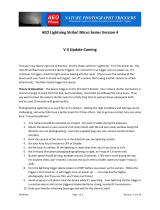Page is loading ...

RadioPopper P1 Radio Wireless
Owners Manual

Page 2
RadioPopper is owned and manufactured by Leap Devices, LLC
in Phoenix Arizona. This product was designed, produced, and
manufactured in the USA.
PRODUCT PATENT PENDING
Copyright 2007-2008, Leap Devices LLC, All Rights Reserved
Leap Devices LLC, 20987 N. John Wayne Pkwy. Suite B-104-207, Maricopa, AZ 85239
FCC ID: V4TRPP1TX770US
This device complies with Part 15 of the FCC Rules.
Operation is subject to the following two conditions:
(1) This device may not cause harmful interference and
(2) this device must accept any interference received,
including interference that may cause undesired operation.
FCC STATEMENT
This equipment has been tested and found to comply with the limits for a class B digital
device, pursuant to part 15 of the FCC Rules. These limits are designed to provide reason-
able protection against harmful interference in a residential installation. This equipment
generates, uses and can radiate radio frequency energy and if not installed and used in
accordance with the instructions, may cause harmful interference to radio communications.
However, there is no guarantee that interference will not occur in a particular installation.
If this equipment does cause harmful interference to radio or television reception, which
can be determined by turning the equipment o and on, the user is encouraged to try to
correct the interference by one or more of the following measures:
* Reorient or relocate the receiving antenna.
* Increase the separation between the equipment and receiver.
* Connect the equipment into an outlet on a circuit dierent from that to which the receiver
is connected.
* Consult the dealer or an experienced radio/TV technician for help.
This equipment has been veried to comply with the limits for a class B computing device,
pursuant to FCC Rules. Operation with non-approved equipment is likely to result in inter-
ference to radio and TV reception.
The user is cautioned that changes and modications made to the equipment without the
approval of manufacturer could void the user’s authority to operate this equipment.

Table of Contents
Page 3
Introduction . . . . . . . . . . . . . . . . . . . . . . . . . . . . . . . . . . . . . . . . . . . . . . . . . . . . .
Specications and Warnings . . . . . . . . . . . . . . . . . . . . . . . . . . . . . . . . . . . . . . .
Parts Descriptions . . . . . . . . . . . . . . . . . . . . . . . . . . . . . . . . . . . . . . . . . . . . . . . .
Installation . . . . . . . . . . . . . . . . . . . . . . . . . . . . . . . . . . . . . . . . . . . . . . . . . . . . .
Slave Flash Optic Placement . . . . . . . . . . . . . . . . . . . . . . . . . . . . . . . . . . . . . . .
Operating Instructions . . . . . . . . . . . . . . . . . . . . . . . . . . . . . . . . . . . . . . . . . . .
Sync Interval Adjustment . . . . . . . . . . . . . . . . . . . . . . . . . . . . . . . . . . . . . . . . .
Trouble Shooting . . . . . . . . . . . . . . . . . . . . . . . . . . . . . . . . . . . . . . . . . . . . . . . .
Miscellaneous Tips . . . . . . . . . . . . . . . . . . . . . . . . . . . . . . . . . . . . . . . . . . . . . .
4
6
8
10
14
16
20
22
26

Introduction
Thank you for your purchase of the RadioPopper P1 wireless radio
system. This product represents much development and lots of
thinking outside the box.
This system was developed by a “regular guy” with an electronics
background - a wedding photographer from Arizona seeking to bridge
the weak link of existing wireless systems - the need to maintain a
“line of sight” between master and slave ash units. We hope this new
tool brings a great new dynamic to your work and how you use your
lighting.
In short, the RadioPopper P1 system allows you to use the automatic
and high-speed sync functions built into your existing ash units
without concern of whether or not the master and slave units can “see”
each other. You now have the ability to place your lights wherever you
choose, then controlling the output power of each slave ash from the
camera body manually or automatically via your camera’s ETTL or iTTL
logic system. It’s also the world’s rst product to eectively provide
you high speed sync by radio. That’s a major step forward. Enjoy.
Each aspect of this system has been well thought out to accomplish the
nearly impossible task of reproducing an extremely fast communica-
tion with exacting timing while at the same time remaining simple and
intuitive for the user to install and operate.
Please read this short manual entirely before installing or operating
your RadioPopper P1 wireless system. Proper installation is key to
correct operation.
If you have any troubles along the way, feel free to call or email.
RadioPopper P1 Radio Wireless System
Page 4

How It Works
Your current master and slave wireless ash system continues to
function just as it always has. That’s the beauty and simplicity of the
RadioPopper P1 system.
The RadioPopper P1 Transmitter “listens” to the light signal being
created inside the master ash unit or remote commander on your
camera’s hot shoe. The P1 Transmitter sends this signal over the radio
where it is read by the RadioPopper P1 Receiver. The receiver then uses
it’s own internal light source to “reproduce” this light signal. The light
is sent down the exible ber optic cable where it lights a small nylon
bead at the end. When this bead is placed over the infrared sensor on
a slave ash - that slave ash responds to the “reproduced” light signal
just as it normally would had it seen the light directly from the master
ash.
Installation couldn’t be more simple. Just place the RadioPopper P1
Transmitter on top of your master ash or IR commander device using
the included Velcro pads. “Look Ma! No wires!”
On the receiving end, add a P1 Receiver in a similar way, anchor the
optic bead over the infrared sensor on your slave ash and you’re all
done. No wires or adaptors and no complicated system to re-learn.
Now just power up and shoot. You’ve got remote control of your slave
ashes, full ETTL and iTTL support along with high speed sync all the
way to 1/8000 - by radio.
NOTE: When rst using the system you may develop “smile ache” in
your cheeks, and you may feel the uncontrollable urge to giggle like a
school girl. This is perfectly normal.
Introduction
Page 5

Compatible Hardware:
The P1 System has been tested and found to be compatible with the following ash hardware.
Canon Master / Commander Devices:
SpeedLite 550EX
(1)
, SpeedLite 580EX, SpeedLite 580EX II, SpeedLite Transmitter ST-E2
Canon Slave / Remote Devices:
SpeedLites 420EX, 430EX, 550EX, 580EX, 580 EX II
Nikon Master / Commander Devices:
SB-800 AF Speedlight, SU-800 Wireless Speedlight Commander, Nikon “pop-up” ash used as a Commander
(2)
Nikon Slave / Remote Devices:
SB-800 AF Speedlight, SB-600 AF Speedlight
Note(1): 550EX when used as a Master device must be set to ETTL channel 4 for greatest reliability, and ETTL channel 3
as an alternate. 550EX will not properly activate the radio system when set to ETTL channels 1 or 2. 550EX when used
as a Slave device will operate on any ETTL channel.
Note(2): The P1 system was never designed to work with the so called “pop-up” ash on some Nikon cameras, but it
does indeed function and activate. Mounting is somewhat “improvised” at the user’s discretion. See the Release Notes
at www.radiopopper.com or as provided as addendum to this user manual for more information.
Specications:
Both P1 Transmitter and P1 Receiver have similar specications. Some specications are given once for this reason.
Dimensions : 2.75” x 2.0” x 0.8” (70mm x 50mm x 20mm)
Weight: 2.5 ounces / 70 grams (Including battery and antenna during normal operation)
Battery: “AA” Size Standard Battery / Alkaline, NiCad, or NiMH / 0.9 volt to 1.6 volt
Battery Life: 5 to 10 Hours continual active transmit time for Std Alkaline battery. Longer with NiCad and NiMH.
Radio Frequency: 916 Mhz ISM Band
Radio Range: Real world 100 ft to 500 ft depending on conditions and environment
(3)
Note(3): Please refer to the Release Notes at www.radiopopper.com or as provided as addendum to this user
manual for more information including real world test results as to reliability rates at various ranges and in various
environments.
RadioPopper P1 Radio Wireless System
Page 6

WARNING!!! WARNING!!! WARNING!!!!
PLEASE read this section in detail for important warnings and notices.
USE ONLY THE SUPPLIED TRANSMITTER ANTENNA!
Using any antenna other than the one supplied for use with your P1 Transmitter is a violation of Federal Law and may actually
cause damage to the radio inside the transmitter. This will also promptly void your warranty. Your P1 Transmitter has been
carefully tuned to broadcast the maximum signal strength allowable by law. Altering the antenna characteristics is more
likely to “de-tune” or degrade performance than to improve it.
INSERT THE BATTERY IN THE CORRECT DIRECTION!
Inserting the battery “backwards” could possibly damage the electronic components inside P1 Transmitter and P1 Receiver
units. The little “bump” on the AA always points away from the spring. A graphic is provided at the base of the AA battery
holder, as well as on the back side of the circuit board for reference. Further, you should observe for the Power LED blinking a
few times about three seconds after you insert the battery - indicating proper insertion.
DO NOT REMOVE OR TAMPER WITH THE CIRCUIT BOARD!
The delicate components on the circuit board are face-down for a reason. Some of the components inside your P1
Transmitters and P1 Receivers are especially susceptible to electrostatic shock (they’re easily ‘zapped’ by static electricity) - just
touching them could damage them. Your circuit board is grounded to the case - as long as it’s not removed everything is safe.
Breaking the glue seal and removing or tampering with your circuit board will promptly void your warranty.
YOUR POPPERS CAN’T SWIM!! KEEP THEM DRY!!
Of particular concern is the opening around the Power Button and Link Button. If you dunk them, it may be too late. If you’re
caught outside in the rain, take care to keep these openings dry, as well as the access on the P1 Transmitter for the magnetic
sensor in front. Should you expose a RadioPopper to anything wet, remove the battery as quickly as possible and allow it 24
hours someplace dry to evaporate any water. You may nd it has come back to life. Again, allowing anything wet inside the
case of your P1 Transmitter or P1 Receiver will promptly void the warranty.
READ THE RELEASE NOTES!
When you buy new computer software, it’s sent out with release notes. You usually ignore them. Please don’t ignore the
RadioPopper release notes. A printed notice may have been provided as an addendum to this user manual. We also provide
an updated version of the release notes on our website at www.radiopopper.com in the support section. They’re kind of dry
and not very interesting, but reading them may help you get even more enjoyment out of your RadioPopper P1 system.
CONTACT US IF YOU GET CONFUSED!
You’re a valued customer and we really do care about you. (And not in that automated “your call is very important to us
but we’re going to leave you on hold for an hour anyway” customer service recording sort of way). Seriously - if you’ve got
questions, we’re going to do everything possible to take care of you as quickly and as personally as possible. The phone
number is on our website and you can email us at ‘support@radiopopper.com’
Specications and Warnings
Page 7

RadioPopper P1 Radio Wireless System
Page 8
1
2
3
4
5
6
P1 Transmitter
7
6
5
2 3 4
1
P1 Receiver

Parts Description
Page 9
Transmitter Parts
1) Antenna Mount
2) Power Button
3) Magnetic / Inductive / Magic Signal Pickup Sensor
4) Link Button
5) Power LED (Green)
6) Link LED (Orange)
Receiver Parts
1) Antenna Mount
2) Power Button
3) Power LED (Green)
4) Link LED (Orange)
5) Holding Sleeve Opening for Optic
6) Fiber Optic Light Conduit
7) White Nylon Bead
Also Included in Kit or as Accessories (Not Pictured)
1) Your rst set of AA Batteries
2) Industrial strength genuine Velcro fasteners
3) Alcohol swab(s) for prep and clean of attachment points
4) Vinyl Optic Covers
5) Finger sized phillips screw driver
6) This instruction manual
7) Antenna for Transmitter (the straight one)
8) Antenna for Receiver (the one with the 90 degree bend)
9) Extended range Dipole Antenna for Receiver (available accessory)

Installation: RadioPopper P1 Transmitter
1) Remove the two phillips screws in the under side of the P1 Transmitter unit. Use the supplied nger sized phillips
screw driver.
2) Remove the cover and insert one (1) AA size battery into the battery holder. It is very important to follow the
polarity direction indicated on the circuit board to insure unit operation and avoid possible transmitter damage.
3) Approximately three seconds after inserting the AA battery the Power light will blink briey indicating proper
battery placement and that the unit is functioning correctly.
4) Replace the rear cover and screws, taking care not to over-tighten or strip the screw sockets.
5) Select the approximate mounting location on top of your master ash or IR commander (supplied by your camera
manufacturer). Insure this area is clean. Use the included alcohol swab to clean this area, as well as the under side of
the P1 Transmitter unit.
6) Attach the Velcro pieces together. Remove both backing sheets and ax the joined Velcro strips rst to the under
side center of the P1 Transmitter unit.
7) Hold the P1 Transmitter with Velcro attached over the approximate mounting location on the intended Master ash
unit. Compare location to the pictures in Fig 2.1. Press down rmly and hold pressure for thirty seconds to tightly
bond the Velcro strip adhesive to both the Master ash unit and the under side of the P1 Transmitter.
8) Do not pull the Velcro apart for several hours. The adhesive on the Velcro will set to full strength in 20 to 30 hours.
Care should be taken during this time to avoid upsetting the bond being formed between the Velcro and plastic to
insure maximum long term adhesion.
9) Install the supplied antenna by screwing it onto the antenna connector on the face of the P1 Transmitter.
WARNING: Do not power up the P1 Transmitter without the antenna installed - doing so could damage the output
stage of the radio transmitter.
WARNING: Use only the supplied antenna on the P1 Transmitter. Using any other antenna is a violation of Federal
Law, and may actually cause damage to the output stage of the radio transmitter.
10) When mounting the P1 Transmitter in the future by pressing the Velcro pads together - a greater bond may be
achieved between the Velcro hook and latch sides by pressing rmly, then applying a slight rotational force between
the Master ash unit and the P1 Transmitter. This tends to “set” the Velcro pads together.
11) IMPORTANT! Be sure to adjust the Sync Interval if required. An incorrect Sync Interval setting will cause lots of
mis-res. See “Detailed Operating Instructions” Pg. 17, and the section “Adjusting the Sync Interval” Pg. 20 for detailed
information and an explanation of the Sync Interval.
RadioPopper P1 Radio Wireless System
Page 10

Continued next page ...
Installation: RadioPopper P1 Receiver
NOTE: When rst bending the supplied ber optic tube, you will likely hear and feel a bit of a “cracking” inside the
optic. This is perfectly normal and is the result of the 48 bers inside the optic moving against each other and breaking
free of the inside of the outer coating. The bers are not actually cracking - they are quite durable and will not break or
crack when bending.
1) Remove rear cover and insert battery just as you did with the Transmitter. Replace the rear cover.
2) Insert the supplied optic tube into the opening on the side of the P1 Receiver. Care should be taken to do this gently.
The optic outer diameter and the inner diameter of the sleeve inside the P1 Receiver are the same size - this makes for
a very rm t. It may be somewhat tricky to align the optic, but after repeated use the outer coating of the optic tube
will wear down slightly allowing for a more natural t. This t was intentional to insure the optic remains secure even
after repeated use.
Insert the optic into the sleeve by rotating it between your ngers as if tightening a screw. It will set into the sleeve
1/8 inch to 1/4 inch (a few millimeters). Insert the optic just far enough to secure it in place.
3) Select a mounting location along the side of the body of your slave ash. The optic may be routed directly, around
the back side, or downward wrapped under the body just forward of the hot-shoe. See the graphics in Fig 2-2, Fig
2-3, and Fig 2-4 and place the white bead at the end of the optic tube as indicated for your model of slave ash.
NOTE: You may trim the optic if needed with a pair of scissors or a razor blade. Cutting the optic may cause a slight
bevel or burr to form along the plastic optic coating - making insertion into the sleeve a challenge. You may need to
carefully trim away any incidental burr before you are able to cleanly insert the optic in the sleeve.
4) Insure this area is clean. Use the included alcohol swab to clean this area, as well as the under side of the P1
Receiver unit.
5) Attach the Velcro pieces together. Remove both backing sheets and ax the joined Velcro strips rst to the under
side center of the P1 Receiver unit.
6) Hold the P1 Receiver with Velcro attached over the approximate mounting location on the intended Slave ash unit.
Compare location to the pictures in Fig 2.1. Press down rmly and hold pressure for thirty seconds to tightly bond the
Velcro strip adhesive to both the Slave ash unit and the under side of the P1 Receiver.
7) Allow the adhesive on the Velcro pads to set for 20 to 30 hours before placing signicant strain on them, just as you
did with the Transmitter mounting.
11. Install the supplied antenna (the one with the 90 degree bend) by screwing it onto the antenna connector on the
face of the P1 Receiver.
Installation
Page 11

12. Place the white nylon bead at the end of the optic tube over the infrared sensor on your slave ash as indicated by
the graphics in Fig 2-2 through Fig 2-5 for your Slave ash model.
It is okay to bend the optic tube, but try to avoid a bend radius any tighter than the radius of a standard #2 pencil.
Even if a “kink” is formed in the outer tubing, the inner bers are not easily damaged. The bers are made of super
exible plastic, not glass. The tube tends to hold its shape a bit.
NOTE: The large red transparent piece on the front of your ash is NOT the infrared sensor. In fact this area has noth-
ing to do with the wireless communication system - it is simply a focus assist light. The correct sensor is a shiny dark
black window on the outside of your slave ash unit.
13. Attach one of the supplied adhesive vinyl strips supplied for your ash unit over the optic and the sensor on your
slave ash unit. It is recommended to completely cover the optic and sensor to allow freedom of working outdoors
in direct sunlight as there’s no longer a concern of the sun “blinding” the sensor. This also results in the most secure
mounting of the optic.
An alternative version includes a small circular opening in the vinyl. Use this version if other photographers or
assistants will be attempting to trigger the slave ash unit with the traditional visible light systems. This alternate
attachment still secures the optic in place while allowing visibility of the sensor to other master ashes.
NOTE: It is okay if the slave ash “sees” the visible signal from the master ash on your camera and the signal from the
RadioPopper system at the same time.
NOTE: The supplied adhesive vinyl strips make for a clean install, but you could always use any kind of tape for this
purpose should you run out of vinyl strips. Replacement strips may also be ordered at a very reasonable price from the
RadioPopper online store.
14. When mounting the P1 Receiver in the future by pressing the Velcro pads together - a much greater bond may be
achieved between the Velcro hook and latch sides by pressing rmly, then applying a slight rotational force between
the Slave ash unit and the P1 Receiver. This tends to “set” the Velcro pads together.
15. Take another deep breath. We’re almost there. I know the excitement is killing you. We’ve all been there. Please
take a few minutes and read the rest of the manual no matter how eager you may be to go play.
RadioPopper P1 Radio Wireless System
Page 12

Transmitter Mounting on Other Hardware
For mounting the P1 Transmitter on other hardware such as the Canon ST-E2 and Nikon SU-800 IR Commanders,
the mounting is essentially the same. Mount the P1 Transmitter to the very top of the Master device, about
centered with the magnetic pickup sensor facing forward and the antenna pointed upward.
For additional images of product mounting, please see the Support section of our website.
Canon ST-E2: We suggest mounting Velcro to the front side of the battery cover.
Nikon SU-800: Mount directly on the top edge, which is a bit rounded but with proper placement and pressure
on the Velcro pads, a good anchor should be achievable.
Nikon “Pop-Up Flash”: Your P1 Transmitter was never intended to be used with a Nikon “pop-up” ash (used
as a master CLS commander on some camera bodies) but it does work. Though placement is somewhat ‘impro-
vised’, note that you should only mount your P1 transmitter behind the ash with the magenetic pickup sensor
nearest the back side of the ash. You should not mount it in front of the ash where the ash is ring directly
at the unit.
SPEEDLITE
580EX
Transmitter Mounting on Master Flash
Top View (looking down from top)
Transmmitter should be just about centered on
top of the master ash. The pickup sensor should
point forward toward the end of the ash that
emitts light. The rear edge of the Transmitter should
just begin to cover the text printed on the top of
your ash.
Mount in a similar location for all models of Master
ash (Canon 550EX, 580EX, 580EX II, and Nikon
hardware SB-800 and the like).
Installation
Page 13
Fig 2-1
Master Flash Light Output

RadioPopper P1 Radio Wireless System
Page 14
Infrared Sensor
Center nylon optic
bead here
Focus assist lamp
(has nothing to do with the visible
or radio wireless systems)
Canon SpeedLite 420EX / 430EX / 580EX
Slave Flash Optic Placement
Infrared Sensor
Center nylon optic
bead here
Focus assist lamp
(has nothing to do with the visible
or radio wireless systems)
Canon SpeedLite 580EX II
Slave Flash Optic Placement
Fig 2-2
Canon SpeedLite 580EX II
Slave Flash Optic Placement
Fig 2-3
Canon SpeedLite 430EX / 580EX
Slave Flash Optic Placement

Slave Flash Optic Placement
Page 15
Infrared Sensor
Center nylon optic
bead here
NOTE!! This is NOT centered
on the black sensor area, it is
placed in the lower right corner
as the 550EX sensor is o-center
Focus assist lamp
(has nothing to do with the visible
or radio wireless systems)
Canon SpeedLite 550EX
Slave Flash Optic Placement
Infrared Sensor
Center nylon optic
bead here
Focus assist lamp
(has nothing to do with the visible
or radio wireless systems)
Nikon SB-800 / SB-600
Slave Flash Optic Placement
Fig 2-4
Canon SpeedLite 550EX
Slave Flash Optic Placement
Fig 2-5
Nikon SB-800 / SB-600
Slave Flash Optic Placement

Operation: RadioPopper P1 Transmitter - QUICK REFERENCE
Power On / O - Press and hold the Power Button for approx one second. Green LED on indicates “power on”, Green
LED o indicates “power o”.
Radio Link - When the Link LED is lit, the radio is transmitting a carrier signal.
Manual Radio Sleep - To ‘sleep’ the radio and stop broadcasting (to save battery or to share the frequency with a
second photographer or assistant) - press the Link Button for one second until Link LED goes out.
Manual Radio Wake - Tap the Link Button one time to re-activate the radio transmitting.
Auto Radio Sleep - After 7 minutes of inactivity (no shots taken, timer not manually reset), the radio will stop
broadcasting, the Link LED will go dark and the unit will sleep.
Auto Radio Wake - If radio has begun to sleep automatically, activating your ash one time (taking a shot) or tapping
the Link Button will wake the radio and resume transmitting.
Timer Reset - Take a shot (activate the ash) or tap the Link Button to reset the 7 minute sleep timer. Link LED will
strobe momentarily indicating button press.
Test Broadcast - Tap the Link Button one time, this resets the 7 minute timer and simultaneously sends a test
broadcast. Any P1 Receiver within range and operating properly will blink both of its LED’s together several times
indicating clean reception and proper operation.
Shot Indicator - After activating the Master Flash or IR Commander (you take a shot), the Link LED will momentarily
strobe indicating a signal was received by the magnetic pickup sensor.
Operation: RadioPopper P1 Receiver - QUICK REFERENCE
Power On / O - Press and hold the Power Button for approx one second. Green LED on indicates “power on”, Green
LED o indicates “power o”.
Radio Link - The Link LED lights solid whenever the P1 Receiver is locked onto a carrier signal from a P1 Transmitter.
Radio Not Linked - When radio link is lost, is interrupted, or is out of range, the P1 Receiver will franticly search the
air waves attempting to re-aquire the radio signal.
Sleep Mode - If no signal is found, the P1 Receiver alternates between sleeping and looking for a signal, blinking the
Power LED on each wake cycle.
RadioPopper P1 Radio Wireless System
Page 16

Operation: Detailed P1 Transmitter Operating Instructions
Power On / O
Press and hold the Power Button for approx one second to alternate between Power On and Power O.
Radio Link & Broadcast
The RadioPopper P1 Transmitter has been designed to conserve power, to automatically stop broadcasting when not
in use, and to allow several photographers to “share” a single radio signal through a system of easily turning the radio
transmitter on and o without fully powering down the entire unit.
1) When power is rst turned on, the Link LED lights indicating the radio is broadcasting. The Link LED is always lit
whenever the radio is broadcasting, and is dark whenever the radio is not broadcasting.
2) When in an environment with multiple photographers, only one P1 Transmitter may be broadcasting at any given
time within the same general area.
Manually Sleeping the Radio
To temporarily deactivate the radio and stop broadcasting (either to save power or to allow another photographer to
activate their own transmitter and control the same set of slave ashes) - simple press and hold the Link Button for
one second to turn o the Link LED. The radio is now sleeping and will not resume broadcasting until the Link LED is
pressed again. To wake the radio and resume broadcasting, tap the Link Button one time. The Link LED should light
indicating the radio is again broadcasting.
Automatic Radio Sleep
The P1 Transmitter will automatically stop broadcasting and go into sleep mode if there are no shots taken, or if the
Link Button is not pressed for about seven minutes. This feature insures the radio frequency will be clear for another
photographer or assistant to use if the rst unit becomes inactive. It also dramatically reduces power consumption if
an active transmitter is forgotten about. This automatic sleep feature may not be disabled.
Resetting Sleep Timer
The sleep timer is reset each time a shot is taken. It may also be reset manually by momentarily tapping the Link
Button. This also sends a test broadcast to all actively linked P1 Receiver units.
Auto Radio Wake
If the radio went to sleep as a result of the sleep timer running out, it will automatically wake up and resume normal
broadcasting if the Master ash is activated by taking a shot. The P1 Transmitter will not broadcast this rst activation
so slave ashes will not activate. It will however resume an active state to broadcast any follow-up shots. You may
also awake the radio after entering the automatic sleep mode by tapping the Link Button one time to resume normal
broadcast operation.
Operating Instructions
Page 17

Page 18
RadioPopper P1 Radio Wireless System
Timer Reset - Take a shot (activate the ash) or tap the Link Button to reset the 7 minute sleep timer. Link LED will
strobe momentarily indicating button press.
Test Broadcast - Tap the Link Button one time, this resets the 7 minute timer and simultaneously sends a test broad-
cast. Any P1 Receiver within range and operating properly will blink both of its LED’s together several times indicating
clean reception and proper operation.
Shot Indicator - After activating the Master Flash or IR Commander (you take a shot), the Link LED will momentarily
strobe indicating a signal was received by the magnetic pickup sensor.
Operation: Detailed P1 Receiver Operating Instructions
Power On / O
Press and hold the Power Button for approx one second to alternate between Power On and Power O.
Radio Link
Each P1 Receiver will indicate it has achieved a perfect radio link to an active P1 Transmitter by lighting the orange
Link LED. Whenever this LED is on, there exists a 100% perfectly clear connection between the P1 Transmitter and P1
Receiver. The instant the carrier signal from the transmitter is lost, the Link LED will go dark, and will light again the
instant a signal is again locked.
You may observe the Link LED begin to strobe o and on when moving around. This is normal as any degradation of
the radio signal will be visible by the Link LED strobing on and o. Once the P1 Transmitter and P1 Receiver are again
stationary, the Link LED will generally stabilize.
This is also helpful for evaluating range in a given environment. As you reach the usable limits of range the Link LED
will begin to strobe o and on or may go out all together. At the extremes of range you may also notice various odd
behavior - both LED’s may blink together (as the random clicking in and out of the radio signal may trigger the P1
Receiver to think it has received a test broadcast from the P1 Transmitter), and your Slave ash may occasionally emit
pops of light.
NOTE: If your ash behaves erratically or fails to activate after being placed near the extremes of range or in
environments with lots of background radio interference, the erratic behavior of your slave ash can often be cleared
by pressing the “Pilot” button on your Master Flash or IR Commander a few times. Sending a “Pilot” signal should
briey pop all slave ashes and also seems to clear their memory of any confusion caused by random pulses of light
caused by stray radio signals.
Your P1 Receiver has been designed to react to, and attempt to relay any radio signal it receives in attempting to
activate your Slave ash which causes some of the odd behavior above, but also makes it possible to activate the ash
a certain percentage of the time even at extremely long ranges. You should not observe much odd behavior in normal
shooting situations at more modest ranges.

Operating Instructions
Page 19
De-Link Sleep
When a carrier radio signal from a P1 Transmitter is found and locked onto, the Power LED and Link LED light solid on
the P1 Receiver. When the carrier signal is lost even very briey, the Link LED will go dark as explained in the previous
section.
When the signal is lost, your P1 Receiver will search frantically in attempting to re-aquire it. It will keep this up for
about 20 seconds. It then begins to get bored and starts napping.
To conserve power, your P1 Receiver has been designed to enter a cycle of sleeping and waking when no carrier signal
from an active P1 Transmitter is found. At rst the naps are brief - about 1/4 second. As time goes on and no signal is
found, these naps extend to a maximum duration of 3 seconds each.
During each “sleep” cycle, the Power LED will go dark, and upon each waking - your P1 Receiver will power up the radio
and sni the air waves to see if a carrier signal exists from a P1 Transmitter. The Power LED will blink during the wake
cycle. If no carrier signal is found, the P1 Receiver goes back to sleep.
As soon as a signal is found and re-aquired, the Link LED is again lit, and loosing this signal will again cause the P1
Receiver to quickly search for it, and eventually resume a napping pattern.
This wake and nap pattern was designed to conserve battery power when no link exists. You may use this to setup a
Slave ash several hours before you actually need it and allow your P1 Receiver to essentially “stand by” without much
battery use. Some Slave ashes will also go into standby and will wake when seeing the signal from the P1 Receiver.
Please test on your own to see if your Slave ash is capable of awaking from standby when seeing a signal.
NOTE: When attempting to turn o a napping P1 Receiver, the one second you press and hold the Power Button to
cause the power down will not begin until the next timed “wake” cycle of the P1 Receiver - when it is sleeping, it won’t
see your button press so you may need to hold the button longer than usual to power o the unit.

Page 20
RadioPopper P1 Radio Wireless System
Adjusting the Sync Interval
Before we describe how to adjust the Sync Interval, some background explanation is in order. If you’re the non-
technical type, skip ahead to the next page. This sounds pretty complicated and scary, but it’s not really - nothing to be
afraid of. In most cases you’ll make this adjustment once (if at all) then forget about it.
In order for the slave ash to respond correctly to the “reproduced” light signal from the P1 Receiver, the timing of
the reproduced signal must be exceptionally accurate. To insure the original signal and the reproduced signal match
perfectly, both the P1 Transmitter and the P1 Receiver must operate on the same timing clock, and these two clocks
must remain in sync with each other to about a millionth of a second.
To accomplish this, the P1 Transmitter sends out a carrier signal at a particular timing and the receivers use this signal
to maintain their timing clocks synchronized to that of the transmitter.
It is important that the timing of this “clock” signal be adjusted so that it does not conict with the timing of the light
pulses emitted by your Master Flash or IR Commander. There’s a lot of math and a thirty minute discussion behind this
so we’ll spare you the details. Suce to say your P1 system may require a quick and painless adjustment to this timing
during rst use, or if you make any major changes to your gear.
The timing of the light pulses created by your Master Flash or IR Commander are determined by a combination of what
type of camera body you’re using along with what device you’re using as your Master Flash or IR Commander on the
hot shoe. Because this can vary somewhat depending on your particular hardware setup, you have the ability to adjust
this timing interval to iron out any conict that may exist.
How do I know if the Sync Interval needs adjusting?
The sync interval may be adjusted to a setting of 1 to 10. Your P1 Transmitter ships on setting “10” which works well for
most hardware. If your slave ash is being activated correctly by radio, you likely will not need to adjust this setting.
Indicating an adjustment is required - you will see your slave ash emit a brief burst of light, but no ash will be visible
in your actual exposure. What you are seeing is your slave ash emitting a pre-ash but no main ash. If you observe
this behavior in a majority of your shots - adjusting the Sync Interval will likely solve the problem.
You may need to re-adjust this interval if you go to a dierent class of camera body, a dierent brand, or if you begin
shooting lots of ash groups (you’re using A, B, and C ash groups for example).
With any given mix of camera body and slave ash hardware, there will likely be several Sync Interval settings that will
not work and several that will. In any case, you should be able to nd at least one setting that works reliably for your
hardware.
/