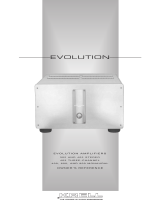Page is loading ...

Master Power 3+
Master Power 2+
power amplifiers

2
Legal notifications
Dan D’Agostino Master Audio Systems is a registered trademark of D’Agostino LLC. The
information in this owner’s manual is subject to change without notice. Current Version 1.0
of this manual was produced by the Dan D’Agostino LLC engineering, sales and marketing
departments.
The information in this manual is the sole property of D’Agostino LLC. Any reproduction in
whole or part without the expressed written permission of D’Agostino LLC is prohibited. No
material herein may be transmitted in any way including either electronic or mechanical
methods for any purpose without expressed written permission of D’Agostino LLC.
CAUTION: NO USER SERVICEABLE PARTS INSIDE. Do not open the amplifier’s chassis or
remove any of its screws. Contact D’Agostino LLC or your dealer if you have service needs.
WARNING: Do not expose this amplifier to moisture or excessive humidity, and do not use
it outdoors. Fire hazard may result.
The lightning flash with arrowhead, within an equilateral triangle, is intended
to alert the user to the presence of uninsulated “dangerous voltage” within
the product’s enclosure that may be of sufficient magnitude to constitute a
risk of electrical shock to persons.
The exclamation point within an equilateral triangle is intended to alert the
user to the presence of important operating maintenance (servicing)
instructions in the literature accompanying the appliance.

3
Master Power 3+ and Master Power 2+ amplifiers limited warranty
D’Agostino LLC warrants the Master Power 3+ and Master Power 2+ amplifiers against
manufacturing defects and defects in materials for five years from the date of purchase
from an authorized Dan D’Agostino Master Audio Systems dealer, subject to the conditions
listed below:
1) The warranty covers only new products purchased from an authorized D’Agostino LLC
dealer.
2) The warranty is non-transferable and is valid only for the original purchaser.
3) The warranty is valid only if the product has been used according to the instructions in
the owner's manual. Damage due to accidents or owner abuse or neglect is not covered
under this warranty.
4) All service must be performed by an authorized Dan D’Agostino Master Audio Systems
dealer. Damage resulting from service by other parties is not covered under this warranty.
5) All products returned for service must be packaged in the original container and must
include a photocopy of the original purchase receipt. If the original container has been lost
or discarded, contact D’Agostino LLC for a replacement.
6) If the product must be shipped back to D’Agostino LLC for warranty service, the
customer shall pay shipping costs. D’Agostino LLC will pay for return shipping.
7) Before shipping the product to D’Agostino LLC for service, the customer must first obtain
a Return Authorization (RA) number by calling D’Agostino LLC. The RA number must be
marked clearly on the side of the package.
8) This warranty covers only defects in products made by D’Agostino LLC. It does not cover
incidental or consequential damages, or damages to other products resulting from defects
in D’Agostino LLC products.
9) U.S. residents: Depending on which state you live in, you may have other rights not
elaborated in this document. For further information, contact D’Agostino LLC.
10) Residents of other countries: Your authorized importer or dealer bears the direct
responsibility for warranty coverage of your amplifier. Please contact your importer or
dealer with requests for service under warranty. D’Agostino LLC will work with your
importer or dealer to assure that the terms of the warranty are fulfilled.
For questions on warranty and service matters, contact D’Agostino LLC at:
+1.480.575-3069 or +1.203-644-8743, or e-mail [email protected].

4
A note from Dan D’Agostino
Founder, CEO, and Chief Designer of Dan D’Agostino Master Audio Systems
Thank you very much for purchasing one of my Master Power series amplifiers. I’ve
designed dozens of amplifiers through the decades, but the Master Power series is one of
only a few that carry my own name. I stake my reputation on what you’re about to hear.
The Master Power series amplifiers employ the same fundamental construction techniques
that made my Momentum series amplifiers so popular among the world’s most
demanding audiophiles. The core circuit designs are the same. To ensure the best possible
sound quality and the most rugged and durable construction, I used through-hole
component mounting, rather than the surface-mounting technique used in almost all of
today’s audio products. This technique is much more time-consuming, but it provides
connections that are much more secure and present less resistance than surface-mount
connections. It’s the only way to build audio products that will last for decades to come.
The amplifier you just purchased was built by hand in our Arizona factory, literally less than
50 feet away from my desk. I spend a lot of my time out on the line, closely supervising
production, ensuring that every product we build is thoroughly tested to assure that it
delivers every decibel of performance we achieved in the original prototype. There’s a little
bit of my soul in every single one of the products we build.
Many of the very first amplifiers I designed are still in use today, and many veteran
audiophiles consider them competitive with today’s best. I believe Dan D’Agostino Master
Audio Systems amplifiers are the best I’ve ever built, even better-sounding and more
durable than those original classics. But you are the best judge of that. Give this amplifier a
long listen, with any speakers you like, and compare it to any other amplifier of any type. I
think you’ll be thrilled with what you hear. My sincerest hope is that my creations help you
get even more deeply involved with the music and movies you love.
Sincerely,

5
Package contents
If any of the following items are missing, please contact your dealer:
1 Master Power 3+ or Master Power 2+ amplifier encased in protective static cling vinyl
3 XLR-to-RCA adapters
1 owner’s manual
1 AC power cord
Unpacking the Master Power 3+ and Master Power 2+ amplifiers
The Master Power 3+ and Master Power 2+ amplifiers weigh well in excess of 100 pounds,
so they are too heavy for one person to lift safely. To unpack the amp, first move the box
near to a location near where it will be installed. Remove anything from your person that
might scratch the amplifier’s finish, such as watches, rings and belts with metal buckles.
Two people should lift the amplifier onto a soft surface, such as a towel or blanket. Lay the
amp on its back, carefully remove the plastic wrap, then turn the amplifier upright and sit it
on its feet. You can now place the amplifier on the stand or rack you’ll be using.
Installation requirements
Because these amplifiers are extremely heavy—128 pounds for the Master Power 3+, 108
pounds for the Master Power 2+—please make sure the surface that will support the
amplifier can safely hold its weight.
Adequate ventilation must be provided for the amplifier. There should be at least 3 inches
of clearance on each side and 3 inches of clearance at the top. The bottom vents must not
be obstructed by thick carpet, dust, etc. We recommend that the amp be installed in an
open equipment rack to assure proper ventilation. The amp may be installed in a closed
cabinet or in an equipment closet, but the cabinet or closet must be designed with
substantial ventilation at top and bottom; active ventilation (i.e., powered fans) is
preferred. Do not place the amplifier directly on a carpeted floor (we recommend using a
rack or an amplifier stand if the floor is carpeted), and make sure that dust is not allowed
to accumulate around the amplifier.
Do not plug the Master Power 3+ or Master Power 2+ amplifier or any other Dan
D’Agostino Master Audio Systems product into a power strip or power conditioner.
If you need to return the amplifier for service
If you should need to send the Master Power 3+ or Master Power 2+ amplifier back to us
for service, be sure to use the original box and materials for shipment.
Before you ship the amplifier, unplug it from the wall and let it cool down for 6 hours. To
protect the finish during shipping, rewrap the amplifier in the vinyl covering it came in.
Make sure the amp is completely cool and has not been plugged in for 6 hours before you
do this. Wrapping the amplifier when it is warm will cause the vinyl to leech into the
amplifier’s surface and will permanently damage the finish.

6
Front panel
1. Standby/Power On button

7
Rear panel
1. Crossover/bridging/bus control panel cover 6. Fuse cover
2. XLR input jacks 7. 20-amp IEC AC input
3. RS-232 control input 8. Speaker cable binding posts
4. 3.5mm IR control output
5. 3.5mm IR control input

8
Making connections to the amplifier
Speaker cables
Install the speaker cables first. We recommend the use of high-quality cables terminated with
spade or ring lugs that will fit the amplifier’s binding posts. These will provide the best conductivity
and the most reliable connection. We advise against the use of pin connectors, banana plugs or
bare-wire connections.
Note that the positive (+) binding post has a red ring and the negative (-) binding post has a black
ring. Double check to confirm that you are connecting your speaker cable’s conductors to the
appropriate binding posts—red to positive, black to negative. If your cables are marked to show
desired signal flow, orient the cable so that the installation conforms to the cable manufacturer’s
instructions.
To install speaker cables tipped with spade lugs or rings, use a binding post wrench to carefully
loosen each speaker binding post. Turn counter-clockwise to loosen. If using spade lugs, insert
each spade lug so that its two tines straddle the binding post, then tighten the binding post nut
with the binding post wrench. If using rings, remove the binding post nut entirely, place the ring on
the binding post, then replace the nut and tighten it securely.
A firm connection, tight enough that the spade lug or ring cannot move, is all that’s needed. Too
much torque could damage the binding posts. Do not use a conventional wrench to tighten the
binding posts.
Interconnect cables
We recommend the use of high-quality balanced XLR audio interconnect cables between
your preamp and the Master Power 3+ or Master Power 2+ amplifier. If you have a source
device that does not offer XLR outputs, please contact your D’Agostino Master Audio
Systems dealer to acquire the proper adapters.
Connect each XLR cable (or RCA-to-XLR adapter) to the appropriate XLR jack by pushing
the plug into the jack. To release the plug, push on the small tab atop the jack and gently
detach the plug. Never grasp interconnect cables by the cable itself—you could damage the
cable. Be sure to connect left channel to left input, right channel to right input.
AC cord
The Master Power 3+ and Master Power 2+ amplifiers are supplied with a high-quality AC
cord tipped with a 20-amp IEC connector at the amp end and a three-conductor AC plug at
the other end. You may use a different power cord with the amplifier if you wish, as long as
it is tipped with a 20-amp IEC connector and a three-conductor AC plug.
After the speaker, interconnect cables, and power supply connector cable are connected,
push the IEC connector on the power cord into the IEC jack on the amplifier

9
Do not plug the amplifier or any other Dan D’Agostino Master Audio Systems product into a
power strip or power conditioner.
12-volt trigger input/output
These 3.5mm jacks allow the amplifier to be turned on or off automatically by a preamp or
other device that has a 12-volt trigger output, and also allow the 12-volt trigger output
signal to be relayed to other components (such as a second Master Power series amplifier).
To use the 12-volt trigger feature with the Master Power series amplifier, connect a cable
tipped with 3.5mm plugs (stereo or mono) to the trigger output of the preamp and the
trigger input of the amplifier. Plug in the amplifier and turn it on. You will notice the power
does not come on. However, when you turn on the preamp, the power amp should also turn
on. If it does not, check the owner’s manual or the back panel of the preamp or other
device to make sure it outputs a 12-volt trigger signal. Some preamps require that the 12-
volt trigger output be activated through a control menu; if yours works this way, make sure
the trigger output is activated.
If you want to power up another component (such as another Master Power series
amplifier) when this amplifier powers up, connect a cable tipped with 3.5mm plugs (stereo
or mono) from the trigger output of this amplifier to the trigger input of the other
component.
RS-232 input
This DB9-type input allows the Master Power 3+ and Master Power 2+ amplifiers to be
controlled by home automation systems that use RS-232 protocol. Consult your Dan
D’Agostino Master Audio Systems dealer for more information.

10
Configuring the channels
The Master Power 3+ and Master Power 2+
amplifiers offer several configuration options that
allow you to combine incoming signals and amp
channels, and to filter high- or low-frequency signals
out of any channel. All can be easily accessed
through the Crossover Adjustment panel on the back.
To access the controls, use a 3/32 Allen wrench to
remove the two screws holding the panel in place.
If you can’t fit your fingers in to flip the switches, use
something made of wood or soft plastic to flip the
switches. A wooden toothpick works great.
Bussing and Bridging Options
The three toggle switches on the top half of the switch panel allow the channels to be
bussed (or “daisy-chained”) and bridged in various configurations.
Normal mode (default setting)
The three toggle switches are all set to the right position, as you’re looking
at the rear of the amp. This allows all three channels to work
independently, so each one carries a different signal and puts out 300
watts into 8 ohms. This is the position the switches will be in when you
first receive the amplifier.
Bus channels 1 and 2
Flip the top toggle switch to left to send the same signal to channels 1
and 2. The signal on input 1 will now be fed to channels 1 and 2. This
works the same way with the Master Power 3+ and 2+. This is a useful
feature if you want to biamplify your speakers, using one channel for the
woofer and the other channel for the midrange and tweeter. This works
only with speakers that have dual sets of binding posts for biwiring. Make
sure you remove the metal jumpers connected between the binding posts,
otherwise you could damage the amplifier.
Bus channels 1, 2 and 3
This feature works only with the Master Power 3+. Flip the middle toggle
switch (second from the top) to the left. The signal on input 1 will now be
fed to channels 1, 2 and 3. Use this mode if you want to triamplify your
speakers, using separate amp channels for the woofer, midrange and
tweeter. This works only with speakers that have three sets of binding
posts for triwiring. Make sure you remove the metal jumpers connected
between the binding posts, otherwise you could damage the amplifier.

11
Bridge mode
Bridge mode combines two channels to increase their total output to
1,200 watts into 8 ohms. With the Master Power 3+, channels 2 and 3 are
bridged. With the Master Power 2+, channels 1 and 2 are bridged. To put
the amp in bridge mode, flip the bottom two toggle switches to the left. In
this mode, the red (positive) connectors will carry the speaker signal, and
the black (negative) connectors will be inactive. On the Master Power 3+,
the channel 2 red connector will now carry the positive signal, and the
channel 3 red connector will carry the negative signal. On the Master
Power 2+, the channel 1 red connector will now carry the positive signal,
and the channel 2 red connector will carry the negative signal.
Crossover Options
The Master Power amplifiers include defeatable high- and low-pass crossovers for each
channel. You can use these if you have a subwoofer; typically, they will deliver better
results than going through the crossover built into the subwoofer. If you use these in
conjunction with a surround-sound processor, make sure the channels driving the Master
Power amplifier are set to “Large” so the processor’s internal crossover will be bypassed.
The crossover filters built into the Master Power amplifiers are fixed at 80
Hz, -18 dB/octave, which is the best response for most home theater and
stereo systems.
To use the Master Power amplifier’s internal crossovers, first flip all three
top toggle switches to the right, as viewed from the back of the amplifier.
The crossover filters are controlled by the three slider switches on the bottom half of the
switch panel. On the Master Power 3+, the top slider is channel 1, the middle slider is
channel 2 and the bottom slider is channel 3. On the Master Power 2+, the top slider is
channel 1, the bottom slider is channel 2 and the middle slider is inactive.
High-pass mode
Setting the slider to the left (viewed from the back of the amp) puts the
channel in high-pass mode. In this channel, signals below 80 Hz will be
filtered out. This is the one to use to feed your main speakers.
Low-pass mode
Setting the slider to the right (viewed from the back of the amp) puts the
channel in low-pass mode. In this channel, signals above 80 Hz will be
filtered out. This is the one to use to feed your passive (non-powered)
subwoofer.

12
All-pass (bypass) mode
Setting the slider in the middle position puts the channel in all-pass
(bypass) mode. No filtering will be applied and the channel will run full-
range.
Operation
Initial power-up of the amplifier
To power-up the amplifier, simply push the power button located on the front of the
amplifier. The LED inside the button will light up. If you are using the 12-volt trigger input,
powering up the connected component will turn the power on for the amplifier.
After power is switched on, the Master Power 3+ and Master Power 2+ amplifiers require
approximately 30 minutes to reach optimal operating temperature. Although the amp will
sound excellent upon initial listening, the sound quality will improve as it warms up, much
as the flavor of a fine red wine improves if it is allowed to breathe for a few minutes.
Maintenance
The Master Power series amplifiers requires no user maintenance other than to keep the
amplifier clean and ensure its vents remain unobstructed.
To clean the amplifier, spray a small amount of distilled water onto a microfiber cloth and
gently wipe the amp’s surface along the direction of the metal grain, with light pressure
only. Never use heavy pressure, as this can permanently scratch the surface. Do not rub the
surface with the cloth, and do not spray any liquid directly onto the integrated amp.
If dust or other contaminants or objects collect around the vents at the top and bottom of
the integrated amp, remove small objects by hand and use a shop vacuum or hand
vacuum to remove the dust. Use a brush attachment on the vacuum to avoid scratching
the integrated amp’s surface.
If you should need to transport or ship the amplifier, be sure to use the original packing
materials. Allow the amp to cool down for at least one hour before you wrap or package it.

13
Troubleshooting
Amplifier will not power up
If the amp produces no sound and the LED inside the front standby/power button does not light
up when you push the button, perform the following steps in order until normal operation is
restored.
1. Check to make sure the AC cord is plugged into the wall outlet.
2. Check at the back of the amplifier to make sure the 20-amp IEC connector is pushed all the
way into the jack on the back of the amplifier.
3. Unscrew the fuse connector at the back of the amplifier. Check to see if the fuse is blown. (The
conductor inside the fuse will be severed and you may see burn marks on the fuse.) Be sure to
replace the fuse with one of the proper value. Consult your dealer or D’Agostino LLC.
4. Check your household electrical box to make sure the circuit breaker has not been tripped. If it
has, flip the breaker back on.
5. If the breaker trips again, check the speaker cable connections on the amplifier and the
speakers to make sure that the terminals are not shorted, and check the entire length of the
cables to ensure there has been no damage to them.
6. If all of these steps fail to return power to the amplifier, consult your dealer for service.
LED inside the standby/power button is illuminated but you hear no sound
Follow these steps in order. If one step succeeds in restoring the sound, stop there and ignore the
other steps.
1. Check your preamp (or surround processor) and source device to make sure they are both
turned on.
2. Check the source device to make sure it is playing, i.e., if it’s a record player, make sure it’s
spinning and the tonearm is lowered, or if it’s a CD player, make sure it’s in play mode and not in
pause.
3. Make sure your preamp is not muted and that the desired source is selected.
4. Check the line-level connections between the source device and the preamp, and between the
preamp or processor and the amplifier. Reconnect any cables that may have become
disconnected.
5. Check the cables between the amplifier and the speakers to make sure they are properly
connected and that the cables have not become damaged.
6. If you have a spare pair of interconnect cables (even cheap ones will work temporarily), try
using them instead of the interconnect cables between the source device and the preamp and
between the preamp and the amplifier. If this restores sound, replace the defective cables.
7. If all of these steps fail to restore sound, consult your dealer for service.

14
Sound does not come from one of the channels
Follow the steps below in order. If one of these steps succeeds in restoring the sound, stop there
and ignore the other steps.
1. Check speaker cable connections for the malfunctioning channel. Reconnect any cables that
may have become disconnected. Inspect the cables to make sure it they have not been damaged.
If a cable has been damaged, replace it.
2. Swap the interconnect cable from the preamp or surround processor to the amplifier’s
malfunctioning channel with the cable for a channel that is functioning properly. If the
malfunctioning channel now works but the other channel does not, replace the defective
interconnect cable with one of the exact same type.
3. If using an analog source device, swap the left-channel interconnect cable from the source
device to the preamp with the right-channel interconnect cable. If the malfunctioning channel now
works but the other channel does not, replace the defective interconnect cable with one of the
exact same type.
4. Try using a different source device. If the alternate source device delivers sound in both
channels, it is likely the original source device is defective. Consult the manufacturer of that
source device or your dealer for further information.
5. If possible, try using a different preamp or surround processor. If the alternate preamp delivers
sound in both channels, it is likely the original preamp is defective. Consult the manufacturer of
the preamp or your dealer for further information.
6. If all of these steps fail to restore sound, consult your dealer for service.
Sound lacks bass
Follow the below steps in order. If one of these steps fixes the problem, stop there and ignore the
other steps.
1. If your system uses a subwoofer, make sure the subwoofer is on and turned up to a sufficient
volume.
2. If your system does not use a subwoofer, and you have changed the crossover adjustments on
the Master Power series amplifier from the original factory settings, open the control cover on the
rear panel and make sure that the three sliding switches on the lower half of the control panel are
all centered.
3. If you are using the Master Power series amplifier either to power a subwoofer or in a
biamp/triamp configuration, make sure the bus switches behind the control cover on the rear
panel are set correctly. Refer to page 8 for more information about these.
4. If you are using the Master Power series amplifier to power a subwoofer, check to make sure
that the interconnect cable feeding the subwoofer is functional and firmly connected to the
preamp or surround processor and the amplifier, and that the cable between the amplifier and the
subwoofer is firmly connected.
5. If you are using the Master Power series amplifier to biamplify or triamplify a speaker, make
the cable between the amplifier and the lowest set of binding posts on the speaker is firmly
connected.

15
One or more channels produce only bass, no mid or treble
Follow the below steps in order. If one of these steps fixes the problem, stop there and ignore the
other steps.
1. If you have changed the crossover adjustments on the Master Power series amplifier from the
original factory settings, open the control cover on the rear panel and make sure that the sliding
switches on the lower half of the control panel for the channels powering your main speakers are
all centered (for full-range speakers) or flipped to the left (for smaller speakers used with a
subwoofer).
2. If you are using the Master Power series amplifier to biamplify or triamplify a speaker, make
the cable between the amplifier and the highest set (or highest two sets in a triamplified
arrangement) of binding posts on the speaker is firmly connected.
3. If you are using the Master Power series amplifier in a biamp/triamp configuration, make sure
the bus switches behind the control cover on the rear panel are set correctly. Refer to page 8 for
more information about these.
Sound seems unclear or unfocused with stereo sources
Follow the below steps in order. If one of these steps fixes the problem, stop there and ignore the
other steps.
1. Play a CD (not a record) of a vocalist and sit in your usual listening position, which should be
equidistant from each speaker and typically 8 to 15 feet away from them. If the vocal image
appears centered between the speakers, they are connected correctly and your system is probably
operating properly.
2. If the vocal image is unfocused and the vocal seems to come from all the room, your speakers
are probably wired out of phase. Make sure that the speaker cables on your amplifier are
connected correctly. The cable connector marked + or colored red should be connected to the
speaker binding post with the red ring. The cable connector marked - or colored black should be
connected to the speaker binding post with the black ring.
3. If the sound is still unclear or unfocused, consult your dealer. Your system may have a setup
problem outside the scope of this manual.

16
Specifications
Power output
8Ω 300 watts per channel
4Ω 500 watts per channel
2Ω 1,000 watts per channel
Power output, bridged
8Ω 1,200 watts per channel
Frequency response
0.1 Hz to 100 KHz, -1 dB
20Hz to 20 kHz, ±0 dB
Crossover filters
80 Hz, -18 dB/octave high- and low-pass
Distortion
<0.1%, 1 kHz, 300 watts/8Ω
Signal-to-noise ratio
-80 dB, unweighted
Inputs
3 balanced XLR stereo (Master Power 3+)
2 balanced XLR stereo (Master Power 2+)
3.5mm 12-volt trigger
Outputs
metal binding posts
3.5mm 12-volt trigger
Weight
128 lbs / 58.1 kg (Master Power 3+)
108 lbs / 50.0 kg (Master Power 2+)
Dimensions
11.5 x 19 x 20 inches (hwd)
29.2 x 48.3 x 50.8 cm (hwd)

17
For more information about Dan D’Agostino Master Audio Systems, please visit:
dandagostino.com
/