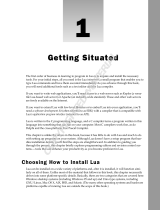Page is loading ...

HP-UX SNAplus2
Administration Guide
Edition 2
J2740-90013
HP 9000 Networking
E1098
Printed in: United States
© Copyright 1998 © Hewlett-Packard Company, 1998. All rights reserved

2
Legal Notices
The information in this document is subject to change without notice.
Hewlett-Packard makes no warranty of any kind with regard to this
manual, including, but not limited to, the implied warranties of
merchantability and fitness for a particular purpose. Hewlett-Packard
shall not be held liable for errors contained herein or direct, indirect,
special, incidental or consequential damages in connection with the
furnishing, performance, or use of this material.
Warranty. A copy of the specific warranty terms applicable to your
Hewlett- Packard product and replacement parts can be obtained from
your local Sales and Service Office.
Restricted Rights Legend. Use, duplication or disclosure by the U.S.
Government is subject to restrictions as set forth in subparagraph (c) (1)
(ii) of the Rights in Technical Data and Computer Software clause at
DFARS 252.227-7013 for DOD agencies, and subparagraphs (c) (1) and
(c) (2) of the Commercial Computer Software Restricted Rights clause at
FAR 52.227-19 for other agencies.
HEWLETT-PACKARD COMPANY
3000 Hanover Street
Palo Alto, California 94304 U.S.A.
Use of this manual and flexible disk(s) or tape cartridge(s) supplied for
this pack is restricted to this product only. Additional copies of the
programs may be made for security and back-up purposes only. Resale of
the programs in their present form or with alterations, is expressly
prohibited.
Copyright Notices. ©copyright 1983-98 Hewlett-Packard Company, all
rights reserved.
Reproduction, adaptation, or translation of this document without prior
written permission is prohibited, except as allowed under the copyright
laws.
©copyright 1979, 1980, 1983, 1985-93 Regents of the University of
California
This software is based in part on the Fourth Berkeley Software
Distribution under license from the Regents of the University of
California.

3
©copyright 1980, 1984, 1986 Novell, Inc.
©copyright 1986-1992 Sun Microsystems, Inc.
©copyright 1985-86, 1988 Massachusetts Institute of Technology.
©copyright 1989-93 The Open Software Foundation, Inc.
©copyright 1986 Digital Equipment Corporation.
©copyright 1990 Motorola, Inc.
©copyright 1990, 1991, 1992 Cornell University
©copyright 1989-1991 The University of Maryland
©copyright 1988 Carnegie Mellon University
©copyright 1989-1997 Data Connection Limited
Trademark Notices UNIX is a registered trademark of The Open
Group.
X Window System is a trademark of the Massachusetts Institute of
Technology.
MS-DOS and Microsoft are U.S. registered trademarks of Microsoft
Corporation.
OSF/Motif is a trademark of the Open Software Foundation, Inc. in the
U.S. and other countries.

4

Contents
5
Preface. . . . . . . . . . . . . . . . . . . . . . . . . . . . . . . . . . . . . . . . . . . . . . . . . . 15
Prerequisite Knowledge . . . . . . . . . . . . . . . . . . . . . . . . . . . . . . . . . . . . . .15
About This Book. . . . . . . . . . . . . . . . . . . . . . . . . . . . . . . . . . . . . . . . . . . . .15
Organization of This Book . . . . . . . . . . . . . . . . . . . . . . . . . . . . . . . . . . .15
Typographic Conventions. . . . . . . . . . . . . . . . . . . . . . . . . . . . . . . . . . . .17
Operating System Conventions. . . . . . . . . . . . . . . . . . . . . . . . . . . . . . .18
SNAplus2 Publications . . . . . . . . . . . . . . . . . . . . . . . . . . . . . . . . . . . . . . .18
Publications for Users . . . . . . . . . . . . . . . . . . . . . . . . . . . . . . . . . . . . . .18
Publications for Administrators . . . . . . . . . . . . . . . . . . . . . . . . . . . . . .19
Publications for Programmers. . . . . . . . . . . . . . . . . . . . . . . . . . . . . . . .20
Related Publications . . . . . . . . . . . . . . . . . . . . . . . . . . . . . . . . . . . . . . . . .21
1. SNA Terms and Concepts
Overview . . . . . . . . . . . . . . . . . . . . . . . . . . . . . . . . . . . . . . . . . . . . . . . . . .24
Systems Network Architecture. . . . . . . . . . . . . . . . . . . . . . . . . . . . . . . . .25
Basic SNA Concepts . . . . . . . . . . . . . . . . . . . . . . . . . . . . . . . . . . . . . . . . .26
Network Types . . . . . . . . . . . . . . . . . . . . . . . . . . . . . . . . . . . . . . . . . . . .26
SNA Nodes . . . . . . . . . . . . . . . . . . . . . . . . . . . . . . . . . . . . . . . . . . . . . . .26
Connectivity . . . . . . . . . . . . . . . . . . . . . . . . . . . . . . . . . . . . . . . . . . . . . .30
Transaction Programs . . . . . . . . . . . . . . . . . . . . . . . . . . . . . . . . . . . . . .31
Application Programming Interfaces . . . . . . . . . . . . . . . . . . . . . . . . . .31
Network Accessible Units . . . . . . . . . . . . . . . . . . . . . . . . . . . . . . . . . . .32
Sessions. . . . . . . . . . . . . . . . . . . . . . . . . . . . . . . . . . . . . . . . . . . . . . . . . .36
Conversations. . . . . . . . . . . . . . . . . . . . . . . . . . . . . . . . . . . . . . . . . . . . .39
Modes . . . . . . . . . . . . . . . . . . . . . . . . . . . . . . . . . . . . . . . . . . . . . . . . . . .41
Route Selection. . . . . . . . . . . . . . . . . . . . . . . . . . . . . . . . . . . . . . . . . . . .41
Class of Service. . . . . . . . . . . . . . . . . . . . . . . . . . . . . . . . . . . . . . . . . . . .42
Basic APPN Concepts . . . . . . . . . . . . . . . . . . . . . . . . . . . . . . . . . . . . . . . .43
APPN Node Types . . . . . . . . . . . . . . . . . . . . . . . . . . . . . . . . . . . . . . . . .43

6
Contents
APPN Control Point . . . . . . . . . . . . . . . . . . . . . . . . . . . . . . . . . . . . . . . 47
Locating Resources . . . . . . . . . . . . . . . . . . . . . . . . . . . . . . . . . . . . . . . . 48
Session Routing. . . . . . . . . . . . . . . . . . . . . . . . . . . . . . . . . . . . . . . . . . . 53
Accessing Subarea Networks from APPN Networks . . . . . . . . . . . . . . . 64
2. Introduction to SNAplus2
Overview. . . . . . . . . . . . . . . . . . . . . . . . . . . . . . . . . . . . . . . . . . . . . . . . . . 66
What Is SNAplus2? . . . . . . . . . . . . . . . . . . . . . . . . . . . . . . . . . . . . . . . . . 67
Example Configurations . . . . . . . . . . . . . . . . . . . . . . . . . . . . . . . . . . . . . 69
SNAplus2 Components . . . . . . . . . . . . . . . . . . . . . . . . . . . . . . . . . . . . . . 74
Node Components . . . . . . . . . . . . . . . . . . . . . . . . . . . . . . . . . . . . . . . . . 75
User Applications . . . . . . . . . . . . . . . . . . . . . . . . . . . . . . . . . . . . . . . . . 79
Application Programming Interfaces. . . . . . . . . . . . . . . . . . . . . . . . . . 81
Client/Server Support. . . . . . . . . . . . . . . . . . . . . . . . . . . . . . . . . . . . . . 85
SNAplus2 Resources . . . . . . . . . . . . . . . . . . . . . . . . . . . . . . . . . . . . . . . . 90
Connectivity Resources. . . . . . . . . . . . . . . . . . . . . . . . . . . . . . . . . . . . . 91
Session Resources . . . . . . . . . . . . . . . . . . . . . . . . . . . . . . . . . . . . . . . . . 94
Domain Resources. . . . . . . . . . . . . . . . . . . . . . . . . . . . . . . . . . . . . . . . . 97
SNAplus2 Administration . . . . . . . . . . . . . . . . . . . . . . . . . . . . . . . . . . . . 98
Administration Responsibilities. . . . . . . . . . . . . . . . . . . . . . . . . . . . . . 98
Administration Tools. . . . . . . . . . . . . . . . . . . . . . . . . . . . . . . . . . . . . . . 99
3. Administering SNAplus2
Overview. . . . . . . . . . . . . . . . . . . . . . . . . . . . . . . . . . . . . . . . . . . . . . . . . 108
Planning for SNAplus2 Configuration . . . . . . . . . . . . . . . . . . . . . . . . . 109
Planning Worksheets . . . . . . . . . . . . . . . . . . . . . . . . . . . . . . . . . . . . . 109
Task Sheets . . . . . . . . . . . . . . . . . . . . . . . . . . . . . . . . . . . . . . . . . . . . . 110
Enabling and Disabling SNAplus2 on the Local System. . . . . . . . . . . 111

Contents
7
Specifying the Path to SNAplus2 Programs. . . . . . . . . . . . . . . . . . . .111
Enabling SNAplus2 Servers . . . . . . . . . . . . . . . . . . . . . . . . . . . . . . . .112
Disabling SNAplus2 Servers . . . . . . . . . . . . . . . . . . . . . . . . . . . . . . . .113
Using the Motif Administration Program . . . . . . . . . . . . . . . . . . . . . . .115
Invoking the Motif Administration Program . . . . . . . . . . . . . . . . . . .115
Resource Windows . . . . . . . . . . . . . . . . . . . . . . . . . . . . . . . . . . . . . . . .116
Resource Dialogs . . . . . . . . . . . . . . . . . . . . . . . . . . . . . . . . . . . . . . . . .124
Status Dialogs. . . . . . . . . . . . . . . . . . . . . . . . . . . . . . . . . . . . . . . . . . . .126
Help Windows. . . . . . . . . . . . . . . . . . . . . . . . . . . . . . . . . . . . . . . . . . . .127
ASCII Administration Program . . . . . . . . . . . . . . . . . . . . . . . . . . . . . . .129
Using the Command-Line Administration Program. . . . . . . . . . . . . . .130
4. Basic Configuration Tasks
Overview . . . . . . . . . . . . . . . . . . . . . . . . . . . . . . . . . . . . . . . . . . . . . . . . .134
Configuring Client/Server Functions . . . . . . . . . . . . . . . . . . . . . . . . . . .135
Configuring the Node . . . . . . . . . . . . . . . . . . . . . . . . . . . . . . . . . . . . . . .137
Node Configuration Parameters . . . . . . . . . . . . . . . . . . . . . . . . . . . . .137
Additional Configuration . . . . . . . . . . . . . . . . . . . . . . . . . . . . . . . . . . .138
Configuring Logging . . . . . . . . . . . . . . . . . . . . . . . . . . . . . . . . . . . . . . . .139
5. Defining Connectivity Components
Overview . . . . . . . . . . . . . . . . . . . . . . . . . . . . . . . . . . . . . . . . . . . . . . . . .144
Defining Ports, DLCs, and Connection Networks . . . . . . . . . . . . . . . . .147
Port, Connection Network, and DLC Configuration Parameters . . .148
Additional Configuration . . . . . . . . . . . . . . . . . . . . . . . . . . . . . . . . . . .153
Defining Link Stations . . . . . . . . . . . . . . . . . . . . . . . . . . . . . . . . . . . . . .154
Link Station Configuration Parameters . . . . . . . . . . . . . . . . . . . . . . .155
Additional Configuration . . . . . . . . . . . . . . . . . . . . . . . . . . . . . . . . . . .163

8
Contents
Defining DLUR PUs. . . . . . . . . . . . . . . . . . . . . . . . . . . . . . . . . . . . . . . . 164
DLUR PU Configuration Parameters . . . . . . . . . . . . . . . . . . . . . . . . 164
Additional Configuration . . . . . . . . . . . . . . . . . . . . . . . . . . . . . . . . . . 166
6. Configuring Dependent LUs
Overview. . . . . . . . . . . . . . . . . . . . . . . . . . . . . . . . . . . . . . . . . . . . . . . . . 168
Defining LU Types 0–3 . . . . . . . . . . . . . . . . . . . . . . . . . . . . . . . . . . . . . 169
LU Types 0–3 Configuration Parameters . . . . . . . . . . . . . . . . . . . . . 169
Additional Configuration . . . . . . . . . . . . . . . . . . . . . . . . . . . . . . . . . . 171
Defining LU Pools. . . . . . . . . . . . . . . . . . . . . . . . . . . . . . . . . . . . . . . . . . 172
LU Pool Configuration Parameters . . . . . . . . . . . . . . . . . . . . . . . . . . 173
Additional Configuration . . . . . . . . . . . . . . . . . . . . . . . . . . . . . . . . . . 173
7. Configuring APPC Communication
Overview. . . . . . . . . . . . . . . . . . . . . . . . . . . . . . . . . . . . . . . . . . . . . . . . . 176
Defining Local LUs. . . . . . . . . . . . . . . . . . . . . . . . . . . . . . . . . . . . . . . . . 178
Local LU Configuration Parameters . . . . . . . . . . . . . . . . . . . . . . . . . 179
Additional Configuration . . . . . . . . . . . . . . . . . . . . . . . . . . . . . . . . . . 179
Defining Remote Nodes . . . . . . . . . . . . . . . . . . . . . . . . . . . . . . . . . . . . . 181
Remote Node Configuration Parameters. . . . . . . . . . . . . . . . . . . . . . 182
Additional Configuration . . . . . . . . . . . . . . . . . . . . . . . . . . . . . . . . . . 182
Defining Partner LUs. . . . . . . . . . . . . . . . . . . . . . . . . . . . . . . . . . . . . . . 183
Partner LU Configuration Parameters . . . . . . . . . . . . . . . . . . . . . . . 184
Additional Configuration . . . . . . . . . . . . . . . . . . . . . . . . . . . . . . . . . . 186
Defining TPs. . . . . . . . . . . . . . . . . . . . . . . . . . . . . . . . . . . . . . . . . . . . . . 187
TP Invocation Parameters . . . . . . . . . . . . . . . . . . . . . . . . . . . . . . . . . 189
TP Definition Parameters. . . . . . . . . . . . . . . . . . . . . . . . . . . . . . . . . . 192
Defining Modes and Classes of Service. . . . . . . . . . . . . . . . . . . . . . . . . 194

Contents
9
Mode Configuration Parameters . . . . . . . . . . . . . . . . . . . . . . . . . . . . .196
Additional Configuration . . . . . . . . . . . . . . . . . . . . . . . . . . . . . . . . . . .199
Defining CPI-C Side Information . . . . . . . . . . . . . . . . . . . . . . . . . . . . . .200
CPI-C Configuration Parameters . . . . . . . . . . . . . . . . . . . . . . . . . . . .200
Additional Configuration . . . . . . . . . . . . . . . . . . . . . . . . . . . . . . . . . . .203
Configuring APPC Security. . . . . . . . . . . . . . . . . . . . . . . . . . . . . . . . . . .204
Configuring Session Security. . . . . . . . . . . . . . . . . . . . . . . . . . . . . . . .204
Configuring Conversation Security. . . . . . . . . . . . . . . . . . . . . . . . . . .205
Configuring a Security Access List . . . . . . . . . . . . . . . . . . . . . . . . . . .206
8. Configuring User Applications
Overview . . . . . . . . . . . . . . . . . . . . . . . . . . . . . . . . . . . . . . . . . . . . . . . . .210
Configuring 3270 Users and Sessions . . . . . . . . . . . . . . . . . . . . . . . . . .213
Configuring 3270 Emulator Users. . . . . . . . . . . . . . . . . . . . . . . . . . . .213
Configuring 3270 Sessions. . . . . . . . . . . . . . . . . . . . . . . . . . . . . . . . . .216
Configuring 5250 Users. . . . . . . . . . . . . . . . . . . . . . . . . . . . . . . . . . . . . .218
Configuring 5250 Emulator Users. . . . . . . . . . . . . . . . . . . . . . . . . . . .218
Configuring RJE Workstations. . . . . . . . . . . . . . . . . . . . . . . . . . . . . . . .220
RJE Workstation Configuration Parameters . . . . . . . . . . . . . . . . . . .220
Additional Configuration . . . . . . . . . . . . . . . . . . . . . . . . . . . . . . . . . . .221
9. Configuring Passthrough Services
Overview . . . . . . . . . . . . . . . . . . . . . . . . . . . . . . . . . . . . . . . . . . . . . . . . .224
Configuring TN Server . . . . . . . . . . . . . . . . . . . . . . . . . . . . . . . . . . . . . .225
Configuring TN Server Access Records. . . . . . . . . . . . . . . . . . . . . . . .226
Configuring TN Server Association Records. . . . . . . . . . . . . . . . . . . .228
Configuring PU Concentration . . . . . . . . . . . . . . . . . . . . . . . . . . . . . . . .230
Downstream LU Configuration Parameters. . . . . . . . . . . . . . . . . . . .231

10
Contents
Additional Configuration . . . . . . . . . . . . . . . . . . . . . . . . . . . . . . . . . . 232
Configuring DLUR . . . . . . . . . . . . . . . . . . . . . . . . . . . . . . . . . . . . . . . . . 233
10. Managing SNAplus2 from NetView
Overview. . . . . . . . . . . . . . . . . . . . . . . . . . . . . . . . . . . . . . . . . . . . . . . . . 236
Using the Host NetView Program. . . . . . . . . . . . . . . . . . . . . . . . . . . . . 237
NetView Screen Display . . . . . . . . . . . . . . . . . . . . . . . . . . . . . . . . . . . 238
Changing the Size of the Command Input Area . . . . . . . . . . . . . . . . 238
Overview of RCF Command Syntax . . . . . . . . . . . . . . . . . . . . . . . . . 238
Uppercase Characters and Escape Characters. . . . . . . . . . . . . . . . . 239
Using SPCF . . . . . . . . . . . . . . . . . . . . . . . . . . . . . . . . . . . . . . . . . . . . . . 241
Restrictions on Administration Commands Used with SPCF . . . . . 241
Examples of SPCF Commands. . . . . . . . . . . . . . . . . . . . . . . . . . . . . . 242
Using UCF . . . . . . . . . . . . . . . . . . . . . . . . . . . . . . . . . . . . . . . . . . . . . . . 243
UCF Command Syntax. . . . . . . . . . . . . . . . . . . . . . . . . . . . . . . . . . . . 243
Permitted Commands. . . . . . . . . . . . . . . . . . . . . . . . . . . . . . . . . . . . . 244
Example of a UCF Command. . . . . . . . . . . . . . . . . . . . . . . . . . . . . . . 245
Output from HP-UX System Commands. . . . . . . . . . . . . . . . . . . . . . 245
Canceling a Command . . . . . . . . . . . . . . . . . . . . . . . . . . . . . . . . . . . . 246
UCF Security. . . . . . . . . . . . . . . . . . . . . . . . . . . . . . . . . . . . . . . . . . . . 247
11. Managing SNAplus2 Clients
Overview. . . . . . . . . . . . . . . . . . . . . . . . . . . . . . . . . . . . . . . . . . . . . . . . . 250
Client Networking Requirements . . . . . . . . . . . . . . . . . . . . . . . . . . . . . 251
Setting Up IP Port Numbers . . . . . . . . . . . . . . . . . . . . . . . . . . . . . . . 251
LAN Access Timeout. . . . . . . . . . . . . . . . . . . . . . . . . . . . . . . . . . . . . . 252
Defining Client TPs. . . . . . . . . . . . . . . . . . . . . . . . . . . . . . . . . . . . . . . 253
Managing Win32 Clients . . . . . . . . . . . . . . . . . . . . . . . . . . . . . . . . . . . . 254
Enabling a Win32 Client . . . . . . . . . . . . . . . . . . . . . . . . . . . . . . . . . . 255

Contents
11
Disabling SNAplus2 for a Win32 Client . . . . . . . . . . . . . . . . . . . . . . .255
Win32 Client Security . . . . . . . . . . . . . . . . . . . . . . . . . . . . . . . . . . . . .256
Win32 Client Configuration. . . . . . . . . . . . . . . . . . . . . . . . . . . . . . . . .257
Managing Win16 Clients. . . . . . . . . . . . . . . . . . . . . . . . . . . . . . . . . . . . .275
Enabling a Win16 Client . . . . . . . . . . . . . . . . . . . . . . . . . . . . . . . . . . .276
Disabling SNAplus2 for a Win16 Client . . . . . . . . . . . . . . . . . . . . . . .276
Win16 Client Security . . . . . . . . . . . . . . . . . . . . . . . . . . . . . . . . . . . . .277
Win16 Client Initialization File (sna.ini) . . . . . . . . . . . . . . . . . . . . . .278
Managing HP-UX Clients . . . . . . . . . . . . . . . . . . . . . . . . . . . . . . . . . . . .295
Enabling SNAplus2 on HP-UX Clients. . . . . . . . . . . . . . . . . . . . . . . .295
HP-UX Client Network Data File (sna_clnt.net) . . . . . . . . . . . . . . . .296
A. Configuration Planning Worksheets
Overview . . . . . . . . . . . . . . . . . . . . . . . . . . . . . . . . . . . . . . . . . . . . . . . . .302
Node Worksheets . . . . . . . . . . . . . . . . . . . . . . . . . . . . . . . . . . . . . . . . . . .303
APPN End Node. . . . . . . . . . . . . . . . . . . . . . . . . . . . . . . . . . . . . . . . . .303
LEN Node . . . . . . . . . . . . . . . . . . . . . . . . . . . . . . . . . . . . . . . . . . . . . . .304
Connectivity Worksheets. . . . . . . . . . . . . . . . . . . . . . . . . . . . . . . . . . . . .306
SDLC. . . . . . . . . . . . . . . . . . . . . . . . . . . . . . . . . . . . . . . . . . . . . . . . . . .306
Token Ring . . . . . . . . . . . . . . . . . . . . . . . . . . . . . . . . . . . . . . . . . . . . . .310
Ethernet . . . . . . . . . . . . . . . . . . . . . . . . . . . . . . . . . . . . . . . . . . . . . . . .312
FDDI . . . . . . . . . . . . . . . . . . . . . . . . . . . . . . . . . . . . . . . . . . . . . . . . . . .315
QLLC (X.25) . . . . . . . . . . . . . . . . . . . . . . . . . . . . . . . . . . . . . . . . . . . . .318
Passthrough Services Worksheets . . . . . . . . . . . . . . . . . . . . . . . . . . . . .322
DLUR . . . . . . . . . . . . . . . . . . . . . . . . . . . . . . . . . . . . . . . . . . . . . . . . . .322
PU Concentration. . . . . . . . . . . . . . . . . . . . . . . . . . . . . . . . . . . . . . . . .323
TN Server . . . . . . . . . . . . . . . . . . . . . . . . . . . . . . . . . . . . . . . . . . . . . . .324
User Application Support Worksheets . . . . . . . . . . . . . . . . . . . . . . . . . .326
APPC. . . . . . . . . . . . . . . . . . . . . . . . . . . . . . . . . . . . . . . . . . . . . . . . . . .326

12
Contents
CPI-C . . . . . . . . . . . . . . . . . . . . . . . . . . . . . . . . . . . . . . . . . . . . . . . . . . 330
5250 . . . . . . . . . . . . . . . . . . . . . . . . . . . . . . . . . . . . . . . . . . . . . . . . . . . 331
3270 . . . . . . . . . . . . . . . . . . . . . . . . . . . . . . . . . . . . . . . . . . . . . . . . . . . 332
RJE . . . . . . . . . . . . . . . . . . . . . . . . . . . . . . . . . . . . . . . . . . . . . . . . . . . 334
LUA . . . . . . . . . . . . . . . . . . . . . . . . . . . . . . . . . . . . . . . . . . . . . . . . . . . 336
B. APPN Network Management Using the Simple Network
Management Protocol
Overview. . . . . . . . . . . . . . . . . . . . . . . . . . . . . . . . . . . . . . . . . . . . . . . . . 338
Introduction to SNMP . . . . . . . . . . . . . . . . . . . . . . . . . . . . . . . . . . . . . . 339
SNAplus2 APPN SNMP Subagent . . . . . . . . . . . . . . . . . . . . . . . . . . . . 341
APPN Management Information Base (MIB). . . . . . . . . . . . . . . . . . . . 342
C. Configuring an Invokable TP Using snaptpinstall
Overview. . . . . . . . . . . . . . . . . . . . . . . . . . . . . . . . . . . . . . . . . . . . . . . . . 344
File Format for snaptpinstall. . . . . . . . . . . . . . . . . . . . . . . . . . . . . . . . . 345
D. Using SNAplus2 in a High Availability Environment
Overview. . . . . . . . . . . . . . . . . . . . . . . . . . . . . . . . . . . . . . . . . . . . . . . . . 354
What is High Availability?. . . . . . . . . . . . . . . . . . . . . . . . . . . . . . . . . . . 355
SNAplus2 High Availability Features. . . . . . . . . . . . . . . . . . . . . . . . . . 358
LU Pools for 3270, 3179G, and LUA . . . . . . . . . . . . . . . . . . . . . . . . . 358
Client/Server Configuration . . . . . . . . . . . . . . . . . . . . . . . . . . . . . . . . 359
Using SNAplus2 with MC/ServiceGuard . . . . . . . . . . . . . . . . . . . . . . . 365
Creating the HA SNAplus2 Package . . . . . . . . . . . . . . . . . . . . . . . . . 366
Identifying Critical SNAplus2 Connectivity . . . . . . . . . . . . . . . . . . . 366
SNAplus2 Package . . . . . . . . . . . . . . . . . . . . . . . . . . . . . . . . . . . . . . . 368
Specifying the Service Command. . . . . . . . . . . . . . . . . . . . . . . . . . . . 369

Contents
13
Specifying a Package IP Address. . . . . . . . . . . . . . . . . . . . . . . . . . . . .371
Customizing the SNAplus2 Package Control Script . . . . . . . . . . . . .376
I/O Compatibility Constraints. . . . . . . . . . . . . . . . . . . . . . . . . . . . . . .378
Advanced Configuration Techniques . . . . . . . . . . . . . . . . . . . . . . . . . . .382
Writing Your Own SNAplus2 Service Script . . . . . . . . . . . . . . . . . . .383

14
Contents

15
Preface
The HP-UX SNAplus2 Administration Guide provides information on
enabling, configuring, and managing SNAplus2.
Prerequisite Knowledge
Before reading this manual, you should have a knowledge of SNA and
APPN concepts. For a list of books that provide this information, see
“Related Publications”.
About This Book
This guide explains how to enable, configure, and manage SNAplus2.
Organization of This Book
This book is organized as follows:
Chapter 1, “SNA Terms and Concepts.”
Provides an overview of SNA and APPN (Advanced
Peer-to-Peer Networking) concepts.
Chapter 2, “Introduction to SNAplus2.”
Provides an overview of SNAplus2, including its
components, the resources it uses, and the user
applications that are supported by or provided with
SNAplus2.
Chapter 3, “Administering SNAplus2.”
Explains how to prepare for SNAplus2 configuration,
enable and disable the SNAplus2 software on a server,
and how to use the Motif and the command-line
administration programs.
Chapter 4, “Basic Configuration Tasks.”
Explains how to perform basic configuration tasks for
SNAplus2 servers, including configuring client/server
operations, configuring the SNA node, and configuring
message logging for SNAplus2.
Chapter 5, “Defining Connectivity Components.”

16
Explains how to configure connectivity for the
SNAplus2 node.
Chapter 6, “Configuring Dependent LUs.”
Explains how to configure dependent LUs (logical
units) for LU types 0–3 and LU pools.
Chapter 7, “Configuring APPC Communication.”
Explains how to configure APPC (advanced
program-to-program communications).
Chapter 8, “Configuring User Applications.”
Explains how to configure user applications.
Chapter 9, “Configuring Passthrough Services.”
Explains how to configure passthrough services, which
support communication between host systems and
local systems that are not directly connected.
Chapter 10, “Managing SNAplus2 from NetView.”
Explains how to use the SNAplus2 remote command
facility (RCF) to manage SNAplus2 and run commands
on SNAplus2 nodes from a host running NetView.
Chapter 11, “Managing SNAplus2 Clients.”
Explains how to configure and manage SNAplus2
clients.
Appendix A, “Configuration Planning Worksheets.”
Provides configuration worksheets for SNAplus2.
Appendix B, “APPN Network Management Using the Simple Network
Management Protocol.”
Provides information about the support provided by
SNAplus2 for the Simple Network Management
Protocol (SNMP). This appendix also provides a list of
the APPN Management Information Base (MIB)
databases that SNAplus2 supports.
Appendix C, “Configuring an Invokable TP Using snaptpinstall.”
Provides information about the snappinstall utility and
how it can be used to define an invokable TP.
Appendix D, “Using SNAplus2 in a High Availability Environment.”
Describes the high availability features of SNAplus2
and how it works with the HP MC/ServiceGuard
product.

17
Typographic Conventions
The typographic styles used in this document are shown in Table 1.
Table 1 Typographic Conventions
Special Element Sample of Typography
Emphasized words back up files before deleting
Document title HP-UX SNAplus2 Administration Guide
File or path name /usr/spool/uucp/myfile.bkp
Directory name /usr/spool/uucp/
Program or application snapadmin
Parameter or Motif field opcode; LU name
Literal value or selection that the user
can enter (including default values)
255; On node startup
Motif button Status
Motif menu Services
Motif menu item Configure node parameters
User input 0p1
Computer output CLOSE
Command or HP-UX utility define_node; cd
General reference to all commands of a
particular type
query_* (indicates all of the
administration commands that query
details of a resource)
Option or flag -i
Variable representing a supplied value filename; LU_name; user_ID
Return value 0; −1
3270 key ENTER
Keyboard keys Ctrl+D; Enter

18
Operating System Conventions
For UNIX This heading is used to indicate the start of a section of text that applies
only to the HP-UX operating system.
For Windows This heading is used to indicate the start of a section of text that applies
to the Win32 client, which runs on the Microsoft NT (Version 3.51 or
later) and Windows 95 operating systems.
SNAplus2 also provides a Win16 client that runs on Microsoft Windows
3.1 and Windows for Workgroups 3.11. The Win16 client is very similar
to the Win32 client, except that you enable and configure the client
software differently.
The APIs for the Win32 and Win16 clients are fully compatible with
Microsoft SNA Server and Windows Open System Architecture (WOSA),
enabling applications written for SNA Server to run unchanged on the
Win32 and Win16 clients.
End of Section This heading indicates the end of the operating system specific text. The
information following this heading applies regardless of the operating
system.
SNAplus2 Publications
SNAplus2 publications include user guides, administrator guides, and
programmer guides. The following sections describe the contents of each
book.
Publications for Users
SNAplus2 provides the following user guides:
Hexadecimal value 0x20
Environment variable PATH
Function, call, or entry point ioctl
Programming verb GET_LU_STATUS
Special Element Sample of Typography

19
HP-UX SNAplus2 General Information
Provides an introduction to SNAplus2 and explains key
product concepts and features.
HP-UX SNAplus2 3270/3179G Users Guide
Explains how to perform the following functions when
you use 3270 emulation:
• Starting and stopping 3270 emulation
• Transferring files
• Using customization features such as remapping
your keyboard and displaying colors
• Interpreting status-line information
• Sending NetView user alerts
• Viewing response times
HP-UX SNAplus2 RJE Users Guide
Explains how to start and stop the RJE workstation,
queue a job for submission to the host, list the queued
jobs, cancel a queued job, and send commands to the
host's job entry subsystem (JES) console.
HP-UX SNAplus2 and TN3270 Glossary
Provides a comprehensive list of terms and their
definitions used in the SNAplus2 library.
Publications for Administrators
SNAplus2 provides the following administrator guides:
HP-UX SNAplus2 Installation Guide
Explains how to install the SNAplus2 software and set
up system files.
HP-UX SNAplus2 Upgrade Guide
Provides information about upgrading to the current
version of SNAplus2 from previous versions. It includes
information about converting configuration files,
rebuilding applications that use the SNAplus2
application program interfaces (APIs), and changes in
other SNAplus2 functions.
HP-UX SNAplus2 Administration Guide

20
Explains how to enable, configure, and manage
SNAplus2. This guide provides information about SNA
concepts, and an overview of the features provided by
SNAplus2. It describes how to configure and manage
SNAplus2 using the Motif administration program and
provides guidance for users of the SNAplus2
command-line administration program.
HP-UX SNAplus2 Administration Command Reference
Explains how to use the SNAplus2 command-line
administration program and shows the syntax of all
SNAplus2 administration commands.
HP-UX SNAplus2 Diagnostics Guide
Explains how to investigate and resolve common
problems and provides an overview of diagnostic tools,
including logging and tracing.
Publications for Programmers
SNAplus2 provides the following programmer guides. Each guide
includes conceptual and detailed reference information.
HP-UX SNAplus2 APPC Programmers Guide
Contains the information you need to write application
programs using Advanced Program-to-Program
Communication (APPC).
HP-UX SNAplus2 CPI-C Programmers Guide
Contains the information you need to write application
programs using Common Programming Interface for
Communications (CPI-C).
HP-UX SNAplus2 3270 & TN3270 HLLAPI Programmers Guide
Contains the information you need to write application
programs using High-Level Language Application
Program Interface (HLLAPI).
HP-UX SNAplus2 LUA Programmers Guide
Contains the information you need to write
applications using the Conventional LU Application
Programming Interface (LUA).
HP-UX SNAplus2 CSV Programmers Guide
/