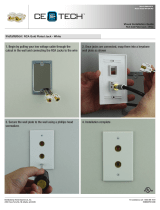Page is loading ...

I N S T A L L A T I O N G U I D E
SW10 SW12
FOR USE IN MUSIC OR HOME THEATER SYSTEMS
10 " & 12 " P O W E R E D S U B W O O F E R S

Thank you for choosing an SW10 or SW12 High-Powered Subwoofer from Niles. With proper
installation and operation, you should enjoy years of trouble-free use.
Niles manufactures the industry’s most complete line of custom installation components and
accessories for audio/video systems. To see the complete Niles product assortment, visit us on
the Internet at: www.nilesaudio.com
TABLE OF CONTENTS
Introduction 1
Important Safety Instructions 2
Features and Benefits 3
Installation Considerations 5
Placement 6
Controls and Connectors 7
Applications 10
Finishing the Installation 13
Specifications 16
FCC Instructions to the User 17
Warranty 20
Warranty Registration Card 21
CONGRATULATIONS!

NILES AUDIO CORPORATION – 1-800-BUY-HIFI
1
INTRODUCTION
The Niles SW10 and SW12 High-Powered Subwoofers are expressly designed for superior sonic
quality in home theater and music applications. They employ advanced technology components
that extract powerful bass in recorded music or the thunderous deep sound effects in a movie.
The SW10 utilizes a 10" woofer with a 125W amplifier, and the SW12 a 12" woofer with a 260W
amplifier. Both provide significantly more power to meet the dynamic demands of music and
home theater applications and are a perfect choice whenever enhanced bass sound is the most
important consideration.
SW10
SW12

2
The lightning flash with arrowhead symbol, within an equilateral
triangle, is intended to alert the user to the presence of uninsulated
dangerous voltage within the product’s enclosure that may be of
sufficient magnitude to constitute a risk of electric shock to persons.
The exclamation point within an equivalent triangle is intended to alert
the user to the presence of important operating and maintenance
(servicing) instructions in the literature accompanying the appliance.
1. Read these instructions.
2. Keep these instructions.
3. Heed all warnings.
4. Follow all instructions.
5. Do not use this apparatus near water.
6. Clean only with a dry cloth.
7. Do not block any ventilation openings. Install in according with the manufacturer’s instructions.
8. Do not install near any heat sources such as radiators, heat registers, stoves, or other apparatus (including
amplifiers) that produce heat.
9. Do not defeat the safety purpose of the polarized or ground plug. A polarized plug has two blades with
one wider than the other. A grounding-type plug has two blades and a third grounding prong. The wide
blade is provided for your safety. If the provided plug does not fit into your outlet, consult an electrician for
replacement of the obsolete outlet.
10. Protect the power cord from being walked on or pinched particularly at plug, convenience receptacles, and
the point where they exit from the apparatus.
11. Only use attachments/accessories specified by the manufacturer.
12. Use only with a cart, stand, tripod, bracket, or table specified by the
manufacturer, or sold with the apparatus. When a cart is used, use caution
when moving the cart/apparatus combination to avoid injury from tip-over.
13. Unplug this apparatus during lighting storms or when unused for long periods
of time.
14. Refer all servicing to qualified service personnel. Servicing is required when the apparatus has been
damaged in any way, such as power-supply cord or plug is damaged, liquid has been spilled or objects
have fallen into the apparatus, the apparatus has been exposed to rain or moisture, does not operate
normally, or has been dropped.
15. Apparatus shall not be exposed to dripping or splashing, and no objects filled with liquids shall be placed
on the apparatus.
WARNING: To reduce the risk of fire or electric shock, do not expose
this apparatus to rain or moisture
IMPORTANT SAFETY INSTRUCTIONS
CAUTION: TO REDUCE THE
RISK OF ELECTRICAL SHOCK,
DO NOT REMOVE COVER.
NO USER SERVICEABLE
PA R T S I N S I D E . R E F E R
SERVICING TO QUALIFIED
SE RVICE P ERSONNEL.
CAUTION

NILES AUDIO CORPORATION – 1-800-BUY-HIFI
3
FEATURES AND BENEFITS
10-INCH OR 12-INCH WOOFERS WITH INJECTION-
MOLDED TCC™ (TALC, CARBON AND CERAMIC) CONE
AND BUTYL-RUBBER SURROUND
The SW10 and SW12 feature either a 10-inch or 12-inch long-throw, front-firing woofer, in a ported
enclosure, for maximum bass response with reduced sonic breakup and lower distortion than
comparable models.
SOPHISTICATED MOTOR ASSEMBLY WITH HIGH BL
MAGNET AND EXTENDED POLE PIECE
The SW10 and SW12 woofer features a sophisticated motor assembly that combines a high BL
magnet and extended pole piece for deep bass response and clean bass tones.
ADVANCED AMPLIFIER DESIGN CREATES AMPLE
RESERVE MUSIC POWER
Powered by internal 125-watt and 260-watt advanced digital amplifiers, the SW10 and SW12 can
easily reproduce 260-watt peaks with very little heat produced.
RCA LINE-LEVEL AND LOUDSPEAKER-LEVEL INPUTS
In addition to gold-plated RCA line-level Left and Right inputs, the SW10 and SW12 feature
gold-plated, non-filtered RCA LFE (Low Frequency Effects) line-level input for a direct connection
from a 5.1 or 7.1 home theater sound processor. Using the “LFE” input bypasses the “Low Pass”
frequency control.
The SW10 and SW12 also have gold-plated, loudspeaker-level, five-way binding-post input
connections.

4
ADJUSTABLE LOW-PASS, AND PHASE CONTROLS
A variable low-pass filter enables you to adjust the upper range of frequency that the subwoofer
reproduces anywhere between 60 Hz to 125 Hz. A switchable (0-or-180 degree) phase control
ensures optimal system integration, no matter where the SW10 or SW12 are placed in the room.
MUSIC SENSE CIRCUITRY AND TRIGGER INPUT FOR
AUTOMATIC POWER ON/OFF
When activated, the SW10 and SW12’s music sense circuits will continually monitor the audio
inputs and automatically power on the subwoofer when audio signals are detected. Conversely, the
music sense circuits will automatically power off the subwoofer, after a preset time, when signals
are no longer present. The SW10 and SW12 also includes a POWER TRIGGER input that allows a
3-30V AC/DC input to remotely power on/off the SW10 or SW12 in the same way. This trigger has a
cascade output to automate other appropriately equipped gear or another SW10 or SW12.
CASCADE AUDIO OUTPUTS FACILITATE EASY
CONNECTION OF ADDITIONAL SUBWOOFERS
For larger rooms, or dual subwoofer applications, several SW10 and SW12’s can be easily added to
a system using the cascading line-level or speaker level audio outputs to feed additional SW10 and
SW12 audio inputs in a daisy-chain connection.
ADJUSTABLE ISOLATING FEET
The SW10 and SW12 are equipped with four adjustable spike feet (pre-installed with large slip-on
rubber covers) that mechanically couple the woofer cabinet to a hard floor. For carpet placement,
the rubber covers can be removed to reveal the spikes.
DOLBY
®
DIGITAL READY
The SW10 and SW12 are specifically designed for Home Theater Sound. These models exceed
the specifications set forth by Dolby Laboratories for the accurate reproduction of Dolby Digital-
Encoded Sources.

NILES AUDIO CORPORATION – 1-800-BUY-HIFI
5
INSTALLATION CONSIDERATIONS
RCA CABLE
For the best possible performance using the line-level connections, use high-quality RCA cables
that feature low impedance and gold-plated connectors. Consult your local Niles dealer for
their recommendations.

6
PLACEMENT
THE BOUNDARY EFFECT
Placing an SW10 or SW12 in a corner can powerfully affect the way a listener perceives bass
response. Known as the boundary effect, a placement close to a wall/ceiling boundary or near a
corner-wall boundary will emphasize certain bass frequencies, while canceling others. This effect
can make the SW10 or SW12 sound excessively boomy and inaccurate to some listeners, while
to others it just seems like more bass sound. Some listeners prefer to place the subwoofer (or
subwoofers) near the same location of the main left/right channel loudspeakers.
Because all rooms are unique, and people have different expectations with regard to audio quality,
some experimentation may be necessary with regard to placement and control settings.

Figure 1. The SW10 and SW12’s front panel contains the subwoofer’s operation controls.
NILES AUDIO CORPORATION – 1-800-BUY-HIFI
7
CONTROLS AND CONNECTORS
OPERATION CONTROLS
The SW10 and SW12’s operation controls are located on the unit’s front panel, as shown in
Figure 1. They function as follows:
1. LOW PASS Frequency Control: Use this control to set the subwoofer’s upper frequency
level that the subwoofer will reproduce. It can be between 60 to 125 Hz. Also see
SETTING UP THE SW10 and SW12 on page 14.
2. LEVEL Control: Use this control to adjust the subwoofer output level as desired.
3. PHASE Control: Use this control to set the subwoofer’s phase response for either 0 or
180°. Also see SETTING UP THE SW10 and SW12 on page 14.
4. MODE indicator shows current status of the SW10
and SW12: Green is ON; Red is STANDBY.
1
2
3
4

Figure 2. The SW12’s rear panel contains the subwoofer’s signal connectors
and power controls. (SW12 Shown - SW10 similar)
8
SIGNAL CONNECTORS AND POWER CONTROLS
The SW10 and SW12’s signal connectors and power controls are located on the unit’s rear panel,
as shown in Figure 2. They function as follows:
NOTE: SEE APPLICATIONS STARTING ON PAGE 10 FOR DETAILED WIRING CONNECTIONS FOR
YOUR APPLICATION.
1. TRIGGER: For external power triggering, use a mini (3.5 mm) mono plug to connect the
IN jack to a power on/off trigger signal from a home theater surround sound processor
or other voltage. Power on is 3 to 30 Vdc (or Vac). Power off is 0 Vdc (or Vac). Use the
OUT jack to pass the TRIGGER signal (at the same voltage level of the trigger input) to
another SW10 and SW12 or other equipment in your system. THIS JACK SHOULD NOT
BE USED TO POWER OTHER EQUIPMENT.
NOTE: FOR A SYSTEM NOT EQUIPPED WITH A POWER TRIGGER OUTPUT, CONSIDER USING A NILES
12-VOLT POWER SUPPLY (FG01035) AS A TRIGGER SIGNAL THAT IS ACTIVATED VIA A SWITCHED AC
OUTLET ON THE RECEIVER. SEE FIGURE 6 ON PAGE 13 FOR CONNECTION DETAILS.
7
2
8
1
3
4
5
6

NILES AUDIO CORPORATION – 1-800-BUY-HIFI
9
2. (Auto) POWER Switch: Use the ALWAYS ON mode to leave the SW10 and SW12 always
on. Use the MUSIC/VOLTAGE SENSE mode to automatically power on the SW10 and
SW12 when audio signals are present or when system trigger is used. When signals are
absent, the SW10 and SW12 will enter the standby mode.
NOTE: THE ALWAYS ON AND MUSIC/VOLTAGE SENSE SETTINGS ARE ONLY ACTIVE AFTER (MASTER)
POWER IS SET TO ON (SEE BELOW).
3. AUDIO IN jacks: Use these gold-plated, line-level RCA input jacks to connect line-level
stereo or LFE audio signals from a home theater surround sound processor or receiver.
The LFE (Low Frequency Effects) input is not affected by the LOW PASS Frequency
Control. The PHASE Control and LEVEL Control continue to function as normally
expected.
4. AUDIO OUT jacks: Use these gold-plated, line-level RCA output jacks to connect
line-level stereo or LFE audio signals to drive another SW10 or SW12. The L/R output
signals are routed through a fixed HIGH-PASS (80 Hz) filter.
5. SPEAKER IN Binding Posts: As an alternative to the AUDIO IN jacks, use the
loudspeaker-level, gold-plated, five-way binding posts to connect loudspeaker-level,
stereo audio signals from a home theater surround sound processor or receiver. For
additional connection details, see FINISHING THE INSTALLATION on page 13.
6. SPEAKER OUT Binding Posts: As an alternative to the AUDIO OUT jacks, use the
loudspeaker-level, gold-plated, five-way binding posts to connect loudspeaker-level,
stereo audio signals to drive your front L/R satellite loudspeakers.
7. (Master) POWER Switch: Use this control to power on/off the SW10 and SW12.
8. Detachable IEC Power Cord and built-in fuse. If needed, replace the fuse with same
type, as follows:
• For 115/120 Vac @ 60 Hz, use a T5AL, 250V fast-blow fuse.
• For 230/240 Vac @ 50 Hz, use a T3.15AL, 250V fast-blow fuse.

Figure 3. Line level connections
DO not use these when using the
AUDIO IN ports
Speaker level
LFE
output
SW12 Back
LFE Input
Home Theater
Receiver
10
APPLICATIONS
The Niles SW10 and SW12 Subwoofers are very flexible and can be configured for use in various
applications with associated external audio components, as shown in Figure 3 through 5.
For other SW10 and SW12 applications, consult your local Niles dealer for help in configuring your
home theater system.

Figure 4. Stereo/dual subwoofer application
SW12 Back SW12 Back
NILES AUDIO CORPORATION – 1-800-BUY-HIFI
11
NOTE: ADJUST SETTING ON BOTH SW10 AND SW12 SUBWOOFER TO BE THE SAME
Optionally, you may wire
in a similar fashion, using
the speaker level inputs
and outputs.
Niles ZR-8630AV
Receiver
RL
Subwoofer line input
TWO SW10 AND SW12’S WITH SATELLITE LOUDSPEAKER SYSTEM
Trigger output
Speaker left out Speaker Right out

12
SW10 AND SW12 AND SPEAKER-LEVEL CONNECTION
TO SATELLITE LOUDSPEAKERS
Figure 5. Speaker level connections
DO not use these ports when using
the SPEAKER ports
Niles SI-275
Left satellite
speaker
LR
Speaker level inputs
SW12 Back - SW10 similar
Right satellite
speaker

NILES AUDIO CORPORATION – 1-800-BUY-HIFI
13
FINISHING THE INSTALLATION
ADJUSTING THE FEET
The SW10 and SW12 are equipped with four adjustable spiked feet, pre-installed with large,
slip-on rubber covers. At the final placement location, adjust the feet/spikes as follows:
• On hard floors (e.g., wood, tile, etc.), check the SW10 and SW12’s stability and, if
needed, adjust the rubber feet one at a time until the cabinet is level.
• On carpeted floors, tilt the SW10 and SW12 up and remove each rubber cover. Check
the SW10 and SW12’s stability and, if needed, adjust the spikes one at a time until the
cabinet is level.
CONNECTING THE SW10 AND SW12
Connect the SW10 and SW12 according to your application (see APPLICATIONS on page 10). Use
high-quality RCA cables for all line-level connections (see CONTROLS AND CONNECTORS on
page 7). For applications with loudspeaker-level connections, perform the following steps:
1. At each SW10 and SW12 loudspeaker-level connection, separate the loudspeaker wire
so that at least 2 inches of each conductor are free. Strip away 1/4 inch of insulation
from each loudspeaker wire. Using correct polarity, connect the appropriate conductor
to each five-way, speaker level, input binding post.
NOTE: OBSERVE CORRECT POLARITY: POSITIVE (+) GOES TO THE RED POST AND NEGATIVE
(–) GOES TO THE BLACK POST. IF YOU ARE UNSURE OF WIRE POLARITY, SEE THE SECTION,
CHECKING PHASE ON THE SATELLITE LOUDSPEAKERS, ON PAGE 14.
2. Connect the other end of the loudspeaker wires to the home theater receiver (or
amplifier) and satellite loudspeakers in the same way.
3. Using the five-way binding post of the SW10 and SW12, connect the loudspeaker
outputs to the appropriate satellite loudspeaker in the same way.
4. Turn on the home theater receiver and calibrate all loudspeakers in the system
according to the receiver (processor) manufacturer’s instructions.

14
SETTING UP THE SW10 AND SW12
After making all the connections and calibrating the loudspeakers, set up the SW10 and SW12 by
performing the following steps (see CONTROLS AND CONNECTORS on page 7 for information
on control operation):
1. On the rear panel, set the (Auto) POWER switch to ALWAYS ON or MUSIC/VOLTAGE
SENSE. Depending on your application.
2. On the front panel, set the following controls (and switches) to their initial positions:
• LEVEL control = 5
• LOW PASS FREQUENCY control = 120 Hz
• PHASE control = 0°
3. While playing a favorite music track, adjust your system’s volume control to a
comfortable level and listen to the bass level at your favorite listening position
(e.g., couch).
4. Continue listening to your favorite music and movie sources. If you want a more solid-
sounding bass (with less overtones), try moving the LOW PASS FREQUENCY control
toward the lower frequencies. Experiment with different frequency settings until you
find one that sounds best. If needed, readjust the LEVEL control (see step 3).
5. Continue listening to your favorite music and movie sources using the appropriate
setting for LEVEL SETUP. Try experimenting with the PHASE control until you find
its optimum setting. Depending on the SW10 and SW12 placement, the bass should
sound more pronounced when the phase has been optimized.
CHECKING PHASE ON THE SATELLITE LOUDSPEAKERS
Loudspeaker wire has two conductors. On applications with satellite loudspeakers, one conductor
is attached to a component’s negative (–) terminal, while the other is attached to a component’s
positive (+) terminal. Usually, the wire is marked for your convenience, but the marking can be
done in the following different ways:
• Stripe on one wire
• Ribbed area you can feel on one conductor
• Different colors of metal wire on each conductor
• Fabric strand or string wound into one of the conductors

NILES AUDIO CORPORATION – 1-800-BUY-HIFI
15
Of course, there are some wires that appear completely identical. If wired incorrectly, one satellite
loudspeaker will be playing “out-of-phase” with the other loudspeaker. A pair of out-of-phase
loudspeakers works against each other, and the sound of the two playing together will be lacking in
bass and sound “phasey.” If you suspect the sound is not right, and you cannot see any markings
on the wire, try this simple test:
1. Stand halfway between the satellite loudspeakers.
2. Play some music with the amplifier or receiver set to Mono.
3. Listen to the richness of the bass and the loudness of the sound.
4. Turn off the amplifier and reverse the connections on the SW10 and SW12 SPEAKER
OUT
binding post.
5. Repeat the listening test with the same volume control setting. When the sound has
a richer bass and is slightly louder, the satellite loudspeakers are working together or
“in-phase.”
INSTALLING AND REMOVING THE GRILLE
• To install the grille, start with the top two grille posts and gently press the grille
frame in at each of the five recessed holes. When properly installed, the grille will be
approximately 2 to 3 mm away from the cabinet along the sides.
• To remove the grille, start with the bottom grille posts and gently pull the grille frame
away from the SW10 and SW12’s edge at each of the five recessed holes. Store the
grille in a safe place for future use.
CLEANING
Use a dampened soft cloth or paper towel to clean the cabinet and grille.

16
SPECIFICATIONS
Driver Complement
SW10: One 10" Long-Throw Front-Firing Woofer
SW12: One 12" Long-Throw Front-Firing Woofer
Amplifier Power
SW10: 90 Watts (rms), 125 Watts (peak)
SW12: 190 Watts (rms), 260 Watts (peak)
Frequency Response
SW10: 30 to 160 Hz, +/- 3 dB
SW12: 27 to 160 Hz, +/- 3 dB
Power Requirements
SW10 and SW12: 120 Vac, 230-240 Vac, 50/60Hz
Overall Dimensions (with grille)
SW10: 14.25" W x 15.25" H x 17.25" D
SW12: 14.25" W x 19" H x 19" D
Weight
SW10: 47 lbs, (21.3 kg) shipping weight
SW12: 57 lbs, (26 kg) shipping weight
Certification
• Meets FCC Part 15 and ICES-003, Class B for USA and Canada
• CSA Listed and tested under UL/EN60065 standard
• CE compliant for the EU
• C-Tick compliant for Australia and New Zealand

NILES AUDIO CORPORATION – 1-800-BUY-HIFI
17
FCC INSTRUCTIONS TO THE USER
This equipment has been tested and found to comply with the limits for a class B digital device,
pursuant to part 15 of the FCC Rules. These limits are designed to provide reasonable protection
against harmful interference in a residential installation. This equipment generates, uses and can
radiate radio frequency energy and if not installed and used in accordance with the instructions,
may cause harmful interference to radio communications. However, there is no guarantee that
interference will not occur in a particular installation.
If this equipment does cause harmful interference to radio or television reception, which can
be determined by turning the equipment off and on, the user is encouraged to try to correct the
interference by one or more of the following measures:
• Reorient or relocate the receiving antenna.
• Increase the separation between the equipment and receiver.
• Connect the equipment into an outlet on a circuit different from that to which the
receiver is connected.
• Consult the dealer or an experienced audio/video installer for help.
This equipment has been verified to comply with the limits for a class B computing device,
pursuant to FCC Rules. In order to maintain compliance with FCC regulations, shielded cables
must be used with this equipment. Operation with non-approved equipment or unshielded cables
is likely to result in interference to radio and TV reception. The user is cautioned that changes and
modifications made to the equipment without the approval of manufacturer could void the user’s
authority to operate this equipment.

18
NOTES
/