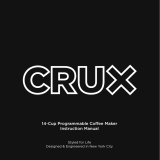Page is loading ...

Automatic Brew & Serve
DTC-850
Series
For your safety and continued enjoyment of this product, always read the instruction book carefully before using.

1
When using electrical appliances, basic safety
precautions should always be followed to reduce
the risk of fire, electric shock and/or injury to
persons, including the following:
1. Read all instructions before operating or using
the appliance.
2. Do not touch hot surfaces. Use handles
and knobs.
3. To protect against electrical shock, do not
place cord, plugs or appliance in water or
other liquid.
4. Close supervision is necessary when any
appliance is used by or near children.
5. Unplug from outlet when not in use and
before cleaning. Allow to cool before putting
on or taking off parts and before cleaning
the appliance.
6. Do not operate any appliance with damaged
cord or plug, or after the appliance
malfunctions or has been damaged in
any manner. Return appliance to authorized
service facility for examination, repair
or adjustment.
7. The use of an accessory not evaluated for use
with the appliance may cause injuries.
8. Do not use outdoors.
9. Do not let cord hang over edge of table or
counter, or touch hot surface.
10. Do not place on or near a hot gas or electric
burner or in a heated oven.
11. Do not move entire unit when appliance is on
or when thermal carafe contains hot liquids.
12. Prior to connecting or disconnecting plug from
wall outlet, turn all controls to “OFF”.
13. Do not use appliance for other than intended
purpose. Appliance is for household use only.
14. WARNING: To reduce risk of fire or electrical
shock, do not remove bottom cover. No user-
serviceable parts are inside. Repair should be
done by authorized personnel only.
15. Special instructions for the thermal carafe:
A. The thermal carafe is designed for use with
this appliance only. It must never be used
with any other drip-type coffee maker, or on
a range top or in a microwave oven.
B. Do not set a hot thermal carafe on a wet or
cold surface. Do not put thermal carafe in
water. Do not place on hot surface.
C. Do not use a cracked thermal carafe or a
thermal carafe that has a loose or weakened
handle. If glass liner breaks, do not
consume beverage.
D. Do not clean thermal carafe with cleaners,
steel wool pads or abrasive material. Do
not place sharp or hard objects in the
thermal carafe.
SAVE THESE
INSTRUCTIONS
HOUSEHOLD
USE ONLY
SPECIAL CORD SET
INSTRUCTIONS
A short power-supply cord is provided to reduce
the risk of becoming entangled in or tripping over a
longer cord.
Extension cords are available and may be used if
care is exercised in their use.
If an extension cord is used, the marked electrical
rating of the extension cord should be at least as
great as the electrical rating of the appliance, and
the cord should be arranged so it will not drape
over the countertop or tabletop where it can be
tripped over or pulled on by children.
IMPORTANT SAFEGUARDS
WARNING: RISK OF FIRE OR ELECTRIC SHOCK
The lightning flash with arrowhead symbol, within an equilateral triangle, is intended to
alert the user to the presence of uninsulated “dangerous voltage” within the product’s
enclosure that may be of sufficient magnitude to constitute a risk of fire or electric shock
to persons.
The exclamation point within an equilateral triangle is intended to alert the user to the
presence of important operating and maintenance (servicing) instructions in the literatrue
accompanying the appliance.

2
NOTICE
This appliance has a polarized plug (one blade is
wider than the other). To reduce the risk of electric
shock, this plug is intended to fit into a polarized
outlet only one way. If the plug does not fit fully
into the outlet, reverse the plug. If it still does not
fit, contact a qualified electrician. Do not attempt
to modify the plug in any way.
UNPACKING
INSTRUCTIONS
Place the box on a large, sturdy, flat surface. Lay
the box on its side. Slide the packaged unit out
of the box. Remove the foam insert and the
cardboard insert. Now remove the carafe from the
coffee maker. Carefully lift the coffee maker from
the remaining inserts. Remove the plastic bag from
the coffee maker. We suggest you save all packing
materials in the event that future shipping of the
machine is needed. Keep all plastic bags
away from children.
TABLE OF CONTENTS
Important Safeguards p.1
Unpacking Instructions p.2
Introduction p.2
Using the Programming Feature p.2
Coffee Preparation p.3
About the Thermal Carafe p.4
Cleaning and Maintenance p.4
Features and Benefits p.5
Warranty p.6
INTRODUCTION
The Cuisinart
®
Automatic Brew and Serve Coffee
Maker is a coffee lover’s dream. It delivers the
freshest coffee in the world. The secret? The
patented lid. Coffee brews and pours through with-
out ever having to open or turn the lid. Flavor and
heat are sealed in. Now, you can program your cof-
fee maker to start brewing when you want. Simply
set the desired brew time, fill the reservoir with
water, put in your filter, add ground coffee and
press the “ON” button. In minutes, you’ll have a
wonderfully fresh pot of coffee.
We know the Cuisinart
®
Automatic Brew and Serve
will bring you years of pleasure. Nothing is more
satisfying than a rich cup of your favorite brew.
DESCRIPTION OF PARTS
Your thermal carafe coffee maker brews fresh,
filtered coffee in minutes. The thermal carafe
contains a vacuum-sealed glass inner liner which
delivers heat retention superior to other containers
used with drip coffee makers and helps keep full
coffee flavor.
Reservoir Cover
Thermal Carafe
Swing-Out Filter Basket
Brew-Through Lid
Water Level Indicator
Pause & Serve
Programmable Control Panel
Carafe Platform
Cord Storage
PREPARATION FOR USE
Before first use, clean the thermal carafe
coffee maker by completing a brew cycle
as described below without using coffee
or coffee filter.
USING THE PROGRAMMING
FEATURE
To Set The Clock
To set the time, press and hold the hour or minute
button for two seconds. “Time set” starts flashingn
the upper left hand corner of the LCD screen.
WARNING
RISK OF FIRE OR ELECTRIC SHOCK
DO NOT OPEN
WARNING: TO REDUCE THE RISK OF FIRE OR ELECTRIC SHOCK,
DO NOT REMOVE THE BASE PANEL!
NO USER SERVICEABLE PARTS INSIDE
REPAIR SHOULD BE DONE ONLY BY AUTHORIZED SERVICE PERSONNEL ONLY

3
Press the hour button to advance the clock to the
desired time. The hour numeral moves in one hour
increments. When passing 12 am, the “PM” indica-
tor will illuminate in the lower left hand corner of
the LCD screen.
Press the “minute” button to advance the minutes
to the desired time. Minutes move in one second
increments.
When complete, press the hour button again, or
wait for 15 seconds and your time change will be
accepted.
To Program the Brew Time
To program the brew time, press and hold the
program button for two seconds. The “prog”
symbol starts flashing in the lower right corner
of the LCD screen.
Press the hour button to advance the clock to the
desired time. The hour numeral moves in one hour
increments. When passing 12 am, the “PM”
indicator will illuminate in the lower left hand
corner of the LCD screen.
Press the “minute” button to advance the minutes
to the desired time. Minutes move in one second
increments.
When complete, press the “prog” button, or wait
for 15 seconds and your set time will be accepted.
To Activate the Auto Brew Cycle
To activate the auto brew mode, depress the “auto
on” button. The “auto” symbol will illuminate in
the upper right hand corner of the LCD screen.
The unit will now begin the brewing cycle at the
programmed time. When the programmed time
initiates the cycle, the red “ON” indicator light will
show that the brewing cycle has started.
NOTE: The unit will continue to attempt to
brew at the programmed time, each day, until
the Auto On button is turned off. The red
“ON” indicator light will illuminate each time
the attempt to brew is made.
If there is no water in the reservoir, the unit will
automatically shut off one minute later.
COFFEE PREPARATION
1. Place coffee maker on a solid flat surface.
Plug into 120V outlet.
2. Open thermal carafe lid in direction of
“OPEN” arrow. Fill thermal carafe with cold,
fresh water. Open hinged water reservoir
cover; pour water into reservoir opening.
Markings on water level indicator show
amount of water needed to make desired
number of cups of coffee.
TO AVOID OVERFLOW, DO NOT FILL
ABOVE 8-CUP MARK.
Close reservoir cover.
3. Before thermal carafe is returned to platform,
prewarm carafe by running warm water
through carafe. If warm water is not run
through carafe, when hot coffee flows into
carafe during brewing cycle the glass liner
may crack due to the temperature change.
Prewarming carafe will help keep coffee
warmer, and also prevent glass liner from
being damaged.
4. Return carafe lid to thermal carafe. To close lid,
turn it in direction of “CLOSE” arrow until it
fits tightly on carafe, and “POUR” arrow is
aligned with spout. Return empty thermal
carafe to platform. Be certain thermal carafe
lid is in “CLOSED” position and is securely
in place during brew cycle.
5. Open filter basket by grasping basket
handle and swinging outward. Insert a filter
into filter basket; make sure filter fits snugly
in basket. Use a fresh filter for each carafe
of coffee.
6. After placing 2 level tablespoons per cup of
ground coffee into cone filter, return basket to
closed position. To ensure safe operation, make
sure basket is closed securely.
7. With thermal carafe and basket securely in
place, press “ON” button; LED will light.
CAUTION: Coffee maker becomes very
hot during brew cycle; handle with extreme
care as hot parts and escaping steam may
cause burns.
8. The Brew-Through lid allows coffee to drip
from coffee maker through closed lid. When
coffee has completely stopped dripping into
thermal carafe and water level indicator is
empty, brew cycle is complete. When dripping
stops, Brew-Through lid will seal so coffee
freshness and temperature are preserved.
9. An audible “beep” tone will signal when brew
cycle is complete. Coffee maker will switch
off automatically.
10. After coffee grounds have cooled, carefully
open filter basket and discard used coffee filter

4
and grounds. To remove filter basket from
coffee maker (A) grasp basket handle and swing
basket outward, and (B) with basket in far right
position, lift up and pull basket hinge.
11. Brew-Through lid allows coffee to be poured
with lid in “CLOSED” position so coffee
freshness and temperature can be preserved.
NEVER POUR LIQUID FROM
THERMAL CARAFE UNLESS LID IS
IN “CLOSED” POSITION.
CORD STORAGE
A cord storage area is built into the base of the
coffee maker so the desired length of cord can
be used.
PAUSE & SERVE
This feature allows a cup of coffee to be poured
before brew cycle has finished. Carefully remove
thermal carafe, and the Pause & Serve feature will
be automatically activated, temporarily stopping
flow of coffee into thermal carafe. Return thermal
carafe to platform immediately after pouring
coffee, and the brewing process will resume.
IMPORTANT: Carafe must be returned to its
position within 30 seconds to prevent filter basket
from overflowing.
NOTE: Strength of coffee poured mid-cycle may
vary in strength from finished brew.
CAUTION: During brew cycle, basket must be
closed securely since basket in improper position
may cause hot water or coffee to overflow.
PRECAUTIONS
1. Do not place a cloth or otherwise restrict airflow
beneath coffee maker.
2. To avoid accidents, make sure thermal carafe lid
is in “CLOSED” position during brewing and
while pouring; do not pour in the direction
of people.
3. When pouring, use thermal carafe handle only.
4. CAUTION: Burns may result from spilled hot
liquid and/or contact with hot parts.
THERMAL CARAFE
PRECAUTIONS
Your thermal carafe contains a vacuum-sealed
double glass inner liner. Improper use will damage
the liner. Please follow these instructions:
1. Clean inside of carafe with lukewarm water.
Turn carafe upside down to dry.
2. Never clean inside of carafe with a hard
implement, scouring pad or other abrasive
cleaners; rinse only with water. Scratches in
the glass may cause glass liner to weaken and
break over time.
3. Never insert your hand into carafe for cleaning.
A damaged glass liner can cut your hand and
cause serious injuries.
4. Never stir inside of carafe with a spoon or
other utensil.
5. Never fill carafe to the rim. Fill to a maximum
of one inch from the top of liner.
6. Before adding very hot or very cold liquid to
carafe, first rinse with warm or cold water,
depending upon what is being prepared.
Otherwise, sudden temperature change could
damage glass liner.
7. Never use ice cubes in carafe.
8. Never fill carafe with carbonated beverages.
9. Never drink directly from carafe. Always check
beverages for broken glass before drinking.
CLEANING AND
MAINTENANCE
Daily
Always unplug coffee maker and allow to cool
before cleaning. Wash filter basket in hot, sudsy
water. Rinse inside of thermal carafe with
lukewarm water. Wipe coffee maker and outside
of thermal carafe with damp cloth, then dry. Never
put coffee maker or thermal carafe in water or in
the dishwasher. For hard to remove stains, use a
plastic mesh pad or a cloth dampened in vinegar.
Do not use metal cleaning pad or abrasive cleaners.
Monthly
Minerals found in water can clog coffee maker or
reduce its efficiency. To prevent this, fill thermal
carafe with 2 cups vinegar. Add cold water to top.
Pour water/vinegar mixture into reservoir opening.
Place empty thermal carafe (with lid securely
closed) on platform and press “ON” button. After
water/vinegar mixture has been cycled through,
press “OFF” button. Rinse by cycling through 2
or 3 more carafes of plain cold tap water. Do not
pour any liquid other than cold tap water or
water/vinegar mixture into reservoir opening when
cleaning.

FEATURES AND BENEFITS
1. Patented Lid:
Allows coffee to brew into and be poured
from carafe without opening or adjusting.
Keeps coffee hot and flavorful for hours.
2. Reservoir Cover:
Simply lift to fill with water.
Close cover once water has been added.
3. Filter Basket:
Swings open for easy insertion
of coffee filter.
4. Water Window:
Magnified markings indicate
water needed to make
corresponding cups of coffee.
5. Thermal Insulated Carafe
6. Brew Pause
Stops flow of water from basket
when carafe is removed from heater
plate so a cup can be poured
during brewing cycle.
7. Auto-Brew Cycle
Program time to brew.
8. “ON” Indicator Light
Illuminates when power is on.
9. LCD Readout
5
4
2
1
6
3
8
9
5
7

6
WARRANTY
THREE YEAR
LIMITED WARRANTY
This warranty is available to consumers only.
You are a consumer if you own a Cuisinart
®
Automatic Brew and Serve Coffee Maker that was
purchased at retail for personal, family or
household use. Except as otherwise required under
applicable state law, this warranty is not available to
retailers or other commercial purchasers or owners.
We warrant that your Cuisinart
®
Automatic Brew
and Serve Coffee Maker will be free of defects in
material or workmanship under normal home use
for three years from the date of original purchase.
We suggest that you complete and return the
enclosed warranty registration card promptly
to facilitate verification of the date of original
purchase. However, return of the warranty
registration is not a condition of these warranties.
If your coffee maker should prove to be defective
within the warranty period, we will repair it
(or, if we think it necessary, replace it) without
charge to you. To obtain warranty service, please
call our Consumer Service Center toll-free at
1-800-726-0190 or write to:
Cuisinart
150 Milford Road
East Windsor, NJ 08520
To facilitate the speed and accuracy of your
return, please also enclose $10.00 for shipping
and handling of the product (California residents
need only supply proof of purchase and should
call 1-800-726-0190 for shipping instructions).
Please also be sure to include a return address,
description of the product defect, product serial
number and any other information pertinent to
the product’s return. Please pay by check or
money order.
Your Cuisinart
®
Automatic Brew and Serve Coffee
Maker has been manufactured to strict
specifications and designed for use only with the
Cuisinart
®
Coffee Maker parts for your model.
These warranties expressly exclude any defects or
damages caused by accessories, replacement parts
or repair service other than those that have been
authorized by Cuisinart.
These warranties do not cover any damage caused
by accident, misuse, shipment or other than
ordinary household use.
These warranties exclude all incidental or
consequential damages. Some states do not
allow the exclusion of or limitation of incidental
or consequential damages, so the foregoing
limitation or exclusion may not apply to you.
CALIFORNIA RESIDENTS ONLY
California law provides that for In-Warranty
Service, California residents have the option of
returning a nonconforming product (A) to the
store where it was purchased or (B) to another
retail store which sells Cuisinart
®
products of
the same type. The retail store shall then,
at its option, either repair the product, refer
the consumer to an independent repair facility,
replace the product or refund the purchase
price less the amount directly attributable to
the consumer’s prior usage of the product.
If either of the above two options does not
result in the appropriate relief to the consumer,
the consumer may then take the product
to an independent repair facility if service or
repair can be economically accomplished.
Cuisinart, and not the consumer, will be
responsible for the reasonable cost of
such service, repair, replacement or refund for
nonconforming products under warranty.
California residents may also, according to their
preference, return nonconforming products directly
to Cuisinart for repair or if necessary, replacement,
by calling our Consumer Service Center
toll-free at 1-800-726-0190. Cuisinart will be
responsible for the cost of the repair, replacement
and shipping and handling for such nonconforming
products under warranty.

©2001 Cuisinart
Cuisinart
®
is a registered trademark of Cuisinart.
Cuisinart
150 Milford Road
East Windsor, NJ 08520
Printed in China
IB-3663B
00CU13227
BEFORE RETURNING YOUR
CUISINART
®
PRODUCT
If you are experiencing problems with your
Cuisinart
®
product, we suggest that you call our
Consumer Service Center at 1-800-726-0190
before returning the product for servicing.
Often, our Consumer Service Representatives
can help solve the problem without having
the product serviced. If servicing is needed,
a Representative can confirm whether the
product is under warranty and direct you to
the nearest service location.
* Important: If the nonconforming product is
to be serviced by someone other than
Cuisinart’s Authorized Service Center,
please remind the servicer to call our
Consumer Service Center to ensure that
the problem is properly diagnosed,
the product is serviced with the correct parts
and the product is still under warranty.
COFFEE FOOD TOASTERS HAND BLENDERS COOKWARE ICE CREAM
MAKERS PROCESSORS MIXERS MAKERS
Cuisinart offers an extensive assortment of top quality products to make life in the
kitchen easier than ever. Try some of our other countertop appliances and
cookware, and Savor the Good Life
TM
.
/