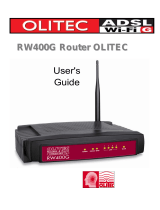Page is loading ...


Copyright © 2008 Pirelli Broadband Solutions S.p.A. All rights reserved. This document contains Pirelli proprietary and
confidential information. No part of this document may be copied, reprinted or reproduced in any material form or elec-
tronically, whether wholly or in part, and no information contained herein may be used or disclosed to third parties unless
under a previous written agreement with Pirelli Broadband Solutions S.p.A setting forth relevant terms and conditions.
Trademarks:
All terms used in this document that are known to be trademarks or service marks have been noted as such. Pirelli can-
not attest to the accuracy of this information. Other product and corporate names used in this document that may be
trademarks or service marks of other companies are used only for explanation and to the owner’s benefit, without intent
to infringe. Use of a term in this document should not be regarded as affecting the validity of any trademark or service
mark.
This publication is subject to change without notice. Pirelli reserves the right to make changes to equipment design and
system components as well as system documentation and literature as progress in engineering, manufacturing methods,
or other circumstances may warrant.
This publication is intended solely for informational and instructional purposes. Refer to the above as to its possible uses.
It constitutes neither a contract with the user hereof nor a warranty or guarantee with regard to any of the Pirelli products
described herein nor shall it be construed to grant a license or any other rights under any proprietary rights to information
or material included herein. Pirelli hereby expressly disclaims any warranty or guarantee, whether express or implied,
with regard to items described herein. Any contract, license, or warranty between Pirelli and the user hereof is created
solely by separate legal documents.
Manual Code: OGU 930500195-A1

DISCUS™ DRG A124G
CONTENTS
Welcome 1
About this Guide 1
Naming Convention 1
Conventions 1
Introduction 3
Introduction 3
Package Contents 3
Router Advantages 5
Applications 5
Hardware Description 6
Minimum System and Component Requirements 6
Front Panel 6
Rear Panel 8
Hardware Installation 9
ISP Settings 9
Positioning the Router 10
Installing Micro Filters 10
Powering up the Router 11
Connecting the Router 11
Install Software 13
Ethernet Connection 13
TCP/IP configuration 13
Ethernet Connection >> TCP/IP Protocol Installation 14
Ethernet Connection >> MS Windows 98SE, ME, 2000 14
Ethernet Connection >> MS Windows XP 16
Disable HTTP Proxy 17
Obtain IP settings from Router >> MS Windows 98SE, ME, 2000 17
Obtain IP settings from Router >> MS Windows XP 19
Ethernet Connection >> MAC OS 10.X 19
Wi-Fi Connection 20
Router Configuration 23
Management Interface 24
© (2008) Pirelli Broadband Solutions S.p.A. All Rights Reserved. Proprietary Use Pursuant to Cover Page Instructions.
OGU 930500195-A1 i

DISCUS™ DRG A124G
Making configuration changes 24
Advanced Configuration Parameters 24
System Section 27
system >> time settings 27
system >> password settings 28
system >> DNS 28
WAN Section 31
WAN >> ATM pvc 31
WAN >> ATM interface 1483 bridging 32
WAN >> ATM Interface PPPoA 33
WAN >> ATM Interface 1483 routing 35
WAN >> ATM Interface PPPoE 36
WAN >> ATM Interface MAC Encapsulated Routing 38
WAN >> Clone MAC Address 39
LAN Section 41
LAN >> VLAN 42
Wireless Section 45
Wireless >> Channel and SSID 45
Wireless >> Access Control 46
Wireless >> Security 47
Wireless >> Security >> WEP 47
Wireless >> Security >> WPA 49
Wireless >> Security >> 802.1X 49
Wireless >> Wi-Fi Protected Setup 50
Wireless >> WDS 51
Wireless >> Advanced Setting 52
NAT Section 55
NAT >> Address Mapping 55
NAT >> Virtual Server 56
NAT >> Special Application 57
NAT >> NAT Mapping Table 58
Routing Section 61
Routing >> Static Route 61
© (2008) Pirelli Broadband Solutions S.p.A. All Rights Reserved. Proprietary Use Pursuant to Cover Page Instructions.
ii OGU 930500195-A1

DISCUS™ DRG A124G
Routing >> RIP 62
Routing >>Routing Table 64
Firewall Section 67
Firewall >> Access Control 68
Firewall >> MAC Filter 69
Firewall >> URL Blocking 70
Firewall >> Schedule Rule 70
Firewall >> Intrusion Detection 71
Firewall >> DMZ 75
SNMP Section 77
SNMP >> Community 77
SNMP >> Trap 78
UPnP Section 81
QoS Section 83
QoS >> Traffic Mapping 84
QoS >> Traffic Statistics 85
ADSL Section 87
ADSL >> Parameters 87
ADSL >> Status 88
DDNS Section 91
Tools Section 93
Tools >> Configuration Tools 93
Tools >> Firmware Upgrade 94
Tools >> Reset 94
Status Section 95
Safety Information 99
IP Addressing 101
© (2008) Pirelli Broadband Solutions S.p.A. All Rights Reserved. Proprietary Use Pursuant to Cover Page Instructions.
OGU 930500195-A1 iii

DISCUS™ DRG A124G
© (2008) Pirelli Broadband Solutions S.p.A. All Rights Reserved. Proprietary Use Pursuant to Cover Page Instructions.
iv OGU 930500195-A1
Technical Specifications 103
Glossary 107

© (2008) Pirelli Broadband Solutions S.p.A. All Rights Reserved. Proprietary Use Pursuant to Cover Page Instructions.
Welcome OGU 930500195-A1 1
Welcome
Welcome
ABOUT THIS GUIDE
This guide describes how to install and configure the DISCUS™ DRG A124G.
This guide is intended for use by those responsible for installing and setting up
network equipment; consequently, it assumes a basic working knowledge of
LANs (Local Area Networks) and Internet Routers.
NAMING CONVENTION
Throughout this guide, the DISCUS™ DRG A124G is referred to as the “Wire-
less Router”. Category 5 Ethernet Cables are referred to as Ethernet Cables
throughout this guide.
CONVENTIONS
Table 1. and Table 2. list conventions that are used throughout this guide.
TABLE 1. Notice Icons
Icon Notice Type Description
Information note Information that describes important features or instruc-
tions.
Caution Information that alerts you to potential loss of data or
potential damage to an application, system, or device.

DISCUS™ DRG A124G
TABLE 1. Notice Icons
Icon Notice Type Description
Warning Information that alerts you to potential personal injury.
TABLE 2. Text Conventions
Convention Description
The words “enter” and
“type”
When you see the word “enter” in this guide, you must type some-
thing, and then press Return or Enter. Do not press Return or En-
ter when an instruction simply says “type.”
Keyboard key names If you must press two or more keys simultaneously, the key names
are linked with a plus sign (+). Example:
Press Ctrl+Alt+Del
Words in italics Italics are used to:
• Emphasize a point.
• Identify a voice on the menu.
Words in bold Bold is used to:
• Identify a button command menu (e.g. Click OK button).
Words in bold+italics This combo is used to:
• Identify a path that brings to one command menu (e.g. Sta tis-
tics->LAN).
• Identify a command menu (e.g. Summary menu)
© (2008) Pirelli Broadband Solutions S.p.A. All Rights Reserved. Proprietary Use Pursuant to Cover Page Instructions.
2 OGU 930500195-A1 Welcome

© (2008) Pirelli Broadband Solutions S.p.A. All Rights Reserved. Proprietary Use Pursuant to Cover Page Instructions.
Introduction OGU 930500195-A1 3
Introduction
Introduction
INTRODUCTION
The DISCUS™ DRG A124G is designed to provide a cost-effective mean of
sharing a single broadband Internet connection between several wired and
wireless computers. The Router also provides protection in the form of an elec-
tronic “firewall” preventing anyone outside of your network from seeing your files
or damaging your computers.
The DISCUS™ DRG A124G is an ADSL2+ router, targeted to residential envi-
ronments and SOHO customers, that provides routed broadband services from
a single and modular access point.
The DISCUS™ DRG A124G is the ideal solution for:
1. Connecting multiple PCs and Video game consoles;
2. Sharing broadband internet connections with all home computers;
3. Sharing printers and peripherals;
PACKAGE CONTENTS
Your new DISCUS™ DRG A124G ADSL2+ Router kit contains the related
hardware and software. In it you will find:
1. One DISCUS™ DRG A124G unit
2. One Switching Power Supply adapter
3. One Telephone patch cable with RJ-11 plug
4. One Ethernet CAT5 cable with RJ-45 plug
5. A CD-ROM containing:
a. USB Driver
b. User Manual

DISCUS™ DRG A124G
© (2008) Pirelli Broadband Solutions S.p.A. All Rights Reserved. Proprietary Use Pursuant to Cover Page Instructions.
4 OGU 930500195-A1 Introduction
c. Quick Installation Guide
d. Smart Setup Configuration Utility
*
TABLE 1. Kit Material
Quantity
DESCRIPTION
1
DISCUS™ DRG A124G
1
Switching Power Supplier Adapter
1
Ethernet Cable
1
Telephone patch cable
1
CD-ROM
If any of the items included in the package is damaged, please contact your
Service Provider.
It implements an high speed Asymmetric Digital Subscriber Line (ADSL2/2+)
connection to the telephone line on the WAN side, as well as several local con-
nectivity technologies on the LAN side:
Four switched 10/100 Base-TX Ethernet ports
A Wi-Fi connection to hosts devices
Figure 1 shows a sample network: your Router becomes your connection to the
Internet. Connections can be made directly to the Router expanding the number
of computers you can have in your network.
*
This item may be optional and not included in the package: please check with your Service Provider

DISCUS™ DRG A124G
© (2008) Pirelli Broadband Solutions S.p.A. All Rights Reserved. Proprietary Use Pursuant to Cover Page Instructions.
Introduction OGU 930500195-A1 5
FIGURE 1. Sample Home Network
ROUTER ADVANTAGES
The advantages of the DISCUS™ DRG A124G include:
Shared Internet connection for both wired and wireless computers
High speed 802.11b/g wireless networking
Cross-platform operation for compatibility with Microsoft® Windows, Linux
and Apple® MAC computers
Easy-to-use, Web-based setup and configuration
Centralization of all network address settings (DHCP)
A Virtual server to enable remote access to Web, FTP, and other services on
your network
A Security - Firewall protection - against Internet hacker attacks and encryp-
tion to protect wireless network traffic
A multi-language GUI.
APPLICATIONS
Many advantages networking features are provided by the DISCUS™ DRG
A124G:
Wireless and Wired LAN: the router provides connectivity to 10/100 Mbps
devices, and wireless IEEE 802.11b/g compatible devices, making it easy to
create a network in small offices or homes.
Internet Access: this device supports Internet access through an ADSL
connection. Since many DSL providers use PPPoE or PPPoA to establish
communications with end users, the Router includes built-in clients for these
protocols, eliminating the need to install these services on your computer.

DISCUS™ DRG A124G
© (2008) Pirelli Broadband Solutions S.p.A. All Rights Reserved. Proprietary Use Pursuant to Cover Page Instructions.
6 OGU 930500195-A1 Introduction
HARDWARE DESCRIPTION
The Router contains an integrated ADSL modem and connects to the Internet
or to a remote site through the ADSL (RJ11) port. It can be connected directly
through your PCs or to a local area network using the four Fast Ethernet LAN
ports.
Access speed to the Internet depends on your service type. Full rate ADSL pro-
vides up to 8 Mbps downstream and 1 Mbps upstream. G.lite (or splitterless)
ADSL provides up to 1.5 Mbps downstream and 512 kbps upstream. However,
you should note that the actual rate provided by specific service providers may
vary dramatically from these upper limits.
Data passing between devices connected to your local area network can run at
up to 100 Mbps over the Fast Ethernet ports and 54 Mbps over the built-in wire-
less access point.
MINIMUM SYSTEM AND
COMPONENT
REQUIREMENTS
Your Router requires the computer(s) and components in your network to be
configured with at least the following:
A computer with the Operating Systems that support TCP/IP networking pro-
tocols: Microsoft® Windows 98SE, Windows ME, Windows 2000, Windows
XP 32bit, Vista 32bit or Apple® MAC 10.x or Linux
Internet access account from your Internet Service Provider (ISP)
A PC using a dynamic IP address assigned via DHCP, as well as a gateway
server address and DNS server address from your service provider
A PC equipped with 10/100 Mbps Fast Ethernet adapter
TCP/IP networks protocols installed on each PC that will access the Internet
A Java-enabled web browser, such as Microsoft Internet Explorer 6.0 or
above, Mozilla Firefox 2.0 or Above installed on one PC at your site for con-
figuring the Router
FRONT PANEL
The front panel of the Router contains six indicator lights (LEDs) that help to
describe the state of networking and connection operations.

DISCUS™ DRG A124G
© (2008) Pirelli Broadband Solutions S.p.A. All Rights Reserved. Proprietary Use Pursuant to Cover Page Instructions.
Introduction OGU 930500195-A1 7
FIGURE 2. Front Panel LEDs
TABLE 2. LED Description
Ref.
LED
LED Colour
LED Description
1
Power
Green/Red
On
Power on
Off
Power off or failure
2
ADSL Sync
Green
On
ADSL connection is functioning correctly
Flashing
Startup
Off
No ADSL connection established
3
ADSL Data
Green
Flashing
The ADSL port is sending or receiving data
Off
No data is being transferred
4
Wireless LAN
Green
Flashing
The WLAN port is being transferred
5
LAN 1 to LAN 4
†
Green
On
Ethernet link
Flashing
The LAN port is sending or receiving data
Off
No link
6
WPS
Green
On
Successful WPS connection
Flashing
The Router is establishing WPS connection
Off
No WPS connection
†
The LED behavior described occurs only when a VoIP account is configured on the gateway. If this is not the case, the
LED will be steady green.

DISCUS™ DRG A124G
© (2008) Pirelli Broadband Solutions S.p.A. All Rights Reserved. Proprietary Use Pursuant to Cover Page Instructions.
8 OGU 930500195-A1 Introduction
The WPS button is located on the top. Press this button for at least 5 second when activating the WPS
function.
REAR PANEL
The rear panel of the Router contains a reset button, a power adapter socket,
four LAN ports, one ADSL port.
Do not force the antenna beyond its mechanical stops. Rotating the antenna further may cause dam-
age.
FIGURE 3. Rear Panel Ports
TABLE 3. Port Description
PORT
DESCRIPTION
a
Power Inlet
b
Power On/Off switch
c
Reset Button
d
4 LAN Ports
e
ADSL Port

© (2008) Pirelli Broadband Solutions S.p.A. All Rights Reserved. Proprietary Use Pursuant to Cover Page Instructions.
Hardware Installation OGU 930500195-A1 9
Hardware Installation
Hardware
Installation
This chapter will guide you through a basic installation of the Router including:
1. Positioning the DISCUS™ DRG A124G
2. Installing Micro Filters
3. Connecting the Router to your network
4. Setting up your computer for networking with the Router
Please read carefully the Safety Information in Appendix “A”
ISP SETTINGS
Please collect the following information from your ISP before setting up the
Router:
• ISP dial-up phone number
• IP address for your ISP’s Gateway Server and Domain Name Server
• An ISP account which includes ISP dial-up username and password
• IP address and subnet mask (for fixed IP users only)

DISCUS™ DRG A124G
POSITIONING THE ROUTER
The router can be positioned at any convenient location in your office or home.
No special wiring or cooling requirements are needed. You should, however,
comply with the following guidelines:
• Keep the Router away from any heating devices
• Do not place the Router in a dusty or wet environment
You should also remember to turn off the power, remove the power cord from
the outlet and keep your hands dry when you install the Router.
INSTALLING MICRO
FILTERS
Before beginning installation you must locate devices in your house requiring a
DSL filter such as phones, fax machines, answering machines, dial-up mo-
dems, Satellite TV dialers or monitored security systems and attach a DSL filter
to any one of them sharing the same phone line as your DSL modem.
To install DSL filters please follow these steps:
1. Disconnect the phone cable from the telephone wall socket
2. Insert the phone cable into the DSL filter port identified with a phone symbol
3. Insert the DSL filter cable into the telephone wall socket
You do not need to attach a DSL filter to unused wall sockets.
FIGURE 1 Micro Filter Installation
1
3
2
© (2008) Pirelli Broadband Solutions S.p.A. All Rights Reserved. Proprietary Use Pursuant to Cover Page Instructions.
10 OGU 930500195-A1 Hardware Installation

DISCUS™ DRG A124G
POWERING UP THE
ROUTER
To power up the Router:
1. Plug the power adapter into the power adapter port located on the rear of the
Router
2. Plug the power adapter into a standard electrical wall socket
3. Press the Power button located on the rear panel of the Router
4. Wait for the power LED to turn steady green
In case of power input failure, the Router will automatically restart and begin to
operate once the input power is restored.
If the Router is properly configured, it will take about 30 seconds to establish a
connection with the ADSL service provider after powering up.
During this time the ADSL Sync indicator will flash. After the ADSL connection
has been established, the ADSL Sync indicator will stay on.
CONNECTING THE
ROUTER
The first step to install the router is to physically connect it to the telephone
socket and then to connect it to a computer with Ethernet connection.
To connect the phone cable:
1. Connect one end of the phone cable into the DSL filter port identified with a
computer symbol
2. Connect the other end of the phone cable into the DSL port on the rear of
the Router
FIGURE 2 Phone Cable Connection
© (2008) Pirelli Broadband Solutions S.p.A. All Rights Reserved. Proprietary Use Pursuant to Cover Page Instructions.
Hardware Installation OGU 930500195-A1 11

DISCUS™ DRG A124G
To connect the Ethernet cable:
1. Connect one end of the Ethernet cable into one of the four Ethernet ports on
the rear of the Router
2. Connect the other end of the Ethernet cable into the Ethernet Network card
of your computer
3. Verify if the Ethernet Network card is configured as DHCP client, otherwise
configure it to remain in the same local network of the router interface (see
chapter “Setting Up Your Computer”)
The LAN port on the Router auto-negotiates the connection speed and the du-
plex mode with the connecting device.
Use twisted-pair cabling to connect the Router to an Ethernet adapter on your
PC. Otherwise, cascade any of the LAN ports on the Router to an Ethernet hub
or switch. When inserting an RJ-45 connector, be sure the tab on the connector
clicks into position to ensure that is properly seated.
Do not plug a phone jack into RJ-45. This may damage the Router. Instead, use only twisted-pair ca-
bles with RJ-45 connectors that conform with FCC standards.
Use 100-ohm shielded or unshielded twisted-pair cable with RJ-45 connectors for all Ethernet ports.
We recommend using Category 5 cable for connections with the device. Also, make sure the lenght of
each twisted-pair cable does not exceed 100 meters ( 328 feet ).
FIGURE 3 Ethernet Cable Connection
© (2008) Pirelli Broadband Solutions S.p.A. All Rights Reserved. Proprietary Use Pursuant to Cover Page Instructions.
12 OGU 930500195-A1 Hardware Installation

DISCUS™ DRG A124G
The Router has the ability to dynamically allocate network addresses to the
computers on your network using DHCP. However, your computers need to be
configured correctly for this to take place. To change the configuration of your
computers to allow this, follow the instructions in this chapter.
INSTALL SOFTWARE
The very first time you set up your computer, we recommend you to use the
Smart Setup Configuration Utility if your ISP has provided you with.
Before installing the DISCUS™ DRG A124G software please close all applications to avoid any con-
flict.
This utility offers a guided product tour, a step by step hardware installation
guide, a software installation guide, a setup and a driven user registration with
DSL Internet connection line check.
Smart Setup Configuration Utility allows, for supported Microsoft® Windows
Operating Systems, to setup automatically your computer Ethernet settings.
To launch it, insert the CD-ROM in CD-ROM unit: if the auto-play function is en-
abled it will start automatically, otherwise open it manually from “x:”, where x is
your CD-ROM drive letter.
ETHERNET CONNECTION
You have to verify the existence of a TCP/IP protocol stack and, then, according
to your Operating System, to establish an Ethernet connection to the Router.
This connection will require you to enable your computer to receive from the
Router its own IP Address automatically: in such a case, the Router acts like the
DHCP server in your local network.
TCP/IP CONFIGURATION
To access the Internet through the Router, you must configure the network set-
tings of the computers on your LAN to use the same IP subnet as Router. The
default IP settings for the Router are:
IP ADDRESS: 192.168.1.1
SUBNET MASK: 255.255.255.0
These settings can be changed to fit your network requirements, but you must
first configure at least one computer to access the router's web configuration in-
terface in order to make the required changes.
© (2008) Pirelli Broadband Solutions S.p.A. All Rights Reserved. Proprietary Use Pursuant to Cover Page Instructions.
Hardware Installation OGU 930500195-A1 13

DISCUS™ DRG A124G
ETHERNET CONNECTION
>> TCP/IP PROTOCOL
INSTALLATION
This procedure requires the TCP/IP protocol installed on your computer. Refer
to the following chapters and to your Microsoft® Windows or Apple® MacOS
10.x operating systems manuals.
Microsoft® Windows 98SE, ME, 2000
1. Put in the CD-ROM drive your Windows installation CD-ROM
2. Starting from Start -> Settings -> Control Panel -> Network Control
Panel, make a double click on the Network icon
3. Select Configuration -> TCP/IP and then click on the Add button
4. Select Protocols, click on Add button and choose Microsoft TCP/IP. Then
click on the OK button
5. After the computer reboots, you're ready to configure the TCP/IP settings
Configure the Network adapter to obtain automatically an IP address
Microsoft® Windows XP
1. Put in the CD-ROM drive your Windows installation CD-ROM
2. Starting from Start -> Settings -> Control Panel make a double click on the
Network icon.
3. Select Protocol and click on the Add button. Select Microsoft and TCP/IP,
then click on the OK button.
4. Configure the Network adapter to obtain automatically an IP address.
Apple® MacOS 10.x
TCP/IP is installed on a MacOS system as part of Open Transport.
ETHERNET CONNECTION
>> MS WINDOWS 98SE, ME,
2000
To configure TCP/IP on these Operating Systems follow these steps:
1. Select Start -> Settings -> Control Panel and make a double click on the
Network icon.
2. Select Configuration ->TCP/IP then click on Properties button.
© (2008) Pirelli Broadband Solutions S.p.A. All Rights Reserved. Proprietary Use Pursuant to Cover Page Instructions.
14 OGU 930500195-A1 Hardware Installation
/