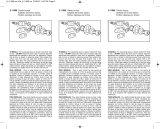Page is loading ...

Elinchrom SA Ranger Quadra RX AS 12.08.2011 (73308) Printed in Switzerland
USER MANUAL
GEBRAUCHSANLEITUNG
MANUEL D’UTILISATION
MANUALE D’USO
MANUAL DE INSTRUCCIONES
Ranger Quadra RX AS
Ultra compact Battery Power Pack system
is a registered trademark of ELINCHROM LTD, RENENS, SWITZERLAND
EN
DE
FR
IT
SP

1
Introduction 2
Declaration of conformity, disposal and recycling, CE marking 3
User Safety Information 4
Ranger Quadra Characteristics 5
Before You Start 5
Ranger Quadra A & S Flashheads 6
Control Panel 7
Functions 8 - 10
Menu Functions 11
Reset to default settings
11
Photocell
12
Eye- Cell Pre-Flash Setup
12
Radio Remote Control: EL-Skyport setup
13
Charge Ready Beep
13 - 14
Fast- Slow Recycling
14
Auto-OFF
14
Display Setup
14
Pilotlight LED
15
Flash Power Steps
15
Auto Return
15
Battery Charging 16
Fuses 16
Battery Exchange 16
Troubleshooting 17
Specications 18
Guarantee 91
Product Registration 95
Elinchrom Product Chart 92
Table of contents
Tolerances and specications conforming to IEC and CE standards. Technical data subject to
change without notice.
EN

2
EN
Ranger Quadra AS
This equipment has been tested and complies with the norms for a class B digital device, pursuant to Part 15
of the FCC Rules and meets all requirements of the Canadian Interference-Causing Equipment Regulations.
These norms are to provide adequate protection against interference in a residential installation. This equipment
generates, uses, and can radiate radio frequency energy and, if not installed and used in accordance with the
instruction manual, may cause harmful interference to radio communications.
However, there is no guarantee that interference will not occur in a particular installation. If this equipment
does not cause harmful interferences to radio or television reception, which can be determined by turning the
equipment off and on, the user is encouraged to correct the interferences by one or more of the following
measures:
• Reorient or relocate the receiving antenna.
• Increase the separation between the equipment and receiver.
• Connect the equipment into an outlet on a circuit different from that to which the receiver is connected.
• Consult the dealer or an experienced radio/TV technician for help.
ELINCHROM S.A. is not responsible for any radio or television interference caused by unauthorised modications
of this equipment or the substitution or attachment of connecting cables and equipment other than those
specied
by ELINCHROM S.A. The correction of interference caused by such unauthorised modication, substitution or
attachment will be the responsibility of the user.
FCC Class B Compliance Statement / USA & Canada
Introduction
Dear Photographer,
Thank you for buying your Ranger Quadra AS autonomous ash unit.
All Elinchrom products are manufactured using the most advanced technology.
Carefully selected components are used to ensure the highest quality and the equipment is
submitted to many controls both during and after manufacture. We trust that it will give you
many years of reliable service.
All ash units are manufactured for the studio and location use of professional photographers.
Please read the instructions carefully, before use, for your safety and to obtain the maximum benet
from the many features.
This unit embodies the very latest technology and is manufactured in Switzerland, by Elinchrom S.A.,
complying with all Swiss and E.C. relevant norms. It integrate with the existing
Ranger RX / Speed A / Speed AS units in all control and remote functions.

3
EN
CE marking
Product name Battery Flash System
Trade name ELINCHROM
Model number(s) Ranger Quadra AS
Name of responsible party ELINCHROM S.A
Av. De Longemalle 11
1020 Renens / Schweiz
Phone : +41 21 637 26 77
Fax: +41 21 637 26 81
ELINCHROM S.A. hereby declares that the equipment bearing the trade name and model number
specied above was tested conforming to the applicable FCC rules, and that all the necessary
steps have been taken and are in force to assure that the production units of the same equipment
will continue to comply with the Commissions requirements.
This device has been manufactured to the highest standards from materials which can
be recycled or disposed of in a manner that is not environmentally damaging. The device
may be taken back after use to be recycled, provided that it is returned in a condition that
is the result of normal use. Any components not reclaimable will be disposed of in
an environmentally acceptable manner. If you have any question on disposal, please
contact your local ofce or your local ELINCHROM Agent (visit our website for a list of all
ELINCHROM agents world wide).
The shipped version of this device complies with the requirements of ECC directives
89/336/ECC «Electromagnetic compatibility» and 73/23/ECC «Low voltage directive».
Pay particular attention to text marked with this symbol.
Failure to observe this warning endangers your life, destroys the device, or may
damage other equipement
Supplementary information, remarks, and tips follow this symbol.
Text which follows this symbol describes activities that must be performed in the
order shown.
«Quotation marks» indicate names of chapters or terms
This device complies with Part 15 of the FCC Rules. Operation is subject to the following two
conditions:
1. This device may not cause harmful interference, and
2. This device must accept any interference received, including interference that may cause
undesired operation.
Declaration of conformity
Disposal and recycling
Notational Conventions
The meaning of the symbols and fonts used in this manual are as follows:
i
!

4
EN
• Before you travel or transport the unit: Select the function “Auto Off” and switch Off the unit.
This will give a maximum of security and no loss of battery supply during transport.
• Avoid condensation related problems.
• Keep ash units out of reach of unauthorised persons whenever possible.
• Switch off when not in use and disconnect Flashheads.
• There is high voltage and can be high currents, so please apply all the usual safety precautions
when handling the unit, changing fuses, etc, as you would with mains powered electronic ash.
• The units may retain an internal charge for a considerable time even though disconnected from the
battery.
• Do not open the unit. In the event of damage or apparent failure, contact the Elinchrom repair
service.
• On no account should any object be inserted into the ash plugs, use only the original
EL Flashheads.
• Do not use in restricted area (like hospitals, always ask permission before).
• Internal defect charge capacitors may explode whilst the unit is in use, never switch on ash unit,
once it has been found to be faulty.
Flash Tubes and LED-Pilotlight
• Flashtubes and the LED-Reector dishes may become very hot during and after use!
• Never touch a ash tube or exchange before the unit cooled down and is disconnected from the
battery.
• Do not re ashes from short distances directed towards a person.
• Do not use near ammable / explosive material.
Travelling by Air
Due to strict security regulations, please note:
• Remove the 20 A fuse from the top side of the Battery Box, this deactivates the «Lead-Gel-Battery»
• Remove the Battery Box from the Ranger Quadra unit and store in your luggage “hold” baggage.
• The sealed lead battery conrms to the special provisions of UN No. 2800/238.
Also this battery satises the special provisions A67 prescribed in Non-Dangerous Goods
Regulations by IATA.
Because a portable unit is frequently used “on location” please be aware of the danger, or
inconvenience, which it may represent to others for example children.
Outdoors
• A thermal cut out protects internal electronic components. At high ambient temperatures or after
rapid or frequent use, the thermal cut out may interrupt the capacitor charge.
• The display shows “E2”. After cooling down, the Ranger Quadra restarts automatically. A Beep
signal announces that the unit is ready for operation. Note: The acoustic signal occurs only if the
„Beep“ function is switched on.
• In humid conditions cover or otherwise protect the Power Pack and the Flashhead. The humidity
protection conforms to the norms of IP20.
• If the unit has been exposed to very cold conditions, sudden exposure to warm or humid air may
cause condensation and malfunction.
• Never exchange the Battery unit under damp / humid conditions - look for a dry and clean area!!
• The battery locking system cannot be protected against humidity / water / rain.
• Take care that the battery is correctly locked.
• Outlets not in use must be covered with the protection caps.
• Always switch off the unit before connecting or disconnecting heads.
• Protect the Ranger Quadra Heads when used in wet conditions.
• Flashhead cables must be connected correctly at both ends. Use this cable only for Ranger
Quadra and the Ranger Quadra S & A Heads.
User Safety Information
!
!
i

5
EN
Ranger Quadra is portable unit which will be frequently used “on location”. Please be aware of the
danger, or inconvenience, which it may represent to others for example children.
• Before you travel or transport the unit select the function “Auto Off” This gives a maximum of
security and avoids loss of battery power during transport.
• If you travel by air remove the battery box and the fuse.
• Before reconnecting the Battery, insert the 20 A fuse and ensure that the Battery Box is well locked
in position.
• Connect the ash cable rst to the RQ Head and then to the RQ Power Pack.
• Check all connections again and switch on the unit.
• Compact portable Battery Flash System for outdoors and studio photography.
• 400 ws with asymmetrical 2:1 power distribution.
• Small and lightweight Flashhead with plug-in ash tube and LED / Daylight Pilotlight.
• Integrated EL-Skyport Transceiver, programmable 4 Groups, 8 Frequency channels, ash power &
Pilotlight remote control, ash triggering. To activate and use these functions, the optional EL-
Skyport Transmitter 19351 is required.
• Extended RX features with EL-Skyport software version 3.x for PC™ or MAC™
• Eye Cell; Anti-Red-Eye pre ash management system.
• Optimised battery management system with programmable Auto-Off and efcient power saving
LED Daylight 20 W (equals ca. 40 W Halogen).
• Display for power settings in f-stops or ws
• Quick battery change system with safety locking.
• Two outlets; asymmetric 2:1 ratio.
• 6.6 f-stop power range
• Speed outlet; short ash duration up to 1/6000 s
• Automatic head recognising system, the display shows correct power values if the asymmetrical
power outlet B is used.
• Auto Dump Function, discharges the unit precisely to the displayed power.
• Fast battery recharging with RQ Multivoltage Charger.
• Extended RX features with EL-Skyport software version 3.x for PC™ or MAC™
With a at battery, the Ranger Quadra may still be used in emergency with the
Charger connected. Efcient battery charging will only re-commence when the unit is switched off.
• The charging time is approximately 1.5 h to full charge depending on the battery condition.
• The Battery may be re-charged at any time. “Topping up” will not damage it.
• We suggest a spare Battery Box. Whilst one is in use, the other can recharge.
• To recharge the Battery externally, release the Battery Box, and connect the charger.
• Before changing the Battery Box, ensure that the RQ Charger is disconnected and switch off the
unit.
• Connect rst the charger with the Battery Box and than connect to the mains.
• Always switch off the unit before connecting or disconnecting Flashheads or the
Battery Box!
• Protect Battery contacts against short circuits. Metal and moisture must be kept
away from the terminals at all times.
• The ambient temperature whilst charging: min. 0°C (32°F) up to max.40°C (104°F)
• The ambient temperature whilst the unit is in use: min. -20°C (-4°F) up to max.
40°C (104°F)
• Use only the original RQ-Multivoltage Charger 19284
!
Battery
Ranger Quadra Characteristics
Before You Start
!

6
EN
Ranger Quadra offer a 66% for outlet A and 33% for outlet B (2:1) asymmetrical light distribution with
two connected RQ Heads.
66% for outlet A and 33% for outlet B
Outlet A: 25 ws – 400 ws (one connected RQ Head) - gives maximum power
Outlet B: 8.2 ws – 132 ws (one connected RQ Head) – gives shortest ash durations
Outlet A & B: 66% A, 34% B for asymmetric light distribution of power 25 ws – 400 ws
• Switch off the unit before connecting or disconnecting Flashheads or the Battery Box!
• Connect the ash cable with the RQ Head and then with the RQ power pack plug A or B or both.
• Lock the ash cables with the security rings before use.
• Power Pack outlets not in use must be protected with the security covers.
• Check all connections again before switching on the unit.
• The metal contact pins can be damaged by high ash voltage arcing, if ash
cables are incorrectly tted or the unit is switched on whilst connecting or
disconnecting heads.
• Do not use Heads or Power Packs with burned contacts. Plugs and sockets
must be replaced immediately. Please contact the Elinchrom Service Centre!!
!
The system offers two Ranger Quadra Heads with LED Pilotlight:
• The S Head is designed for universal photography equipped with a standard omega
plug-in ashtube
• The A Head offers a very short ash duration for action freezing photography. The new A tube is a
single twin pole plug-in ash tube also with even light distribution.
• The super efcient LED Pilotlight 20 W (equals ca. 40 W Halogen) functions only when used with
the Ranger Quadra Battery Power Pack.
• Switch on the LED-Pilotlight by pressing the touch once. The LED lights for 15 s (standard), or
longer depending which user setting is programmed. By pressing the touch again, the LED
switches off.
• The new RQ Reector range with bayonet ts only to Ranger Quadra S & A Heads.
• Elinchrom accessories with the 12 cm standard bayonet require the new RQ EL-Adapter 26339.
• Always switch off the unit before connecting or disconnecting Flashheads.
• Flashhead cables must be connected correctly at both ends with the
security rings. Use these cables only for Ranger Quadra and the Ranger
Quadra S & A Heads.
• The Ranger Quadra Flashheads must be protected in wet conditions.
• Power Pack outlets not in use must be protected with the protection caps.
• Never touch ashtube or the LED when the unit is in use, these
components can get quite hot.
• Use only original Elinchrom Accessories.
Security Advise
!
Ranger Quadra A & S Flashheads
Flashhead Outlet Sockets

7
Control Panel
Basic Functions
1. On / OFF
2. LED Pilotlight
3. Power setting - 1/10 steps (or Setup touches for
programmable function)
4. Power setting + 1/10 steps (or Setup touches for
programmable function)
Test
5. Manual ash release
6. Ready indication
Setup
7. Setup Menu
8. Setup Sub Menu
Displays
9. Photocell functions
10. EL-Skyport Remote Control
11. Ready Charge Beep
12. Slow Charge
13. Auto-OFF (The unit shuts downs to save
Battery energy. The time delay can be
individually programmed)
14. Battery Charge Status
15. “Ws” (Joule) displays the power setting in
Wattseconds.
16. Display: for ash power & setup
Outlets / Photocell Sensor
17. Outlet A (100%)
18. Outlet B (33%)
19. Photocell
20. Synchronisation plug for 3.5 mm jack
11
412
10 9
6
213 1
8
14
53
7
15
20
18
17
19
16
Control panel
EN

8
EN
ON / OFF (1)
Switches the unit on / off. Replace Batteries or connect / disconnect Heads only if the unit
is switched off and the RQ charger is disconnected. If the unit cannot be switched off,
release the Battery Box and contact your Elinchrom Service centre.
LED Pilotlight (2)
Switches the LED ON / OFF. The Pilotlight on Timer can be programmed in the Menu
function “L” from 1 s up to 60 s. To deactivate the Timer for continuous Pilotlight,
press this touch more than 3 s.
Note: Continuous Pilotlight will consume Battery energy. The number of ashes will be
reduced.
Pilotlight function with Ranger FreeLite / Ranger A & S Flashheads
(Ranger RX Series). To use these Heads the Ranger Quadra Head Adapter Cable
11036 is required.
The Halogen-Pilotlight can be switched on for 15 s or 30 S settings.
By pressing this touch button once, the Halogen lamp switches on for 15 seconds.
By pressing the touch twice in 2 seconds, the Halogen lamp switches off after
30 seconds. To switch off the Halogen lamp sooner, just press the button again (after two
seconds).
This Halogen lamp function is only available with FreeLite / Ranger S and A heads.
The total allowed wattage for Ranger Quadra with two Heads is 100 W / 12 V. By using the
Halogen Pilotlight the number of ashes out of one charged Battery will be reduced!
Flash Power Setting (3-4)
Using the power up/down buttons the ash power will be changed in 1/10th steps.
The steps can be re-programmed in the Power-Menu “i” from 1/10th – 5/10th or 1 f-stop.
The power is displayed with “P” in f-stop equivalent values or, Watt / sec when the “Ws”
function is activated and illuminated. Maximum is 6 / 400 Ws minimum is 0.4 / 8.2 Ws.
By pressing the power touches continuously the quick mode is activated for fast power
changing. The electronic will apply the new settings after one second and charges or
discharges the unit.
The Auto Dump Function (ADF) discharges the unit to precisely the displayed power.
Frequent auto dumping may cause overheating and activate the charge “cut-off”. This risk
may be limited or avoided by “open ash” reduction but please note that the consequent
re-charging will reduce the total number of “available” ashes.
Open Flash (5)
A test ash may be released manually, when the green LED is illuminated.
If ash power values have been reduced the „Open ash“ can discharge and charge the unit
faster to the new settings instead of waiting fort he Auto Dump Function, but please note
that the consequent re-charging will reduce the total number of available ashes.
The ash release blocks whilst charging, but not during discharging.
Functions
i

9
The actual ash power is shown in an f-stop compatible format, or can be changed to Ws.
This feature is active when the “Ws“ LED is illuminated. In the „Ws“ mode the display shows
8.2 Ws minimum and 400 Ws maximum power.
In the f-stop compatible format the steps can be programmed from 1/10th - 5/10th or in
1 f-stop steps.
The micro electronic controls all power changes precisely. The display shows power settings
from minimum 0.4 to maximum 6.0 power. The total power range is 6.6 f-stops.
During charging or discharging the display “ashes”. In case of overheating or malfunction
the display shows “ErX”, whereby X stands for the fault number 1-4.
Menu / Setup (7)
Sub Menu (8)
This touch activates the Menu setup functions. After 2-5 s (see setup for “Auto Return”)
if no other command has been applied the unit returns to normal mode and the display
shows the ash power setting. All changes are automatically stored.
The Sub Menu touch enables to the access additional features oft the main menu.
Battery Status Indicator (14)
The green LED’s indicate the actual Battery charge status. At full charge both LED’s are
illuminated. At 50% charge, only one LED is illuminated. At approximately 10% charge the
LED starts ashing, with about 10 ashes at full power in fast recycle mode available before
the “Auto Battery Save” system shuts down the Ranger Quadra after 4 Beeps. The
“intelligent” electronics saves the battery from over discharging. With only 10% battery
charge, the units switches automatically into slow charge mode.
Digital Power Display (16)
Photocell Status LED (9)
When switched on, the Ranger Quadra can be remotely triggered by another ash unit!
The Photocell is specially designed to work under ambient light situations, but direct sunlight
(or other direct strong lights) may reduce the sensitivity of the Photocell.
LED off: Photocell is deactivated
LED on: Photocell is activated, the unit can be released remotely by another
ash unit.
LED ashes: The Photocell is in pre ash mode. This function enables to synchronise
cameras with the activated Anti-Red-Eye pre-ash function. Details
For synchronisation use the included Sync cable 11088. Connect this cable with the 3.5 mm
jack socket of the unit and the PC plug with the camera PC contact. Remove the
rubber security cover before use. The Sync voltage is reduced to 5 V to protect your
Camera electronics.
Synchronisation with Sync Cable (20)
EN

10
EN
The integrated EL-Skyport Transceiver offers:
• Wireless ash triggering / synchronisation
• Wireless control of the ash power setting
• Wireless on/off control of the LED Pilotlight
• Programmable 4 Groups
• Programmable 8 Frequency channels, to prevent interference with other wireless systems.
To activate and use these functions, the optional EL-Skyport Transmitter 19351 is required.
• Additional “RX” features are available with the EL-Skyport software version 3.x for PC™ or
MAC™: for details, see the documentation of EL-Skyport 3.x. at our website. Only Quadra
RX devices with « RX » printing on the Quadra housing and the bright green LED display,
offer the computer remote options.
EL-Skyport Status LED
LED off: The EL-Skyport wireless system is deactivated.
LED on: The EL-Skyport wireless system is ready to use.
Extra RX features:
Additional “RX” features are available with the EL-Skyport software version 3.x for PC™ or
MAC™: for details, see the documentation of EL-Skyport 3.x. at our website
www.elinchrom.com / SUPPORT / EL-Skyport. Only Quadra RX devices with « RX » printing
on the Quadra housing and the bright green LED display, offer the computer remote options.
Frequency channel and Group settings must be identical between Transmitter and
Transceiver. Only the Elinchrom Skyport Transmitter is compatible.
In case of signal interference, try a different frequency.
The BEEP is active when the LED is illuminated.
1 x Beep: The unit is ready for operation.
3 x Beeps: The unit is overheated (or the charge circuit might be defective). The
display will show “Er1 …4”
4 x Beeps: The Auto-OFF function is active and the unit shuts down or the Battery
charge level is too low.
The green LED indicates that the slow function is selected. The “Slow” mode increases the
number of ashes by approximately 40 %, from 110 in “Fast” recycle mode to 150 ashes.
The slow recycle mode also increases the battery life, but the recycling time is extended!
This function, when active, shuts down the Ranger Quadra, when the unit is not in use.
The Timer can be individually programmed and is a useful feature to save Battery power.
Any re-use of the unit restarts the timer, before shutting down. 4 Beeps, if the function is
active indicate that the unit shuts down.
Radio Remote Control EL-Skyport / Remote Control & Synchronisation (10)
Ready Charge BEEP (11)
Slow Charge (12)
Auto-OFF (13)
i

11
Ranger Quadra offers many new individual programmable features. This chapter shows how to
access and customise the exciting new options.
All functions are accessible with the following touch buttons:
1. Switch the Ranger Quadra OFF.
2. Press power up and down buttons together at the same time and switch the unit ON again by
pressing the two buttons.
3. Release the buttons soon the unit is switched on.
4. Done, the unit is back to standard settings.
Menu: Press this button multiple times to select the function you want to setup.
Sub Menu: Press this button to access preselected functions and further sub functions.
Power UP: Select higher values.
Power Down: Select lower values.
If after 2-5 seconds no other settings have been applied the unit returns to standard mode and
the display shows the ash power setting. All changes applied changes are stored automatically.
Photocell / Elinchrom Eye-Cell (C/CP)
• OFF / ON / EYE-CELL
• Eye-Cell Setup
• Eye-Cell Pre-Flash Time Frame settings
• Eye-Cell Pre-Flash Block Time settings
Integrated Wireless System / EL-Skyport Transceiver (r)
• OFF / ON
• Group 1-4 settings
• Frequency Channel 1-8 settings
Charge Ready Beep (A)
• OFF / ON
• Charge Ready Beep -On- timer settings
Slow Charge (SL)
• OFF / ON
Auto-OFF Function (Ao)
• OFF / ON
Flash Power Display (dJ)
• Displays the ash power in Ws or in f-stop
Elinchrom format.
LED-Pilotlight Shut Down Setting (L)
• Programmable Pilotlight
Shut Down- settings
Flash Power Steps Per Push (i)
• Change ash power in
1/10th – 5/10th or 1 f-stop
steps
Menu Auto Return (Ar)
• Programmable delay time
until the unit returns from
the“Menu” mode to normal
“Flash Power Display“
mode. All programmed
features are automatically
stored
Reset to manufacturers default settings:
Ranger Quadra Basic-Menus
Menu Functions
EN

12
EN
Special Photocell – Eye-Cell Setup (manual pre-flash configuration)
Press 1x
Scroll to select function
Photozelle OFF
Photozelle ON
Photocell Pre-Flash Mode (shows the
number of received camera ashes when
the camera on ash is set to Anti-Red-Eye
mode) To change values, please follow
instructions below.
Press 1x
Press 1x Scroll to select
function
Automatic pre-ash setup, Learning Mode.
Make a test exposure and release camera
ashes with activated Anti-Red-Eye function
The Ranger Quadra Photocell will recognize
all ashes and stores this value. The Pre-
Flash function is now active
Photocell / Eye-Cell setup, Preset Mode
Press 1x Press 2x Scroll to
change value
ct. is the time window of all released anti
red-eye ashes incl. the main ash. Change
setting only when the pre-ash procedure is
longer than the manufacturer settings.
Set the value ct. between 1 and 7 to ensure
that all pre-ashes including the main ash
are inside the time frame
Standard value = 4
Press 1x Press 3x Scroll to
change value
Pre-Flash Block -Time:
to set the minimum delay between each
pre-ash. (Normally only for LED Anti-Red-
Eye cameras) Standard value = 1
Change only if Photocell cannot identify camera pre-ashes. Advanced users only!
< > < >
< >
Photocell – Basic Functions
Photocell / Eye-Cell Setup - Anti-Red-Eye Pre-Flash Learning Mode
Photocell / Eye-Cell - Pre-Flash Time Frame Setting - Advanced users only!
Photocell / Eye-Cell - Pre-Flash Block Time Setting - Advanced users only!

13
Radio Remote Control / EL-Skyport Basic Functions
Requires the optional EL-Skyport Transmitter 19351
Press 2x Scroll to select function
EL-Skyport Transceiver OFF
EL-Skyport Transceiver ON
EL-Skyport Speed Sync Mode
Press 2x Press 1x Scroll to select
workgroup
To select 4 workgroups – adjusting and
synchronising individual units or groups.
The optional EL-Skyport Transmitters is
required to remote and trigger Ranger Quadra
Standard value =1 (Group 1)
Frequency channel setup between Ranger Quadra und EL-Skyport Transmitter
Note: Frequency channel settings must be the same between Transmitter and Transceiver.
Press 2x Press 2x
Scroll to select
frequency
channel
Select between 8 Frequency channels – for
separate working groups or in case of
interference with other wireless systems
The optional EL-Skyport Transmitters is
required to remote and trigger Ranger Quadra
Standard value =1 (Frequency Channel 1)
Frequency channel Ranger Quadra EL-Skyport Transmitter Setup
Press 3x Scroll to select function
Charge Ready Beep OFF
Charge Ready Beep ON
< >
EL-Skyport Basic Functions
Group Setting
Frequency Channel Setup
Charge Ready Beep – Basic Function
EN

14
EN
Press 3x Press 1x Scroll to
change value
BEEP -ON- time Setting, chose between
value 1 - 7
Standard value = 3
Press 4x Scroll to select function
Fast recycling
Slow recycling / About 40% more ashes
out of one Battery charge. The slow charge
mode also increases the battery lifetime, but
the recharging time is doubled!
Press 5x Scroll to change value
“Auto-OFF” OFF
Note: The Battery will be discharged con-
tinuously. At minimum Battery charge level
the unit shuts down to prevent Battery
damages by over-discharging!
“Auto-OFF“ ON
The Ranger Quadra display shows the
minutes before the unit shuts down when
not in use. Any re-use of the unit restarts
the waiting time, before shutting down.
The Auto-OFF function saves battery
power! 4 Beeps (if the function is active)
indicate that the unit shuts down.
Press 5x Press 1x Scroll to
change value
Set the Timer shut down time between 1 to
60 minutes
Press 6x Scroll to select function
Display shows ash power in f-stop
Elinchrom format.
Display shows ash power in Ws / Joule
The Symbol “Ws” LED lights up and indi-
cates that this function is active
< > < >
Charge Ready Beep -ON- Timer Setting
Fast / Slow Recycling
Auto-OFF – Basic Setup
Auto-OFF Timer Setup
Display in Ws / Joule or F-stop steps

15
Press 7x Scroll to change value
Set the Pilotlight LED Timer between 1..60
seconds
Press more than 3 s
To deactivate the Timer for continuous Pilot-
light, press this touch more than 3 s.
Note: Continuous Pilotlight will consume
Battery energy. The number of ashes will be
reduced
Special Functions
Press 8x Scroll to change value
1/10 ash power steps per push
Standard setting
2/10 ash power steps per push
3/10 ash power steps per push
4/10 ash power steps per push
5/10 ash power steps per push
1/1 ash power steps per push
Press 8x Press 1x Scroll to
change value
After approximately 2 seconds the unit
returns from the “Setup Menu” to normal
display mode. All congurations are stored
automatically.
After approximately 5 seconds the unit
returns from the “Setup Menu” to normal
display mode. All congurations are stored
automatically.
Pilotlight LED -ON- Time
Flash power steps per push
Auto Return from Menu to normal display mode
Note about hidden menus
Some Quadra menus are dedicated for servicing or manufacturer needs, they do not add
any user function.
If the display shows the information below:
« U x » where x is « 0..3 » or « Ud » or « t00 »,
press immediately the ON / OFF (1) key to leave this menu, otherwise your device
would not work correctly if parameters are changed.
i
EN

16
EN
The Battery and the Ranger Quadra electronic is secured with an ATO 20 A fuse.
The unit and the LED Pilotlight are electronically protected against overheating and cut-outs.
The Battery topside includes transport pockets for two ATO 20 A fuses.
N.B. Remove the Battery fuse when you travel by air.
1. Battery contacts
2. Transport pocket for spare fuses
3. Battery Fuse ATO 20 A
4. Battery charge plug
Fuse
Use only the original RQ Multi-Voltage Charger 19284. Other chargers may force technical problems.
The RQ charger indicates the charging status with a multicolored LED:
Yellow: Charging in progress, 1.5 h for a discharged battery
Green: Recharged; NOTE: if the battery is disconnected or without the fuse the LED
lights up green as well!
No LED light: Failure, contact the Elinchrom Service.
The 12 V / 3.6 A Battery can be recharged from any charge level, there is no
Memory-Effect.
The number of ashes may vary from Battery to Battery (due to aging, recycling speed etc.)
Even new Batteries may vary; N.B. The full capacity of the Battery is available only after
some charge cycles.
Used batteries may need to be recycled. Check your local regulations!
Use only the original Elinchrom Ranger Quadra Battery.
!
1
2
1
2
3 4
Battery Exchange
➠
➠
1. Push Button
2. Security Lock
• Place the Ranger Quadra pack on a at, dry and clean surface.
• Simultaneously press the central security locks down before pressing on
the outer releases to separate the battery unit.
• Place the new, charged Battery Box on a clean surface.
• Place the Ranger Quadra housing over the Battery Box.
• Press smoothly down on the Ranger Quadra pack until you hear two
clicks (left / right) activating the locking mechanism.
• Check, that the Battery Box is well connected on both sides of the unit!
Battery Charging / Fuses

17
E1
• Switch the unit OFF and wait 5 minutes.
• Switch the unit ON again.
• If the unit shows this fault again, please contact your Elinchrom Service Centre.
E2
• The unit is overheated due to workload or high ambient temperature. Avoid direct sunlight.
• Switch the unit OFF and allow to cool down for approximately 15 minutes (depending on
the ambient temperature). Switch ON again .
• If the unit shows “Er 2 again, please contact your Elinchrom Service Centre.
E3
• Indicates an internal fault in the discharge circuit; “Auto Dump Function“ .
• Switch the unit OFF and ON again.
• Release a „Test Flash“ to check the charge circuitry.
• This fault should be controlled at your Elinchrom Service Centre.
E4
• Indicates an internal fault in the charge circuit.
• Switch the unit OFF.
• Ensure the Battery Box is correctly attached to the unit and fuse ATO 20 is tted.
• If the unit shows this fault again, please contact your Elinchrom Service Centre.
Unit does not switch ON
• Check if the ATO 20 A fuse is tted in the Battery Box, exchange if the fuse is faulty.
• Check if the Battery Box is correctly attached.
Unit controls do not respond and cannot be switched off
• Disconnect all Flashhead cables.
• Disconnect the Battery Box.
• Disconnect the RQ Charger, if connected.
• Ret the Battery Box and switch the unit ON.
• If the unit shows this fault again, please contact your Elinchrom Service Centre.
The display flashes, no flash can be released
The display shows:
• Switch the unit OFF.
• Check if all Flashhead cables are correctly tted.
• Check eventually another RQ Flashhead or ash cable.
• If the unit continues to show this fault, please contact your Elinchrom Service Centre.
The unit shuts down shortly after switching on, even though the Battery is fully charged
• Check if the ATO 20 A fuse is placed in the Battery Box, exchange if the fuse is faulty.
• Check if the Battery Box is correctly tted.
• Maybe the Battery is faulty, try another Battery Box.
• Check the Ranger Quadra Charger. The GREEN, RED or YELLOW LED should be active if the RQ
Charger is connected to the Battery and the mains.
• In case no LED light up replace, the RQ Charger and recharge the Battery Box again.
• If the unit shows this fault again, please contact your Elinchrom Service Centre.
Troubleshooting
EN

18
EN
Max. ash power / only outlet B J (Ws) 400 / 132
Flash power range J (Ws) 8.2 - 400
Flash power range outlet A J (Ws) 25 - 400
Flash power range outlet B J (Ws) 8.2 - 132
Flash power range outlet A F-stop 2.0 - 6.0
Flash power range outlet B F-stop 0.4 - 4.4
F-stop, 2m, 100 ISO, RQ 13.5 cm Re. 70°, Ranger Quadra S-Head F-stop 16.5
F-stop, 2m, 100 ISO, RQ 18 cm Re. 55°, Ranger Quadra S-Head F-stop 22.4
F-stop, 2m, 100 ISO, HP 26 cm Re. 48° / RQ - EL Reector Adapter F-stop 32.4
Recycling 100% fast at min. / max. power (Outlet A or A+B) s 0.35 / 2.2
Recycling 100% slow at min. / max. power (Outlet A or A+B) s 0.8 / 6
Recycling 33% fast at min. / max. power (Outlet B) s 0.2 / 0.8
Recycling 33% slow at min. / max. power (Outlet B) s 0.35 / 2.3
Flash duration at t 0,5, Ranger Quadra-S Flashhead Outlet A (100%)
Outlet B (33%)
Outlet A+B (100%)
s
1/1200
1/3000
1/1500
Flash duration at t 0,5, Ranger Q-A Flashhead Outlet A (100%)
Outlet B (33%)
Outlet A+B (100%)
s
1/2800
1/5700
1/4000
Flashes out of one charged Battery at: min. power, slow recycling
min. power, fast recycling
max. power, slow recycling
max. power, fast recycling
-
2000
1500
150
110
LED Pilotlight W 20 W
Sync Voltage VDC 5
EL- Skyport Receiver inside yes
Radio interference suppressiv CE-IEC 491 EN 60 555 - EN 61 000 - 4 - 2/3/4/5 conform
Stabilisation V +/- 2V
Battery (lead-gel) V/Ah 12V / 3.6 Ah
Battery recharge time, approx. h 1.5
Dimensions (Ranger Quadra with Battery Box) cm 15 x 8.5 x 21
Weight: Ranger Quadra Generator with Battery Box
Battery Box
Ranger Quadra S & A Head
Flash cable (2.5m)
kg
3
1.6
0.25
0.4
Tolerances and specications conforming to IEC and CE standards. Technical data subject to change
without notice.
Specifications Ranger Quadra Asymmetric

20
DE
Ranger Quadra AS
This equipment has been tested and complies with the norms for a class B digital device, pursuant to Part 15
of the FCC Rules and meets all requirements of the Canadian Interference-Causing Equipment Regulations.
These norms are to provide adequate protection against interference in a residential installation. This equipment
generates, uses, and can radiate radio frequency energy and, if not installed and used in accordance with the
instruction manual, may cause harmful interference to radio communications.
However, there is no guarantee that interference will not occur in a particular installation. If this equipment
does not cause harmful interferences to radio or television reception, which can be determined by turning the
equipment off and on, the user is encouraged to correct the interferences by one or more of the following
measures:
• Reorient or relocate the receiving antenna.
• Increase the separation between the equipment and receiver.
• Connect the equipment into an outlet on a circuit different from that to which the receiver is connected.
• Consult the dealer or an experienced radio/TV technician for help.
ELINCHROM S.A. is not responsible for any radio or television interference caused by unauthorised modications
of this equipment or the substitution or attachment of connecting cables and equipment other than those specied
by ELINCHROM S.A. The correction of interference caused by such unauthorised modication, substitution or
attachment will be the responsibility of the user.
FCC Class B Compliance Statement / USA & Canada
Einleitung
Die hervorragende Lichtqualität und die technische Leistung des Ranger Quadra
Batterieblitzgenerators beruhen auf einer 45 jährigen Erfahrung auf dem Gebiet der
Blitzelektronik und der Herstellung von Blitzanlagen. Elinchrom Blitzlichtprodukte entsprechen
den gültigen elektrischen Normen.
ELINCHROM verwendet für seine Produkte nur hochwertige und geprüfte Baukomponenten.
Auch während der Produktion unterliegen alle Geräte einer strengen Kontrolle. Die Endkontrolle
sichert die Einhaltung des Qualitätsstandards und garantiert eine einwandfreie Funktion.
Wir hoffen, dass Sie mit diesem Gerät sehr zufrieden sein werden. Um einwandfreie Ergebnisse zu
bekommen und die zuverlässige Funktion für lange Zeit zu sichern, sind nachstehende
Gebrauchsanweisungen und Vorsichtsmaßnahmen zu befolgen.
Ranger Quadra AS wurde von ELINCHROM S.A. Renens / Schweiz hergestellt.
Wir danken Ihnen für Ihr Vertrauen.
/