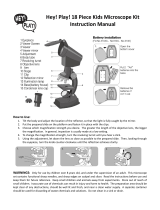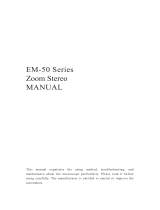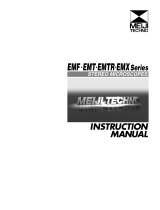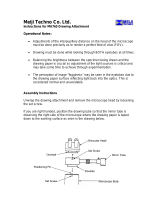User Guide: The S7 Stereo Microscope Series

Welcome to your Swift S7 Series microscope! Whether you are a seasoned
professional or a beginner hobbyist, Swift has the perfect microscope for you.
This guide will introduce you to the components of your new microscope and help you
begin using it. For more information about our microscopes or customer service
requests, please click here.
Table of Contents
I. Prior to use 3
II. Specifications 3
III. Parts of the microscope 6
IV. Assembling the microscope 12
V. Using the microscope 19
VI. Maintenance and repair 20
VII. Troubleshooting 20
VIII. Warranty information and customer support 22

I. Prior to use
Your microscope is a precision instrument that will last you for many years with proper
care and use. Keep these instructions in mind:
1. Store the microscope in a clean and dry place. Keep the microscope out of direct
sunlight. Avoid extreme temperature changes and humidity.
2. Handle with care at all times, avoiding impact or abrupt movement during
transport.
3. For best image clarity, do not leave fingerprints or other markings on any lenses.
4. Never turn the right and left focusing knobs in opposite directions at the same
time. Doing so will damage the microscope.
II. Specifications
The S7 series comes with either a binocular (S7-B) or a trinocular head (S7-T) and is
highly customizable with optional additional eyepieces, objectives, illumination rings,
and stands. The S7-T features a dedicated port for camera attachments. The below
specifications show the standard models and which customizations are available.
S7 Series model specifications
Model Type
S7-B
S7-T
Optical system
Greenough
Observation angle
45°
45°
Objective (standard
model)
0.7X—4.5X
Magnification range
(standard model)
7X-45X
Zoom ratio
1:6.4
Eyepieces
WF10X/20mm, standard
15X/15mm, 20X/10mm as optional add-ons
Diopter adjustment
On left and right tubes, +/-5

Interpupillary
adjustment
54- 76 mm
Focusing travel range
50mm
Working distance
(standard)
100mm
C-mount adapter
--
Trinocular head only
--
0.5X, 1X adapters available
Available additional
auxiliary objectives
0.5X (WD = 165mm)
2.0X (WD = 30mm)
Illumination options
56-bulb LED ring light, 6000-7000K, 100-240V
144-bulb LED ring light, 6000-7000K, 100-240V
Stand options
Plain stand
Single-arm boom stand
Dual-arm boom stand
S7 Series optics specifications
Eyepiece
Standard
configuration
Optional auxiliary objectives
0.5X
2X
WD 100mm
WD 165mm
WD 30mm
Mag.
FOV (mm)
Mag.
FOV (mm)
Mag.
FOV (mm)
10X
(20mm)
7X
28.6
3.5X
57.1
14X
14.3
45X
4.4
22.5X
8.9
90X
2.2
15X
(15mm)
10.5X
21.4
5.25X
42.8
21X
10.7
67.5X
3.3
33.75X
6.7
135X
1.7

20X/10
14X
14.3
7X
28.6
28X
7.1
90X
2.2
45X
4.4
180X
1.1
Abbreviations:
WD = Working distance
Mag = Magnification
FOV = Field of view

III. Parts of the microscope
The below diagrams show the various available stand configurations for the S7
binocular and trinocular head models.
The S7-B with plain stand:

The S7-T with plain stand:

The S7-B with single-arm boom stand:

The S7-T with single-arm boom stand:

The S7-B with dual-arm boom stand:

The S7-T with dual-arm boom stand:

IV. Assembling the microscope
The components for the S7 series microscopes are shipped detached for protection.
Open the styrofoam packing with care and do not leave any components attached to the
packing being removed. Do not discard any of the packing materials until all of the
components have been identified. Refer to the appropriate diagram from Section III to
identify all the components.
When handling the components, especially the optical pieces, avoid touching any lens
surfaces with bare hands or fingers, as fingerprints and grease stains affect image
quality.
Always assemble the microscope on a flat, stable surface.
Refer to the appropriate diagrams on the following pages for how to assemble the
pieces for your specific S7 model.
For all models, note that the column stand allows for extreme flexibility in positioning
once assembled. Loosen the locking screw of the head holder or vertical pole locker
(boom stand), adjust the height of the head holder and lock the locking screw again.
Make sure that the support collar is secured firmly below the head holder or boom stand
main body holder along the vertical post. This is important as this collar keeps the
microscope from sliding down the column.

The S7-B with plain stand:
*Note: the ring light should only be attached to the bottom of the microscope head after
the head has been securely inserted into the head holder.

The S7-T with plain stand:
*Note: the ring light should only be attached to the bottom of the microscope head after
the head has been securely inserted into the head holder

The S7-B with single-arm boom stand:
*Note: the ring light should only be attached to the bottom of the microscope head after
the head has been securely inserted into the head holder

The S7-T with single-arm boom stand:
*Note: the ring light should only be attached to the bottom of the microscope head after
the head has been securely inserted into the head holder

The S7-B with dual-arm boom stand:
*Note: the ring light should only be attached to the bottom of the microscope head after
the head has been securely inserted into the head holder

The S7-T with dual-arm boom stand:
*Note: the ring light should only be attached to the bottom of the microscope head after
the head has been securely inserted into the head holder

V. Using the microscope
Interpupillary adjustment
Adjust the two eyepiece tubes until only one circular field can be seen through the two
eyepieces. If two separate circles appear, the interpupillary distance is too large; if two
overlapping circles appear, the interpupillary distance is too small. The eyepiece tube
allows a flexible adjustment of the interpupillary distance between 54 and 76mm.
Focusing the microscope
To focus the sample, use the focusing knobs located on both sides of the head holder.
By turning these knobs, the microscope can be moved up or down a certain distance.
This movement is enabled by a “rack and pinion” mechanism. The tension of the
focusing knob can be adjusted using the tension knob located in the inner region of the
focusing knob on the right.
Using the focusing knob, focus the sample using the highest magnification strength. If
the sample cannot be brought into focus, adjust the height of the microscope along the
vertical pole. Remember to tighten the locking screw and support collar after adjusting
the height of the microscope.
Turn the zoom to the highest magnification. Adjust the focusing knob until a clear and
sharp image is obtained.
Turn the zoom to the lowest magnification. Adjust the right eyetube diopter until the
image seen through the right eyepiece is clear and sharp.
Repeat the procedure for the left eyetube. Next, check the image focus for the entire
zoom range; it should now be perfectly parfocal.
Using an auxiliary objective
To add an additional objective to the microscope, screw it onto the bottom part of the
stereo head. The height of the microscope must be re-adjusted as the working distance
will change when an additional objective is attached.
Magnification and working distance
Select the desired magnification strength by adjusting the zoom knob. Change the

optional eyepieces and/ or add an optional auxiliary objective to increase magnification
range.
Total magnification used can be calculated by multiplying the eyepiece magnification by
the zoom magnification and objective lens magnification.
The working distance varies from 165mm (when using a 0.5X objective lens) to 30mm
(when a 2X objective lens is used). Normal working distance for the standard
configuration (1X objective lens) is 100mm.
Mounting a camera to the trinocular head
The trinocular S7 versions allow you to add a camera attachment to photograph or take
video of your samples. Screw the C-Mount adapter into the dedicated port on the
trinocular head, then insert the microscope camera into the C-Mount adapter. Note: the
C-Mount adapter that comes with the S7-T models is designed to fit with Swiftcams.
Other microscope cameras may require a different kind of adapter.
VI. Maintenance and repair
Cleaning
Keep all lenses clean. Fine dust on the surface of the lens should be gently blown off
with an air canister or wiped off with a soft lens cloth or lens tissue. Stubborn fingerprint
smudges or oil marks can be wiped off with lens tissue moistened with a small amount
of xylene or a 3:7 mixture of alcohol and ether. Never use organic solutions to clean any
other surface (especially the plastic surfaces). If necessary, please choose a mild
detergent.
Storage
After use, cover the microscope with the dust cover provided and store it in a dry and
clean place free from moisture to prevent rust. Remove the eyepieces when not in use,
and place covers on the eyepiece holders.
Repair
Do not attempt repairs on your own, particularly on the optical parts. Contact a Swift
Optical representative through our customer service email or phone line with any
issues.
Page is loading ...
Page is loading ...
Page is loading ...
-
 1
1
-
 2
2
-
 3
3
-
 4
4
-
 5
5
-
 6
6
-
 7
7
-
 8
8
-
 9
9
-
 10
10
-
 11
11
-
 12
12
-
 13
13
-
 14
14
-
 15
15
-
 16
16
-
 17
17
-
 18
18
-
 19
19
-
 20
20
-
 21
21
-
 22
22
-
 23
23
SWIFT Swift S7 7X-45X Trinocular Stereo Microscope User guide
- Category
- Microscopes
- Type
- User guide
Ask a question and I''ll find the answer in the document
Finding information in a document is now easier with AI
Related papers
Other documents
-
Carson MM-200 Micro Max LED Lighted Zoom Microscope User manual
-
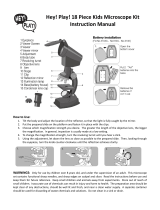 Hey! Play! HW3300007 Operating instructions
Hey! Play! HW3300007 Operating instructions
-
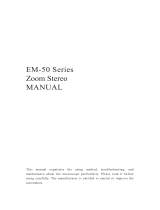 Meiji Techno EM-50 Owner's manual
Meiji Techno EM-50 Owner's manual
-
Barska AF11636 User manual
-
National 460TBL-10 Instructions Manual
-
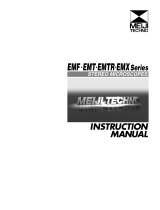 Meiji Techno EMX SERIES Owner's manual
Meiji Techno EMX SERIES Owner's manual
-
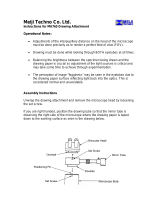 Meiji Techno MA765 Drawing Attachment for RZ Series Owner's manual
Meiji Techno MA765 Drawing Attachment for RZ Series Owner's manual
-
 Meiji Techno RZ Owner's manual
Meiji Techno RZ Owner's manual
-
National DC5-420TH Instructions For Use Manual
-
National 160 Series Instructions Manual