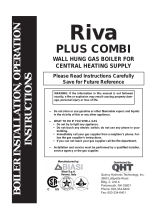Page is loading ...

Advance Plus ERP
Models G.C. Appl. No.
Advance Plus 25S ERP 41-583-28 SYSTEM BOILER
Advance Plus 30S ERP 41-583-29 SYSTEM BOILER
Wall hung, fanflue, roomsealed, high efficiency gas boiler
User manual and
Installation instructions

- 2 -
WARNING
Congratulations on your choice.
The Biasi Advance Plus ERP are condensing high efciency sealed chamber fan ue gas
boilers. They are fully electronically controlled and have electronic ignition.
The materials they are made of and the control systems they are equipped with give you
safety, a high level of comfort and energy savings to allow you to get the greatest benet out
of independent heating.
The Biasi Advance Plus ERP allow a higher efciency by reducing the ue gas temperature
such that the water vapour formed during the combustion is condensed out.
This allows a gain of useful heat that otherwise would be lost.
Biasi UK Ltd is a licensed member of the Benchmark Scheme which aims to improve the
standards of installation and commissioning of domestic heating and hot water systems in
the UK and to encourage regular servicing to optimise safety, efciency and performance.
Benchmark is managed and promoted by the Heating and Hot water Industry Council. For
more information visit www.centralheating.co.uk.
DANGER: The indications marked with this symbol must be observed to pre-
vent accidents of mechanical or generic origin (e.g.: Injuries or bruises).
DANGER: The indications marked with this symbol must be observed to pre-
vent accidents of electric origin (electrocution).
DANGER: The indications marked with this symbol must be observed to pre-
vent the risk of re or explosion.
DANGER: The indications marked with this symbol must be observed to pre-
vent accidents of heat origin (burns).
ATTENTION: The indications marked with this symbol must be observed to
prevent malfunctioning and/or damage to materials of the appliance or other
objects.
ATTENTION: The indications marked with this symbol are important informa-
tion that must be carefully read.

- 3 -
WARNING
Remember that...
The manual must be read thoroughly, so that you will be able to use the boiler in a safe
and sensible way and must be carefully kept. It may be necessary for reference in the
future.
The rst ring must be carried out by a competent and responsible Gas Safe engineer.
The manufacturer
• disclaims all liability for any translations of the present manual from which incorrect
interpretation may occur;
• cannot be held responsible for non-observance of instructions contained in this manual
or for the consequences of any procedure not specically described.
Please ensure that the installer has fully completed the Benchmark Checklist on the inside
back pages of the installation instructions supplied with the product and that you have signed
it to say that you have received a full and clear explanation of its operation. The installer is
legally required to complete a commissioning checklist as a means of complying with the
appropriate Building Regulations (England and Wales).
All installations must be notied to Local Area Building Control either directly or through a
Competent Persons Scheme. A Building Regulations Compliance Certicate will then be
issued to the customer who should, on receipt, write the Notication Number on the Bench-
mark Checklist.
This product should be serviced regularly to optimise its safety, efciency and performance.
The service engineer should complete the relevant Service Record on the Benchmark
Checklist after each service.
The Benchmark Checklist will be required in the event of any warranty claim.
Before lighting the boiler you are advised to have a Gas Safe Registered Engineer
check that the installation of the gas supply is
• gas-tight;
• of the correct gauge for the ow to the boiler;
• tted with all the safety and control devices required by the current Regulations.
Ensure that
• the Installer has connected and terminated the pressure relief valve in a manner which
allows safe discharge. The manufacturers are not responsible for damage caused by
opening of the pressure relief valve and consequent escape of water, if this is not con-
nected and terminated.
• the installer has connected the condensate outlet to a suitable drain pipe.

- 4 -
WARNING
On detecting the smell of gas:
• do not operate any electrical switches, the telephone or any device that may produce
sparks;
• open the windows and doors at once to create a draught of air which will purge the area;
• shut off the gas cocks;
• get the assistance of a qualied person. Emergency telephone number
Tel. 0800 111999.
Do not touch the appliance with parts of the body that are wet or damp and/or bare feet.
Do not block or modify the condensate outlet and pipe work.
In case of structural work or maintenance near the ue and ue terminal turn off the
appliance. On completion of the work, have a professionally qualied person check there
efciency.
Repairs (under guarantee) must be carried out only by a Biasi an approved engineer, us-
ing genuine spare parts. Thus do no more than switching off the boiler yourself (see the
instructions).
Your boiler allows heating up of water to a temperature less than boiling point therefore it
• must be connected to a central heating system and/or a hot water supply system, com-
patible with its performance and output;
• can be used only for those purposes for which it has been specially designed;
• must not be touched by children or by those unfamiliar with its operation;
• must not be exposed to weather conditions.
During the operation it is quite normal that the boiler produces a white plume of conden-
sation vapour from the ue terminal. This is due to the high efciency of the appliance and
may be particularly evident with low outdoor temperatures.
Safe handling of substances
Biasi products are manufactured in accordance with ISO 9001 and do not, and will not,
contain any hazardous materials or substances such as asbestos, mercury or C.F.C.’s. The
appliance packaging does not contain any substances, which may be considered a hazard
to health.
When handling or lifting always use safe techniques.
• Keep your back straight, bend your knees, don't twist.
• Move your feet, avoid bending forwards and side ways and keep the load as close to your
body as possible.
Where possible transport the boiler using a sack truck or other suitable trolly.
Always grip the boiler rmly, and before lifting feel where the weight is concentrated to estab-
lish the centre of gravity, repositioning yourself as necessary.

- 5 -
WARNING
Combustion chamber panels
Material: mineral bres
Known hazards - Some people can suffer reddening and itching of the skin. Fibre entry into
the eye will cause foreign body irritation, which can cause severe irritation to people wearing
contact lenses. Irritation to respiratory tract.
Precautions - Dust goggles will protect eyes. People with a history of skin complaints may
be particularly susceptible to irritation. High dust levels are only likely to arise following harsh
abrasion. In general, normal handling and use will not present high risk. Follow good hygiene
practices; wash hands before, touching eyes, consuming food, drinking or using the toilet.
First aid - Medical attention must be sought following eye contact or prolonged reddening of
the skin.
Sharp Edges
Caution should be taken when handling the boiler to avoid sharp edges on the boiler.
Boiler installation and commissioning tips
The installation must be carried out by a qualied Gas Safe Registered Engineer who
will be responsible for observing the current Regulations and the completion of the
Benchmark Gas Boiler System Commissioning Checklist, located at the back of this User
manual.

- 6 -
WARNING
Installing the boiler...
You must ensure that you remove the transit caps and plugs from the boiler connections
which are tted to every boiler.
Keep the boiler clear of dust during installation and in particular do not allow any dust or
debris to enter the top of the boiler where the ue connection is made. It is recommended
that you put a dust sheet over the top of the boiler until you are ready to make the ue
connection.
Remember to release the auto air purge valve on the pump assembly before lling the
boiler. See the instructions to identify the location of this device.
This boiler allows you to control the ow temperature of the central heating system at very
low levels. For underoor heating system a temperature limiting device (e.g. a safety ther-
mostat) is recommended to stop the boiler in case that the water temperature exceeds
the design temperature.
You are strongly advised to ush out the system both hot and cold in order to remove any
system and installation debris to the British Standard BS 7593 code of practice.
It is also sensible to initially re and commission the boiler before connecting any external
controls such as a room thermostat. By following this procedure, if you have a subse-
quent problem this method can eliminate the external controls from your fault analysis.
Some products incorporate an anti cycling time delay. It is normal when rst switching the
boiler on for the boiler to operate on heating for a few seconds then switch off. After 3 - 4
minutes has elapsed the boiler will then re ignite and operate perfectly normally.
If you are in any doubts as to the installation or operation of the boiler please read the
instruction manuals thoroughly and then if necessary contact Biasi UK for advice and as-
sistance.
Guarantee conditions. The guarantee registration form must be returned within 30 days
of purchase, failure to comply will invalidate the guarantee.
Please remember that if you are in any doubt about the installation of this product you can
contact our Technical Help line on tel. 01922 714 600.
Appliance category: II2H3P (gas G20 20 mbar, G31 37 mbar)
Country of destination: United Kingdom (GB) Ireland (IE)
This appliance conforms with the following EEC directive:
Regulation (EU) 2016/426 on appliances burning gaseous fuels
Efciency Directive 92/42/EEC
Electromagnetic Compatibility Directive 2014/30/EU
Low Voltage Directive 2014/35/EU
Ecodesign Requirements Directive 2009/125/EC
The manufacturer, in the continuous process to improve his products, reserves the right to modify the data expressed
in the present documentation at any time and without prior notice.
The present documentation is an informative support and it can not be considered as a contract towards third parties.

- 7 -
TABLE OF CONTENTS
1 APPLIANCE DESCRIPTION ............ 8
1.1 Overview............................... 8
1.2 Isolation valves .......................... 8
1.3 Control panel ........................... 9
1.4 LCD general features ..................... 9
2 INSTRUCTIONS FOR USE . . . . . . . . . . . . 12
2.1 Warnings.............................. 12
2.2 Relling procedure ...................... 12
2.3 Ignition ............................... 13
2.4 C.H. circuit temperature .................. 13
2.5 Switching off ........................... 15
3 USEFUL ADVICE.................... 16
3.1 Central Heating......................... 16
3.2 Frost protection......................... 16
3.3 Condensate drain ....................... 16
3.4 Periodic maintenance .................... 16
3.5 External cleaning ....................... 17
3.6 Operational faults ....................... 17
3.7 Displaying in INFO mode ................. 18
3.8 Remote anomaly code ................... 19
3.9 Flue probe - ue thermal fuse and safety
thermal fuse ........................... 19
4 TECHNICAL INFORMATION........... 21
4.1 Overview.............................. 21
4.2 Main diagram .......................... 22
4.3 Technical data Advance Plus 25S ERP ...... 24
4.4 Technical data Advance Plus 30S ERP ...... 27
4.5 Hydraulic specications .................. 30
4.6 Expansion vessel ....................... 30
5 GENERAL REQUIREMENTS .......... 31
5.1 Related documents...................... 31
5.2 Location of appliance .................... 31
5.3 Flue system ........................... 32
5.4 Gas supply ............................ 33
5.5 Air supply ............................. 34
5.6 Ventilation ............................. 34
5.7 Condensate drain ....................... 34
5.8 Water circulation (C.H.) .................. 35
5.9 Water treatment ........................ 36
5.10 Electrical supply ........................ 36
6 INSTALLATION ..................... 37
6.1 Warnings ............................. 37
6.2 Precautions for installation ................ 37
6.3 Installing the bracket..................... 38
6.4 Overall dimensions ...................... 39
6.5 Joints ................................ 39
6.6 Mounting the boiler ...................... 39
6.7 Fitting the ue system.................... 40
6.8 Choice of ue .......................... 40
6.9 Electric connection ...................... 43
6.10 Connecting the room thermostat or zone valves 45
6.11 External frost protection .................. 47
6.12 Connecting a system boiler to a cylinder ..... 48
6.13 Installation of the external temperature probe
(optional).............................. 51
6.14 Electric connection between the boiler and the
external probe.......................... 51
6.15 Remote electric connection (optional) ....... 51
6.16 Example of hydraulic systems with hydraulic
separator ............................. 52
7 COMMISSIONING . . . . . . . . . . . . . . . . . . . 53
7.1 Warnings.............................. 53
7.2 Electrical installation ..................... 53
7.3 Gas supply installation ................... 53
7.4 Initial lling of the system ................. 53
7.5 Condensate pipe and traps ............... 55
7.6 Checking the gas supply pressure .......... 55
7.7 Checking the inlet pressure ............... 56
7.8 Lighting the boiler ....................... 56
7.9 Checking the ignition device............... 57
7.10 Checking the ue system ................. 58
7.11 Checking the condensate drain pipe ........ 58
7.12 Instructing the user ...................... 58
8 ADVANCED COMMISSIONING ........ 59
8.1 Enabling functioning of the external
temperature probe by the remote control ..... 59
8.2 Setting the K coefcient of the external
temperature probe ...................... 59
8.3 Setting the pump post-circulation ........... 62
8.4 Selecting the reignition frequency .......... 63
8.5 Boiler adjustment record.................. 65
9 GAS CONVERSION ................. 68
9.1 Warnings.............................. 68
9.2 Operations and gas setting................ 68
10 MAINTENANCE..................... 70
10.1 Warnings.............................. 70
10.2 Dismantling the external panels ............ 70
10.3 Reassembly the external panels ........... 71
10.4 Emptying the C.H. system ................ 71
10.5 Cleaning the condensing primary exchanger
and the burner ......................... 72
10.6 Check the pressure of the heating expansion
vessel . . . . . . . . . . . . . . . . . . . . . . . . . . . . . . . . 74
10.7 Checking the ue system ................. 74
10.8 Combustion analysis check ............... 74
10.9 Checking the condensate drain pipe ........ 75
10.10 Visual inspection of appliance ............. 75
10.11 Checking the gas supply pressure .......... 75
10.12 Water inhibitor concentration .............. 76
10.13 Setting the boiler ue sweep function........ 76
11 BENCHMARK COMMISSIONING AND SER-
VICING SECTION ................... 78
Gas boiler system commissioning checklist ... 79
Service record.......................... 80
Abbreviations used in the manual:
C.H. = Central heating
D.H.W. = Domestic hot water
D.C.W. = Domestic cold water

- 8 -
USE
APPLIANCE DESCRIPTION
1 APPLIANCE DESCRIPTION
1.1 Overview
The model and serial number of the boiler is
shown on the bottom of the boiler.
Fig. 1.1
1
2
3
1 Controls panel
2 Housing for optional time switch (C.H.
control)
3 C.H. pressure gauge
1.2 Isolation valves
Fig. 1.2
4
5
6
7
9
10
11
8
4 Gas supply label
5 C.H. ow valve
6 Gas inlet valve
7 C.H. return valve
8 Model and serial number of the boiler
label.
9 Condensate drain pipe
10 Main circuit drain valve
11 C.H. pressure relief valve pipe

- 9 -
USE
APPLIANCE DESCRIPTION
1.3 Control panel
Fig. 1.3
12
13
14
15
12 Reset/Stand-by/Winter/Summer key
13 C.H. temperature reduce key
14 C.H. temperature increase key
15 LCD display
RESET that takes all parameters
back to the factory value occurs
only by setting "parameter
08=04". Reset is displayed by
switch on of all symbols present
on the display.
1.4 LCD general features
For the boiler technical information refer to
the section "TECHNICAL INFORMATION"
on page 21.
Fig. 1.4
RESET
SET
°C
KEY
The symbol indicates that the
boiler can be directly reactivat-
ed by the user, by pressing the
reset button
The symbol indicates that the
fault requires intervention on
behalf of specialised technical
assistance
All symbols represented with
lines that surround them, indi-
cate that the symbol is ashing
SIGNAL DISPLAYED BY THE LCD
LCD FUNCTION
Er 01 +
Lack of burner ignition
on safety lockout
Er 02 +
Safety thermostat inter-
vention lockout
Er 03 +
General lockout
Er 04 +
Faulty primary circuit
(no water or absence
of ow)
Er 05 +
Faulty fan control sys-
tem

- 10 -
USE
APPLIANCE DESCRIPTION
LCD FUNCTION
Er 06 +
Faulty C.H. temp.
probe NTC
Er 08 +
Faulty external temp.
probe NTC
Er 09 +
Faulty ue temp. probe
NTC
Er 10 +
Flue probe intervention
lockout
Flame detection error
(An ashing + number
error ashing
Er 12 +
Faulty central heating
temp. probe NTC (re-
turn).
Er 13 +
DT delivery-return
>40K
Er 14 +
Faulty pump or primary
temperature above
105°C
Er 14 +
Absence of ow from
temperature gradient
(>2K/s)
Er 25 +
Flame detection error
Er 69
Wiring error lockout
Boiler Stand-By, hy-
phens are turned on in
sequence to simulate
running /antifreeze pro-
tection activated)
Filling request:
The boiler works regu-
larly and the display
shows all the icons, but
the signal FL is ashing
every 1 sec.
Boiler waiting for heat
request
LCD FUNCTION
Boiler in winter mode
(C.H.)
The primary circuit tem-
perature is displayed.
Boiler on demand for
C.H. power.
Burner ignition
(spark)
Flame present
(Burner on)
Boiler in anti-freeze
phase (bP ashing +
temperature ashing).
Boiler protection only.
Boiler in antifrost phase
(AF ashing + temper-
ature ashing).
System protection via
additional external
thermostat.
Set C.H.
(all other symbols are
disabled)
Remote control con-
nected (one ash every
4 sec.)
Pump activated for the
post-circulation phase
(Po ashing + tempera-
ture ashing)
Delayed burner ignition
for setting the system
(uu ashing + tempera-
ture ashing)

- 11 -
USE
APPLIANCE DESCRIPTION
LCD FUNCTION
Maintenance required
The wrench symbol is
ashing (without show-
ing any error)
Boiler in chimney
sweep in function.
The activation of the
chimney sweep occurs
conguring the "param-
eter P09=01" and is
visualized:
LP = minimum D.H.W.
hP = minimum heating
cP = maximum heating
dP = maximum D.H.W..
The transition occurs
with keys 14 (increase)
and 13 (decrease)
D.H.W. temperature.
The writing on the dis-
play alternates.

- 12 -
USE
INSTRUCTIONS FOR USE
2 INSTRUCTIONS FOR USE
2.1 Warnings
Biasi UK Ltd support the Benchmark initia-
tive. The Benchmark Checklist is located
at the back of this manual and should be
completed by
the Installing/Commission-
ing Engineer and handed over to the User
for future reference by other visiting Engi-
neers.
Also included is the Service Interval Re-
cord card that should be completed by the
Service
Engineer
following the annual ser-
vice maintenance of the boiler and system.
All Gas Safe Registered Installers carry a
Gas Safe ID card, and have a registration
number. Both should be recorded in your
Benchmark Checklist.
You can check your
Installer is registered by calling Gas Safe
direct on 0800 408 5500, or go on line at
www.GasSafeRegister.co.uk.
In order to guarantee safety and correct op
-
eration, it is essential that all the tests are
carried out
by a competent and responsible
service engineer before lighting up the boiler.
The tests are described in the installation in
-
structions in section 7 commissioning.
Ensure that
the C.H. circuit is regularly lled
with water.
If the pressure reading on the pressure gauge
is below that shown in Fig. 2.2, then the sys
-
tem will require topping up. A lling loop is
normally provided
by the Installer for this pur-
pose.
If you
are in any doubt regarding this pro-
cedure you are advised to contact your In-
staller or an Approved Engineer.
This
appliance
is provided with a built in anti-
freeze system that operates the boiler when
the temperature is below 5 °C.
Therefore, when the boiler is not lit or used in
cold weather, with consequent risk of freezing
do not switch off the boiler at the fused spur
isolation switch or close the gas inlet cock.
When you do not expect to use the boiler for
a long period and the boiler is not to be used
for frost protection then follow the instructions
given in section "Switching off" on page 15.
2.2 Relling procedure
• Isolate the boiler from the electrical supply
at the fused spur. Reconnect the lling loop
as demonstrated in Fig. 2.1.
Fig. 2.1
Control
valve
Double
check valve
Temporary
connection
Supply pipe
(cold water
inlet)
Control valve
C.H. return pipe
• Open the valves on the lling loop and, at
the same time, check the heating circuit
pressure on the pressure gauge. The cor-
rect pressure value when the system is cold
must
be
within the rst green bar on the
pressure gauge quadrant (Fig. 2.2).
Fig. 2.2
Once done, close the valves on the lling loop.
If you experience any difculty with the op-
eration of the boiler, switch off the boiler
immediately at the fused spur isolation
switch
and
contact your Installer or an ap-

- 13 -
USE
INSTRUCTIONS FOR USE
proved Service Engineer.
Air introduced into the boiler during this lling
process will vent through the automatic air
purger tted to the boiler. You may also nd
it necessary to vent air from your radiator cir
-
cuit using your radiator key, however be aware
that excessive
venting will cause the pressure
in the system to drop.
Always ensure that the pressure gauge is set
at the required pressure.
2.3 Ignition
• Check that the valves located in the lower
part of the boiler are open Fig. 2.3.
Fig. 2.3
Open
position
• Turn on the electricity supply to the boiler,
switching on the fused spur isolation switch.
The LCD display displays the state within
which the boiler is found (last memorised)
Fig. 2.4.
Fig. 2.4
°C
Stand-by
Winter
C.H. functioning
• Press the key 12 for 2 seconds until
symbol appear on the display
Fig. 2.5.
Fig. 2.5
12
13
14
The LCD display displays the boiler tempera-
ture (primary circuit) and
symbol; the
symbol slowly ashes Fig. 2.6.
Fig. 2.6
°C
2.4 C.H. circuit temperature
The output temperature of C.H. water can be
adjusted by pressing keys 13 (reduce) and 14
(increase) (Fig. 2.5) from a minimum of about
25°C to a maximum of about 85°C. Press one
of the two keys once to display the "set" value.
Press again to access the modication.
Signal given by the LCD display:
• The heating ow "set" temperature and the

- 14 -
USE
INSTRUCTIONS FOR USE
symbol
ash. The background of the
display is illuminated (Fig. 2.7).
Fig. 2.7
°C
Adjustment of temperature WITHOUT the
external temperature probe (optional) t-
ted
Adjust the C.H. water ow as follows:
•
from 25 to 35 with an external temperature
included between 5 and 15°C
• from 35 to 60 with an external temperature
included between -5 and +5°C
• from 60 to 85 with an external temperature
less than -5°C.
Your installer can recommend the best suited
settings for your heating system.
You can see the actual ow temperature from
your boiler at all times on the LCD screen.
Power request in C.H. power.
When the boiler has a call for heat in the C.H.
mode, the
symbol is displayed on the dis-
play followed by an increase of the C.H. water
ow temperature.
The
symbol ashes
(Fig. 2.8).
Fig. 2.8
°C
Adjusting the C.H. temperature with the ex-
ternal temp. probe installed
When the
external temp. probe (optional) is
installed your boiler automatically adjusts the
temperature of the C.H. system water ow in
relation to the external temperature.
In this case the boiler must be set by a quali
-
ed installer (see "Setting the K coefcient
of the external temperature probe" on page
59).
However, if the ambient temperature is not
comfortable, the ow temperature of the heat
-
ing system can be adjusted by ± 15°C by
pressing keys
13 (reduce) and 14 (increase)
(Fig. 2.5).
Timed manual heating function
This function allows to manually activate-
deactivate the central heating operation for a
xed period of 24 hours.
Activation for 24 hours:
Pressing keys 13 and 14 (Fig. 2.9) at the same
time for 2 seconds until the letters "th" appear
on the LCD display which alternates with the
word "on" (Fig. 2.10).
Fig. 2.9
12
13
14
Fig. 2.10
Following, the LCD display shows the main

- 15 -
USE
INSTRUCTIONS FOR USE
circuit temperature which alternates with the
word "th". The symbol
ash Fig. 2.11.
Fig. 2.11
Deactivation/End of function:
The function will end when the time set pass-
es or when the function status is set to "oF".
Hold down keys 13 and 14 (Fig. 2.9).
Fig. 2.12
2.5 Switching off
Press the key for 2 seconds 12 (Fig. 2.13) un-
til the
symbol appears on the display
(Fig. 2.14).
Fig. 2.13
12
13
14
Fig. 2.14
If a long period of inactivity is envisioned:
• Switch off the electricity supply to the boiler,
by means of the fused spur isolation switch;
• Shut off the gas supply cock and the valves
for the water circuits tted under the boiler
Fig. 2.15;
Fig. 2.15
Close
position
• If necessary, empty the hydraulic circuits
see section "Emptying the C.H. system" on
page 71.

- 16 -
USE
USEFUL ADVICE
3 USEFUL ADVICE
3.1 Central Heating
For your comfort and added system control,
you can install a room thermostat but you
should not shut off the radiator in that room
or have a TRV tted on the radiator.
If a radiator (or a convector) does not heat
up, check that no air is present in it and that
its valve is open. If the ambient temperature
is too high, do not alter the radiator valves.
Reduce the central heating temperature in-
stead by means of the room thermostat or
by pressing the 13 and 14 heating adjust-
ment keys (Fig. 3.1).
Fig. 3.1
12
13
14
3.2 Frost protection
The built in anti frost system protects the
boiler from frost damage but does not pro-
vide any protection for the system, an op-
tional external frost protection thermostat
can be added and a dedicated connection
point is available on the electrical connec-
tion block.
The anti-freeze function is also activated
with the boiler in stand-by (Fig. 3.2).
Fig. 3.2
Therefore, when the boiler is not lit and
used in cold weather, with consequent risk
of freezing do not switch off the boiler at the
fused spur isolation switch or close the gas
inlet cock.
If the boiler is deactivated, have a qualied
technician empty the boiler and the C.H.
system.
3.3 Condensate drain
The condensate drain must not be modi-
ed or blocked. Blockage of the condensate
drain, caused by debris or freezing, can
cause automatic shutdown of the boiler. If
freezing is suspected and the pipe run is ac-
cessible an attempt may be made to free
the obstruction by pouring hot water over
the exposed pipe an cleaning any blockage
from the end of the pipe.
If this fails to remedy the problem the assis-
tance of a Gas Safe registered installer or
in IE a competent person should be sought.
3.4 Periodic maintenance
For efcient and continuous operation of
the boiler, it is advisable to arrange mainte-
nance and cleaning by an Authorised Ser-
vice Centre Engineer, at least once a year.
During the service, the most important
components of the boiler will be inspected
and cleaned. This service can be part of a
maintenance contract. In particular, you are
advised to have the following checks car-
ried out:
• condensing heat exchanger;
• burner;
• exhaust fume duct and ue;
• pressurisation of the expansion tank;
• lling up of the central heating circuit;
• bleeding of air from the central heating
system;
• general check of the appliance’s opera-
tion.
Please refer to the servicing information on

- 17 -
USE
USEFUL ADVICE
section "MAINTENANCE" on page 70.
3.5 External cleaning
Before carrying out any clean-
ing, disconnect the appliance
from the electrical mains, using
the fused spur isolation switch
tted adjacent to the appliance.
To clean the external panels, use a cloth
soaked in soapy water. Do not use solvents,
abrasive powders or sponges.
Do not carry out cleaning of the appliance
and/or its parts with readily ammable sub-
stances (for example petrol, alcohols, naph-
tha, etc.).
3.6 Operational faults
If the boiler does not function and a code
that alternates between the letter Er and the
writing RESET (see "LCD general features"
on page 9) appear on the LCD display,
it indicates that the safety lock-out has
stopped the boiler. The display background
ashes (Fig. 3.3).
Fig. 3.3
RESET
RESET
For the rst lighting up and following main-
tenance procedures for the gas supply, it
may be necessary to repeat the resetting
operation several times so as to remove the
air present in the pipe work.
Safety lock-out may occur even in case of a
blockage of the condensate drainage (e.g.
plugged drain pipe). It is advisable to check
the condensate drainage pipe and traps for
cleanness.
Press the reset key on the boiler control
panel 12 (Fig. 3.1) to reset its functioning.
In this case and in case of per-
sistent lock-out call a compe-
tent and responsible Service
Engineer.
Other operational faults signalled on the
LCD display
If the LCD display displays a code that al-
ternates between the letter Er and the
symbol, the boiler has an anomaly that can-
not be reset.
The display background ashes (Fig. 3.4).
Fig. 3.4
In order to reset good function-
ing of the boiler, call a compe-
tent and responsible Service
Engineer.
Noise due to air bubbles are heard dur-
ing operation
You should check that the pressure on the
pressure gauge is not below the correct set-
ting.
If required, top up the system correctly, as
described in the section "Relling proce-

- 18 -
USE
USEFUL ADVICE
dure" on page 12 of this manual. Bleed
any air present in the radiators, if necessary.
The pressure has gone down
It is necessary to top up the appliance with
water again, so as to raise the pressure to
an adequate level as described in the sec-
tion "Relling procedure" on page 12 of
this manual. If topping up with water has to
be done very frequently, have the system
checked for leaks.
Water comes out of the pressure relief
valve
Check on the pressure gauge that the pres-
sure in the central heating circuit is not
close to 3 bars. In this case, temperature
rise in the circuit can cause the pressure
relief valve to open. So that this does not
happen and to decrease the pressure to a
normal value, it is advisable to vent some of
the water in the appliance through the bleed
valves present in the radiators.
If before water should occasionally leak
from the boiler
Shut off the valves positioned under the
boiler to page 15 and call an Authorised
Service Centre Engineer.
In this case or in case of prob-
lems other than those men-
tioned here, switch off the boil-
er, as described in section
"Switching off" on page 15
and call a competent and re-
sponsible Service Engineer.
3.7 Displaying in INFO mode
The INFO mode allows the display of some
information on the boiler functioning status.
In case of malfunctioning of the boiler, it may
be useful to communicate such information
to the Authorised Service Centre Engineer
so that the causes can be understood.
In order to access the INFO mode, press
keys 12 and 14 (Fig. 3.5) at the same time
until the letter di appears on the display that
alternates with a code (Fig. 3.6).
Fig. 3.5
12
13
14
Fig. 3.6
To scroll the values press 13 (reduce) and
14 (increase) keys. In order to exit the
INFO mode, hold keys 12 and 14 (Fig. 3.5)
pressed at the same time.
The table summarises the possible values
visible in INFO mode.
Value visualised Index
Primary circuit pressure (not
present)
d0 + - -
External temperature d1 + value
K curve value congured in
settings
d2 + value
Offset climatic curve value d3 + value
Calculated heating set point
(with climatic curve or set
congured)
d4 + value

- 19 -
USE
USEFUL ADVICE
Temperature NTC delivery d5 + value
Temperature NTC return (not
present)
d6 + - -
Domestic set point c0 + value
Temp. D.H.W. output (not
present)
d7 + - -
D.H.W. capacity (not present) c2 + - -
Flue temperature d8 + value
Fan speed d9 + value
Pressure transducer pressure
(not present)
dA + - -
Ionization value db + value
Number of months to
maintenance
c3 + value
3 star status (ON=01,
OFF=00) (not present)
cF + - -
Code HW - BIC dc + value
Revision HW - BIC dd + value
Code FW - BIC dE + value
Revision FW - BIC dF + value
3.8 Remote anomaly code
If the boiler is connected to remote (option-
al), a code that indicates a boiler anomaly is
displayed in the centre of the display.
The anomaly in progress is indicated by a
numeric code followed by the letter E.
The table summarises the possible codes
displayed on the remote.
Anomaly Code
Lack of burner ignition 01E
Safety thermostat lockout 02E
General lockout 03E
Faulty primary circuit
(no water or absence ow)
04E
Faulty fan control system 05E
Faulty C.H. temp. probe NTC 06E
Faulty external temp. probe
NTC
08E
Faulty ue temp. probe NTC 09E
Flue probe intervention lock-
out
10E
Flame detection error 11E
No circulation, of faulty pump
or intervention primary tem-
perature limit.
14E
Flame detection error 25E
3.9 Flue probe - ue thermal fuse
and safety thermal fuse
If the ue thermal cut-off fuse is
triggered, the boiler goes into
safety lockout. To restore nor-
mal boiler operation, please
contact an Authorized Service
Centre.
The ue probe - ue thermal fuse 16 and
safety thermal fuse 21 indicated in Fig. 3.7
are a safety device. The ue probe 16 inter-
venes when the ue temperature exceeds
110°C placing the boiler in safety block
switching it off.
To reset normal boiler functioning, just press
the 12 (Fig. 3.5) key.
If ue probe 16 does not intervene and,
therefore does not send the boiler into secu-
rity lockout, ue thermal fuse 16 is triggered
as an additional safety device to protect the
ue outlet pipe.
Flue thermal fuse 21 enters into function as
a further safety measure.
This component sends the boiler into se-
curity lockout when the ue temperature
reaches 167°C.
To restore the normal operation of the boil-
er, contact the Authorized Service Centre.

- 20 -
USE
USEFUL ADVICE
Fig. 3.7
16
21
/