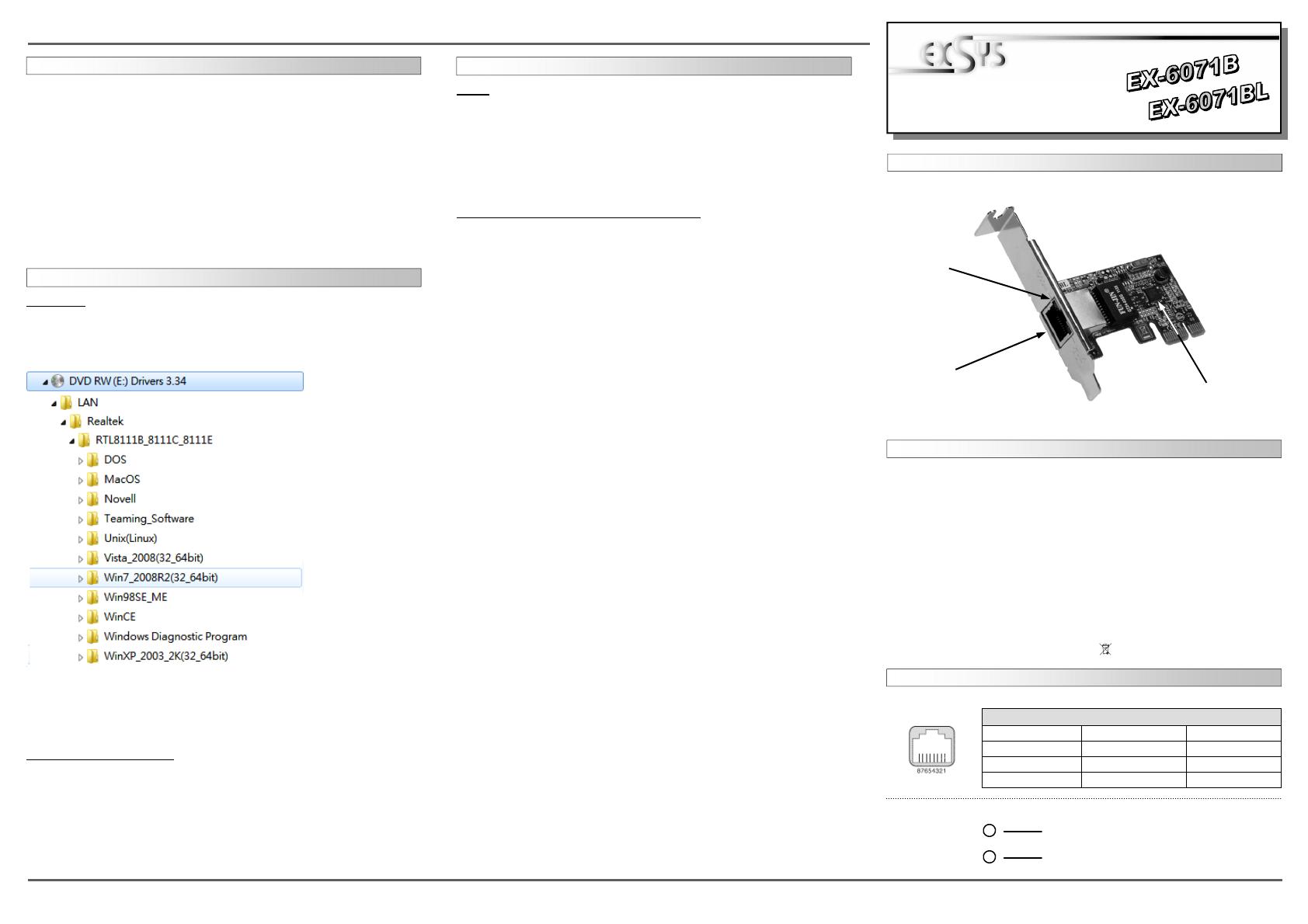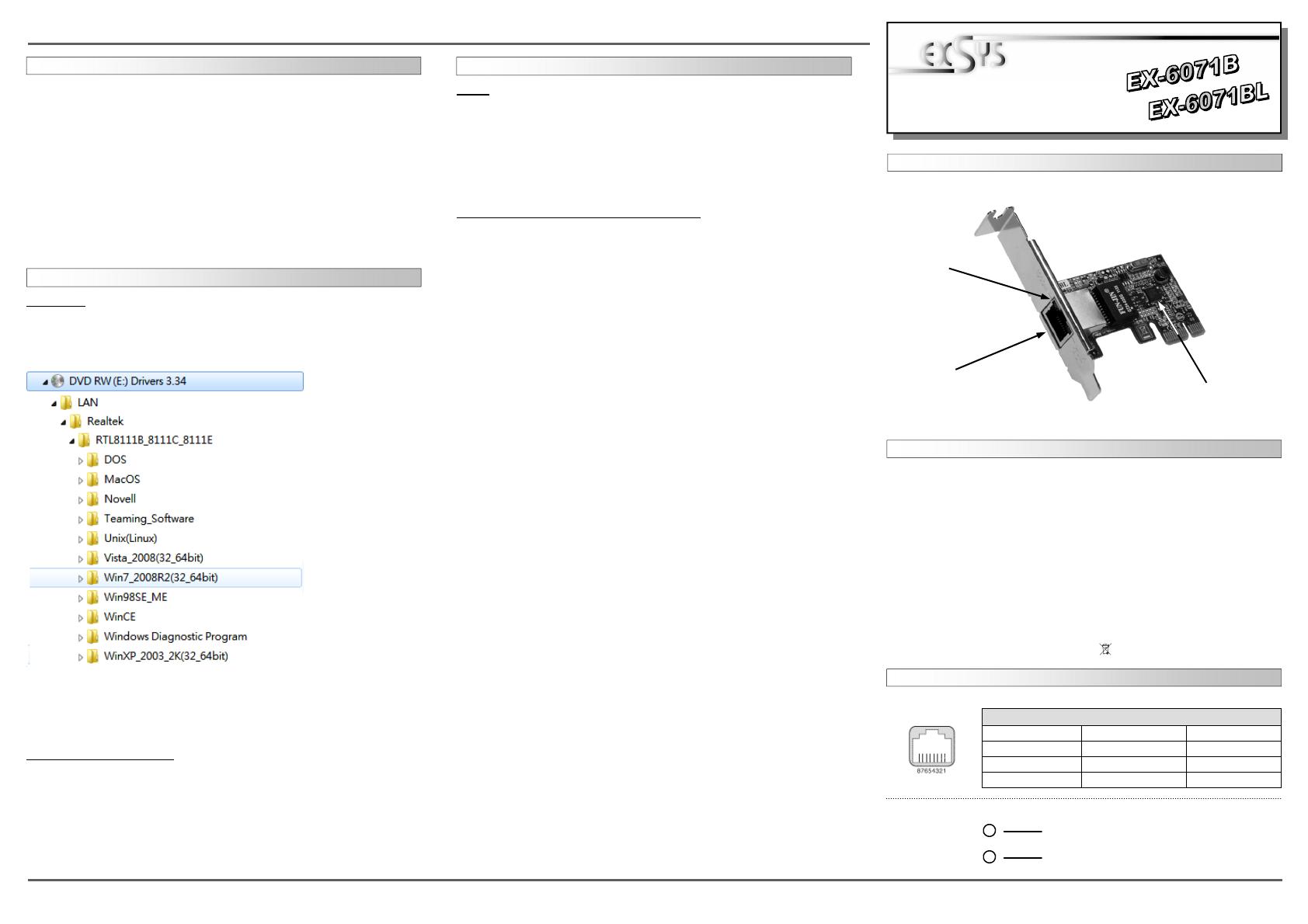
Because there are large differences between PC’s, we can give you only a general installation
guide.
Please refer your computer’s reference manual whenever in doubt.
1. Turn off the power from your PC and any other connected devices.
2. Remove the mounting screws located at the rear and/or side panels of your Computer
and gently slide the cover off.
3. Locate an available expansion slot and remove its covers from the rear panel of your com-
puter. Make sure it is the right expansion slot for the card (see card description).
4. Align the card with the expansion slot and then gently but firmly, insert the card. Make
sure the card is seated and oriented correctly.
5. Then connect the card with a screw to the rear panel of the computer.
6. Gently replace your computer’s cover and the mounting screws.
HARDWARE INSTALLATION:
6 5
EX
EX
EX
-
-
-
6071B / 6071BL
6071B / 6071BL
6071B / 6071BL
English
English
English
EX
EX
EX
-
-
-
6071B / 6071BL
6071B / 6071BL
6071B / 6071BL
English
English
English
1
AUFBAU:
DRIVER INSTALLATION:
Windows:
After starting Windows it recognizes a new “Controller“ and opens the hardware assis-
tant. Please choose manual installation and put the driver CD into your CD-Rom drive.
Now enter the Path "D:\LAN\Realtek\RTL8111B_8111C_8111E" and then the directory
of your operating system >next/continue<.
Now Windows searches for the drivers in the specified directory. Follow the hardware
assistant and finish the installation. If Windows recognizes other new devices repeat the
above described steps. If you experience any problems installing the drivers you may
also use the “Setup.exe” from the same folder. Attention! Restart your PC in any case
after installing the drivers.
CHECK INSTALLED DRIVER:
Open the >Device manager< . Now you should see at “Network“ the following new entry:
<Realtek 8168/8111 Family PCI-E Gigabit Ethernet Controller>.
If you see this or a similar information the card is installed correctly.
Realtek
8111E Chipset
RJ45 Anschluss
Status LED´s
Die EX-6071B ist eine High Speed Gigabit Ethernet PCI-Express Karte. Sie ist mit
einem externen Port ausgestattet. Die EX-6071B unterstützt alle PCI-Express Slots von
x1 bis x16. Der serielle PCI-Express Bus unterstützt optimal die Leistung des schnellen
Realtek Chip-Sets. Die EX-6071B gewährleistet so eine sichere Datenübertragung und
exzellente Performance von bis zu 1000Mbit pro Sekunde! Es ist nicht möglich die I/O
Adressen und Interrupts manuell einzustellen. Die Einstellungen werden vom System
(BIOS) und beim installieren des Betriebssystems automatisch vorgenommen. Bei der
EX-6071BL handelt es sich um eine LowProfile Karte mit einem 8cm Bügel für schmale
Server Gehäuse.
BESCHREIBUNG & TECHNISCHE DATEN:
Kompatibilität: PCI Express x1 bis x16
Betriebssysteme: Windows 98SE/ ME/ 2000/ Server 2003 & 2008/ XP/ Vista/ 7/ CE
MAC/ Linux/ Unix
Anschlüsse: 1x RJ45 Gigabit Ethernet Anschluss
Lieferumfang: EX-6071B oder EX-6071BL, Treiber CD, Anleitung
Zertifikate:
CE
CE CE
CE / FCC / RoHS / WEEE DE97424562 / WHQL
JUMPER EINSTELLUNG & ANSCHLÜSSE:
RJ45 Anschluss:
Pin Signal Pin Signal Pin Signal
1 BI_DA+ 4 BI_DC+ 7 BI_DD+
2 BI_DA- 5 BI_DC- 8 BI_DD-
3 BI_DB+ 6 BI_DB-
RJ45 Anschluss
LINK / Verbunden
ACT / LAN Daten
Status LED´s:
Bedienungsanleitung
Bedienungsanleitung
Vers. 1.0/ 09.07.12
DRIVER INSTALLATION:
MAC:
The drivers are located in the following folder on our driver CD:
"D:\LAN\Realtek\8111B_8111C_8111E\MacOS"
Because each individual version of MacOS is different, sadly we cant provide a installa-
tion instruction. Please refer to the installation manual for Ethernet ports from your
MacOS version! In some newer versions the card will even be installed automatically
after starting the OS.
Unixware 7.x/ Linux/ SCO Unix/ FreeBSD:
The drivers are located in the following folder on our driver CD:
"D:\LAN\Realtek\8111B_8111C_8111E\Unix(LINUX)"
Because each individual version/distribution and kernel version of Unix/Linux is different,
sadly we cant provide a installation instruction. Please refer to the installation manual for
Ethernet ports from your Unix/Linux version! In some newer versions the card will even
be installed automatically after starting the OS.