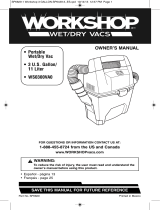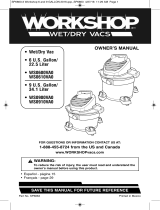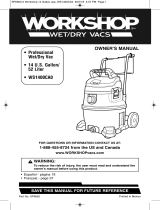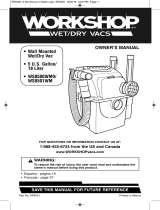WORKSHOP Wet Dry Vacs WS1100CA0 Owner's manual
- Category
- Vacuum cleaners
- Type
- Owner's manual
This manual is also suitable for

FOR QUESTIONS OR INFORMATION CONTACT US AT:
1-888-455-8724 from the US and Canada
www.WORKSHOPvacs.com
Part No. SP6854 Printed in Mexico
OWNER’S MANUAL
• Español - página 19
• Français - page 37
SAVE THIS MANUAL FOR FUTURE REFERENCE
WARNING:
To reduce the risk of injury, the user must read and understand the
owner’s manual before using this product.
!
• Wet/Dry Vac
• 11 U.S. Gallon/
41 Liter
• WS1100CA0
MD
SP6854-1 WS1100CA0 Workshop :SP6439-3_ES.qxd 9/26/13 3:31 PM Page 1

2
Important Safety Instructions . . . . . . . . . . . . 2
Introduction . . . . . . . . . . . . . . . . . . . . . . . . . . 4
Unpacking & Checking
Carton Contents . . . . . . . . . . . . . . . . . . . . . 5
Removing/Installing/Storing
The Metal Handle . . . . . . . . . . . . . . . . . . . . 6
Filter Removal & Installation . . . . . . . . . . . . . 7
Wet/Dry Vac Assembly. . . . . . . . . . . . . . . . . . 8
Dust Drum Assembly . . . . . . . . . . . . . . . . . 8
Insert Hose . . . . . . . . . . . . . . . . . . . . . . . . . 8
Wheel Assembly. . . . . . . . . . . . . . . . . . . . . . . 9
Operation . . . . . . . . . . . . . . . . . . . . . . . . . . . 10
Choosing the Correct Filter . . . . . . . . . . . . 11
Emptying the Drum. . . . . . . . . . . . . . . . . . 12
Blowing Feature . . . . . . . . . . . . . . . . . . . . 13
Accessory Storage . . . . . . . . . . . . . . . . . . . . 14
Hose Storage . . . . . . . . . . . . . . . . . . . . . . 14
Accessory Storage . . . . . . . . . . . . . . . . . . 14
Cord Wrap . . . . . . . . . . . . . . . . . . . . . . . . 14
Handle Storage . . . . . . . . . . . . . . . . . . . . . 14
Maintenance. . . . . . . . . . . . . . . . . . . . . . . . . 15
Filter . . . . . . . . . . . . . . . . . . . . . . . . . . . . . 15
Cleaning a Dry Filter . . . . . . . . . . . . . . . . . 15
Cleaning a Wet Filter. . . . . . . . . . . . . . . . . 15
Cleaning and Disinfecting
the Wet/Dry Vac. . . . . . . . . . . . . . . . . . . 15
Cord Maintenance. . . . . . . . . . . . . . . . . . . 16
Storage . . . . . . . . . . . . . . . . . . . . . . . . . . . 16
Casters & Wheels . . . . . . . . . . . . . . . . . . . 16
Frame & Handles . . . . . . . . . . . . . . . . . . . 16
Warranty . . . . . . . . . . . . . . . . . . . . . . . . . . . 17
Repair Parts . . . . . . . . . . . . . . . . . . . . . . . . . 56
Servicing Double-Insulated Wet/Dry Vacs . 56
IMPORTANT SAFETY INSTRUCTIONS
Section Page
Section Page
Safety is a combination of using common
sense, staying alert, and knowing how your
Wet/Dry Vacuum cleaner (“Vac”) works.
Safety Signal Words
DANGER: Indicates a hazardous
situation which, if not avoided, will result in
death or serious injury.
WARNING: Indicates a hazardous
situation which, if not avoided, could result
in death or serious injury.
CAUTION: Indicates a hazardous
situation which, if not avoided, could result
in minor or moderate injury.
When using your Vac, always follow basic
safety precautions including the following:
• Read and understand this manual and
all labels on the Wet/Dry Vac before
operating.
• Use only as described in this manual.
• Do not leave Vac running while
unattended - you may fail to notice
important signs indicating abnormal
operation such as loss of suction,
debris/liquid exiting the exhaust, or
!
!
!
abnormal motor noises. Immediately
stop using Vac if you notice these
signs.
• Do not leave Vac when plugged in.
Unplug from outlet when not in use and
before servicing.
• Sparks inside the motor can ignite
flammable vapors or dust. To reduce
the risk of fire or explosion, do not use
near combustible liquids, gases, or
dusts, such as gasoline or other fuels,
lighter fluid, cleaners, oil-based paints,
natural gas, coal dust, magnesium
dust, grain dust, aluminum dust, or gun
powder.
• Do not vacuum anything that is burning
or smoking, such as cigarettes,
matches, or hot ashes.
• Do not vacuum drywall dust, cold
fireplace ash, or other fine dusts with
standard Filter. These may pass
through the Filter and be exhausted
back into the air. Use a fine dust Filter
instead.
• To reduce the risk of inhaling toxic
vapors, do not vacuum or use near
toxic or hazardous materials.
• To reduce the risk of electric shock,
do not expose to rain or allow liquid to
enter motor compartment. Store
indoors.
TABLE OF CONTENTS
WARNING
- To reduce the risk of fire,
electric shock, or injury:
!
SP6854-1 WS1100CA0 Workshop :SP6439-3_ES.qxd 9/26/13 3:31 PM Page 2

3
• Keep hair, loose clothing, fingers, and
all parts of body away from openings
and moving parts.
•
To reduce the risk of falls, use extra
care when cleaning on stairs.
• To reduce the risk of back injury or
falls, do not lift a Vac that is heavy with
liquid or debris. Partially empty the Vac
by scooping debris or draining liquid to
make it comfortable to lift.
• To reduce the risk of personal injury or
damage to Vac, use only WORKSHOP
recommended accessories.
• When using as a blower:
- Direct air discharge only at work
area.
- Do not direct air at bystanders.
- Keep children away when blowing.
- Do not use blower for any job except
blowing dirt and debris.
- Do not use as a sprayer.
- Wear safety eyewear.
• To reduce the risk of being struck by, or
pulled down by, a rolling Vac, lock the
casters when using on any uneven or
sloped surface.
• To reduce the risk of eye injury, wear
safety eyewear. The operation of any
utility Vac or Bblower can result in
foreign objects being blown into the
eyes, which can result in severe eye
damage.
CAUTION:
• To reduce the risk of hearing damage,
wear ear protectors when using for
extended time or in a noisy area.
• For dusty operations, wear dust mask.
• Static shocks are common when the
relative humidity of the air is low.
Vacuuming fine debris with your Vac can
deposit static charge on the hose or
Vac. To reduce the frequency of static
shocks in your home or when using this
Vac, add moisture to the air with a
humidifier.
• Do not allow to be used as a toy. Close
attention is necessary when used by or
near children.
• Turn off Vac before unplugging.
• Do not use with a torn Filter or without
the Filter installed except when
vacuuming liquids as described in this
manual. Dry debris ingested by the
impeller may damage the motor or be
exhausted into the air.
• To reduce the risk of injury from
accidental starting, unplug power cord
before changing or cleaning Filter.
• Do not unplug by pulling on cord. To
unplug, grasp the plug, not the cord.
• Do not use with damaged cord, plug or
other parts. If your Vac is not working
as it should, has missing parts, has
been dropped, damaged, left outdoors,
or dropped into water, call customer
service.
• Do not pull or carry by cord, use cord
as handle, close a door on cord, or pull
cord around sharp edges or corners.
Do not run Vac over cord. Keep cord
away from heated surfaces.
• Do not handle plug, switch, or the Vac
with wet hands.
• Use only extension cords that are rated
for outdoor use. Extension cords in
poor condition or too small in wire size
can pose fire and shock hazards. To
reduce the risk of these hazards, be
sure the cord is in good condition and
that liquid does not contact the
connection. Do not use an extension
cord with conductors smaller than 16
gauge (AWG) in size. To reduce power
loss, use a 14 gauge extension cord if
25 to 50 ft long and 12 gauge for 50 ft
or longer.
• This Vac is double-insulated,
eliminating the need for a separate
grounding system. Use only identical
replacement parts. Read the
instructions for Servicing Double-
Insulated Wet/Dry Vacs.
• Do not put any object into ventilation
openings. Do not vacuum with any
ventilation openings blocked; keep free
of dust, lint, hair or anything that may
reduce air flow.
!
SP6854-1 WS1100CA0 Workshop :SP6439-3_ES.qxd 9/26/13 3:31 PM Page 3

4
This Wet/Dry Vac is intended for
household use. It may be used for
vacuuming wet or dry debris and may be
used as a blower.
Read this owner’s manual to familiarize
yourself with the product features and to
understand the specific usage of your
new Vac.
INTRODUCTION
SAVE THIS MANUAL
Observe the following warnings that
appear on the motor housing of your Vac:
WARNING: For your own safety,
read and understand owner’s
manual. Do not run unattended.
Do not pick up hot ashes, coals,
toxic, flammable or other hazardous
materials. Do not use around
explosive liquids or vapors.
WARNING: To reduce the risk of
electric shock - do not expose to
rain - store indoors.
DOUBLE INSULATED
GROUNDING NOT REQUIRED.
WHEN SERVICING USE ONLY
IDENTICAL REPLACEMENT PARTS.
!
!
WARNING: To reduce the risk of
electric shock, always install float
before any wet pick-up operation.
!
WARNING: To reduce the risk of
fire or other damage, do not use
onboard storage compartents to
store oily rags or containers with
flammable, explosive, corrosive or
toxic materials.
!
WARNING: To reduce the risk of
fire or electric shock, do not leave
Vac plugged in when not in use.
Do not leave Vac running while
unattended.
!
WARNING: 50 Lb. weight limit.
Do not stand or sit on Vac. Improper
use may cause injury.
!
SP6854-1 WS1100CA0 Workshop :SP6439-3_ES.qxd 9/26/13 3:31 PM Page 4

5
UNPACKING & CHECKING CARTON CONTENTS
Refer to the assembly sketch for
positioning of parts.
Remove contents of carton. Check each
item against the Carton Contents List.
Call 1-888-455-8724 or E-mail us at
info@WORKSHOPvacs.com if any parts
are damaged or missing.
Tools Required
Carton Contents List
Key Description Qty
A Wet/Dry Vac Assembly.................1
B* Qwik Lock™ Fine Dust Filter .......1
C* Filter Support Assembly...............1
D Hose Assembly ............................1
E Utility Nozzle ................................1
F Wet Nozzle...................................1
G Crevice Nozzle .............................1
H Claw Nozzle .................................1
J Dusting Brush ..............................1
K Extension Handle.........................2
L 8” Wheel.......................................2
M Metal Handle................................1
N Owner’s Manual ...........................1
Bag of Loose Parts “A”:
O 3” Caster ......................................2
P Wheel Hub Adapter......................2
Q Wheel Caps .................................2
Bag of Loose Parts “B”:
R 3/8” x 4” Bolt.................................2
S 3/8” x 1-1/2” Spacer .....................2
T Jam Nut........................................2
U Lock Washer ................................2
V Flat Washer..................................6
W Locknut.........................................2
* These items come preassembled.
H
M
N
K
E
O
P
Q
R
S
T
U
V
W
L
F
A
J
D
*B
*C
G
9/16” Socket & Ratchet
Mallet9/16” Wrench
SP6854-1 WS1100CA0 Workshop :SP6439-3_ES.qxd 9/26/13 3:31 PM Page 5

6
REMOVING/INSTALLING/STORING
THE METAL HANDLE
Your metal handle comes packaged in the
dust drum. You must remove the metal
handle from the dust drum and install the
handle in the correct direction, bent area
facing away from the back of the Vac,
before continuing. (Also remove the 8”
wheel and set aside for installation).
Installing Handle
Press and hold release buttons while
installing handle into handle receptacles
in drum (See illustration).
NOTE: An audible snap of release
buttons indicates successful engagement
of handle.
Lowering Handle for Storage
To store Wet/Dry Vac, press and hold
release buttons while firmly sliding handle
down.
Removing Handle
Press and hold release buttons, as
shown. While firmly pushing in release
buttons, pull handle upwards to remove.
Press and
Hold Release
Buttons
Handle
Receptacle (2)
Release
Button (2)
Handle
Pull Down and
Slide Dust Drum
Out of Wet/Dry
Vac Unit
Latch (2)
SP6854-1 WS1100CA0 Workshop :SP6439-3_ES.qxd 9/26/13 3:31 PM Page 6

7
Removal and Installation
of the Qwik Lock™ Filter
Filter Removal:
1. Hold the Filter tabs of the Qwik Lock™
Filter in each hand.
2. With one thumb on the Qwik Lock™
stud, which protrudes through the
integrated Filter plate, lift up on the
Filter tabs while pushing down on the
stud.
3. This action will cause the Filter to
release from the Filter cage. Slide
Filter off cage.
Filter Installation:
1. Carefully slide the Qwik Lock™ Filter
over the Filter cage and press down
on the outside edge of the Filter until
the rubber gasket on the bottom of the
Filter seats securely around the base
of the Filter cage and against the lid.
2. Align the small center hole in the top
of the Filter over the Qwik Lock™ stud
on the Filter cage. Press firmly on top
of the Filter near the stud to allow the
Filter to snap over the ball on the end
of the stud. The Filter is now attached.
NOTE: Failure to properly seat the
bottom gasket could result in debris
bypassing the Filter.
WARNING: Do not operate
without Filter cage and float, as they
prevent liquid from entering the
impeller and damaging the motor.
!
FILTER REMOVAL & INSTALLATION
NOTE: The Filter is accessed by
unlatching and removing the dust drum.
The Filter support assembly can be
removed by grasping the Filter support as
shown in the illustrations below.
Pull Down and
S
lide Dust Drum
O
ut of Wet/Dry
Vac Unit
Latch (2)
Dust
Drum
Filter Support
Assembly
Filter
Support
THIS SIDE
TOWARDS LID
Open End
of Float
Qwik Lock™
Stud
Filter
Tabs (2)
Integrated Filter
Plate with Center
Hole
PUSH
DOWN
PULL
UP
Rubber
Gasket at
Bottom of
Filter
(cutaway
view)
SP6854-1 WS1100CA0 Workshop :SP6439-3_ES.qxd 9/26/13 3:31 PM Page 7

8
WARNING: To avoid ingesting
debris or water in the impeller and
damaging Vac, never operate
without Filter support assembly in
place.
!
Pull Down and
Slide Dust Drum
Out of Wet/Dry
Vac Unit
Dust Drum
Wet/Dry
Vac Unit
Slot
Dust Drum Wheel
Latch
Latch
Holder
Latch Unlocked
Latch Locked
Dust Drum Assembly
1. Slide the dust drum into the front of the
Wet/Dry Vac unit when Filter assembly
is complete. Position the dust drum
wheels into the drum area slots and
glide into place.
NOTE: When reinstalling the dust drum
and Filter support assembly, ensure that
the front of the dust drum is flush with the
lid and motor cover assembly. The dust
drum should fit snugly into place. There
are two pins in the Wet/Dry Vac unit that
must fit into the slots in the drum. This
ensures proper alignment. The dust drum
must be installed properly to ensure the
Wet/Dry Vac functions correctly.
2. Pull the two latches on the front of the
dust drum up and over the latch
holders and press down firmly until
they snap in place. If the pins from the
lid and motor cover assembly are not
aligned, the latches will not lock.
Insert Hose
Insert the push button end of the hose
assembly into the inlet of the Vac. The
hose should snap into place. To remove
the hose from the Vac, press the release
button in the hose assembly and pull the
hose out of the Vac inlet, as shown.
Push
Button
Inlet
Hose
WET/DRY VAC ASSEMBLY
SP6854-1 WS1100CA0 Workshop :SP6439-3_ES.qxd 9/26/13 3:31 PM Page 8

9
Jam Nut
Lock Washer
Flat Washer
3/8" Bolt
Flat Washer
3/8" Bolt
Jam Nut
8" Wheel
Wheel Hub
Adapter
Wheel Ribs
Wheel Hub
Adapter Slots
Wheel
Lock
8" Wheel
Spacer
Flat Washer
Locknut
Wheel Cap
Locknut
Do not attempt to assemble unit until you
have all the parts.
1. Pull the dust drum clear of the
Wet/Dry Vac. Locate the two 8”
diameter wheels and the two bag
assemblies.
2. Prop a 2 x 4 wood block
approximately 12” long, under the
rear of the Vac.
3. Place one flat washer onto the 3/8”
bolt and install into the hole in rear
panel. Push the bolt all the way
through wheel hub.
4. Place one flat washer and one lock
washer onto the bolt.
5. Screw on one jam nut and tighten
with a 9/16” wrench. You will need to
hold the head of the bolt with the
9/16” socket to securely tighten the
jam nut.
6. Insert the wheel hub adapter onto the
8” wheel. Make sure that the slots on
the wheel adapter fits snugly into the
ribs of the wheel. Place adapter and
wheel onto bolt.
7. Insert one spacer on the bolt and
push through the wheel opening.
8. Install one flat washer and one
locknut. Tighten locknut securely.
9. Using a rubber mallet, gently tap the
wheel caps onto each wheel. This is
required on both the left and right
sides.
10. Lock the rear wheels by stepping
down on the wheel locks to secure
unit. Tilt Vac back to expose the front
wheel area.
2 x 4 Wood Block
Back of Vac
WHEEL ASSEMBLY
SP6854-1 WS1100CA0 Workshop :SP6439-3_ES.qxd 9/26/13 3:31 PM Page 9

10
WHEEL ASSEMBLY (continued)
Caster Stem
Socket
Caster Ball
Caster
11. Push the caster on until the ball on
the caster stem is inserted all the way
onto the socket. You will hear the ball
snap into the socket and the caster
will swivel easily when positioned
correctly.
OPERATION
WARNING: To reduce the risk of fire, explosion, or damage to Vac:
• Do not leave Vac running while unattended - you may fail to notice important
signs indicating abnormal operation such as loss of suction, debris/liquid
exiting the exhaust, or abnormal motor noises. Immediately stop using Vac
if you notice these signs.
• Do not leave Vac plugged in when not in use.
• Do not continue running when float has cut off suction.
• Sparks inside the motor can ignite airborne flammables. Do not operate Vac
near flammable liquids or in areas with flammable gases, vapors, or
explosive/airborne dust. Flammable liquids, gases, and vapors include:
lighter fluid, solvent-type cleaners, oil-based paints, gasoline, alcohol, and
aerosol sprays. Explosive dusts include: coal, magnesium, aluminum,
grain, and gun powder.
• Do not vacuum up explosive dusts, flammable liquids, or hot ashes.
WARNING: To reduce the risk of electric shock or injury:
• Do not expose to rain or allow liquid to enter motor compartment. Store
indoors.
• Do not handle plug, switch, or Vac with wet hands.
• Unplug Vac before servicing. If your Vac is not working as it should, has
missing parts, has been dropped, damaged, left outdoors, or dropped into
water, return it to an independent service center or call customer service.
• When using an extension cord, use only outdoor-rated cords that are in
good condition. Do not allow the connection to come into contact with
liquid.
!
!
To reduce the risk of electric shock, this
appliance has a polarized plug (one blade
is wider than the other). This plug will fit
in a polarized outlet only one way. If the
plug does not fit fully in the outlet, reverse
the plug. If it still does not fit, contact a
qualified electrician to install the proper
outlet. Do not change the plug in any way.
After you plug the power cord into the
=
OFF
=
ON
outlet, turn the unit on by pushing the
switch from position "O" to position "l".
The symbols used on the switch actuator
are international "On & Off" symbols.
SP6854-1 WS1100CA0 Workshop :SP6439-3_ES.qxd 9/26/13 3:31 PM Page 10

Choosing the Correct Filter
There are a variety of Filters available for
WORKSHOP
®
Wet/Dry Vacuums.
The Filters you choose should depend
upon the task you are performing. Not all
available Filters are included with each
model, but they may be purchased as
needed from retailers carrying
WORKSHOP Wet/Dry Vacuums or from
www.WORKSHOPvacs.com.
The available Filters include:
1. Pleated Paper Cartridge Filters
11
OPERATION (continued)
WARNING: To reduce the risk of
damage to the Vacuum, do not run
motor with float in raised position.
A cartridge Filter should be used
and positioned correctly during all
vacuuming operations to avoid
debris leaks and possible damage
to the vacuum motor.
!
2. Wet Application Cartridge Filter
a. The available Pleated Paper
Cartridge Filters include catalog
numbers WS21200F (Everyday Dirt),
WS22200F (Fine Dust), and
WS23200F (HEPA Media).
b.Each of these Pleated Paper
Cartridge Filters are intended for
cleaning up dry debris, however, a
small amount of liquid can be picked
up without damaging the Filter. When
maintained properly, small amounts
of liquid will not cause damage to the
Filter. When picking up larger
amounts of liquid, the Pleated Paper
Cartridge Filter will become
saturated, misting may appear in the
vacuum’s exhaust, and the Filter may
be damaged. After using the Vac to
pick up small amounts of liquid, the
Pleated Paper Cartridge Filter must
be dried to avoid mildew and
damage.
c
. If you are using your vacuum to pick
up very fine dust, it will be necessary
for you to empty the drum and clean
the Filter at more frequent intervals
to maintain peak vacuum
performance.
d.See “Filter Removal and Installation”
section for directions on how to
change the Pleated Paper Cartridge
Filter.
a. The available Wet Application
Cartridge Filter is catalog number
WS24200F.
b.The Wet Application Cartridge Filter
is intended for cleaning up liquids
and wet debris only. It is NOT to be
used for any dry debris.
c. To maintain Filter performance, rinse
thoroughly with water after each use.
d.See “Filter Removal and Installation”
section for directions on how to
change the Wet Application
Cartridge Filter.
SP6854-1 WS1100CA0 Workshop :SP6439-3_ES.qxd 9/26/13 3:31 PM Page 11

12
OPERATION (continued)
1. The Vac comes equipped with a drain
for easy emptying of liquids. Simply
unscrew the drain cap and lift the
opposite side slightly to empty the
drum.
2. Another option is to remove the drum
from the Vac.
3. Pull the drum out from the Vac by
pulling down and sliding the drum on
the axle support under the drum.
4. Dump the drum contents into the
proper waste disposal container.
5. Replace the drum by reinserting into
the cavity and push until it snaps into
place.
WARNING: To reduce the risk of
injury from accidental starting,
unplug power cord before emptying
the drum.
WARNING: To reduce the risk of
back injury or falls, do not lift a Vac
heavy with liquid or debris. Scoop
or drain enough contents out to
make the Vac light enough to lift
comfortably.
Emptying the Drum
!
!
Axle
Support
Dust
Drum
Drain
Pull Down and
Slide Dust Drum
Out of Wet/Dry
Vac Unit
SP6854-1 WS1100CA0 Workshop :SP6439-3_ES.qxd 9/26/13 3:31 PM Page 12

OPERATION (continued)
13
Blowing Port
Blowing Feature
Your Vac features a blowing port. It can
blow sawdust and other debris. Follow the
steps below to use your Vac as a blower.
1. Locate blowing port of your Vac.
2. Insert the locking end of the hose
assembly into the blowing port of the
Vac. The hose should snap into place.
To remove the hose from the Vac,
press the release button in the hose
assembly and pull the hose out of the
Vac inlet.
3. (Optional) Attach extension handle to
opposite end of hose, then place the
crevice tool on the wand.
4. Turn Vac on and you are ready to use
your Vac as a blower.
WARNING: Always wear safety
eyewear complying with ANSI Z87.1
(or in Canada, CSA Z94.3) before
using as a Blower.
CAUTION: Wear a dust mask if
blowing creates dust which might
be inhaled.
CAUTION: To reduce the risk of
hearing damage wear ear protectors
when using the Vac/Blower for
extended hours or when using in a
noisy area.
WARNING: To reduce the risk of
injury to bystanders, keep them
clear of blowing debris.
!
!
!
!
Locking End
Hose
Assembly
SP6854-1 WS1100CA0 Workshop :SP6439-3_ES.qxd 9/26/13 3:31 PM Page 13

14
ACCESSORY STORAGE
Hose Storage
The hose may be stored by placing in the
top removable tray. You may also open the
hinged top to access the hose storage.
Accessory Storage
Your Wet/Dry Vac accessories may be
stored in the removable lower tray. Cleaning
supplies may be stored in the storage area
on the back of the unit between the wheels.
The extension handles snap into place at
the the back of the Vac in the extension
handle storage areas.
Hose Storage Tray
Hinged Top Access
to Hose Storage
Accessory
Storage Tray
Cleaning
Storage
Area
Cord Wrap Area
Cleaning
Supplies
Extension Handle
Storage
Cord Wrap
When vacuuming is complete, unplug the
cord and wrap it around the cord wrap
area located on the back of the unit.
Press and
Hold Release
Buttons
While Sliding
Handle
Downward
Handle
Handle Storage
When storing the Wet/Dry Vac, press and
hold release buttons while firmly sliding
handle down.
SP6854-1 WS1100CA0 Workshop :SP6439-3_ES.qxd 9/26/13 3:31 PM Page 14

15
Cleaning A Dry Filter
NOTE: For best cleaning results due to
accumulated dust, clean the Filter in an
open area. Cleaning SHOULD be done
outdoors and not in the living quarters.
1. Light cleaning of some dry debris from
the Filter can be accomplished without
removing the Filter from the Vac.
Simply slap your hand on top of the
handle while the Vac is turned off.
2. Remove Filter from Vac. Gently tap the
Filter against the inside wall of your
dust drum and the debris will loosen
and fall.
3. For thorough cleaning of a dry Filter
with fine dust (no debris) you may run
water through it as described under
“Cleaning A Wet Filter” Section.
WARNING: To reduce the risk of
injury from accidental starting,
unplug power cord before changing
or cleaning Filter.
NOTE: The Filter is made of high quality
paper designed to stop very small
particles of dust. The Filter can be used
for dry pick up or small amounts of liquid.
Handle the Filter carefully when removing
to clean or installing it. Creases in the
Filter pleats may occur from installation
but will not affect the performance of the
Filter.
Filter
WARNING: Do not operate
without Filter cage and float, as they
prevent liquid from entering the
impeller and damaging the motor.
!
!
Cleaning A Wet Filter
After Filter is removed, run water through
Filter from a hose or spigot. Take care that
the water pressure from the hose is not
strong enough to damage Filter.
IMPORTANT: After cleaning, check the
Filter for tears or small holes. Do not use a
Filter with holes or tears in it. Even a small
hole may can cause a lot of dust to come
out of your Vac. Replace it immediately.
Allow the Filter to dry before reinstalling
and storing the Vac or picking up dry
debris.
Cleaning and Disinfecting the
Wet/Dry Vac
To keep your Wet/Dry Vac looking its
best, clean the outside with a cloth
dampened with warm water and mild
soap.
To clean the drum:
1. Dump debris out.
2. Wash drum thoroughly with warm
water and mild soap.
3. Wipe out with dry cloth.
Before prolonged storage or as needed
(i.e.; waste water pick up) the drum
should be disinfected.
To disinfect the drum:
1. Pour 1 gallon of water and 1 teaspoon
chlorine bleach into the drum.
2. Let solution stand for 20 minutes,
carefully swishing every few minutes,
making sure to wet all inside surfaces
of the drum.
3. Empty drum after 20 minutes. Rinse
with water until bleach smell is gone.
Allow drum to dry completely before
sealing the motor on the drum.
MAINTENANCE
SP6854-1 WS1100CA0 Workshop :SP6439-3_ES.qxd 9/26/13 3:31 PM Page 15

16
Cord Maintenance
When vacuuming is complete, unplug the
cord and wrap it around the motor cover.
If the power cord is damaged, it must be
replaced by the manufacturer to reduce
the risk of accident.
Storage
Before storing your Vac, the drum should
be emptied and cleaned. The cord should
be wrapped around the unit and the hose
should be stored as described in this
manual. Accessories should be kept in
the same area as the Vac so they can be
readily available. The Vac should be
stored indoors.
WARNING: To assure product
SAFETY and RELIABILITY, repairs
and adjustments should be
performed by Authorized Service
Centers, always using WORKSHOP
replacement parts.
Casters and Wheels
Should your cart squeak or become hard
to roll, you should place two or three
drops of general purpose oil on each
wheel at the axle. If your casters are
noisy, you may put a drop of oil on the
roller shaft to make them quieter.
Frame and Handles
Your metal handle is painted to prevent
rust, however, liquids and corrosive debris
should be wiped off with a soft cloth
should they come in contact with the
handle.
!
MAINTENANCE (continued)
SP6854-1 WS1100CA0 Workshop :SP6439-3_ES.qxd 9/26/13 3:31 PM Page 16

17
This limited warranty is offered by Emerson Tool Company, a division of Emerson Electric Co.,
located at the address below (“ETC” or “we” or “our” or “us”) and applies to our WORKSHOP-
branded Wet/Dry Vacuums (collectively, the “WORKSHOP® Product”).
If you have any questions or need assistance regarding the warranty of your WORKSHOP Product,
please contact ETC's WORKSHOP Product Customer Service Department at the toll free number or
at the address provided below.
WORKSHOP® Limited Warranty
ETC, located at 8100 W Florissant Ave, St. Louis, MO 63136 provides the following limited warranty
to the original purchaser only (“you” or “your”) subject to the exclusions described below: Your
WORKSHOP Product will be free from defects in material and workmanship when used under
normal conditions in accordance with the terms of the Owner's Manual provided to you with the
WORKSHOP Product for a period of five (5) years beginning on the original date of purchase (the
“Warranty Period”). This limited warranty terminates if the original purchaser transfers the
WORKSHOP Product to any other person or entity.
What is Not Covered - Warranty Exclusions
This limited warranty does not extend to and expressly excludes:
• Normal wear and tear and/or replacement attachments or accessories, including, without
limitation, power cords, hoses, filters, and other attachments or accessories that may be offered
for sale by us for use with the WORKSHOP Product.
• Damage or burnout of the WORKSHOP Product motor resulting from failure to clear a blockage
occurring during the normal course of use.
• Loss or damage to the WORKSHOP Product resulting from conditions beyond ETC's control
including without limitation, misuse, accident, abuse, neglect, negligence (other than ETC's),
overuse beyond intended capacity as set forth in the Owner's Manual, or modifications or
alterations made by anyone other than ETC.
• Loss or damage to the WORKSHOP Product resulting from failure to use the WORKSHOP
Product in accordance with the written instructions, guidelines, and terms and conditions set
forth in the Owner's Manual.
Limited Warranty Notification and Claim Procedures
If you discover within the Warranty Period applicable to you that your WORKSHOP Product has a
defect that you believe is covered by this limited warranty, you must contact ETC's WORKSHOP
Product Customer Service Department at (888) 455-8724 between the hours of 8:30 a.m. and 4:30
p.m. Central Time. Alternatively, you may contact ETC's WORKSHOP Product Customer Service
Department at the email address listed in your Owner's Manual or on the WORKSHOP Product
page of the ETC website.
In order for your warranty claim to be processed as quickly as possible, we suggest that you
complete the “Registration Card” made available to you on the WORKSHOP Product page of the
ETC website at www.WORKSHOPvacs.com. If you do not choose to register your WORKSHOP
Product, in order to make a warranty claim, you will need to provide us with a copy of your sales
receipt or other proof of purchase showing the purchase date to confirm that your claim is within
the Warranty Period and that you are the original purchaser.
WORKSHOP
®
LIMITED WARRANTY
SP6854-1 WS1100CA0 Workshop :SP6439-3_ES.qxd 9/26/13 3:31 PM Page 17

18
What We Will Do to Correct Problems
After you have contacted ETC's WORKSHOP Product Customer Service Department pursuant to
the above procedures, ETC will initiate warranty proceedings, including a physical inspection,
subject to the exclusions and the Warranty Period stated herein, to determine whether to repair or
replace the WORKSHOP Product or provide you with a refund.
The decision to repair or replace your WORKSHOP Product or to provide a refund is at our sole
discretion. Repair or replacements provided to you by ETC are at no cost to you if covered under
this limited warranty. Coverage under this limited warranty is conditioned at all times upon the
original purchaser's compliance with the above limited warranty notification and claim procedures.
If your claim is covered under this limited warranty, we will, at our sole option, (a) repair or replace
the defective portion of your WORKSHOP Product or (b) replace your entire WORKSHOP Product.
If we are unable to provide you with a suitable repaired or replacement WORKSHOP Product, we
will provide you with a refund equal to the purchase price of your WORKSHOP Product or a credit
to be used toward the purchase of a new WORKSHOP Product.
No Other Express Warranty Applies
THE LIMITED WARRANTIES PROVIDED ABOVE ARE THE SOLE AND EXCLUSIVE WARRANTIES
PROVIDED BY ETC TO THE ORIGINAL PURCHASER OF THE WORKSHOP PRODUCT, AND ARE IN
LIEU OF ALL OTHER WARRANTIES, WRITTEN OR ORAL, EXPRESS OR IMPLIED, WHETHER
ARISING BY OPERATION OF LAW OR OTHERWISE, INCLUDING, WITHOUT LIMITATION,
WARRANTIES OF MERCHANTABILITY OR FITNESS FOR A PARTICULAR PURPOSE, WHETHER OR
NOT THE PURPOSE HAS BEEN DISCLOSED AND WHETHER OR NOT THE WORKSHOP PRODUCT
HAS BEEN SPECIFICALLY DESIGNED OR MANUFACTURED FOR YOUR USE OR PURPOSE.
DISCLAIMERS OF IMPLIED WARRANTIES, INCLUDING WITHOUT LIMITATION, IMPLIED
WARRANTIES OF MERCHANTABILITY AND FITNESS FOR A PARTICULAR PURPOSE, SHALL NOT
TAKE EFFECT UNTIL THE END OF THE WARRANTY PERIOD. No employee, agent, dealer, or other
person is authorized to alter this limited warranty or make any other warranty on behalf of ETC. The
terms of this limited warranty shall not be modified by ETC, the original owner, or their respective
successors or assigns.
Limitation of Liability
TO THE EXTENT PERMITTED BY LAW, IN NO EVENT SHALL ETC BE LIABLE FOR ANY INCIDENTAL,
SPECIAL, INDIRECT, OR CONSEQUENTIAL DAMAGES, INCLUDING ANY ECONOMIC LOSS,
WHETHER RESULTING FROM NONPERFORMANCE, USE, MISUSE OR INABILITY TO USE THE
WORKSHOP PRODUCT OR FOR THE NEGLIGENCE OF ETC. ETC SHALL NOT BE LIABLE FOR
DAMAGES CAUSED BY DELAY IN PERFORMANCE AND IN NO EVENT, REGARDLESS OF THE
FORM OF THE CLAIM OR CAUSE OF ACTION (WHETHER BASED IN CONTRACT, INFRINGEMENT,
NEGLIGENCE, STRICT LIABILITY, OTHER TORT OR OTHERWISE), SHALL ETC'S LIABILITY TO
YOU OR ANY INDIVIDUAL USING THE WORKSHOP PRODUCT EXCEED THE PRICE PAID BY THE
ORIGINAL OWNER FOR THE WORKSHOP PRODUCT. The term "consequential damages" shall
include, but not be limited to, loss of anticipated profits, business interruption, loss of use or
revenue, cost of capital or loss or damage to property or equipment.
Some states do not allow the exclusion or limitation of incidental or consequential damages, so the
above limitation may not apply to you.
This limited warranty gives you specific legal rights, and you may also have other rights which vary
from State to State.
WORKSHOP
®
LIMITED WARRANTY
SP6854-1 WS1100CA0 Workshop :SP6439-3_ES.qxd 9/26/13 3:31 PM Page 18
Page is loading ...
Page is loading ...
Page is loading ...
Page is loading ...
Page is loading ...
Page is loading ...
Page is loading ...
Page is loading ...
Page is loading ...
Page is loading ...
Page is loading ...
Page is loading ...
Page is loading ...
Page is loading ...
Page is loading ...
Page is loading ...
Page is loading ...
Page is loading ...
Page is loading ...
Page is loading ...
Page is loading ...
Page is loading ...
Page is loading ...
Page is loading ...
Page is loading ...
Page is loading ...
Page is loading ...
Page is loading ...
Page is loading ...
Page is loading ...
Page is loading ...
Page is loading ...
Page is loading ...
Page is loading ...
Page is loading ...
Page is loading ...

55
WARNING
SERVICING OF DOUBLE-INSULATED WET/DRY VAC
In a double-insulated Wet/Dry Vac, two systems of insulation are provided
instead of grounding. No grounding means is provided on a double-insulated
appliance, nor should a means for grounding be added. Servicing a double-
insulated Wet/Dry Vac requires extreme care and knowledge of the system,
and should be done only by qualified service personnel. Replacement parts
for a double-insulated Wet/Dry Vac must be identical to the parts they replace.
Your double-insulated Wet/Dry Vac is marked with the words "DOUBLE
INSULATED" and the symbol (square within a square) may also be
marked on the appliance.
To reduce the risk of injury from electrical shock, unplug power cord before
servicing the electrical parts of the Wet/Dry Vac.
!
REPAIR PARTS (11 U.S. Gallon)
ADVERTENCIA
SERVICIO DE AJUSTES Y REPARACIONES DE UNA ASPIRADORA PARA
MOJADO/SECO CON AISLAMIENTO DOBLE
En una aspiradora para mojado/seco con aislamiento doble se proporcionan dos sistemas de aislamiento en
vez de conexión a tierra. No se proporciona ningún medio de conexión a tierra en un aparato electro -
doméstico con aislamiento doble, ni se debe añadir a éste ningún medio de conexión a tierra. El servicio de
ajustes y reparaciones de una aspiradora para mojado/seco con aislamiento doble requiere extremado
cuidado y conocimiento del sistema, y debe ser realizado únicamente por personal de servicio competente.
Las piezas de repuesto para la aspiradora para mojado/seco con aislamiento doble deben ser idénticas a
las piezas que reemplazan. La aspiradora para mojado/seco con aislamiento doble está marcada con las
palabras “DOUBLE INSULATED” (con aislamiento doble) y puede que el símbolo (un cuadrado dentro
de un cuadrado) también esté marcado en los aparatos.
Para reducir el riesgo de lesiones por causa de descargas eléctricas, desenchufe el cordón de energía antes
de hacer servicio de ajustes y reparaciones a las piezas eléctricas de la aspiradora para mojado/seco.
!
AVERTISSEMENT
RÉPARATION DE L’ASPIRATEUR DE LIQUIDES ET DE POUSSIÈRES DOUBLEMENT ISOLÉ
Dans un aspirateur de liquides et de poussières doublement isolé, deux systèmes d’isolation sont fournis
au lieu de la mise à la terre. Aucun moyen de mise à la terre n’est prévu sur un appareil électro-ménager
doublement isolé, et il ne faut pas en ajouter. La réparation d’un aspirateur de liquides et de poussières
doublement isolé nécessite une connaissance approfondie du système et la prise de précautions
extrêmes. Une telle réparation ne doit être entreprise que par un technicien agréé. Les pièces de
rechange pour un aspirateur de liquides et de poussières doublement isolé doivent être les mêmes que les
pièces qu’elles remplacent. Les mots « DOUBLE INSULATED » (Doublement isolé) figurent sur l’aspirateur
de liquides et de poussières doublement isolé, et le symbole (un carré à l’intérieur d’un autre carré)
peut également figurer sur les appareils.
Pour réduire le risque de blessures causées par les chocs électriques, débranchez le cordon
d’alimentation avant de réparer les éléments électriques de l’aspirateur de liquides et de poussières.
!
SP6854-1 WS1100CA0 Workshop :SP6439-3_ES.qxd 9/26/13 3:32 PM Page 55

56
REPAIR PARTS (11 U.S. Gallon)
11 U.S. Gallon Wet/Dry Vac
Model Number: WS1100CA0
www.WORKSHOPvacs.com
15
19
18
17
14
13
12
11
10
3
9
4
8
5
7
6
2
1
16
SP6854-1 WS1100CA0 Workshop :SP6439-3_ES.qxd 9/26/13 3:32 PM Page 56
Page is loading ...
Page is loading ...
Page is loading ...
Page is loading ...
-
 1
1
-
 2
2
-
 3
3
-
 4
4
-
 5
5
-
 6
6
-
 7
7
-
 8
8
-
 9
9
-
 10
10
-
 11
11
-
 12
12
-
 13
13
-
 14
14
-
 15
15
-
 16
16
-
 17
17
-
 18
18
-
 19
19
-
 20
20
-
 21
21
-
 22
22
-
 23
23
-
 24
24
-
 25
25
-
 26
26
-
 27
27
-
 28
28
-
 29
29
-
 30
30
-
 31
31
-
 32
32
-
 33
33
-
 34
34
-
 35
35
-
 36
36
-
 37
37
-
 38
38
-
 39
39
-
 40
40
-
 41
41
-
 42
42
-
 43
43
-
 44
44
-
 45
45
-
 46
46
-
 47
47
-
 48
48
-
 49
49
-
 50
50
-
 51
51
-
 52
52
-
 53
53
-
 54
54
-
 55
55
-
 56
56
-
 57
57
-
 58
58
-
 59
59
-
 60
60
WORKSHOP Wet Dry Vacs WS1100CA0 Owner's manual
- Category
- Vacuum cleaners
- Type
- Owner's manual
- This manual is also suitable for
Ask a question and I''ll find the answer in the document
Finding information in a document is now easier with AI
in other languages
Related papers
Other documents
-
Workshop WS1200DE0 Owner's manual
-
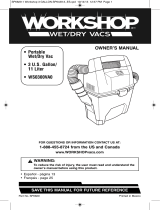 WORKSHOP Wet/Dry Vacs WS0301VA User manual
WORKSHOP Wet/Dry Vacs WS0301VA User manual
-
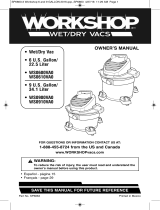 WORKSHOP Wet/Dry Vacs WS0915VA User manual
WORKSHOP Wet/Dry Vacs WS0915VA User manual
-
Craftsman 113177895 Owner's manual
-
Craftsman 113.177895 Owner's manual
-
Emerson Workshop WS1200VA0 User manual
-
Craftsman 113177846 Owner's manual
-
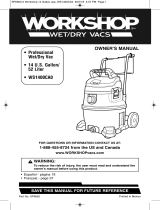 WORKSHOP Wet/Dry Vacs WS1400CA User manual
WORKSHOP Wet/Dry Vacs WS1400CA User manual
-
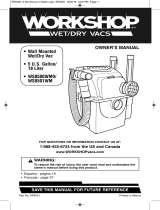 WORKSHOP Wet/Dry Vacs WS0501WM User manual
WORKSHOP Wet/Dry Vacs WS0501WM User manual
-
Stanley SL18136 User manual