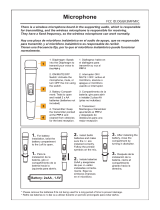Page is loading ...

USER GUIDE
GUIDE DE L’UTILISATEUR • GUÍA DEL USUARIO
Dynex Hands-Free Wireless
Microphone
Microphone sans fil mains libres de
Dynex
Micrófono Inalámbrico de Manos
Libres de Dynex
DX-M1113
DX-M1113.fm Page 1 Tuesday, September 19, 2006 7:07 AM

2
Contents
Dynex DX-M1113 Hands-Free
Wireless Microphone
Contents
Important safety instructions ...................................2
Wireless microphone components ............................3
Setting up your wireless microphone .......................6
Using your wireless microphone ...............................7
Troubleshooting .......................................................8
Specifications ...........................................................9
Legal notice ............................................................11
Français.......................................17
Español .......................................33
Important safety instructions
Location
• Do not use your receiver or transmitter in an area with a
high magnetic field.
• Make sure that the receiver is at least 10 feet (3 meters)
above the floor and 10 feet (3 meters) from surrounding
walls.
• Do not place the receiver or transmitter in direct sunlight.
Do not expose the receiver or transmitter to rain or
moisture.
Repairs
Do not try to repair your wireless microphone yourself. Opening the case
could expose you to high electrical voltage. Refer all service to qualified
service personnel.
DX-M1113.fm Page 2 Tuesday, September 19, 2006 7:07 AM

Wireless microphone components
3
Handling
• Do not drop the receiver or transmitter.
• Do not set anything on top of the receiver.
Wireless microphone components
Package contents
You wireless microphone comes with:
• Headset
•Transmitter
•Audio cable
• Receiver
• Volume adjustment tool
• Two AA batteries
• One 9 V battery
•User guide
You wireless microphone features:
• High-frequency and mid-frequency narrow band filters to
reduce interference from stray signals
• Built-in headset antenna
• Quartz crystal oscillating circuits that insures a steady
frequency
• Audio compression and expansion technology that provide
rich sound at low volume
DX-M1113.fm Page 3 Tuesday, September 19, 2006 7:07 AM

4
Wireless microphone components
Receiver
Component Description
1 Antenna Receives RF signals from the transmitter. Fully extend the
antenna for the best reception.
2 RF indicator Lights when receiving RF signals from the transmitter.
3 OFF ON Turns the receiver on and off.
4 POWER indicator Lights when the receiver is turned on.
5 AUDIO OUT jack Connect an external amplifier to this jack.
6Battery
compartment
Insert two AA batteries into this compartment.
P
OW
E
ROF
N
R
F
DX-M1113.fm Page 4 Tuesday, September 19, 2006 7:07 AM

Wireless microphone components
5
Transmitter
Volume adjustment tool
Component Description
1 Power switch Turns the transmitter on and off.
2 Power indicator Lights when the transmitter is turned on.
3 Volume control Turn the volume control with the volume adjustment tool
to adjust the volume if you experience signal interference
from other devices.
4 AF input Plug the headset into this jack.
DX-M1113.fm Page 5 Tuesday, September 19, 2006 7:07 AM

6
Setting up your wireless microphone
Setting up your wireless
microphone
The following illustration shows two basic ways to connect your receiver
to an amplifier.
Note: When you install the receiver, make sure that it is at
least 10 feet (3 meters) off the floor and at least 10 feet (3
meters) away from surrounding walls.
To set up the receiver:
1 Place the receiver on a flat, stable surface.
2 Fully extend the antenna, and make sure it is perpendicular
to the receiver.
3 Open the battery compartment, install two AA batteries
into the battery compartment, then close the
compartment. Make sure that the + and – symbols on the
batteries align with the + and – symbols inside the battery
compartment.
4 Plug one end of the audio cable into the AUDIO OUT jack on
the receiver.
Audio mixer
Receiver
Amplifier
Speaker
Karaoke amplifier
Speaker
DX-M1113.fm Page 6 Tuesday, September 19, 2006 7:07 AM

Using your wireless microphone
7
5 Plug the other end of the audio cable into the MIX IN or
AUX IN on an external amplifier.
6 Slide the power switch to the ON position. The POWER
indicator lights.
To install the transmitter battery:
1 Slide the battery compartment cover to open the battery
compartment.
2 Insert the 9V battery into the battery compartment. Make
sure that the + and – symbols on the battery align with
the + and – symbols inside the battery compartment.
3 Slide the cover to close the compartment.
Using your wireless microphone
Note: You can use your wireless microphone within a range of
164 feet (50 meters) of the receiver. The ideal range is 82 feet
(25 meters).
To use your wireless microphone:
1 Turn on the receiver.
2 Plug the headset into the AF input jack on the transmitter.
3 Place the headset on your head.
4 Turn on the transmitter.
5 If you experience interference from nearby devices, use the
volume adjustment tool to adjust the volume.
DX-M1113.fm Page 7 Tuesday, September 19, 2006 7:07 AM

8
Troubleshooting
Troubleshooting
Caution: Do not open the open the receiver or transmitter
cases. There are no user serviceable parts inside.
Symptom Possible solution
Receiver is turned on, but POWER
indicator does not light.
• Make sure that the batteries are installed
correctly. You must match the + and –
symbols on the batteries with the + and –
symbols in the battery compartment.
• Make sure that the batteries have a charge.
Change the batteries, if necessary.
The RF indicator lights when
speaking into the headset, but
there is no sound.
• Make sure that the volume control is not
set too low.
• Make sure that the audio cable is
connected securely to the receiver and
amplifier.
The signal range is too small. • Make sure that the antenna is fully
extended.
• Make sure that the batteries are installed
correctly. You must match the + and –
symbols on the batteries with the + and –
symbols in the battery compartment.
• Make sure that the batteries have a charge.
Change the batteries, if necessary.
• Make sure that the receiver or transmitter
are not located within a magnetic field.
DX-M1113.fm Page 8 Tuesday, September 19, 2006 7:07 AM

Specifications
9
Specifications
Transmitter
Sound quality is poor. • Make sure that the batteries are installed
correctly. You must match the + and –
symbols on the batteries with the + and –
symbols in the battery compartment.
• Make sure that the batteries have a charge.
Change the batteries, if necessary.
• Make sure that no other devices in the area
are operating on the same frequency as
your wireless microphone. Devices using
the same frequency should be at least 328
feet (100 meters) apart.
Carrier Frequency VHF 170 to 270 MHz
Frequency stability < ± 30 PPM
Frequency response 50 Hz to 15 KHz ± 3 dB
Dynamic range > 90dB
Total harmonic distortion < 0.5%
Audio output level Separate type: 0 to ± 400 mV
Mix type: 0 to ± 200 mV
RF power output 30 mW
Current loss 60 mA
Range 164 ft. (50 m) (max.)
Pickup Dynamic or condenser
Battery 9 V
Symptom Possible solution
DX-M1113.fm Page 9 Tuesday, September 19, 2006 7:07 AM

10
Specifications
Receiver
Transmitter power 8.5 mW
Modulation type FM
Maximum deviation ± 25 KHz
Spurious emission > 40 dB (with carrier)
Battery life 6 to 8 hours
Sensitivity 6 uV @ sinad=12dB
Spurious rejection
≥ 85 dB (typical)
Image rejection > 75 dB (typical)
SNR > 90 dB
AF output 0 to 300 mV
Receiving channel 1 channel
Power DC 3 V
Power consumption 170 mW
De-emphasis 50 uS
Border on channel rejection >80dB
DX-M1113.fm Page 10 Tuesday, September 19, 2006 7:07 AM

Legal notice
11
Legal notice
FCC statement
This device complies with Part 74 of the FCC Rules. Operation is subject to
the following conditions:
• This device may not cause harmful interference; and
• This device must accept any interference received,
including interference that may cause undesired operation.
Warning: Changes or modifications to this unit not expressly
approved by the party responsible for compliance could void
the user's authority to operate the equipment.
This equipment has been tested and found to comply with the limits for a
Class B digital device, pursuant to Part 15 of the FCC Rules. These limits
are designed to provide reasonable protection against harmful
interference in a residential installation. This equipment generates, uses,
and can radiate radio frequency energy and, if not installed and used in
accordance with the instructions, may cause harmful interference to radio
communications. However, there is no guarantee that interference will
not occur in a particular installation.
If this equipment does cause harmful interference to radio or television
reception, which can be determined by turning the equipment off and
on, the user is encouraged to try to correct the interference by one or
more of the following measures:
• Reorient or relocate the receiving antenna.
• Increase the separation between the equipment and
receiver.
• Connect the equipment into an outlet on a circuit different
from that to which the receiver is connected.
• Consult the dealer or an experienced radio TV technician for
help.
DX-M1113.fm Page 11 Tuesday, September 19, 2006 7:07 AM

12
Legal notice
Canadian Compliance Statement
This digital apparatus does not exceed the Class B limits for radio noise
emissions from digital apparatus set out in the Radio Interference
Regulations of the Canadian Department of Communications.
Le present appareil numerique n'emet pas de bruits radioelectriques
depassant les limites applicables aux appareils numeriques de la class B
prescrites dans le Reglement sur le brouillage radioelectrique edicte par
le ministere des Communications du Canada.
Copyright
© 2006 Dynex. DYNEX and the DYNEX logo are trademarks of Best Buy
Enterprise Services, Inc. Other brands and product names are trademarks
or registered trademarks of their respective holders. Specifications and
features are subject to change without notice or obligation.
DX-M1113.fm Page 12 Tuesday, September 19, 2006 7:07 AM

Warranty
13
Warranty
1-year limited warranty
Dynex Products (“Dynex”) warrants to you, the original purchaser of this
new DX-M1113 (“Product”), that the Product shall be free of defects in
the original manufacture of the material or workmanship for a period of
one (1) year from the date of your purchase of the Product (“Warranty
Period”). This Product must be purchased from an authorized dealer of
Dynex brand products and packaged with this warranty statement. This
warranty does not cover refurbished Product. If you notify Dynex during
the Warranty Period of a defect covered by this warranty that requires
service, terms of this warranty apply.
How long does the coverage last?
The Warranty Period lasts for one year (365 days) from the date you
purchased the Product. The purchase date is printed on the receipt you
received with the product.
What does this warranty cover?
During the Warranty Period, if the original manufacture of the material or
workmanship of the Product is determined to be defective by an
authorized Dynex repair center or store personnel, Dynex will (at its sole
option): (1) repair the Product with new or rebuilt parts; or (2) replace the
Product at no charge with new or rebuilt comparable products or parts.
Products and parts replaced under this warranty become the property of
Dynex and are not returned to you. If service of Products and parts are
required after the Warranty Period expires, you must pay all labor and
parts charges. This warranty lasts as long as you own your Dynex Product
during the Warranty Period. Warranty coverage terminates if you sell or
otherwise transfer the Product.
DX-M1113.fm Page 13 Tuesday, September 19, 2006 7:07 AM

14
Warranty
How to obtain warranty service?
If you purchased the Product at a retail store location, take your original
receipt and the Product to the store you purchased it from. Make sure that
you place the Product in its original packaging or packaging that provides
the same amount of protection as the original packaging. If you
purchased the Product from an online web site, mail your original receipt
and the Product to the address listed on the web site. Make sure that you
put the Product in its original packaging or packaging that provides the
same amount of protection as the original packaging.
Where is the warranty valid?
This warranty is valid only to the original purchaser of the Product in the
United States and Canada.
What does the warranty not cover?
This warranty does not cover:
• Customer instruction
•Installation
•Set up adjustments
• Cosmetic damage
• Damage due to acts of God, such as lightning strikes
• Accident
•Misuse
•Abuse
•Negligence
•Commercial use
• Modification of any part of the Product
This warranty also does not cover:
• Damage due to incorrect operation or maintenance
• Connection to an incorrect voltage supply
• Attempted repair by anyone other than a facility authorized by
Dynex to service the Product
• Products sold as is or with all faults
• Consumables, such as fuses or batteries
• Products where the factory applied serial number has been
altered or removed
DX-M1113.fm Page 14 Tuesday, September 19, 2006 7:07 AM

Warranty
15
REPAIR REPLACEMENT AS PROVIDED UNDER THIS WARRANTY IS YOUR
EXCLUSIVE REMEDY. DYNEX SHALL NOT BE LIABLE FOR ANY INCIDENTAL OR
CONSEQUENTIAL DAMAGES FOR THE BREACH OF ANY EXPRESS OR IMPLIED
WARRANTY ON THIS PRODUCT, INCLUDING, BUT NOT LIMITED TO, LOST
DATA, LOSS OF USE OF YOUR PRODUCT, LOST BUSINESS OR LOST PROFITS.
DYNEX PRODUCTS MAKES NO OTHER EXPRESS WARRANTIES WITH RESPECT
TO THE PRODUCT, ALL EXPRESS AND IMPLIED WARRANTIES FOR THE
PRODUCT, INCLUDING, BUT NOT LIMITED TO, ANY IMPLIED WARRANTIES OF
AND CONDITIONS OF MERCHANTABILITY AND FITNESS FOR A PARTICULAR
PURPOSE, ARE LIMITED IN DURATION TO THE WARRANTY PERIOD SET
FORTH ABOVE AND NO WARRANTIES, WHETHER EXPRESS OR IMPLIED,
WILL APPLY AFTER THE WARRANTY PERIOD. SOME STATES, PROVINCES
AND JURISDICTIONS DO NOT ALLOW LIMITATIONS ON HOW LONG AN
IMPLIED WARRANTY LASTS, SO THE ABOVE LIMITATION MAY NOT APPLY TO
YOU. THIS WARRANTY GIVES YOU SPECIFIC LEGAL RIGHTS, AND YOU MAY
ALSO HAVE OTHER RIGHTS, WHICH VARY FROM STATE TO STATE OR
PROVINCE TO PROVINCE.
DX-M1113.fm Page 15 Tuesday, September 19, 2006 7:07 AM

16
Warranty
DX-M1113.fm Page 16 Tuesday, September 19, 2006 7:07 AM

28
Avis juridique
DX-M1113.fm Page 28 Tuesday, September 19, 2006 7:07 AM

32
Avis juridique
DX-M1113.fm Page 32 Tuesday, September 19, 2006 7:07 AM

44
Avisos legales
DX-M1113.fm Page 44 Tuesday, September 19, 2006 7:07 AM

48
Avisos legales
DX-M1113.fm Page 48 Tuesday, September 19, 2006 7:07 AM
/