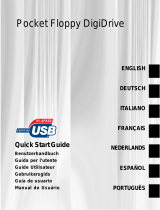Page is loading ...

If you have a problem, we can help. Please do NOT return this product to the store!
Your answer is on the web. Visit our award-winning web support site www.iomega.com
.
Select your region, then select Support & Downloads.
Si vous avez un problème, nous pouvons vous aider. NE RENVOYEZ PAS ce produit au
magasin !
Votre réponse est sur le Web. Site Web d’assistance primé www.iomega.com
.
Sélectionnez votre région puis Support et téléchargements.
Wenn Sie ein Problem haben, können wir Ihnen helfen. Bringen Sie dieses Produkt NICHT zu
Ihrem Händler zurück!
Ihre Antwort steht im Netz. Preisgekrönte Support-Website www.iomega.com. Wählen Sie Ihr
Gebiet aus und klicken Sie auf Support und Downloads
.
In caso di problemi, noi possiamo fornire assistenza. NON restituire questo prodotto al riven-
ditore!
La risposta è sul Web. Sito di supporto sul Web premiato www.iomega.com. Selezionare la
propria regione, quindi scegliere Assistenza e Download
.
Si tiene algún problema, podemos ayudar. ¡Por favor, NO devuelva este producto a la tienda!
Su respuesta está en la web. Destacado sitio Web de atención al cliente
www.iomega.com. Elija su región y luego seleccione Suporte y Descargas.
Se você tiver um problema, nós podemos ajudar. NÃO devolva esse produto à loja!
A resposta para você está na web. Site da web vencedor de prêmios www.iomega.com
.
Selecione a sua região e Suporte e Downloads.

Contents • Matières • Inhalt • Sommario • Contenido
Conteúdo • Inhoudsopgave • Innehåll • Indhold • Innhold
Sisällys • Περιεχόµενα • Obsah • Spis treści
Quick Install . . . . . . . . . . . . . . . . . . . . . . . . . . . . . . . . . . . . . . . . . . . . . . . . . 4
Installation rapide
. . . . . . . . . . . . . . . . . . . . . . . . . . . . . . . . . . . . . . . . . . . . . . 4
Schnellstart . . . . . . . . . . . . . . . . . . . . . . . . . . . . . . . . . . . . . . . . . . . . . . . . . .
5
Installazione rapida
. . . . . . . . . . . . . . . . . . . . . . . . . . . . . . . . . . . . . . . . . . . . . 6
Instalación rápida
. . . . . . . . . . . . . . . . . . . . . . . . . . . . . . . . . . . . . . . . . . . . . . 7
Instalação rápida
. . . . . . . . . . . . . . . . . . . . . . . . . . . . . . . . . . . . . . . . . . . . . . 7
Snelle installatie
. . . . . . . . . . . . . . . . . . . . . . . . . . . . . . . . . . . . . . . . . . . . . . . 8
Snabbinstallation
. . . . . . . . . . . . . . . . . . . . . . . . . . . . . . . . . . . . . . . . . . . . . . 9
Hurtig installation
. . . . . . . . . . . . . . . . . . . . . . . . . . . . . . . . . . . . . . . . . . . . . 10
Rask installering
. . . . . . . . . . . . . . . . . . . . . . . . . . . . . . . . . . . . . . . . . . . . . . 11
Pika-asennus
. . . . . . . . . . . . . . . . . . . . . . . . . . . . . . . . . . . . . . . . . . . . . . . . 11
Γρήγορη εγκατάσταση . . . . . . . . . . . . . . . . . . . . . . . . . . . . . . . . . . . . . . . . . . . 12
Rychlá instalace
. . . . . . . . . . . . . . . . . . . . . . . . . . . . . . . . . . . . . . . . . . . . . . 13
Skrócona instrukcja insalacji
. . . . . . . . . . . . . . . . . . . . . . . . . . . . . . . . . . . . . . . 14
CE (European Community) . . . . . . . . . . . . . . . . . . . . . . . . . . . . . . . . . . . . . . . . .
15
Customer Support
. . . . . . . . . . . . . . . . . . . . . . . . . . . . . . . . . . . . . . . . . . . . . 16
Assistance clientèle
. . . . . . . . . . . . . . . . . . . . . . . . . . . . . . . . . . . . . . . . . . . . 16
Kundenunterstützung
. . . . . . . . . . . . . . . . . . . . . . . . . . . . . . . . . . . . . . . . . . . 16
Assistenza clienti
. . . . . . . . . . . . . . . . . . . . . . . . . . . . . . . . . . . . . . . . . . . . . 16
Asistencia al cliente
. . . . . . . . . . . . . . . . . . . . . . . . . . . . . . . . . . . . . . . . . . . . 16
Suporte ao cliente
. . . . . . . . . . . . . . . . . . . . . . . . . . . . . . . . . . . . . . . . . . . . . 16
Klantenondersteuning . . . . . . . . . . . . . . . . . . . . . . . . . . . . . . . . . . . . . . . . . . .
16

4
Installation Instructions
PC Users:
1. Insert the Solutions CD. You MUST install the drivers in order to use your drive. To install the drivers, click the
driver icon and select Click to Install
.
2. Follow the instructions on screen to complete the software installation. When prompted, connect the USB
cable to a USB port on the computer. Reboot your computer.
3. The Floppy USB drive icon will appear in My Computer or Windows Explorer.
NOTE: When correctly connected, there should be a total of three new drive icons.
Mac Users:
1. Connect the USB cable to a USB port on the computer.
2. The disk icon will appear on your desktop when you insert media.
Get great benefits from Iomega when you register! If you have not already registered, go to www.iomegareg.com.
It’s fast and easy!
CAUTION! USB power limitations require users to be sensitive to the following:
Host-powered USB devices have a limited amount of power to share among all connected devices. Use caution
when performing simultaneous operations. Always remove media from the drive when not in use. Follow these
guidelines to avoid data loss:
• Do not insert a MicroDrive when the floppy drive is in use, and do not attempt to use the floppy drive when
the MicroDrive is in use.
• Always remove all media from the drive prior to connecting or removing the drive from your computer.
• Avoid using more than one media type at a time.
• Make sure the activity LED is NOT flashing before ejecting media.
• Always save and/or close files before your computer enters sleep mode (or disable sleep mode). If your
computer enters sleep mode while a file is open on the floppy drive, any unsaved changes may be lost.
• Be sure to consult the user’s manual for complete instructions on how to use your Iomega Floppy plus Card
Reader properly.
For the latest information on these issues or to download the latest drivers, visit us at www.iomega.com
.
Instructions d’installation
Utilisateurs de PC :
1. Insérez le CD Solutions. Vous
DEVEZ installer les pilotes pour utiliser votre lecteur. Pour installer les pilotes,
cliquez sur l’icône des pilotes, puis sélectionnez Cliquez pour installer.
2. Suivez les instructions à l’écran pour terminer l’installation du logiciel. Une fois incité, connectez le câble
USB à un port USB de l’ordinateur. Redémarrez votre ordinateur.
3. L’icône du lecteur Floppy USB apparaît dans Poste de travail ou dans l’Explorateur Windows.
REMARQUE : Lorsque la connexion est correcte, trois nouvelles icônes de lecteur doivent être présentes.
Utilisateurs de Mac :
1. Connectez le câble USB à un port USB de l’ordinateur.
2. L’icône de la disquette apparaîtra sur votre bureau lors de l’insertion du support.

15
CE (European Community)
This Iomega product conforms to the following European Directive(s) and Standard(s): Application of Council
Directives: 73/23/EEC, 89/336/EEC. Standards to which Conformity is declared: EN60950, EN55022, EN55024,
EN60825-1, EN61000-3-2, EN61000-3-3. Importer’s Name: Iomega International, S.A. Type of Equipment:
Information Technology Equipment
Manufacturer/Responsible Party
Iomega Corporation
1821 West 4000 South
Roy, UT 84067 U.S.A.
http://www.iomega.com

Copyright © 2006 Iomega Corporation. All rights reserved. Iomega, the stylized “i” logo, and all Iomega brand blocks are either registered
trademarks or trademarks of Iomega Corporation in the United States and/or other countries. Microsoft and Windows are either registered
trademarks or trademarks of Microsoft Corporation in the United States and/or other countries. Mac is either a registered trademark or
trademark of Apple Computer, Inc. in the United States and/or other countries. Certain other product names, brand names, and company
names may be trademarks or designations of their respective owners.
31630500 5/02/06 b
For service and support for your Iomega product, visit us at www.iomega.com.
Pour obtenir du service et de l’assistance pour votre produit Iomega, visitez notre site à l’adresse suivante :
www.iomega.com
.
Servicedienstleistungen und Kundendienst für Ihr Iomega Produkt finden Sie unter www.iomega.com.
Per ottenere assistenza e supporto per il prodotto Iomega in uso, visitare il sito Web all’indirizzo www.iomega.com.
Para obtener información sobre servicio y asistencia técnica para su producto Iomega, visítenos en www.iomega.com.
Para obter serviços e suporte para seu produto Iomega, visite-nos no site www.iomega.com.
Voor service en ondersteuning van uw Iomega-product kunt u terecht op onze website www.iomega.com.
Customer Support • Assistance clientèle • Kundenunterstützung
Assistenza clienti • Asistencia al cliente • Suporte ao cliente
Klantenondersteuning
/