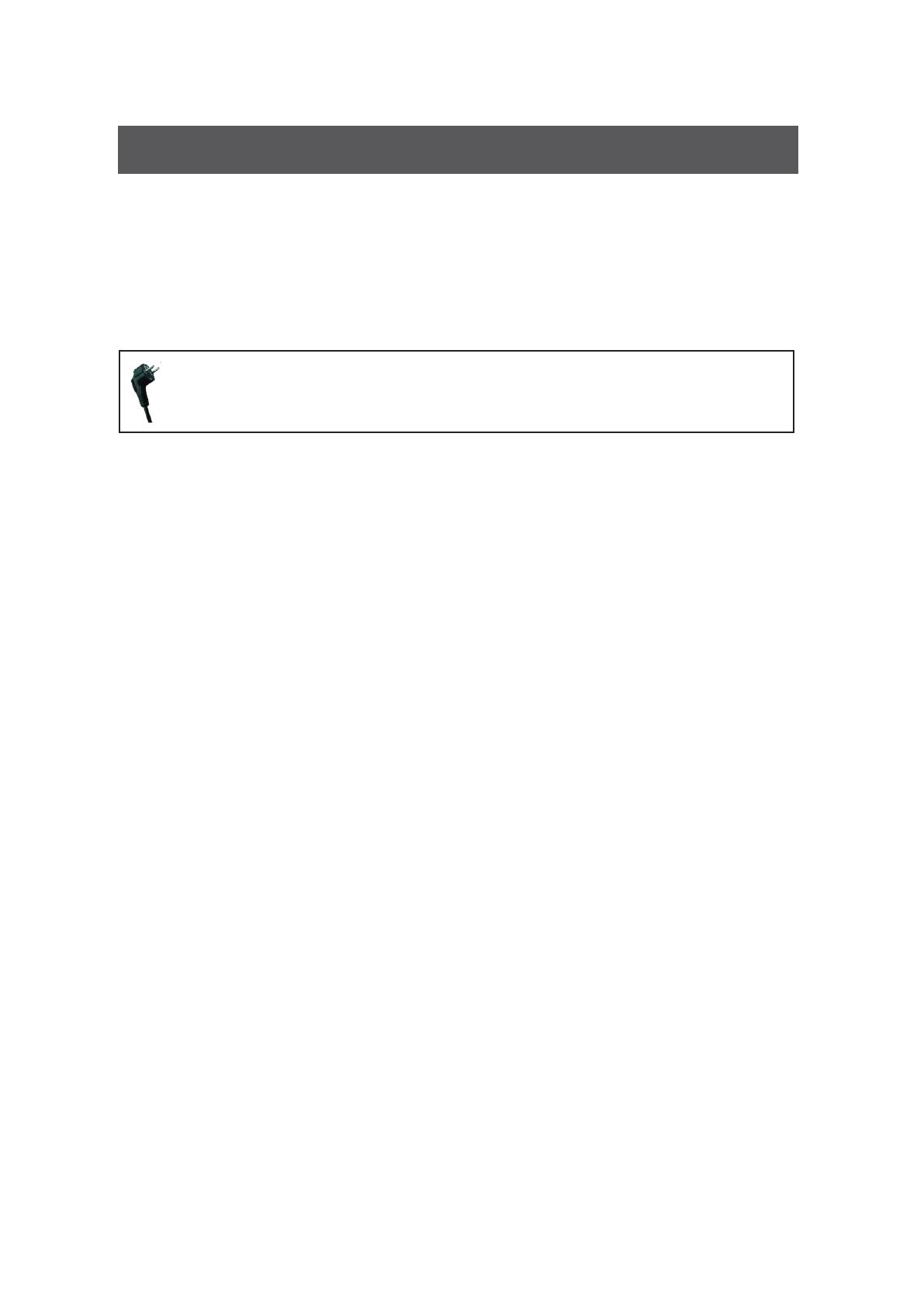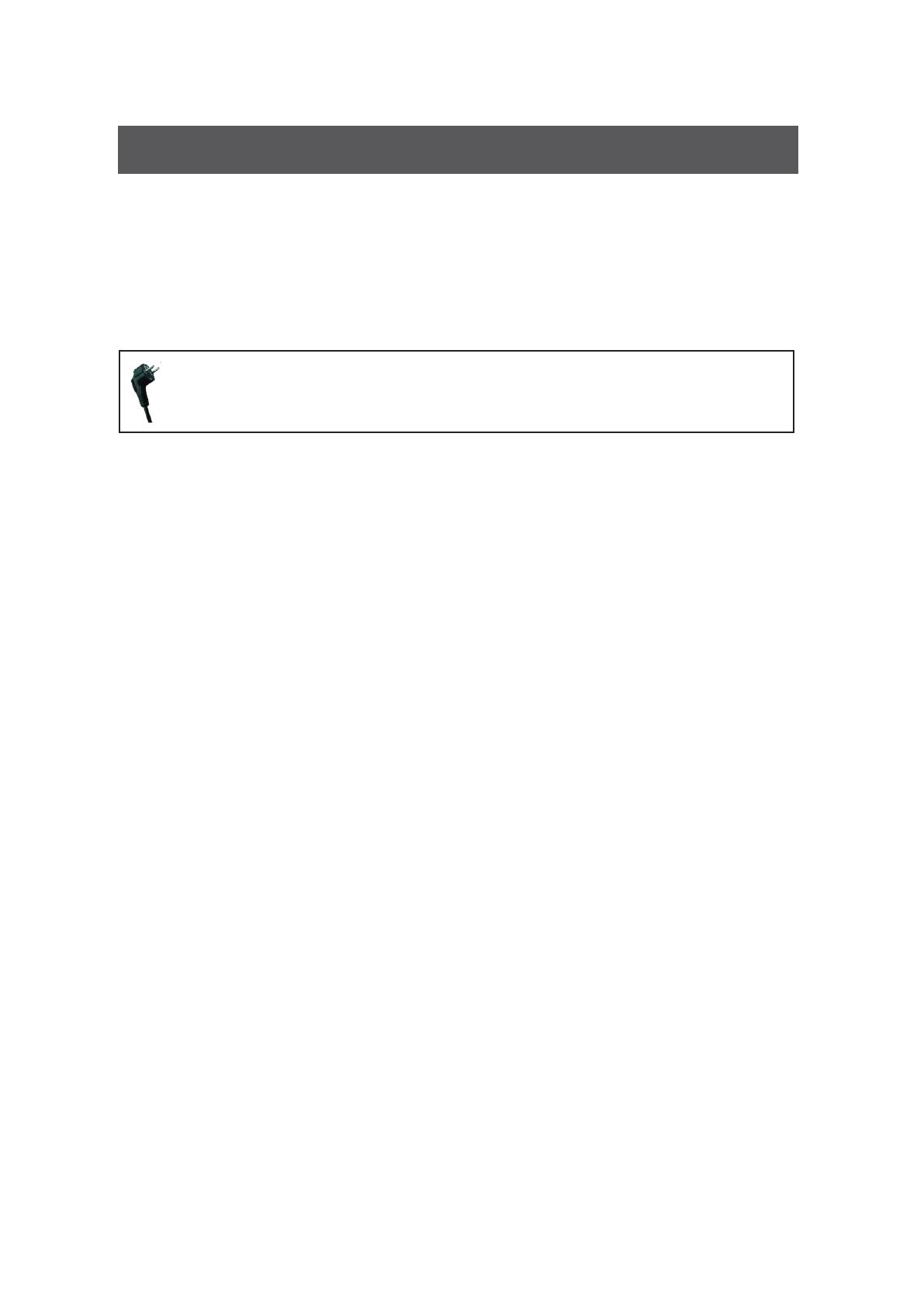
Setting up and using your TV
1.Check the voltage shown on the serial number or rating label on your TV, and
make sure your TV is compatible with the voltage in your home. If you are not
sure about the voltage you have in your home, please contact your distributor
or an electrician.
2.Make sure you plug the power cable into the socket securely. If you have
problems plugging in your TV, please contact the shop you bought your
TV from to replace the power cable.
The plug is designed,so that it will only fit one way.
If you have problems plugging in the socket properly, please
contact the shop you bought your TV from.
1.Do not overload power sockets or extension cords when you are setting up your
TV. If you overload the power sockets or extension cords, you could receive
an electric shock or cause a fire.
2.Do not place any objects on the power cord when you are setting up your TV.
Keep your TV screen away from any sharp objects such as screw drivers or
knives so that you don't scratch or damage the TV screen. Only use the
correct power cord when you set up your TV.
3.Make sure you turn off your TV when you are not using it. If you won't be using
your TV for a week or more, unplug both power and aerial connections.
4.The vents at the back of your TV are to let air cool the inside of your TV,so
it doesn't overheat. Please make sure the vents are not blocked.
5.Do not put your TV on a bed, sofa or carpet. This may block the vents.
6.Do not put your TV in an enclosed space, such as on a bookshelf or in a TV
cabinet. Doing this may block the vents.
7.Keep your TV away from direct sunlight.
8.Do not place your TV on an unsteady shelf or desk. The TV could fall and
injure you.
9.Do not put objects inside the TV (such as children's toys). Doing this could
give you an electric shock or damage the parts inside your TV.
When you must call a technician
If any of the following happens, unplug your TV and contact the shop
you bought your TV from or a qualified technician to repair your TV.
1.If the power cord or plug is damaged
2.If liquid gets into the screen
3.If your TV is damp or wet
4.If your TV is damaged
5.If the TV doesn't work properly.
The temperatures your TV will work in
Your TV will only work when the temperature is in the range of 0℃-40℃.
5