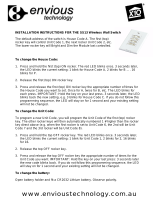Page is loading ...

CM15Pro
20219 / 20070827 • CM15PRO
TM
+ ACTIVEHOMEPRO
TM
ALL RIGHTS RESERVED MARMITEK ©
QUICK INSTALLATION GUIDE 3
KURZ INSTALLATIONSANLEITING 9
GUIDE D’INSTALLATION RAPIDE 15
BREVE MANUAL DE INSTRUCCIONES 21
GUIDA RAPIDA ALL’INSTALLAZIONE 27
KORTE INSTALLATIE HANDLEIDING 33
CM15Pro
™
Programmable Computer Interface
+ ActiveHomePro
™
Software
Visit
www.activehomepro.eu
for the latest
free software updates

CM15PRO™
Programmable Computer Interface+ ActiveHomePro™ Software
SAFETY WARNINGS
•
To prevent short circuits, this product should only be used inside and only in dry spaces. Do
not expose the components to rain or moisture. Do not use the product close to a bath,
swimming pool etc.
• Do not expose the components of your systems to extremely high temperatures or bright
light sources.
• In case of improper usage or if you have altered and repaired the product yourself, all guar-
antees expire. Marmitek does not accept responsibility in the case of improper usage of the
product or when the product is used for purposes other than specified. Marmitek does not
accept responsibility for additional damage other than covered by the legal product respon-
sibility.
• This product is not a toy. Keep out of reach of children.
• Do not open the product (battery panel excepted): the device may contain live parts. The
product should only be repaired or serviced by a qualified repairman.
• Keep batteries out of the reach of children. Dispose of batteries as chemical waste. Never
use old and new batteries or different types of batteries together. Remove the batteries when
you are not using the system for a longer period of time. Check the polarity (+/-) of the bat-
teries when inserting them in the product. Wrong positioning can cause an explosion.
• Only connect the adapter to the mains after checking whether the mains voltage is the same
as the values on the identification tags. Never connect an adapter or power cord when it is
damaged. In that case, contact your supplier.
• Automatic switching devices provide comfort, but can also be dangerous. They can surprise
people or can ignite clothing hanging over an electric heat source. Please be careful and take
appropriate measures to avoid accidents.
HOW DOES MARMITEK X-10 WORK?
Marmitek X-10 components use the existing mains wiring to communicate (using
Marmitek X-10 signals). You can build a complete system using the three different kind
of components of the Marmitek X-10 System:
1. Modules These components will receive Marmitek X-10 signals and will
switch or dim the attached lamp or appliance. Examples of these
modules are lamp modules and appliance modules. These are
available as build-in, micro, DIN rail and plug-in modules.
2. Controllers These components will transmit Marmitek X-10 signals and thus
will control the Modules.
3. Transmitters
Wireless components like remotes. The signals of these components will
be received by a controller with transceiver functionality (IRRF 7243,
3CM15Pro
™
+ ActiveHome Pro
™
ENGLISH

TM13 or CM15Pro). The Transceiver will translate the signals into
Marmitek X-10 signals on the power line.
ADRESSES
Up to a maximum of 256 different addresses can be preset. These are subdivided into a
so-called HouseCode (A to P incl.) and a UnitCode (1 to 16 incl.). The HouseCode can
also be set on the controllers, so that the controllers and modules become part of the
same system. The address can be set either using code dials or by pressing buttons,
depending on the type of module.
The Marmitek X-10 System uses standard commands, which control all units with the
same HouseCode at the same time (e.g. all lights on, all off, etc.).
SIGNAL RANGE
Range of Marmitek X-10 signals over the Power Line and how to increase
the range.
The Marmitek X-10 System is based on power line communication. The range of the
Marmitek X-10 signals very much depends on the local circumstances. On average the
range is a cable length of 80 meters.
If you have difficulties with the range of your Marmitek X-10 signals, please
pay attention to the following facts:
1. When more than one phase is used for your electrical system, it is necessary to cou-
ple these phases for the Marmitek X-10 signals. For coupling you can use FD10
Phase Couplers/Filters. You only need to install a Phase Coupler/Filter when your wall
outlets and light switches are divided over more than one phase (more than one
group is no problem). For bigger buildings or longer distances we advice you to use
an active repeater instead of passive FD10’s.
2. It is possible that Marmitek X-10 signals are attenuated by devices and lights which
are connected to the power line. In a normal home situation this effect is negligible
(the Marmitek X-10 system is using active gain control to eliminate the effects).
However, it is possible that a particular device in your house is attenuating the sig-
nals so much that the range of Marmitek X-10 signals is decreased significantly.
When you have range problems, it is wise to try to locate the device which is atten-
uating the signals simply by unplugging devices from the power line, and testing the
differences in range for your Marmitek system. When e.g. your conclusion is that
e.g. your computer monitor is attenuating the signal, you can use a FM10 Plug-in
Filter between the power line and the monitor to eliminate the effects.
Known devices which can cause attenuation are:
PC Monitors PCs with heavy internal power supplies
Old Televisions Copiers
Fluorescent Lights Gas Discharge Lamps (Energy Saving Lamps)
4 © MARMITEK

3. Some (old) devices are able to disturb the signal by transmitting noise on the power
line. Because the Marmitek X-10 signals are transmitted on 120 kHz, only noise on
or near this frequency will have influence on the range. When you use a FM10 Filter
to connect this device to the power line, the noise will be filtered.
4. The Marmitek X-10 protocol has several mechanism to avoid modules to be switched
on or off by other sources than your Marmitek X-10 Controllers. However, it is possi-
ble that the Marmitek X-10 signals are disturbed by e.g. baby phones which are in
TALK mode (continuous transmission). When these kind of signals are present on the
power line it is possible that the Marmitek X-10 signals will not come through.
5. The mains do not stop at the front door of your home. Everything that is attached
to mains nearby your home can have influence on Marmitek X-10 signals (e.g. heavy
machinery). If you think that your system is influenced by devices out of your house,
it is advisable to install FD10 Phase Coupler/Filter on each phase entering the house.
These filters will block signals coming into or going out of your house, but will also
match the impedance for the mains. Hereby make your house Marmitek X-10 com-
patible for these units. The FD10’s will not only filter but will also couple the phases
(please see 1).
USER MANUAL
Introduction
The Marmitek ActiveHomePro (AHP) software, in conjunction with the CM15Pro
Programmable Computer Interface, lets you control lights and appliances around your
home when used with Marmitek X-10 Modules.
The CM15Pro is a controller with Transceiver function: When it receives a command
from a wireless remote control (f.e. EasyControl8/EasyTouch35/KR21/SS13), it sends dig-
ital signals over your existing house wiring to Modules that receive the signals and exe-
cute the command.
You now have the power to control your whole home from your computer! With the
Marmitek AHP software and your X-10 Modules you can create schedules for your lights
and appliances, set up groups of commands for your daily life, and keep lights and appli-
ances off when they’re not in use. You can make AHP save the timer’s schedules and
Macro Events in the CM15Pro memory, so that they run even when your computer is
turned off! Use Marmitek AHP to make your home more comfortable, and more secure.
This Installation guide shows you how to install your CM15Pro and Marmitek AHP soft-
ware. Use this Installation guide as a guide to get you started, but be sure to read the
help information after installation.
5CM15Pro
™
+ ActiveHome Pro
™
ENGLISH

CONTENTS
1x CM15Pro Programmable Computer Interface
1x USB Cable
1x ActiveHomePro installation CD
1x Installation guide
1x 9 Volt 6LR61 alkaline block battery
1x Metal bracket
1x Antenna sleeve
SYSTEM REQUIREMENTS
Windows based Personal Computer
Available USB port
CD ROM or DVD player
Windows XP or Windows Vista operating system
HARDWARE SETUP AND SOFTWARE INSTALLATION
Please read through these installation steps completely before you start to
install your AHP software.
Please install the Marmitek AHP software before you plug in the CM15Pro!
1. Unpack the interface, USB cable, antenna sleeve, battery and CD with the setup
software.
2. Slide the antenna sleeve over the CM15Pro’s wire antenna.
3. Plug the AC connector into an AC outlet near your PC. The unit should be mounted
at a height of 1 meter for best performance and located away from any sources of
RF interference such as computers, monitors, etc.
4. Open the battery compartment and insert the 9V alkaline block battery in the bat-
tery compartment (for retaining the time of day if there’s a power outage). Respect
the polarity. Replace the cover.
6 © MARMITEK

5. Turn on your PC.
6. Disable or turn off your antivirus software before you install the software as some
antivirus programs interfere with the installation.
7. Plug the USB cable into your PC (Wait for connecting the other end of the USB cable
to the CM15Pro till the software tells you to.)
8. Insert the ActiveHomePro CD in your CD-ROM drive. After a few seconds the instal-
lation should start and the AHP Setup windows should appear on your PC screen.
The software installation process will install the driver for your CM15Pro and the
main AHP Application. If the installer does not start auto-
matically, open your CD drive using Explorer and double-
click on Setup_ahp_eu_xxx.exe. (where xxx is the version
of the software) Follow the installer prompts which
appear on your screen.
9. Connect the other end of the USB cable to the CM15Pro
when the software tells you to.
10. After the installation is complete, please review the Help
file in the application for further assistance.
11. You can now turn on your anti-virus program again.
OPERATION
Using Marmitek ActiveHomePro
To familiarize you with the AHP software, we will explain shortly how to operate a lamp
and appliance module and what you can do with macros and timers.
All you need to do is run your Marmitek AHP software — your software controls the
Interface. Use the entry in your Windows Start Menu to open the program.
When the AHP opens for the first time, the AHP Intro Wizard will start to make you
familiar with the software.
When you have finished the AHP Intro Wizard, it has loaded a standard profile and will
show a graphical representation of a Lamp Module and Appliance Module as well as 2
sample Macros.
You can always start the AHP Intro Wizard again by going to Help, Run Intro
Wizard….
The Lamp Module has been named "My Lamp Module" and the Appliance Module is
named "My Appliance."
"My Lamp Module" is already set to address A1 (HouseCode A, Unit Code 1 located on
the bottom center of the "on screen" module). This should correspond to the setting of
the physical Lamp Module that you will install (sold separately).
The "My Appliance" on screen module is set to HouseCode A and Unit Code 2 to cor-
7CM15Pro
™
+ ActiveHome Pro
™
ENGLISH

respond to the setting of the physical Appliance Module that you will install (sold sepa-
rately).
Make sure the Address Dials on the face of the Modules are set correctly. The
red dial should be set to A on both Modules. The black dial on the Lamp Module
should be set to 1 and the black dial on the Appliance Module should be set to
a 2. If they are not set correctly, you can reset the dials with a small screw-driv-
er (anything small enough to fit the slot in the dials).
LAMP MODULE LM12 (sold separately)
To control a lamp using AHP, follow these steps.
Please read through these installation steps completely before you start to install a Lamp
Module.
1. Select a nearby lamp, one that uses a standard light bulb, and make sure its on/off
switch is switched on.
2. Unplug the lamp from the wall outlet and plug it into the Lamp Module.
3. Plug the Lamp Module into a nearby AC outlet. If this outlet is controlled by a wall
switch, make sure the wall switch is turned on.
4. If you have not already done so, start your AHP software by double clicking on the
AHP icon.
5. Using your mouse, click the switch of "My Lamp Module" as shown on your com-
puter screen. There may be a delay of one or two seconds from the time you click
the "on screen" module switch and when the light actually turns on. You can also
dim the lamp by moving the slide switch up and down.
APPLIANCE MODULE AM12 (sold separately)
Controlling an appliance is just as easy!
Please read through these installation steps completely before you start to install an
Appliance Module.
1. Select a small appliance, such as an AC powered radio, and make sure its on/off
switch is switched on.
2. Unplug the appliance from the wall outlet and plug it into the Appliance Module.
3. Plug the Appliance Module into a nearby AC outlet. If this outlet is controlled by a
wall switch, make sure the wall switch is turned on.
4. If your AHP software is not running, start it by double clicking on the AHP icon.
5. Using your mouse, click the switch of "My Appliance" as shown on your computer
screen. There may be a delay of one or two seconds from the time you click the "on
screen" module switch and when the appliance actually turns on.
Timers
You can schedule each of your Modules to turn on or off any time by clicking on the
small clock at bottom left hand side of your "on screen" modules. If you have trouble
8 © MARMITEK

scheduling modules, check the on-line helps for details on how to schedule events (turn-
ing Modules on or off).
Macros
You can also define your own automated Macros for the lights and appliances in your
home!
Macros are a useful way to group commands for your X10 modules. If you have lights
and appliance that you frequently use in similar ways, you can easily turn them into a
macro. You can tell a macro only to be executed when specific conditions are true. F.e.:
the outdoor lamp should only turn on when motion is detected ánd it is dark outside.
Included with your AHP software are two sample macros: Sample Macro 1 and Sample
Macro 2. These 2 sample Macros show up as "on screen" modules also. Click on the
Edit button located on the "on screen" macro to get an idea of what you can do with
macro.
Sample Macro 1 with House Code/Unit Code of address of A3-On will be executed
when the command A3-On is received.
Sample Macro 2 with House Code/Unit Code of address A3-Off will be executed when
the command A3-Off is received.
Again, check the on-line helps for details on how setup macro.
Save changes in the CM15Pro
AHP will automatically ask you if you want to save your data to the CM15Pro when
you've made changes, before you close the program. If you want to save your changes
to the interface immediately, use the Tools menu and choose "Download Timers and
Macros." To save changes on the CM15Pro, you temporarily have to connect the
CM15Pro to your computer (with the USB cable supplied). When the download is com-
plete, you'll get a message telling you it's done.
When the download is complete, you can switch of your PC and disconnect the USB
cable. The adjustments, timers and macros will be saved in the CM15Pro.
FREQUENTLY ASKED QUESTIONS
Do I always have to leave my computer on to make the Timers and Macro’s
work?
No, you can make ActiveHomePro save the timer’s schedules and Macro Events in the
CM15Pro computer module memory, so that they run even when your computer is
turned off.
Do Marmitek ActiveHomePro and CM15Pro work with all my existing X-10
modules and witches?
Absolutely. ActiveHomePro and the CM15Pro are using the Marmitek X-10 protocol.
9CM15Pro
™
+ ActiveHome Pro
™
ENGLISH

Is there a Software Developers Kit (SDK) for Marmitek ActiveHomePro?
Yes there is. Use it to develop your own applications that work with Marmitek
ActiveHomePro. Go to www.activehomepro.eu for more information on the Marmitek
ActiveHomePro SDK.
Does Marmitek ActiveHomePro need a separate transceiver (TM13 or
IRRF7243)?
No. The CM15Pro has a built-in transceiver that constantly monitors all 256 X-10
addresses.
How many lights and appliances can I control using X-10?
X-10 can control up to 256 unique addresses (combination of 16 house codes and 16
units codes). However, each address can have an unlimited number of modules. This
means you could set three lamps, with lamp modules, in the living room to use the same
X-10 address and they will a respond to Marmitek ActiveHomePro at the same time. This
is particularly useful for holiday decorative lighting allowing you to control many differ-
ent electrical decorations using a single X-10 command.
What is the reason for modules to switch on/off spontaneously?
It is possible that a Marmitek X-10 System is installed at one of your neighbors using the
same House Code. To solve this problem try to change the House Code (A…P) of your
system, or have FD10 Phase Coupler/Filter installed at your incoming mains.
My modules will not respond to my controller.
Make sure that the HouseCode on all Modules and Controllers are set to the same
HouseCode (A .. P).
Am I able to increase the range of my remotes by using more Transceivers?
Yes, you can use more than one TM13 Transceiver in your home when the range of your
remotes is not sufficient. Both the TM13 and CM15Pro use so called collision detection
to prevent signals to be disturbed when more than one transceiver is transmitting. To
prevent your Marmitek X-10 System to become slow or to prevent dimming from
becoming less smooth, make sure that the TM13 units are placed as far away from each
other as possible.
Do you still have questions? Please check out www.marmitek.com for more
information.
10 © MARMITEK

TECHNICAL SPECIFICATIONS
Power: 230 VAC 50 Hz, 7 Watt
Backup battery: 1x 9V 6LR61 alkaline block battery
Backup time: 1 week typ
Supply current : <30 mA
X-10 Powerline: 120 kHz ± 2 kHz / 2.5 Vpk-pk
Signal sensitivity: 15 mVpp min, 50 mVpp max at 120 kHz
Signal / noise ratio 1,35 : 1
X-10 transmission: 1 pulse burst at 0, 60 and 120 degrees.
X-10 Key codes it can transmit: All units Off, All Lights On, On, Off, Dim, Bright,
All Lights Off, Extended Code 1 type 0, Extended
Code 1 type 3, Hail Acknowledge, Pre-Set Dim,
Status Request, RF commands
X-10 Key codes to respond to: All units Off, All Lights On, On, Off, Dim, Bright,
All Lights Off, Extended Code 1 type 3, Hai
l Request, Pre-Set Dim, Status Request,
RF commands
X-10 Collision detection: Present
Input impedance: > 180 Ohm (P-N) at 120 kHz
RF Range: 30 meters (note: the unit should be mounted at
a height of 1metre for best performance and
located away from any sources of RF interference
such as computers, monitors, etc).
RF Power: 10 mW (maximum)
RF receiver frequency: 433,92 MHz
RF transmitter frequency: 433,92 MHz
Ambient temperature: -10°C - +50°C (operation) -20°C - +70°C
(storage)
Weight: 20 grams
Dimensions: 66.7 (w) x 113.5 (L) x 45.3 (H)
Specifications may be modified without prior notice.
Environmental Information for Customers in the European Union
European Directive 2002/96/EC requires that the equipment bearing this symbol on the product
and/or its packaging must not be disposed of with unsorted municipal waste. The symbol indicates
that this product should be disposed of separately from regular household waste streams. It is your
responsibility to dispose of this and other electric and electronic equipment via designated collection
facilities appointed by the government or local authorities. Correct disposal and recycling will help
prevent potential negative consequences to the environment and human health. For more detailed information
about the disposal of your old equipment, please contact your local authorities, waste disposal service, or the shop
where you purchased the product.
11CM15Pro
™
+ ActiveHome Pro
™
ENGLISH

¿Cómo es posible que algunos módulos se enciendan o apagen espontánea-
mente?
Posiblemente el sistema X-10 de Marmitek está siendo influido por otro sistema X-10 en
la cercanía. Como las señales X-10 de Marmitek se transmiten a través de la red de alum-
brado, otras señales pueden entrar o salir de la casa. El problema puede resolverse si
selecciona otro código de casa (A ..P). Otra posibilidad es la colocación de un acoplador
de fases FD10 en la caja del contador para bloquear las señales que entran y salen.
Mis módulos no reaccionan a mi controlador.
Asegúrese que todos los componentes que quiere utilizar estén ajustados en el mismo
código de casa (código de letras A..P).
¿Puedo extender el alcance de mi mando a distancia si empleo más transcep-
tores?
Si. Puede colocar varios transceptores en su casa cuando el alcance del mando a distan-
cia no es suficiente. Tanto la CM15Pro como también el TM13 disponen de una “colli-
sion detection” para evitar transferencias cuando los dos transceptores transmiten
señales a través de la red de alumbrado al mismo tiempo. Para no reducir la velocidad
de su sistema X-10 de Marmitek y para evitar que la regulación de la luz funcione a
trompicones, ha de colocar los transceptores en una distancia más grande.
¿Tiene preguntas que no están respondidas arriba? Vea www.marmitek.com.
DATOS TECHNICOS
Alimentación: 230VAC +/-10% 50 Hz, 7 Watt
Back-up: 1x pila alcalina 9V 6LR61
Consumo eléctrico: <30 mA
Transmisión de la señal: > 120 kHz ± 2 kHz / 2.5 Vpk-pk
Sensibilidad de la señal: 15 mVpp como mínimo, 50 mVpp como máximo
a 120 kHz Relación señal/interferencia 1,35 : 1
Transmisión X-10: 1 pulse op 0, 60 en 120 graden.
Códigos llave X-10 emitir: All units Off, All Lights On, On, Off, Dim, Bright,
All Lights Off, Extended Code 1 type 0,
Extended Code 1 type 3, Hail Acknowledge,
Pre-Set Dim, Status Request, RF commands
Códigos llave X-10 recibir: All units Off, All Lights On, On, Off, Dim, Bright,
All Lights Off, Extended Code 1 type 3,
Hail Request, Pre-Set Dim, Status Request,
RF commands
X-10 “Collision detection”: Existente
41CM15Pro
™
+ ActiveHome Pro
™
ESPAÑOL

63CM15Pro
™
+ ActiveHome Pro
™
DECLARATION OF CONFORMITY
Hereby, Marmitek BV, declares that this CM15PRO is in compliance with the essential
requirements and other relevant provisions of the following Directives:
Directive 1999/5/EC of the European Parliament and of the Council of 9 March 1999 on radio equipment and telecommunications terminal equipment
and the mutual recognition of their conformity
DIRECTIVE 2004/108/EC OF THE EUROPEAN PARLIAMENT AND OF THE COUNCIL of 15 December 2004
on the approximation of the laws of the Member States relating to electromagnetic compatibility
Council Directive 73/23/EEC of 19 February 1973 on the harmonization of the laws of Member States relating to electrical equipment designed for use
within certain voltage limits
Hiermit erklärt Marmitek BV die Übereinstimmung des Gerätes CM15PRO den grundlegenden
Anforderungen und den anderen relevanten Festlegungen der Richtliniën:
Richtlinie 1999/5/EG des Europäischen Parlaments und des Rates vom 9. März 1999 über Funkanlagen und Telekommunikationsendeinrichtungen und die
gegenseitige Anerkennung ihrer Konformität
RICHTLINIE 2004/108/EG DES EUROPÄISCHEN PARLAMENTS UND DES RATES vom 15. Dezember 2004
zur Angleichung der Rechtsvorschriften der Mitgliedstaaten über die elektromagnetische Verträglichkeit
Richtlinie 73/23/EWG des Rates vom 19. Februar 1973 zur Angleichung der Rechtsvorschriften der Mitgliedstaaten betreffend elektrische Betriebsmittel
zur Verwendung innerhalb bestimmter Spannungsgrenzen
Par la présente Marmitek BV déclare que l'appareil CM15PRO est conforme aux exigences
essentielles et aux autres dispositions pertinentes de la directives:
Directive 1999/5/CE du Parlement européen et du Conseil, du 9 mars 1999, concernant les équipements hertziens et les équipements terminaux de
télécommunications et la reconnaissance mutuelle de leur conformité
DIRECTIVE 2004/108/CE DU PARLEMENT EUROPÉEN ET DU CONSEIL du 15 décembre 2004
relative au rapprochement des législations des États membres concernant la compatibilité électromagnétique
Directive 73/23/CEE du Conseil, du 19 février 1973, concernant le rapprochement des législations des États membres relatives au matériel électrique
destiné à être employé dans certaines limites de tension
Marmitek BV declara que este CM15PRO cumple con las exigencias
esenciales y con las demás reglas relevantes de la directriz:
Directiva 1999/5/CE del Parlamento Europeo y del Consejo, de 9 de marzo de 1999, sobre equipos radioeléctricos y equipos terminales de
telecomunicación y reconocimiento mutuo de su conformidad
DIRECTIVA 2004/108/CE DEL PARLAMENTO EUROPEO Y DEL CONSEJO de 15 de diciembre de 2004
relativa a la aproximación de las legislaciones de los Estados miembros en materia de compatibilidad
electromagnética
Directiva 73/23/CEE del Consejo, de 19 de febrero de 1973, relativa a la aproximación de las legislaciones de los Estados Miembros sobre el material
eléctrico destinado a utilizarse con determinados límites de tensión
Con ciò, Marmitek BV, dichiara che il CM15PRO è conforme ai requisiti essenziali ed altre
disposizioni relative alla Direttiva :
Direttiva 1999/5/CE del Parlamento europeo e del Consiglio, del 9 marzo 1999, riguardante le apparecchiature radio e le apparecchiature terminali di
telecomunicazione e il reciproco riconoscimento della loro conformità
DIRETTIVA 2004/108/CE DEL PARLAMENTO EUROPEO E DEL CONSIGLIO del 15 dicembre 2004
concernente il ravvicinamento delle legislazioni degli Stati membri relative alla compatibilità elettromagnetica
Direttiva 73/23/CEE del Consiglio, del 19 febbraio 1973, concernente il ravvicinamento delle legislazioni degli Stati Membri relative al materiale elettrico
destinato ad essere adoperato entro taluni limiti di tensione
Bij deze verklaart Marmitek BV, dat deze CM15PRO voldoet aan de essentiële eisen en aan de
overige relevante bepalingen van Richtlijnen:
Richtlijn 1999/5/EG van het Europees Parlement en de Raad van 9 maart 1999 betreffende radioapparatuur en telecommunicatie-eindapparatuur en
de wederzijdse erkenning van hun conformiteit
RICHTLIJN 2004/108/EG VAN HET EUROPEES PARLEMENT EN DE RAAD van 15 december 2004
betreffende de onderlinge aanpassing van de wetgevingen van de lidstaten inzake elektromagnetische
compatibiliteit
Richtlijn 73/23/EEG van de Raad van 19 februari 1973 betreffende de onderlinge aanpassing van de wettelijke voorschriften der Lid-Staten inzake
elektrisch materiaal bestemd voor gebruik binnen bepaalde spanningsgrenzen
MARMITEK BV - P.O. BOX 4257 - 5604 EG EINDHOVEN – NETHERLANDS
Copyrights
Marmitek is a trademark of Marmidenko B.V., ActiveHomePro™ + CM15Pro™ are trademarks of Marmitek B.V.
All rights reserved.
Copyright and all other proprietary rights in the content (including but not limited to model numbers, software,
audio, video, text and photographs) rests with Marmitek B.V. Any use of the Content, but without limitation,
distribution, reproduction, modification, display or transmission without the prior written consent of Marmitek is
strictly prohibited. All copyright and other proprietary notices shall be retained on all reproductions.

Visit www.activehomepro.eu for the latest free software updates
/