Page is loading ...
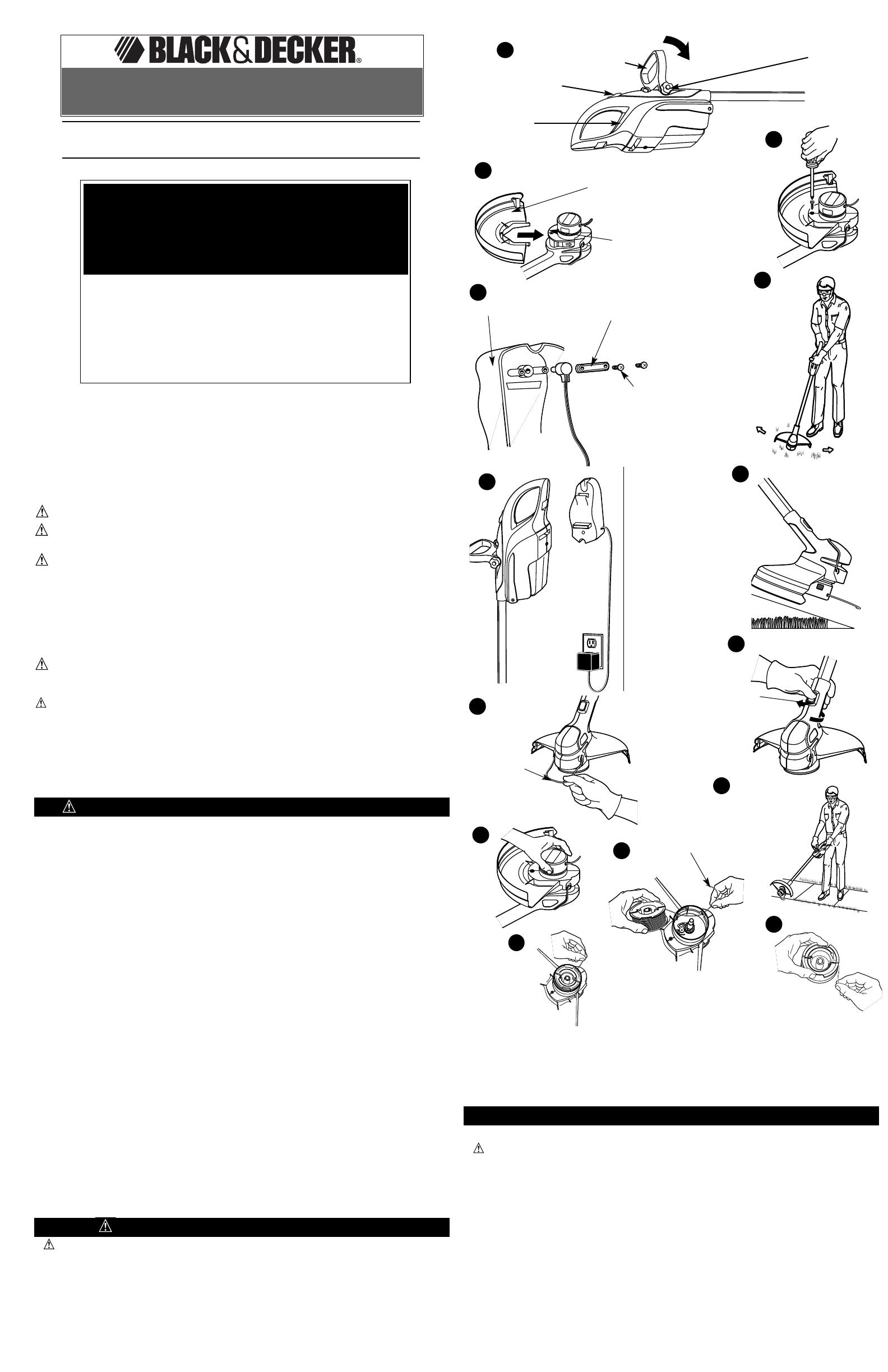
4. Do not charge appliance in rain or in wet locations.
5. Use only the following type and size battery: Black & Decker 371411 - 12V.
6. Do not open or mutilate the battery. Released electrolyte is corrosive and may cause damage to the eyes
or skin. It may be toxic if swallowed.
7. Exercise care in handling batteries in order not to short the battery with conducting materials such as
rings, bracelets and keys. The battery or conductor may overheat and cause burns.
SAVE THESE INSTRUCTIONS
ASSEMBLY INSTRUCTIONS
ATTACHING THE GUARD
• WARNING: The guard must always be on the tool to protect the user.
NEVER OPERATE TOOL WITHOUT GUARD FIRMLY IN PLACE.
Remove the screw from the guard and insert the guard into the slot in the trimmer head as shown in Figure 2.
Reinsert the screw through the trimmer head and into the guard and tighten as shown in Figure 3.
ATTACHING THE PLUG CLAMP
1. Remove the two shorter screws and the plug clamp from the plastic bag.
2. Install the plug into the hole in the back of the charging bracket, as shown in figure 4. Press firmly.
3. Position the plug clamp across the two holes adjacent to the plug and, using the two screws, firmly tihgten
the clamp to hold the plug in place.
NOTE: If you prefer to charge the battery without the use of the wall mounted charger bracket, do not install
the charger plug in the charging bracket. Simply plug it into the battery to charge.
AUXILIARY HANDLE INSTALLATION
1. Remove the clamp knob from the auxiliary handle.
2. Assemble the auxiliary handle to the unit Figure 1.
3. Screw in the auxiliary handle clamp knob. (Figure 1)
4. The auxiliary handle should adjust in the direction of the arrow in Figure 1. If it does not adjust in this
direction, the handle is on backwards and must be reversed.
INSTRUCTION MANUAL
WARNING: Important Safety Warnings and Instructions
WARNING: When using electric tools, basic safety precautions should always be followed to
reduce risk of fire, electric shock, and personal injury, including the following.
WARNING: Some dust created by this product contains chemicals known to the State of
California to cause cancer, birth defects or other reproductive harm. Some
examples of these chemicals are:
• compounds in fertilizers
• compounds in insecticides, herbicides and pesticides
• arsenic and chromium from chemically treated lumber
To reduce your exposure to these chemicals, wear approved safety equipment such as dust masks
that are specially designed to filter out microscopic particles.
WARNING: This product contains chemicals, including lead, known to the State of California
to cause cancer, and birth defects or other reproductive harm. Wash hands after
handling.
CAUTION: Wear appropriate personal hearing protection during use. Under some conditions
and duration of use, noise from this product may contribute to hearing loss.
READ ALL INSTRUCTIONS
TO REDUCE RISK OF INJURY:
• Before any use, be sure everyone using this tool reads and understands all safety instructions and
other information contained in this manual.
• Save these instructions and review frequently prior to use and in instructing others.
GENERAL SAFETY WARNINGS AND INSTRUCTIONS FOR ALL TOOLS
• ALWAYS WEAR EYE PROTECTION – Wear safety glasses or goggles at all times when this appliance is in use.
Safety glasses are available at extra cost at your local Black & Decker Service Center or authorized service facility.
• GUARD – Do not use this appliance without guard attached.
• DRESS PROPERLY – Do not wear loose clothing or jewelry. They can be caught in moving parts. Rubber gloves
and substantial rubber soled footwear are recommended when working outdoors. Don’t operate the
appliance when barefoot or wearing open sandals. Wear long pants to protect your legs. Wear protective
hair covering to contain long hair. Wear dust mask if operation is dusty.
• NYLON LINE – Keep face, hands and feet clear of rotating nylon line at all times.
• THE ROTATING LINE PERFORMS A CUTTING FUNCTION – Use care when trimming around screens and
desirable plantings.
• KEEP ALL BY-STANDERS AWAY – at a safe distance from work area, especially children.
• IMPORTANT WARNING – When being used as an edger, stones, pieces of metal and other objects can be
thrown out at high speed by the line. The tool and guard are designed to reduce the danger. However, the
following special precautions should be taken:
• AVOID ACCIDENTALLY STARTING – Don’t carry appliance with finger on trigger.
• DO NOT FORCE THE APPLIANCE – It will do the job better and with less likelihood of a risk of injury at the
rate for which it was designed.
• USE THE RIGHT APPLIANCE – Do not use this appliance for any job except that for which it is intended.
• DON’T OVERREACH – Keep proper footing and balance at all times.
• DAMAGE TO APPLIANCE – If you strike or become entangled with a foreign object, stop tool immediately,
check for damage and have any damage repaired before further operation is attempted. Do not operate with
a broken hub or spool.
• AVOID DANGEROUS ENVIRONMENTAL CONDITIONS – Do not use electric appliances in damp or wet
locations. Don’t use the appliance in the rain.
• DO NOT OPERATE trimmer/edgers in gaseous or explosive atmospheres. Motors in these appliances normally
spark, and the sparks might ignite fumes.
• STORE IDLE APPLIANCES INDOORS – When not in use, appliances should be stored indoors in a dry
locked-up place out of reach of children.
• STAY ALERT-Watch what you are doing. Use common sense. Do not operate appliance when you are tired.
• MAINTAIN APPLIANCES WITH CARE – Follow instructions for lubricating and changing accessories. Keep
handles dry, clean and free from oil and grease.
• CHECK DAMAGED PARTS – Before further use of the appliance, a guard or other part that is damaged should
be carefully checked to determine that it will operate properly and perform its intended function. Check for
alignment of moving parts, binding of moving parts, breakage of parts, mounting, and any other condition
that may affect its operation. A guard or other part that is damaged should be properly repaired or replaced
by an authorized service center unless otherwise indicated elsewhere in this manual.
• KEEP GUARDS IN PLACE AND IN WORKING ORDER.
• KEEP HANDS AND FEET AWAY FROM CUTTING AREA.
IMPORTANT CHARGING SAFETY INSTRUCTIONS
• WARNING: When using electric tools, basic safety precautions should always be followed to reduce risk
of fire, electric shock, and personal injury, including the following:
1. Do not incinerate the battery even if it is severely damaged or is completely worn out. The battery can
explode in a fire. Check with local codes for possible special disposal instructions.
2. If any leakage of liquid from the battery cells occurs, discontinue use immediately and return the battery
to your local Black & Decker Service Center or authorized service facility.
3. Never attempt to open the battery for any reason. If the plastic housing of the battery breaks or cracks,
immediately discontinue use and do not recharge.
2. Install the plug into the hole in the back of the charging bracket, as shown in Figure 4. Press firmly.
3. Position the plug clamp across the two holes adjacent to the plug and, using the two screws, firmly tighten
the clamp to hold the plug in place.
2
3
Guard
Protecteur
Guarda
Slot
Fente
Ranura
GRASS TRIMMING
COUPE DE LA BORDRE
Corte de Pasto
Charger Bracket
Support de chargement
Para el Cargador
Plug Clamp
Dispositif de
fixation de la
fiche
Sujetador de la
Davija
Screws
Vis
Tornillos
4
5
6
CST1000
Trimmer/Edger
Coupe-bordure I
Recortadora/Orilladora
8
7
Cutting Line
Fil tranchant
Linea de Corte
Head Release
Button
Bouton se
dégagement
de la tête
Botôn de
Liberación de
la Cabeza
12
9
Cutting line
Fil tranchant
Linea de Corte
Edge Guide
Guide de rebord Coupe
Incliné
Guia Para Bordes
13
10
MAINTENANCE EDGING
COUPE INCLINÉE
ORILLADO DE
MANTENIMIENTO
14
11
1-800-54-HOW-TO
BEFORE RETURNING THIS PRODUCT BEFORE RETURNING THIS PRODUCT
FOR ANY REASON PLEASE CALLFOR ANY REASON PLEASE CALL
IF YOU SHOULD EXPERIENCE A PROBLEM
WITH YOUR BLACK & DECKER PRODUCT,
CALL 1-800-54-HOW-TO (544-6986).
BEFORE YOU CALL, HAVE THE FOLLOWING INFORMATION
AVAILABLE, CATALOG NO., TYPE NO., AND DATE CODE.
IN MOST CASES, A BLACK & DECKER REPRESENTATIVE CAN RESOLVE
YOUR PROBLEM OVER THE PHONE. IF YOU HAVE A SUGGESTION OR
COMMENT, GIVE US A CALL. YOUR FEEDBACK IS VITAL TO BLACK & DECKER.
(544-6986)
SAVE THIS MANUAL FOR FUTURE REFERENCE.
CST1000
CC
CC
oo
oo
rr
rr
dd
dd
ll
ll
ee
ee
ss
ss
ss
ss
11
11
22
22
VV
VV
oo
oo
ll
ll
tt
tt
TT
TT
rr
rr
ii
ii
mm
mm
mm
mm
ee
ee
rr
rr
/
/
//
EE
EE
dd
dd
gg
gg
ee
ee
rr
rr
KEY INFORMATION YOU SHOULD KNOW:
• Charge battery for 24 hours before attempting to use your trimmer.
• To operate the trimmer, the lock out button must be pushed forward.
• This is an automatic feed trimmer–Do not bump head against ground.
Cat No. CST1000 Form No. 264531-04 OCT. ‘04
Copyright © 2004 Black & Decker Printed in Mexico
1
Auxiliary Handle
Poignée auxiliaire
Mango Auxiliar
Trigger Switch
Interrupteur à détente
Gatillo Interruptor
Auxiliary Handle Clamp
Knob
Bouton de fixation de la
poignée auxiliaire
Perilla de Ffijacion det
Mango Auxiliar
Lock out button
Bouton de verrouillage
Botón del Seguro
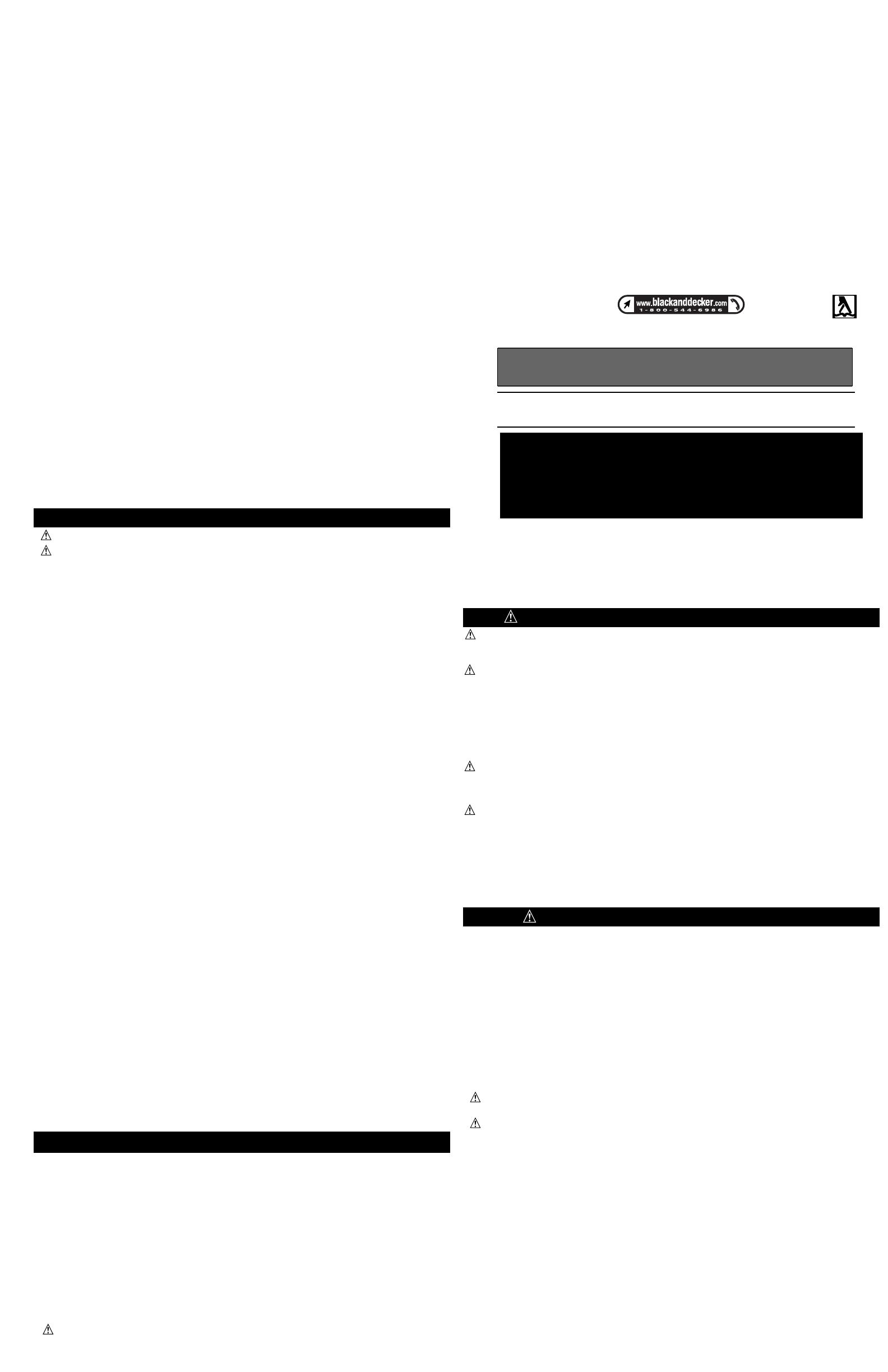
AVERTISSEMENT : IMPORTANTES MESURES DE SÉCURITÉ
AVERTISSEMENT :
Afin de réduire les risques d’incendie, de secousses électriques ou de blessures
lorsqu’on utilise des outils de jardinage électriques, il faut toujours respecter les
mesures de sécurité suivantes.
AVERTISSEMENT : Le produit génère de la poussière qui peut renfermer des produits chimiques.
Selon l’état de la Californie, ces produits chimiques peuvent causer le cancer
ainsi que des malformations congénitales, et ils présentent d’autres dangers au
système reproductif humain. Voici des exemples de tels produits chimiques :
• les composés d’engrais;
• les composés d’insecticides, d’herbicides et de pesticides;
• l’arsenic et le chrome provenant de bois traité.
Afin de minimiser les risques, porter de l’équipement de sécurité approuvé comme des masques antipoussières
spécialement conçu pour filtrer les particules microscopiques.
AVERTISSEMENT : Le produit renferme des produits chimiques, dont du plomb. Selon l’état de la
Californie, ce produit chimique peut causer le cancer ainsi que des malformations
congénitales, et il présente d’autres dangers au système reproductif humain. Se
laver les mains après l’utilisation.
MISE EN GARDE : Porter un dispositif approprié de protection de l’ouïe lors de l’utilisation du
produit. Dans certaines conditions et durées d’utilisation, le produit peut
émettre un niveau de bruit provoquant la perte de l’ouïe.
LIRE TOUTES LES DIRECTIVES.
AFIN DE RÉDUIRE LES RISQUES DE BLESSURES
• Avant toute utilisation, s’assurer que tous ceux qui se servent de l’outil lisent et comprennent toutes les
mesures de sécurité et tout autre renseignement contenu dans le présent guide.
• Conserver ces mesures et les relire fréquemment avant d’utiliser l’outil et d’en expliquer le fonctionnement
à d’autres personnes.
MESURES DE SÉCURITÉ POUR TOUS LES OUTILS
• TOUJOURS PORTER DES LUNETTES DE SÉCURITÉ. – Porter de lunettes de sécurité en tout temps lorsque l’outil est
branché. Les lunettes de sécurité sont vendues séparément aux centres de service Black & Decker ou aux ateliers
d’entretien autorisés.
• PROTECTEUR – Ne pas utiliser l’outil lorsque le protecteur n’est pas en place.
• PORTER DES VÊTEMENTS APPROPRIÉS. – Éviter de porter des vêtements amples et des bijoux qui peuvent être
happés par les pièces en mouvement. Il est conseillé de porté des gants en caoutchouc et des chaussures robustes
à semelle en caoutchouc lorsqu’on travaille à l’extérieur. Ne pas se servir de l’outil pieds nus ou lorsqu’on porte
des sandales ouvertes. Porter des pantalons pour se protéger les jambes. Protéger la chevelure si elle longue. Porter
un masque respiratoire si les travail génère de la poussière.
• FIL DE NYLON – Éloigner en tout temps le visage, les mains et les pieds du fil en mouvement.
• LE FIL ROTATIF SERT À COUPER. – Manipuler l’outil avec soin autour de moustiquaires et de plantes à conserver.
• ÉLOIGNER LES OBSERVATEURS. – S’assurer qu’ils se trouvent à une distance sûre de la zone de coupe,
particulièrement les enfants.
• AVERTISSEMENT IMPORTANT – Lorsque l’outil sert à tailler le rebord des pelouses, le fil peut projeter des pierres,
des morceaux de métaux ou tout autre objet à grande vitesse. L’outil et le protecteur sont conçus pour minimiser ce
risque. Il faut toutefois prendre les mesures de précaution suivantes.
• AVERTISSEMENT : S’assurer que les observateurs et les animaux domestiques se trouvent à plus de 30,5 m
(100 pi) de la zone de coupe.
• AVERTISSEMENT : Afin de réduire les risques de blessures dues aux rebonds (ricochets), manipuler l’outil en
s’éloignant de tout objet comme un mur, des marches, une grosse roche ou un arbre.
Prendre garde lorsqu’on coupe près d’un tel objet et, le cas échéant, tailler la bordure à
la main.
• ÉVITER LES DÉMARRAGES ACCIDENTELS. – Ne pas transporter l’outil avec le doigt sur l’interrupteur.
• NE JAMAIS FORCER L’OUTIL. Afin d’obtenir un rendement sûr et efficace, utiliser l’outil à son rendement nominal.
• UTILISER L’OUTIL APPROPRIÉ. – Utiliser l’outil seulement aux fins pour lesquelles il a été conçu.
• NE PAS DÉPASSER SA PORTÉE. – Toujours demeurer dans une position stable et garder son équilibre.
• OUTIL ENDOMMAGÉ – Lorsque l’outil frappe un corps étranger ou s’y coince, le mettre immédiatement hors
tension, en vérifier l’état et le faire réparer au besoin avant de le réutiliser. Ne pas se servir de l’outil lorsque la
bobine ou le moyeu sont brisés.
• ÉVITER LES CONDITIONS AMBIANTES DANGEREUSES. – Ne pas se servir d’outils électriques dans des endroits
humides ou mouillés. Ne pas se servir de l’outil sous la pluie.
• NE PAS UTILISER des outils électriques portatifs dans des endroits renfermant des vapeurs inflammables ou
explosives. Les étincelles que produit le moteur en marche pourraient enflammer ces produits.
• RANGER LES OUTILS INUTILISÉS À L’INTÉRIEUR dans un endroit sec, fermé à clé, hors de la portée des enfants.
• DEMEURER VIGILANT. Travailler avec vigilance et faire preuve de bon sens. Ne pas se servir de l’outil lorsqu’on est
fatigué.
• PRENDRE SOIN DES OUTILS. Respecter les consignes relatives à la lubrification et au remplacement des
accessoires. S’assurer que les poignées sont toujours propres, sèches et libres de toute tache d’huile ou de graisse.
• VÉRIFIER LES PIÈCES ENDOMMAGÉES. Avant de continuer à utiliser l’outil, il faut vérifier si le protecteur ou
toute autre pièce endommagée remplit bien la fonction pour laquelle il a été prévu. Vérifier l’alignement et
les attaches des pièces mobiles, le degré d’usure des pièces et leur montage, ainsi que tout autre facteur
ADJUSTING THE AUXILIARY HANDLE
For proper control of the trimmer and ease in handling, the auxiliary handle shown in Figure 1 must be
adjusted to fit your body. Loosen the knob and adjust the handle so that your arm can be fully extended and
you can operate the trimmer as shown in Figure 5. After adjusting, retighten the knob.
The auxiliary handle is installed on the tool at the factory in the lowest of four positions.
BATTERY
THE LEAD ACID BATTERY FOR YOUR TRIMMER IS ONLY PARTIALLY CHARGED AT THE FACTORY.
BEFORE USING YOUR TRIMMER, THE BATTERY MUST BE CHARGED FOR A MINIMUM OF 24 HOURS.
• If the battery case cracks due to a fall or other impact and the electrolyte gel leaks out, wipe it up with a cloth,
neutralize the acid with any alkaline substance such as ammonia solution or baking soda. If the electrolyte gets
on your skin, immediately flush with water and consult a doctor.
• Your trimmer is equipped with a charger bracket that may be mounted firmly to a wall in your garage, shed or
similar building. (Hardware for hanging the bracket is included in the plastic bag packed with the trimmer.)
Charging your battery in this bracket is very convenient because it hangs the tool up, out of the way and ensures
a good, solid contact between the charging terminals.
MOUNTING THE CHARGER BRACKET
1. If you intend to charge the trimmer/edger in the charger bracket follow the instructions under assembly
instructions on attaching the plug clamp in this manual.
2. Remove the two longer screws and the plastic anchors from the plastic bag.
3. Use the charger bracket to mark the locations of the holes required. Be sure to mount the bracket high
enough so that the trimmer/edger can hang freely from it; about 4 feet (1.2m) from the floor.
4. Drill a .250” (6 mm) diameter hole at each marked location.
5. Insert the plastic anchors into the holes and insert one of the screws in each one. Tighten the screws until
the heads are above the anchors just enough so that the charger bracket will fit between the anchor and
the screw head.
6. Place the charger bracket on the wall (narrow end up) and make sure that the power cord is positioned in
the side slot. Press the charger bracket over the screw heads and slide it down until it sits firmly on the screws.
7. Firmly tighten both screws.
LED INDICATOR LIGHT
• The power plug to your charger bracket is equipped with one LED indicator light. The red light comes on
when the plug is inserted into the electrical outlet to indicate that the trimmer battery is charging. (The LED
will not light up if the battery is not attached to the charger.) The indicator light will glow indicating that
charging is taking place and will remain on as long as the charger is plugged into the battery. The
charger will switch into its maintenance charge mode (trickle charge) to keep the battery fresh indefinitely.
Always keep your charger plugged in during the growing season.
TO CHARGE YOUR BATTERY, FOLLOW THE STEPS BELOW
1. Install the trimmer onto the charger bracket by positioning the handle cavity, shown in Figure 6 over the
upper hook of the charger bracket.
2. Rotate the trimmer down, keeping the upper hook engaged with the handle cavity, and position the
battery cavity over the lower boss of the charger bracket, as shown in Figure 6.
3. Plug the charger cord into any standard 120 volt, 60Hz outlet. Charging will begin immediately and
continue at a slow trickle rate until you remove the trimmer from the bracket.
4. Allow the trimmer to remain in this condition indefinitely.
OPERATING INSTRUCTIONS
• CAUTION:
ALWAYS WEAR EYE PROTECTION.
•
CAUTION: Inspect area to be trimmed and remove any wire, cord, or string-like objects which could
become entangled in the rotating line or spool. Be particularly careful to avoid any wire which
might be bent outwardly into the path of the tool, such as barbs at the base of a chain link fence.
• To turn trimmer on, push the lock out button, shown in Figure 1, forward and, at the same time, squeeze the
trigger switch. To turn the tool off, release the trigger switch.
• Angle unit as shown in Figure 7.
• Slowly swing trimmer side-to-side as shown in Figure 5.
• To convert for maintenance edging, turn off the tool, depress head release button and rotate the trimmer head,
as shown in Figure 8 (Rotate counter clockwise when viewed from the switch end). When the button snaps back
into place, the tool is locked in the edger position. Rotate the wire edge guide forward and down into place
before edging, as shown in Figure 9.
• To operate as a maintenance edger, position trimmer above sidewalk as shown in Figure 10.
• Return to trimming position by turning the tool off, depressing the button and rotating the trimmer head back.
When using the tool in the trimmer mode you may choose to fold the wire edge guide up out of the way.
Cutting Line
LINE FEEDING
Your trimmer uses .065” (1.65 mm) diameter nylon line to cut grass and weeds quickly and easily. In time, the tip of
the nylon line will become frayed and worn and the special self feeding line hub will automatically feed and trim a
fresh length of line.
Of course cutting line will wear faster and require more feeding if the cutting is done along sidewalks or other
abrasive surfaces or heavier weeds are being cut. The advanced automatic line feeding mechanism senses when
more cutting line is needed and feeds and trims the correct length of line whenever its required. You don’t even have
to think about it. Do not bump unit on ground in attempt to feed line or for any other purpose.
CLEARING JAMS AND TANGLED LINES
From time to time, especially when cutting thick or stalky weeds, the line feeding hub may become clogged with sap
or other material and the line will become jammed as a result. To clear the jam, follow the steps listed below.
1. Turn off the trimmer.
2. Press the release tabs on the line hub cover, as shown in Figure 11 and remove the cover by pulling it straight off.
3. Lift the spool of nylon line out of the hub and clear any broken line or cutting debris from the spool area. (If you
plan to replace the spool or rewind it, this is the place to do so, otherwise, move on.)
4. Unwrap about one foot (30cm) of line to ensure that it’s undamaged. If it is OK rewind it and insert the line end
through the eyelet in the spool hub as shown in Figure 12. Pull the line through the hole to maintain tension
while placing the spool down into the hub with the notched side exposed, as shown in Figure 13.
5. Press the spool down GENTLY and rotate it until you feel it drop into place. (When in place, the spool will turn a
few degrees left and right freely.)
6. Snap the hub cover back on, insert the battery and turn the tool on. In a few seconds or less you’ll hear the
nylon line being cut automatically to the proper length.
REWINDING SPOOL FROM BULK LINE
• Bulk line for your trimmer/edger is available at extra cost from your local dealer or Black & Decker
Service Center. To install bulk line, follow the steps below.
1. Perform steps 1 and 2 above.
2. Remove the spool from the tool and remove and discard all line on the spool.
3. Insert one end of the bulk line into the hole in the spool shown in Figure 14 about 1/2” (12mm).
4. Hold the line in the hole and pull the rest of the line through the slot in the spool, shown in Figure 14.
5. Snugly and evenly wind the bulk line onto the spool in the direction of the arrow in Figure 14 until it is nearly
full.
6. Insert the line end through the eyelet in the spool hub, as shown in Figure 12. Pull the line through the hole to
maintain tension while placing the spool down into the hub with the notched side exposed, as shown in Figure 13.
7. Press the spool down GENTLY and rotate it until you feel it drop into place. (When in place, the spool will turn a
few degrees left and right freely.)
8. Snap the hub cover back on and turn the tool on. In a few seconds or less you’ll hear the nylon line being cut
automatically to the proper length.
MAINTENANCE
CLEANING
Use only mild soap and damp cloth to clean the tool. Never let any liquid get inside the tool; never immerse any
part of the tool into a liquid.
IMPORTANT: To assure product SAFETY and RELIABILITY, repairs, maintenance and adjustment should be
performed by Black & Decker service centers or other qualified service organizations, always using identical
replacement parts.
Accessories
Recommended accessories for use with your tool are available from your local dealer or authorized service center. If
you need assistance regarding accessories, please call: 1-800-54-HOW-TO.
Use Black & Decker replacement spool No. AF100.
Reload nylon line (either bulk or prewrapped replacement spool) as shown in this manual.
USE ONLY .065" (1.65mm) DIAMETER NYLON MONOFILAMENT LINE.
Heavier line will overload the motor and cause overheating. This line is available at your local dealer or authorized
service center.
Do not use fishing line or other lines that are not recommended.
•
WARNING: The use of any accessory not recommended for use with this tool could be hazardous.
Service Information
Black & Decker offers a full network of company-owned and authorized service locations throughout North
America. All Black & Decker Service Centers are staffed with trained personnel to provide customers with efficient
and reliable power tool service.
Whether you need technical advice, repair, or genuine factory replacement parts, contact the Black & Decker
location nearest you.
To find your local service location, refer to the yellow page directory under “Tools—Electric” or call:
1-800-54-HOW-TO.
Full Two-Year Home Use Warranty
Black & Decker (U.S.) Inc. warrants this product for two years against any defects in material or workmanship. The
defective product will be replaced or repaired at no charge in either of two ways:
The first, which will result in exchanges only, is to return the product to the retailer from whom it was purchased
(provided that the store is a participating retailer). Returns should be made within the time period of the retailer’s
policy for exchanges (usually 30 to 90 days after the sale). Proof of purchase may be required. Please check with
the retailer for their specific return policy regarding returns that are beyond the time set for exchanges.
The second option is to take or send the product (prepaid) to a Black & Decker owned or authorized Service
Center for repair or replacement at our option. Proof of purchase may be required. Black & Decker owned and
authorized service centers are listed under “Tools-Electric” in the yellow pages of the phone directory.
This warranty does not apply to accessories. This warranty gives you specific legal rights and you may have other
rights which vary from state to state. Should you have any questions, contact the manager of your nearest
Black & Decker Service Center.
This product is not intended for commercial use.
See ‘Tools-Electric’
– Yellow Pages –
for Service & Sales
Imported by
Black & Decker (U.S.) Inc.,
701 E. Joppa Rd.
Towson, MD 21286 U.S.A.
CC
CC
oo
oo
uu
uu
pp
pp
ee
ee
--
--
bb
bb
oo
oo
rr
rr
dd
dd
uu
uu
rr
rr
ee
ee
ss
ss
aa
aa
nn
nn
ss
ss
ff
ff
ii
ii
ll
ll
dd
dd
ee
ee
11
11
22
22
vv
vv
oo
oo
ll
ll
tt
tt
ss
ss
AVANT DE RETOURNER LE PRODUIT, PEU IMPORTE LA
RAISON PRIÈRE DE COMPOSER
1 800 544-6986
GUIDE D’UTILISATION
Modèle CST1000
RENSEIGNEMENTS IMPORTANTS
• Charger l’ensemble de piles pendant 24 heures avant d’utiliser le coupe-bordure.
• Il faut pousser le bouton de verrouillage vers l’avant afin d’utiliser le coupe-bordure.
• L’alimentation du coupe-bordure est automatique; il ne faut pas en frapper la tête
contre le sol.
CONSERVER LE PRÉSENT GUIDE À TITRE DE RÉFÉRENCE.
/