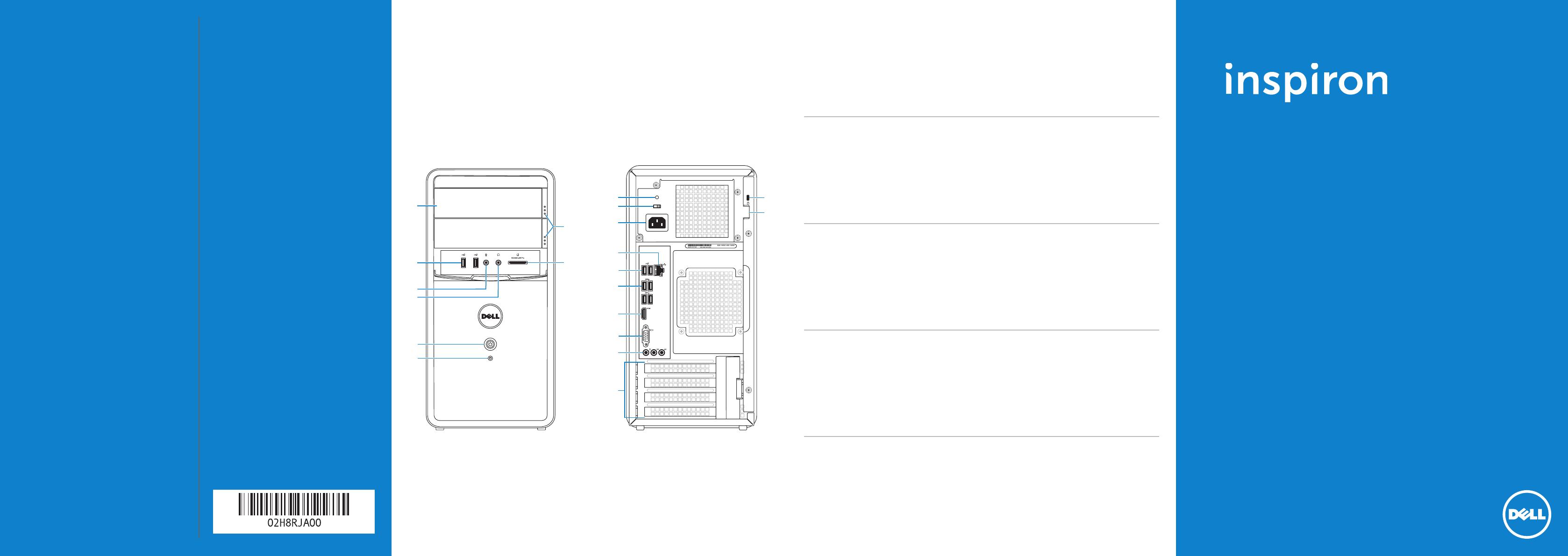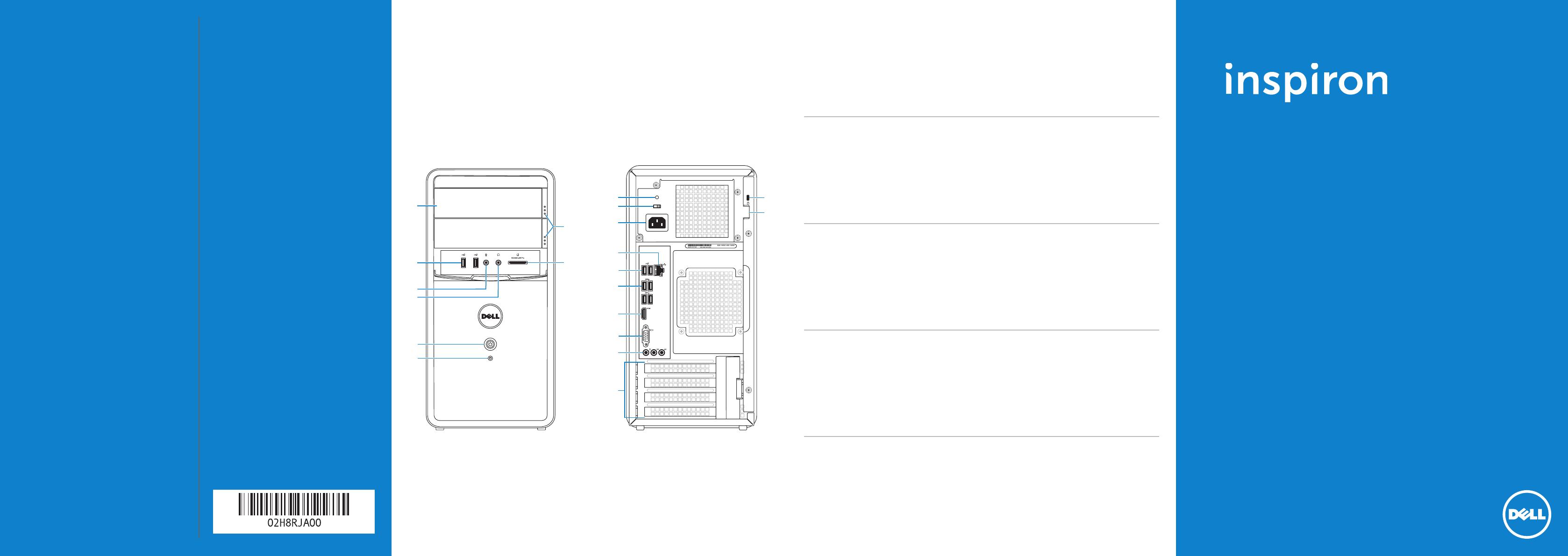
More Information
• To learn about the features and advanced options
available on your computer, click Start→
AllPrograms→ DellHelpDocumentation or go to
support.dell.com/manuals.
• To contact Dell for sales, technical support, or
customer service issues, go to dell.com/ContactDell.
Customers in the United States can call
800-WWW-DELL (800-999-3355).
Дополнительная информация
• Для получения сведений о функциях и дополнительных
возможностях компьютера, щелкните «Пуск»→
«Все программы»→ Dell Help Documentation
(Справочная документация Dell) или посетите
веб-сайт support.dell.com/manuals.
• Если вы хотите обратиться в корпорацию Dell
по вопросам сбыта, технической поддержки или
обслуживания пользователей, перейдите на
веб-страницу dell.com/ContactDell. Если вы
находитесь в США, позвоните нам по номеру
800-WWW-DELL (800-999-3355).
Dodatne informacije
• Da biste saznali više o funkcijama i naprednim opcijama
dostupnim na računaru, kliknite na Start(Pokreni)→
AllPrograms(Sviprogrami)→ DellHelpDocumentation
(Delldokumentacijazapomoć) ili posetite
support.dell.com/manuals.
• Da biste kontaktirali kompaniju Dell u vezi sa prodajom,
tehničkom podrškom ili korisničkim servisom, posetite
dell.com/ContactDell. Korisnici u Sjedinjenim Državama
mogu da pozovu kompaniju Dell na broj
800-WWW-DELL (800-999-3355).
Daha Fazla Bilgi
• Bilgisayarınızda mevcut özellikler ve gelişmiş seçeneklere
ilişkin bilgi edinmek için Başlat→ TümProgramlar→
DellYardımBelgeleri öğelerini tıklayın veya
support.dell.com/manuals adresini ziyaret edin.
• Satış, teknik destek veya müşteri servisi konularında
Dell’e başvurmak için dell.com/ContactDell adresini
ziyaret edin. Customers in the United States can call
800-WWW-DELL (800-999-3355).
ףסונ עדימ
• תונימזה תופסונה תויורשפאהו תונוכתה תודוא ףסונ עדימ תלבקל
לש הרזעה דועית ←תוינכותה לכ ←לחתה לע ץחל ,ךלש בשחמב
.support.dell.com/manuals לא רובע וא Dell
• ,תוחוקל תוריש וא תינכט הכימת ,תוריכמ יאשונב Dell לא היינפל
םילוכי ב”הראב תוחוקל .dell.com/ContactDell לא רובע
.(800-999-3355) 800-WWW-DELL רפסמל רשקתהל
Printed in China. 2012 - 02
Informationinthisdocumentissubjecttochangewithoutnotice.
©2012DellInc.Allrightsreserved.
Dell™, the DELL logo, and Inspiron™ are trademarks of Dell Inc.
Windows
®
is either a trademark or registered trademark of Microsoft
Corporation in the United States and/or other countries.
Regulatory model: D11M
|
Type: D11M002
Computer model: Dell Inspiron 660
Информация, содержащаяся в настоящем документе, может
быть изменена без предварительного уведомления.
© Dell Inc., 2012. Все права защищены.
Dell™, логотип DELL и Inspiron™ являются зарегистрированными
товарными знаками корпорации Dell Inc. Windows
®
является
товарным знаком или зарегистрированным товарным знаком
корпорации Майкрософт в США и/или других странах.
Нормативный номер модели: D11M | Тип: D11M002
Модель компьютера: Dell Inspiron 660
Informacijeuovomdokumentupodložnesupromenibez
obaveštenja.
©2012DellInc.Svapravazadržana.
Dell™, logotip DELL i Inspiron™ zaštitni su znakovi kompanije
Dell Inc. Windows
®
je zaštitni znak ili registrovani zaštitni znak
korporacije Microsoft Corporation u Sjedinjenim Državama i/ili
drugim zemljama.
Regulatorni model: D11M | Tip: D11M002
Model računara: Dell Inspiron 660
Bubelgedekibilgileröncedenbildirilmeksizindeğiştirilebilir.
©2012DellInc.Tümhaklarısaklıdır.
Dell™, DELL logosu ve Inspiron™, Dell Inc.’in ticari markalarıdır.
Windows
®
, Microsoft Corporation’ın ABD’deki ve/veya diğer
ülkelerdeki ticari markası veya tescilli ticari markasıdır.
Tescilli model: D11M | Tür D11M002
Bilgisayar modeli: Dell Inspiron 660
.שארמ העדוה אלל תונתשהל יושע הז ךמסמב עדימה
.תורומש תויוכזה לכ Dell Inc. 2012 ©
Dell Inc. לש םיירחסמ םינמיס םה Inspiron™-ו DELL לש למסה ,™Dell
Microsoft Corporation לש םושר ירחסמ ןמיס וא ירחסמ ןמיס אוה Windows
®
.תורחא תונידמב וא/ו תירבה תוצראב
D11M002 :גוס | D11M :הניקת םגד
Dell Inspiron 660 :בשחמ םגד
QuickStartGuide
Руководство по быстрому началу работы
|
Vodič za brzi početak
Hızlı Başlatma Kılavuzu
|
הריהמ הלעפהל ךירדמ
ComputerFeatures
Элементы компьютера
|
Funkcijeračunara
|
BilgisayarÖzellikleri
|
בשחמה תונוכת
8
7
9
11
10
12
14
13
17
16
15
18
19
20
1. Optical-drive covers (2)
2. USB 2.0 ports (2)
3. Microphone port
4. Headphone port
5. Power button and light
6. Hard-drive activity light
7. Optical-drive eject buttons (2)
8. 8-in-1 Media Card Reader
9. Power supply light
10. Voltage selector switch
11. Power port
12. Network port and lights
13. USB 2.0 ports (2)
14. USB 3.0 ports (4)
15. HDMI port
16. VGA port
17. Audio ports (3)
18. Expansion card slots (4)
19. Security cable slot
20. Padlock rings
1. Отсеки для оптических
дисководов, закрытые
крышками (2)
2. Порты USB 2.0 (2)
3. Разъем микрофона
4. Разъем наушников
5. Кнопка и индикатор питания
6. Индикатор активности жесткого
диска
7. Кнопки выдвижения
оптического дисковода (2)
8. Устройство чтения
мультимедийных карт типа
«8 в 1»
9. Индикатор блока питания
10. Переключатель напряжения
11. Разъем питания
12. Сетевой порт и индикаторы
13. Порты USB 2.0 (2)
14. Порты USB 3.0 (4)
15. Порт HDMI
16. Порт VGA
17. Аудиопорты (3)
18. Слоты для плат расширения (4)
19. Гнездо защитного кабеля
20. Кольца для навесного замка
1. Optical-drive covers (2)
2. Priključci USB 2.0 (2)
3. Priključak za mikrofon
4. Priključak za slušalice
5. Dugme za napajanje i lampica
6. Indikator aktivnosti čvrstog diska
7. Dugmad za izbacivanje optičke
disk jedinice (2)
8. Čitač medijskih kartica 8-u-1
9. Lampica napajanja
10. Prekidač za izbor napona
11. Priključak za napajanje
12. Mrežni priključak i lampice
13. Priključci USB 2.0 (2)
14. Priključci USB 3.0 (4)
15. HDMI priključak
16. VGA priključak
17. Audio priključci (3)
18. Slotovi za dodatnu karticu (4)
19. Slot za sigurnosni kabl
20. Prstenovi za katanac
1. Optik sürücü yuvaları (2)
2. USB 2.0 bağlantı noktaları (2)
3. Mikrofon bağlantı noktası
4. Kulaklık bağlantı noktası
5. Güç düğmesi ve ışığı
6. Sabit disk etkinlik ışığı
7. İsteğe bağlı optik sürücü çıkarma
düğmeleri (2)
8. 8-in-1 Ortam Kartı Okuyucusu
9. Güç kaynağı ışığı
10. Voltaj seçici anahtarı
11. Güç bağlantı noktası
12. Ağ bağlantı noktası ve ışıkları
13. USB 2.0 bağlantı noktaları (2)
14. USB 3,0 bağlantı noktaları (4)
15. HDMI bağlantı noktası
16. VGA bağlantı noktası
17. Ses bağlantı noktaları (3)
18. Genişletme kartı yuvaları (4)
19. Güvenlik kablosu yuvası
20. Kilit halkaları
1
2
3
4
6
5
660
Información para NOM, o Norma Oficial
Mexicana (solo para México)
La información que se proporciona a continuación
aparecerá en el dispositivo que se describe en este
documento, en conformidad con los requisitos de la
Norma Oficial Mexicana (NOM):
Importador:
Dell México S.A. de C.V.
Paseo de la Reforma 2620 - Piso 11.°
Col. Lomas Altas
11950 México, D.F.
Número de modelo reglamentario: D11M
Voltaje de entrada: 115/230 V CA
Frecuencia de entrada: De 50 a 60 Hz
Corriente nominal de entrada: 7,0 A/4,0 A o 6,0 A/2,1 A
Para obtener información detallada, lea la información
sobre seguridad que se envió con el equipo. Para obtener
información adicional sobre prácticas recomendadas de
seguridad, visite dell.com/regulatory_compliance.
1. תאי כוננים אופטיים (שניים)
2. יציאות USB 2.0 (שתיים)
3. יציאת מיקרופון
4. יציאה לאוזניות
5. לחצן ונורית הפעלה
6. נורית פעילות של כונן קשיח
7. לחצני הוצאה של כונן אופטי (שניים)
8. קורא כרטיסי מדיה 8 ב-1
9. נורית אספקת חשמל
10. מתג בורר מתח
11. יציאת ספק כוח
12. יציאות רשת ונוריות
13. יציאות USB 2.0 (שתיים)
14. יציאות USB 3.0 (ארבע)
15. יציאת HDMI
16. יציאת VGA
17. יציאות שמע (שלוש)
18. חריצים לכרטיסי הרחבה (ארבעה)
19. חריץ כבל אבטחה
20. טבעות נעילה