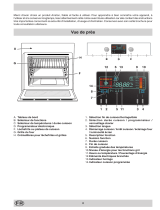Page is loading ...

1
CONTENTS
Scholtès ovens..............................................................................................................................1
Description...........................................................................................................................................2
Accessories.......................................................................................................................................2
Oven control panel.........................................................................................................................3
The programmer .................................................................................................................................4
Cooking modes ..............................................................................................................................5
Defrosting ..........................................................................................................................6
Baking ................................................................................................................................7
Pastry cooking......................................................................................................................7
Roasting ............................................................................................................................8
Spit-roasting cooking ..........................................................................................................9
Barbecue cooking ...............................................................................................................9
Traditional cooking .............................................................................................................10
Forced air cooking ............................................................................................................10
Fish cooking .....................................................................................................................11
The catalystic self-cleaning system................................................................................................11
Tips and recommendations...........................................................................................................11
Technical Specifications................................................................................................................12
For more than 80 years, Scholtès has been designing electrical appliances.
As the leader of built-in appliances, Scholtès offers well-designed, high quality products. Its creative
approach and high standards have made Scholtès the foremost manufacturer of built-in appliances.
Scholtès actively guarantees your safety while using your oven (cool door, interlocking controls, etc.).
In cooperation with a cookery consultant, Scholtès has developed 11 cooking methods that optimise all
the parameters for each type of dish: moisture level, still or circulating air, heat distribution, etc.
Please read this booklet carefully. It explains how to take full advantage of the many features that your
appliance offers.
You will find all the answers to questions you may have on technical terms, cooking procedures, functions,
accessories, etc.
ENJOY COOKING with
SCHOLTES OVENS
Design & Durability
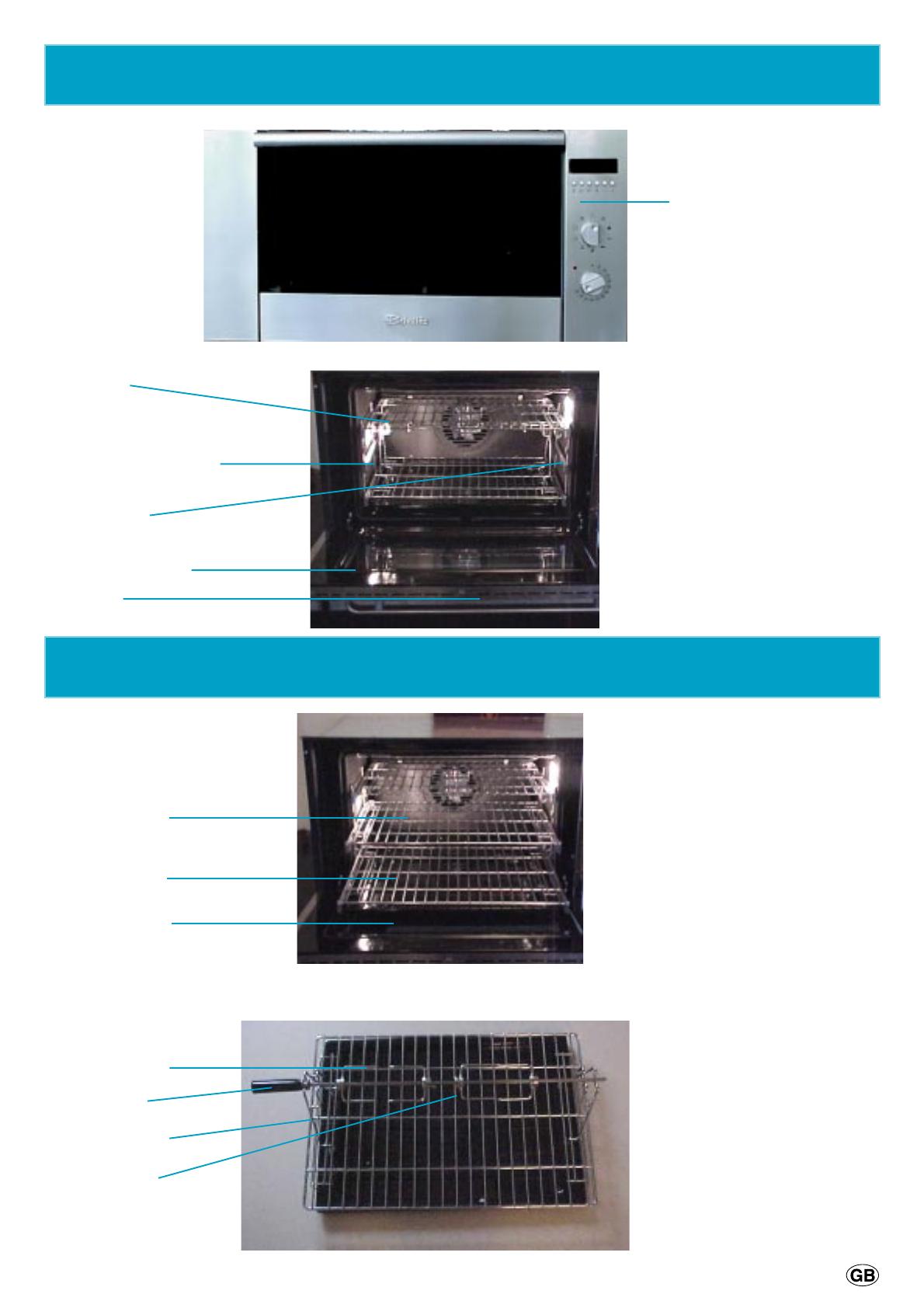
2
Description of the oven
Oven accessories
Oven control panel
Shelf
Halogen lighting
Level 3
Level 2
Level 1
4 spit forks
1 handle
2 supports
1 spit rod
Your oven has 3 racks that slide in and out on rollers for easy access.
Your oven is supplied with:
- 2 nickel-plated shelves
- 1 enamelled tray
- 1 spit unit
Spit unit
Enamelled tray
Door
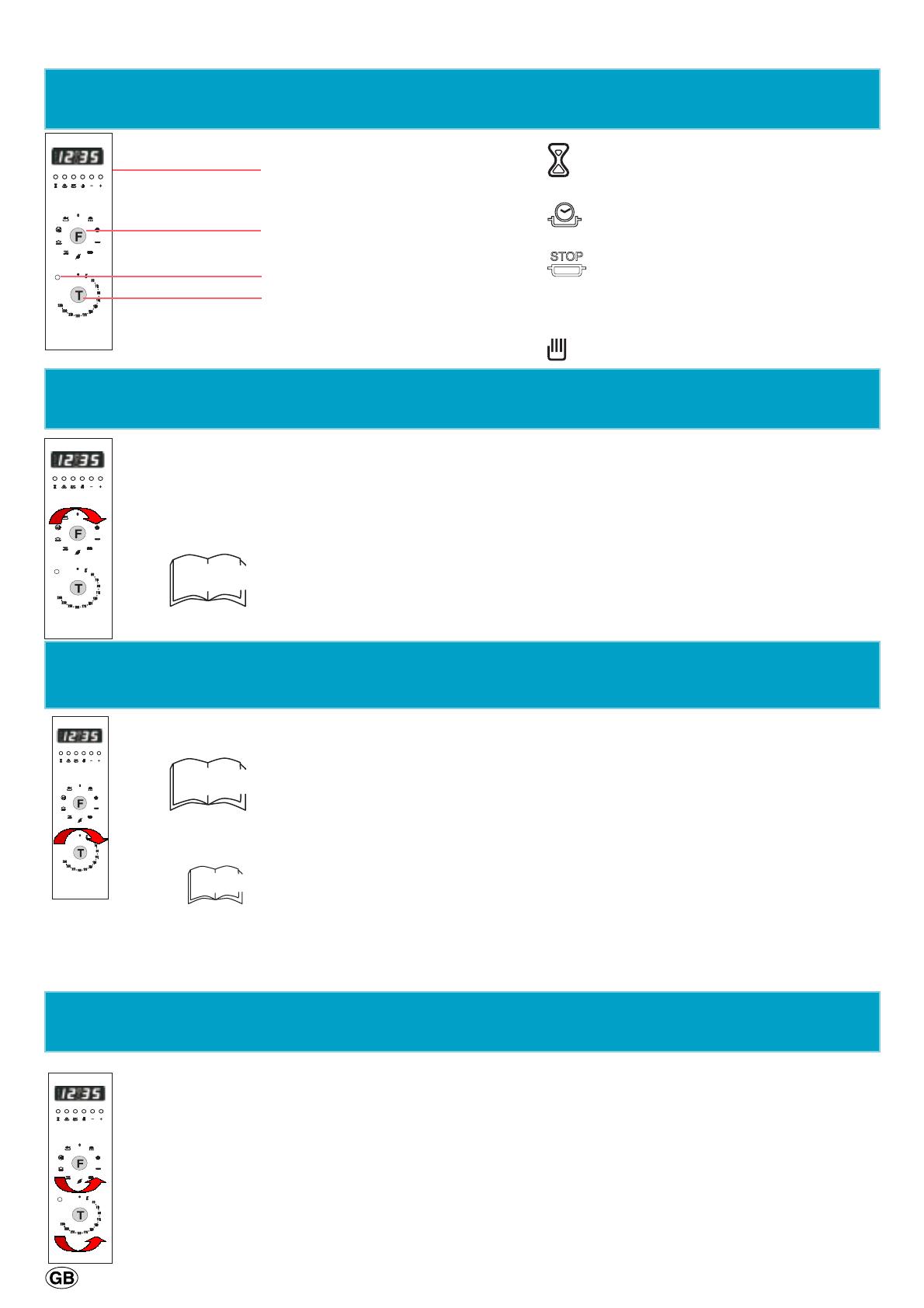
3
Temperature selector
Clock
Indicator light
Cooking mode selector
Note
Oven control panel
Knob «F» is used to select the cooking mode
Turn knob «F» to select the cooking mode.
The oven will begin to heat up as soon as the temperature is selected.
Knob «T» selects the temperature
Turn knob «T» to select the temperature required.
The indicator light comes on when you have selected the temperature. It indicates that the
oven is heating up. When the light goes out, the required temperature has been reached
inside the oven. When the light alternately comes on and goes out, it means that the
thermostat is working properly to maintain the oven temperature.
Return knobs «T» e «F» to position «0» to switch off the oven.
Switching off the oven
Programmer
Auto-timer
Cooking time: (End time of cooking)
+/- Regulation keys
Manual mode
Note
The temperature indicated by the thermostat refers to the operating temperature of the empty
oven during its 3 main functions: CONVECTION, FAN-ASSISTED, SPECIAL FISH MODE.
For all other functions the temperature is intended as a guide only.
The suggested value is considered to be the optimal cooking temperature.
Note
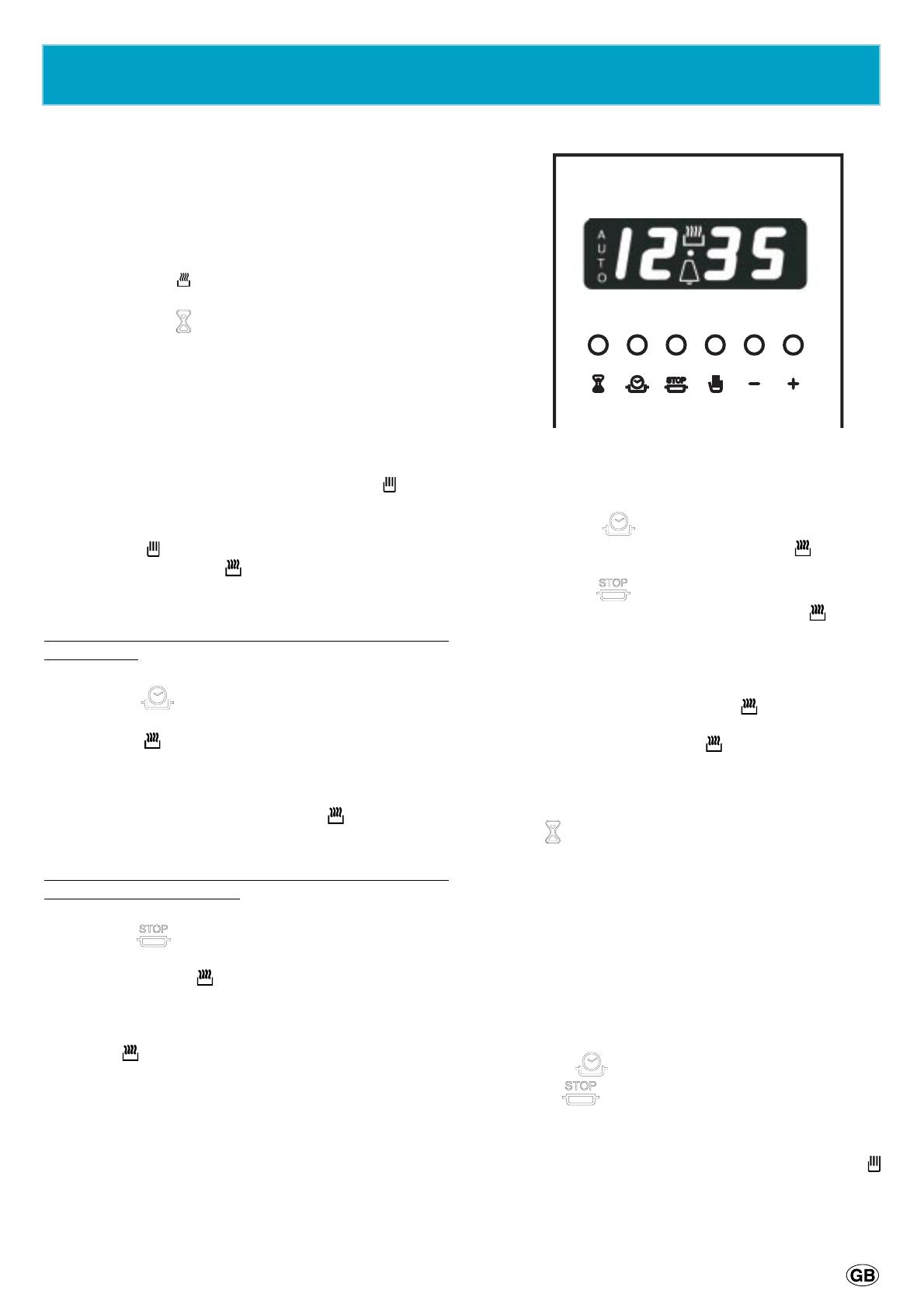
4
The programmer
The electronic programmer has the function of automatically
switching on the oven (at the required time) and switching
it off at the end of the set cooking time. The 4 figure luminous
display showing the actual time and the programming times,
also shows the current state of the oven by means of the
following symbols:
Oven on
Minute minder
Automatic programme AUTO
Point • (this divides the hour from the minutes on the
display). All the functions may be programmed for a total of
23 h and 59 min. Maximum cooking time is 10 hours.
Adjusting the clock
(At installation, after power failures, clock in advance or
behind). Select manual mode by pressing key , adjust
the hour and minutes using the - and +. keys.
Manual oven mode (Programming excluded)
Press the key ; and the oven is switched on, the AUTO
symbol goes out and the (oven on) symbol comes on.
This operation erases any set programme.
Semi-automatic oven mode
1st example: start in manual cooking mode - programmed
cooking time.
• Put the food to be cooked in the oven.
• Press the key (duration) and adjust the cooking
time using the - and + keys: the oven switches on, the
AUTO and (oven on) symbols light up.
• Turn the selector and the thermostat knobs onto the
required function and temperature respectively.
• At the end of the set cooking time, the oven is
automatically switched off, the symbol (oven on) goes
out and the AUTO symbol blinks; an acoustic signal
sounds.
2nd example: start with manual cooking mode - end with
programmed cooking mode.
• Put the food to be cooked in the oven.
• Press the key (end of cooking) and adjust the end
of cooking time using the - and + keys: the oven switches
on, the AUTO and symbols light up.
• Turn the selector and the thermostat knobs onto the
required function and temperature respectively.
• At the end of cooking, the oven is automatically switched
off, the symbol (oven on) goes out and the AUTO
symbol blinks; an acoustic signal sounds.
Automatic oven mode (programmed cooking duration and
end)
• Put the food to be cooked in the oven.
• Press the key (Duration) and adjust the cooking
time using the - and + keys: the AUTO and (oven on)
symbols light up (the oven switches on).
• Press the key (end of cooking) and adjust the end
of cooking time using the - and + keys: the symbol
goes out (the oven switches off).
• Turn the selector and the thermostat knobs onto the
required function and temperature respectively.
• The programmer automatically sets the start of cooking
time, which is shown by the symbol (oven on) coming
on. When the cooking time has elapsed, the oven is
automatically switched off, the (oven on) symbol goes
out and the AUTO symbol blinks; an acoustic signal
sounds.
Minute minder
Press the key (minute minder) and set the time required
using the - and + keys. An acoustic signal sounds at the
end of the programme.
Buzzer
The buzzer emits a sound for 7 minutes after the end of the
selected programme; it may be stopped by pressing any
function key. It is possible to choose 3 different types of
acoustic signal. By pressing the - key the actual signal
tone appears. Now, within 7 seconds, every further press
of the - key changes the signal tone.
Program control
Press the key for the remaining time to be displayed,
and the key to check the end of cooking time.
Erasing programs
Once a program has been carried out, it is automatically
erased; it can also be cancelled by pressing the key
(manual).

5
Scholtès ovens use different techniques to produce, circulate and preserve heat. Your oven has 9 cooking modes,
each adapted for a different type of cooking style. The symbols make it very easy to choose the function you require.
Defrosting
Baking for bread, buns.
Pastry cooking for tarts and quiches
Roasting for au gratin dishes, poultry and meat
Spit-roasting for roasting on the spit (door closed)
Cottura Barbecue per abbrustolire e gratinare, a porta aperta
Traditional for classic cooking
Forced air for cooking on several levels at once
Fish cooking
Comments from our cookery consultant
Your oven’s various cooking modes were devised in consultation with the Scholtès cookery consultant. He is a
professional chef and is an integral member of Scholtès’ research and development team.
The cooking modes, temperatures and oven shelf levels reflect our expert’s own experience in the kitchen, and will
allow you to achieve the best cooking results with a variety of dishes.
Recommendation:
• Take care not to touch the heating elements inside the oven during use, as they become very hot.
•• Do not place dishes or aluminium foil on the interior base of the oven, as you will cause permanent damage
to the enamel surface.
Cooking modes

6
Note
When the food has defrosted, do not forget to turn knob «F» to «0» to
switch off the oven.
Baking
1
2
1 - Turn knob «F» to select the symbol .
Note
Note
Note
Defrosting
Turn knob «F» to select the symbol .
2 - Select the temperature with knob«T»
Recommended temperature: 160°C.
At the end of the cooking cycle, turn knobs «F» e «T» to «0» to switch off the
oven.
If you wish to delay the start of cooking, or programme a cooking
time, see pages 4.
Care must be taken when defrosting food so that the outer parts, which defrost first, do not develop harmful bacteria.
Food is generally defrosted in the refrigerator: this is known as slow defrosting.
You can halve the defrosting time by using the oven.
This is suitable for:
- foods to be eaten raw/uncooked (strawberries, etc.),
- foods to be cooked - i.e. a chicken will defrost in half the normal time.
Defrosted foods should be eaten soon after defrosting. Place food to be defrosted on a shelf at level 1.
This mode is particularly suitable for pastries (preparations using baking powder). It helps prevent the dough drying
out, and favours rising before the surface becomes golden and crusty, giving beautiful baking results.
We recommend that you preheat the oven. (preheat using the FAN-ASSISTED mode)
Place your preparation on a shelf at level 1.
Wait until the oven has heated up and the indicator light has gone out before
placing the dish in the oven.
Whenever the dish you are cooking requires an oven temperature which is greater than 160°C, use the “Fan-
Assisted” cooking mode.

7
Note
1
2
Note
Note
1
1
2
1 - Turn knob «F» to select the symbol .
Recommended temperature: 200 °C.
Note
Note
Note
Note
Pastry cooking
1 - Turn knob «F» to select the symbol .
2 - Select the temperature with knob «T»
Recommended temperature: 160-180°C
Wait until the oven has heated up and the indicator light has gone out before
placing the dish in the oven.
At the end of the cooking cycle, turn knobs «F» e «T» to «0» to switch
off the oven.
If you wish to delay the start of cooking, or programme a cooking time,
see pages 4.
Roasting
2 - Select the temperature with knob «T»
Wait until the oven has heated up and the indicator light has gone out before
placing the dish in the oven.
At the end of the cooking cycle, turn knobs «F» e «T» to «0» to switch
off the oven.
If you wish to delay the start of cooking, or programme a cooking time,
see pages 4.
During grilling, do not set the thermostat knob to above 200°C and
keep the oven door closed.
This cooking mode is particularly suited to tarts, quiches, etc. The pastry case bakes perfectly, while the filling does
not overcook.
We recommend that dishes are cooked in a preheated oven (preheat using the FAN-ASSISTED mode). Place the
prepared dish on a shelf which has been positioned using the set of guide rails on level 1.
Use a shelf at level 1. We recommend that you preheat the oven.
This cooking mode is particularly suitable for red or white meats, au gratin dishes, etc. For roasting, we
recommend a temperature of 200°C.
Use a shelf with the enamelled tray to catch the roasting juices, both at level 1. We recommend that you
preheat the oven.
Whenever the dish you are cooking requires an oven temperature which is greater than 180°C, use the “Traditional”
cooking mode.
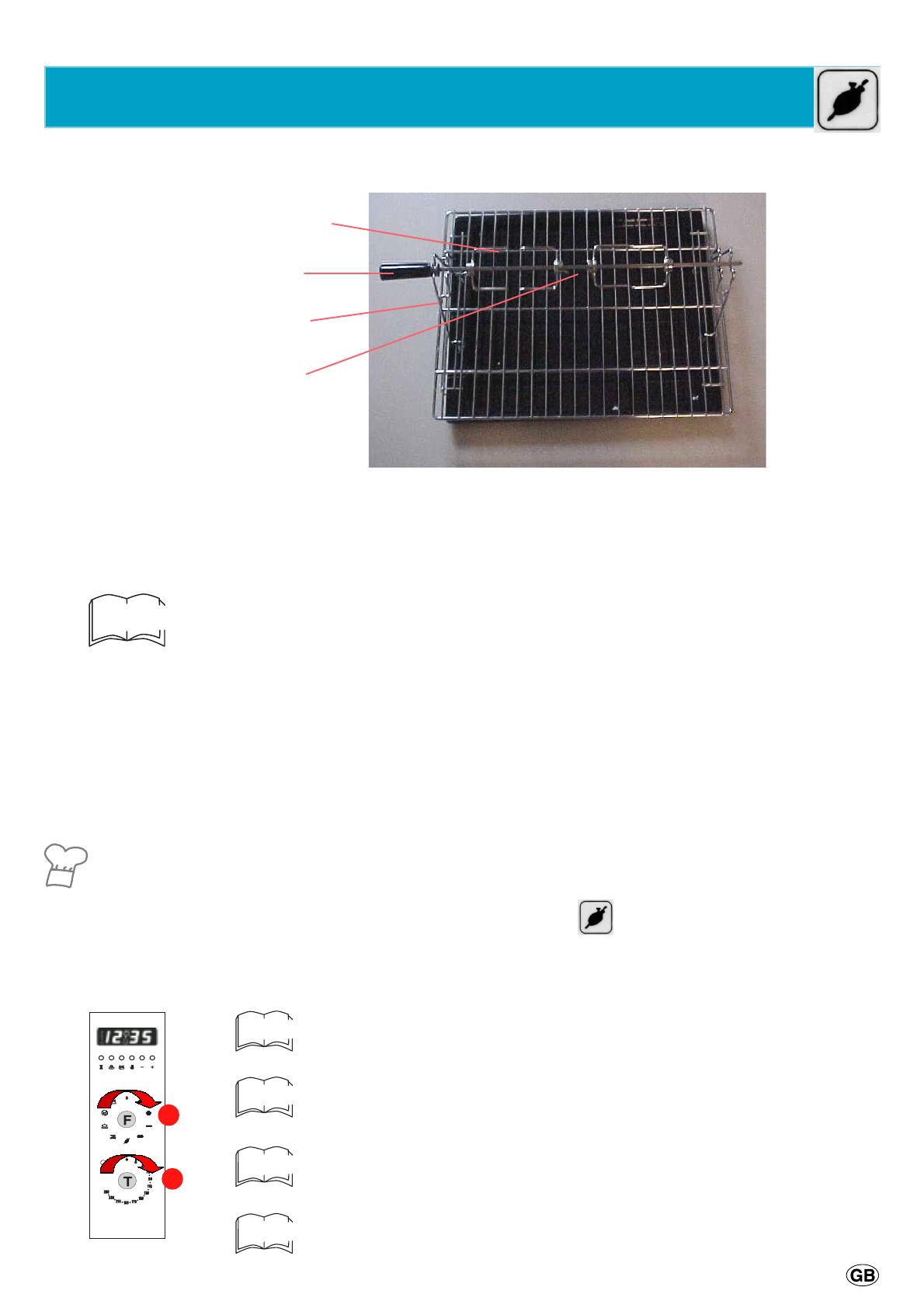
8
Spit-roasting
The spit unit supplied with your oven consists of:
Note
This cooking mode is particularly suitable for roasting on the spit with the oven door closed. The pieces of meat rotate
slowly, browning evenly until they are cooked all the way through.
1
2
4 spit forks
1 handle
2 supports
1 spit rod
•
The 2 supports should be attached to the enamelled tray, which must be placed at level 1 so that the spit rod
can be attached to the motor bracket inside the oven on the right.
•
The meat is skewered by the spit rod and held in place with the four sliding forks which are then tightened onto
the spit rod with thumbscrews.
When you are assembling the spit unit, take care that the spit rod is properly fitted into the motor bracket.
- Push the spit rod through the centre of the piece(s) of meat,
- Ensure the meat is in the centre of the spit rod.
• The detachable heatproof handle screws into the front end of the spit.
- This ensures the spit rod is sufficiently long for roasting large pieces of meat.
- It prevents you from burning yourself when removing the meat after roasting.
Screw the handle all the way on before removing the spit.
Use the enamelled tray to catch the roasting juices. We recommend that you start with a cold oven.
1 - Turn knob «F» to select the symbol .
Recommended temperature: 200 °C.
Note
Note
Note
Note
2 - Select the temperature with knob «T»
Wait until the oven has heated up and the indicator light has gone out before placing
the dish in the oven.
At the end of the cooking cycle, turn knobs «F» e «T» to «0» to switch off the
oven.
If you wish to delay the start of cooking, or programme a cooking time, see
pages 4.
During grilling, do not set the thermostat knob to above 200°C and keep the
oven door closed.
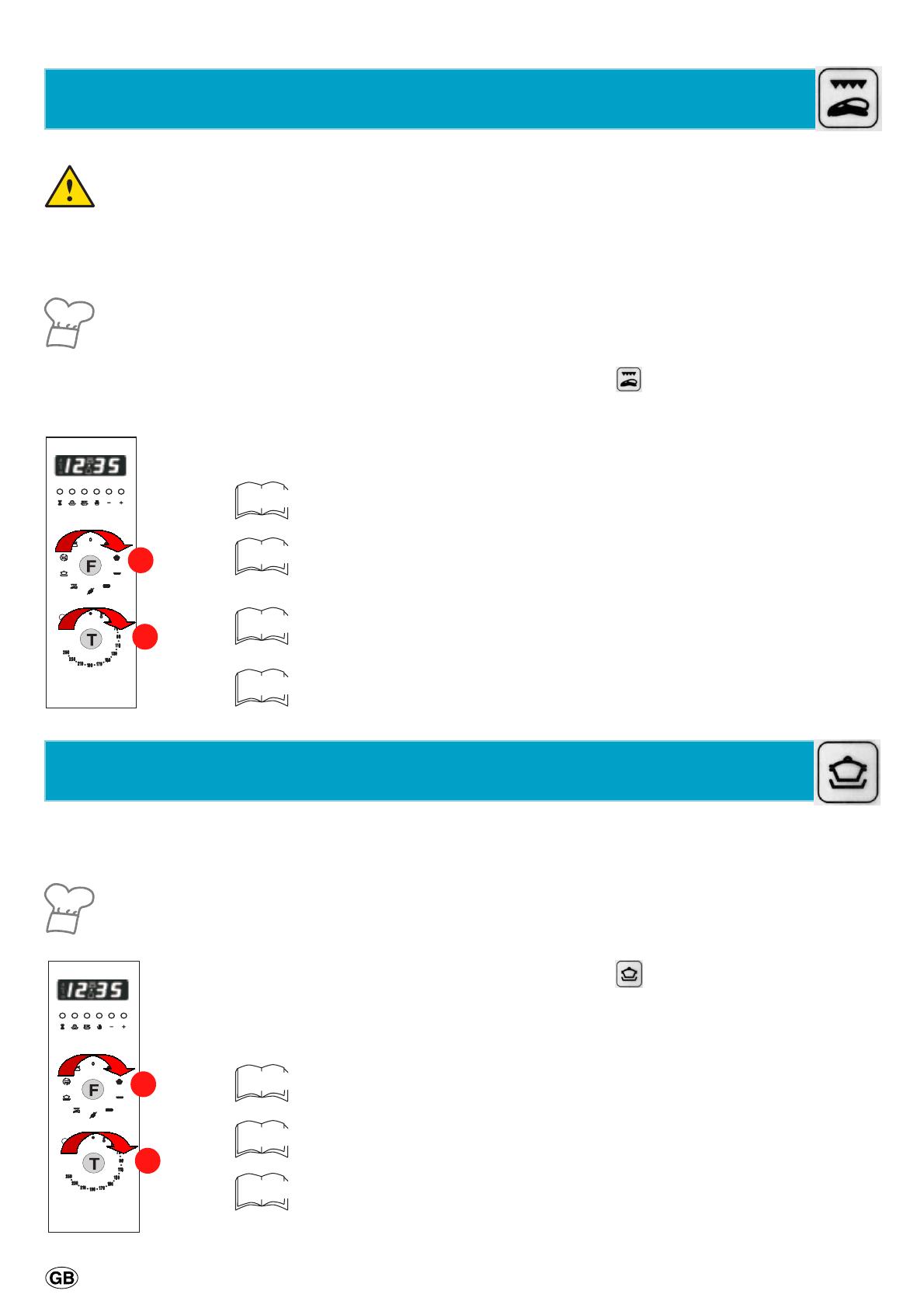
9
Barbecue cooking
This mode is particularly suitable for cooking ribs of beef, grilling meat and au gratin dishes or similar, with
the oven door partly open (using the notch on the door hinge).
We recommend that you start with a cold oven. Use the enamelled tray at level 1 to catch the cooking juices.
Place the meat on a shelf; the level of the shelf will depend on the thickness of the meat.
Keep young children away from the oven when using the Barbecue mode as some exposed parts of the oven
will be hot.
Traditional for classic cooking
This mode is particularly suitable for dishes that need to cook slowly in the oven (casseroles, etc.) or when
using a bain-marie.
Use a shelf at level 1. We recommend that you preheat the oven.
1
2
1 - Turn knob «F» to select the symbol .
2 - Select the temperature with knob «T».
Recommended temperature: 200 °C.
Wait until the oven has heated up and the indicator light has gone out before
placing the dish in the oven.
At the end of the cooking cycle, turn knobs «F» e «T» to «0» to switch off
the oven.
If you wish to delay the start of cooking, or programme a cooking time, see
pages 4.
During grilling, do not set the thermostat knob to above 200°C and keep the
oven door closed.
Note
Note
Note
Note
1 - Turn knob «F» to select the symbol .
2 - Select the temperature with knob «T».
Recommended temperature: 190 °C.
Wait until the oven has heated up and the indicator light has gone out before
placing the dish in the oven.
At the end of the cooking cycle, turn knobs «F» e «T» to «0» to switch off
the oven.
If you wish to delay the start of cooking, or programme a cooking time, see
pages 4.
Note
Note
Note
1
2

10
Forced air cooking
We recommend that you preheat the oven.
1
2
Note
Note
Note
Fish cooking
1
2
Note
Note
Note
This mode is particularly suitable for cooking identical or different dishes on several levels. If you are cooking different
types of dish at the same time, their flavours will not mingle.
To use this function, all dishes must require cooking at the same temperature.
1 - Turn knob «F» to select the symbol .
2 - Select the temperature with knob «T».
Recommended temperature: 200°C.
Wait until the oven has heated up and the indicator light has gone out before
placing the dish in the oven.
At the end of the cooking cycle, turn knobs «F» e «T» to «0» to switch
off the oven.
If you wish to delay the start of cooking, or programme a cooking time,
see pages 4.
1 - Turn knob «F» to select the symbol .
2 - Select the temperature with knob «T».
Recommended temperature: 190°C.
Wait until the oven has heated up and the indicator light has gone out before
placing the dish in the oven.
At the end of the cooking cycle, turn knobs «F» e «T» to «0» to switch
off the oven.
If you wish to delay the start of cooking, or programme a cooking time,
see pages 4.
This mode is particularly suitable for cooking all fish dishes, especially those that need to be left to cook slowly for
a while.
We recommend that you preheat the oven. Use a shelf at level 1.
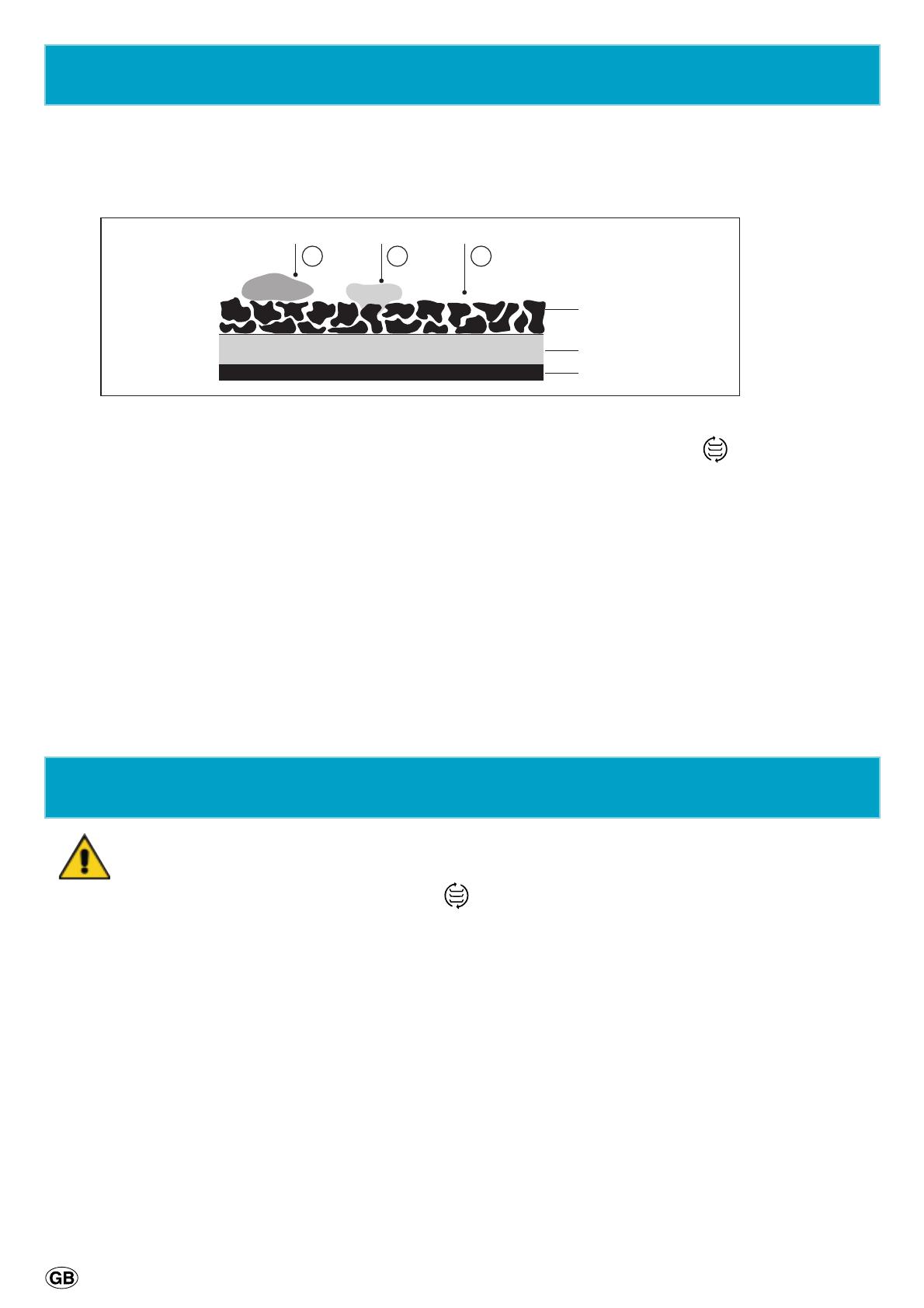
11
In this process, the interior walls of the oven are coated with a self-degreasing catalytic enamel. This enamel oxydizes
and destroys all grease particles which splash on to the oven walls. The temperature of the walls must be over 170° for
oxydization to occur. The porosity of the catalytic enamel increases the surface exchange required for oxydizing the
grease particles by catalysis.
Towards the end of the cooking period, if there are still traces of grease particles, leave the empty oven turned on with
the door closed, set the temperature selector to maximum, the function selection control to for 60 to 90 minutes
according to the amount of grease residue. Hot water and a soft brush can also help remove spatterings of grease.
Important: The Scholtès catalytic enamel is very resistant. However, scraping the enamel with sharp objects (a knife for
example) or cleaning with detergents and abrasives should be avoided as this may cause irreversible damage to the self-
degreasing agents in the enamel. The enamel is very resistant, and enables easy sliding action of the various accessories
(main rack, drip-pan, spit) without risk of damage to the enamel. Fine white dust may appear where the surfaces make
contact, however this is no cause for concern.
Observations:
1. If the walls need to be replaced, they are removable. Your local Scholtès distributor will supply you with a new set.
2. The grill element and roof are self-cleaning by the automatic destruction of residues due to the heat emitted from the
element itself .
3. Other parts inside the oven such as the floor, the door the light fixture, can be cleaned with a soapy sponge. Rinse well
and dry.
The accessories are produced from quality materials for easy cleaning, like everyday tableware, in a dish-washer.
Self-decreasing by catalysis
1 2 3
Email catalytique
poreux
Coupe
d'une paroi
catalytique
Email de masse
Tôle d'acier
Différentes étapes d'oxydation des graisses
Stages in the oxidation of grease and fats
Section
of catalytic
enamel
Porous catalytic
Enamel Solid
enamel Steel sheet
Tips and recommendations
First use:
• Before using your oven for the first time, heat it once while empty, in a well-ventilated room.
We recommend that you use the “Forced air” mode at Maximum for 1 hour.
If your oven gives off a lot of smoke:
• Check that you have selected the appropriate function for the dish, that you are using the right accessories and
cooking at the recommended level.
• Also check the displayed temperature: it is probably too high for the dish in question.
• Check whether the oven needs cleaning. Smoke and acrid odours are often the result of charred deposits stuck
to the enamel.
If the fan continues to operate after the cooking ends:
• Do not be surprised if the fan continues to function even if you have turned the oven off. It will stop
automatically once the oven has cooled sufficiently.
If the oven does not heat up:
• Check:
- that the electrical fuses have not blown,
- that the circuit breaker has not been triggered,
- that there is no mains power supply failure.
If the problem persists, contact your Distributor or After-Sales Service representative.

12
Oven size
width cm. 54
depth cm. 38
Height cm. 33
Powers:
Electric oven size: Lt 0068
Voltage and frequency:
230 V / 50-60 Hz
Power supply max 3100 W
This appliance conforms with the following European
Economic Community directives:
- 73/23/EEC of 19/02/73 (Low Voltage) and subsequent
modifications;
- 89/336/EEC of 03/05/89 (Electromagnetic
Compatibility) and subsequent modifications;
- 93/68/EEC of 22/07/93 and subsequent modifications.
Technical Specifications
ENERGY LABEL
Directive 2002/40/EC on the label of electric ovens
Norm EN 50304
Energy consumption for Natural convection
heating mode: Convection
Declared energy consumption for Forced convection Class
heating mode: Fan assisted
Disposal of old electrical appliances
The European Directive 2002/96/EC on Waste Electrical and
Electronic Equipment (WEEE), requires that old household
electrical appliances must not be disposed of in the normal
unsorted municipal waste stream. Old appliances must be
collected separately in order to optimise the recovery and
recycling of the materials they contain and reduce the impact
on human health and the environment. The crossed out
“wheeled bin” symbol on the product reminds you of your
obligation, that when you dispose of the appliance it must be
separately collected.
Consumers should contact their local authority or retailer for
information concerning the correct disposal of their old
appliance.

is a brand of the Merloni Elettrodomestici Group
Merloni Elettrodomestici spa
Viale Aristide Merloni, 47
60044 Fabriano - Italy
http://www.scholtès.fr
http://www.merloni.com
This document is printed by
Xerox Business Service - Docutech - 04/04006
Document number: 195037494.02
Viale Aristide Merloni, 47
60044 Fabriano (AN) Italy
Tel. +39 0732 6611
www.scholtes.com
/