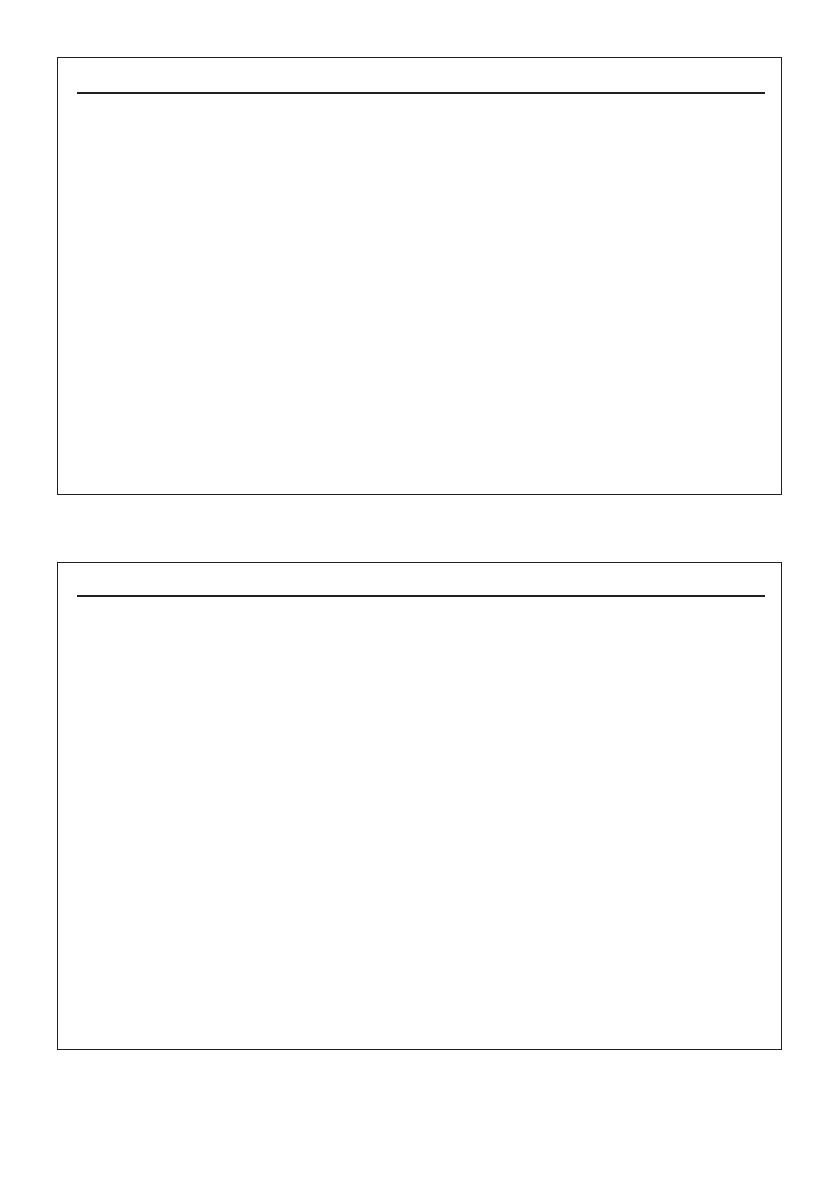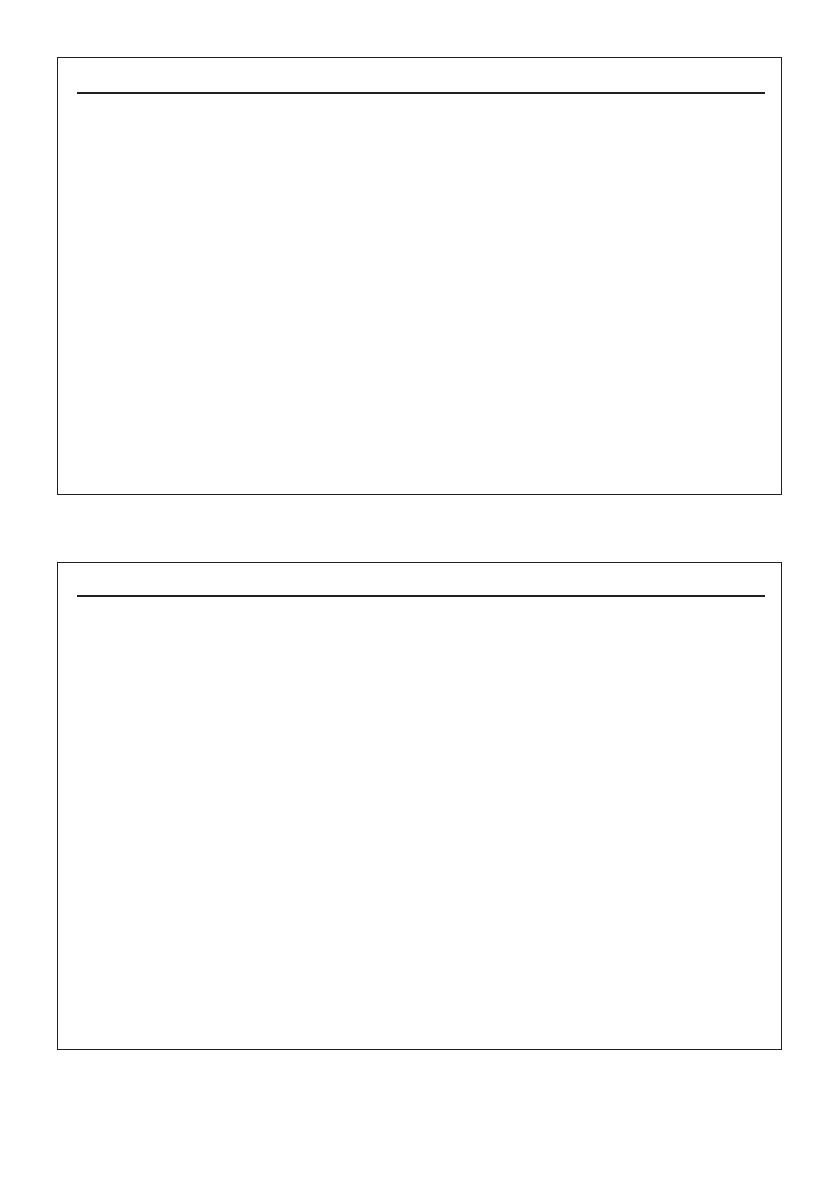
FCC INFORMATION (for US customers)
1 IMPORTANT NOTICE: DO NOT MODIFY THIS UNIT!
This product, when installed as indicated in the instructions contained in this manual, meets FCC requirements.
Modifications not expressly approved by Yamaha may void your authority, granted by the FCC, to use the product.
2 IMPORTANT:
When connecting this product to accessories and/or another product use only high quality
shielded cables. Cable/s supplied with this product MUST be used. Follow all installation instructions. Failure to
follow instructions could void your FCC authorization to use this product in the USA.
3 NOTE:
This product has been tested and found to comply with the requirements listed in FCC Regulations, Part 15
for Class “B” digital devices. Compliance with these requirements provides a reasonable level of assurance that your
use of this product in a residential environment will not result in harmful interference with other electronic devices.
This equipment generates/uses radio frequencies and, if not installed and used according to the instructions found
in the users manual, may cause interference harmful to the operation of other electronic devices.
Compliance with FCC regulations does not guarantee that interference will not occur in all installations. If this
product is found to be the source of interference, which can be determined by turning the unit “OFF” and “ON”,
please try to eliminate the problem by using one of the following measures:
Relocate either this product or the device that is being affected by the interference.
Utilize power outlets that are on different branch (circuit breaker or fuse) circuits or install AC line filter/s.
In the case of radio or TV interference, relocate/reorient the antenna. If the antenna lead-in is 300 ohm ribbon lead,
change the lead-in to coaxial type cable.
If these corrective measures do not produce satisfactory results, please contact the local retailer authorized to
distribute this type of product. If you can not locate the appropriate retailer, please contact Yamaha Corporation of
America A/V Division, USA. 6600 Orangethorpe Ave., Buena Park, CA 90620.
The above statements apply ONLY to those products distributed by Yamaha Corporation of America or its subsidiaries.
This device complies with part 15 of the FCC Rules.
Operation is subject to the following two conditions: (1) This device may not cause harmful interference, and (2) this
device must accept any interference received, including interference that may cause undesired operation.
INFORMATION DE LA FCC (pour les clients résidant aux États-Unis)
1 AVIS IMPORTANT : NE PAS APPORTER DE MODIFICATIONS À CET APPAREIL !
Cet appareil est conforme aux exigences de la FCC s’il est installé selon les instructions du mode d’emploi. Toute
modification non approuvée expressément par Yamaha peut invalider l’autorisation de la FCC d’utiliser cet appareil.
2 IMPORTANT:
N’utiliser que des câbles blindés de haute qualité pour le raccordement de cet appareil à des
accessoires et/ou à un autre appareil. Seuls le ou les câbles fournis avec le produit DOIVENT être utilisés. Suivre
les instructions concernant l’installation. Le non respect des instructions peut invalider l’autorisation, accordée
par la FCC, d’utiliser ce produit aux États-Unis.
3 REMARQUE:
Cet appareil a été testé et déclaré conforme aux normes relatives aux appareils numériques de
Classe « B », telles que fixées dans l’Article 15 de la Réglementation FCC. Ces normes sont destinées à assurer une
protection suffisante contre les interférences nuisibles avec d’autres appareils électroniques dans une installation
résidentielle. Cet équipement génère et utilise des fréquences radio qui, en cas d’installation et d’utilisation
non conformes aux instructions du mode d’emploi, peuvent être à l’origine d’interférences empêchant d’autres
appareils de fonctionner.
Cependant, la conformité à la Réglementation FCC ne garantit pas l’absence d’interférences dans une installation
particulière. Si cet appareil devait produire des interférences, ce qui peut être déterminé en « ÉTEIGNANT », puis en
« RALLUMANT » l’appareil, l’utilisateur est invité à essayer de corriger le problème d’une des manières suivantes :
Réorienter cet appareil ou le dispositif affecté par les interférences.
Utiliser des prises d’alimentation branchées sur différents circuits (avec interrupteur de circuit ou fusible) ou
installer un ou des filtres pour ligne secteur.
Dans le cas d’interférences radio ou TV, changer de place l’antenne et la réorienter. Si l’antenne est un conducteur
plat de 300 ohms, remplacer ce câble par un câble de type coaxial.
Si ces mesures ne donnent pas les résultats escomptés, prière de contacter le détaillant local autorisé à
commercialiser ce type d’appareil. Si ce n’est pas possible, prière de contacter Yamaha Corporation of America A/V
Division, États-Unis, 6600 Orangethorpe Ave., Buena Park, CA 90620.
Les déclarations précédentes concernent EXCLUSIVEMENT les appareils commercialisés par Yamaha Corporation
of America ou ses filiales.
Cet appareil est conforme à l’Article 15 de la réglementation FCC.
Le fonctionnement est soumis aux deux conditions suivantes : (1) Cet appareil ne peut pas causer d’interférences nuisibles et
(2) Cet appareil doit recevoir toutes les interférences, y compris celles pouvant entraîner des problèmes de fonctionnement.
CAN ICES-3 (B)/NMB-3 (B)
i