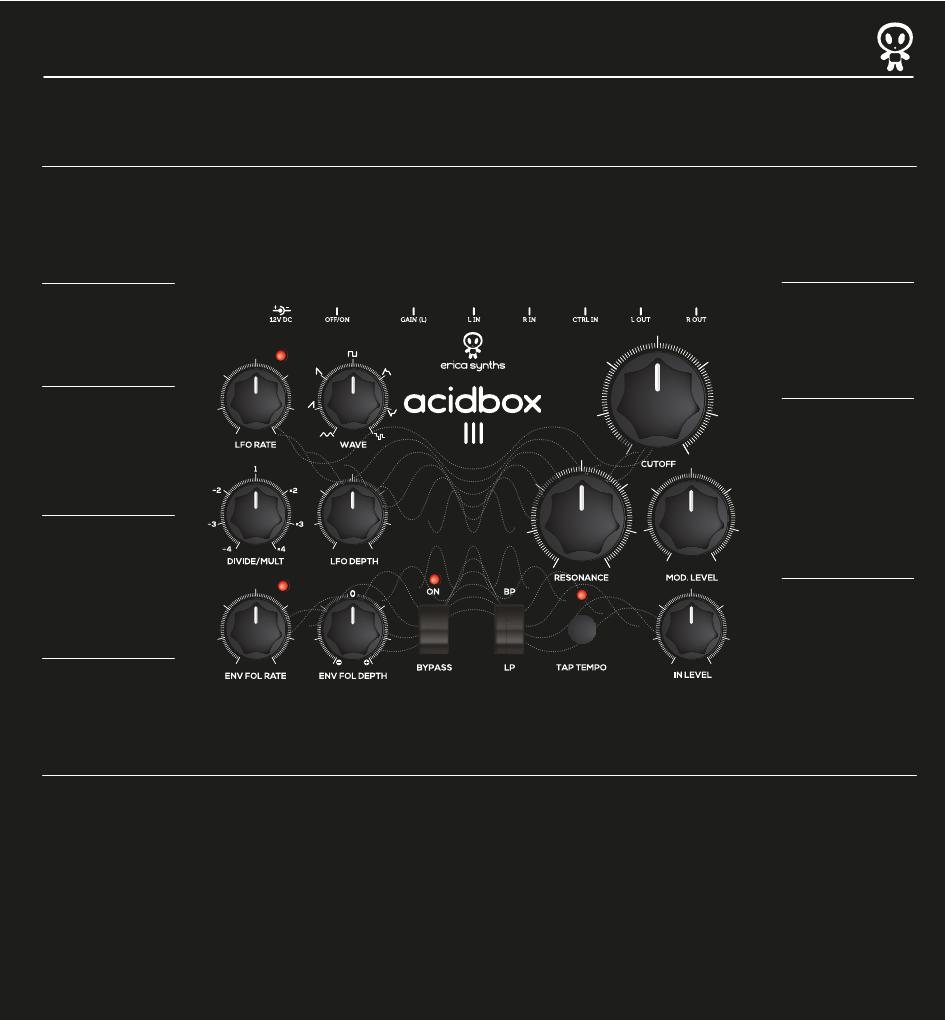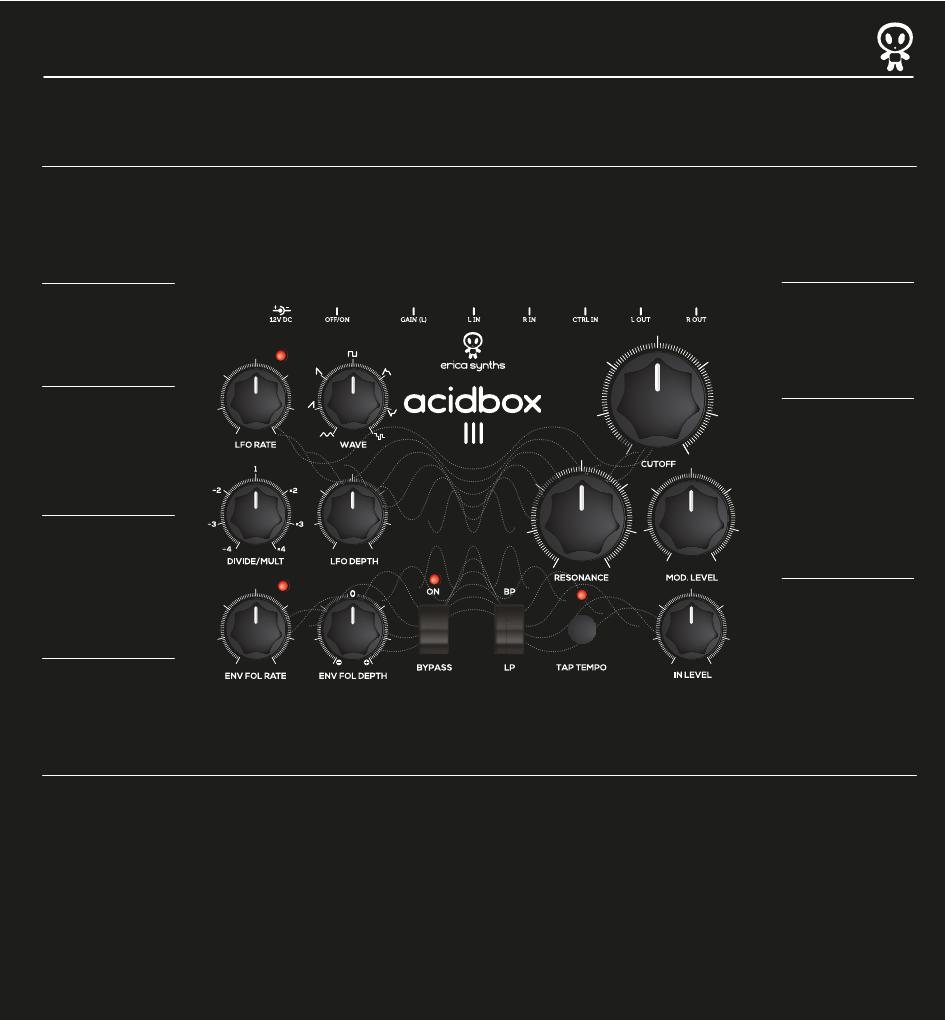
Power supply input
Use the PSU supplied with
the Acidbox III! It’s
universal PSU you can use
all over the world.
ON-OFF switch
Slide to activate the unit!
LFO LED will go on for
visual control.
Gain knob
Adjust input gain of the
Acidbox. CW setting boosts
input signal for +20dB, so
you can use the Acidbox
with a guitar.
Left and Right Audio Inputs
The R IN is normalled to L
IN, so mono signal patched
in L IN is split to both
channels.
CTRL IN is configurable control input
Possible configurations are:
ON/Bypass footswitch
Cutoff CV input
LFO synchronization input
Expression pedal.
L OUT and R OUT
are AcidboxIII audio outputs.
These are balanced outputs
ready for stage use.
Envelope Follower Rate Knob
Adjust the envelope follower
decay rate. CCW setting is
maximum, CW minimum.
The LED will give visual
feedback on EF status.
Envelope Follower Depth Knob
Adjust desired amount of the
envelope follower CV sent to
the filter cutoff. 0 modulation
is at 12 o’clock. You can choose
direct or inverted envelope
follower shape by turning the
knob CW or CCW.
Bypass switch
The Acidbox II has true bypass
mode. Dry and Wet signals
have equal levels unless the
cutoff knob is fully CCW.
Filter mode switch
Switch between Lowpass
and Bandpass filter modes.
Tap tempo button
Tap the button to synchronize
the LFO to your music beat.
The LED will indicate tap
rate.
Audio Input Level Knob
Adjust desired input level! This knob has a
hidden feature – overdrive. Typically, till 12
o’clock it will gradually increase input
signal level, but over 12 o’clock will start to
overdrive the signal. The starting point of
overdrive will greatly depend on the audio
signal level and Gain setting. Experiment
with your setup for optimal response!
LFO Speed Knob
Set the initial LFO speed.
The LED will indicate LFO
output status.
LFO Shape Knob
Select LFO shape. The fully
clockwise setting gives you
sample and hold effect.
LFO Divider/Multiplier knob
Instantly divide of multiply
the LFO frequency. This
works especially great
when acidbox is synced to
drummachine.
LFO Depth Knob
Adjust to achieve desired
amount of LFO CV sent to
the filter cutoff!
Master Modulation Level Knob
This knob allows to control
master modulation (LFO+EG)
level. It’s useful, if you want to
play with complex modulations
during the live performance.
Otherwise set the knob full CW
and manipulate LFO Depth and
Envelope Follower depth knobs.
Resonance Knob
Set desired resonance level
from 0 to self-oscillation. It
affects both VCF channels
simultaneously. Polivoks VCF is
famous for it’s crazy resonance
sweeps – mind your ears,
neighbours and monitor
speakers! Use this knob
responsibly!
Cutoff Knob
Adjust manually initial cutoff
frequency for LP or BP filters
from completely closed to full
open. Cutoff knob affects both
VCF channels simultaneously.
PLUG and PLAY