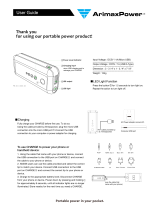MINI
RECHARGABLE FAN
Instruction Manual
FOR MODEL:
EE-5618
PLEASE READ AND SAVE ALL INSTRUCTIONS TO ENSURE
THE SAFE AND EFFECTIVE USE OF THIS FAN.
If you have any questions about the operation of your fan,
please contact Crane Customer Care.
Toll Free: 888-599-0992
Email: customer-service@crane-usa.com
Register Your Product Online
https://crane-usa.com/product-registration/

SAVE YOUR DATED PROOF OF PURCHASE!
[ You will need this in case of warranty ]
staple
tape
or paperclip
your
receipt
HERE

1
TABLE OF CONTENTS
TECHNICAL SPECIFICATIONS
Rating Voltage
DC 5V
Wattage
5W
Noise Level
≤45 dB
CRANE & SUSTAINABILITY
Crane USA is dedicated to your environment both inside and
outside your home. We know if cleaned and
maintained properly, our products last for years
helping to reduce unnecessary use of resources
and emissions making new products.
The Crane manual you are holding is from
recycled materials with no added finishes or
harmful dyes. If the fan should no longer operate, please be sure
to dispose of the unit in an environmentally friendly way by taking
it to a public collection point.
PLEASE DO NOT PLACE BROKEN FAN WITH
YOUR REGULAR HOUSEHOLD WASTE.
Table of Contents, Technical Specifications &
Sustainability
P. 1
Safety Instructions
P. 2-3
List of Main Parts
P. 4
Operation & Use
P. 5
Maintenance, Storage & Customer Care
P. 6
Warranty Information
P. 7

2
IMPORTANT SAFETY INSTRUCTIONS
WARNING! READ AND SAVE THESE INSTRUCTIONS. Failure to follow all of the instructions
listed below may result in electric shock, fire and/or serious personal injury.
1. Always turn the fan off before removing the plug from the power source. NEVER PLUG IN
OR UNPLUG WITH WET HANDS.
2. To protect against electrical hazards, do not place the fan in water or other liquids. Do
not allow the fan to become wet or damp.
3. Do not store the fan where it can fall into water or other liquids.
4. Do not store the fan unattended when it is plugged in. Turn the fan off when leaving it for
an extended period of time.
5. Use the fan only for its intended use as described in these operating instructions.
6. Do not operate any appliance if its cord or plug is damaged, after the appliance has
malfunctioned, or after it has been dropped or damaged in any way. Always follow the
warranty instructions.
7. Place fan on a flat, level surface to avoid it overturning.
8. Avoid contact with moving parts.
9. Never drop or insert any object into any opening. Do not insert any objects into the area
protected by guards.
10. Do not let hair, curtains, tablecloth, clothes, etc. near the openings of the fan. They could
become entangled in the fan and cause damage or injury.
11. Do not put your fingers or any object into the front grill of the fan.
12. Do not obstruct the airflow.
13. Do not use this fan outside; it is for indoor use only.
14. Do not use this fan in damp areas such as a bathroom.
15. Do not use this fan near a window or under direct sunlight.
16. Do not operate the fan in an area where gasoline, paint or any such flammable liquids
are used or stocked.
17. Unplug USB cord before moving, cleaning or storing the fan.
18. Always unplug the fan when it is not in use.
19. Close supervision is necessary when any appliance is operated near children. DO NOT let
your child play with this appliance. Serious injury and electrocution may be possible. This
appliance must be operated by an adult. Children should be supervised to ensure that
they do not play with this fan.
TO REDUCE THE RISK OF FIRE OR ELECTRICAL SHOCK, DO NOT USE THIS FAN WITH ANY SOLID-
STATE SPEED CONTROL DEVICE.
SAVE THESE INSTRUCTIONS!

3
GENERAL SAFETY INSTRUCTIONS
WARNING! Read and understand all instructions. Failure to follow all instructions listed
below may result in electric shock, fire or serious personal injury. The warnings, cautions, and
instructions discussed in this instruction manual cannot cover all possible conditions and
situations that may occur. It must be understood by the user that common sense and
caution are a factor which cannot be built into this product, but must be supplied by the
user.
SPECIAL INSTRUCTIONS
• To avoid a circuit overload when using this product, do not operate another high-
wattage product on the same electrical circuit.
• Avoid the use of extension cords because the extension cord may overheat and cause a
risk of fire.
SAVE ALL INSTRUCTIONS!
CAUTION: A short Power Supply Cord is provided to reduce the risk of personal injury
resulting from becoming entangled in or tripping over a longer cord. The USB cord provided
can be used with a DC5v/1A adaptor or plugged directly into a USB port on a computer.
The use of an extension cord is NOT recommended for this item. The cord must be arranged
so that it will not drape over the countertop or tabletop where it can be pulled on by
children or accidently tripped over.
ELECTRIC POWER
If the electric circuit is overloaded by other appliances, your fan and/or appliances may not
operate properly. The fan should be operated on a separate electrical circuit from other
operating appliances.
SAFETY WARNING
Although your fan is easy to operate, for your safety, the below warnings must be followed:
1. Do not place the fan near a heat source.
2. Never leave the fan unattended while connected to the electrical outlet.
3. Use the fan on a stable surface away from water.
4. Do not unplug from the socket by pulling on the power cord.
5. The fan must be unplugged and use discontinued:
A. Before any cleaning
B. After each use
C. If it appears to be faulty
THIS PRODUCT IS INTENDED FOR HOUSEHOLD USE ONLY.

4
LIST OF MAIN PARTS
FIGURE 1: Front
1. Front Grill
2. Fan Blades (inside the front
grill)
3. LED Fan Speed Indicator
4. Power Button
5. Base
6. Column
FIGURE 2: Back
7. Rear Grill
8. Bracket Cover
9. USB Socket
10. Micro USB Cord for
Charging
4
7
5
6
3
2
1
9
10
8

5
OPERATION & USE
1. Place the fan in the desired location. The fan should be placed on a flat surface to
ensure the fan will not be knocked over.
2. Manual Adjust the fan to desired angle (up and down for 0°-90°) by holding the column in
one hand and place the other hand on the bracket cover. Tilt bracket cover up or down
to get the desired position of the fan.
3. Choose your desired setting (below) and enjoy your new fan!
ON/OFF/SPEED Button
To turn the unit power on, press the button on the base of the fan to turn on the power. The
unit starts operation at Sleep Mode speed.
1. When the fan is on press the button to change the speed of the fan. This will cycle
from Light, Low, Medium, High and OFF.
2. Press and hold the button for 3 seconds to turn the fan off directly from any speed
setting.
LED Light Indicator
INDICATOR LIGHT
FUNCTION
1 Solid Light
Sleep Mode
2 Solid Lights
Low Speed
3 Solid Lights
Medium Speed
4 Solid Lights
High Speed
1 Slow Flashing Light
Low Battery Power
5 Quick flashes
No Battery Power: Charge Fan
No Lights
Fan Power is Off
CHARGING THE FAN (Full charge will last up to 15 hours on Sleep Mode setting)
The fan can be charged while the fan is ON or OFF.
Charging when OFF: Plug the micro USB cord into the micro USB socket on the back of the
fan and plug the USB end of the cord into a USB port on a computer, or DC5V/1A adaptor
plugged into a wall outlet. One light will flash to indicate the fan is charging. The fan is at full
charge when the light remains solid. Full charging time is 7 hours.
Charging when ON: Plug the micro USB cord into the micro USB socket on the back of the
fan and plug the USB end of the cord into a USB port on the computer or DC5V/1A adaptor
plugged into a wall. The first indicator light will flash while the fan is charging while the solid
indicator will indicate the current fan speed setting. The fan is at full charge when the only
LED light indicator is the current fan speed.

6
MAINTENANCE
CAUTION:
Always be sure that the fan is switched OFF and unplugged from the power source and
unplugged from the USB socket on the back of the fan. Do not immerse fan in water or allow
water to drip into the interior of the fan, as this could create an electric shock hazard.
CARE AND CLEANING
1. Always turn off the fan and disconnect the cord from the electrical outlet and fan
before cleaning your fan.
2. Light accumulated dust may be removed from the fan with a soft cloth or vacuum
cleaner.
3. Clean the outside of the fan by wiping with a damp cloth and buff with a dry cloth.
DO NOT use any detergents or abrasives and do not allow any water to enter the fan.
DO NOT allow water to run into the interior of the fan as this could create a fire or
electric shock hazard.
4. Clean the fan once a month to ensure there is no dust build up that can affect the
performance of the fan.
Storing the Fan
ALWAYS store the fan in a cool and dry place when the fan is not in use for an extended
time. To ensure that there is no dust build up during storage, we recommend storing the fan
unplugged and in an enclosed space.
CRANE CUSTOMER CARE
CALL US: 888-599-0992 (Mon-Fri 9:00am – 4:00pm CST)
EMAIL US: customer-service@crane-usa.com
LIVE CHAT: available at www.crane-usa.com

7
CRANE WARRANTY
For more information regarding the warranty policy,
please visit our website: www.crane-usa.com/customer-service
L I M I T E D W A R R A N T Y
Thank you for purchasing a Crane product which has been tested to meet our stringent quality
standards. This product is warrantied to be free from manufacturing defects under normal use and
conditions for 1 year.
PLEASE CONTACT US BEFORE RETURNING THIS PRODUCT TO THE STORE.
CALL CRANE CUSTOMER CARE FOR PROBLEMS AND QUESTIONS. WE CAN HELP.
WARRANTY REQUIRES A DATED PROOF OF PURCHASE.
This warranty is void if the defect is due to accidental damage, misuse, abuse, neglect, improper repair or
alteration by unauthorized persons, or a failure to follow operating instructions provided with the product.
This warranty does not apply to normal wear and tear or commercial use.
In no event shall liability exceed the purchase price paid by the purchaser of the product. Under no
circumstances shall there be liability for any loss – direct, indirect or incidental – or consequential damage
arising out of, or in connection with the use of this product.
This warranty is valid only in the 48 contiguous states plus the District of Columbia and excludes Puerto
Rico and the Virgin Islands. This warranty is effective only if the product is purchased and operated in the
United States of America.
Any instructions or warranty included in this manual may be subject to change without notice. For the
most up-to-date instructions and warranty information, please contact us or visit our website.
TO RECEIVE WARRANTY INSTRUCTIONS AND RETURN AUTHORIZATION,
PLEASE CALL OR EMAIL CRANE CUSTOMER CARE.
CRANE USA, INC.
1015 Hawthorn Dr., Itasca, IL 60143
Toll Free: 1-888-599-0992 (Monday - Friday 9:00am - 4:00pm CST)
Email: customer-service@crane-usa.com
Website: www.crane-usa.com

8
/