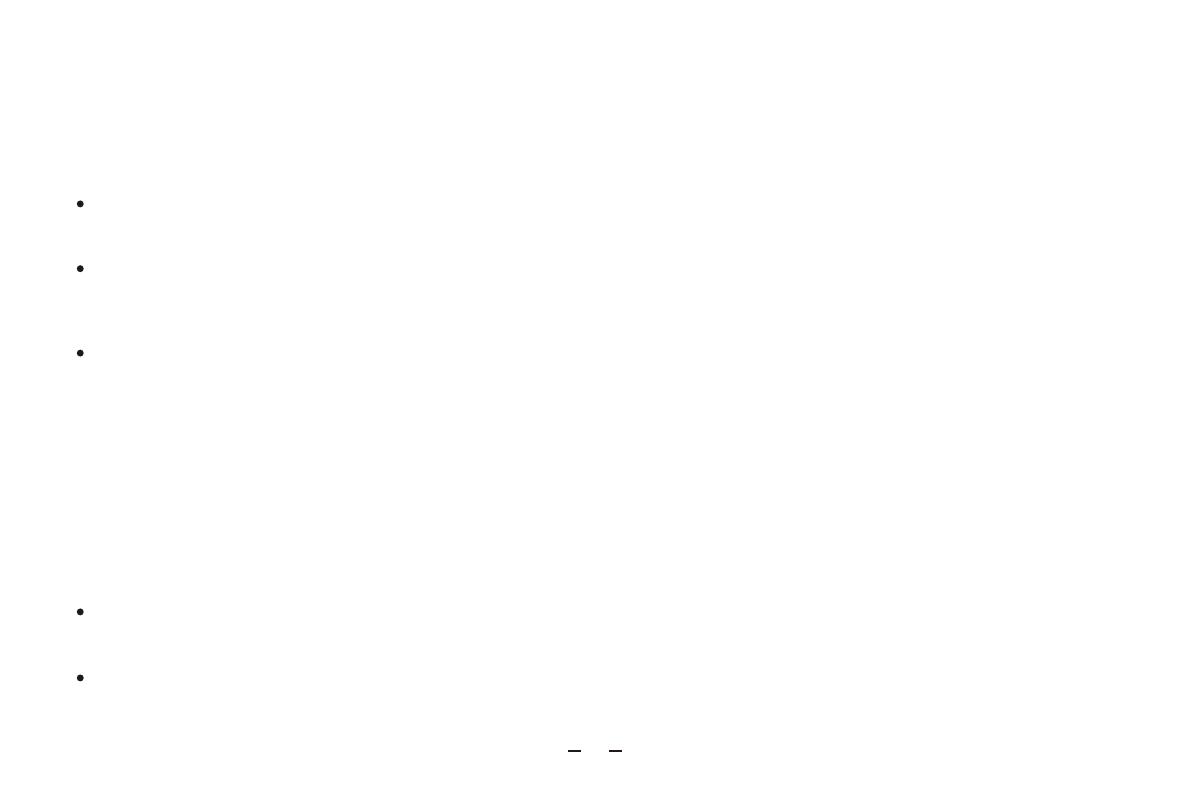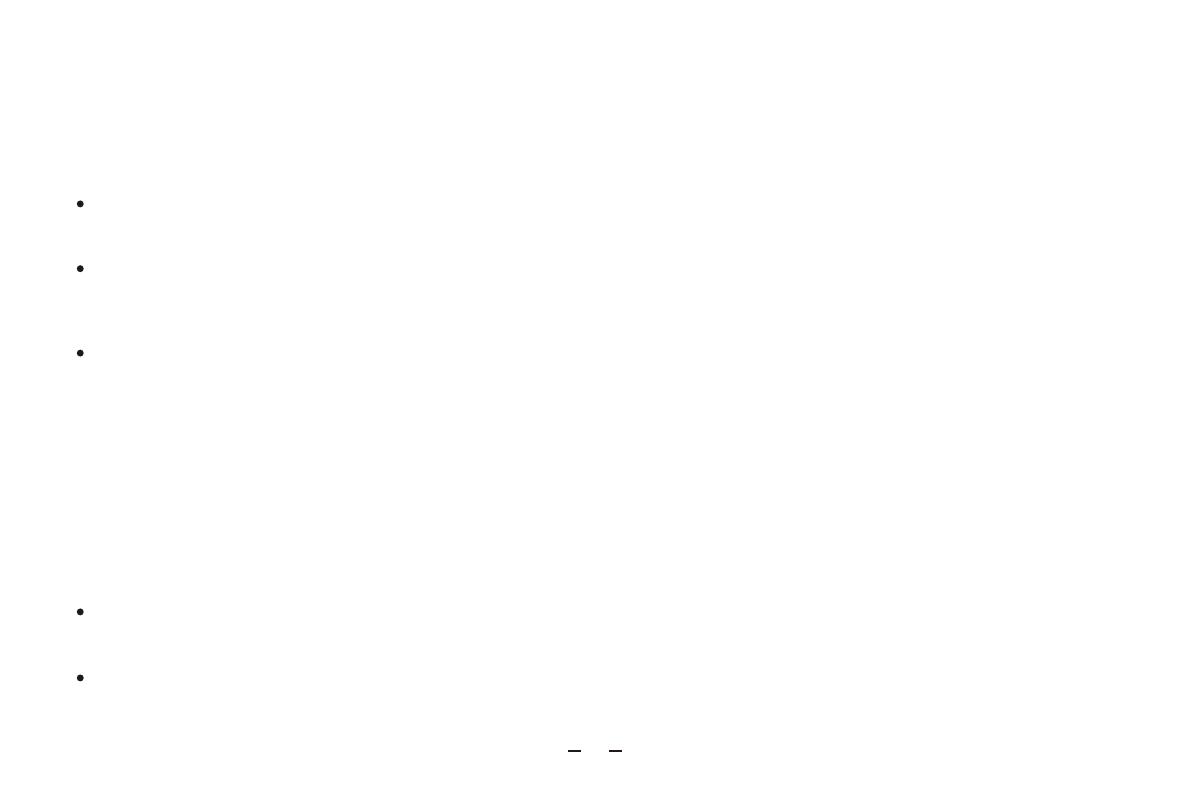
This product is not a toy and is not suitable for people under 15 years of age. Do not allow children to touch the laser Module.
Please be careful when operating in scenes with children.
This product is a laser module, visit http://www.atomstack.com/laserengraverdownload for complete "user manual" and the latest
instructions and warnings. Shenzhen AtomStack Technologies Co., Ltd. (Atomstack) reserves the right to update this Disclaimer and
Safe Operation Guidelines.
Please be sure to read this document carefully before using the product to understand your legal rights, responsibilities and safety
instructions; Otherwise, it may bring property loss, safety accident and hidden danger of personal safety. Once you use this product,
you shall be deemed to have understood, accepted and accepted all terms and contents of this document. User undertakes to be
responsible for his or her actions and all consequences arising therefrom. User agrees to use the Product only for legitimate purpos-
es and agrees to the entire terms and contents of this document and any relevant policies or guidelines that AtomStack may
establish. You understand and agree that AtomStack may not be able to provide you with the cause of the damage or accident and
provide you with AtomStack's after-sale service unless you provide the original engraving or cutting files, engraving software
configuration parameters used, operating system information, video of the engraving or cutting process, and operational steps prior
to the occurrence of a problem or failure.
AtomStack is not liable for any and all losses arising from the user's failure to use the product in accordance with this manual.
Atomstack has the ultimate right to interpret the document, subject to legal compliance. Atomstack reserves the right to update,
modify, or terminate the Terms without prior notice.
Teil 2: Haftungsausschluss und Warnung
Dieses Produkt ist kein Spielzeug und nicht für Personen unter 15 Jahren geeignet. Erlauben Sie Kindern nicht, das Lasermodul zu
berühren. Seien Sie bitte vorsichtig, wenn Sie in Szenen mit Kindern arbeiten.
Bei diesem Produkt handelt es sich um ein Lasermodul. Unter http://www.atomstack.com/laserengraverdownload finden Sie ein
vollständiges „Benutzerhandbuch“ sowie die neuesten Anweisungen und Warnungen. Shenzhen AtomStack Technologies Co., Ltd.
(Atomstack) behält sich das Recht vor, diesen Haftungsausschluss und die Richtlinien für einen sicheren Betrieb zu aktualisieren.
Bitte lesen Sie dieses Dokument sorgfältig durch, bevor Sie das Produkt verwenden, um Ihre gesetzlichen Rechte, Pflichten und
Sicherheitsanweisungen zu verstehen. Andernfalls kann es zu Sachschäden, Sicherheitsunfällen und versteckten Gefahren für die
persönliche Sicherheit kommen. Sobald Sie dieses Produkt verwenden, wird davon ausgegangen, dass Sie alle Bedingungen und
Inhalte dieses Dokuments verstanden, akzeptiert und akzeptiert haben. Der Nutzer verpflichtet sich, für sein Handeln und alle sich
daraus ergebenden Folgen verantwortlich zu sein. Der Benutzer erklärt sich damit einverstanden, das Produkt nur für rechtmäßige
Zwecke zu verwenden und stimmt den gesamten Bedingungen und Inhalten dieses Dokuments sowie allen relevanten Richtlinien
oder Leitfäden zu, die AtomStack möglicherweise aufstellt. Sie verstehen und stimmen zu, dass AtomStack Ihnen möglicherweise
nicht die Ursache des Schadens oder Unfalls mitteilen und Ihnen den AtomStack-Kundendienst anbieten kann, es sei denn, Sie
stellen die Original-Gravur- oder Schneidedateien, die verwendeten Konfigurationsparameter der Gravursoftware, Informationen
zum Betriebssystem usw. zur Verfügung. Video des Gravur- oder Schneidvorgangs und der Betriebsschritte vor dem Auftreten eines
Problems oder Ausfalls.
AtomStack haftet nicht für sämtliche Verluste, die dadurch entstehen, dass der Benutzer das Produkt nicht gemäß diesem Handbuch
verwendet.
Atomstack hat das Recht, das Dokument vorbehaltlich der Einhaltung gesetzlicher Vorschriften auszulegen. Atomstack behält sich
das Recht vor, die Bedingungen ohne vorherige Ankündigung zu aktualisieren, zu ändern oder zu kündigen.
16