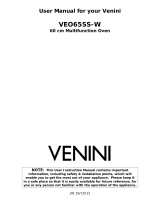Page is loading ...

1
QUICK START GUIDE
MODELS: BRO6001; BRO6006
Equipped with 6 Press Selector Buttons Control Panel and LED Display
*Keep this document handy, easy to reach for quick reference.
*Before using oven, for detailed information on the features of your oven, with extra attention to the Safety and Warnings section,
for contact information or if you require service and assistance make sure you read the Instruction manual in full.
LED DISPLAY
CONTROL PANEL SELECTOR BUTTONS
1 2 3 4 5 6
1 Timer/Minute Minder Button
2 Cooking Duration Button
3 End of Cooking Button
4 Manual Operation Button
5 Decrease Button
6 Increase Button
NOTE:
The "Manual Operation" symbol on the LED display and the icon for the "Manual Operation" button on the control panel
look slightly different due to the specific LED display construction.

2
SELECTING MANUAL OPERATION/SIMPLE SETTING FOR EASY
COOKING
When your appliance is connected to power supply for the first time,
the numbers on the timer display will flash, confirming oven is ready to
be set. Before selecting a cooking function or a temperature, you
must set the oven into “Manual Operation” mode, to do that:
Press the “Manual Operation” button 4 on the control
panel;
Choose cooking function and temperature by using knobs to
start cooking.
SETTING CLOCK / CURRENT TIME
To be able to use ovens functions fully the current time should be set.
Press the “Manual Operation” button 4 on the control
panel to enter into adjustment selection mode, a small circle
“Dot“ icon will start flashing;
Use the “minus” and “plus” buttons to set the current
time on the display. After the display shows the correct time,
release the “minus” and “plus” buttons;
5 seconds after last change, a small circle “Dot“ icon will
stop flashing in the middle of the display confirming the current
time is set and oven is ready for use.
USING THE TIMER / MINUTE MINDER
You can use the timer at any time, even if you are not using the oven.
You can set a period of time using the timer/minute minder function
and an alarm will sound when that period of time has elapsed.
Press the “Timer/Minute Minder” button 1, the display will
show 00:00.
Set a period of time that you wish the timer to countdown for,
by using the “minus” and “plus” buttons;
Once the display shows the countdown time, release
“minus” and “plus” buttons;
5 seconds after last change, the timer symbol will stop
flashing on the display confirming the countdown timer is set;
When a countdown is set, it is possible to shorten or lengthen
the time but using the “minus” and “plus” buttons, after
entering into the function mode by pressing “Timer/Minute
Minder” button;
An alarm will sound when the countdown time has elapsed.
Press the “Timer/Minute Minder” button to silence the alarm.
IMPORTANT! The timer does NOT turn the oven off.
The oven will continue to heat once the alarm has been silenced. If
cooking is finished, turn the oven function and temperature knobs to
0/OFF position, to switch OFF the oven.
SETTING OVEN IN COOKING MODE
USING COOKING DURATION / SWITCH OFF TIMER
This function will allow you to set a COOKING countdown SWITCH OFF
timer similar to the timer/minute minder function, however the oven
will STOP heating, once the countdown period has elapsed.
Use function and temperature knobs to select the cooking
mode required;
Press the “Cooking Duration” button 2 on the control
panel and it will show 00:00. Set the period of time for the cooking
duration by using the “minus” and “plus” buttons, sign
“AUTO” will start flashing on the display;
Once the display shows the cooking duration period you
require, let go of the “minus” and “plus” buttons and 5
seconds after the last change, the AUTO sign on the display will

3
stop flashing confirming the oven operating and SWITCH OFF
timer in use.
Once a cooking duration countdown time has been set, it is
possible to shorten or lengthen the time by using the “minus”
and “plus” buttons, after entering into the function mode by
pressing “Cooking Duration” button;
An alarm will sound when the countdown time has elapsed
and the oven will switch off. The “AUTO” sign will flash and
“Manual Operation” symbol disappear from the LED display;
The alarm can be silenced by pressing the “End of
Cooking” or “Cooking Duration” button.
* To return the oven to manual operation mode, after the cooking
duration function has been used, press the “Manual Operation”
button, the “AUTO” sign will disappear from the display and “Manual
Operation” symbol will appear instead.
IMPORTANT: Turn the temperature and function selector knobs to
0/OFF to switch OFF the oven, otherwise it will continue to operate as
soon as you press the “Manual Operation” button.
SETTING DELAYED START AND COOKING DURATION TIMER
This function allows you to set a time in the future that the oven
switches on and off at.
Use function and temperature knobs to select the cooking
mode required;
Press the “Cooking Duration” button 2 on the display and
it will show 00:00. Set the period of time that you wish to cook for
by using the “minus” and “plus” buttons. The “AUTO” sign
will flash on the LED display;
IMMEDIATELY press the “End of Cooking” button 3 and the
timer display will show current time or 00:00. Set the time of day
that you want the oven to switch off at, using the “minus” and
“plus” buttons;
The oven’s timer will calculate at what time it needs to switch the
oven on at so that your food will be cooked for the set length of
time/“Cooking Duration” and finish cooking at the “End of Cooking”
time you have selected;
When the time of day reaches the set “End of the Cooking”
time, the oven will switch off and alarm will sound. To silence the
alarm, press the “End of Cooking” or “Cooking Duration”
button.
The “AUTO” sign will flash and the “Manual
Operation” symbol will disappear from LED display.
*To return the oven to manual operation mode, after the delayed
cooking function has been used, press the “Manual Operation”
button, the word AUTO will disappear from the LED display and
“Manual Operation” symbol will appear instead.
IMPORTANT: Turn the temperature and function selector knobs to
0/OFF to switch OFF the oven, otherwise it will continue to operate as
soon as you press the “Manual Operation” button.
/