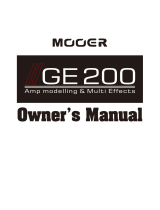06
PRESETEDITINGONTHETOPPANEL
TheSD30iusesaspecializediAMPAppforcontrollingtheampandsoundediting,butyoucanalsocontrolsomeofthefeatures
oftheSD30iusingthecontrolelementsonthetoppanel.
PresetSwitching
TheSD30ifeatures10presetbanks;eachbankincludes4presetpatchesforatotalof40presetpatches.YoucanpressthePRESET
buttontoswitchbetweenfourpresetpatchesinthecurrentlyselectedbank.ThecolorofthePRESETbuttonindicatesthe
selectedPreset(A=blue,B=green,C=purple,D=red).
ThebankcanonlybeselectedintheiAMPapporusinganoptionalfootswitch.Tochangebanks,opentheappandselectany
presetinthedesiredbank(e.g.4C).ThePRESETbuttonwillthenswitchthroughthepresetsinthisbank(e.g.4Athrough4D).
Switchingtoadifferentpresetdoesnotchangethepositionsoftheknobsontheamp,sotheymaynotrepresenttheactual
settingsofthecurrentlyselectedpreset(i.e.apresetmayuseacleanampmodelwithlowgainsettingwhiletheindicatorsonthe
AMPandGAINknobspointtoahigh-gaincrunchsetting).
TurningaknobwillactivatethesettingindicatedontheknobandthePRESETKnobstartsblinkingtoindicateachangeinsettings.
ToneEditing
RotatetheAMPknobtoswitchbetween9differentAMPtypes.
RotatetheGAIN,BASS,MID,TREBLEandVOLknobstoadjustthemainparametersofyoursound.
RotatetheCHORUS/VIBRATOandECHO/PLATEknobstoadjustthemodulationeffects.
Ifthecurrentpresetfeaturesadelayeffect(ECHO),youcanpresstheTAPbuttonseveraltimestosetthedelaytimeofeffect.The
TAPbuttonwillblinktoindicatethedelaytime.
RotatetheINSTRUMENTknobtoadjusttheinputleveloftheinstrumentinputsignal,includingtheguitar,drummachine,and
loopersignal.RotatetheAUDIOknobtoadjusttheplaybackvolumelevelforBluetoothaudioand/orOTGaudio.
Afterchangeshavebeenmade,thePRESETbuttonstartsblinkingtoindicatethatchangeshavebeenmadetothispreset.
SavingPresets
Aftereditingiscomplete,pressandholdthePRESETbuttontosavethecurrentlyselectedpreset.ThePRESETbuttonwillblink
quicklytoindicatesuccessfulsavingandthenstopblinking.
Ifyouwanttodiscardyourchanges,simplyswitchtoanotherpresetwithoutsavingthecurrentpreset.Whenyoureturntothe
currentpreset,itwillhaverevertedtotheprevioussettings.