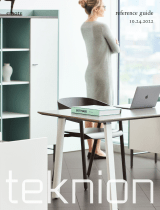PLEASE NOTE
Installation of Triton Audio Powerbars requires detailed knowledge of electronics wiring. We
strongly recommend installation by an authorized Triton Audio dealer.
This Owner’s Manual only provides general installation and operation instructions. If
you have any reservations about your installation skills, please contact your local Triton dealer for
assistance.
IMPORTANT: This amplified Powerbar is designed for operation in vehicles with 12-volt Negative
ground electrical systems only.
PREPARING FOR INSTALLATION
NOTE: The tools listed below may be required for proper installation
An electric drill with bits
Allen / Hex Key / Wrench Set
Philips’s & Standard screwdrivers
Wire strippers and crimping tool
Electronic Volt Meter
Heat shrink tubing and heat gun
Soldering iron
Electronic (Rosen not Acid Core) solder
NOTE: The stainless-steel hardware supplied with your Triton Audio Powerbar has been chosen to
resist rust and corrosion. If the supplied hardware supplied will not work for your installation
purposes, please be sure to use only appropriate marine grade (stainless steel) mounting hardware.
IMPORTANT PRECAUTIONS
NOTE: Proceed only if you are a qualified installer, otherwise; see your Authorized Triton Dealer
to professionally install this amplifier. Always wear protective eyewear when using tools.
Turn off all stereo and other electrical devices before you begin.
Disconnect the negative (-) lead from your vehicle’s battery.
Locate all fuel lines, brake lines, oil lines, and electrical cables when planning the install.
When connecting ground points, make sure all paint is carefully scrapped away from the body
and contact is made with bare metal.
Use a utility knife to trim away fabric from hole locations before drilling or cutting.
When running power cables through sheet metal, be sure to use grommets to properly insulate
the metal edges from the wire insulation.
If possible, use tubing through grommets.
WARNING: Check your vehicle’s owner’s manual before disconnecting the battery. Disconnecting
the battery on some vehicles may require an anti-theft code when reconnecting the battery and
require the on-board computer to be reset at the dealership. Check with your local dealer if you
are uncertain.