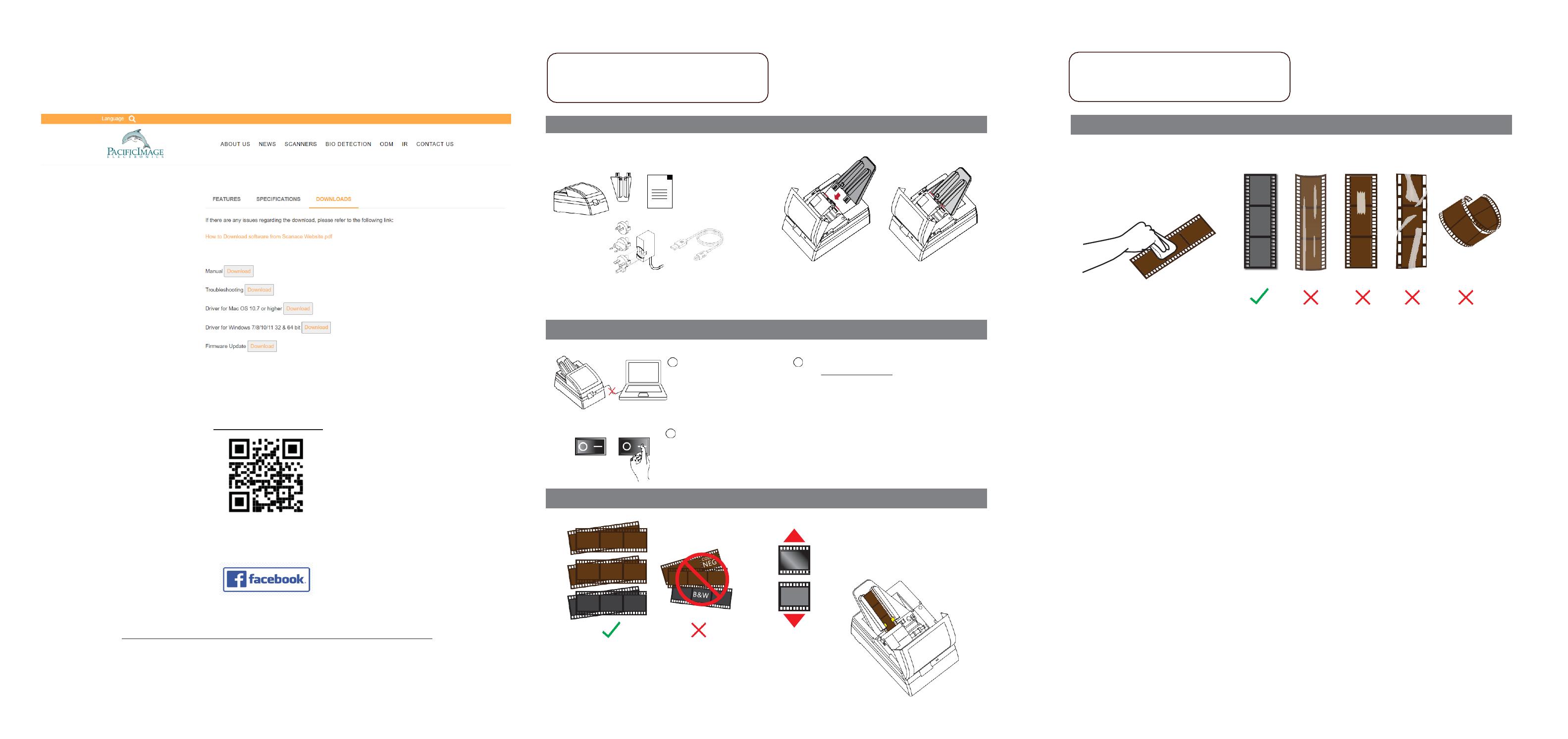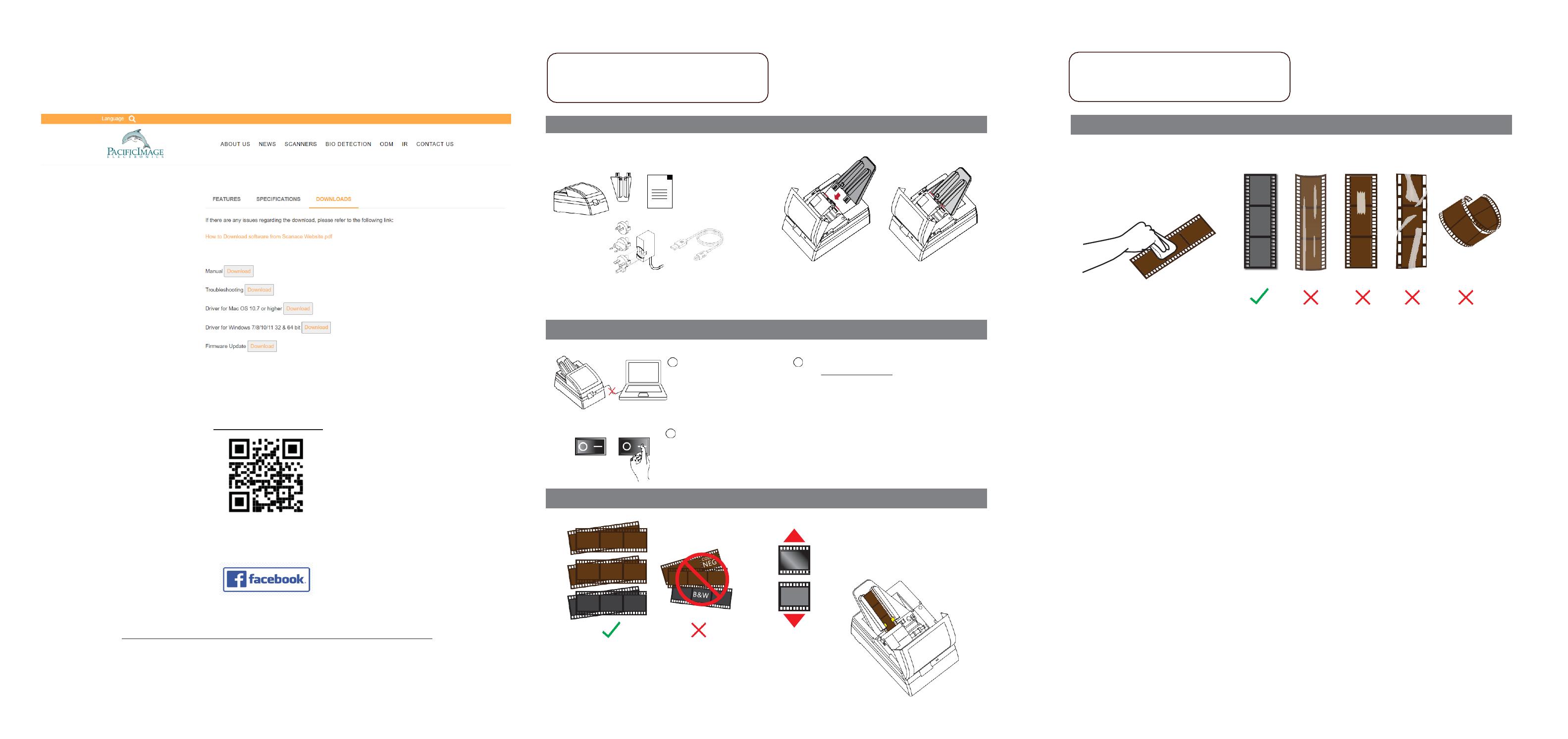
COLOR
NEG
PowerFilm Plus
4. Cleaning and checking your filmstrips
PowerFilm Plus
Start Here
Please read these instructions before using your product
1. Unpacking and How to insert the film feed holder
2. Software installation
3. Organizing your filmstrips
Unpack contents and remove protective tape.
Contents:
PowerFilm Scanner, film feeder, universal AC adapter with
interchangeable plug (US/EU/UK), USB 2.0 cable.
If any items are missing, please contact your nearest dealer or place of purchase.
1 2
User Guide
C After installing the software, locate the power switch on the lower right
rear side of the scanner. Make sure the scanner is TURNED OFF. Plug the
AC adapter into an AC power source FIRST before plugging it into the
scanner. Then switch power to the “ON” position.
You can scan 1-10 filmstrips at a time,
of 2-6 frames in length. Please note
PowerFilm cannot process individual frames.
when inserting, film strips should be placed
with the emulsion (dull) side facing down.
B Please download the software
from https://www.scanace.com
Double-click the software program to
finish installation.
Please be sure the film feeder is inserted
properly and secure before proceeding.
Sort your filmstrips by type—keeping color negatives,
color positives and B&W filmstrips in separate batches.
You can only scan films of the same type in each session,
DO NOT MIX.
Please only insert filmstrips that are in good condition. Do not use film
that is warped, stained, crumpled, curled up or damaged in any way.
A DO NOT CONNECT the scanner
before installing the software.
If you see a “Found New
Hardware” screen, click “Cancel”
and disconnect the scanner.
OFF ON
If films have not been stored in
the plastic sleeve from developer,
or if there is dust on them, please
clean using a soft lint free cloth and
isopropyl alcohol (concentration of
98% or greater)
Undamaged film
Warped film
Stained/sticky film
Crumpled film
Curled film
COLOR
POS
B&W
COLOR
POS
Start Here
Please read these instructions before using your product
SHINY
UP
DULL
DOWN
Tape
To access the electronic user manual use the correspoding QR code or link below
Follow us on Facebook
https://www.facebook.com/Pacific-Image-Electronics-395587123830570/
https://www.scanace.com
3710050A00