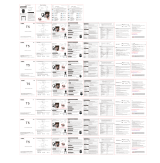75.00 mm
85.00 mm
Wiedergabe/Pause: Doppeltes Berühren des linken/rechten
Bedienfelds zum Abspielen/Pause
L
M
M
S
XS
Spingi gli auricolari nella custodia, apri il coperchio e continua a premere
il pulsante sulla custodia per 10 secondi o finché il LED non lampeggia in
rosso 4 volte per ripristinare e accendere gli auricolari.
LED sulla custodia
Livello della batteria >90%: il LED diventa verde fisso
quando la custodia è in carica
Livello della batteria <90%: il LED diventa giallo fisso
quando la custodia è in carica
LED per livello batteria (coperchio aperto)
Livello batteria>60%, il LED diventa verde fisso per
10 secondi, quindi si spegne
Livello batteria>20%, <60%, il LED diventa giallo fisso
per 10 secondi, quindi si spegne
Livello della batteria <20%, il LED diventa rosso fisso
per 10 secondi, quindi si spegne
Assistente vocale: pannello destro a triplo tocco
Premere a lungo 2 secondi
Interruttore modalità: continua a toccare il pannello
per 2 secondi per passare dalle modalità ANC on,
Pass-through e ANC off.
Ignora chiamata: continua a toccare il pannello per
2 secondi
Una pressione per diventare collegabile
1.Gli auricolari sono stati collegati al telefono.
2. Spingere gli auricolari nella custodia, aprire la custodia e continuare a
premere il pulsante sulla custodia per 3 secondi o fino a quando il LED non
lampeggia in bianco 90 secondi. Riprendere gli auricolari per renderli
collegabili.
Scegli auricolari
Si prega di provare prima gli auricolari medi poiché si
adattano alla maggior parte delle persone.
Pannello touch
Auricolari Custodia di ricarica Cavo di tipo C
MIC
Spille Pogo
Le immagini sopra sono solo di riferimento e gli articoli
pratici possono variare.
Apri il coperchio e prendi gli auricolari per accenderli. Sul telefono, cerca
AirBuds Free e tocca per connetterti. Accendi gli auricolari e si ricollegheran-
no automaticamente all'ultimo telefono nei record di connettività, se
presente.
Istruzioni per l'uso
Pannello touch
LED della custodia
di ricarica
Accensione: apri il coperchio o continua a toccare i pannelli per 1,5
secondi se gli auricolari sono fuori custodia.
Spegnimento: spingere gli auricolari nella custodia e chiudere il
coperchio
Rispondi/Termina chiamata: doppio touch panel
Riproduzione/pausa: doppio tocco del pannello sinistro/destro per
riprodurre/mettere in pausa
Per una migliore esperienza di
utilizzo, eseguire la scansione
per scaricare l'app UMIDIGI
prima dell'avvio.
1.Prima di utilizzare gli auricolari, leggere attentamente il manuale e
conservarlo per riferimenti futuri.
2. Gli auricolari devono essere completamente caricati prima del primo
utilizzo
3.Se gli auricolari non vengono utilizzati per più di due settimane,
ricaricarli.
4.Si prega di utilizzare i caricabatterie realizzati da un produttore
qualificato.
Consigli
5.gli auricolari usciranno dalla modalità di associazione, rientrare
nella modalità; se si verifica un errore di procedura del telefono,
riavviarlo; se si verifica un errore di procedura degli auricolari,
riavviarlo o ripristinarlo.
1.Non smontare o modificare mai gli auricolari per nessun motivo per
evitare danni e pericoli.
2.Non conservare gli auricolari a temperature estreme (inferiori a 0 ℃
o superiori a 45 ℃).
3.Evitare di utilizzare l'indicatore vicino agli occhi di bambini o
animali.
4.Non utilizzare gli auricolari durante un temporale per evitare
disfunzioni e aumentare il rischio di scosse elettriche.
5. Non utilizzare prodotti chimici aggressivi o detergenti aggressivi
per pulire gli auricolari Nota: non utilizzare gli auricolari per molto
tempo poiché potrebbero danneggiare l'udito
Consigli
Avvertenze
L
M
M
S
XS
Push earbuds into case,open lid and keep pressing button on
case for 10s or until LED blinks red 4 times to reset and power
on earbuds.
LED on Case
Battery level >90%: LED will turn solid green when case is charging
Battery level <90%: LED will turn solid yellow when case is charging
LED for Battery Level(Open lid)
Battery level>60%,LED will turn solid green for 10s, then off
Battery level>20%,<60%,LED will turn solid yellow for 10s, then off
Battery level<20%,LED will turn solid red for 10s, then off
Voice assistant:triple touch right panel
Long press 2s
Mode switch:keep touching panel for 2s to switch
among ANC on,Pass-though and ANC off modes.
Ignore call:keep touching panel for 2s
One Press to Turn Connectable
1.Earbuds have been connected to phone.
2.Push earbuds into case,open case and keep pressing button on case for 3s
or until LED blinks white 90s.Pick up earbuds again to turn them
connectable.
Overview How to connect Factory setting Function Function Download and install APP
Choose Eartips
Please try medium eartips first as they fit most people.
Touch Panel
Eartips Charging case Type-C cable
MIC
Pogo pins
Above pictures are for reference only and practical items
may vary.
Open lid and pick up earbuds to power them on.On phone,search
for AirBuds Free and tap to connect.Power on earbuds and they
will auto reconnect to the last phone in connectivity records,if
any.
Use Instruction
Touch panel
Charging Case LED
Power-on:open lid,or keep touching panels for 1.5s if
earbuds are out of case.
Power-off:Push earbuds into case and close lid
Answer/end call:double touch panel
Playback/pause:double touch left/right panel to play/pause
For better using experience,
please scan to download
UMIDIGI app before start-up.
1.Before using the earbuds,please read the manual carefully and keep
it for future references.
2.The earbuds need to be fully charged prior to first-time use
3.If the earbuds are left unused for over two weeks,please recharge.
4.Please use the chargers made by qualified manufacturer.
5.If the earbuds cannot be found by your phone,please check whether
they are in pairing mode; If left unconnected for a long while,the
earbuds will exit pairing mode,please re-enter the mode;if a
procedure error of your phone occurs,reboot it;if a procedure error of
the earbuds occurs,reboot or reset it.
1.Never disassemble or modify your earbuds for any reasons to avoid
any damages and danger.
2.Do not store the earbuds in extreme temperatures(under 0℃ or
above 45℃).
3.Avoid using the indicator close to the eyes of children or animals.
4.Do not use the earbuds during a thunderstorm to avoid dysfunction
and increasing risk of electricshock.
5.Do not use harsh chemicals or strong detergents to clean the
earbudsNote:please do not use earbuds for a long time as may
damage your hearing
Tips
Tips
Caveats
L
M
M
S
XS
Empuje los auriculares en el estuche, abra la tapa y mantenga presionado
el botón del estuche durante 10 s o hasta que el LED parpadee en rojo 4
veces para reiniciar y encender los auriculares.
LED en la caja
Nivel de batería > 90 %: el LED se volverá verde fijo cuando el estuche
se esté cargando
Nivel de batería <90%: el LED se volverá amarillo fijo cuando el
estuche se esté cargando
LED para nivel de batería (tapa abierta)
Nivel de batería> 60%, el LED se volverá verde fijo durante
10 segundos y luego se apagará
Nivel de batería>20 %, <60 %, el LED se volverá amarillo
fijo durante 10 s y luego se apagará
Nivel de batería <20 %, el LED se volverá rojo fijo durante
10 s y luego se apagará
Asistente de voz: panel derecho de triple toque
Pulsación larga 2s
Interruptor de modo: siga tocando el panel durante 2 s
para cambiar entre los modos ANC encendido, Paso y
apagado ANC.
Ignorar llamada: sigue tocando el panel durante 2 s
Una pulsación para volverse conectable
1. Los auriculares se han conectado al teléfono.
2. Empuje los auriculares en el estuche, abra el estuche y mantenga
presionado el botón en el estuche durante 3 s o hasta que el LED parpadee
en blanco 90 s. Levante los auriculares nuevamente para conectarlos.
Elija olivas
Pruebe primero las olivas medianas, ya que se adaptan
a la mayoría de las personas.
Panel táctil
Consejos para
los oídos Estuche de carga Cable tipo C
MICRÓFONO
alfileres pogo
Las imágenes anteriores son solo de referencia y los
artículos prácticos pueden variar.
Abra la tapa y levante los auriculares para encenderlos. En el teléfono,
busque AirBuds Free y toque para conectarse.Encienda los auriculares y se
volverán a conectar automáticamente al último teléfono en los registros de
conectividad, si corresponde.
Instrucción de uso
Panel táctil
Caja de carga LED
Encendido: abra la tapa o siga tocando los paneles durante 1,5 s si los
auriculares están fuera de la funda.
Apagado: empuje los auriculares en el estuche y cierre la tapa
Responder/finalizar llamada: panel táctil doble
Reproducción/pausa: toque dos veces el panel izquierdo/derecho
para reproducir/pausar
Para una mejor experiencia de
uso, escanee para descargar la
aplicación UMIDIGI antes de
iniciar.
1.Antes de usar los auriculares, lea atentamente el manual y guárdelo
para futuras referencias.
2. Los auriculares deben estar completamente cargados antes del
primer uso
3. Si los auriculares no se usan durante más de dos semanas,
recárguelos.
4. Utilice los cargadores fabricados por un fabricante calificado.
Puntas
5. Si su teléfono no puede encontrar los auriculares, verifique si están
en modo de emparejamiento; Si se deja desconectado durante mucho
tiempo, los auriculares saldrán del modo de emparejamiento, vuelva
a ingresar al modo; si ocurre un error de procedimiento en su
teléfono, reinícielo; si ocurre un error de procedimiento en los
auriculares, reinícielo o reinícielo.
1. Nunca desmonte ni modifique sus auriculares por ningún motivo
para evitar daños y peligros.
2. No almacene los auriculares en temperaturas extremas (por debajo
de 0 ℃ o por encima de 45 ℃).
3. Evite usar el indicador cerca de los ojos de niños o animales.
4. No use los auriculares durante una tormenta eléctrica para evitar la
disfunción y aumentar el riesgo de descarga eléctrica.
5. No use productos químicos agresivos o detergentes fuertes para
limpiar los auriculares. Nota: no use auriculares durante mucho
tiempo, ya que puede dañar su audición.
Puntas
Advertencias
L
M
M
S
XS
Poussez les écouteurs dans le boîtier, ouvrez le couvercle et maintenez le
bouton enfoncé sur le boîtier pendant 10 secondes ou jusqu'à ce que la
LED clignote en rouge 4 fois pour réinitialiser et allumer les écouteurs.
LED sur le boîtier
Niveau de batterie > 90 % : la LED s'allume en vert fixe lorsque le
boîtier est en charge
Niveau de batterie <90%: la LED devient jaune fixe lorsque le boîtier
est en charge
LED pour le niveau de batterie (couvercle ouvert)
Niveau de batterie> 60%, la LED deviendra verte pendant
10 secondes, puis s'éteindra
Niveau de batterie> 20%, <60%, la LED deviendra jaune
fixe pendant 10 secondes, puis s'éteindra
Niveau de batterie <20%, la LED deviendra rouge fixe
pendant 10s, puis s'éteindra
Assistant vocal: panneau droit à triple effleurement
Appui long 2s
Commutateur de mode : maintenez le panneau tactile
pendant 2 secondes pour basculer entre les modes ANC
activé, Pass-through et ANC désactivé.
Ignorer l'appel: continuez à toucher le panneau
pendant 2s
Une pression pour devenir connectable
1.Les écouteurs ont été connectés au téléphone.
2.Poussez les écouteurs dans l'étui, ouvrez l'étui et maintenez le bouton
enfoncé pendant 3 secondes ou jusqu'à ce que la LED clignote en blanc
pendant 90 secondes. Reprenez les écouteurs pour les rendre connectables.
Choisissez les embouts
Veuillez d'abord essayer les embouts moyens car ils
conviennent à la plupart des gens.
Ecran tactile
Embouts Boîtier de charge Câble de type C
micro
Épingles Pogo
Les images ci-dessus sont fournies à titre indicatif
uniquement et les éléments pratiques peuvent varier.
Ouvrez le couvercle et prenez les écouteurs pour les allumer. Sur le téléphone,
recherchez AirBuds Free et appuyez pour vous connecter. Allumez les
écouteurs et ils se reconnecteront automatiquement au dernier téléphone
dans les enregistrements de connectivité, le cas échéant.
Instructions d'utilisation
Ecran tactile
DEL du boîtier de charge
Mise sous tension : ouvrez le couvercle ou continuez à toucher les
panneaux pendant 1,5s si les écouteurs ne sont pas dans leur étui.
Mise hors tension : poussez les écouteurs dans l'étui et fermez le
couvercle
Répondre/terminer un appel: double écran tactile
Lecture/pause: appuyez deux fois sur le panneau gauche/droit pour
lire/mettre en pause
Pour une meilleure expérience
d'utilisation, veuillez
numériser pour télécharger
l'application UMIDIGI avant le
démarrage.
1.Avant d'utiliser les écouteurs, veuillez lire attentivement le manuel et le
conserver pour de futures références.
2. Les écouteurs doivent être complètement chargés avant la première
utilisation
3. Si les écouteurs ne sont pas utilisés pendant plus de deux semaines,
veuillez les recharger.
4. Veuillez utiliser les chargeurs fabriqués par un fabricant qualifié.
Des astuces
5. Si les écouteurs ne peuvent pas être trouvés par votre téléphone,
veuillez vérifier s'ils sont en mode d'appairage; S'ils ne sont pas
connectés pendant une longue période, les écouteurs quitteront le
mode d'appairage, veuillez entrer à nouveau dans le mode; si une
erreur de procédure de votre téléphone se produit, redémarrez-le; si
une erreur de procédure des écouteurs se produit, redémarrez-le ou
réinitialisez-le.
1. Ne jamais démonter ou modifier vos écouteurs pour quelque raison que ce
soit afin d'éviter tout dommage et danger.
2. Ne stockez pas les écouteurs à des températures extrêmes (inférieures à 0℃
ou supérieures à 45℃).
3. Évitez d'utiliser l'indicateur près des yeux des enfants ou des animaux.
4. N'utilisez pas les écouteurs pendant un orage pour éviter tout
dysfonctionnement et risque accru de choc électrique.
5. N'utilisez pas de produits chimiques agressifs ou de détergents puissants
pour nettoyer les oreillettes. Remarque : veuillez ne pas utiliser les oreillettes
pendant une longue période car cela pourrait endommager votre audition.
Des astuces
Mises en garde
Thanks for choosing UMIDIGI products!
We wll always focus on innovation and continue to provide high quality
smart devices for better user experience.
Please leave us review of feedback if you like it,we do appreciate.Follow
UMIDIGI:
L
M
M
S
XS
イヤフォンをケ スに押し込み、蓋を開けて、ケ スのボタンを10秒間、またはLED
が4回赤く点滅するまで押し続けて、イヤフォンをリセットして電源を入れます。
ケスのLED
バッテリ レベル>90%:ケ スの充電中はLEDが緑色に点灯します
バッテリ レベル<90%:ケ スの充電中にLEDが黄色に点灯します
バッテリ レベル用LED(蓋を開ける)
バッテリ レベル>60%、LEDは10秒間緑色に点灯し、
その後消灯します
バッテリ レベル>20%、<60%、LEDは10秒間黄色に点灯し、
その後消灯します
バッテリ レベル<20%、LEDは10秒間赤く点灯し、
その後消灯します
音声アシスタント:トリプルタッチ右パネル
2秒長押し
モドスイッチ:パネルを2秒間押し続けると、ANCオン、パ
ススル 、ANCオフの各モ ドが切り替わります。
呼び出しを無視します:2秒間パネルに触れ続けます
ワンプレスで接続可能
1.Earbudsが電話に接続されました。
2.イヤフォンをケ スに押し込み、ケ スを開き、ケ スのボタンを3秒間、または
LEDが90秒間白く点滅するまで押し続けます。イヤフォンをもう一度持ち上げて、
接続可能にします。
イヤチップを選択
ほとんどの人に合うので、最初にミディアムイヤチップを試してください。
タッチパネル
イヤチップ 充電ケ スType-Cケ ブル
MIC
ポゴピン
上記の写真は参考用であり、実際のアイテムは異なる場合がありま
す。
ふたを開けてイヤフォンを持ち上げて電源を入れます。電話でAirBudsFreeを検索し、
タップして接続します。イヤフォンの電源を入れると、接続レコ ドの最後の電話に自
動的に再接続されます(存在する場合)。
使用説明書
タッチパネル
充電ケ スLED
電源投入:蓋を開けるか、イヤフォンがケ スから外れている場合はパネルに1.5
秒間触れ続けます。
電源オフ:イヤフォンをケ スに押し込み、蓋を閉じます
通話の応答/終了:ダブルタッチパネル
再生/一時停止:左/右パネルをダブルタッチして再生/一時停止します
より良い使用体験のために、起動
する前にスキャンしてUMIDIGIア
プリをダウンロ ドしてください
。
1.イヤフォンを使用する前に、マニュアルを注意深く読み、後で参照できるように
保管してください。
2.イヤフォンは、初めて使用する前に完全に充電する必要があります
3.イヤフォンを2週間以上使用しない場合は、充電してください。
4.認定メ カ製の充電器をご使用ください。
チップ
5.イヤフォンがお使いの携帯電話で見つからない場合は、ペアリングモ ドに
なっているかどうかを確認してください。 長時間接続しない場合、イヤフォン
はペアリングモ ドを終了します。モ ドに再度入ります。電話の手順エラ
が発生した場合は再起動します。イヤフォンの手順エラ が発生した場合は、
再起動またはリセットします。
1.損傷や危険を避けるために、いかなる理由であれ、イヤフォンを分解または改
造しないでください。
2.イヤフォンを極端な温度(0℃未満または45℃以上)で保管しないでください。
3.子供や動物の目の近くでインジケ タを使用することは避けてください。
4.雷雨の間は、機能不全や電気ショックのリスクを高めるためにイヤフォンを使
用しないでください。
5.イヤフォンの洗浄に刺激の強い化学薬品や強力な洗剤を使用しないでください
注:聴覚を損なう可能性があるため、イヤフォンを長時間使用しないでください
。
チップ
警告
L
M
M
S
XS
Schieben Sie die Ohrhörer in das Gehäuse, öffnen Sie den Deckel und
halten Sie die Taste am Gehäuse 10 Sekunden lang gedrückt oder bis die
LED 4 Mal rot blinkt, um die Ohrhörer zurückzusetzen und einzuschalten.
LED am Gehäuse
Akkustand >90 %: Die LED leuchtet durchgehend grün, wenn
das Etui aufgeladen wird
Akkustand <90 %: Die LED leuchtet durchgehend gelb, wenn
das Etui aufgeladen wird
LED für Batteriestand (geöffneter Deckel)
Batteriestand >60 %, LED leuchtet 10 Sekunden lang
durchgehend grün und erlischt dann
Batteriestand >20 %, <60 %, LED leuchtet 10 Sekunden
lang durchgehend gelb und erlischt dann
Batteriestand <20 %, LED leuchtet 10 Sekunden lang
durchgehend rot und erlischt dann
Sprachassistent: Rechtes Bedienfeld mit dreifacher Berührung
2 Sekunden lang drücken
Modusschalter: Berühren Sie das Bedienfeld 2 Sekund-
en lang, um zwischen den Modi ANC ein, Pass-Through
und ANC aus zu wechseln.
Anruf ignorieren: Bedienfeld 2 Sekunden lang berühren
One Press to Turn Connectable
1.Ohrhörer wurden mit dem Telefon verbunden.
2. Schieben Sie die Ohrhörer in das Gehäuse, öffnen Sie das Gehäuse und
halten Sie die Taste am Gehäuse 3 Sekunden lang gedrückt oder bis die LED
90 Sekunden lang weiß blinkt. Nehmen Sie die Ohrhörer erneut hoch, um sie
verbindungsbereit zu machen.
Wählen Sie Ohrstöpsel
Bitte probieren Sie zuerst mittelgroße Ohrstöpsel aus, da
sie den meisten Menschen passen.
Touch-Panel
Ohrstöpsel Ladekoffer Typ-C-Kabel
MIC
Pogo-Stifte
Die obigen Bilder dienen nur als Referenz und praktische
Artikel können variieren.
Öffnen Sie den Deckel und nehmen Sie die Ohrhörer hoch, um sie
einzuschalten. Suchen Sie auf dem Telefon nach AirBuds Free und tippen Sie
darauf, um eine Verbindung herzustellen. Schalten Sie die Ohrhörer ein und
sie verbinden sich automatisch wieder mit dem letzten Telefon in den
Verbindungsaufzeichnungen, falls vorhanden.
Gebrauchsanweisung
Touch-Panel
Ladekoffer-LED
Einschalten: Öffnen Sie den Deckel oder berühren Sie die Bedienfelder 1,5
Sekunden lang, wenn die Ohrhörer nicht in der Hülle sind.
Ausschalten: Schieben Sie die Ohrhörer in das Gehäuse und schließen Sie
den Deckel
Anruf annehmen/beenden: Doppeltes Touchpanel
Laden Sie die APP herunter
und installieren Sie sie
Für eine bessere Benutzer-
erfahrung scannen Sie bitte,
um die UMIDIGI-App vor
dem Start herunterzuladen.
1. Bevor Sie die Ohrhörer verwenden, lesen Sie bitte das Handbuch
sorgfältig durch und bewahren Sie es zum späteren Nachschlagen auf.
2. Die Ohrhörer müssen vor dem ersten Gebrauch vollständig aufgeladen
werden
3.Wenn die Ohrhörer länger als zwei Wochen nicht verwendet werden,
laden Sie sie bitte auf.
4.Bitte verwenden Sie die Ladegeräte eines qualifizierten Herstellers.
Tipps
5.Die Ohrhörer verlassen den Kopplungsmodus, bitte wechseln Sie
erneut in den Modus; wenn ein Verfahrensfehler bei Ihrem Telefon
auftritt, starten Sie es neu; wenn ein Verfahrensfehler bei den
Ohrhörern auftritt, starten Sie es neu oder setzen Sie es zurück.
1. Zerlegen oder modifizieren Sie Ihre Ohrhörer niemals aus
irgendeinem Grund, um Schäden und Gefahren zu vermeiden.
2. Lagern Sie die Ohrhörer nicht bei extremen Temperaturen (unter 0
°C oder über 45 °C).
3. Vermeiden Sie die Verwendung des Indikators in der Nähe der
Augen von Kindern oder Tieren.
4. Verwenden Sie die Ohrhörer nicht während eines Gewitters, um
Funktionsstörungen und ein erhöhtes Stromschlagrisiko zu vermeiden.
5. Verwenden Sie keine scharfen Chemikalien oder starken
Reinigungsmittel, um die Ohrhörer zu reinigen. Hinweis: Bitte
verwenden Sie die Ohrhörer nicht für längere Zeit, da dies Ihr Gehör
schädigen kann
Tipps
Vorbehalte
THANKS FOR CHOOSING UMIDIGI
YouTube:youtube.com/umidigi.
Facebook:facebook.com/umidigi.
Twitter:twitter.com/umidigi
Instagram:instagram.com/umidigi
Follow UMIDIGI community:a place where you can
share and discuss with UMIDIGI user keep posted
with most up-to-day news.
Manufacturer: Shenzhen Yingkeda Technology Co., Ltd.
Address:3rd and 4th floor,88,Xingwang
Road,Sigang,Henggang Steet,Longgang District,Shenzhen
City,Guangdong,China
Amazon service E-mail:
THANKS FOR CHOOSING UMIDIGI
AbleBuds Free
Wireless Earbuds Operating Instructions
www.umidigi.com
Please read the instructions carefully and keep it safe.
Any Changes or modifications not expressly approved by the party responsible for compliance could void the user's authority to operate the equipment.
This device complies with part 15 of the FCC Rules. Operation is subject to the following two conditions: (1) This device may not cause harmful
interference, and (2) this device must accept any interference received, including interference that may cause undesired operation.
IMPORTANT NOTE:
Note: This equipment has been tested and found to comply with the limits for a Class B digital device, pursuant to part 15 of the FCC Rules.
These limits are designed to provide reasonable protection against harmful interference in a residential installation. This equipment generates,
uses and can radiate radio frequency energy and, if not installed and used in accordance with the instructions, may cause harmful interference to
radio communications. However, there is no guarantee that interference will not occur in a particular installation. If this equipment does
cause harmful interference to radio or television reception, which can be determined by turning the equipment off and on, the user is encouraged to
try to correct the interference by one or more of the following measures:
—Reorient or relocate the receiving antenna.
—Increase the separation between the equipment and receiver.
—Connect the equipment into an outlet on a circuit different from that to which the receiver is connected.
—Consult the dealer or an experienced radio/TV technician for help.
FCC Radiation Exposure Statement:
This equipment complies with FCC radiation exposure limits set forth for an uncontrolled environment.
FCC/ISEDC Statement
This device complies with Innovation, Science, and Economic Development Canada licence-exempt RSS standard(s). Operation is subject to the
following two conditions:
(1) this device may not cause interference, and
(2) this device must accept any interference, including interference that may cause undesired operation of the device.
Le présent appareil est conforme aux CNR d' Innovation, Sciences et Développement économique Canada applicables aux appareils radio exempts de
licence. L'exploitation est autorisée aux deux conditions suivantes :
(1) l'appareil nedoit pas produire de brouillage, et
(2) l'utilisateur de l'appareil doit accepter tout brouillage radioélectrique subi, même si le brouillage est susceptible d'en compromettre le fonctionnement.
The device is compliance with RF exposure guidelines, users can obtain Canadian information on RF exposure and compliance.
Le présent appareil est conforme Après examen de ce matériel aux conformité ou aux limites d’intensité de champ RF, les utilisateurs
peuvent sur l’exposition aux radiofréquences et la conformité and compliance d’acquérir les informations correspondantes.
FCC ID:2AYLJ-ABF5X
IC:26843-ABF5X
211-220628
HVIN:R2-3001_MAIN