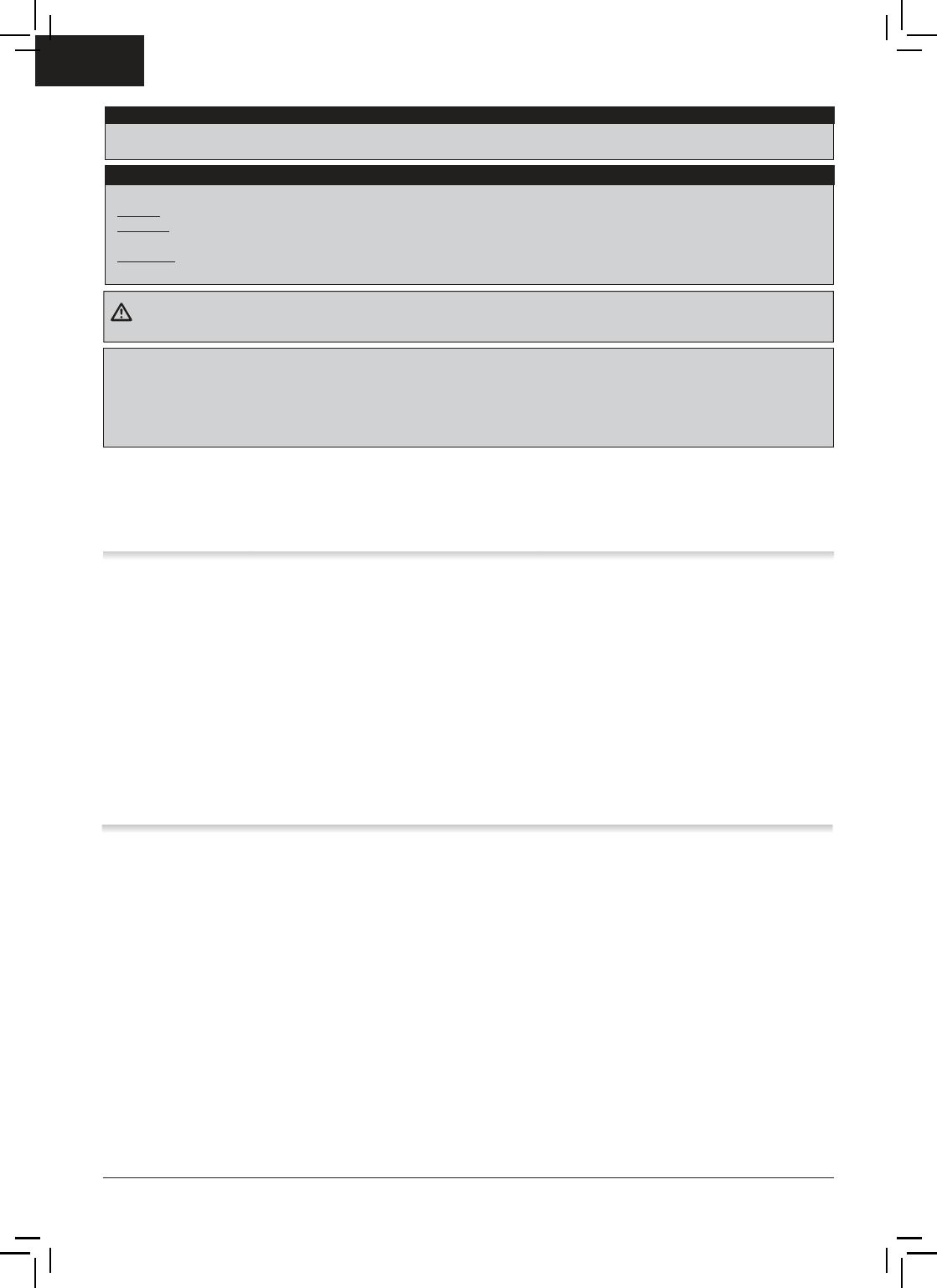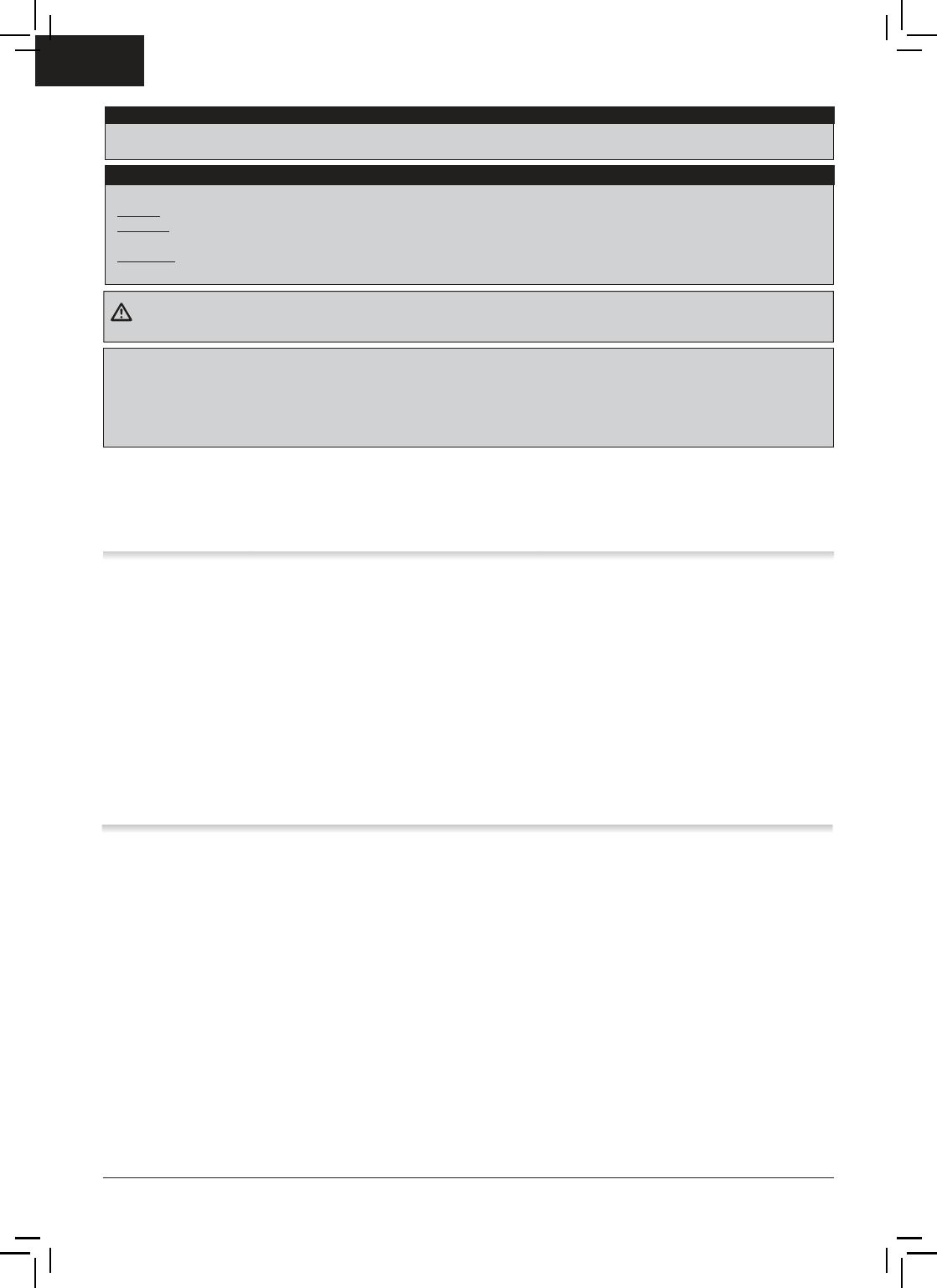
WARNING AGAINST COUNTERFEIT PRODUCTS
Thank you for purchasing a genuine Spektrum product. Always purchase from a Horizon Hobby, LLC authorized dealer to ensure authentic high-
quality Spektrum product. Horizon Hobby, LLC disclaims all support and warranty with regards, but not limited to, compatibility and performance
of counterfeit products or products claiming compatibility with DSM or Spektrum.
2
As the user of this product, you are solely responsible for
operating in a manner that does not endanger yourself and
others or result in damage to the product or the property of
others.
• When handling and/or transporting your boat, always
pick up the boat from the front, keeping all moving parts
pointed away from you.
• Always keep a safe distance in all directions around
your model to avoid collisions or injury. This model is
controlled by a radio signal subject to interference from
many sources outside your control. Interference can
cause momentary loss of control.
• Always operate your model in open spaces away from
full-size vehicles, traffic and people.
• Always carefully follow the directions and warnings
for this and any optional support equipment (chargers,
rechargeable battery packs, etc.).
• Always keep all chemicals, small parts and anything
electrical out of the reach of children.
• Always avoid water exposure to all equipment not
specifically designed and protected for this purpose.
Moisture causes damage to unprotected electronics.
• Never place any portion of the model in your mouth
as it could cause serious injury or even death.
• Never operate your model with low transmitter batteries.
Safety Precautions and Warnings
NOTICE
Meaning of Special Language
All instructions, warranties and other collateral documents are subject to change at the sole discretion of Horizon Hobby, LLC. For up-to-date
product literature, visit http://www.horizonhobby.com and click on the support tab for this product.
The following terms are used throughout the product literature to indicate various levels of potential harm when operating this product:
NOTICE: Procedures, which if not properly followed, create a possibility of physical property damage AND little or no possibility of injury.
CAUTION: Procedures, which if not properly followed, create the probability of physical property damage AND a possibility
of serious injury.
WARNING: Procedures, which if not properly followed, create the probability of property damage, collateral damage, and serious
injury OR create a high probability of superficial injury.
WARNING: Read the ENTIRE instruction manual to become familiar with the features of the product before operating. Failure to operate
the product correctly can result in damage to the product, personal property and cause serious injury.
This is a sophisticated hobby product and NOT a toy. It must be operated with caution and common sense and requires some basic mechanical
ability. Failure to operate this Product in a safe and responsible manner could result in injury or damage to the product or other property. This
product is not intended for use by children without direct adult supervision. Do not use with incompatible components or alter this product in
any way outside of the instructions provided by Horizon Hobby, LLC. This manual contains instructions for safety, operation and maintenance. It
is essential to read and follow all the instructions and warnings in the manual, prior to assembly, setup or use, in order to operate correctly and
avoid damage or serious injury.
Age Recommendation: Not for children under 14 years. This is not a toy.
Table of Contents
Water-resistant Boat with Waterproof Electronics .......... 3
Introduction ..................................................................... 4
Specifications .................................................................. 4
Recommended Tools and Materials ................................ 4
Product Inspection........................................................... 4
Transmitter Controls ........................................................ 5
Transmitter Battery Installation ....................................... 5
Battery Charger ............................................................... 5
Antenna Tube Installation................................................. 6
Installing the Battery Pack ............................................... 6
Low Voltage Cutoff (LVC) ................................................. 7
Battery Chemistry ........................................................... 7
Getting Started ................................................................ 7
Range Check ................................................................... 8
Testing Your Boat in the Water ........................................ 8
Boating Tips .................................................................... 9
When you are Finished.................................................... 9
After Boating and Maintenance ......................................10
Binding ..........................................................................10
Failsafe ..........................................................................10
Motor Care .....................................................................10
Water Cooling System ....................................................11
Rudder Service ...............................................................11
Propeller Service ............................................................11
Prop Angle Adjustment ..................................................11
Drivetrain Lubrication..................................................... 12
Troubleshooting Guide ................................................... 13
Limited Warranty ........................................................... 14
Warranty and Service Contact Information ................... 15
Compliance Information for the European Union .......... 16
Replacement Parts ........................................................ 62
Optional Parts ................................................................ 62