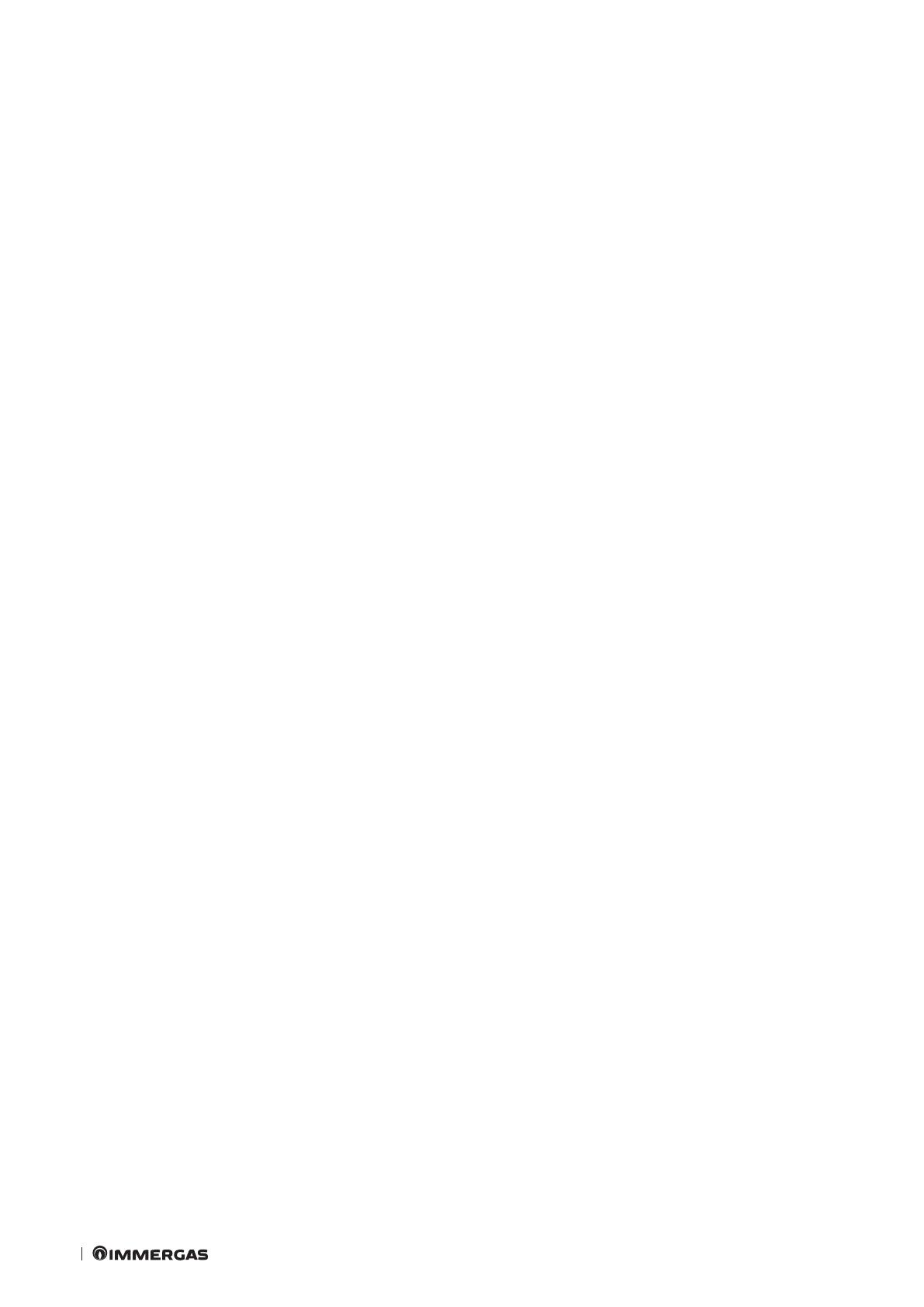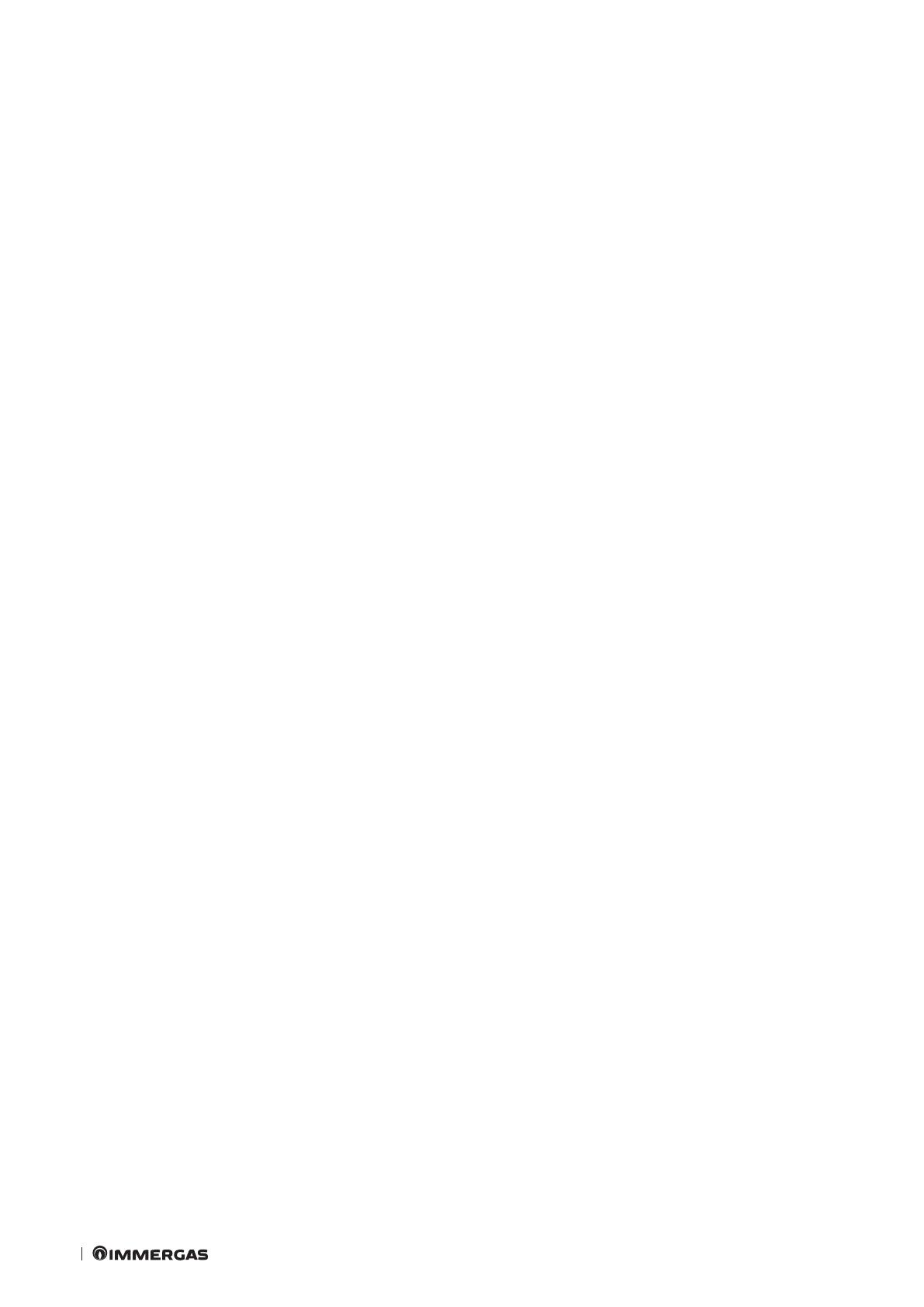
14
2.9 GENERAL REMARKS ON BOILER OPERATION
WITH WIRELESS ROOM PROBES
e wireless room probe (with concentrator) allows the measurement of the
room temperature and the sending of this value to the boiler control panel, where
it is possible to set a weekly program for room temperature control through the
display board. ere is no manual command or adjustment (available to the
user) of the room control on the probe.
e button on the probe and on the concentrator has no function for the nal
user, who is recommended not to perform any action on this button.
Timetable
e setting of the day - current time, together with the temperature control
programs (calendars) and the desired room temperatures can be activated on the
Boiler menu. e same operating mode of the programs or the heating function
can be accessed on the boiler menus. See boiler instructions.
Room anti-freeze function
e room anti-freeze protection is activated when the zone operation mode is
set as O and the boiler is in Winter mode.
It is possible to disable the antifreeze function on the menu through Service
access. See boiler instructions
e room anti-freeze function intervention temperature can be set (from +0.5
to + 10°C) through the menu with Service access; factory setting is +5°C. See
boiler instructions
With zone operation = O, if the room sensor fails, the boiler will NEVER re-
ceive any room heating request (not even in the case of antifreeze). Only boiler
antifreeze function will remain active.
If you want to ensure that the room is protected from freezing (even in the pres-
ence of any faults on the sensors), it is possible to select the Manual operation
mode on the zone and set the minimum ambient set; in these conditions, the
probe failure produces a request for operation (permanent 24 hours a day) in
heating with minimum ow set point.
Boiler ow temperature with modulating room probe
If the "Module with room probe" function is activated (See boiler instruc-
tions), the boiler will automatically manage the ow temperature, making it
correlated to the actual room requirements. e boiler ow temperature will
vary between the maximum and minimum values set on the zone parameters
(See boiler instructions), and will gradually be lowered when the room reaches
the desired temperature.
By deactivating the "Modul. with room probe" function, the boiler delivery
temperature will remain xed at the maximum value set on the zone parameters
for the entire heating request time.
If there are several zones with more probes, the boiler will oer the highest
ow temperature among the various requests by the various zones. A dierent
maximum delivery temperature and minimum delivery temperature can be
dened for each individual zone.
Operation with external probe
If the "Modul. with external probe" function is activated (See boiler instructions),
the boiler will automatically manage the ow temperature making it correlated
to the detected external temperature. e boiler ow temperature will vary
between the maximum and minimum values (related to Min. ext. T and Max.
ext. T) set on the zone parameters (See boiler instructions).
By deactivating the "Modul. with external probe" function, the boiler delivery
temperature will remain xed at the maximum value set on the zone parameters
for the entire heating request time.
If there are several zones with more probes, the boiler will oer the highest ow
temperature among the various requests by the various zones. For each single
zone it is possible to dene a dierent value of maximum ow temperature
and minimum ow temperature correlated to the minimum and maximum
external temperatures.
Combined operation of wireless room probe with external probe
If the "Modul. with external probe" and "Modul, with room probe" functions are
kept active, the combined operation of the wireless room probe and the external
probe allows the boiler ow temperature calculation actions to be added together.
e ow temperature calculation function depending on the external tempera-
ture will determine the maximum ow temperature for the zone (correlated to
the external temperature of that moment). e room probe may further decrease
its value depending on the rising in room temperature.
2.9 NOTE GENERALI SU FUNZIONAMENTO CALDAIA
CON SONDE AMBIENTE WIRELESS
La sonda ambiente wireless (con concentratore) permette la misura della tempe-
ratura ambiente e l’invio di questo valore al cruscotto di caldaia, dove è possibile
tramite scheda display impostare una programmazione settimanale del controllo
temperatura ambiente. Sulla sonda non è previsto alcun comando o regolazione
manuale (disponibile all’utente) del controllo ambiente.
Il tasto presente sulla sonda e sul concentratore non ha alcuna funzione per
l’utente nale, al quale si raccomanda di non eseguire alcuna manovra su
questo pulsante.
Programmazione oraria
L’impostazione del giorno – ora corrente, insieme ai programmi di controllo
temperatura (calendari) e le temperature ambiente desiderate sono attuabili su
Menu caldaia. La stessa modalità di funzionamento dei programmi o della fun-
zione riscaldamento è accessibile sui menu di caldaia. Vedi istruzioni di caldaia.
Funzione antigelo ambiente
La protezione antigelo ambiente è attivata quando il modo funzionamento della
zona è impostato come O e la caldaia è in modalità Inverno.
E’ possibile disattivare la funzione antigelo tramite menu con accesso Service.
Vedi istruzioni di caldaia
La temperatura di intervento funzione antigelo ambiente è impostabile (da +0,5
a +10°C) tramite menu con accesso Service; l’impostazione di fabbrica è +5°C.
Vedi istruzioni di caldaia
Con funzionamento zona = O, nel caso si guasti il sensore ambiente, la caldaia
non riceverà MAI nessuna richiesta riscaldamento da ambiente (nemmeno in
caso di antigelo). Resterà attiva la sola funzione antigelo di caldaia.
Volendo garantire la salvaguardia ambiente dal congelamento (anche in presenza
di eventuali guasti sui sensori), è possibile selezionare il modo funzionamento
Manuale sulla zona ed impostare il set ambiente minimo; in queste condizioni
il guasto sonda produce una richiesta di funzionamento (permanente h24) in
riscaldamento a set mandata minimo.
Temperatura di mandata caldaia con sonda ambiente modulante
Se attiva la funzione "Modul. con sonda ambiente" (Vedi istruzioni di caldaia),
la caldaia gestirà in modo automatico la temperatura di mandata rendendola
correlata all’eettiva esigenza ambiente; la temperatura di mandata caldaia
varierà tra il valore massimo e minimo impostati sui parametri di zona (Vedi
istruzioni di caldaia), e sarà via via abbassata quando l’ambiente raggiunge la
temperatura desiderata.
Disattivando la funzione "Modul. con sonda ambiente" la temperatura di man-
data caldaia resterà ssa al valore massimo impostato sui parametri di zona per
tutto il tempo di richiesta riscaldamento.
Se presenti più zone con più sonde, la caldaia orirà la temperatura di mandata
più alta fra le varie richieste dalle varie zone. Per ogni singola zona è possibile
denire un diverso valore di temperatura mandata massima e temperatura
mandata minima.
Funzionamento con sonda esterna
Se attiva la funzione "Modul. con sonda esterna" (Vedi istruzioni di caldaia),
la caldaia gestirà in modo automatico la temperatura di mandata rendendola
correlata alla temperatura esterna rilevata. La temperatura di mandata caldaia
varierà tra il valore massimo e minimo (correlati a T.ext. Min e T. ext massima)
impostati sui parametri di zona (Vedi istruzioni di caldaia).
Disattivando la funzione "Modul. con sonda esterna" la temperatura di mandata
caldaia resterà ssa al valore massimo impostato sui parametri di zona per tutto
il tempo di richiesta riscaldamento.
Se presenti più zone con più sonde, la caldaia orirà la temperatura di mandata
più alta fra le varie richieste dalle varie zone. Per ogni singola zona è possibile
denire un diverso valore di temperatura mandata massima e temperatura
mandata minima correlati a temperature esterne minime e massime.
Funzionamento combinato di sonda ambiente wireless con sonda esterna
Se mantenute attive le funzioni di "Modul con sonda esterna" e "Modul, con
sonda ambiente", il funzionamento combinato di sonda ambiente wireless e
sonda esterna permette di sommare tra loro le azioni di calcolo temperatura
mandata caldaia.
La funzione di calcolo temperatura mandata in funzione della temperatura ester-
na determinerà la temperatura massima di mandata per la zona (correlata alla
temperatura esterna di quel momento). La sonda ambiente potrà diminuirne ul-
teriormente il valore in funzione dell’innalzamento della temperatura ambiente.