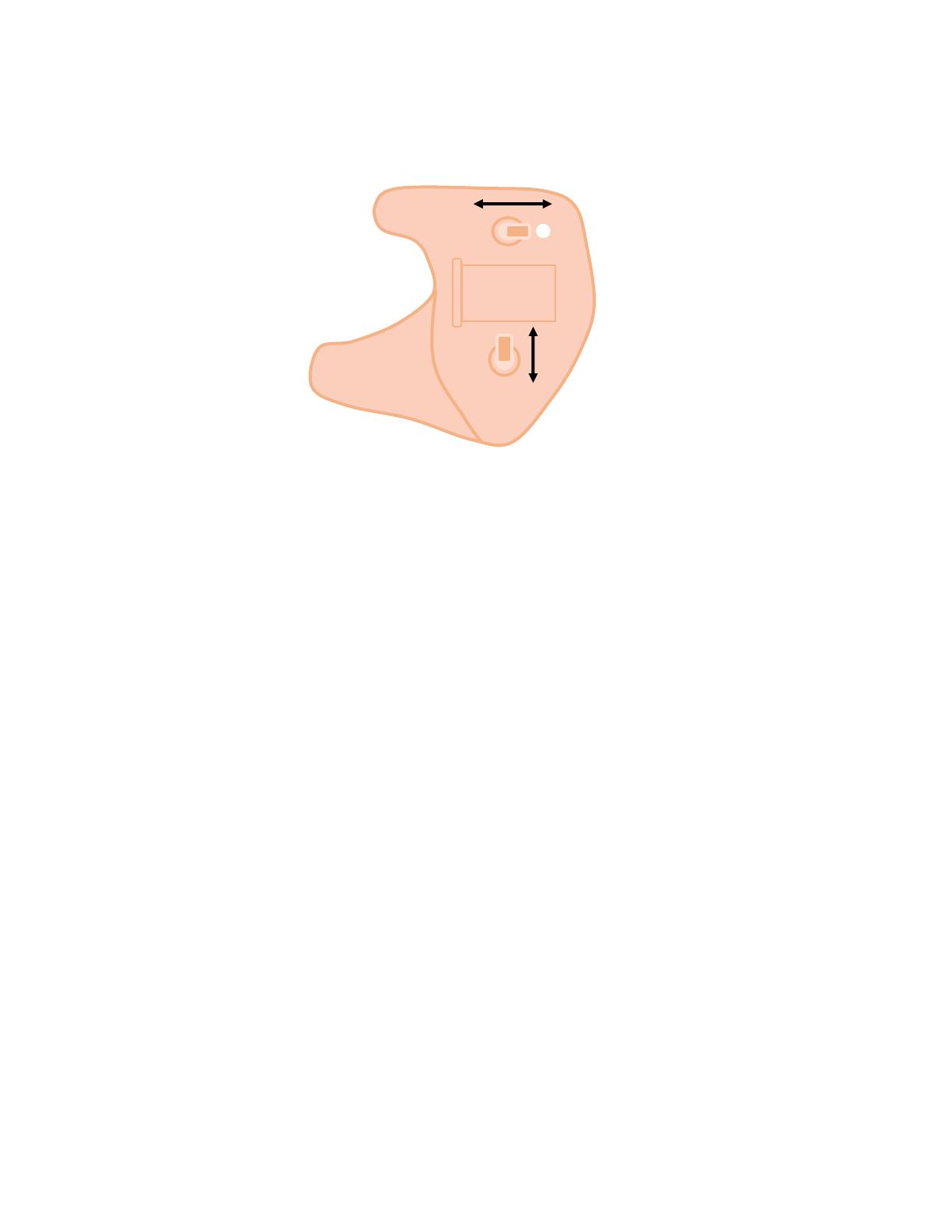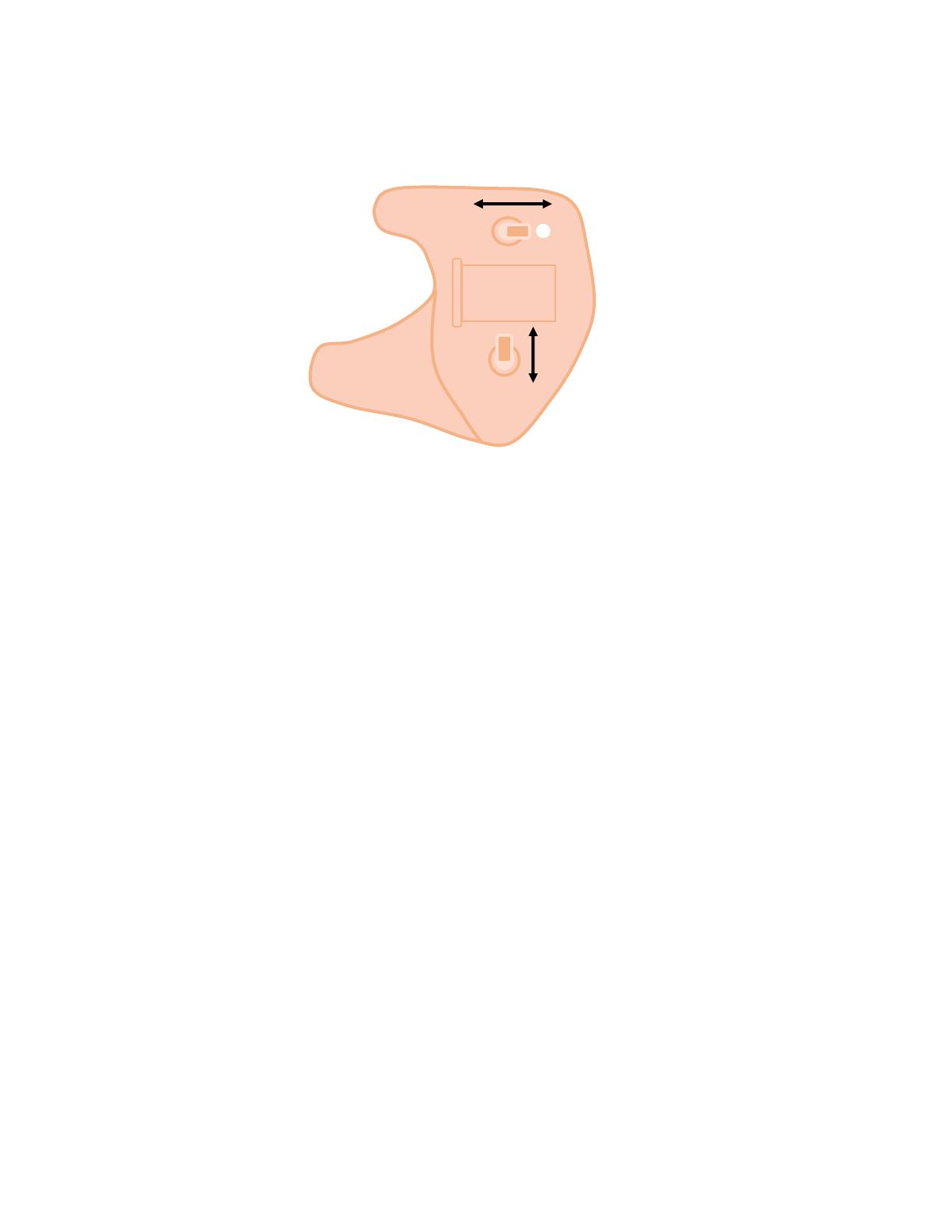
Volume/Memory Switch
On/O Switch
User Switch Control Instructions
ON/OFF SWITCH:
When switch is posioned towards the white dot, the device is o. When the switch is posioned opposite
of the white dot (towards your face), the device is powered on.
Rechargeable Devices - The switch MUST be in the o posion when charging. (towards white dot)
VOLUME/MEMORY SWITCH:
Changing Volume
Push switch upward to increase volume.
Push switch downward to lower volume.
*Please Note - ProFit Classic models will provide a single beep when the volume level reaches the
maximum or minimum levels.
Changing Memories
Push and HOLD switch upward for 3 seconds to change memories upward. 1, 2, 3, 4
Push and HOLD switch downward for 3 seconds to change memories downward. 4, 3, 2, 1
We recently improved the faceplate controls for the Pro Fit. It is now easier to control
the volume and change the memories by pressing a switch.