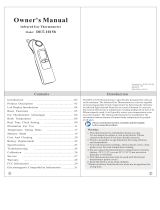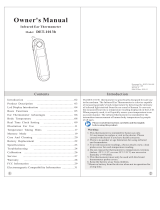Page is loading ...

Owner's Manual
Infrared Ear Thermometer
Model DET-1115b
Contents Introduction
1 2
Please read all instructions carefully and thoroughly
before using this product.
The DET-1115b thermometer is specifically designed for safe use
in the eardrum. The Infrared Ear Thermometer is a device capable
of measuring people's body temperature by detecting the intensity
of infrared light emitted from the ear canal of human. It converts
the measured heat into a temperature reading displayed on the LCD.
When properly used, it will quickly assess your temperature in an
accurate manner.
Indications for Use:The infrared ear thermometer is intended for the
intermittent measurement of human body temperature.The device
can be reused by people of all ages for home use and clinical use.
Intended use:The infrared ear thermometer is used to measure body
temperature.
Document No.: JDET-1504-027
Article No.: 002
Version: Z
Date of Issue: xxxx.xx
Introduction ......................................................02
Wa rnin g . . . ... . . ... . . ... . . .... . .... . .... . .... . .... . .... . .... . .03
Product Description ........................................... 04
Lcd Display Introduction ......................................... 05
Basic Functions ............................................... 06
Ear Thermometer Advantages ............................ 07
Body Temperature ..............................................09
Real Time Clock Setting ..................................10
Illustration For Use ..........................................12
Temperature Taking Hints .................................18
Memory Mode ....................................................20
Care And Cleaning .............................................21
Battery Replacement ..........................................23
Specifications .....................................................24
Troubleshooting .................................................25
Calibration .............................................................27
Symbol E x p l a n a tion.......................... . . . . . . . . . . ......28
Service .............................................................29
Warranty .............................................................30
FCC Information.............................................................31
Electromagnetic Compatibility Information ..............33
Telephone: +86-571-81957767
Fax: +86-571-81957750
JOYTECH Healthcare Co., Ltd.
No.365, Wuzhou Road, Yuhang Economic Development Zone,
Hangzhou , Zhejiang 311100 China
Made in China
This appliance conforms to the following standards:
ASTM E1965-98 Standard Specification for Infrared Thermometers
for Intermittent Determination of Patient Temperature,
ISO 80601-2-56 Medical electrical equipment —Part 2-56:
Particular requirements for basic safety and essential performance
of clinical thermometers for body temperature measurement,
IEC 60601-1-11 Medical electrical equipment —Part 1-11: General
requirements for basic safety and essential performance –Collateral
Standard: Requirements for medical electrical equipment and
medical electrical systems used in the home healthcare environment
and complies with the requirements of IEC 60601-1-2(EMC) ,
AAMI ANSI ES60601-1(Safety) standards. And the manufacturer
is ISO 13485 certified.

Product Description
1. Probe Cover
2. Probe
3. Test Button
4. Button
5. Battery Cover
6. Setting Button
3
6
Basic Functions
LCD Display Introduction
4
There are each 30 sets memories for ear and object measurements.
Each memory also records the measurement date/time/mode icon.
1
2
5
3
4
6
5
AM and PM
Voltage sign
Probe cover sign
Ear temperature mode Temperature indictor
Unit sign: ℃ or ℉
Temperature result
Time and date
sign in Time mode
Memory mode
Object temperature mode
Voice sign
Bluetooth Sign
Warning
Real Time Clock
Ear Temperature
Mode
Object Temperature
Mode
Memory Mode
/ Switch℃ ℉
Probe cover detection
and eject function
The thermometer has been designed for use with or without probe
cover. Users can press the eject button to remove the probe cover.
SwitchSound You can use the button to choose whether to turn on or off the sound.
Bluetooth sign If the APP is successfully connected to the machine,the Bluetooth sign
will always be on, otherwise it will keep flashing.
Beep Hint When the testing is done, it will sound one short beep.
The real time clock will be recorded with the memory function and help
you to recognize each measurement result.
→ Please see the Real time clock setting section to learn how to setup the
time in the first use.
The thermometer has been designed for practical use. It's not meant to
replace a visit to the doctor. Please also remember to compare the
measurement result to your regular body temperature.
→Please see the Illustration For Use section to learn how to measure
the body temperature.
The object mode shows the actual, unadjusted surface temperatures,
which is different from the body temperature. It can help you to monitor
if the object temperature is suitable for the baby or patient, for example
the baby's milk.
→ Please see the Illustration For Use section to learn how to measure the
object temperature.
Please see the Selecting A Temperature Scale section to learn how to
change between Celsius and Fahrenheit.
This thermometer is intended for home use only.
It's not meant to replace a visit to the doctor. Please
consult with doctor if you have health concerns.
2. There is no gender or age limitation for using infrared
ear thermometer.
3. To avoid inaccurate readings, always attach a new, clean
probe cover for each temperature reading.
4. Do not expose the thermometer to temperature extremes
(below -25℃/-13℉ or over 55℃/131℉) nor excessive
humidity (>95%RH).
5. This thermometer must only be used with this brand
thermometer probe covers.
6. Keep the battery away from children.
Do not put the thermometer in direct sunlight or with cotton
wool, otherwise the accuracy will be affected.
9.Portable and mobile RF communications can affect the devise.
The device needs special precaution regarding EMC according
to the EMC information provided in the accompany documents.
10.ME equipment should not be cleaned while in use.
11.
1.
7.Remove battery from the device when not in operation for
a long time.
8.
Any serious incident that has occurred in relation to the device
should be reported to the manufacturer and the competent
authority of the Member State in which the user and/or patient
is established.

Real Time Clock Setting
Ear Thermometer Advantages
78
Clinical studies have shown that the ear is an excellent site for
temperature measurement because temperatures taken in the ear
,
reflect the body s core temperature. Body temperature is regulated
by the hypothalamus, which shares the same blood supply as the
tympanic membrane. Changes in core body temperature are usually
seen sooner at the tympanic membrane than at other sites, such as
the rectum, mouth or under the arm.
Advantages of taking temperatures at the ear versus other sites:
● Axillary temperature readings only reflect skin temperature
which may not indicate the internal body temperature.
● Rectal temperatures often lag significantly behind internal body
temperature changes, especially at times of rapidly changing
temperatures.
● Oral temperatures are often influenced by eating, drinking,
thermometer placement, breathing through the mouth, or the
inability of the person to close their mouth completely.
Body Temperature
910
①Set the unit
Press Button to select the
unit you want.
After the unit is set,press Setting
Button ,the time format figure will
appear .
② Set the time format
The device can display the time in either
an AM/PM (12-hour) or a 24:00
(24-hour) format. Press and release
button to select the format.
With the preferred time format on the
display, press Setting Button, the Hour
figure is flashing automatically.
③ Set the hour
Press and release the Button to advance
one hour until the correct hour appears.
After the hour is set, press Setting Button, the Minute
figure is flashing automatically.
Vital Organs
Ear Thermometer Advantages
Infrared Ear Thermometer measures core body temperature,
which is the temperature of a body's vital organs. (See Figure 1)
Ear temperatures accurately reflect core body temperatures since
the eardrum is in the cranial cavity and is not affected by the
environment. The eardrum shares blood supply with the
hypothalamus (part of the brain.) Therefore, body temperature
changes are reflected sooner in the ear than they are in other
parts of the body.
Figure 1
When using thermometer for the first time, please set the parameters
of the thermometer. With the thermometer off, press and hold
Setting BUTTON to enter into setting mode.

Illustration For Use
Illustration For Use
14
Illustration For Use
Figure 4
X
√
3. Insert the probe along the ear canal as deep as possible into the
ear as depicted in Figure 4. Then press the Test BUTTON once
to start the measurement. A long beep will sound approximately
1 second after the Test BUTTON is activated. This signals the
end of the process as results are displayed on the LCD screen.
4. The thermometer is ready for testing again once an ear mark
displays on the LCD. A waiting period of 20 seconds between
testing is recommended to avoid excessive cooling of the skin.
5. The thermometer will shut off automatically after 60 seconds
of inactivity. To prolong battery life, press Button to turn
the unit off.
13
12
11
Real Time Clock Setting
④ Set the minute
Press and release the Button to advance
one minute until the correct minute appears.
After the minute is set, press Setting Button, the Year
figure is flashing automatically.
⑤ Set the year
Press and release the Button to advance
one year until the correct year appears.
After the year is set, press Setting Button, the Month
figure will appear.
⑥ Set the month
Press and release the Button to advance
one month until the correct month appears.
After the month is set, press Setting Button, the Date
figure is flashing automatically.
⑦ Set the date
Press and release the Button to advance
one day until the correct month appears.
After the day is set, press Setting Button to exit the
setting mode.
sure a new, clean probe cover is in place before each
measurement. Place a new probe cover on the probe firmly;
making sure the probe and the inner portion of the probe cover
fit snugly.
2. Press the , The display is activated to show all
segments. After self-checking Figure 2 appears on the display
screen ,and three lines appear in the center of the screen
successively, then you can start a new measurement. If error
messages appears, it means the thermometer is not ready for
measurement.
Remarks:
a. Probe cover sign stand for taking the ear temperature with
probe cover now and vice versa.DET-1115b must be used with
probe cover, if not installed with probe cover, then “CAP” appears
on the display(as shown in Figure 3)
b. To avoid the risk of cross contamination, it is recommended
that you always measure the ear temperature with probe cover.
1. To achieve accurate readings, if a probe cover is needed ,make
Button
To measure ear temperature:
To measure object temperature:
1. First eject the probe cover.
2. Aim the thermometer at the center of the object you want to
measure with a distance of 1 to 2 cm.
3. Press the Test to turn on the thermometer, you can take
the object temperature after hearing two beep sounds.(see figure 5)
Remarks:
This mode shows the actual, unadjusted surface temperatures,
which is different from the body temperature.
Button
Figure 5
How to change the ear mode and object mode:
You can press and hold Button to switch the mode between
ear mode and object mode.
Setting
How to turn on or off sound:
You can press Setting Button to turn on or off sound.
Figure 2 Figure 3

17
1. The right ear reading may differ from the reading taken at the
left ear. Therefore, always take the temperature in the same ear.
2. The ear must be free from obstructions or excess earwax buildup
to take an accurate reading.
3. External factors may influence ear temperatures such as:
lying on one ear or the other
their ears covered
exposed to very hot or very cold temperatures
recently swimming or bathing
In these cases, remove the individual from the situation and wait
20 minutes prior to taking a temperature.
4. For persons wearing hearing aids or ear plugs, remove the device
and wait 20 minutes prior to taking a temperature.
5. When using the thermometer on infants under age 1, pull the
ear up making sure the sensor faces the eardrum.
(See Figure 6)
●
●
●
●
15 16
Temperature Taking Hints
18
Illustration For Use
Bluetooth requirements
The thermometer requires a bluetooth device with:
. Bluetooth 5.0 or later
. Android 6.0 or later
. IOS 10.0 or later
And works with:
. iphone , iPod, iPad
. Android Phones and Tablets
Using for the first time
1. Download the "JoyHealth" App from Website or APP Store (Such
as Apple Store).
2.Open the App on your phone or tablet. If requested, you should
enable Bluetooth on your device. You can enable Bluetooth under
the Settings menu on your smart phone or tablet.
3. Create a new user login, or login with your existing user name and
password.
4. Selection device “Thermometer”.
Illustration For Use
Match your thermometer with a Smart Device
1. If this is your first time using it, bind first.Open "SETTING"
menu,choose“Bind and unbind device" and select the
appropriate model.
The date and time on your thermometer will automatically be
updated when it's connected with your phone.
2. Confirm that your thermometer is connected successfully.
When your thermometer is connected successfully to your smart
phone, the “ ” symbol stop flashing and keep showing.
Transfer your readings
1. As soon as your measurement is finished, open the app on
your smart phone to transfer the readings.
Note: On the matched smart phone, Bluetooth must be enabled.
2. You can view your temperature readings in the app.
Illustration For Use
After measurement:
1. Power off:
2. Clean the probe after each use to ensure an accurate reading and
avoid cross contamination.
(See the section of Care and Cleaning for details.)
●
● Press Button to turn it off .
Device will automatically shut off if left idle for
more than 1 minute to extend battery life.
BackLight:
In Ear mode:
1. The display will be lighted GREEN for 3 seconds with a happy
face when the unit is ready for measurement and a measurement
is completed with a reading less than 37.3 (99.1 ).
2. The display will be lighted YELLOW for 3 seconds with a happy
face when a measurement is completed with a reading less than
37.8℃(100.0 ).
3. The display will be lighted RED for 3 seconds with a bad face
when a measurement is completed with a reading equal to or higher
than 37.8℃(100.0 ).
In Object mode:
The display will only be lighted GREEN for 3 seconds when the
unit is ready for measurement and a measurement is completed.
℃℉
℉
℉

19
22
20
21
Care And Cleaning
7. Store the thermometer and probe cover in a dry location, free
from dust and contamination and away from direct sunlight.
8. Periodic cleaning and disinfection of the device following use to
prevent patient cross infection.
-Use a soft cloth slightly moistened with a 75% isopropyl alcohol
solution to disinfect the thermometer and probe. Do not use
abrasive cleaners.
9. Ensure that children do not use the instrument unsupervised;
some parts are small enough to be swallowed.
10.Do not remove or modify the equipment without permission.
11. Put the thermometer back to the original packaging after using.
Care And Cleaning
1. Probe covers are intended for single use only!
Absent, damaged, perforated, or soiled probe covers can lead to
inaccurate temperature readings.
2. The probe window must be kept clean, dry, and undamaged at all
times to ensure accurate readings. The accuracy of temperature
readings can be affected by damage to the probe window, or the
presence of dirt and ear wax on the probe window.
3. Fingerprints, earwax, dust and other soiling compounds reduce
transparency of the window and result in lower temperature
readings. If the thermometer is accidentally placed in the ear
without a probe cover installed, the window must be cleaned
immediately.
4. The probe window is the most delicate part of the thermometer.
To safely clean the window, gently wipe its surface with a cotton
swab slightly moistened with isopropyl alcohol and immediately
wipe dry with a clean cotton swab. After cleaning, allow at least
5 minutes drying time before taking temperatures.
Note: Do not use any chemical other than isopropyl alcohol to
clean the probe window.
5. Use a soft, dry cloth to clean the thermometer display and
exterior.
6. Do not put the thermometer into water directly.
Temperature Taking Hints
Figure 6 Figure 7
6. When using the thermometer on individuals over the age of 1,
pull the ear back making sure the sensor faces the eardrum.
(See Figure 7)
7. Do not touch the probe window. A cotton swab and rubbing
alcohol may be used to clean the sensor window.
8. If the thermometer is stored in a significantly different
environment than testing location, place it in the testing
location for approximately 30 minutes prior to use.
9. It is not intended for use in the oxygen rich environment and
presence of flammable anesthetic mixture with air, oxygen or
nitrous oxide.
10.The Applied part is the probe.
11.The patient is an intended operator.
Figure 9
Figure 8
Memory Mode
3.
The user can press the Test Button to take new measurements.
In the memory mode, mark or mark will not change.
1. The Memory Mode can be accessed either in ear mode or object
mode:
When the thermometer has been turned on and followed by
Figure 2/4 or finished testing, press and hold the Button
for three seconds. The letter MEM will appear at the bottom of
the display. (See Figure 8)
2. The thermometer will automatically memorize the last 30
temperature readings.
Each time the Button
is pressed, the screen displays past readings that correspond
with a number 1-30. The number 1 reflects the most recent
reading, while the number 30 reveals the oldest reading stored
in memory.(See Figure 9)
Each memory also records the
measurement date/time/mode icon.

Troubleshooting
24
25
23
Specifications
Ear/Object mode:
10℃~40℃(50℉~104℉), 15%~85%RH, non-condensing
00hPa ~ 1060hPaAtmospheric Pressure : 7
146.4*37.6*57mm
Approx.122grams(with batteries)
DC3V(2×AA battery)
Measuring range
Laboratory accuracy
Display resolution 0.1℃ or 0.1℉
Measure time Approximately one second
Operating temperature
range:
Storage and transport
temperature range
-25℃~ 55℃ (-13℉~131℉), 15%~95%RH, non-condensing
00hPa ~ 1060hPaAtmospheric Pressure : 7
Clinical accuracy
Dimension
Weight
Battery
Battery life Approx. 800 readings
Measuring site Ear canal(Ear Mode)
Oral (This thermometer converts the ear temperature to
display its “oral equivalent.”)
Reference body site
Operation mode Ear mode(Adjust mode)
Ingress protecting rating
IP22
Shock withstands drop of 3 feet
Expected service life Three years
Ear mode: 32.0℃~43.0℃(89.6℉~109.4℉)
Object mode: 0℃~100℃(32℉~212℉)
Ear mode:
±0.2℃ (0.4℉) during 35.5℃~42.0℃ (95.9℉~107.6℉)
at 15℃~35℃ (59.0℉~95.0℉) operating temperature range
±0.3℃ (0.5℉) for other measuring and operating
temperature range
Object mode: ±4% or ±2℃(4℉) whichever is greater
Troubleshooting
26
Contraindication
No contraindication
Battery Replacement
1. Replace battery when " appears in the buttom " of LCD
display. (See Figure 10)
2. Slide battery cover down as shown in Figure 11.
3. Remove battery and install 2 new AA alkaline batteries
as shown . in Figure 12
4. Slide battery cover back on.
Figure10
Figure11
Figure 12
0-1 year old:
Clinical bias:-0.05℃(-0.09℉);Clinical repeatability:
0.10℃(0.18℉);Limits of agreement:0.21℃( 0.38℉)
1-5 years old:
Clinical bias:0.19℃(0.34℉);Clinical repeatability:
0.12℃(0.22℉);Limits of agreement:0.35℃( 0.63℉)
Over 5 years old:
Clinical bias:0.16℃(0.29*℉);Clinical repeatability:
0.10℃(0.18℉);Limits of agreement:0.28℃( 0.50℉)
In Ear mode:
Temperature taken is
higher than 43.0 ℃
(109.4℉).
In Object mode:
Temperature taken is
higher than 100 ℃
(212℉).
Problem Solution
Read Temperature
Taking Hints thoroughly ,
then make sure the probe
cover and lens filter are
clean, then take a new
temperature measurement.
The thermometer works
properly.
Indicates battery is between
70% and 100% of usable
battery capacity.
Error message
Read Temperature Taking
Hints Thoroughly, then
check the integrity of the
probe cover and take a new
temperature measurement.
Remove probe cover in
object temperature
mode.
In object temperature
mode, measurement
with probe cover.
In Ear mode:
Temperature taken is
lower than 32.0 ℃
(89.6℉).
In Object mode:
Temperature taken is
lower than 0 ℃
(32℉).
Problem
The ambient temperature
is not within the range
between 10℃ and 40℃
(50℉~104℉).
The thermometer is
placed incorrectly
or unsteady.
The thermometer
showing a rapid ambient
temperature change.
The thermometer is not
functioning properly.
Error message
Measurement before
thermometer is ready
Solution
Place the
in a room for at least 30
minutes at room
temperature between
10℃ and 40℃
(50℉~104℉)
thermometer
Read Illustration For
Use thoroughly and
take a new temperature
measurement.
Allow the thermometer
to rest in a room for at
least 30 minutes at
room temperature:
between 10℃ and 40℃
(50℉~104℉)
Unload the battery,
wait for 1 minute and
repower it. If the
message reappears,
contact the retailer
for service.
Take a measurement
until or appears
on the display.
The thermometer works
properly.
Indicates battery is between
30% and 70% of usable
battery capacity.
It indicates that the power
is low, but you can
continue to measure.
Indicates battery is between
10% and 30% of usable battery
capacity.The thermometer will
take a proper measurement but
batteries must be replaced soon.
The thermometer could
not work due to low
battery.
Indicates battery is under 10%
of usable battery capacity.
Replace two new alkaline
batteries size AA.

Warranty
Thermometer is warranted by manufacture to be free from defects in
material and workmanship under normal use and service for a period
of one year from the date of delivery to the first user who purchases
the instrument. This warranty does not cover batteries, damage to the
probe window, or damage to the instrument caused by misuse,
negligence or accident, and extends to only to the first purchaser of
the product. Additionally this warranty becomes void, if the
thermometer is operated with anything other than this brand
thermometer probe covers.
27
29 30
Service
The thermometer has a limited one year warranty. Do not attempt
to disassemble or repair the thermometer by yourself. Should
service be required during or after the warranty period you must
contact the manufacturer. Repackage the thermometer carefully in
its original packaging or securely pack to avoid damage during
shipping. Include the original sales slip indicating the date of
purchase, a note describing the problem, and your return address.
Send the thermometer prepaid and insured.
The lay operator or lay responsible organization should contact the
manufacturer or the manufacturer's representative:
– for assistance, if needed, in setting up, using or maintaining the
thermometer; or
– to report unexpected operation or events.
Symbol Explanation
28
Calibration
The thermometer is initially calibrated at the time of manufacture.
If the thermometer is used according to the use instruction, periodic
readjustment is not required. However, We recommends checking
calibration every two years or whenever clinical accuracy of the
thermometer is in question. Please send the complete device to the
dealers or manufacturer.
The above recommendations do not supersede the legal requirements.
The user must always comply with legal requirements for the control
of the measurement, functionality, and accuracy of the device which
are required by the scope of relevant laws, directives or ordinances
where the device is used.
A clinical summary and procedures for checking calibration are
available upon request.(Turn on the thermometer and press the
button long time until entering into calibrate mode, software version
will be displayed.)
Caution
95%
15%
131oF
-1 3 oF
Manufacturer
Manufacturing Date
Direct Current
Batch Code
Storage and Transportation Temperature
Limit: -13℉~131℉(-25℃~55℃ )
TYPE BF APPLIED PART
Refer to instruction manual/booklet
General symbol for
recovery/recyclable
Disposal of this product and used batteries should be
carried out in accordance with the national regulations
for the disposal of electronic products.
106kPa
70kPa
Atmospheric pressure limitation
Storage and Transportation
15%~95%RH
Humidity limitation:
The first num.2:Protected against solid foreign objects of 12,5
mm and greater.
The second num.2:Protection against vertically falling water
drops when ENCLOSUREtilted up to 15°.
IP22

32
31
33 34
Electromagnetic Compatibility Information Electromagnetic Compatibility Information
The device satisfies the EMC requirements of the international
standard IEC 60601-1-2.The requirements are satisfied under the
conditions described in the table below.The device is an electrical
medical product and is subject to special precautionary measures
with regard to EMC which must be published in the instructions
for use.Portable and mobile HF communications equipment can
affect the device.Use of the unit in conjunction with non-approved
accessories can affect the device negatively and alter the
electromagnetic compatibility.The device should not be used
directly adjacent to or between other electrical equipment.
This device complies with part 15 of the FCC Rules. Operation is
subject to the following two conditions:
(1) This device may not cause harmful interference, and
(2) this device must accept any interference received, including
interference that may cause undesired operation.
The device has been evaluated to meet general RF exposure
requirement. The device can be used in portable exposure
condition without restriction.
FCC Information
Caution: Changes or modifications to this unit not expressly
approved by the party responsible for compliance could void the
user authority to operate the equipment.
*Note:
This equipment has been tested and found to comply with the limits
for a Class B digital device, pursuant to Part 15 of the FCC Rules.
These limits are designed to provide reasonable protection against
harmful interference in a residential installation. This equipment
generates, uses, and can radiate radio frequency energy. If this
equipment does cause harmful interference to radio or television
reception, which can be determined by turning the equipment off
and on, the user is encouraged to try and correct the interference by
one or more of the following measures:
- Reorient or relocate the receiving antenna.
- Increase the distance between the equipment and the receiver.
- Connect the equipment to an outlet on a circuit different from that
to which the receiver is connected.
- Consult the dealer or an experienced radio/TV technician for help.
FCC Information

35 36
37 38
Electromagnetic Compatibility Information
NOTE 1At 80 MHz and 800 MHz, the higher frequency range applies.NOTE 2
These guidelines may not apply in all situations. Electromagnetic propagation is
affected by absorption and reflection from structures, objects and people.
a The ISM(industrial, scientific and medical) bands between 0,15 MHz and 80 MHz
are 6,765 MHzto6,795 MHz;13,553 MHz to 13,567 MHZ;26,957 MHz to 27,283
MHz; and 40,66 MHz to 40,70 MHz. The amateur radio bands between 0,15 MHz
and 80 MHz are 1,8 MHz to 2,0 MHz,3,5 MHz to 4,0 MHz,5,3 MHz to 5,4 MHz,7
MHz to 7,3 MHz,10,1 MHz to 10,15 MHz,14 MHz to 14,2 MHz,18,07 MHz to 18,17
MHz,21,0MHz to 21,4MHz,24,89 MHz to 24,99 MHz,28,0 MHz to 29,7 MHz and
50,0 MHz to 54,0 MHZ.
b The compliance levels in the ISM frequency bands between 150 kHz and 80 MHz
and in the frequency range 80 MHz to 2,7 GHz are intended to decrease the
likelihood that mobile/portable communications equipment could cause
interference if it is inadvertently brought into patient areas. For this reason, an
additional factor of 10/3 has been incorporated into the formulae used in
calculating the recommended separation distance for transmitters in these
frequency ranges.
c Field strengths from fixed transmitters, such as base stations for radio(cellular/
cordless) telephones and land mobile radios, amateur radio, AM and FM radio
broadcast and TV broadcast cannot be predicted theoretically with accuracy. To
assess the electromagnetic environment due to fixed RF transmitters, an
electromagnetic site survey should be considered. If the measured field strength in
the location in which the device is used exceeds the applicable RF compliance level
above, the device should be observed to verify normal operation. If abnormal
performance is observed, additional measures may be necessary, such as
re-orienting or relocating the device.
d Over the frequency range 150 kHz to 80 MHz, field strengths should be less than
3 V/m.
Table 3 continued
Electromagnetic Compatibility Information
Electromagnetic Compatibility InformationElectromagnetic Compatibility Information

Electromagnetic Compatibility Information
39 40
Electromagnetic Compatibility Information
WARNINGS!
· This device should not be used in the vicinity or on the top of other
electronic equipment such as cell phone, transceiver or radio
control products. If you have to do so, the device should be
observed to verify normal operation.
· The use of accessories and power cord other than those specified,
with the exception of cables sold by the manufacturer of the
equipment or system as replacement parts for internal components,
may result in increased emissions or decreased immunity of the
equipment or system.
· Use of this equipment adjacent to or stacked with other equipment
should be avoided because it could result in improper operation.
· Use of accessories, transducers and cables other than those specified
or provided by the manufacturer of this equipment could result in
increased electromagnetic emissions or decreased electromagnetic
immunity of this equipment and result in improper operation.
· Portable RF communications equipment (including peripherals such
as antenna cables and external antennas) should be used no closer
than 30 cm (12 inches) to any part of the device,including cables
specified by the manufacturer. Otherwise, degradation of the
performance of this equipment could result.
· Portable and mobile RF communications can affect the device.
The device needs special pre-cautions regarding EMC according to
the EMC information provided in the accompany documents.
· Do not use the devices in the MR environment.
· The Operator should not use the system and should inform the
customer service, if the ESSENTIAL PERFORMANCE is lost or
degraded due to EM DISTURBANCES.
· PRECAUTION: The performance of the device may be degraded
should one or more of the following occur:
- Operation outside the manufacturer’s stated temperature and
humidity range.
- Storage outside the manufacturer’s stated temperature and
humidity range.
- Mechanical shock (for example, drop test) or degraded sensor.
- Patient temperature is below ambient temperature.
/