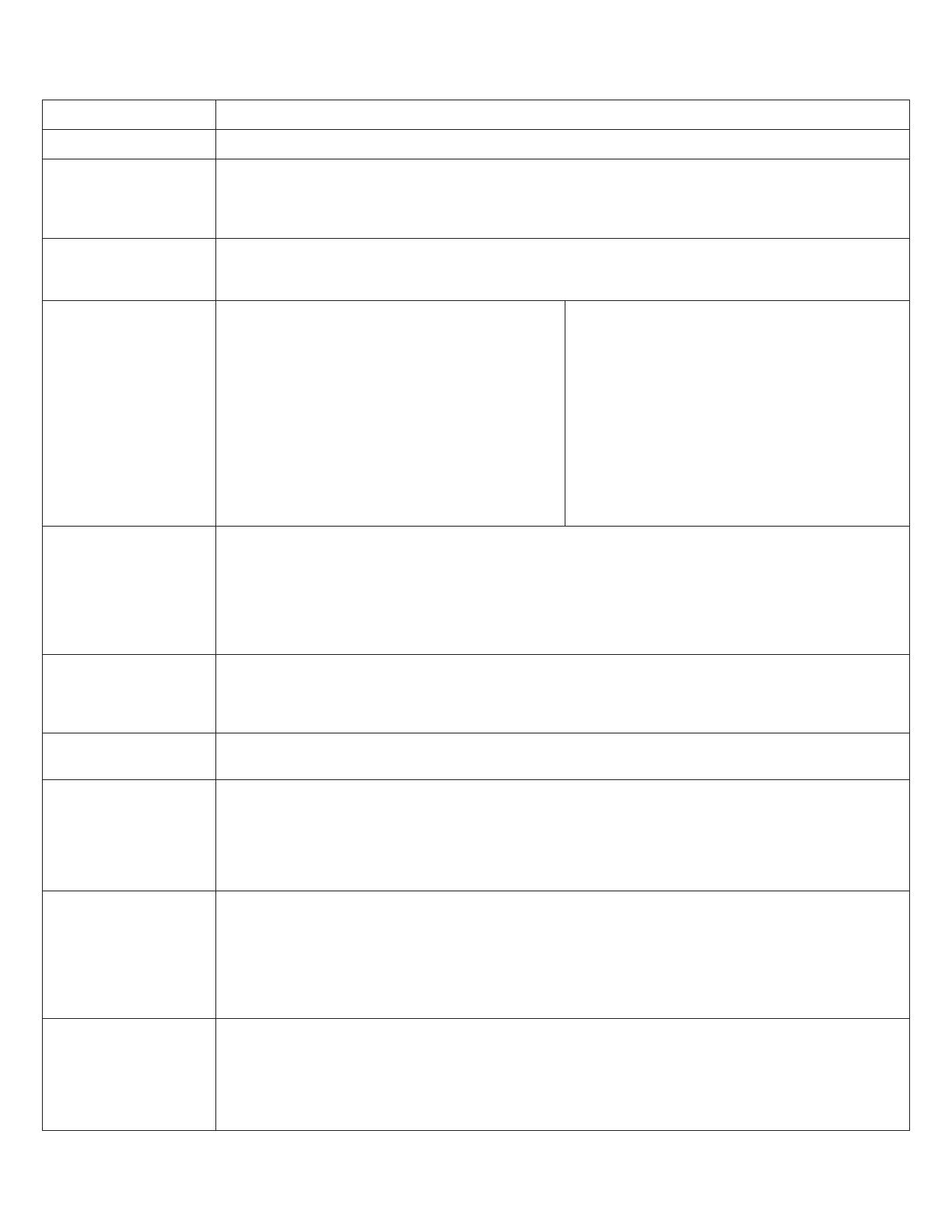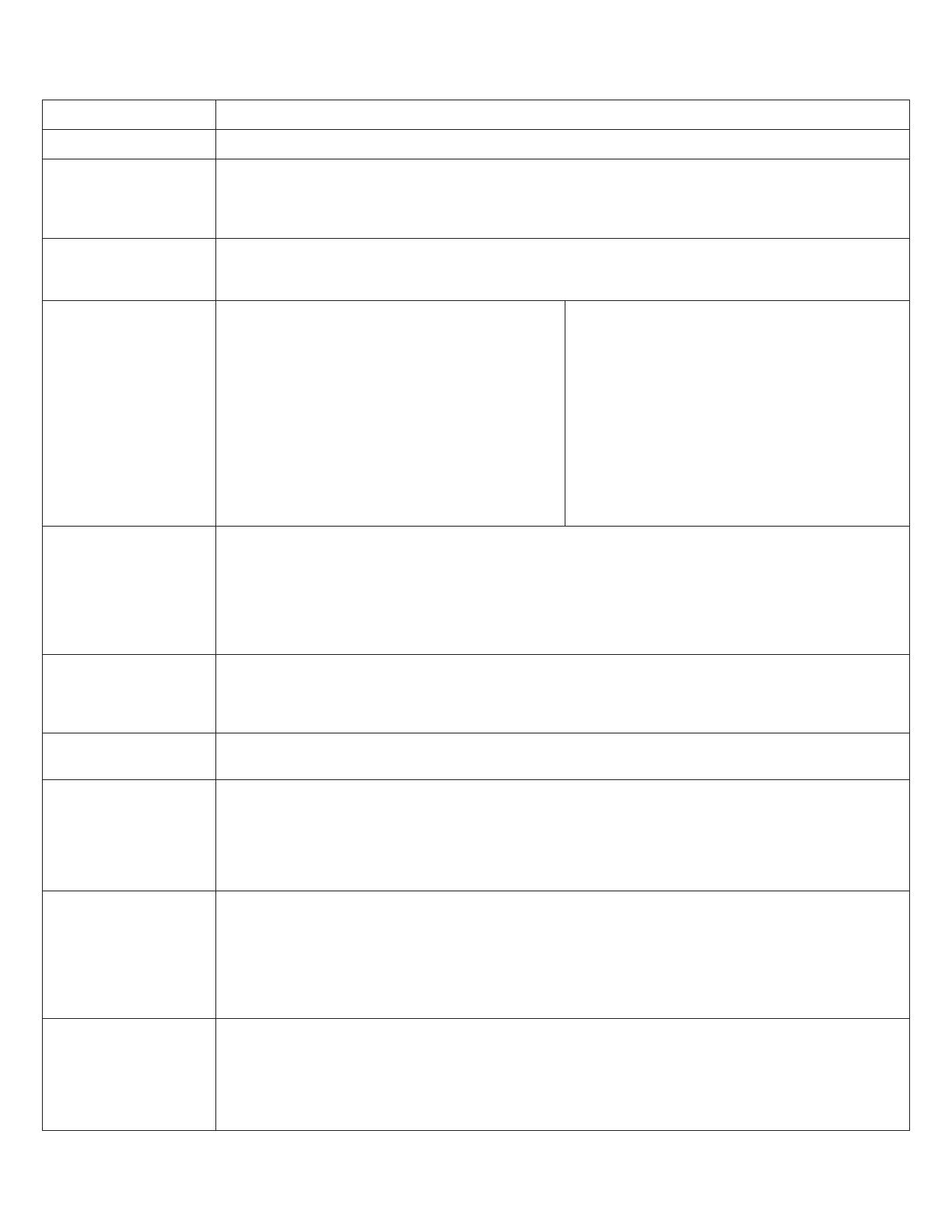
Xerox
®
Phaser
®
7800
Detailed Specifications 4
Hard Drive 160 GB minimum
Processor 1.33 GHz
Language Support Adobe
®
Postscript
®
3™
PCL
®
5c
PCL
®
6
Adobe PDF-Direct version 1.6
Connectivity Ethernet 10/100/1000Base-T
USB 2.0
Optional external wireless 802.11 b, g, n
Printing Features Print Around
Color By Words
PDF Direct
Smart duplex
Run Black
Secure and Personal Print
Booklet printing
Smart trays
Sample set
Personal saved print
Custom sized pages
Collation
Banner-size printing
Watermarks (Windows driver only)
PhaserSMART
®
Print submission tools
Extended font storage
Scaling
Separation pages
N-up
Internet Printing Protocol (IPP)
Job pipelining
Bi-directional driver
Layout/watermarks
Form/font storage
Supported Operating
Systems
Windows
®
XP (SP3 and above), Server 2003, Server 2008, Vista, 7
Mac OS
®
10.5 and higher
Oracle
®
Solaris 9, 10
Fedora Core 12-15
HP-UX
®
11iv2
IBM
®
AIX 5,
SUSE
®
11.x
Print Drivers Windows: PostScript, PCL5, PCL6
Macintosh, UNIX and Linux: PostScript
Xerox
®
Global Print Driver
®
Xerox
®
Mobile Express Driver
®
Font Capability 139 PostScript
®
fonts
93 PCL
®
fonts
Color Standards PANTONE
®
calibrated solid-color simulations
Adobe
®
PostScript® device-independent color
CIE International color standards
Support for ICC, ICM and Apple
®
ColorSync color management systems
PhaserMatch 5.0
PhaserCal
®
Xerox
®
Mobile Express
Driver
®
(X-MED)
Makes it easy for mobile users to find, use and manage Xerox
®
and non-Xerox devices in every new location. Plug into a
new network, and X-MED automatically discovers available printers and provides status and capability information. Save
a list of “favorite” printers for each location, store application print settings for use on any printer in any network, and
greatly reduce mobile support calls to IT.
• Printers are automatically discovered
• Printer list can be managed based on location
• Gives Bi-directional feedback device status, supplies, queue management
Xerox
®
Global Print
Driver
®
(X-GPD)
A truly universal print driver that lets IT administrators install, upgrade and manage Xerox
®
and non-Xerox devices from
a single driver. It provides a consistent, easy-to-use interface for end-users, reducing the number of support calls, and
simplifying print services management.
• Printers are automatically discovered
• Printer list can be managed based on location
• Gives Bi-directional feedback device status, supplies, queue management