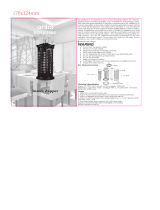Page is loading ...

Electric Pressure Fryer
MODELS FKM, FKM-F, & FKM-FC
Service Manual
Serial Numbers 137733 and higher

Warranty Information
LIMITED ONE YEAR WARRANTY
BKI (The "Company") warrants to the original purchaser that at time of shipment from the Company
factory, this equipment will be free from defect in materials and workmanship. Written notice of a claim
under this warranty must be received by the Company within ONE YEAR from the date of installation, but
no longer than ONE YEAR AND THREE MONTHS from date of shipment from the factory. Defective
conditions caused by abnormal use or misuse, lack of or improper maintenance, damage by third parties,
alterations by unauthorized personnel, acts of God, failure to follow installation and/or operating
instructions, or any other events beyond the reasonable control of the Company will NOT be covered
under this warranty. The obligation of the Company under this warranty shall be limited to repairing or
replacing (at the option of the Company) any part, with the exception of lamps, fuses, and glass (which
are not covered under warranty), which is found defective in the reasonable opinion of the Company. Any
part found defective by the Company will be repaired or replaced without charge F.O.B. factory,
Simpsonville, South Carolina or F.O.B. authorized BKI Distributor. The Company and/or its authorized
representatives will assume the normal replacement labor expense for the defective part for the period of
the warranty as stated above, excluding travel and/or other expenses incidental to the replacement of the
defective part, where replacement work is performed during standard business hours and not subject to
overtime, holiday rates, and/or any additional fees. IN NO EVENT SHALL THE COMPANY BE LIABLE
FOR LOSS OF USE, LOSS OF REVENUE OR LOSS OF PRODUCT OR PROFIT OR FOR INDIRECT
OR CONSEQUENTIAL DAMAGES INCLUDING BUT NOT LIMITED TO, FOOD SPOILAGE OR
PRODUCT LOSS. WARRANTY DOES NOT COVER GLASS BREAKAGE. THE ABOVE WARRANTY IS
EXCLUSIVE AND ALL OTHER WARRANTIES, EXPRESS OR IMPLIED, ARE EXCLUDED INCLUDING
THE IMPLIED WARRANTIES OF MERCHANTABILITY AND FITNESS FOR A PARTICULAR
PURPOSE.
REPLACEMENT PARTS
Any appliance replacement part, with the exception of lamps, fuses, and glass, which proves to be
defective in material or workmanship within ninety (90) days of installation will be replaced without charge
F.O.B. Factory, Simpsonville, SC or F.O.B. authorized BKI Distributor. The user shall have the
responsibility and expense of removing and returning the defective part to the Company as well as the
cost of reinstalling the replacement or repaired part.

Table of Contents
Table of Contents........................................................................................................................................1
Introduction .................................................................................................................................................2
Safety Precautions....................................................................................................................................2
Safety Signs and Messages.................................................................................................................2
Specific Precautions.............................................................................................................................3
Equipotential ground plane..............................................................................................................3
Full Disconnection............................................................................................................................3
Safe Work Practices.............................................................................................................................4
Safety Labels........................................................................................................................................8
Installation .................................................................................................................................................10
Operation ...................................................................................................................................................11
Controls and Indicators...........................................................................................................................11
Care of the Shortening............................................................................................................................14
FKM and FKM-F Operation ....................................................................................................................14
Start-Up (FKM and FKM-F)................................................................................................................14
Cooking (FKM and FKM-F)................................................................................................................16
FKM-FC Operation .................................................................................................................................17
System Programming.........................................................................................................................17
Product Programming ........................................................................................................................19
Start-Up (FKM-FC).............................................................................................................................22
Cooking (FKM-FC) .............................................................................................................................22
Maintenance ..............................................................................................................................................24
Replacement Parts....................................................................................................................................25
Assemblies..............................................................................................................................................25
Accessories.............................................................................................................................................43
Components............................................................................................................................................44
Wiring Diagrams........................................................................................................................................46
Notes ..........................................................................................................................................................56

Electric Pressure Fryer Introduction
2
Introduction
The FKM Pressure Fryer is compact, attractive and functional in design. It is constructed of a stainless
steel fryer pot for cleaning ease. Exclusive BKI patented features and safety devices offer flexibility,
efficiency and reliability plus PERFECTION IN PRESSURE FRYING!
The BKI name and trademark on this unit assures you of the finest in design and engineering -- that it has
been built with care and dedication -- using the best materials available. Attention to the operating
instructions regarding proper installation, operation, and maintenance will result in long lasting
dependability to insure the highest profitable return on your investment.
PLEASE READ THIS ENTIRE MANUAL BEFORE OPERATING THE UNIT. If
you have any questions, please contact your BKI Distributor. If they are unable to
answer your questions, contact the BKI Technical Service Department, toll free:
1-800-927-6887. Outside the U.S., call 1-864-963-3471.
Safety Precautions
Always follow recommended safety precautions listed in this manual. Below is the safety alert symbol.
When you see this symbol on your equipment, be alert to the potential for personal injury or property
damage.
Safety Signs and Messages
The following Safety signs and messages are placed in this manual to provide instructions and identify
specific areas where potential hazards exist and special precautions should be taken. Know and
understand the meaning of these instructions, signs, and messages. Damage to the equipment, death or
serious injury to you or other persons may result if these messages are not followed.
This message indicates an imminently hazardous situation which, if not avoided,
will result in death or serious injury.
This message indicates a potentially hazardous situation, which, if not avoided,
could result in death or serious injury.
This message indicates a potentially hazardous situation, which, if not avoided,
may result in minor or moderate injury. It may also be used to alert against
unsafe practices.
This message is used when special information, instructions or identification are
required relating to procedures, equipment, tools, capacities and other special
data.

Electric Pressure Fryer Introduction
3
Specific Precautions
Lids for FKM Pressure Fryers manufactured prior to May 27, 1980 (or units with
serial numbers lower than 3613) could be manually opened while under pressure
resulting in serious injury or death. If you have one of these units, please contact
the BKI Technical Services Department toll-free at 1-800-927-6887 for urgent
update information.
Risk of fire exists if the oil level drops below 5mm of the maximum oil level.
Use of oil/shortening older than the manufacturers recommendations for life of
the oil is prone to surge boiling and flash fires. Follow the oil manufacturers
guidelines for the life cycle of oil/shortening.
Do not open the drain valve or the fill valve while the fryer is under pressure.
Serious burns may result.
Follow instructions regarding effects of surge boiling of over-wet foods and
proper load size.
This unit incorporates components that contain Mercury. The use of Mercury
relays is an industry standard.
Equipotential ground plane
When a high current flows through a conductor, differences in potential appear
between the conductor and nearby metallic surfaces near the appliance. As a
result, sparks may be produced between the appliance and surrounding metal
surfaces. These sparks could cause serious injury, damage, or fire.
BKI provides an Equipotential ground terminal for the connection of a bonding
conductor after the installation of the appliance per lEC60417-1. This terminal is
located on the inside of the Power Entry Supply box near the Earth connection
and is marked with this symbol.
Full Disconnection
In accordance with Local and/or National wiring codes, the installer must provide
a means of full disconnection under over voltage Category III conditions. An IEC
approved cord and plug combination will meet this requirement.
Units not provided with a cord and plug do not meet this requirement. In
accordance with Local and/or National wiring codes, the installer must provide
the means of full disconnection.
The fryer is designed to hold a maximum of 75lbs (34KG) of oil/shortening.

Electric Pressure Fryer Introduction
4
Safe Work Practices
Noncombustible Floors Only
Make sure your floor is noncombustible. Do not operate your fryer
on floors that are wood, carpeted or have rubber mats.
• Placing your fryer on a combustible floor could cause a fire.
Serious injury could result.
• Examples of noncombustible floors where you can safely
place your fryer are concrete, tile, and ceramic.
Keep The Area Around Your Fryer Uncluttered
Make sure to keep the area around your fryer clear of any
obstacles.
Serious injury can occur if you trip or fall near the fryer. You could
be burned by hot shortening that splashes out of the fryer or by
falling against the hot metal of the fryer.
Keep The Floor Around Your Fryer Clean Of Shortening
Make sure to keep the floor around your fryer clean of shortening
and other liquids.
Serious injury can occur if you slip near your fryer. You could be
burned by hot shortening that splashes out of the fryer or by falling
against the hot metal of the fryer.
Keep The Lid Closed When The Fryer Is Not In Use
Hot shortening can splash if someone moves the fryer or bumps
into it. Serious injury can occur if hot shortening splashes out of the
fryer.
Do not lean, sit or stand on the fryer or perform any maintenance or
cleaning duties while the fryer or the shortening is hot. You could
be burned.
Keep The Casters Locked
To avoid spilling shortening, keep the casters locked. If any
shortening spills near your fryer, clean it up immediately.

Electric Pressure Fryer Introduction
5
Do Not Overfill The Fryer With Shortening
Hot shortening and steam may escape and burn you if you put too
much shortening in the fryer. Fill the fryer to approximately one inch
below the fill marks that are inside the fryer pot. Heat the
shortening. If needed, carefully add more shortening to bring the
level to the fill marks.
Do Not Let Any Water Get Into The Fryer
Always remove excess moisture from food before placing it into the
fryer basket. Water will cause the hot shortening to spatter. You
could be burned.
Do Not Overload The Basket With Food
Hot shortening and steam may escape and burn you if you place
too much food in the basket.
Always Make Sure The Lid Hook Is Latched When Closing The
Fryer
To make sure the lid hook is latched properly, press down the lid
until the hook snaps shut. Hot shortening and steam can escape if
the lid hook is not latched properly. You could be burned.
Keep Away From The Vent
Hot steam escapes from the vent continuously when you are using
your fryer. You could be burned if you get too close to the vent.
Seal The Safety Valve Properly
To seal the safety valve, lift the arm on the side of the valve. Then
release it. The valve should snap closed. Hot steam can escape
from the valve and you could be burned if you do not seal the valve
properly.
Always Tighten The Spin Handle When Closing The Fryer
Hot shortening and steam can escape if you do not tighten the spin
handle properly. You could be burned. Line up the orange knobs on
the fryer lid handle and the front hook when tightening.
Do Not Over-Tighten The Spin Handle
You could damage the fryer.

Electric Pressure Fryer Introduction
6
Wear Safe Clothing Appropriate To Your Job
Always wear your insulated mitts when handling the fryer basket or
touch any hot metal surfaces. You received a pair of insulated mitts
with your fryer. If you lose or damage your mitts, you can buy new
ones at your local restaurant equipment supply store or from your
local BKI Distributor.
Always wear non-skid shoes when working around the fryer or any
other equipment that uses shortening. Never wear loose clothing
such as neckties or scarves while operating your fryer. Keep loose
hair tied back or in a hair net while operating your fryer.
Always wear appropriate personal protection equipment during the
filtering process to guard against possible injury from hot oil.
Always wear appropriate personal protection equipment during the
boil-out process to guard against possible injury from hot cleaning
solution.
Never Loosen The Spin Handle Until The Pressure Gauge Is At
Zero
Steam may escape suddenly if you loosen the spin handle before
the gauge is at zero. If steam escapes suddenly, you could be
burned.
After the pressure gauge is at zero, wait 5 seconds. Then loosen
the spin handle slowly to open the lid of the fryer. By doing this, the
steam will escape slowly and there is less change of being burned.
Always use extreme caution when working around the fryer with the
lid open.
Keep this manual with the Equipment
This manual is an important part of your equipment. Always keep it
near for easy access.
If you need to replace this manual, contact:
BKI
Technical Services Department
P.O. Box 80400
Simpsonville, S.C. 29680-0400
Or call toll free: 1-800-927-6887
Outside the U.S., call 864-963-3471
Protect Children
Keep children away from this equipment. Children may not
understand that this equipment is dangerous for them and others.
NEVER allow children to play near or operate your equipment.

Electric Pressure Fryer Introduction
7
Keep Safety Labels Clean and in Good Condition
Do not remove or cover any safety labels on your equipment. Keep
all safety labels clean and in good condition. Replace any damaged
or missing safety labels. Refer to the Safety Labels section for
illustration and location of safety labels on this unit.
If you need a new safety label, obtain the number of the specific
label illustrated on page 8, then contact:
BKI
Technical Services Department
P.O. Box 80400
Simpsonville, S.C. 29680-0400
Or call toll free: 1-800-927-6887
Outside the U.S., call 864-963-3471
Be Prepared for Emergencies
Be prepared for fires, injuries, or other emergencies.
Keep a first aid kit and a fire extinguisher near the equipment. You
must use a 40-pound Type BC fire extinguisher and keep it within
25 feet of your equipment.
Keep emergency numbers for doctors, ambulance services,
hospitals, and the fire department near your telephone.
Know your responsibilities as an Employer
• Make certain your employees know how to operate the
equipment.
• Make certain your employees are aware of the safety
precautions on the equipment and in this manual.
• Make certain that you have thoroughly trained your employees
about operating the equipment safely.
• Make certain the equipment is in proper working condition. If you
make unauthorized modifications to the equipment, you will
reduce the function and safety of the equipment.

Electric Pressure Fryer Introduction
8
Safety Labels

Electric Pressure Fryer Introduction
9

Electric Pressure Fryer Installation
10
Installation
For installation information refer to Electric Pressure Fryer, MODELS FKM, FKM-F, & FKM-FC,
Installation and Operation Manual
LI0102.

Electric Pressure Fryer Operation
11
Operation
Controls and Indicators
Refer to the figure and table below for an explanation of the fryer’s controls and indicators.

Electric Pressure Fryer Operation
12
Item # Description Function
1 Spin Handle Used to tighten the lid to the pot once it is latched.
2 Pop Safety Valve lever Used to release pressure periodically to prevent the seat from
sticking.
3 Pressure Gauge Indicates the pressure inside the pot.
4 Computer Used to program the cooking computer and activate the
programs.
5 Rocker Switch FILTER – When placed in this position, power is applied to the
motor and shorting is pumped into the pot directly or thru the fill
hose.
OFF – When placed in this position, power is removed from both
the pump motor and heating elements.
FRY – When placed in this position, power is supplied to the
thermostat and heating elements.
6 Thermostat Knob Used to set the temperature of the shortening.
7 Thermostat Light Illuminates red indicating that the heating elements are activated.
8 Digital Timer The digital timer consists of an LED, display, beeper and 8
buttons described below:
LED indicator Prior to the start of a timing cycle the LED will be OFF. When
running a timing cycle the LED will flash. At the end of a timing
cycle the LED will turn ON steady. When idle the LED is off.
TIME SELECT (2
arrow buttons)
Two arrow buttons on the front panel are used to set the time.
Hold the UP ARROW button down to increase the time. The
longer the button is held down, the faster the rate at which the
time will increase. The DOWN ARROW button is used in the
same manner as the UP ARROW button except it will cause the
time to decrease. The time is increased or decreased in 30-
second increments.
START/STOP
button
Starting the Timer - Pressing this button while the timer is not
active will cause the timer to begin counting down the time on the
display.
Stopping the Timer - Pressing this button while the timer is
active will stop the timer from counting down and display the
remaining time. Time cannot be changed with the TIME SELECT
buttons at this point. If this button is pressed again the timer will
continue counting down from the point it was stopped.
Resetting the Timer - Pressing and holding this button for longer
than two (2) seconds will reset the timer and the display will return
to the original starting time. At this point, time can be changed
using the TIME SELECT buttons or the preset buttons.
Canceling The STIR OIL Function - Pressing this button cancels
the STIR OIL function while it is active.

Electric Pressure Fryer Operation
13
Item # Description Function
8 ALARM button This button allows the user to set an elapsed time at which the
internal alarm will sound during a cycle. The time is set by
pressing and holding the ALARM button while using the UP and
DOWN arrows to change the time. The controller will limit the
alarm time to be less than the currently programmed interval cycle
time. The default alarm time is 0:00 which disables it. The ALARM
time is saved on power down in the same manner as the last
interval time. When a time cycle is running and the alarm time has
elapsed the internal alarm will sound for 10 seconds. For
example, a cycle time 10:00 and alarm time of 2:00 would cause
the alarm to sound for 10 seconds once the controller has counted
down from 10:00 to 8:00. This button is used to cancel the STIR
OIL alarm. This button is also used to reconfigure the STIR OIL
Function.
A, B, C, D preset
buttons
These buttons are used to save and recall preset cycle and alarm
times, saving operator time and minimizing error when changing
interval cycle times and alarm times. To save the current interval
and alarm times into one of the preset locations, press and hold
the A, B, C, or D preset button for 2 seconds and the controller will
double chirp to indicate the times have been saved. To recall any
preset time, press and quickly release the appropriate button and
the time values are loaded and displayed. These buttons are also
used to reconfigure the STIR OIL function.
Beeper A beeper sounds when the timer counts down to 0. Pressing the
START/STOP button stops the beeper and resets the timer
causing the display to return to the original starting time. At this
point, time can be changed using the TIME SELECT buttons or
the preset buttons. The beeper will also sound for 10 seconds if
the alarm time has elapsed during a timing cycle. When the STIR
OIL function begins the beeper will sound until the ALARM or
START/STOP button is pressed.
Display Used to display the time. It also displays the words “STIR” then
“OIL” in .5 second intervals until the ALARM or START/STOP
button is pressed.
9 High Limit Reset
Switch
Located under the control panel. If the heating elements inside the
pot reach an unsafe temperature, power is automatically removed
from the control panel and elements. Pressing this switch returns
power to the control panel and elements.
10 Drain Lever DRAIN OPEN – When placed in this position, the drain valve
opens and shortening in the pot drains into the vat. Also power is
removed from the control panel and elements.
DRAIN CLOSED – When placed in this position, the drain valve is
closed to prevent shortening from draining into the pot.
11 Fill Lever FILL THRU POT – When placed in this position, shortening can
be pumped automatically from the vat to the pot if the rocker
switch is in the FILTER position.
FILL THRU HOSE – When placed in this position, shortening can
be pumped from the vat to the pot via a connected hose if the
rocker switch is in the FILTER position.
12 Rinse Hose Connector Used to connect the Rinse hose for cleaning and refilling the pot.
13 Pump Motor Reset
Switch
If the motor overheats while filtering, it will automatically shut off.
Wait 15 minutes to allow motor to cool before pressing this switch.

Electric Pressure Fryer Operation
14
Care of the Shortening
Solid shortening should always be returned to the filter vat while in the liquid state. If this is not done, it
will have to be heated to a liquid state. When using solid shortening, the fryer must be equipped with a
pump heater. After filtering with solid shortening, the filter lines must be completely emptied of shortening.
The pump heater will take care of any residual shortening in the pump, but cannot melt all of the
shortening in the filter lines. The pump heater accessory may be purchased separately from BKI.
To extend the life of your shortening, for the best possible flavor in your products, and for economy and
efficiency of operation, we urge you to follow these recommendations:
1. Use only high-quality frying shortening without additives, of low moisture content and with a high
smoke point.
2. Press excess moisture from products before breading. The more moisture released in the
shortening, the quicker it will break down.
3. Filter at least once a day or once every three loads during frequent cooking.
4. Clean any residue or crust formations from the sides and bottom of the pot each time you filter
the shortening.
5. Add fresh shortening as needed to maintain the proper shortening level TO THE FILL MARK ON
THE POT WALL.
6. DO NOT HOLD SHORTENING AT HIGH TEMPERATURE when the fryer is not in use. If you
expect an elapsed time of one hour or more between cooking, close the lid and press the “0”
button on the FKM-FC model. On Models FKM and FKM-F, set the thermostat to 150º F.
7. Shortening changes are determined by the quantity and type of food prepared. Excessive boiling
and foaming are definite signs of shortening breakdown.
8. After you have finished frying for the day, filter the shortening and replace the filter pad. Also,
thoroughly clean the pot of sediment and crumbs and empty the condensate pan.
FKM and FKM-F Operation
Start-Up (FKM and FKM-F)
1. Make sure the main drain valve is closed.
2. Fill pot with shortening to about one inch below the fill mark.
Risk of fire exists if the oil level drops below the minimum oil level. The level of oil
within the pot must not fall below 5mm of the maximum oil level.
Use of oil/shortening older than the manufacturers recommendations for life of
the oil is prone to surge boiling and flash fires. Follow the oil manufacturers
guidelines for lifecycle of oil/shortening.
Overfilling the fryer pot with shortening could lead to serious injury. Ensure that
the fryer pot is filled with shortening only to the fill mark when shortening is hot.
Do not use any shortening other than what is specified in this manual and do not
overfill the fryer pot.
The FKM/FKM-F fryer has a maximum temperature setting of 375º F (190º C).
Do not use oil/shortening with a flashpoint less than 554º F (290º C)

Electric Pressure Fryer Operation
15
Use only high-quality shortening that has low moisture content, a high smoke
point and no additives.
3. The digital timer has a STIR OIL function that operates in one of four reconfigurable modes. If the
timer needs to be reconfigured, follow step a. If the timer does not need to be reconfigured, follow
step b.
a. Press and hold the ALARM button and at the same time place the FILTER/OFF/FRY switch
in the FRY position. The display will show the word “STIR” until the ALARM button is
released. When the button is release the display will show the current configuration mode. To
change this mode select the timer key that represents the mode you want. Refer to the table
below:
KEY DISPLAY MODE DESCRIPTION
A -AL-
New or unchanged timer. Alarm sounds at the end of the internal 6
minute countdown.
B -OFF
Defeats the STIR OIL function. Timer operates as if it had no STIR
OIL function.
C PrES STIR OIL function for all Pressure Fryers.
D LiFT STIR OIL function for all Autolift Fryers.
The display will now show the selected mode. Proceed to step c.
b. Once the fryer is filled with shortening, place the FILTER/OFF/FRY switch in the FRY
position.
c. Unless the STIR OIL function is operating in the –OFF mode, the digital timer activates a
STIR OIL function and begins an internal six minute countdown (not displayed). At the end of
the internal countdown, the display shows the words “STIR” then “OIL” in .5 second intervals
and the alarm sounds. Depress the ALARM button and stir the shortening freely while it is
heating.
IMPORTANT! Before the first cooking operation each day, stir the shortening freely while it is
heating to provide a balanced shortening temperature for excellent results with the first
cooking. Failure to do this can result in a crusty skin on the product surface with an
undercooked product internally. In addition, in some cases, failure to stir the shortening while
it is initially heating may cause the HI-LIMIT safety device to disable the power due to a false
overtemperature condition.
4. Set the thermostat to the desired cook temperature. The temperature light will go on. When the
temperature is reached, the light will go off. The light will continue to cycle on and off as the fryer
maintains the set temperature.
5. Press and hold the TIME SELECT arrow buttons on the digital timer until the desired cook time is
displayed or recall a preset time by quickly pressing the appropriate preset button.
6. The shortening will heat and begin to reach the fill mark inside the pot. Add more shortening as
required to reach the fill mark.

Electric Pressure Fryer Operation
16
Cooking (FKM and FKM-F)
Do not open the drain valve or the fill valve while the fryer is under pressure.
Serious burns may result.
1. Ensure that the Start-Up procedures have been performed.
2. When frying chicken, lower the basket into the shortening in the fryer pot.
Hot shortening may splash out of the pot causing severe injury when dropping
chicken into pot. Carefully drop pieces of chicken into pot to prevent shortening
splashes.
3. Carefully drop the chicken in the shortening one piece at a time starting with thighs and
drumsticks. The fryer is designed to accommodate 48-50 pieces of chicken.
Failure to use the insulated mitts will result in severe injury. Always use the
insulated mitts when handling the hot fry basket.
4. Lift the basket and shake it. This keeps the food from sticking together and causing white spots
on the cooked food.
Hot shortening may splash out of the pot causing severe injury when lowering
basket into pot. Carefully lower basket into pot to prevent shortening splashes.
5. Slowly lower the fryer basket into fryer pot.
6. Close the lid. Make sure the lid snaps shut. Make sure the lid hook latches securely under the
catch.
7. Tighten the spin handle until the lid is firmly sealed. Then line up the orange knob on the spin
handle with the orange knob at the front of the fryer.
8. Activate the timer by pressing the START/STOP button on the digital timer. The timer will begin
the count down.
9. At the end of the frying cycle, the digital timer beeper will sound and the fryer will automatically
release pressure into the baffle box. Press the START/STOP button.
10. When the pointer on the pressure gauge is at zero, wait 5 seconds then slowly turn the spin
handle counterclockwise to break the seal around the lid. The fryer has a locking pin that
prevents turning the spin handle until the pressure drops to zero. Do not force the spin handle to
open the lid.
11. Slowly open the lid.
Failure to use the insulated mitts will result in injury. Always use the insulated
mitts when handling the hot fry basket.
12. Lift the basket and hang it on the front of the fryer pot to drain.
13. Empty the basket.

Electric Pressure Fryer Operation
17
14. Remember to filter the shortening at least every third frying cycle load. Refer to the procedure in
this manual. Also filter the shortening and clean the fryer at the end of each day. If you do not
plan to use the fryer for an hour or more, turn the thermostat down to 150 and close the lid.
15. When you have finished frying for the day, turn the FILTER/OFF/FRY switch to the OFF position.
FKM-FC Operation
System Programming
Use the following figure and table to set options that apply to each product programs.
Figure 1. System Programming Sequence

Electric Pressure Fryer Operation
18
Table 1. System Programming Procedure
STEP ACTION DISPLAY COMMENTS
1 Press the FILTER/OFF/FRY
switch to FRY.
LOW
2 Press PROG on the keypad. PROGRAM CODE
3 Input 1712 and ENTER. PROGRAM SYSTEM
4 Press ENTER. PROGRAM DEGREES
°F
This command allows you
to choose the temperature
scale option you want to
use. The display will show
either show °F or °C.
5 Press TOGGLE/CLEAR until the
desired option is displayed.
PROGRAM DEGREES
X
X refers to the
temperature scale you
have chosen.
6 Press ENTER. PROGRAM APL TYPE
ELECTRIC
This command allows you
to choose the appliance
type you are using. The
display may show
ELECTRIC, GAS OR ALF.
7 Press TOGGLE/CLEAR until the
desired option is displayed.
PROGRAM APL TYPE
X
X refers to the appliance
type you have chosen.
8 Press ENTER. PROGRAM MELTCYCL
YES
This command allows you
to set the melt cycle
option. This is normally set
to yes if you are using
solid shortening. The
display will show either
YES or NO.
9 Press TOGGLE/CLEAR until the
desired option is displayed.
PROGRAM MELTCYCL
X
X refers to the melt cycle
option chosen.
10 Press ENTER. PROGRAM GLBLFLTR
0
This command allows you
to specify the total number
of fry cycles to complete
among all product
programs before a
message is displayed
reminding you to filter the
shortening (filter lockout).
11 Press TOGGLE/CLEAR and
input the number of fry cycles
you want to complete among all
product programs before
enabling filter lockout.
PROGRAM GLBLFLTR
X
X refers to the number of
program cycles you want
to complete among all
product programs before
filtering the shortening.
12 Press ENTER. PROGRAM SYSTEM
13 Press PROG to exit the
programming mode.
LOW
/