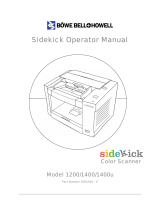fi-6800 Specifications
All names, manufacturer names, brand and product designations are subject to special trademark rights and are manufacturer’s trademarks and/or registered brands of their respective owners.
All indications are non-binding. Technical data is subject to change without prior noti cation.
© Copyright 1993-2009, Fujitsu Europe Ltd. All rights reserved. R 12.09 / ENG
Product name -6800
Supported operating systems
Microsoft® Windows® 2000 Professional / Microsoft® Windows® XP (32 bit/64 bit) / MS® Windows Server™ 2003 / 2008 (32 bit/64 bit) /
MS® Windows Vista™ (32 bit/64 bit) [VRS]: Microsoft® Windows® 2000 Professional / Microsoft® Windows® XP Professional (32 mbit) /
Microsoft® Windows Vista™ Enterprise / Business (32bit / 64bit) / Microsoft Windows 7
Scanner type ADF (Automatic Document Feeder)+Manual Feed
Scanning modes Simplex / Duplex, Colour / Grayscale / Monochrome
Image sensor type Colour CCD (Charge-coupled device) x 2 (front x 1, back x 1)
Light source White LED array
Document size Minimum A8 Portrait (52 x 74 mm or 2 x 3in.)
Maximum A3 (297 x 420 mm or 12 x 17in.)
Paper weight (Thickness)
Less than A5 size : 0.050 to 0.25mm (41 to 209 g/m
2
, or 11 to 56 lb)
A4 to A5 size : 0.025 to 0.25mm (20 to 209 g/m
2
, or 5.4 to 56 lb)
Over A4 : 0.050 to 0.25mm (41 to 209 g/m
2
, or 11 to 56 lb)
Scan Speed
*1
(A4 Landscape)
Colour
*2
Simplex: 130 ppm (200, 300 dpi), Duplex: 260 ipm (200, 300 dpi)
(Duplex: 260 ipm (200 dpi), 250 ipm (300 dpi) *With CGA board)
Greyscale
*2
Monochrome
Scan Speed
*1
(A4 Landscape)
Colour
*2
Greyscale
*2
Monochrome
Simplex: 100 ppm (200, 300 dpi), Duplex: 200 ipm (200, 300 dpi)
(Duplex: 200 ipm (200, 300 dpi) With CGA board)
Paper chute capacity
*3
500 sheets (A4: 80 g/m
2
or 21 lb) (Active loadable ADF)
Daily volume range 20,000 to 60,000 sheets/day
Background colours White / Black (Selectable)
Optical resolution 600 dpi
Output resolution
*4
Colour (24 bit)
50 to 600 dpi (adjustable by 1 dpi increments)
(100 / 150 / 200 / 240 / 300 / 400 dpi) *With CGA board
Greyscale (8 bit)
Monochrome (1 bit)
Output format Colour: 24 bit, 8 bit (8 bit and 4 bit with driver) / Grayscale: 8 bit (4 bit with driver) / Mono:1bit
AD converter 1024 levels (10 bit)
Interface
*5 *6
Ultra SCSI, USB2.0, With CGA board: Ultra Wide SCSI, USB2.0
Connector shape
Ultra SCSI: Shield type 50 pin (pin type), USB: B type
With CGA board: Ultra Wide SCSI: Shield type 68 pin (pin type), USB: B type
SCSI Terminator Built-in
Image processing (half-tone) Dither / Error di usion
Voltage or voltage range AC 100 to 240V +10%/-10%
Power consumption Operating: 200W or less (Sleep mode: less than 4W *10)
Operating environment Temperature: 15 to 35°C / Relative humidity: 20 to 80% (Non-condensing)
Dimensions: Width x Depth x Height
*7
460 x 430 x 310mm / Installation space: 860 x 1630 x 350 mm
Weight 32 kg
Included software / drivers
TWAIN, ISIS™, ScandAll PRO, Adobe® Acrobat®, QuickScan™ Pro Demo, Image processing software (Trial),
Kofax® VRS Professional, Scan to Microsoft SharePoint
Environmental compatibility
*8
ENERGY STAR®, and RoHS
Others Multi-feed detection 3 ultrasonic multi-feed detection sensors
Long paper scanning
*9
3048 mm (120in.)
Included items AC cable, USB cable, Setup DVD-ROM, Adobe® Acrobat®, QuickScan™ Pro brochure
Options Part number Remarks
Post Imprinter (Frontside) (FI-680PRF) PA03575-D201
The imprinter option enables users to print information on original documents for document management purposes. While the FI-680PRF
(post imprinter) prints information on the front of documents, the FI-680PRB (post imprinter) prints information on the reverse-side of
documents after they have been scanned. Although both the FI-680PRF and the FI-680PRB may be attached to the same scanner unit, both
imprinters cannot be used simultaneously.
Post Imprinter (Backside) (FI-680PRB PA03575-D203
Consumables Part number Remarks
Consumable Kit Single Pack CON-3575-001A
includes PICK ROLLER set PA03575-K011(2 pcs/set), SEPARATOR ROLLER PA03575-K012,
BRAKE ROLLER PA03575-K013 for total max. lifetime of 600.000 sheets or 1 year
Consumable Kit Twin Pack CON-3575-002A
includes 2 x PICK ROLLER set PA03575-K011(2 pcs/set), 2 x SEPARATOR ROLLER PA03575-K012,
2 x BRAKE ROLLER PA03575-K013 for total max. lifetime of 1.200.000 sheets or 1 year
Print Cartridge CA00050-0262 Lifetime: 4,000,000 characters, FI-680PRF and FI-680PRB print head
“Adobe”, “Acrobat”
and the Adobe
PDF logo are
either registered
trademarks or
trademarks of
Adobe Systems
Incorporated in
the United States
and/or other
countries.
ENERGY STAR®
compliant
Notes
*1
Actual scanning speeds are a ected
by data transmission and software
processing times.
*2
JPEG compressed gures.
*3
Maximum capacity varies, depending
upon paper weight.
*4
Maximum output resolutions may
vary, depending upon the size of the
area being scanned and whether
the scanner is scanning in simplex
or duplex.
*5
You cannot use both SCSI and USB 2.0
interfaces at the same time.
*6
You cannot connect multiple computers
to the scanner using each type of
interface cables at the same time.
*7
Excluding the ADF hopper.
*8
PFU Limited, a Fujitsu company, has
determined that this product meets
RoHS requirements (2005/95/EC).
*9
Capable of scanning documents that
exceed A3 size in length. For long page
scanning with standard I/F: Documents
that exceed 432 mm (17in.) are limited
to 400 dpi for lengths up to 863 mm
(34in.). Documents between 863 mm
and 3,048 mm (120in.) in length
are limited to 300 dpi. Multi-image
documents up 432 mm in length
are limited to 400dpi. For long page
scanning with VRS: Documents that
exceed 432 mm (17in.) are limited to
300 dpi for lengths up to 1,778 mm
(70in.). Documents between 1,778 mm
and 3,048 mm (120in.) in length are
limited to 200 dpi. Documents that
exceed 432 mm can be scanned
under any resolution for lengths up
to 1,016 mm (70in.) when used
with ISIS.
*10
Without CGA board interface
i-6800 Speci
ication
Supported operating systems
icroso
t® Windows® 2000 Pro
essiona
Microso
t® Windows® XP
bit/64 b
/ MS® Windows Server™ 2003 / 200
32 bit/64 bi
MS® Windows Vista™
2 bit/64 bit
VRS
Microsoft® Windows® 2000 Professional / Microsoft® Windows® XP Professional
2 mbit
icrosoft® Windows Vista™ Enter
rise / Business (32bit / 64bit) / Microsoft Windows
canner t
ADF
Automatic Document Fee
er
+Manua
Fee
Scannin
modes Simplex / Duplex, Colour / Gra
scale / Monochrome
mage sensor t
pe
Colour CCD (Char
e-coupled device) x 2 (front x 1, back x
ight source White LED arra
PFU Imaging Solutions GmbH
Frankfurter Ring 211
80807 Munich
Germany
Tel: (+49-(0)89) 32378-0
Fax: (+49-(0)89) 32378-100
PFU Imaging Solutions
Hayes Park Central
Hayes End Road, Hayes
Middlesex UB4 8FE
England
Tel: (+44-(0)20) 8573 4444
Fax: (+44-(0)20) 8573 2643
PFU Imaging Solutions S.p.A.
Via Nazario Sauro, 38
20099 Sesto San Giovanni (MI)
Italy
Tel: (+39) 0226294.1
Fax: (+39) 0226294.201
http://emea.fujitsu.com/scanners