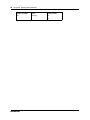Avaya CallPilot Manager User manual
- Category
- Supplementary music equipment
- Type
- User manual

BCM50 2.0
CallPilot
Document Status: Standard
Document Number: NN40090-300
Document Version: 01.01
Date: September 2006
CallPilot Manager Set Up and Operation Guide

Copyright © 2005–2006 Nortel Networks, All Rights Reserved
The information in this document is subject to change without notice. The statements, configurations, technical data, and
recommendations in this document are believed to be accurate and reliable, but are presented without express or implied
warranty. Users must take full responsibility for their applications of any products specified in this document. The
information in this document is proprietary to Nortel Networks.
Trademarks
Nortel, the Nortel logo, and the Globemark are trademarks of Nortel Networks.
Microsoft, MS, MS-DOS, Windows, and Windows NT are trademarks of Microsoft Corporation.
All other trademarks and registered trademarks are the property of their respective owners.

3
CallPilot Manager Set Up and Operation Guide
Task List
Getting started . . . . . . . . . . . . . . . . . . . . . . . . . . . . . . . . . . . . . . . . . . . . . . . . 13
Using CallPilot Manager . . . . . . . . . . . . . . . . . . . . . . . . . . . . . . . . . . . . . . . . 21
To start CallPilot Manager from a BCM .........................................................................22
To start CallPilot Manager for BCM from a Web browser .............................................22
To start CallPilot Manager from CallPilot 100/150.........................................................23
To reset the System Administrator password for CallPilot 100/150 ..............................25
CallPilot mailboxes . . . . . . . . . . . . . . . . . . . . . . . . . . . . . . . . . . . . . . . . . . . . 27
To initialize a mailbox ....................................................................................................38
To check which mailbox interface you use ....................................................................39
Working with mailboxes . . . . . . . . . . . . . . . . . . . . . . . . . . . . . . . . . . . . . . . . 41
To add a Subscriber mailbox.........................................................................................41
To add a Guest mailbox ................................................................................................42
To add an Information mailbox ......................................................................................43
To add multiple mailboxes.............................................................................................45
To reset a mailbox password.........................................................................................47
To change mailbox properties .......................................................................................47
To edit a Class of Service..............................................................................................47
To delete a mailbox .......................................................................................................49
To add a Group List.......................................................................................................51
To change a Group List .................................................................................................52
Recording greetings, prompts and names . . . . . . . . . . . . . . . . . . . . . . . . . 53
To record a greeting, prompt or name using a telephone handset................................54
To record a greeting, prompt, or name as a .vbk file.....................................................56
To convert a .wav file to a .vbk file ................................................................................57
To import a previously recorded greeting, prompt or name...........................................58
To export a previously recorded greeting, prompt or name...........................................59
Setting up the Auto Attendant . . . . . . . . . . . . . . . . . . . . . . . . . . . . . . . . . . . 61
To add an entry to the Holiday List................................................................................64
To change an entry in the Holiday List ..........................................................................67
To delete an entry in the Holiday List ............................................................................67
To record a Company Greeting .....................................................................................68
To assign greetings to a Greeting Table .......................................................................69
To set the business hours .............................................................................................70
To assign a Greeting Table Attendant ...........................................................................70
To assign a language preference ..................................................................................71
To assign a menu repeat key ........................................................................................71
To record a Custom Menu prompt.................................................................................72
To set the Auto Attendant properties.............................................................................73
To add a telephone number to the CLID Routing Table................................................78
To change a telephone number in the CLID Routing Table ..........................................79
To delete a telephone number in the CLID Routing Table ............................................79
To configure answering for one line ..............................................................................80

4 Task List
NN40090-300NN40090-300
To configure answering for several lines .......................................................................80
Custom Call Routing . . . . . . . . . . . . . . . . . . . . . . . . . . . . . . . . . . . . . . . . . . . 81
To plan a CCR Tree ......................................................................................................83
Working with CCR Trees . . . . . . . . . . . . . . . . . . . . . . . . . . . . . . . . . . . . . . . 87
To build a CCR Tree:.....................................................................................................87
To create a Home menu node.......................................................................................88
To create a Home Information node ..............................................................................88
To create a Home Transfer node ..................................................................................89
To create a Home Mailbox node ...................................................................................89
To copy a CCR Tree......................................................................................................90
To add a Menu node .....................................................................................................91
To add an Information node ..........................................................................................91
To add a Mailbox node ..................................................................................................92
To add a Transfer node .................................................................................................93
To add a Park and Page node.......................................................................................95
To create Customized Digits recordings........................................................................97
To assign a CCR Tree to a Greeting Table ...................................................................98
To remove references to a CCR Tree from a Greeting Table .....................................100
To remove references to a CCR Tree from a CLID Routing Table .............................100
To change the properties of a node.............................................................................101
To delete a node..........................................................................................................101
To delete a CCR Tree .................................................................................................101
CallPilot reports . . . . . . . . . . . . . . . . . . . . . . . . . . . . . . . . . . . . . . . . . . . . . 103
To generate a report....................................................................................................103
To reset the statistics for all mailboxes........................................................................112
CallPilot system properties . . . . . . . . . . . . . . . . . . . . . . . . . . . . . . . . . . . . 113
Service Directory Numbers . . . . . . . . . . . . . . . . . . . . . . . . . . . . . . . . . . . . 117
To add a Service DN Table entry ................................................................................118
To change a Service Directory Table entry .................................................................120
To delete a Service Directory Table entry ...................................................................121
Dialing Translation . . . . . . . . . . . . . . . . . . . . . . . . . . . . . . . . . . . . . . . . . . . 123
To set the Dialing Translation properties.....................................................................126
To build a Dialing Translation Table ............................................................................126
To review Dialing Translation Table entries ................................................................127
To change an entry in the Dialing Translation Table ...................................................127
To delete an entry in the Dialing Translation Table .....................................................127
CallPilot Manager configuration . . . . . . . . . . . . . . . . . . . . . . . . . . . . . . . . 129
To enable a keycode for Business Communications Manager ...................................129
To enable a keycode for CallPilot 100/150..................................................................129
To view switch properties ............................................................................................129
To set access passwords ............................................................................................130
To set the unit address and identification properties
for CallPilot 100/150 ...................................................................................................131
CallPilot Manager operations . . . . . . . . . . . . . . . . . . . . . . . . . . . . . . . . . . . 133

Task List 5
CallPilot Manager Set Up and Operation Guide
To reset CallPilot for CallPilot 100/150........................................................................133
To reset CallPilot for Business Communications Manager .........................................134
To set the Auto Attendant Status.................................................................................135
To change the Business Open setting.........................................................................135
To change the Answer Lines Status............................................................................136
To change the Operator default extension ..................................................................136
To reset the Operator password from CallPilot Manager ............................................137
To reset the Operator password from a telephone......................................................137
To set the Operator status...........................................................................................138
To change the Operator password ..............................................................................139
To change the Operator default extension ..................................................................140
To set the Business Status..........................................................................................141
Norstar Voice mail Interface: .......................................................................................142
CallPilot Voice mail Interface: ......................................................................................142
To assign Answer Lines ..............................................................................................143
Broadcast and Information messages . . . . . . . . . . . . . . . . . . . . . . . . . . . 145
To record and send a Broadcast message - Norstar Voice Mail .................................146
To record and send a Broadcast message - CallPilot .................................................146
To record an Information mailbox message ................................................................149
Troubleshooting CallPilot . . . . . . . . . . . . . . . . . . . . . . . . . . . . . . . . . . . . . 151
CallPilot configuration tips . . . . . . . . . . . . . . . . . . . . . . . . . . . . . . . . . . . . 157
To Call Forward All Calls .............................................................................................158
On Your Toes Dance Studio........................................................................................159
The central receptionist ...............................................................................................159
Greeting Table 1 for On Your Toes .............................................................................160
The Costume Room ....................................................................................................160
Bridge Stone Engineering............................................................................................161
The central receptionist ...............................................................................................161
Greeting Table 1 for Bridge Stone Engineering...........................................................162
The Customer Service and Sales department.............................................................162
The managers .............................................................................................................163
Shipping and Receiving ...............................................................................................163
Setting up CallPilot 100/150 as a Centralized Voicemail system . . . . . . 169
To enable External Initialization, Redirect DN and network transfers .........................170
To configure lines to be answered by the Centralized Auto Attendant........................171
Default configuration values . . . . . . . . . . . . . . . . . . . . . . . . . . . . . . . . . . . 173

6 Task List
NN40090-300NN40090-300

7
CallPilot Manager Set Up and Operation Guide
Contents
Chapter 1
Getting started . . . . . . . . . . . . . . . . . . . . . . . . . . . . . . . . . . . . . . . . . . . . . . . . 13
About this Guide . . . . . . . . . . . . . . . . . . . . . . . . . . . . . . . . . . . . . . . . . . . . . . . . . . . . . 13
About CallPilot Manager . . . . . . . . . . . . . . . . . . . . . . . . . . . . . . . . . . . . . . . . . . . . 13
Audience . . . . . . . . . . . . . . . . . . . . . . . . . . . . . . . . . . . . . . . . . . . . . . . . . . . . . . . . . . . 15
Acronyms . . . . . . . . . . . . . . . . . . . . . . . . . . . . . . . . . . . . . . . . . . . . . . . . . . . . . . . . . . . 15
Symbols and text conventions . . . . . . . . . . . . . . . . . . . . . . . . . . . . . . . . . . . . . . . . . . . 16
About Nortel Business Series Terminal telephone buttons . . . . . . . . . . . . . . . . . . 18
Using the dialpad . . . . . . . . . . . . . . . . . . . . . . . . . . . . . . . . . . . . . . . . . . . . . . . . . 18
Related Publications . . . . . . . . . . . . . . . . . . . . . . . . . . . . . . . . . . . . . . . . . . . . . . . . . . 19
Chapter 2
Using CallPilot Manager . . . . . . . . . . . . . . . . . . . . . . . . . . . . . . . . . . . . . . . . 21
Requirements for CallPilot Manager . . . . . . . . . . . . . . . . . . . . . . . . . . . . . . . . . . . . . . 21
Starting CallPilot Manager . . . . . . . . . . . . . . . . . . . . . . . . . . . . . . . . . . . . . . . . . . . . . . 22
About the CallPilot Manager interface . . . . . . . . . . . . . . . . . . . . . . . . . . . . . . . . . . . . . 24
System timeout . . . . . . . . . . . . . . . . . . . . . . . . . . . . . . . . . . . . . . . . . . . . . . . . . . . 24
Resetting the System Administrator password . . . . . . . . . . . . . . . . . . . . . . . . . . . 25
Chapter 3
CallPilot mailboxes . . . . . . . . . . . . . . . . . . . . . . . . . . . . . . . . . . . . . . . . . . . . 27
About installing mailboxes . . . . . . . . . . . . . . . . . . . . . . . . . . . . . . . . . . . . . . . . . . . . . . 27
System Administrator Mailbox . . . . . . . . . . . . . . . . . . . . . . . . . . . . . . . . . . . . . . . . . . . 27
General Delivery Mailbox . . . . . . . . . . . . . . . . . . . . . . . . . . . . . . . . . . . . . . . . . . . . . . 28
Subscriber mailboxes . . . . . . . . . . . . . . . . . . . . . . . . . . . . . . . . . . . . . . . . . . . . . . . . . 28
Guest mailboxes . . . . . . . . . . . . . . . . . . . . . . . . . . . . . . . . . . . . . . . . . . . . . . . . . . . . . 29
Information mailboxes . . . . . . . . . . . . . . . . . . . . . . . . . . . . . . . . . . . . . . . . . . . . . . . . . 30
Mailbox Class of Service . . . . . . . . . . . . . . . . . . . . . . . . . . . . . . . . . . . . . . . . . . . . . . . 32
Class of Service default values . . . . . . . . . . . . . . . . . . . . . . . . . . . . . . . . . . . . . . . 33
Mailbox options . . . . . . . . . . . . . . . . . . . . . . . . . . . . . . . . . . . . . . . . . . . . . . . . . . . . . . 33
Restricting Outdialing . . . . . . . . . . . . . . . . . . . . . . . . . . . . . . . . . . . . . . . . . . . . . . . . . 37
To restrict outdialing . . . . . . . . . . . . . . . . . . . . . . . . . . . . . . . . . . . . . . . . . . . . . . . 37
Initializing a mailbox . . . . . . . . . . . . . . . . . . . . . . . . . . . . . . . . . . . . . . . . . . . . . . . . . . 38
Checking which mailbox interface you use . . . . . . . . . . . . . . . . . . . . . . . . . . . . . . . . . 39
Chapter 4
Working with mailboxes . . . . . . . . . . . . . . . . . . . . . . . . . . . . . . . . . . . . . . . . 41
Adding a Subscriber mailbox . . . . . . . . . . . . . . . . . . . . . . . . . . . . . . . . . . . . . . . . . . . . 41
Adding a Guest mailbox . . . . . . . . . . . . . . . . . . . . . . . . . . . . . . . . . . . . . . . . . . . . . . . 42

8 Contents
NN40090-300NN40090-300
Adding an Information mailbox . . . . . . . . . . . . . . . . . . . . . . . . . . . . . . . . . . . . . . . . . . 43
Adding many mailboxes . . . . . . . . . . . . . . . . . . . . . . . . . . . . . . . . . . . . . . . . . . . . . . . 44
About mailbox passwords . . . . . . . . . . . . . . . . . . . . . . . . . . . . . . . . . . . . . . . . . . . . . . 45
Changing mailbox settings . . . . . . . . . . . . . . . . . . . . . . . . . . . . . . . . . . . . . . . . . . . . . 46
Viewing or editing a Class of Service . . . . . . . . . . . . . . . . . . . . . . . . . . . . . . . . . . . . . 47
Deleting a mailbox . . . . . . . . . . . . . . . . . . . . . . . . . . . . . . . . . . . . . . . . . . . . . . . . . . . . 48
About Group Lists . . . . . . . . . . . . . . . . . . . . . . . . . . . . . . . . . . . . . . . . . . . . . . . . . . . . 49
About Group List Numbers . . . . . . . . . . . . . . . . . . . . . . . . . . . . . . . . . . . . . . . . . . 49
Adding a Group List . . . . . . . . . . . . . . . . . . . . . . . . . . . . . . . . . . . . . . . . . . . . . . . . . . . 51
Changing a Group List . . . . . . . . . . . . . . . . . . . . . . . . . . . . . . . . . . . . . . . . . . . . . 52
Chapter 5
Recording greetings, prompts and names . . . . . . . . . . . . . . . . . . . . . . . . . 53
Recording a greeting, prompt, or name using the CallPilot Player . . . . . . . . . . . . . . . 56
Importing greetings, prompts or names . . . . . . . . . . . . . . . . . . . . . . . . . . . . . . . . . . . . 58
Exporting greetings, prompts or names . . . . . . . . . . . . . . . . . . . . . . . . . . . . . . . . . . . . 59
Chapter 6
Setting up the Auto Attendant . . . . . . . . . . . . . . . . . . . . . . . . . . . . . . . . . . . 61
About the Auto Attendant . . . . . . . . . . . . . . . . . . . . . . . . . . . . . . . . . . . . . . . . . . . . . . 61
Greeting Tables . . . . . . . . . . . . . . . . . . . . . . . . . . . . . . . . . . . . . . . . . . . . . . . . . . . . . . 62
Greeting Tables that use the alternate language . . . . . . . . . . . . . . . . . . . . . . . . . 63
Holiday List . . . . . . . . . . . . . . . . . . . . . . . . . . . . . . . . . . . . . . . . . . . . . . . . . . . . . . . . . 63
About Holiday status . . . . . . . . . . . . . . . . . . . . . . . . . . . . . . . . . . . . . . . . . . . . . . . . . . 66
About Company Greetings . . . . . . . . . . . . . . . . . . . . . . . . . . . . . . . . . . . . . . . . . . . . . 67
Recording a Company Greeting . . . . . . . . . . . . . . . . . . . . . . . . . . . . . . . . . . . . . . . . . 68
Setting up a Greeting Table . . . . . . . . . . . . . . . . . . . . . . . . . . . . . . . . . . . . . . . . . . . . . 68
Assigning greetings to Greeting Tables . . . . . . . . . . . . . . . . . . . . . . . . . . . . . . . . . . . . 69
Auto Attendant Time of Day Blocking . . . . . . . . . . . . . . . . . . . . . . . . . . . . . . . . . . . . . 69
Setting the business hours . . . . . . . . . . . . . . . . . . . . . . . . . . . . . . . . . . . . . . . . . . . . . 70
Assigning a Greeting Table Attendant . . . . . . . . . . . . . . . . . . . . . . . . . . . . . . . . . . . . . 70
Assigning a language preference . . . . . . . . . . . . . . . . . . . . . . . . . . . . . . . . . . . . . . . . 71
Assigning a menu repeat key . . . . . . . . . . . . . . . . . . . . . . . . . . . . . . . . . . . . . . . . . . . 71
Auto Attendant Menu . . . . . . . . . . . . . . . . . . . . . . . . . . . . . . . . . . . . . . . . . . . . . . . . . . 72
Recording a Custom Menu . . . . . . . . . . . . . . . . . . . . . . . . . . . . . . . . . . . . . . . . . . . . . 72
Setting the Auto Attendant properties . . . . . . . . . . . . . . . . . . . . . . . . . . . . . . . . . . . . . 73
About Touchtone Gate . . . . . . . . . . . . . . . . . . . . . . . . . . . . . . . . . . . . . . . . . . . . . 75
About the CLID Routing Table . . . . . . . . . . . . . . . . . . . . . . . . . . . . . . . . . . . . . . . . . . . 76
Setting up a CLID Routing Table . . . . . . . . . . . . . . . . . . . . . . . . . . . . . . . . . . . . . . . . . 78
Configuring line answering . . . . . . . . . . . . . . . . . . . . . . . . . . . . . . . . . . . . . . . . . . . . . 80

Contents 9
CallPilot Manager Set Up and Operation Guide
Chapter 7
Custom Call Routing . . . . . . . . . . . . . . . . . . . . . . . . . . . . . . . . . . . . . . . . . . . 81
About Custom Call Routing . . . . . . . . . . . . . . . . . . . . . . . . . . . . . . . . . . . . . . . . . . . . . 81
Planning a CCR Tree . . . . . . . . . . . . . . . . . . . . . . . . . . . . . . . . . . . . . . . . . . . . . . . . . 83
About CCR Tree structure . . . . . . . . . . . . . . . . . . . . . . . . . . . . . . . . . . . . . . . . . . . . . . 84
Home node . . . . . . . . . . . . . . . . . . . . . . . . . . . . . . . . . . . . . . . . . . . . . . . . . . . . . . 84
Information node . . . . . . . . . . . . . . . . . . . . . . . . . . . . . . . . . . . . . . . . . . . . . . . . . . 84
Mailbox node . . . . . . . . . . . . . . . . . . . . . . . . . . . . . . . . . . . . . . . . . . . . . . . . . . . . . 85
Transfer node . . . . . . . . . . . . . . . . . . . . . . . . . . . . . . . . . . . . . . . . . . . . . . . . . . . . 85
Destination . . . . . . . . . . . . . . . . . . . . . . . . . . . . . . . . . . . . . . . . . . . . . . . . . . . . . . 85
Path . . . . . . . . . . . . . . . . . . . . . . . . . . . . . . . . . . . . . . . . . . . . . . . . . . . . . . . . . . . . 85
Park and Page node . . . . . . . . . . . . . . . . . . . . . . . . . . . . . . . . . . . . . . . . . . . . . . . 85
Chapter 8
Working with CCR Trees . . . . . . . . . . . . . . . . . . . . . . . . . . . . . . . . . . . . . . . . 87
Building a CCR Tree . . . . . . . . . . . . . . . . . . . . . . . . . . . . . . . . . . . . . . . . . . . . . . . . . . 87
Creating a Home node . . . . . . . . . . . . . . . . . . . . . . . . . . . . . . . . . . . . . . . . . . . . . . . . 87
Creating a Home Menu node . . . . . . . . . . . . . . . . . . . . . . . . . . . . . . . . . . . . . . . . 87
Creating a Home Information node . . . . . . . . . . . . . . . . . . . . . . . . . . . . . . . . . . . . 88
Copying a CCR Tree . . . . . . . . . . . . . . . . . . . . . . . . . . . . . . . . . . . . . . . . . . . . . . . 90
Adding nodes to the Home node . . . . . . . . . . . . . . . . . . . . . . . . . . . . . . . . . . . . . . . . . 90
Adding a Menu node . . . . . . . . . . . . . . . . . . . . . . . . . . . . . . . . . . . . . . . . . . . . . . . . . . 91
Adding an Information node . . . . . . . . . . . . . . . . . . . . . . . . . . . . . . . . . . . . . . . . . . . . 91
Adding a Mailbox node . . . . . . . . . . . . . . . . . . . . . . . . . . . . . . . . . . . . . . . . . . . . . . . . 92
Adding a Transfer node . . . . . . . . . . . . . . . . . . . . . . . . . . . . . . . . . . . . . . . . . . . . . . . . 93
About transfers to external numbers . . . . . . . . . . . . . . . . . . . . . . . . . . . . . . . . . . . 93
Adding a Park and Page node . . . . . . . . . . . . . . . . . . . . . . . . . . . . . . . . . . . . . . . . . . . 94
Creating Customized Digits recordings . . . . . . . . . . . . . . . . . . . . . . . . . . . . . . . . . . . . 97
Assigning a CCR Tree to a Greeting Table . . . . . . . . . . . . . . . . . . . . . . . . . . . . . . . . . 98
Making a CCR Tree a destination in the CLID Routing Table . . . . . . . . . . . . . . . . 98
Testing a CCR Tree . . . . . . . . . . . . . . . . . . . . . . . . . . . . . . . . . . . . . . . . . . . . . . . . . . . 98
One button access to CCR trees . . . . . . . . . . . . . . . . . . . . . . . . . . . . . . . . . . . . . . . . . 99
Disabling a CCR Tree . . . . . . . . . . . . . . . . . . . . . . . . . . . . . . . . . . . . . . . . . . . . . . . . 100
Changing a node . . . . . . . . . . . . . . . . . . . . . . . . . . . . . . . . . . . . . . . . . . . . . . . . . . . . 101
Deleting a node . . . . . . . . . . . . . . . . . . . . . . . . . . . . . . . . . . . . . . . . . . . . . . . . . . . . . 101
Deleting a CCR Tree . . . . . . . . . . . . . . . . . . . . . . . . . . . . . . . . . . . . . . . . . . . . . . . . . 101
Chapter 9
CallPilot reports . . . . . . . . . . . . . . . . . . . . . . . . . . . . . . . . . . . . . . . . . . . . . . 103
About CallPilot reports . . . . . . . . . . . . . . . . . . . . . . . . . . . . . . . . . . . . . . . . . . . . . . . . 103
Generating a report . . . . . . . . . . . . . . . . . . . . . . . . . . . . . . . . . . . . . . . . . . . . . . . . . . 103
Types of reports . . . . . . . . . . . . . . . . . . . . . . . . . . . . . . . . . . . . . . . . . . . . . . . . . . . . . 103

10 Contents
NN40090-300NN40090-300
Directory Report . . . . . . . . . . . . . . . . . . . . . . . . . . . . . . . . . . . . . . . . . . . . . . . . . 103
Mailbox Information Report . . . . . . . . . . . . . . . . . . . . . . . . . . . . . . . . . . . . . . . . . 104
All Mailbox Activity Report . . . . . . . . . . . . . . . . . . . . . . . . . . . . . . . . . . . . . . . . . . 106
Event Log Report . . . . . . . . . . . . . . . . . . . . . . . . . . . . . . . . . . . . . . . . . . . . . . . . 106
CCR Tree Usage Report . . . . . . . . . . . . . . . . . . . . . . . . . . . . . . . . . . . . . . . . . . . 107
Port Usage/Call Handling Report . . . . . . . . . . . . . . . . . . . . . . . . . . . . . . . . . . . . 108
Fax Usage Report . . . . . . . . . . . . . . . . . . . . . . . . . . . . . . . . . . . . . . . . . . . . . . . . 109
System Configuration Report . . . . . . . . . . . . . . . . . . . . . . . . . . . . . . . . . . . . . . . 110
Message Usage Report . . . . . . . . . . . . . . . . . . . . . . . . . . . . . . . . . . . . . . . . . . . 112
Resetting Mailbox statistics . . . . . . . . . . . . . . . . . . . . . . . . . . . . . . . . . . . . . . . . . . . . 112
Chapter 10
CallPilot system properties. . . . . . . . . . . . . . . . . . . . . . . . . . . . . . . . . . . . . 113
Setting the system properties . . . . . . . . . . . . . . . . . . . . . . . . . . . . . . . . . . . . . . . . . . 113
Chapter 11
Service Directory Numbers . . . . . . . . . . . . . . . . . . . . . . . . . . . . . . . . . . . . . 117
About Service Directory Numbers . . . . . . . . . . . . . . . . . . . . . . . . . . . . . . . . . . . . . . . 117
Service DN features . . . . . . . . . . . . . . . . . . . . . . . . . . . . . . . . . . . . . . . . . . . . . . 117
Adding or changing Service DN Table entries . . . . . . . . . . . . . . . . . . . . . . . . . . . . . . 118
Chapter 12
Dialing Translation. . . . . . . . . . . . . . . . . . . . . . . . . . . . . . . . . . . . . . . . . . . . 123
About Dialing Translation . . . . . . . . . . . . . . . . . . . . . . . . . . . . . . . . . . . . . . . . . . . . . 123
How the Dialing Translation Table works . . . . . . . . . . . . . . . . . . . . . . . . . . . . . . . . . 123
Examples of Dialing Translation Tables . . . . . . . . . . . . . . . . . . . . . . . . . . . . . . . . . . 124
Setting Dialing Translation properties . . . . . . . . . . . . . . . . . . . . . . . . . . . . . . . . . . . . 126
Building a Dialing Translation Table . . . . . . . . . . . . . . . . . . . . . . . . . . . . . . . . . . . . . 126
Reviewing Dialing Translation Table entries . . . . . . . . . . . . . . . . . . . . . . . . . . . . . . . 126
Changing a Dialing Translation Table entry . . . . . . . . . . . . . . . . . . . . . . . . . . . . . . . 127
Deleting a Dialing Translation Table entry . . . . . . . . . . . . . . . . . . . . . . . . . . . . . . . . . 127
Chapter 13
CallPilot Manager configuration . . . . . . . . . . . . . . . . . . . . . . . . . . . . . . . . . 129
Enabling keycodes . . . . . . . . . . . . . . . . . . . . . . . . . . . . . . . . . . . . . . . . . . . . . . . . . . 129
Viewing switch properties . . . . . . . . . . . . . . . . . . . . . . . . . . . . . . . . . . . . . . . . . . . . . 129
Creating Access Passwords . . . . . . . . . . . . . . . . . . . . . . . . . . . . . . . . . . . . . . . . . . . 130
Configuring CallPilot network settings . . . . . . . . . . . . . . . . . . . . . . . . . . . . . . . . . . . . 130
Chapter 14
CallPilot Manager operations . . . . . . . . . . . . . . . . . . . . . . . . . . . . . . . . . . . 133
Backing up and restoring CallPilot information . . . . . . . . . . . . . . . . . . . . . . . . . . . . . 133
Resetting CallPilot . . . . . . . . . . . . . . . . . . . . . . . . . . . . . . . . . . . . . . . . . . . . . . . . . . . 133

Contents 11
CallPilot Manager Set Up and Operation Guide
Changing the Operator settings . . . . . . . . . . . . . . . . . . . . . . . . . . . . . . . . . . . . . . . . . 135
Setting the Auto Attendant Status . . . . . . . . . . . . . . . . . . . . . . . . . . . . . . . . . . . . 135
Changing the Business Open setting . . . . . . . . . . . . . . . . . . . . . . . . . . . . . . . . . 135
Changing the Answer Lines Status . . . . . . . . . . . . . . . . . . . . . . . . . . . . . . . . . . . 136
Changing the Attendant default extension . . . . . . . . . . . . . . . . . . . . . . . . . . . . . 136
Resetting the Operator password . . . . . . . . . . . . . . . . . . . . . . . . . . . . . . . . . . . . 137
Changing CallPilot Manager settings from a remote telephone . . . . . . . . . . . . . 137
Changing the Operator settings from a telephone . . . . . . . . . . . . . . . . . . . . . . . . . . . 138
Setting the Operator status . . . . . . . . . . . . . . . . . . . . . . . . . . . . . . . . . . . . . . . . . 138
Changing the Operator password . . . . . . . . . . . . . . . . . . . . . . . . . . . . . . . . . . . . 139
Changing the Operator default extension . . . . . . . . . . . . . . . . . . . . . . . . . . . . . . 140
Setting the Business Status . . . . . . . . . . . . . . . . . . . . . . . . . . . . . . . . . . . . . . . . 141
Changing greetings or the Business Status from a remote telephone . . . . . . . . 142
Setting up line answering . . . . . . . . . . . . . . . . . . . . . . . . . . . . . . . . . . . . . . . . . . 143
Chapter 15
Broadcast and Information messages . . . . . . . . . . . . . . . . . . . . . . . . . . . . 145
About Broadcast messages . . . . . . . . . . . . . . . . . . . . . . . . . . . . . . . . . . . . . . . . . . . . 145
Information mailbox messages . . . . . . . . . . . . . . . . . . . . . . . . . . . . . . . . . . . . . . . . . 147
About recording an Information mailbox message . . . . . . . . . . . . . . . . . . . . . . . 147
Chapter 16
Troubleshooting CallPilot . . . . . . . . . . . . . . . . . . . . . . . . . . . . . . . . . . . . . . 151
Chapter 17
CallPilot configuration tips . . . . . . . . . . . . . . . . . . . . . . . . . . . . . . . . . . . . . 157
Delayed answering by the Auto Attendant . . . . . . . . . . . . . . . . . . . . . . . . . . . . . . . . 157
Ringing lines and answer buttons . . . . . . . . . . . . . . . . . . . . . . . . . . . . . . . . . . . . . . . 157
Ringing Answer button . . . . . . . . . . . . . . . . . . . . . . . . . . . . . . . . . . . . . . . . . . . . 157
Using Call Forward All Calls (CFAC) . . . . . . . . . . . . . . . . . . . . . . . . . . . . . . . . . . . . . 158
How to set up CallPilot for different businesses . . . . . . . . . . . . . . . . . . . . . . . . . . . . 159
CallPilot for a small business . . . . . . . . . . . . . . . . . . . . . . . . . . . . . . . . . . . . . . . 159
CallPilot for a medium business . . . . . . . . . . . . . . . . . . . . . . . . . . . . . . . . . . . . . 161
Feature compatibility . . . . . . . . . . . . . . . . . . . . . . . . . . . . . . . . . . . . . . . . . . . . . . . . . 163
Chapter 18
Setting up CallPilot 100/150 as a Centralized Voicemail system. . . . . . . 169
Requirements for using Centralized Voicemail . . . . . . . . . . . . . . . . . . . . . . . . . . . . . 169
Configuring your system for Centralized Voicemail . . . . . . . . . . . . . . . . . . . . . . . . . . 169
Configuring your CallPilot 100/150 system . . . . . . . . . . . . . . . . . . . . . . . . . . . . . . . . 169
Enabling External Initialization, Redirect DN and network transfers . . . . . . . . . . 170
Configuring lines to be answered by the Centralized Auto Attendant . . . . . . . . . 171
Centralized Voicemail notes . . . . . . . . . . . . . . . . . . . . . . . . . . . . . . . . . . . . . . . . . . . 171

12 Contents
NN40090-300NN40090-300
Appendix A
Default configuration values. . . . . . . . . . . . . . . . . . . . . . . . . . . . . . . . . . . . 173
Glossary . . . . . . . . . . . . . . . . . . . . . . . . . . . . . . . . . . . . . . . . . . . . . . . . . . . . 175
Index . . . . . . . . . . . . . . . . . . . . . . . . . . . . . . . . . . . . . . . . . . . . . . . . . . . . . . . 183

13
CallPilot Manager Set Up and Operation Guide
Chapter 1
Getting started
About this Guide
The CallPilot Manager Set Up and Operation Guide describes how to set up and operate CallPilot
on a Business Communications Manager (BCM) and CallPilot 100/150.
This guide also explains how to record Broadcast and Information messages.
About CallPilot Manager
CallPilot Manager is a web-based application that you use to set up and administer CallPilot.
CallPilot is a versatile business communications tool that you can use to:
• answer incoming calls
• offer callers a selection of options to route their calls or access information
• provide advanced voice mail, Auto Attendant and call handling capabilities
CallPilot features
CallPilot includes these features:
Voicemail
Records messages and stores them in a mailbox for easy retrieval. Business telephones on your
system can have their own mailbox and greeting. Information can be distributed quickly to
departments and workgroups.
Auto Attendant
The CallPilot answering service that answers your business calls promptly, 24 hours a day, with a
Company Greeting, plays a list of options to callers, and performs call routing functions in
response to caller selections.
Custom Call Routing (CCR)
Enhances the Auto Attendant menu with customized menus and information messages. With CCR
you can determine the menu options and record the voice prompts that guide callers along call
paths.

14 Chapter 1 Getting started
NN40090-300NN40090-300
Fax Answering
Fax Answering lets outside callers send faxes to the main site telephone number. Fax Answering is
available even if you do not have the Fax option installed on your system. With Fax Answering, a
fax call that arrives through the Auto Attendant or CCR transfers to a specified extension. The
extension is usually a fax machine connected by an Analog Terminal Adapter (ATA) for CallPilot
100/150, an Analog Station Module (ASM) for Business Communications Manager or an ATA,
ASM or GASI trunk for BCM50.
CallPilot options
CallPilot has options that enhance your office communications. You need a keycode to enable a
CallPilot option. Contact your vendor if you want to trial or purchase a keycode.
CallPilot options are:
Message Networking
Message Networking links your CallPilot system with other voice mail systems and allows the
exchange of voice messages between users at different sites. CallPilot supports Digital networking
and Audio Messaging Interchange Specification (AMIS) networking.
For information about networking refer to the CallPilot Message Networking Set Up and
Operation Guide.
Contact Center
Contact Center is an application that handles incoming calls as efficiently and economically as
possible. Contact Center answers calls, then routes the calls to agents in a skillset that most closely
matches the needs of the caller. Calls can be routed based on the origin of the call, the destination
of the call, or the information entered by the caller. Callers can be given high or low priorities.
Callers can overflow to different groups or skillsets of agents, transfer out of the system, leave a
message, and hear announcements or informative messages.
For information about Contact Center refer to the Contact Center Set Up and Operation Guide.
Fax
Fax is a CallPilot option that enhances your office communications by providing incoming and
outgoing fax capability. With Fax, callers can send and retrieve fax messages as easily as they send
and retrieve voice messages. The Fax option includes Fax Mail, Fax On Demand and Fax
Overflow. Fax Answering is available even if you do not have the Fax option installed on your
system.
For information about Fax refer to the CallPilot Fax Set Up and Operation Guide. Fax is not
available for CallPilot 100/150.

Chapter 1 Getting started 15
CallPilot Manager Set Up and Operation Guide
Unified Messaging
With Unified Messaging subscribers can use their email application to access voice, fax and text
messages from their personal computer. Unified Messaging can be used with several popular
email applications.
Desktop Messaging
With Desktop Messaging subscribers can access their CallPilot mailbox from their personal
computer. Subscribers can manage all of their voice messages from one graphical interface.
CallPilot Desktop Messaging is available for CallPilot 100/150.
Audience
This guide is for system administrators who configure and maintain CallPilot on a Business
Communications Manager or CallPilot 100/150. To use this guide you must:
• be an authorized system administrator
• be knowledgeable of CallPilot
Acronyms
The following is a list of acronyms used in this guide.
Table 1
Acronym Description
BCM Business Communications Manager
CCR Custom Call Routing
CFAC Call Forward All Calls
CFB Call Forward on Busy
CFNA Call Forward No Answer
CLID Calling Line Identification
CO Central Office
COS Class of Service
DID Direct Inward Dialing
DN Directory Number
DND Do Not Disturb
DTMF Dual Tone Multi-Frequency
EWT Expected Wait Time
MMCC Multimedia Contact Center
MWI Message Waiting Indication
NVM Norstar Voice Mail

16 Chapter 1 Getting started
NN40090-300NN40090-300
Symbols and text conventions
These symbols are used to Highlight critical information for the BCM system:
Caution: Alerts you to conditions where you can damage the equipment.
Danger: Alerts you to conditions where you can get an electrical shock.
Warning: Alerts you to conditions where you can cause the system to fail or work
improperly.
Note: A Note alerts you to important information.
Tip: Alerts you to additional information that can help you perform a task.
!
Security note: Indicates a point of system security where a default should be changed,
or where the administrator needs to make a decision about the level of security required
for the system.
Warning: Alerts you to ground yourself with an antistatic grounding
strap before performing the maintenance procedure.
Warning: Alerts you to remove the BCM main unit and expansion unit
power cords from the ac outlet before performing any maintenance
procedure.

Chapter 1 Getting started 17
CallPilot Manager Set Up and Operation Guide
These conventions and symbols are used to represent the Business Series Terminal display and
dialpad.
These text conventions are used in this guide to indicate the information described.
Convention Example Used for
Word in a special font (shown in
the top line of the display)
Pswd:
Command line prompts on display telephones.
Underlined word in capital letters
(shown in the bottom line of a two
line display telephone)
PLAY
Display option. Available on two line display
telephones
. Press the button directly below the
option on the display to proceed.
Dialpad buttons
£
Buttons you press on the dialpad to select a
particular option.
Convention Description
bold Courier
text
Indicates command names and options and text that you need to enter.
Example: Use the
info command.
Example: Enter
show ip {alerts|routes}.
italic text Indicates book titles
plain Courier
text
Indicates command syntax and system output (for example, prompts
and system messages).
Example:
Set Trap Monitor Filters
FEATURE
HOLD
RELEASE
Indicates that you press the button with the coordinating icon on
whichever set you are using.

18 Chapter 1 Getting started
NN40090-300NN40090-300
About Nortel Business Series Terminal telephone buttons
This table shows the Nortel Business Series Terminal buttons. Use the buttons that pertain to the
type of telephone you use.
You can enter ≤, ƒ or and the code to use a feature. For example, press
≤·°⁄ to access your mailbox.
The T7100 works differently from other telephones on your system because it does not have line
buttons. Where other telephones require that you select a line button to answer a call, on the T7100
terminal you pick up the handset. Where other telephones require you to select a line button to take
a call off hold, you press ≥ on the T7100 terminal.
On T7100 terminals, you can answer a second call by pressing ≥. Your active call is put on
hold and you connect to the waiting call. You can have no more than two active calls at one time.
Using the dialpad
The buttons on your telephone dialpad act as both numbers and letters. Each button represents a
number and letters of the alphabet. If you are a new CallPilot user, make sure you are familiar with
how to operate your telephone. Refer to the User Card for your telephone.
Numbers and letters on the dialpad
Button name T7100, T7208, T7316
M7100, M7208, M7310,
M7324
M7100N, M7208N,
M7310N, M7324N
Feature
≤ ƒ
Handsfree Bottom right-hand
button
©
Hold
≥ ˙
Volume Control
√ √
Release
® ®
Note: If you are using a VoIP phone, please consult your IP set manual for a description
of the button icons.
⁄
1 ’ - ¤ A B C 2 a b c ‹ D E F 3 d e f
› G H I 4 g h i fi J K L 5 j k l fl M N O 6 m n o
‡ P Q R S 7 p q r s ° T U V 8 t u v · W X Y Z 9 w x y z
• Quit ‚ Q Z Zero q z £ Accepts displayed letter and,
(comma)

Chapter 1 Getting started 19
CallPilot Manager Set Up and Operation Guide
Related Publications
This section provides a list of additional documents referred to in this guide.
Keycode Installation Guide (NN40010-301)
CallPilot Fax Set Up and Operation Guide (NN40080-301)
CallPilot Message Networking Set Up and Operation Guide (NN40090-301)
CallPilot Telephone Administration Guide (NN40090-500)
Contact Center Set Up and Operation Guide (NN40040-301)
How to get Help
This section explains how to get help for Nortel products and services.
Getting Help from the Nortel Web site
The best way to get technical support for Nortel products is from the Nortel Technical Support
Web site:
http://www.nortel.com/support
This site provides quick access to software, documentation, bulletins, and tools to address issues
with Nortel products. More specifically, the site enables you to:
• download software, documentation, and product bulletins
• search the Technical Support Web site and the Nortel Knowledge Base for answers to
technical issues
• sign up for automatic notification of new software and documentation for Nortel equipment
• open and manage technical support cases
Getting Help over the phone from a Nortel Solutions Center
If you don’t find the information you require on the Nortel Technical Support Web site, and have a
Nortel support contract, you can also get help over the phone from a Nortel Solutions Center.
In North America, call 1-800-4NORTEL (1-800-466-7835).
Outside North America, go to the following Web site to obtain the phone number for your region:
http://www.nortel.com/callus
Getting Help from a specialist by using an Express Routing Code
To access some Nortel Technical Solutions Centers, you can use an Express Routing Code (ERC)
to quickly route your call to a specialist in your Nortel product or service. To locate the ERC for
your product or service, go to:

20 Chapter 1 Getting started
NN40090-300NN40090-300
http://www.nortel.com/erc
Getting Help through a Nortel distributor or reseller
If you purchased a service contract for your Nortel product from a distributor or authorized
reseller, contact the technical support staff for that distributor or reseller.
Page is loading ...
Page is loading ...
Page is loading ...
Page is loading ...
Page is loading ...
Page is loading ...
Page is loading ...
Page is loading ...
Page is loading ...
Page is loading ...
Page is loading ...
Page is loading ...
Page is loading ...
Page is loading ...
Page is loading ...
Page is loading ...
Page is loading ...
Page is loading ...
Page is loading ...
Page is loading ...
Page is loading ...
Page is loading ...
Page is loading ...
Page is loading ...
Page is loading ...
Page is loading ...
Page is loading ...
Page is loading ...
Page is loading ...
Page is loading ...
Page is loading ...
Page is loading ...
Page is loading ...
Page is loading ...
Page is loading ...
Page is loading ...
Page is loading ...
Page is loading ...
Page is loading ...
Page is loading ...
Page is loading ...
Page is loading ...
Page is loading ...
Page is loading ...
Page is loading ...
Page is loading ...
Page is loading ...
Page is loading ...
Page is loading ...
Page is loading ...
Page is loading ...
Page is loading ...
Page is loading ...
Page is loading ...
Page is loading ...
Page is loading ...
Page is loading ...
Page is loading ...
Page is loading ...
Page is loading ...
Page is loading ...
Page is loading ...
Page is loading ...
Page is loading ...
Page is loading ...
Page is loading ...
Page is loading ...
Page is loading ...
Page is loading ...
Page is loading ...
Page is loading ...
Page is loading ...
Page is loading ...
Page is loading ...
Page is loading ...
Page is loading ...
Page is loading ...
Page is loading ...
Page is loading ...
Page is loading ...
Page is loading ...
Page is loading ...
Page is loading ...
Page is loading ...
Page is loading ...
Page is loading ...
Page is loading ...
Page is loading ...
Page is loading ...
Page is loading ...
Page is loading ...
Page is loading ...
Page is loading ...
Page is loading ...
Page is loading ...
Page is loading ...
Page is loading ...
Page is loading ...
Page is loading ...
Page is loading ...
Page is loading ...
Page is loading ...
Page is loading ...
Page is loading ...
Page is loading ...
Page is loading ...
Page is loading ...
Page is loading ...
Page is loading ...
Page is loading ...
Page is loading ...
Page is loading ...
Page is loading ...
Page is loading ...
Page is loading ...
Page is loading ...
Page is loading ...
Page is loading ...
Page is loading ...
Page is loading ...
Page is loading ...
Page is loading ...
Page is loading ...
Page is loading ...
Page is loading ...
Page is loading ...
Page is loading ...
Page is loading ...
Page is loading ...
Page is loading ...
Page is loading ...
Page is loading ...
Page is loading ...
Page is loading ...
Page is loading ...
Page is loading ...
Page is loading ...
Page is loading ...
Page is loading ...
Page is loading ...
Page is loading ...
Page is loading ...
Page is loading ...
Page is loading ...
Page is loading ...
Page is loading ...
Page is loading ...
Page is loading ...
Page is loading ...
Page is loading ...
Page is loading ...
Page is loading ...
Page is loading ...
Page is loading ...
Page is loading ...
Page is loading ...
Page is loading ...
Page is loading ...
Page is loading ...
Page is loading ...
Page is loading ...
Page is loading ...
Page is loading ...
Page is loading ...
Page is loading ...
Page is loading ...
Page is loading ...
Page is loading ...
-
 1
1
-
 2
2
-
 3
3
-
 4
4
-
 5
5
-
 6
6
-
 7
7
-
 8
8
-
 9
9
-
 10
10
-
 11
11
-
 12
12
-
 13
13
-
 14
14
-
 15
15
-
 16
16
-
 17
17
-
 18
18
-
 19
19
-
 20
20
-
 21
21
-
 22
22
-
 23
23
-
 24
24
-
 25
25
-
 26
26
-
 27
27
-
 28
28
-
 29
29
-
 30
30
-
 31
31
-
 32
32
-
 33
33
-
 34
34
-
 35
35
-
 36
36
-
 37
37
-
 38
38
-
 39
39
-
 40
40
-
 41
41
-
 42
42
-
 43
43
-
 44
44
-
 45
45
-
 46
46
-
 47
47
-
 48
48
-
 49
49
-
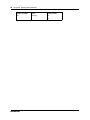 50
50
-
 51
51
-
 52
52
-
 53
53
-
 54
54
-
 55
55
-
 56
56
-
 57
57
-
 58
58
-
 59
59
-
 60
60
-
 61
61
-
 62
62
-
 63
63
-
 64
64
-
 65
65
-
 66
66
-
 67
67
-
 68
68
-
 69
69
-
 70
70
-
 71
71
-
 72
72
-
 73
73
-
 74
74
-
 75
75
-
 76
76
-
 77
77
-
 78
78
-
 79
79
-
 80
80
-
 81
81
-
 82
82
-
 83
83
-
 84
84
-
 85
85
-
 86
86
-
 87
87
-
 88
88
-
 89
89
-
 90
90
-
 91
91
-
 92
92
-
 93
93
-
 94
94
-
 95
95
-
 96
96
-
 97
97
-
 98
98
-
 99
99
-
 100
100
-
 101
101
-
 102
102
-
 103
103
-
 104
104
-
 105
105
-
 106
106
-
 107
107
-
 108
108
-
 109
109
-
 110
110
-
 111
111
-
 112
112
-
 113
113
-
 114
114
-
 115
115
-
 116
116
-
 117
117
-
 118
118
-
 119
119
-
 120
120
-
 121
121
-
 122
122
-
 123
123
-
 124
124
-
 125
125
-
 126
126
-
 127
127
-
 128
128
-
 129
129
-
 130
130
-
 131
131
-
 132
132
-
 133
133
-
 134
134
-
 135
135
-
 136
136
-
 137
137
-
 138
138
-
 139
139
-
 140
140
-
 141
141
-
 142
142
-
 143
143
-
 144
144
-
 145
145
-
 146
146
-
 147
147
-
 148
148
-
 149
149
-
 150
150
-
 151
151
-
 152
152
-
 153
153
-
 154
154
-
 155
155
-
 156
156
-
 157
157
-
 158
158
-
 159
159
-
 160
160
-
 161
161
-
 162
162
-
 163
163
-
 164
164
-
 165
165
-
 166
166
-
 167
167
-
 168
168
-
 169
169
-
 170
170
-
 171
171
-
 172
172
-
 173
173
-
 174
174
-
 175
175
-
 176
176
-
 177
177
-
 178
178
-
 179
179
-
 180
180
-
 181
181
-
 182
182
-
 183
183
-
 184
184
-
 185
185
-
 186
186
-
 187
187
-
 188
188
Avaya CallPilot Manager User manual
- Category
- Supplementary music equipment
- Type
- User manual
Ask a question and I''ll find the answer in the document
Finding information in a document is now easier with AI
Related papers
-
Avaya CallPilot Manager User manual
-
Avaya CallPilot Reference guide
-
Avaya CallPilot Reference guide
-
Avaya CallPilot Reference guide
-
Avaya CallPilot Telephone User manual
-
Avaya CallPilot Telephone User manual
-
Avaya CallPilot Reference guide
-
Avaya CP Reference guide
-
Avaya CallPilot Reference guide
-
Avaya CallPilot Reference guide
Other documents
-
Nortel Networks Telephone 150 User manual
-
Nortel Networks CallPilot 150 User manual
-
Nortel Networks N0027379 01 User manual
-
Nortel Networks CallPilot 100 User manual
-
Nortel Networks CallPilot 100 User manual
-
Nortel Networks P0886629 User manual
-
Nortel Networks Telephone CallPilot 2.0 User manual
-
Nortel Networks CallPilot Desktop Messaging User manual
-
Vizio V-NE-HVM-E 3/03 User manual
-
Nortel Networks P0990474 User manual