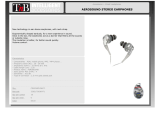Page is loading ...

E Series
Earphone User Guide
E5
27D8791 (Rev. 9)
©2006, Shure Incorporated
Printed in U.S.A.
E2
E3

©2006, Shure Incorporated 1 Printed in U.S.A
27D8791 (Rev. 9)
ENGLISH
It is difficult to measure the exact Sound Pressure Levels (SPL) present at the eardrum, since
the SPL in the ear is affected by ambient sound from floor wedges or other devices in addition
to the volume setting on the PSM. The isolation provided by the fit of quality earphones is
also an important factor in determining the SPL in the ear.
Here are some general tips to follow for safe use of this product:
1. Turn up the volume control only far enough to hear properly.
2. Ringing in the ears may indicate that the gain levels are too high. Try lowering
the gain levels.
3. Shure recommends that you have your ears checked by an audiologist on a regular
basis. If you experience wax buildup in your ears, stop using the earphones until an
audiologist has examined your ears.
4. Wipe the earphones with an antiseptic before and after use to avoid infections.
Stop using the earphones if they are causing great discomfort or infection.
WARNING!
USING THIS SYSTEM AT EXCESSIVE VOLUMES
CAN CAUSE PERMANENT HEARING DAMAGE.
USE THE LOWEST VOLUME LEVEL POSSIBLE.
To use this system safely, avoid prolonged listening at excessive sound pressure levels.
Please use the following guidelines established by the U.S. Occupational Safety Health
Administration (OSHA) on maximum time exposure to sound pressure levels before hear-
ing damage occurs.
90 dB SPL at 8 hours
95 dB SPL at 4 hours
100 dB SPL at 2 hours
105 dB SPL at 1 hour
110 dB SPL at
1
/
2
hour
115 dB SPL at 15 minutes
120 dB SPL - avoid or hearing damage may occur

2
ENGLISH
EARPHONE FEATURES
The Shure E Series earphones are designed for use with Shure Personal Monitor Systems.
They are also ideally suited for use with CD players, MP3 players, notebook computers and
any other listening device that has a 3.5 mm (
1
/
8
-inch) stereo output.
4 = Model has listed feature.
8 = Model does not have listed feature.
Features: E2 E3 E5
Low-mass, high-energy transducer
8
44
Full-range dynamic transducer
4
88
Universal fit
444
Variety of isolating sleeves included
444
Custom-molded sleeves optional
8
4
8
Adjustment tube for securing cables
444
Tool for removing wax buildup in earphone
8
44
Wax guard to prevent wax buildup
in earphone
4
88

3
ENGLISH
EARPHONE COMPONENTS
The earphone components are illustrated below, using the E2 model as an example. Ear-
phone shapes vary, depending on the model.
Earphones: When properly inserted in the ear, the Shure logo will appear right-side up
on the outside of the earphone with the cable exit pointing upwards. For complete in-
structions on inserting earphones, see page 4.
Sleeves: All earphone models come with a pair of sleeves installed and an additional
assortment of flex and foam sleeves. See Sleeve Varieties on page 5.
Adjustment Tube: For a secure fit, slide the adjustment tube up and down to adjust the
slack of the cables leading to the earphones.
Input Connector: 3.5 mm (
1
/
8
-inch) plug connects to the 3.5 mm stereo earphone out-
put of a listening device.
Nozzle: This part of the earphone, which is covered by the sleeve, delivers the sound
into the ear canal. It’s important to keep this component clean (see Care and Cleaning
on page 7).
Wax Guard: (model E2 only) The earphones include special wax guards (not installed)
for preventing earwax from entering the nozzle. For instructions on installing the wax
guards, see page 9.

4
ENGLISH
INSERTING THE EARPHONES
The quality of both the frequency response and the sound isolation depend on how well the
earphone sleeve seals the ear canal.
If the earphone seems to be lacking in low frequency
response, try one of the other sleeve options to obtain a better seal.
2. E2 and E3: wrap the earphone cord over the top and down the back of the ear.
E5: wrap the formfitting wire over the top and down the back of the ear.
3. Use the adjustment tube to secure the cables comfortably.
1. Insert the earphones using the following guidelines:
• Note the difference between the right and left earphones:
E2: earphone all one color = left ear
bicolored earphone = right ear
E3: earphone with blue dot and “L” = left ear
earphone with red dot and “R” = right ear
E5: earphone with blue dot = left ear
earphone with red dot = right ear
When inserting the earphones, pull the ear up-
ward and outward to straighten out the ear ca-
nal, as illustrated.
• Flex sleeves - Try the different sizes to deter-
mine the best fit for comfort and isolation.
• Foam sleeves - Compress the foam sleeve at
the end of the earphone by rolling it between
your thumb and forefinger. Insert the ear-
phone into your ear and hold it in place for
about 10 seconds while the foam expands and
creates a tight seal. The E2 comes with three
sizes of foam sleeves: try the different sizes to
determine the most comfortable fit.

5
ENGLISH
CONNECTING TO A BODY PACK
1. Turn down the volume of your listening device.
2. Connect the 3.5 mm (
1
/
8
-inch) plug into the earphone output jack.
3. Insert earphones into your ears (see previous page).
4. Slowly raise the volume to a comfortable listening level.
SLEEVE VARIETIES
Your earphones include a fit kit with a variety of sleeve options so you can find the best sleeve
fit for any application. The E3 and E5 also come with a cleaning tool (see Figure 1 on page 7)
and the E2 comes with wax guards (see the Wax Guard section on page 9) to prevent wax
buildup in the earphone nozzle.
OUTPUT
(3.5 mm)
E5 EARPHONES
RIGHT LEFT
WARNING: Always turn the volume down before plugging the earphones into a
sound source.

6
ENGLISH
CHANGING SLEEVES
The sleeves at the end of the earphones can be replaced by sliding them off and on. A com-
bination of twisting and pulling is recommended for sleeve removal.
NOTE: On each foam sleeve there is a rough side and a smooth side. For greater com-
fort, Shure recommends that you place the smooth side facing out, away from the ear-
phone. On the E2 model earphones, the sleeve will only fit the earphone properly with
the smooth side facing out.
Foam Sleeves. These disposable foam sleeves compress to fit in the ear
canal. Once in the ear, the foam expands to form a tight seal. Once tightly
sealed, the sleeves hold the earphones firmly in place. The E3 and E5 come
with yellow foam sleeves. The E2 earphones come with three sizes of orange foam
sleeves to choose from—small, medium or large—for the best fit.
Flex Sleeves. These reusable sleeves, made of a clear pliable plastic
(PA756) or a soft, gray silicone rubber (PA758), fit comfortably in the ear and
allow for ease of insertion. Choose from 3 sizes—small, medium or large—
for the best fit. These should be cleaned regularly, using alcohol wipes or
an antiseptic.
Triple-Flange Sleeves (optional accessory for E3 and E5 only). These
reusable sleeves form a tighter seal than flex sleeves while holding the
earphones firmly in place. These should be cleaned regularly, using
alcohol wipes or an antiseptic.
ROUGH SIDE
SMOOTH SIDE
IMPORTANT: Make sure that the sleeve complete-
ly covers the nozzle. If the nozzle is exposed, the
sleeve is not properly installed.

7
ENGLISH
CARE AND CLEANING
Follow these tips to prevent service costs and ear infections:
• Avoid getting moisture in the nozzle, as this can adversely affect sound quality.
Sweat entering the nozzle may cause the earphone to temporarily stop working.
However, normal operation often returns after the earphone dries out.
• Avoid striking or dropping the earphones. Extreme shock can damage them.
• Return earphones to carrying pouch when not in use.
• E3/E5: clean the nozzles after each use using the supplied wax removal tool.
FIGURE 1: E3/E5 Wax Removal
• E2: Routinely check the wax guard on the tips of the nozzles (see figure 2 on
page 9). If the wax guards appear to be clogged, replace them.
• Foam sleeves should be disposed of and replaced when they get dirty.
• Flex and triple-flange sleeves should be cleaned with an antiseptic or soapy
water after each use and when sharing.
• Always remove the sleeve from the earphone nozzle before cleaning.
NOZZLE
WAX REMOVAL LOOP

8
ENGLISH
• Wipe down the case and cable with an antiseptic after each use. Stop using the
earphones if they are causing great discomfort or infection.
NOTE: Nozzles can collect cerumen (earwax), which can clog the earphone and lower
the sound quality. If you experience sound loss, check the nozzles for clogging before
sending the product in for service. There is a service charge for removing wax.
If you believe this product is defective within the warranty period, carefully repack the unit,
insure it and return it postage prepaid to:
Shure Incorporated
Attention: Service Department
5800 W. Touhy Avenue
Niles, IL 60714-4608 U.S.A.
Outside of the United States, return the product to your dealer or Authorized Service Center.
CAUTION: Shure earphones are not immersible. Make sure flex and flange
sleeves are completely dry before replacing on earphone nozzles.

9
ENGLISH
WAX GUARD
You should place wax guards on the nozzle of your E2 earphones before using them. These
protective rings are found on an adhesive strip in the fit kit that comes with your earphones.
To place a wax guard on one of your E2 earphones:
1. Remove the sleeve from the earphone nozzle.
2. If there is a dirty wax guard on the earphone, peel it off.
3. Clean the tip of the E2 nozzle with an antiseptic or alcohol wipe.
4. Make sure that the tip of the nozzle is dry, then remove a wax guard from the supplied
strip and place it on the tip of the nozzle, adhesive side down.
5. Replace the sleeve on the earphone.
FIGURE 2: E2 Wax Guard Installation
WAX GUARD
NOZZLE
IMPORTANT: Do not place wax guards on sleeves! Wax guards are
intended for use on the tip of the earphone only. If wax guards are placed on
sleeves they will not function properly and may fall off the sleeves into your ears.

10
ENGLISH
SPECIFICATIONS
CERTIFICATION
Eligible to bear CE marking. Conforms to European EMC Directive 89/336/EEC. Meets ap-
plicable tests and performance criteria in European Standard EN 55103 (1996) Parts 1 and
2, for residential (E1) and light industrial (E2) environments.
FURNISHED ACCESSORIES
E2 Carrying pouch ................................................................................95A2232
E3 Carrying pouch ................................................................................95B2232
E5 Carrying pouch ................................................................................80B8232
E2 Fit Kit w/ wax guards
(2 each-small, medium, large foam and clear flex sleeves)........... 90XH1371
E3/E5 Fit Kit w/cleaning tool
(2 each-small, medium, large clear flex and soft gray flex
sleeves, one pair foam sleeves) ..................................................... 90XJ1371
E5 Triple-Flange sleeves .................................................................. 90WX1371
E2 E3 E5
Transducer Type
Dynamic Low mass/
high energy
Dual low mass/
high energy
Sensitivity (at 1kHz)
105 dB
SPL/mW
115 dB
SPL/mW
122 dB
SPL/mW
Impedance (at 1kHz)
16Ω 26Ω 110Ω
Output Connector
Gold-plated, 3.5 mm (
1
/
8
in.), stereo plug
Cable Length
1.57m
(62 inches)
1.57 m
(62 inches)
1.55 m
(61 inches)
Net Weight
30 g (1 oz) 28 g (0.9 oz) 31 g (1.1 oz)

11
ENGLISH
OPTIONAL ACCESSORIES
E3/E5 Earphones:
Bag of 20 foam sleeves.............................................................................PA750
Bag of 500 foam sleeves...........................................................................PA754
Bag of 10 clear flex sleeves (small)........................................................ PA756S
(medium) ...................................................PA756M
(large) .........................................................PA756L
Bag of 10 gray flex sleeves (small)........................................................ PA758S
(medium) ...................................................PA758M
(large) .........................................................PA758L
Triple-Flange sleeves (2) ..........................................................................PA755
E2 Earphones:
Bag of 10 foam sleeves (small) .............................................................. PA752S
(medium)..........................................................PA752M
(large)................................................................PA752L
Bag of 10 flex sleeves (small)................................................................. PA757S
(medium) ............................................................PA757M
(large)..................................................................PA757L
Bag of 10 replacement wax guards...........................................................PA759
Bag of 100 foam sleeves (small)............................................................ PA753S
(medium) .......................................................PA753M
(large) .............................................................PA753L

12
ENGLISH
CUSTOM EAR MOLDS
A Hearing Health Care Professional can make custom-fit ear molds for the E3 from im-
pressions of your ears. Custom-made ear molds can provide better comfort and ambient
noise isolation for some users. The E3 fits in a custom ear mold as shown in the following
illustration.
For more information, contact:
Sensaphonics Hearing Conservation
660 N. Milwaukee Avenue
Chicago, IL 60622
Toll Free: (877) 848-1714
In Chicago: (312) 432-1714 (ph)
(312) 431-1738 (fax)
e-mail: [email protected]
www.sensaphonics.com

SHURE Incorporated http://www.shure.com
United States, Canada, Latin America, Caribbean:
5800 W. Touhy Avenue, Niles, IL 60714-4608, U.S.A.
Phone: 847-600-2000 U.S. Fax: 847-600-1212 Int’l Fax: 847-600-6446
Europe, Middle East, Africa:
Shure Europe GmbH, Phone: 49-7131-72140 Fax: 49-7131-721414
Asia, Pacific:
Shure Asia Limited, Phone: 852-2893-4290 Fax: 852-2893-4055
/