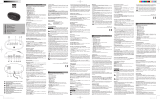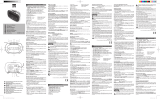Page is loading ...

AJ130
Clock Radio
QUICK START
MISE EN SERVICE RAPIDE
INICIO RÁPIDO
Thanks for buying Philips AJ130 clock radio.
Our Quick Start guides you through just some of the features on the set.
Please read our instruction booklet to really rise & shine!
3
C/3/R/CD
A
B/C
C
R
R/CD
CD
B/C/R
DC 9V
ENGLISH
Step A
• Connect the supplied mains adapter to the set’s
9V DC jack and the plug into a wall outlet.
Step B
How to set the Clock time
1. In standby mode, press and hold PROGRAM/
SET TIME until the time digits flash.
2. Press and hold HOUR/MIN to adjust time.
3. Press PROGRAM/ SET TIME to confirm.
Step C
How to set the Alarm mode and
Alarm time
1. In standby mode, press AL1 or AL2 once or
more to select alarm mode (radio mode, CD
mode or buzzer mode).
2. Press and hold HOUR/MIN to adjust time.
3. Press PROGRAM/ SET TIME to confirm.
Helpful hints:
– If you have selected RADIO, make sure you have
properly tuned to a station before turning off the set.
3 ways to switch off the alarm
• Either press briefly: AL1/AL2/POWER or
REPEAT ALARM.
Radio
1.
Press POWER to switch on from standby.
2. Press SOURCE to select TUNER.
3. Press and hold PROGRAM/ SET TIME to
program all available stations.
4. Press PRESET 4 3 until the desired preset
station is displayed.
CD playback
This CD clock radio can play audio discs including
CD-R, CD-RW, and MP3.
1.
Press POWER to switch on from standby.
2. Press SOURCE to select CD.
3. Lift the CD door to open.
4. Insert a CD with the printed side facing up, and
close the CD door.
5. Press to ); start playback.
AJ130_37-QSG 28/12/06, 13:081
/