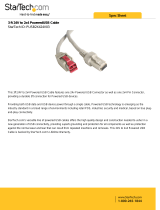Page is loading ...

PoweredUSB Hub
Features
Adds 6 PoweredUSB ports
One +24 volt at 2A for POS printer
Three +12 volt at 1A each
Two +5 volt at 1A each
Short circuit and overcurrent protected
No external power supply required
Designed to support Epson multi-function
printer power requirements
Complies with the RoHS Directive
The CyberData PoweredUSB
External Hub provides a simple and
affordable way to add up to six
PoweredUSB ports to a standard PC.
With this Plug-N-Play upgrade, it is
easy to connect devices that require
more than the normal 500mA of +5
volts that is normally supplied by a
standard USB interface.
Power Supply
Wide-ranging AC input voltage
90VAC to 260VAC, 60/50Hz input
Compatibility
Windows 2000, XP, WePOS, Vista
MAC and Linux
USB Standard 1.1 "Powered Hub"
USB Ports 6
Power Output*
(Standard)
Port Baud Rates
1 @ 24v 2A
3 @ 12v 1A
2 @ 5v 1A
12Mbps, 1.5Mbps
No power to ports
2 years limited
Power output status
FCC Class A, UL 60950, CE
Warranty
010630Part Number
Boot Up Default
External LEDs
Regulatory Compliance
*All ports support standard "A" type +5V USB connection.
PoweredUSB External Hub Specifications
AC Voltage 90 VAC to 260 VAC 60/50 Hz
Powered ports respond to PC suspend mode
Plug-N-Play installation
Hot-pluggable PoweredUSB ports
External LED to show port power output status
Two year warranty
CyberData Corporation 2555 Garden Road Monterey, California 93940
(831) 373-2601 (831) 373-4193 www.cyberdata.net
CyberData Corporation
070215
CyberData Corporation

PoweredUSB Hub
Display
Scanner
Printer
Signature Capture Pad
PC Host
License note:
The PoweredUSB controller board contains specific technology covered by a patent held by IBM Corporation. CyberData has obtained a license from IBM that
permits CyberData Corporation, among other things, to make or sell products that incorporate this technology. The license also permits these products to be
resold by an entity after they have been initially sold by CyberData.
CyberData Corporation 2555 Garden Road Monterey, California 93940
(831) 373-2601 (831) 373-4193 www.cyberdata.net
CyberData Corporation
PoweredUSB Hub
Typical Installation
Host
Active
100-120/200-240VAC
60/50Hz
6/3A
Corporation
Power
Port 3
+12V
Power
Port 2
+5V
Power
Port 1
+5V
Power
Port 4
+12V
Power
Port 5
+12V
Power
Port 6
+24V
CyberData
+24V Port
On/Off
Fan
AC In
Host connect LEDUSB Host computer
Front View
Side View
AC Cable
The AC connection is a standard IEC type.
Input Requirements:
Voltage: 90 ~120 VAC or 200 ~ 260 VAC Auto Switching
Frequency: 60/50 Hz
Input Current: 6.0A (RMS) for 115VAC or 3.0A (RMS) for 230VAC
Host Connector
The Host connector is a standard USB "A" to "B" type cable. Maximum length is 5 meters (16.5 feet).
PoweredUSB Cables
Part Number PoweredUSB Cable Description Application
010855 PoweredUSB Cable, 12V to 2x4 - 2.25 Meter PIN Pad / Signature Capture
010736 PoweredUSB Cable, 12V to 10 Pin RJ45 - Semi-Coiled - 15 Feet Hand Scanner
010735 PoweredUSB Cable, 12V to Din8 F - 3 Meter Customer Display
010617 PoweredUSB Cable, 24V to 1x8 - 1.2 Meter Printer
010632 PoweredUSB Cable, 24V to 3-Pin Power Connector - 4 Meter Printer
010714 PoweredUSB Cable, 24V to "Y" Cable - USB-B and 3-Pin Power - 1 Meter Printer
+12V Ports (3)
+5V Ports (2)
/