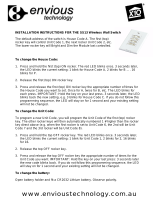MicroModule
AWM2
Marmitek X10 transmitter for 2 addresses
with a built-in appliance module.
AWM2-201201

2 MARMITEK
6
5
4
3 2 1
ENGLISH
1. Phase clamp (230V)
2. Load clamp
3. Neutral clamps
4. Indicator light (LED)
5. Set up button
6. Wire connections
to wall switches
DEUTSCH
1. Phase Anschlusspunkt
(230V)
2. Anschlusspunkt
Schaltkabel
3. Nulklemmen
4. LED Anzeige
5. Programmierknopf
6. Anschlussdrähte
Schalter
NEDERLANDS
1. Fase aansluiting (230V)
2. Aansluiting voor
belasting
3. Nulklemmen
4. LED indicator
5. Programmeerknopje
6. Aansluitdraden voor
schakelaars
MicroModule
AWM2

Marmitek MicroModule AWM2
Marmitek X10 transmitter for 2 addresses with a built-in
appliance module.
Applications
• The MicroModule can be installed behind conventional wall
switches or into wall outlets because of the extreme small size of
the MicroModule (minimum built-in depth 40 mm, advised 50
mm). The MicroModule is also ideal for installation into light
fixtures, home appliances or for use in areas with limited space
such as lowered ceilings.
• Universal compatibility: No limitation in choosing brand, color or
type of any wall switches and outlets.
• The MicroModule can be used in combination with regular
switches or pulse switches. These will be automatically recognized
by the AWM2.
• Install two-way switches without adding additional wires in
between wall switches (the MicroModules transmit their status to
the other MicroModuls through the power line).
• Execute Macro’s and preferred scenarios of a conventional switch
(e.g. along with Marmitek ActiveHome).
Functions
• X10 Transmitter for 2 Marmitek X10 addresses and the commands
ON and OFF.
• Built-in appliance module (16A).
• Two way Marmitek X10 communication.
• Two wall switches can be connected with one AWM2. One serves
the internal appliance module and also gives the X10 command
through the power line. The second wall switch is used to transmit
a second X10 address using the commands ON/OFF.
• Every Marmitek X10 controller can be used to program the
Marmitek X10 address through the power line (e.g. a Marmitek
Remote Control or the CM11 Computer interface).
• One free programmable Marmitek X10 address A1 to P16 (base
address). The second address programs automatically and will
always be the next Marmitek X10 address following on the
MICROMODULE AWM2 3

programmed address (e.g. Address A3 is programmed, the next
address will be automatically programmed as A4).
• Input applicable for potential free switches (< +5V in regard to
neutral).
• Can respond to one or more group commands like ALL LIGHTS ON,
ALL UNITS OFF. These functions are disabled by default.
• The internal appliance module remembers its status after a main
voltage cut-off.
Color code wire connections
WARNING: THE WIRES OF THE MICROMODULE CARRY THE LIFE
DANGER 230V MAIN- VOLTAGE!! ALWAYS SWITCH OFF THE MAIN
MASTER SWITCH BEFORE INSTALLING THE MICROMODULE.
NOTE: THE BLUE WIRE (COMMON) IS INTERNAL and DIRECTLY
CONNECTED TO THE NEUTRAL CLAMP (N).
Description of the Marmitek MicroModule wires
Blue: Neutral (0) wire
Brown: Input 1, programmed base address + control of the
built-in appliance module
The built-in appliance module will switch from ON to OFF or vise
versa when the brown wire is connected with the blue wire. At the
same time the programmed address will transmit the new status of
the appliance module through the power line. Due to this Marmitek
X10 transmission you are able to switch other Marmitek X10 modules
(set to the same address). The new status will also be recognized by
other MicroModuls or e.g. the computer interface (activating
macro’s, status indication and more).
Red: Input 2, second address
When the red wire is connected to the blue wire, the programmed
4 MARMITEK

"address +1" will be transmitted (e.g. when A3 is programmed as the
base address then the Marmitek X10 address A4 will be sent by using
input 2). If the status in the MicroModule was ON, an OFF command
will be transmitted. If the status in the MicroModule was OFF, an ON
command will be transmitted. Through this transmission, other
Marmitek X10 modules can be switched remotely over the power line
or Macro’s setup in the computer interface can be activated.
Mounting Instructions
WARNING! ALWAYS SWITCH OFF THE MAIN MASTER SWITCH BEFORE
INSTALLING THE MICROMODULE.
To install the MicroModule AWM2 the following wiring is required at
the module installation point.
1. Neutral
2. Phase 230V
3. Load. This wire runs
directly to the load.
• Take the wall switch out of the wall outlet.
• Disconnect all wires from the switch.
• Pull an additional Neutral-wire in case this one is missing.
MICROMODULE AWM2 5

• Connect the phase, neutralize and load wire to the terminals of
the MicroModule AWM2.
• Connect the thin wires of the built-in module to the wall switch.
Connect the blue wire to clamp P of the wall switch.
• Position the MicroModule against the back wall of the wall outlet
behind all the wires.
• You are now able to program the MicroModule. For more
information see chapter "Programming".
prog.
SAIX
P
L
N
prog.
SAIX
P
L
N
6 MARMITEK
Red
Blue
Brown
Phase 230V
Load
Neutral

• Install the wall switch at its original place after the MicroModule is
programmed.
Programming
WARNING: DO NOT FORGET TO TURN ON THE MAIN MASTER SWITCH
PRIOR TO PROGRAMMING.
Activate the setup mode.
The following steps have to be taken to start the setup procedure for
programming the MicroModule:
• Press the setup (prog.) button for at least 3 seconds (see figure 5).
The LED should stay on after releasing the setup button.
• Warning! The MicroModule will leave the setup mode if it doesn’t
receive any commands within 60 seconds.
Exit setup mode
• Press the setup button once shortly; The red LED will turn off now.
You can also wait for at least 60 seconds so that the MicroModule
will exit the setup mode automatically.
prog.
SAIX
prog.
SAIX
MICROMODULE AWM2 7

Activate or exit the setup mode.
Programming the X10 address and the various options
The chart below shows the various possibilities to program the
MicroModule AWM2
Factory Programmable Command Light
defaults blinks
Address A1 Address A2 to P16 2x Address 2x
Doesn’t respond Responds to
to "All Lights On" "All Lights On" 2x "All lights on" 6x
Doesn’t respond Responds to
to "All Units Off" "All Units Off" 2x "All Units Off" 8x
prog.
SAIX
P
L
N
8 MARMITEK

For programming the Marmitek X10 address and options you will be
able to use any Marmitek X10 controller or remote control. For the
following explanation we used a Marmitek 8-in-1 remote control to
program the preferred settings (When you use an RF remote control
like the Marmitek 8-in-1, then a TM13 Plug-in Transceiver is required
to convert the RF signals to the X10 commands on the power line).
Sample 1. Program the Marmitek X10 address E4:
• Setup your remote control (see manual 8-in-1) and the TM13
transceiver to house code E.
• Start with the MicroModule in setup mode.
• Press the Marmitek X10 button (marked with the symbol of a
house) of the 8-in-1 remote control and then press button 4.
• Press the "ON" button 2x (= channel+).
• The MicroModule responds by blinking the LED twice.
• The address E4 is programmed.
Sample 2. Program the function "All Units Off"
• Make sure you program the required Marmitek X10 address first!!
(e.g. E4).
• Leave the remote control and the TM13 Transceiver on HouseCode
E or set it to the right HouseCode.
• Start with the MicroModule in setup mode.
• Press button marked with "All Units Off" 2x (= mute).
• The MicroModule responds by blinking the LED 8x.
NOTES:
• When you program the MicroModule, always program the address
first the optional function second.
• If the MicroModule receives a new address during setup mode, the
optional functions will be automatically reset to the factory
defaults.
MICROMODULE AWM2 9

Usage of the MicroModules in a 3 phase installation.
The X10 transmitters of the MicroModules transmit the command
only once for use in the phase of which they are connected. When
you want to receive the commands on your other phases as well, you
will need to install the CAT3000 phase coupler/repeater.
Technical specifications
Power 230V, 50Hz
Supply current < 30 mA capacitive
Appliance module 16 A
Signal transmission > 5Vpp in 5Ohm at 120 kHz ±1 kHz
according to EN50065-1, EN50065-2-1,
EN50065-4-1
X10 transmission 1 pulse burst at 0° and 180°
Signal sensitivity 25mVpp … 6Vpp at 120 kHz ± 4kHz
Signal to Noise ratio 1,35 : 1
Connections up to 2,5 mm
2
Approvals NEN-EN-IEC 60669-2-1 and
NEN-EN-IEC 60669-2-2
Made in Holland
10 MARMITEK
Page is loading ...
Page is loading ...
Page is loading ...
Page is loading ...
Page is loading ...
Page is loading ...
Page is loading ...
Page is loading ...
Page is loading ...
Page is loading ...
Page is loading ...
Page is loading ...
Page is loading ...
Page is loading ...
Page is loading ...
Page is loading ...
Page is loading ...
Page is loading ...
/