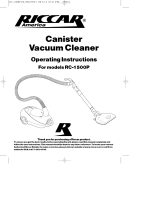Kenmore 401.39000 User manual
- Category
- Vacuum cleaners
- Type
- User manual
This manual is also suitable for

Use & Care Guide
Manual Del Propietario
Manuel Du Propri_taire
Vacuum Cleaner
Aspiradora
Aspirateur
Model, Modelo, Modele
401.39000 (U.S.)
CAUTION:
Read and follow all
safety and operating
instructions before first
use of this product.
CUIDADO:
Lea y sigue todas las
instrucciones de operaci6n
y seguridad antes del uso de
este producto.
ATTENTION :
Veuillez fire toutes les
consignes de s6curite et le
mode d'emploi avant d'utiliser
ce produit.
Sears, Roebuck and Co., Hoffman Estates, IL 60179 U.S.A. Printed in Korea
www.sears.com Impreso en Korea
Imprime en Korea

Before Using Your New Vacuum
Cleaner ............................................ 2
Kenmore Vacuum Cleaner
Warranty .......................................... 3
Important Safety Instructions ... 4=5
Parts and Features ......................... 6
Assembly Instructions ............... 7-8
Operating instructions ............... 8-9
Power Cord ................................... 8
Flood Carpet Cleaning .................. 9
Vacuum Cleaner Care ............ 10-13
Dust Bin Removal and
Replacement .............................. 10
Motor Filter Removal and
Replacement ............................... 11
Exhaust Filter Removal and
Replacement ............................... 11
Belt or Brushrolt Removal and
Replacement ............................... 12
Light Bulb Replacement .............. 13
Troubleshooting ........................... 14
Master Protection Agreements ...15
Requesting Service ......(back page)
Please read this guide. It will help you assemble and operate your new Kenmore
vacuum cleaner in the safest and most effective way.
For more information about vacuum cleaner care and operation, call your
nearest Sears store. You wilt need the complete model and serial numbers when
requesting information.
Your vacuum cleaner's model and serial numbers are located on the Model and
Serial Number Plate.
Use the space below to record the model number and serial number of your new
Kenmore vacuum cleaner.
Model No.
Serial No.
Date of Purchase
Keep this book and your sales check (receipt) in a safe place for future reference.

ONE YEAR LiMiTED WARRANTY ON KENMORE VACUUM CLEANER
When installed, operated and maintained according to all instructions supplied
with the product, if this appliance fails due to a defect in material and workmanship
within one year from the date of purchase, return it to any Sears store, Sears
Parts & Repair Service Center, or other Kenmore outlet for free repair.
If this appliance is ever used for other than private family purposes, this warranty
applies for only 90 days from the date of purchase.
This warranty covers only defects in material and workmanship.
Sears will NOT pay for:
1. Expendable items that can wear out from normal use, including but not
limited to filters, belts, light bulbs, and bags.
2. A service technician to instruct the user in correct product installation,
operation or maintenance.
3. A service technician to clean or maintain this product.
4. Damage to or failure of this product if it is not installed, operated or
maintained according to the all instructions supplied with the product.
5. Damage to or failure of this product resulting from accident, abuse, misuse
or use for other than its intended purpose.
6. Damage to or failure of this product caused by the use of detergents,
cleaners, chemicals or utensils other than those recommended in all
instructions supplied with the product.
7. Damage to or failure of parts or systems resulting from unauthorized
modifications made to this product.
Disclaimer of implied warranties; limitation of remedies
Customer's sole and exclusive remedy under this limited warranty shall be
product repair as provided herein. Implied warranties, including warranties of
merchantability or fitness for a particular purpose, are limited to one year or
the shortest period allowed by law. Sears shall not be liable for incidental or
consequential damages. Some states and provinces do not allow the exclusion or
limitation of incidental or consequential damages, or limitation on the duration of
implied warranties of merchantability or fitness, so these exclusions or limitations
may not apply to you.
This warranty applies only while this appliance is used in the United States or
Canada.
This warranty gives you specific legal rights, and you may also have other rights
which vary from state to state.
Sears, Roebuck and Co., Hoffman Estates, IL 60179
Sears Canada Inc., Toronto, Ontario, Canada MSB 2B8

WARNING
Your safety is important to us. To reduce the risk of
fire, electrical shock, injury to persons or damage
when using your vacuum cleaner, follow basic safety
precautions including the following:
READ ALL INSTRUCTIONS IN
THIS MANUAL BEFORE
ASSEMBLING OR USING YOUR
VACUUM CLEANER.
Do not use outdoors or on wet
surfaces. Electrical shock could
OCCUr.
Do not allow to be used as a toy.
Close attention is necessary when
used by or near children.
Use only as described in this manual.
Only use attachments designed for
this vacuum.
Do not use with damaged cord or
plug. If appliance isnot working as
it should, has been dropped,
damaged, left outdoors, or dropped
intowater, return it to a Sears or other
qualified service center for inspection.
Do not pull or carry by cord, use cord
as handle, close a door on a cord,
or pull cord around sharp edges or
corners. Do not run appliance over
cord. Keep cord away from heated
surfaces.
Do not unplug by pulling on cord.
To unplug, grasp the plug, not the
cord.
Do not leave appliance when
plugged in. Unplug from outlet when
not in use and before servicing.
Do not handle plug or
appliance with wet hands.
Do not put any objects into openings.
Do not use with any opening blocked;
keep free of dust, lint, hair, and
anything that may reduce air flow.
Keep hair, loose clothing, fingers, and
all parts of body away from openings
and moving parts.
Do not pick up anything that
is burning or smoking, such as
cigarettes, matches, or hot ashes.
Do not use without Dust Bin and
filters in place.
Turn off all controls before
unplugging.
Do not use to pick-up flammable or
combustible liquids, such as gasoline,
or use in areas where they may be
present.
Keep the vacuum cleaner on the
floor. Do not use on stairs.
Do not use an extension cord with
this vacuum cleaner.
Store the vacuum cleaner indoors.
Put vacuum cleaner away after use
to prevent tripping accidents.

Usingimpropervoltagemayresult
indamagetothemotorand
possibleinjurytotheuser.Proper
voltageislistedonthecleaner
plate.
WARNING:Thecords,wires,and/
orcablessuppliedwiththisproduct
containschemicals,including
leadorleadcompounds,known
tothestateofCaliforniatocause
cancerandbirthdefectsorother
reproductiveharm.Washhands
afterusing.
SAVE THESE INSTRUCTIONS
Proper assembly and safe use of your vacuum cleaner are your
responsibilities. Your vacuum cleaner is intended only for Household
use. Read this Use & Care Guide carefully for important use and safety
information. This guide contains safety statements under warning and
caution symbols. Please pay special attention to these boxes and follow any
instructions given.

it is important to know your vacuum cleaner's parts and features
to assure its proper and safe use. Review these before using your
vacuum cleaner.
Item Part No.
Headlight DJ47-00004A
Belt 6602-001724
Accessories
Dust Brush/
Upholstery Tool
Crevice Tool
Extension
Wand
Handle
Carry Handle
(Dust Bin Handle)
Exhaust Filter
(Exhaust Filter
is located
the door.)
Headlight,
Quick Release
Upper Cord
Wrap
Power
Cord"
Power
Combination
Brush/
Upholstery Tool
Handle
Release
Pedal
Cord Clip
Hose Clip
Vacuum
Hose
Crevice
Tool
Extension
Wand
Lower Cord
Wrap
Hose Wand
Hose Wand
Base
Power Nozzle
Height Adjustment
Knob

Please pay special attention to these hazard alert boxes, and follow any
_ instructions given. WARNING statements alert you to such dangers as fire,
electric shock, burns and personal injury. CAUTION statements alert you to
such dangerous personal injury and/or property damage.
, WARNING
Electrical Shock Hazard
Do not plug into the electrical
supply until the assembly is
complete. Failure to do so could
result in electrical shock or injury.
Before assembling the vacuum
cleaner, check the PACKING LIST
on the cover of the separate REPAIR
PARTS LIST or on the carton.
Use this list to verify that you have
received all the components of your
new Kenmore vacuum cleaner.
HANDLE ASSEMBLY
1. Stand the vacuum upright and slide
the base of the handle firmly into the
grooves at the top of the vacuum
body.
2. Check to be sure the handle is fitted
to the vacuum body. If there is a
gap, continue to push firmly until the
handle is flush.
3. Tighten securely with a screwdriver.
, CAUTION
Do not overtighten.
Overtightening could strip the
screw holes.
Do not operate the vacuum cleaner
without the screws in place.
HOSE ASSEMBLY
1.Align tabs on end of hose with slots
in edge of hose attachment hole on
back of vacuum. Push hose end in
and turn clockwise to lock into place.
2. Slide the end of the hose wand onto
the hose wand base.
Note: The vacuum will not operate
properly unless the hose wand
is firmly attached.
3. Snap the hose into the hose clip on
the back of the vacuum handle.
4. Attach the lower cord wrap by lining
up the tab on the base with the
corresponding notch on the back of
the vacuum and turn it clockwise as
shown.

EXTENSION WAND
PLACEMENT
Place the crevice tool (A) in the top of
the extension wand. Place the
extension wand (B) in the wand holder
on the side of the vacuum cleaner.
OPERATING iNSTRUCTiONS
iiiiiiiiii_]i__ _7!_!'_"!'!.....
1. The power switch is located on the
side of the vacuum. Push the rocker
switch "ON" to vacuum, and "OFF"
when cleaning is complete.
AWARNING
To reduce the risk of electric shock,
this appliance has a polarized
plug (one blade is wider than
the other). This plug will fit in a
polarized outlet only one way. If the
plug does not fit fully in the outlet,
reverse the plug. If it still does not
fit, contact a qualified electrician
to install the proper outlet. Do not
change the plug in any way.
2. Unclip the power cord plug from the
power cord. Place the power cord into
the cord clip on the body as shown.
This helps keep the power cord
out from under the vacuum cleaner
nozzle.
3. Plug the polarized power cord into a
120Volt outlet located near the floor.
4. To store cord, turn upper cord wrap to
the up position, then wrap cord.
AWARNING
Personal Injury and Product
Damage Hazard
* DO NOT plug in if switch is in the
ON position. Personal injury or
damage could result.
* DO NOT use outlets above
counters. Damage from cord to
items in surrounding area could
OCCUr.

HEIGHT ADJUST KNOB
The power nozzUebrushroHcan be
adjusted to dean severaUfloor surfaces.
Note : For optimal cleaning
performance, adjust to the lowest
practical setting. If your cleaner is
difficult to push, adjust to the next
higher setting.
1. Turn Height Adjustment Knob to
desired setting.
Lowest Setting
- For bare floors
intermediate Setting
- For short and medium pile carpets
Highest Setting
- For plush pile carpet
B
Press the handle release pedal, located
on the lower left side of the vacuum,
with your foot to place your vacuum into
one of three cleaning positions.
1. Upright
- For storage and above floor
cleaning with tools.
2. Normal Cleaning
- Press handle release pedal once.
Position used for most household
floor cleaning tasks.
3. Low Cleaning
- With the vacuum in normal cleaning
position, press handle release
pedal again. Usefor reaching
under towfurniture such as tables,
chairs or beds.
CARRY HANDLE
(DUST BiN HANDLE)
Use the dust bin handle to carry from
room to room.
I /
Carry Handle
(DustBinHandle)

VACUUM CLEANER CARE
z WARNING
Electrical Shock and Personal injury
Hazard
Disconnect electrical supply before
servicing or cleaning the unit.
Failure to do so could result in
electrical shock or personal injury
from vacuum cleaner suddenly
starting.
EMPTY DUST BIN
To remove the dust bin from the cleaner
body, push the dust bin release button.
Hold dust bin over waste receptacle and
push down on thumb button to release
contents.
if the suction is weak although the dust
bin is empty, open the cover and clean
the cyclone grille.
After emptying dust bin, ensure that
dust bin is attached to body properly.
After emptying dirt, fit the groove
located on the lower front side of the
dust bin to the hook located on the
cleaner body.
Attach the hook located on the dust bin
handle to the vacuum body.
10

FoamFilter MicroFilter
The motor filters(foam filter, micro
filter) are located underneath the
dust bin. tf the filters become dirty,
remove and clean them.
The motor filters(foam filter, micro filter)
may be hand washed in cold water with
mild detergent. Rinse well and air dry
thoroughly before re-installing.
WARNING
Electrical Shock and Personal Injury
Hazard
Disconnect electrical supply before
servicing or cleaning the unit.
Failure to do so could result in
electrical shock or personal injury
from vacuum cleaner suddenly
starting.
Note : Inspect the exhaust filter
regularly for dust accumulation,
and clean if necessary.
Grasp tab on exhaust filter cover and
pivot forward to remove.
Remove exhaust filter from cover. Hold
exhaust filter under running water to
wash. Allow exhaust filter to dry for at
least 24 hours.
Return exhaust filter to cover and
reattach to cleaner.
11

Z_WARNING
Electrical Shock and Personal Injury
Hazard
Disconnect electrical supply before
servicing or cleaning the unit. Failure
to do so could result in electrical
shock or personal injury from vacuum
cleaner suddenly starting.
TO REMOVE BELT
Nozzle
uard
t t t
Lay cleaner flat and flip cleaner to
expose nozzle base. Base should lay
flat and face up. To remove nozzle
guard, remove 6 screws.
Rotate/pivot the nozzle guard and pull
off.
Lift and remove brushroll. Dispose of
old belt.
12
TO REPLACE BELT OR
BRUSHROLL
Motor
Shaft
Slide belt onto motor shaft.
Place new belt in area of brushroll
without bristles.
With new belt in place, pull and slide
brushroll into nozzle making sure that
the brushroll end caps are in the correct
orientation. Rotate brushroll manually to
make sure belt is properly aligned.
Reposition brush cover and 6 screws.
Tighten screws securely.

Z WARNING
Electrical Shock and Personal Injury
Hazard
Disconnect electrical supply before
servicing or cleaning the unit. Failure
to do so could result in electrical
shock or personal injury from vacuum
cleaner suddenly starting.
1. Using a screwdriver, remove a screw
as shown and lift off the lens.
2. Remove the bulb from the socket by
grasping bulb and pulling straight out.
3. Install the new bulb by pushing it
gently into the socket until the bulb
snaps into place.
TO REPLACE LIGHT BULB
4. Reposition lens and secure with
a screw.
13

Review this table to find do-it-yourself solutions for minor performance problems.
Any service needed, other than maintenance described in this Use & Care Guide
should be performed by a Sears or other qualified service agent.
Z_ Disconnect electrical supply before performing maintenance to the
unit. Failure to do so could result in electrical shock or personal injury.
WARNING
I I
PROBLEM I POSSIBLE CAUSE POSSIBLE SOLUTION
Cleaner won't run
Cleaner won't pick
up or low suction.
Dust escaping
from cleaner
Cleaner tools won't
pick up
Headlight not
working
Cleaner is difficult
to push
1. Power cord not firmly plugged
into outlet.
2. Blown house fuse or tripped
house circuit breaker.
1. Hose wand not firmly attached
to hose wand base.
2. Dust bin not installed correctly 2.
3.
4.
5.
6.
7.
3. Dust bin full.
4. Brushroll worn
5. Broken or worn belt.
6. One or both filters clogged.
7. Carpet height setting is
incorrect.
1. Dust bin full. 1.
2. Dust bin not installed correctly. 2.
3.
4.
5.
3. Hose not installed correctly.
4. Exhaust filter clogged.
5. Filter assembly not positioned
properly.
6. Motor filter clogged.
1. Hose clogged.
2. Dust bin full.
3. One or both filters clogged.
1. Bulb burnt out.
2. Loose electrical wires.
1. Carpet height setting is
incorrect.
2. Broken or worn belt.
1. Plug unit in firmly.
2. Check fuse or breaker in home.
replace fuse / reset breaker.
1. Make sure that hose wand is
securely attached to hose wand
base.
Review dust bin removal and
replacement - Pg.10
Empty dust bin - Pg.10
Replace brushro!l- Pg.12
Replace belt- Pg.12
Remove filters and clean - Pg.11
Set carpet height adjust lever
to appropriate setting for carpet
being cleaned - Pg.9
Empty dust bin - Pg.10
Review dust bin removal and
replacement - Pg.10
Review hose placement - Pg.7
Replace exhaust filter.
Ensure that filter assembly is
positioned properly.
6. Clean motor filter
1. Check inlets, hose and dust bin
for obstructions: remove. If ctog
persists, take vacuum cleaner to
a sears or other qualified service
dealer.
2. Empty dust bin - Pg.10
3. Remove filters and clean - Pg.11
1. Replace bulb - Pg.13
2. Take to sears service center.
1. Set carpet height adjust lever
to appropriate setting for carpet
being cleaned - Pg.9
2. Replace belt- Pg. 12
14

Congratulations on making a smart purchase. Your new Kenmore product is designed
and manufactured for years of dependable operation. But like all products, it may require
preventive maintenance or repair from time to time. That's when having a Master Protection
Agreement can save you money and aggravation.
The Master Protection Agreement also helps extend the life of your new product. Here's
what the Agreement* includes:
Parts and labor needed to help keep products operating properly under normal
use, not just defects. Our coverage goes well beyond the product warranty. No
deductibles, no functional failure excluded from coverage - real protection.
,/ Expert service by a force of more than 10,000 authorized Sears service
technicians, which means someone you can trust will be working on your product.
•/ Unlimited service calls and nationwide service, as often as you want us, when
ever you want us.
,/ "No-lemon" guarantee - replacement of your covered product if four or more
product failures occur within twelve months.
Product replacement if your covered product can't be fixed.
Annual Preventive Maintenance Check at your request - no extra charge.
,/ Fast help by phone - we call it Rapid Resolution - phone support from a Sears
representative on all products. Think of us as a "talking owner's manual."
Power surge protection against electrical damage due to power fluctuations.
,/ $250 Food Loss Protection annually for any food spoilage that is the result of
mechanical failure of any covered refrigerator or freezer.
,/ Rental reimbursement if repair of your covered product takes longer than promised.
,/ 10% discount off the regular price of any non-covered repair service and related
installed parts.
Once you purchase the Agreement, a simple phone call is all that it takes for you to
schedule service. You can call anytime day or night, or schedule a service appointment
online.
The Master Protection Agreement is a risk free purchase. If you cancel for any reason
during the product warranty period, we will provide a full refund. Or, a prorated refund
anytime after the product warranty period expires. Purchase your Master Protection
Agreement today!
Some limitations and exclusions apply. For prices and additional information in the
U.S.A. call 1-800-827-6655.
* Coverage in Canada varies on some items. For full details call Sears Canada at
1-800-361-6665.
Sears Installation Service
For Sears professional installation of home appliances, garage door openers, water heaters,
and other major home items, in the U.S.A. or Canada call 1-SOO-4-MY-HOME ®.
15

Get itfixed, at your home or ours!
Your Home
For expert troubleshooting and home solutions advice:
m aria g@ _ horn@
www,managemyhome.com
For repair - in your home - of all major brand appliances,
lawn and garden equipment, or heating and cooling systems,
no matter who made it, no matter who sold it !
For the replacement parts, accessories and
owner's manuals that you need to do-it-yourself.
For Sears professional installation of home appliances
and items like garage door openers and water heaters.
1-800-4-MY-HOME ® ca, anytime, day or night
(1-800-469-4663) (U.S.A. and Canada)
www.sears.com www.sears.ca
Our Home
For repair of carry-in items like vacuums, lawn equipment,
and electronics, call anytime for the location of the nearest
Sears Parts & Repair Service Center
1-800-488-1222 (U.S.A.) 1-800-469-4663 (Canada)
www.sears.com www.sears.ca
To purchase a protection agreement on a product serviced by Sears:
1-800-827-6655 (U.S.A.) 1-800-361-6665 (Canada)
Para pedir servicio de reparaci6n
adomicilio, y para ordenar piezas:
1-888-SU-HOGAR®
(1-888-784-6427)
Au Canada pour service en fran£ais:
1-800-LE-FOYER Mc
(1-800-533-6937)
www,sears.ca
© Sears Brands, LLC
TM SM
® Registered Trademark / Trademark / Service Mark of Sears Brands, LLC
TM SM
® Marca Registrada / Marca de F&brica / Marca de Servicio de Sears Brands, LLC
MC MD
Marque de commerce / Marque depos6e de Sears Brands, LLC
-
 1
1
-
 2
2
-
 3
3
-
 4
4
-
 5
5
-
 6
6
-
 7
7
-
 8
8
-
 9
9
-
 10
10
-
 11
11
-
 12
12
-
 13
13
-
 14
14
-
 15
15
-
 16
16
Kenmore 401.39000 User manual
- Category
- Vacuum cleaners
- Type
- User manual
- This manual is also suitable for
Ask a question and I''ll find the answer in the document
Finding information in a document is now easier with AI
Related papers
-
Sears 216.37010700 User manual
-
Kenmore 216.31702 Owner's manual
-
Kenmore 21637100800 Owner's manual
-
Kenmore 216.31703 User manual
-
Kenmore Elite 30'' Warming Drawer - Stainless Steel Manufacturer's Warranty
-
Kenmore 24'' Built-In Dishwasher - Bisque ENERGY STAR Manufacturer's Warranty
-
Kenmore 7.3 cu. ft. Electric Dryer - Metallic Manufacturer's Warranty
-
Kenmore 46-69319 Warranty
-
Kenmore 24'' Built-In Dishwasher w/ PowerWave Spray Arm & TurboZone Option - Black ENERGY STAR Manufacturer's Warranty
-
Kenmore 46-21042 Warranty